Report
Share
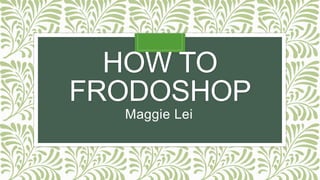
Recommended
Recommended
More Related Content
Viewers also liked
Viewers also liked (7)
Redis Networking Nerd Down: For Lovers of Packets and Jumbo Frames- John Bull...

Redis Networking Nerd Down: For Lovers of Packets and Jumbo Frames- John Bull...
Background Tasks in Node - Evan Tahler, TaskRabbit

Background Tasks in Node - Evan Tahler, TaskRabbit
Apache Kafka DC Meetup: Replicating DB Binary Logs to Kafka

Apache Kafka DC Meetup: Replicating DB Binary Logs to Kafka
NigthClazz Spark - Machine Learning / Introduction à Spark et Zeppelin

NigthClazz Spark - Machine Learning / Introduction à Spark et Zeppelin
Similar to Frodoshop Tutorial
Similar to Frodoshop Tutorial (20)
How to create a transparent background using photoshop

How to create a transparent background using photoshop
Recently uploaded
Recently uploaded (20)
Call Girls Varanasi Just Call 8617370543Top Class Call Girl Service Available

Call Girls Varanasi Just Call 8617370543Top Class Call Girl Service Available
WhatsApp Chat: 📞 8617370543 Call Girls In Siddharth Nagar At Low Cost Cash Pa...

WhatsApp Chat: 📞 8617370543 Call Girls In Siddharth Nagar At Low Cost Cash Pa...
Jaunpur Escorts Service Girl ^ 9332606886, WhatsApp Anytime Jaunpur

Jaunpur Escorts Service Girl ^ 9332606886, WhatsApp Anytime Jaunpur
Orai call girls 📞 8617370543At Low Cost Cash Payment Booking

Orai call girls 📞 8617370543At Low Cost Cash Payment Booking
Azamgarh Call Girls WhatsApp Chat: 📞 8617370543 (24x7 ) Service Available Nea...

Azamgarh Call Girls WhatsApp Chat: 📞 8617370543 (24x7 ) Service Available Nea...
SB_ Pretzel and the puppies_ Rough_ RiverPhan (2024)

SB_ Pretzel and the puppies_ Rough_ RiverPhan (2024)
FULL ENJOY —📞9711106444 ✦/ Vℐℙ Call Girls in Jasola Vihar, | Delhi🫶

FULL ENJOY —📞9711106444 ✦/ Vℐℙ Call Girls in Jasola Vihar, | Delhi🫶
Call Girls Ahwa Just Call 📞 8617370543 Top Class Call Girl Service Available

Call Girls Ahwa Just Call 📞 8617370543 Top Class Call Girl Service Available
FULL ENJOY Call Girls In Mahipalpur Delhi Contact Us 8377087607

FULL ENJOY Call Girls In Mahipalpur Delhi Contact Us 8377087607
Russian Call Girls Pilibhit Just Call 👉👉 📞 8617370543 Top Class Call Girl Ser...

Russian Call Girls Pilibhit Just Call 👉👉 📞 8617370543 Top Class Call Girl Ser...
Call Girls In Chattarpur | Contact Me ☎ +91-9953040155

Call Girls In Chattarpur | Contact Me ☎ +91-9953040155
Call Girls Sultanpur Just Call 📞 8617370543 Top Class Call Girl Service Avail...

Call Girls Sultanpur Just Call 📞 8617370543 Top Class Call Girl Service Avail...
Nehru Nagar, Call Girls ☎️ ((#9711106444)), 💘 Full enjoy Low rate girl💘 Genui...

Nehru Nagar, Call Girls ☎️ ((#9711106444)), 💘 Full enjoy Low rate girl💘 Genui...
Call Girls Bhavnagar - 📞 8617370543 Our call girls are sure to provide you wi...

Call Girls Bhavnagar - 📞 8617370543 Our call girls are sure to provide you wi...
Engineering Major for College_ Environmental Health Engineering by Slidesgo.pptx

Engineering Major for College_ Environmental Health Engineering by Slidesgo.pptx
Just Call Vip call girls Farrukhabad Escorts ☎️8617370543 Two shot with one g...

Just Call Vip call girls Farrukhabad Escorts ☎️8617370543 Two shot with one g...
Pari Chowk Call Girls ☎️ ((#9711106444)), 💘 Full enjoy Low rate girl💘 Genuine...

Pari Chowk Call Girls ☎️ ((#9711106444)), 💘 Full enjoy Low rate girl💘 Genuine...
Frodoshop Tutorial
- 2. What is Frodoshopping? •The purpose of this tutorial is to learn the basics of combining images, using the ‘Quick Selection’ tool, in Photoshop •This tutorial will teach you how to cut out a picture of Frodo Baggins, from Lord of the Rings, and paste him into another image •For people that use Photoshop daily in their future careers, it is important to at least learn the importance of the ‘Quick Selection’ tool
- 3. But why? •I’ve been Frodoshopping for years now, and I realize it’s a great way to learn the basics of Photoshop •Graphic designers, front-end web developers, and other careers require Photoshop knowledge
- 4. You will need: •Photoshop •You can purchase your copy, or obtain it in other ways… •An image of Frodo •You can find this easily on Google images •An image you want Frodo in •Maybe a Facebook picture
- 5. Step 1: Find a picture you want to add Frodo into and open it up in Photoshop .
- 6. Step 2: Find a picture of Frodo that you want to insert into your previous image.
- 7. Step 3: Using the Quick Selection tool, ‘W’ for shortcut, click and drag your mouse to select all of Frodo.
- 8. Step 4: In the top toolbar, click on ‘Refine Edge…’. This allows you to soften the edges of your Frodo selection to seem more realistic. Press ‘Ok’ when satisfied.
- 9. Step 5: After you press ‘OK’, copy your selection. To do so, press ‘Ctrl+C’ (‘Cmd+C’ if you’re a Mac user). Next, ‘Ctrl+V’ (‘Cmd+V’) to paste your Frodo into your desired image.
- 10. Step 6: Use the quick selection tool to select the area that is being covered by Frodo. To do so, make sure that you are on the correct layer in the bottom right corner.
- 11. Step 7: Change the layer you are on to the layer with Frodo on it. To change your layer, click on the layer in the bottom right corner. Press the delete key to remove part of Frodo.
- 12. Step 8: Change the opacity of Frodo at the bottom right corner to make it seem like he’s a reflection.
- 13. Step 9: You’re more or less done at this point! You can use the eraser tool (E shortcut) to erase the edges around Frodo to make it seem more realistic.
- 14. Step 10: (Optional) Save your work to a .JPG or .PNG file! At the top left corner, click on ‘File’ and then click on ‘Save for Web’. Select the correct file extension and click ‘Save…’. Name your file and you’re done!
- 15. Challenges faced •Explaining the steps in a clear and concise manner •Being detailed, but not too detailed •Providing detailed screenshots/graphics •Finding the perfect pictures