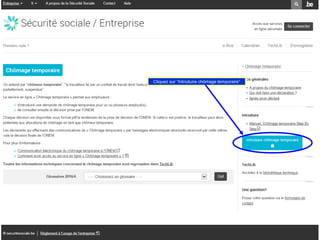
Covid19 - Bruxelles (Belgique) Chomage temporaire : manuel step by step
- 1. Cliquez sur “Introduire chômage temporaire”
- 2. Utilisez votre carte d’identité électronique ou complétez ici votre “Nom d’utilisateur” et votre “Mot de passe”
- 3. Cliquez sur “Suivant” Si “Non”, complétez les différentes zones Si “Oui”, l’écran se complète automatiquement
- 4. Cliquez sur le type de chômage temporaire de votre communication. Ci-dessous une déclaration de chômage temporaire pour raisons économiques est simulée.
- 5. Complétez les dates de début et de fin. Utilisez éventuellement le calendrier en cliquant ici. Si vous choisissez de compléter les dates de début et de fin, vous devez respecter le format suivant jj/mm/aaaa.
- 6. Complétez le numéro de la commission paritaire et sélectionnez le niveau dans le menu déroulant. Si vous avez des problèmes pour introduire la commission paritaire, vous retrouverez plus d’information via le lien “Liste des commissions paritaires”.
- 7. Choisissez le type de suspension concerné Cliquez sur la cause économique exacte dans le menu déroulant
- 8. Encodez la DIVISION concernée si une division complète est concernée par le chômage temporaire Ou cliquez pour choisir les travailleurs à partir de votre propre fichier du personnel- Dimona Ou encodez les travailleurs concernés (voir aussi page suivante))
- 9. L’introduction des noms peut se faire de 3 manières: à partir du fichier du personnel DIMONA (seulement pour les employeurs ayant moins de 100 travailleurs), travailleur par travailleur ou via introduction manuelle par groupe de travailleurs. • Si vous désirez travailler à partir du fichier du personnel DIMONA, alors cliquez sur “Choisir dans le fichier du personnel dimona” et indiquez les travailleurs dans la fenêtre “liste des travailleurs”. Après confirmation, ils apparaissent dans la “liste des travailleurs”. • Si vous désirez encoder travailleur par travailleur: encodez le “NISS” (le numéro de registre national repris sur la carte SIS), puis le nom et le prénom du travailleur concerné. Ensuite cliquez sur la flèche (vers le bas) à côté du prénom. De cette manière les données seront reprises dans la “liste des travailleurs”. Pour chaque travailleur recommencez la même procédure. • Si vous désirez faire un encodage “groupé”, créez d’abord un fichier des travailleurs concernés en Word ou Excel (ou via Notepad ou Wordpad). Veillez à bien séparer les données (NISS, nom et prénom) par le signe #. Sauvegardez les données de chaque travailleur en faisant “Enter”(NISS#NOM#PRENOM¶). Copiez ensuite la liste ainsi créée dans la zone prévue via “copier”, “coller”.
- 10. Pour MOINS de 100 travailleurs, vous pouvez utiliser les données Dimona et indiquer les travailleurs concernés
- 11. Lorsque la totalité des travailleurs concernés a été encodée, cliquez sur “Suivant”
- 12. Examinez toutes les données Pour corriger ou annuler des données: cliquez sur “Retour”” Si tout est correct: cliquez sur “Envoyer”
- 13. Vous obtenez un accusé de réception avec un NUMERO DE TICKET. Vos données sont enregistrées dans la banque de données.
- 14. Vous pouvez faire une nouvelle communication en choisissant le type de chômage temporaire kiezen Cliquez sur:: • “MODIFICATION” pour modifier une déclaration antérieure • “ANNULATION” pour supprimer une déclaration • “CONSULTATION” pour consulter TOUTES les déclarations effectuées par INTERNETien