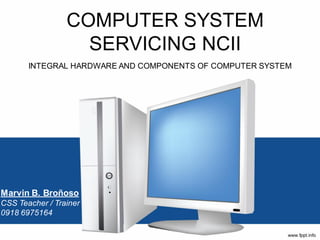
CSS L04 - Integral Parts of the Computer System
- 1. COMPUTER SYSTEM SERVICING NCII INTEGRAL HARDWARE AND COMPONENTS OF COMPUTER SYSTEM Marvin B. Broñoso CSS Teacher / Trainer 0918 6975164
- 2. Learning Outcome At the end of this lesson you will: • Define the term computer. • Explain what builds a computer system. • Classify the peripheral device according to it’s type. • Discuss the functions of the integral hardware of a computer system
- 3. Learning Content • What is a computer system • Computer Peripheral and devices • Integral part that builds a computer system • Computer back ports and panel
- 4. WHAT IS A
- 5. DERIVED FROM THE WORD COMPUTE MEANING TO CALCULATE AND PERFORM ARITHMETIC OPERATION.
- 6. • A computer is an electronic device, operating under the control of instructions stored in its own memory that can accept data (input), process the data according to specified rules, produce information (output), and store the information for future use. WHAT IS A COMPUTER? Photo credits to: https://vonguru.fr/wp-content/uploads/2017/01/Dell-XPS-27-all-in-one-PC-1.png
- 7. What is a computer system? Output device Output device Output device Input device Input device System Unit A computer system is compose of Input, Output and processing device. It process the data and instruction given by the user (peopleware).
- 8. Any digital computer carries out five functions in gross terms: ○ Takes data as input. ○ Stores data/instructions ○ Process the data and converts it into useful information ○ Generate output FUNCTION OF A COMPUTER SYSTEM
- 9. Photo credits to: https://vonguru.fr/wp-content/uploads/2017/01/Dell-XPS-27-all-in-one-PC-1.png
- 10. All kind of computer system is consists of HARDWARE and SOFTWARE. HARDWARE physical parts/element that constitutes/build a computer system. SOFTWARE Organized collection of computer data and instruction that the computer carries out. Photo credits to: https://www.tutorialspoint.com/computer_fundamentals/images/computer_hardware.jpg
- 11. COMPUTER HARDWARE • Divided into 3 parts which is. – Input device – Output device – Processing device
- 12. COMPUTER HARDWARE INPUT DEVICES (peripheral) - Any piece of computer hardware equipment that provide data information to the computer system.
- 14. COMPUTER HARDWARE OUTPUT DEVICE - any piece of computer hardware equipment used to display result of data processing carried out by the computer system.
- 16. COMPUTER HARDWARE • PROCESS DEVICE - the system device that process all the information. It is powered by CPU (Central Processing Unit) which serves as the brain of the device / computer system.
- 17. Central Processing Unit is comprised into three parts: • Control Unit • Main Memory (Register) • Arithmetic Logic Unit (ALU)
- 19. READYY ! ! !
- 21. MOTHERBOARD Circuit board that contains the electrical circuitry for the computer. All computer components / parts of the computer are connected to the motherboard.
- 23. CENTRAL PROCESSING UNIT (CPU) Computer processor is the one that holds and process data and instruction in the computer. Also known as the brain of the computer.
- 24. FACTORS THAT AFFECTS THE PERFORMANCE OF A CPU INCLUDES: • Number of existing transistors. • Data bus width • Clock Speed (measured by hertz) • Operation per microprocessor cycle • Type of chip
- 25. DISK DRIVE a technology that enables reading, writing, deleting and modifying of data on a storage disk.
- 26. EXAMPLES OF DISK DRIVE HARD DISK DRIVE (HDD) The main data storage inside your computer. Operating system, application software and most common files are stored inside the hard disk drive. There are two types of Hard Disk Drive. • IDE (Old HDD that uses pins) • SATA (New Technology HDD that uses slot) SATA IDE
- 27. EXAMPLES OF DISK DRIVE CD/DVD DRIVE Disk drive use to store, read, write and modify data in a compact disc. There are two types of CD/DVD Drive • ROM (Read Only) – Use to store and read data only. • RW (Rewritable) - Use to store, read, write and modify data.
- 28. EXAMPLES OF DISK DRIVE FLOPPY DISK DRIVE (FDD) Disk drive use to store, read, write and modify data into a Floppy diskette.
- 29. RANDOM ACCESS MEMORY (RAM) Temporarily stores data and instruction given by the user.
- 30. TYPES OF RAM Synchronous Dynamic Random Access Memory SDRAM Double Data Rate Random Access Memory DDR2, DDR3, DDR4
- 31. POWER SUPPLY UNIT (PSU) It supplies electricity to the entire computer system. It converts alternating current (AC) into direct current (DC)
- 32. TYPES OF PSU • AT Power Supply – used by very old PC • ATX Power Supply – still used by some PC • ATX-2 Power Supply – Commonly use today
- 34. TYPES OF PSU
- 35. EXPANSION CARDS • A piece of additional card/board use to add extra function to your computer system. Example: Video Card, Sound Card Network Card
- 36. NETWORK INTERFACE CARD VIDEO CARD SOUND CARD WI-FI ADAPTER NETWORK CARD
- 40. COMPUTER BACK PORT LINE IN LINE OUT MICROPHONE
