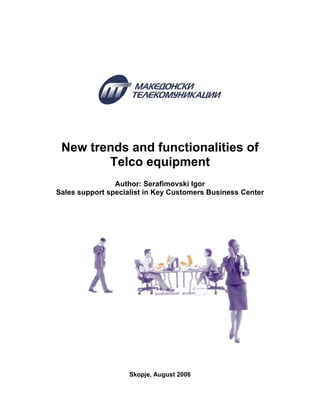
New trends and functionalities of Telco equipment
- 1. New trends and functionalities of Telco equipment Author: Serafimovski Igor Sales support specialist in Key Customers Business Center Skopje, August 2006
- 2. Content 1. Intro...............................................................................................................3 2. Characteristics and trends of new-generation Hybrid IP PBXs...............4 2.1. Easy communication – terminal equipment................................................4 2.2. Efficiency....................................................................................................4 2.3. Cost-Cutting Performance..........................................................................4 2.4. Reliability....................................................................................................5 2.5. Future-Ready Design .................................................................................5 2.6. IP integration ..............................................................................................5 3. Features of the new-generation Hybrid IP PBX.........................................6 3.1. Networking Features ..................................................................................6 3.1.1. TIE Line Service .....................................................................................6 3.1.2. Virtual Private Network (VPN) ................................................................6 3.1.3. QSIG Network ........................................................................................6 3.1.4. Voice over Internet Protocol (VoIP) Network ..........................................6 3.2. Computer Telephony Integration (CTI) Features........................................6 3.3. Built-in Small Call Centre Features ............................................................7 3.3.1. Queuing Feature.....................................................................................7 3.3.2. Log-in/Log-out ........................................................................................7 3.3.3. VIP Call...................................................................................................7 3.4. Computer Telephony Integration (CTI) Features........................................7 3.5. Voice Mail Features ...................................................................................7 3.6. Paralleled Telephone Features ..................................................................8 3.6.1. Parallel Mode..........................................................................................8 3.6.2. Extra Device Port (XDP) mode ...............................................................8 3.6.3. Digital XDP mode ...................................................................................8 3.7. Voice Mail Features ...................................................................................8 3.8. Hospitality Features ...................................................................................8 3.9. Simplified Voice Message (SVM) Features ................................................8 4. Functionalities of integrated telecommunication systems ......................9 4.1. Full PBX features .......................................................................................9 4.2. Converged Voice Communications Solution ..............................................9 4.3. Data Communication Solution....................................................................9 4.4. Applications Platform ...............................................................................10 5. Comparison between new-generation Hybrid IP PBXs and Integrated systems .............................................................................................................12 6. Several reasons to buy integrated solution ............................................13 7. An example for implementation of an integrated communication system ...............................................................................................................14
- 3. 1. Intro Hybrid IP PBX system is a powerful communications tool designed to support businesses in today's Converged Networking age. The new-generation Hybrid IP PBX system merges PBX functions and reliability with IP technology. The result is a high-performance business communication system that provides advanced telephone and messaging solutions, efficient and flexible communications, DECT Wireless Mobility, IP Networking capability, Voice-Over-IP, and seamless integration with your PC through plug-n-play USB connection or LAN card. This integration provides a complete communications solution for businesses of all kinds, helping to improve your productivity, save you money, and integrate your people, your phone system and your IT infrastructure. The Hybrid IP PBX system combines PBX features with IP compatibility to create a host of advanced functions. For example, using the Voice-Over-IP Gateway option card, it converts voice signals into IP packets, making it possible to leverage your company's corporate data network to connect multiple locations without the need for a separate, dedicated leased line or IPVPN. This function also allows you to link your company's internal phone system with personal computers and the Internet. Also, this new-generation PBX can be installed inside a 19” rack and can be fully integrated with existing IT network. Using call management software and call logging it can help any business to be more efficient. And there are a lot of software packages for a range of applications, from Messaging on Hold systems to solutions for call management and analysis. In line with vendor's commitment to user-friendly operation, the Hybrid IP-PBX system is easy to use, even for people without a lot of IP experience. The Internet and broadband technology have revolutionized the business world. New-generation Hybrid IP-PBX system lets companies keep pace with leading-edge technology and features that will completely transform the way one company communicates. These new hybrid IP PBX Systems are designed to fulfill customers requirements today and into the future. They can be configured to meet their present needs, and expand as their applications grow or change. A core concept behind the new product line is the idea of “Friendly Systems for Everyone". 3
- 4. 2. Characteristics and trends of new-generation Hybrid IP PBXs 2.1. Easy communication – terminal equipment New telecommunication trend is usage of terminal equipment (telephones, consoles, panels etc.) which is stylish, easy to use, and efficient. They feature an ID display of up to 20 characters, a large, easy-to-read, 6-line back-lit display, an easy-to-view Message/Ringer Lamp, Navigator Keys for quick and easy operation, 4-step angle adjustment for greater flexibility, and a USB terminal that provides easy plug-n-play connection to a PC. 2.2. Efficiency Wireless equipment allows you freedom of mobility so you can initiate or respond to important calls from anywhere in your office, and the messaging solution adds value to virtually all your services. Advanced call centre functions improve communication efficiency and allow you to serve customers and business partners more effectively. The Hybrid IP PBX makes it easy to distribute calls, manage your telephone agents, and control office use of the phone system. Compatible with CTI Standard Protocol, TAPI and CSTA, Hybrid IP PBX can also serve as the core of a powerful, high-value-added CTI system. 2.3. Cost-Cutting Performance Any business could benefit from a low-cost, easy-to-use, and reliable inter-office networking system. Using a VoIP gateway, the Hybrid IP PBX converts telephone voice signals into IP packets, making it possible for you to use VoIP technology with your present telephone units. Plus, in addition to cutting costs, VoIP technology and networking give you easier access within networks. Hybrid IP PBX also supports the QSIG* protocol, making it effective for building a company-wide voice network. Least Cost Routing (LCR) saves money by choosing the most inexpensive calling route. *QSIG is an industry-standard digital networking protocol. QSIG Networking is available with PBX systems that support ISDN BRI QSIG. 4
- 5. 2.4. Reliability The reliability of new-generation Hybrid IP PBX system is assured by a rigorous quality control system and tests before it leaves the factory. The Hybrid IP PBX is also designed for quick, easy maintenance to keep system downtime to an absolute minimum. For example there is a possibility you can change or add modules without turning down the system. 2.5. Future-Ready Design The Hybrid IP PBX is a communications tool your business can grow with. It also grows with the development of technology. This highly upgradeable unit comes ready for use with IP Phones, IP Cameras, and other new devices coming to market in the near future. 2.6. IP integration Nowadays, if your business is to be competitive, it needs an up-to-date business communications system that works seamlessly with IT, and combines voice and data in one low-cost, next-generation, hybrid solution. Not only does it make you more efficient, it can save you money too. Using the same wide area network (WAN) for voice and data means you can make considerable cost savings over using separate networks. A sophisticated combination of PBX reliability and IP technology, the IP-enabled Hybrid PBX cost-effectively bridges the gap between your telecom requirements today, and your demand for future integrated solutions. These new hybrid IP PBX Systems are designed to fulfill customers requirements today and into the future. They can be configured to meet their present needs, and expand as their applications grow or change. 5
- 6. 3. Features of the new-generation Hybrid IP PBX 3.1. Networking Features This PBX supports the following networking features: 3.1.1. TIE Line Service A TIE line is a privately leased communication line between two or more PBXs, which provides cost effective communications between company members at different locations. 3.1.2. Virtual Private Network (VPN) VPN is a service provided by the telephone company. It uses an existing public line as if it were a private line. It refers to a set of solutions and technologies designed to make secure site to site and remote-access connections over public networks. 3.1.3. QSIG Network QSIG is a protocol based on ISDN (Q.931) and offers enhanced PBX features in a private network of two or more connected PBXs. 3.1.4. Voice over Internet Protocol (VoIP) Network The PBX can connect to another PBX via a private IP network. In this case, voice signals are converted into IP packets and sent through this network. 3.2. Computer Telephony Integration (CTI) Features Connecting a PC to a digital proprietary telephone – DPT (CTI first party), or connecting a CTI Server to this PBX (CTI third party), allows functions of the PC, PBX and extension to be integrated so that, for example, detailed caller information can be taken from a database and displayed on the PC as a call arrives, or the PC can dial numbers for the extension automatically. Installing adequate software provides advanced features combining telephone and PC, such as the ability to display detailed caller information, including a photograph, on the screen of the PC when a call is received, or to dial a telephone number automatically just by selecting a name, advanced real time and history reports etc.. 6
- 7. 3.3. Built-in Small Call Centre Features An incoming call distribution group can be used as a small call centre with the following features: 3.3.1. Queuing Feature When a preprogrammed number of extensions in an incoming call distribution group are busy, additional incoming calls can wait in a queue. While calls are waiting in the queue, the calls are handled by the Queuing Time Table, which can be assigned for each time mode (day/lunch/break/night). 3.3.2. Log-in/Log-out Incoming call distribution group members can join (Log-in) or leave (Log-out) the groups manually. While logged-in, a member extension can have a preprogrammed time period automatically for refusing calls after completing the last call (Wrap-up). 3.3.3. VIP Call It is possible to assign a priority to incoming call distribution groups. If an extension belongs to multiple groups and the extension becomes idle, queuing calls in the groups will be distributed to the extension in priority order. 3.4. Computer Telephony Integration (CTI) Features Connecting a PC to a digital proprietary telephone – DPT (CTI first party), or connecting a CTI Server to this PBX (CTI third party), allows functions of the PC, PBX and extension to be integrated so that, for example, detailed caller information can be taken from a database and displayed on the PC as a call arrives, or the PC can dial numbers for the extension automatically. Installing adequate software provides advanced features combining telephone and PC, such as the ability to display detailed caller information, including a photograph, on the screen of the PC when a call is received, or to dial a telephone number automatically just by selecting a name, advanced real time and history reports etc.. 3.5. Voice Mail Features The new-generation Hybrid PBX supports Voice Processing Systems (VPS) with DTMF Integration as well as DPT (Digital telephone) Integration. Nowadays this feature is either integrated or can be installed as a cheap card. 7
- 8. 3.6. Paralleled Telephone Features By connecting telephones in parallel, you can increase the number of telephones connected to the PBX without adding additional extension cards. There are several ways for parallel connectivity: 3.6.1. Parallel Mode An SLT (single line telephone) can be connected to an APT (analogue proprietary telephone) or DPT (digital proprietary telephone) that is connected to a Super Hybrid port of the PBX. The SLT shares the same extension number with the APT or DPT. 3.6.2. Extra Device Port (XDP) mode An SLT can be connected to a DPT that is connected to a Super Hybrid port of the PBX. Unlike parallel mode, XDP mode allows each telephone to act as an independent extension with its own extension number. 3.6.3. Digital XDP mode A DPT can be connected to another DPT that is connected to a DPT port or a Super Hybrid port of the PBX. Similar to XDP mode, each DPT acts as an independent extension with its own extension number. There is an interesting combination of XDP and DXDP mode which triples the capacity of a PBX’s Super Hybrid ports. 3.7. Voice Mail Features The new-generation Hybrid PBX supports Voice Processing Systems (VPS) with DTMF Integration as well as DPT (Digital telephone) Integration. Nowadays this feature is either integrated or can be installed as a cheap card. 3.8. Hospitality Features This PBX has several features that support its use in a hotel-type environment. Extensions corresponding to guest rooms can be "checked in" or "checked out" by a designated hotel operator, who can also check or set wake- up calls, and print out records of guest charges. 3.9. Simplified Voice Message (SVM) Features By just installing an optional voice message card in the PBX, simple answering machine services can be provided. 8
- 9. 4. Functionalities of integrated telecommunication systems 4.1. Full PBX features Integrated telecommunication systems have the same voice processing capabilities as new-generation Hybrid IP PBXs (Caller ID, Call Forwarding, Conference Calling, Voice Messaging and more). 4.2. Converged Voice Communications Solution For converged communications, the integrated telecommunication systems acts as an IP telephony server: • Integrated H.323 Gatekeeper and Gateway • Quality of Service (QoS) support through DiffServ for routing. 4.3. Data Communication Solution For offices with basic and advanced data networking needs, integrated telecommunication systems can provide a complete data communications and networking solution. Superior data communication is the main advantage of integrated solutions over new-generation Hybrid IP PBXs. As most important functionalities there are: • Internet Access Firewall protected, leased line or dial-up connectivity via PRI, T1 or WAN port: high-speed dialed access, direct leased line connections for high usage and Web site hosting, integral security, and efficient access to information and a larger business presence via the Web. New telecommunication trend is full integration of e-mail, proxy, cache and intranet server. • Routing Routing can be Static or Dynamic (RIP I/II) for both Internet and Branch-to-Branch solutions. • Security Security is obtained through NAT (Network Address Translation) and built in firewall to protect the internal network. IPSec support allows secure data transmission across public IP Networks using 3DES encryption. 9
- 10. • DHCP DHCP provides Automatic IP address allocation for local and remotely attached PCs. • Remote Access Server – RAS Access to local LAN servers is obtained through optional two-channel V90 modem or digital trunks: individual firewall security, access control per user, and standards-based security enable remote workers. • LAN Hub/Switching Integrated systems have an integrated (or possibility to be implemented) 4,8,16… port hub/switch that connects PCs and/or supported IP devices. 4.4. Applications Platform Integrated systems provide big business benefits and enhanced productivity for small and mid-size businesses with a full compliment of sophisticated applications, including: • Voicemail Incoming callers never reach an empty office. With Call Forwarding, Dial by-Directory, the ability to retrieve phone messages via the PC Soft Phone, and more. • Auto-Attendant Simplify service for customers with this easy-to-use graphical interface; the ability to construct customized automated services means callers can efficiently navigate the system, and reach the right person, without the assistance of an operator. • Integrated Messaging Voice messages can be automatically forwarded to an SMTP email server or MAPI compliant email client (usually as attachment in WAV format). Voice messages can also be synchronized with a Microsoft Exchange email server. 10
- 11. • Interactive Voice Response (IVR) and Text to Speech Create automated customized systems allowing callers to interact with business information, for example, Account enquiry systems, Automated ordering systems, Ticket purchasing systems, PIN number checking, Remote time sheet management, etc. Even more this system can be upgraded using Text To Speech to read information back to callers. • Open CTI interfaces TAPI-compliant, any integrated system can be easily integrated with popular contact management applications such as Outlook, ACT!6, GoldMine etc. Sophisticated custom applications can be rapidly developed and deployed with appropriate software development kit as a response to a customer’s needs. • Desktop applications These applications installed in an Integrated system allow you to control and manage phone calls from your Windows desktop. • Call Center applications Report on overall system performance and basic call center functionality with quality of service reports, selected group reports, simple plug- and-play installation, and more. They also provide a full customer management toolset including real time agent, system, group management, standard and custom reporting, real time tracking and analysis, options for agent connection, and remote agent support, wallboards etc.. • Queue Manager and Campaign Manager These are powerful voice and IVR applications for the Call Center that facilitate agent and traffic management for better productivity and customer service. 11
- 12. 5. Comparison between new-generation Hybrid IP PBXs and Integrated systems All the features regarding new-generation Hybrid IP PBX are shown on first picture so as all the features regarding integrated system are shown on pic.2. New telecommunication trend is that new-generation Hybrid IP PBX attempts to spread it’s features and functionalities in the second feature-circle (for example unified messaging is obtained in two ways: through installation of an adequate software on PC (PC must be connected with PBX through CTI), or through added separate hardware – voice processing system. Сл.1. New-generation Hybrid IP PBX Сл.2. Integrated system 12
- 13. 6. Several reasons to buy integrated solution • Integrated system is cost effective With the combination of voice, data and essential Internet application on one box, integrated solutions significantly lowers network fees associated with traditional multiple-network arrangements (PBX, Internet router, E-mail server, Firewall, IP network). Total Cost of Ownership can be reduced up to 30%. • Integrated system is easy The system is easy to install thanks to pre installed applications, easy to evolve thanks to software keys and easy to use on day to day. Therefore company focuses on business, not on technology and improves the Company’s efficiency • Integrated system enables growth Integrated system is a set of up-to-date embedded communications applications as telephony, mobility, internet, e-mail etc., and is upgradeable for more sophisticated capabilities and more users, so company can address new markets, new customers, develop news services • It leverages existing IT investment We are talking about one single system for every needs (secure shared internet access, integrated e-mail server, advanced telephony (TDM or IP based), LAN switching), so the company can focuses on business and facilitate IT deployment. • It is future proof ⇒ State of the art design and components usage ⇒ Expert telephony services ⇒ Openness towards evolution and application ⇒ Reliability based on telecom grade standards Every company need two things: it needs a telephone system that efficiently handles customers’ calls, and it needs, or probably will need soon - Internet and data capability in order to manage more and more information flowing from a variety of networks. The beauty of the integrated system is: you only buy what you need. It’s a flexible, modular, powerful, cost-effective all-in-one solution, which means you don’t have to opt for all of the solution until it suits you. It evolves when you evolve. 13
- 14. 7. An example for implementation of an integrated communication system ⇒ Customer’s request The client has 40 employees. His problem is that the phone lines are jammed and the company got to trade up. At this time only two of them have got Internet access and they need the Internet more and more to work with their customers and suppliers and to tap into market information. He intends to provide Internet access to his staff but I don’t want to see my costs go through the ceiling. He has heard about the need for security but he doesn’t have an I.T. manager to consult. They’ve got to rethink their total communications needs. ⇒ Solution The integrated system is the answer. A single solution for everyone’s needs. Voice + Data + Internet. Simple to set up and easy to run for a company with no I.T. specialist of its own. One single Internet access is shared by all the staff to keep down the costs and enable efficient management of Internet access for the whole workforce thanks to the proxy server. An integrated firewall to make sure access is secure. And unified messaging to boost productivity for those employees who make maximum use of the system’s capabilities, through one interface (PC) – voice mail, e-mail and faxes – all in one. 14