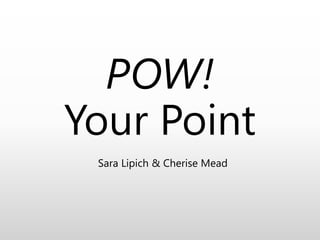
Pow! Your Point: Better Presentations for a Happier Audience
- 1. POW! Your Point Sara Lipich & Cherise Mead
- 2. Hi!
- 3. Why?
- 4. What.
- 5. [caveats]
- 7. Your presentation is not your PowerPoint.
- 8. “Slides should reinforce your words, not repeat them.”
- 12. Each slide is one idea.
- 13. “When we do design work, we have reasons.”
- 14. Layout
- 18. Rule of thirds
- 21. SPACE
- 22. SPACE
- 24. Scale
- 28. Listen up! This is important.
- 30. Contrast
- 31. This is hard to read.
- 32. This is better.
- 34. SPACE
- 35. SPACE
- 36. SPACE
- 37. Color
- 41. The Logo Company
- 43. Images
- 44. Each image is one idea.
- 45. 700-799 The Arts (Fine & Decorative) Visual and performing arts of all kinds (painting, music, dance, fiber arts, architecture, theatre) as well as sports
- 46. 700 – 799 The Arts (Fine & Decorative)
- 48. USE A NICE PHOTO INSTEAD (even if it’s a simple one)
- 49. MAKE ADJUSTMENTS
- 50. ADD COLOR
- 53. Text
- 54. Is it legible?
- 55. How much text?
- 56. Where did my song go? When selecting the Save option to download a song, you can select where you would like to save it. If you downloaded a song, but are not able to find it, you can re-download it. Go to the Recent Downloads tab in the upper right hand corner. Here you have the ability to re-download a previously downloaded song up to two more times within 2 weeks from the original download. This re-download will not count against your download totals. Select Download Now for item you want to re-download. At the prompt, select Save and choose where you want to save the song. Will the songs downloaded work on the iPod or iPad? Yes. The easiest thing to do is to download the files to your desktop or your music folder. Import the song into iTunes by either dragging the song into the window or importing it from the menu. Presto, the song is now added into your library. Next time you synch up, you will see that song in your music library. How do I get the songs into iTunes? The easiest thing to do is to download the files to your desktop or your music folder. Import the song into iTunes by either dragging the song into the window or importing it from the menu. To include songs into your Windows Media Player, just go to Presto. The song is now added into your library with all album art! Next time you synch up, you will see that song in your music library.
- 57. Size Seth Godin recommends only six words. Ideally you’ll have seven to ten words across. Like this. Ten to fourteen words across is okay, too. But your font will be smaller.
- 58. • Lists
- 59. Circulation Policy Nooks checked out at Main must be returned to Main 3 week check out period… …except Express E-Readers, which are 7 days Patrons can place holds and renew… …except Express E-Readers Fines accrue at $1 per day up to $10 If the kit is damaged or lost, the patron will be charged up to $400
- 60. Text Color
- 61. 700 – 799 The Arts (Fine & Decorative)
- 62. Types of Text
- 63. Isn’t Google™ easy??? • Yes, and it makes searching MUCH easier, but… • The trick: how you use Google™, other tools A little legwork first… • Ask the right question! ▫ Think: What is it you really want/need to know? • Look in the right place! ▫ Think: What format, how much depth, will I need? ▫ Think: Who collects this kind of information? (It might or might not be Google…) 63
- 64. breathe
- 65. Fonts
- 66. Serif Sans Serif
- 67. Combining Fonts
- 68. Display Lorem ipsum dolor sit amet, consectetuer adipiscing elit. Maecenas porttitor congue massa. Fusce posuere, magna sed pulvinar ultricies, purus lectus malesuada libero, sit amet commodo magna eros quis urna.
- 69. Don’t do this.
- 71. Don’t do this either.
- 72. Nope. Not even once.
- 73. Don’t do this.
- 75. Pizzazz!
- 77. Infographics
- 81. Thank you. Sara Lipich sara.lipich@mesaaz.gov Cherise Mead cherise.mead@mesaaz.gov
Notes de l'éditeur
- Intro: We’re Cherise Mead and Sara Lipich. We’re Virtual Community Specialists for Mesa Public Library. Most of our job, really, is to look at things. We look at screens all day long. We create eye-catching graphics to post on social media. We oversee the library’s website (look for our redesign coming soon!). We communicate via screens. A year ago, we were at AzLA, watching a great presentation with a terrible PPT and whispered to each other that next year, we should do a session on how to make better PPTs. Here we are.
- Chances are that you'll have to make a lot of presentations in your career. A mediocre presentation may not hurt your message, but it's probably not going to help. A bad presentation is distracting or boring at best--either way it will absolutely harm the delivery of your message. On the flip side, well-designed visuals will help underscore your message and keep your audience interested and engaged.
- Agenda: * The basics of good delivery * The basics of good design * Good design for PPT * Alternatives for PPTs
- It is not hard to make a good visual presentation, but it does require a little more thought than we typically give to PowerPoints. Yes, good design is subjective. No, that doesn't mean you can do whatever you want and expect your audience to respond well to it. You absolutely don't need to be an artist or designer to make a good presentation. Don't worry!
- Central message: Keep it simple! And keep it consistent.
- What is your presentation? * Your presentation (what you say) * Your visuals (PPT or otherwise) Your handout Your PPT is not your handout. Don't just give a handout of your slides. Don't give your handout out at the beginning, wait until the end (so your audience is paying attention to you, not reading the handout) Your PPT is not your notes. Your notes are your notes. PowerPoint is not a teleprompter. Use the Notes field, use index cards, etc.
- YOU are your presentation. Slides enhance your presentation. "Slides should reinforce your words, not repeat them. " - Seth Godin Make sure your words are good! Choose the words on your slides carefully. Spend 2/3 of your time on your presentation and 1/3 on your visuals.
- Questions to ask yourself: What IS the central idea of your presentation? What is your point? What is your elevator speech (30 seconds)? Why does it matter (why should the audience care)? Getting your thoughts organized: Behold the power of the post-it. Brainstorm ideas on post-its, then move them around until you have the layout. Make sure you have your major ideas plotted out in an order that tells your story effectively.
- Know your stuff. Know what you want to say. Know how to explain your topic effectively. (“Start with why” - ex. when you're explaining Dewey or LC to someone who doesn't know how it works - why is it important to them? Don't give the whole history of libraries, they don't care, just teach them how to find the book they want) Get comfortable with public speaking. Sometimes the problem is that you're not confident about public speaking, so you rely on your PPT as a crutch. Don't hide behind your slides - if you aren't sure of the information you're trying to convey, no amount of design is going to disguise that fact. Practice. Know your presentation inside and out, with and without your PPT.
- Build your PPT around the central idea of your presentation. Every design choice you make should enhance, reinforce your presentation’s core message. Let the slides help guide your presentation. Billboards/signposts along the road. Your PPT should help you control the flow of information, for yourself and the audience. Create and practice w/ your PPT so you know what it will look like in a dark room, etc. will you have a white screen? Not always. Know how to make last minute adjustments.
- One slide is an idea. With that in mind, let’s switch to how to translate those ideas into effective visuals.
- Form follows function: Don't sacrifice getting your point across for the sake of making something pretty. Have someone else look at it (your most perverted friend) "When we do design work, we have reasons. We are responding to specific problems, and we have emotional goals in mind. We know the content we're working with inside and out, and we know why it exists." Tim Brown in A Pocket Guide to Combining Typefaces
- Visual balance Darker colors have more weight Look at your slide, is your eye bouncing around, trying to find a place to rest? Use visual balance (symmetry or asymmetry) to lead the viewer’s eye to the aha moment on the slide, to the image that reinforces your message
- Un balanced – your eye goes straight to the dark spots.
- Rule of thirds (use grids - View > Gridlines; use guides - View > Guides ) - divide area into nine equal parts (two equally spaced horizontal lines and two equally spaced vertical lines). Place important compositional elements along these lines or their intersections
- Images can be a real yawn…
- Or they can roar
- Space - don't be afraid of it, less is more. Empty space can increase the impact of the image.
- Don’t feel like you have to fill every space (horror vacui) – a slide that’s very busy with words/images waters down your message – again come back to what is the key message? The one most important thing?
- Scale - creates relationships between objects on the slide; helps the audience navigate visually.
- Scale gives the viewer visual cues and helps them make sense of things
- Scale can give your message more impact. Here: cute kid!
- Here: Bigger impact. Pow. Lookit those eyes
- Small text with big photo – little impact
- Small text with big photo – little impact
- Contrast – between different colors and light/dark - is what makes the eye and brain able to differentiate things. Having enough contrast is important. Here, dark text on a light background is easy to read. It’s familiar. (but black on pure white in a dark room can be harsh on the eyes – we have used dark gray on a light gray background here)
- Light text on a dark background is more difficult to read.
- Light text on a dark background needs to be heaver and bigger. This is a very dark gray rather than black.
- After you’ve looked at something for a long time it can be hard to try and see it with fresh eyes. Try these quick composition tests!
- Make it tiny! Is it still balanced? Anything weird stick out? Are any elements completely swallowed up by the overall design?
- Change it to grayscale. This is especially helpful if you’re checking to make sure there’s enough space and contrast.
- Flip the whole thing upside down. Does the overall composition still appear pleasing?
- Does your organization have brand standards? That can be a place to start.
- But! Look with a critical eye, and don’t overdo it. Just because colors look nice together doesn’t mean they’ll look nice any way you use them.
- Just a pop of a strong color is often enough.
- Color has emotional impact. There is a whole branch of psychology that studies the effect of color. Each color has both positive and negative emotional connotations, so keep that in mind. Some find blue soothing, while others find it depressing. Some find orange energizing, while others may think of it as a “warning!” color.
- So, pay attention to color choices when you’re designing your PPT. Keep in mind that you have your own personal preferences about color – make sure you’re using the colors that are appropriate to reinforce your message, not just colors you like. There are lots of color resources on your handout to help you choose color schemes.
- Images! Every one loves them! There are lots of great places to get high quality, free, royalty-free images on the internet (there’s a list in your handout)
- Use images to convey concepts - one image=one concept. One idea per slide=one image per slide.
- Here’s an example from the library. We’re going to show a bunch of examples, not to cast blame on anyone but to illustrate the impact design can have. There’s so much going on here that it’s hard to figure out what to look at. Not only are there a lot of images, but they’re all different sizes, styles, shapes – it’s very distracting.
- This professional photograph conveys the idea more clearly and looks nicer. Use images legally, make sure royalty free, check restrictions when downloading. Look for horizontally oriented images (generally) - since slides are horizontally oriented. If you are a skilled photographer, you can take your own photos, but know what your organizations rules are on model release forms.
- If an image is too busy or overwhelming you can always make adjustments. Cropping can help. Adjusting the transparency or brightness of the image so it is more toned down…
- You can also Recolor the image (dDouble-click it, then click on Color>Recolor). Recoloring all your images throughout your PPT can help it be more cohesive. You can also use a website like PicMonkey to add the same filter to every image for a unified look.
- Artistic Effects – double-click the image, choose Artistic Effects. Make sure to view in full-screen. Use same filter (or colorize same color) on all images to make them harmonious Resize images without distorting them Resolution: standard resolution of PPT is 1024x768. When downloading an image (ex. Pixabay), choose the size that's closest (if you have to choose, download the bigger one - if it's a lot smaller it will be pixelated when resized; if it's just a little smaller it should be fine) Screenshots - when to use and what to do? Sometimes they're necessary. Edit out as much junk as possible so you only have the essential elements
- Remove an image background. Double click the image. Click Remove Background button in the Picture Tools Format tab. Resize the rectangle. Use the Mark Areas to Keep/Mark Areas to Discard tools to refine. Click the Keep Changes button.
- #1 rule - is it legible? Legible = it can be read without effort. Don't make people have to work to read. If you show it to someone and they squint or say "what does that say?" it needs to be changed. We're in the business of helping people read, so let's walk the walk!
- How much text? Go easy. Too much text means you're making your audience choose between paying attention to you and reading the slide. Pay attention to meeee! Seth Godin says "no more than 6 words on a slide. Ever." 7-10 words across on a slide. (Can go up to 10-14) Also pay attention to where you place the text on the slide. Too low: people at the back of a crowded room won’t be able to see it. Too far to the sides: not all screens are the same; it could get cut off.
- This is not a slide. This is a handout.
- First row: 96 pt 2nd row: 36 pt font 3rd row: 28 pt font 4th row: 22 (really, you should never go smaller than 28 pt) Stick to only a few sizes of text throughout the PowerPoint. Keep the look cohesive. For reference, outside of examples this presentation uses 96pt and 54pt font.
- Bullet points: No more than 5 (or better yet, 3) - if you have that many points to make, you need to just make more slides.
- Too much text. Font is too small. Too many bullets. Break it into fewer slides to help audience absorb message.
- Text color: When in doubt, stick with black (dark gray) or white text. Remember: Contrast. Dark text on a light background is easiest to read. Light text on dark background is harder to read - has to be heavier weight and larger point size. Text still hard to read? Make sure text is over a place on the image where it won't get lost. Try adding shadow (but don't go to crazy with it) Try adding rectangle in front of the image/ behind the text
- The rectangle trick. A white rectangle adjusted to 80% opacity, so you can still see some of the image through it.
- All Caps – people read more slowly. Use sparingly, for emphasis and short headlines. Some fonts look awful in all caps, so be careful. Italics – also impedes reading. But very effective for emphasis (when you want them to slow down and absorb the point!) Resist the urge to combine bold, italicized, underlined text to make a point. You can do it more subtly. And if you can’t do it more subtly, figure out something else to do.
- Here’s a bad example. How would you fix it?
- Here’s an example – the italicized text (slightly more loosely spaced than regular) causes you to slow down and read it. Also notice the “white space” around word itself – whitespace doesn’t have to be white, and it doesn’t have to be boring!
- Font choice is important!
- Serif is easiest to read on print. Sans Serif is easiest to read on screens.
- Stick to 2-3 typefaces - Combining typefaces - Canva, PPT themes - fonts from the same family are designed to go together but too much can be blah. Font that are different but not too different. We've seen a lot of typographers say stick to a historical era or stick to just one family of fonts, but don't feel like you can't branch out. Keep an eye out for small similarities that help create harmony without being too matchy-matchy.
- Display vs. text/body font Display – yes, this is a serif (which Sara hates) but since it’s basically a very short, large heading it’s ok! Hierarchy - display (purpose is to attract attention), body Fonts are designed for different reasons. "Display" fonts are meant to be used in situations where their detail has some room. Shrink them down too far and the detail is lost and they become difficult to read. "Body" fonts are meant to keep bigger blocks of text legible at smaller sizes. Body facilitates ease of reading long blocks of text (not that you should have a lot of length to begin with!)
- Remember that fonts have personalities - what do you want your font to say to your audience? If you aren't sure or need inspiration, check out fontsinuse.com. It's exactly what it sounds like!
- Not enough contrast
- Color blind people can’t see this. Non-color blind people need sunglasses.
- Transitions, Animations, special effects – use judiciously! Or don't use them at all.
- Infographics, when it is appropriate to use them vs. using a graph? * designed with fewer assumptions about the readers knowledge base than other types of visualizations * Tells a story in one snapshot. It's visual storytelling. People respond to visuals, the brain processes visuals faster than text * Use when you want to show a narrative to your data * Use when there is a hierarchy to the data (and it can be arranged that way to tell the story) * Use to show connections between data * Visually engaging * Make the a-ha moment the focal point of the design * Make sure it fits on one slide! "What starts as boring data will become a boring infographic unless a great story can be found. Infographics start with a unique intent. It might be clarifying a complex set of data, explaining a process, highlighting a trend, or supporting some kind of argument. Finding a great narrative is the first hurdle. Now that the data is familiar, does it seem possible to tell this story with the information at hand? Are you interested in the subject matter? Is this a compelling story worth telling?" http://www.fastcodesign.com/1670019/10-steps-to-designing-an-amazing-infographic
- Prezi (not ADA compliant) http://barrydahl.com/2015/01/08/accessibility-concerns-of-using-prezi-in-education/ Why should you use Prezi? There are limited good uses of this tool. Consider Prezi if you're talking about parts of a whole, expressing non-linear relationships, or trying to make everyone seasick. A bad Prezi is easy, but a great Prezi will take a lot of forethought and work. Haiku Deck - Super easy, fast, and portable (use on web browser or tablet). Difficult to make a bad presentation. Limited options for slide layout, etc., but does a lot of the thinking for you. Limited options also forces you to consider what's actually necessary in your presentation. Keynote (iOS) Emaze The hand http://theprezenter.com/uncategorized/sway-vs-emaze Visme Google Slides Sway No PPT/Alternative at all!
- In Summary: * Know your stuff (the content of your presentation, that is) * Keep it simple (nice photo + a few words) * Run it by a co-worker/friend Do: Make choices that support your message consider your audience - have empathy - picture yourself watching your PPT, would you like it if it wasn't yours? Don't Let your design speak louder than you do Let your presentation work against your message Make your presentation an afterthought Make decisions without a good reason (ex don't add something just because it's fun)