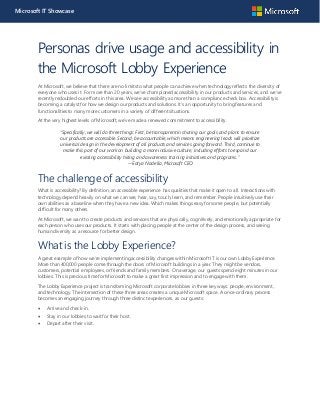
Personas drive accessibility in the Microsoft Lobby Experience
- 1. Microsoft IT Showcase Personas drive usage and accessibility in the Microsoft Lobby Experience At Microsoft, we believe that there are no limits to what people can achieve when technology reflects the diversity of everyone who uses it. For more than 20 years, we’ve championed accessibility in our products and services, and we’ve recently redoubled our efforts in this area. We see accessibility as more than a compliancecheck box. Accessibility is becoming a catalyst for how we design our products and solutions. It’s an opportunity to bring features and functionalities to many more customers in a variety of different situations. At the very highest levels of Microsoft, we’ve made a renewed commitment to accessibility. “Specifically, we will do three things: First, be transparent in sharing our goals and plans to ensure our products are accessible. Second, be accountable, which means engineering leads will prioritize universal design in the development of all products and services going forward. Third, continue to make this part of our work on building a more inclusive culture, including efforts to expand our existing accessibility hiring and awareness training initiatives and programs.” —Satya Nadella, Microsoft CEO The challenge of accessibility What is accessibility? By definition, an accessible experience has qualities that make it open to all. Interactions with technology depend heavily on what we can see, hear, say, touch, learn, and remember. People intuitively use their own abilities as a baseline when they have a new idea. Which makes things easy for some people, but potentially difficult for many others. At Microsoft, we want to create products and services that are physically, cognitively, and emotionally appropriate for each person who uses our products. It starts with placing people at the center of the design process, and seeing human diversity as a resource for better design. What is the Lobby Experience? A great example of how we’re implementing accessibility changes within Microsoft IT is our own Lobby Experience. More than 400,000 people come through the doors of Microsoft buildings in a year. They might be vendors, customers, potential employees, or friends and family members. On average, our guests spend eight minutes in our lobbies. This is precious time for Microsoft to make a great first impression and to engage with them. The Lobby Experience project is transforming Microsoft corporate lobbies in three key ways: people, environment, and technology. The intersection of these three areas creates a unique Microsoft space. A once-ordinary process becomes an engaging journey through three distinct experiences, as our guests: Arrive and check-in. Stay in our lobbies to wait for their host. Depart after their visit.
- 2. Page 2 | Personas drive usage and accessibility in the Microsoft Lobby Experience microsoft.com/itshowcase February 2017 Figure 1. Exploring the Depart kiosk in building 122 of the Microsoft Redmond campus Touch technologies From an IT perspective, there’s a big emphasis on touch technologies in our redesigned lobbies. For example: Guests arrive in our lobbies and approach the reception desk. There, they are greeted by a lobby host, and identify themselves on a Surface Pro with their email address. If they’re a return guest, the system autopopulates a registration form with information from their prior visit, such as their car license plate, and so on. They’re asked only for the purpose of their visit, and who they’re here to see. While guests wait for a Microsoft host—what we refer to as the Stay experience—a 55-inch device with multitouch functionality and an interactive digital experience gives them engaging options to pass the time. The device has options such as mixed media milestones of Microsoft history, a campus map section, a selection of puzzle games (for child guests) that were created from digitized samples from the Microsoft art collection, and the latest Microsoft news from the official Microsoft blog. When guests depart, dual 42-inch multitouch devices serve as a transportation hub. Here, guests can request campus shuttles, receive suggestions for campus cafes based on their next destination, investigate transit options, receive updated flight information, and so on. Back to the drawing board For Microsoft IT, the Lobby Experience project has fundamentally changed how we think about accessibility. To be candid, our initial idea of an accessible solution was far from being actually usable by someone with an impairment. The project team met with an accessibility specialist who showed us that although we had created certain accessible components—such as Stay and Depart kiosks that slide up and down the wall to adjust in height for guests in wheelchairs—we needed to design with inclusivity in mind for the overall Lobby Experience solution to be experienced by more guests. What’s an example of some of the challenges we had to solve? We designed our Arrive, Stay, and Depart experiences to showcase Microsoft multitouch technologies. What we heard from our internal Accessibility partners is that to be truly accessible, everything that we designed for touch had to be usable without touch.
- 3. Page 3 | Personas drive usage and accessibility in the Microsoft Lobby Experience microsoft.com/itshowcase February 2017 If a guest is missing, or only has the use of, one upper extremity such as an arm or a hand—would they be able to experience our solution? From that point, the team refocused its efforts to provide an inclusiveexperience. The challenge of holistic accessibility required a significant change in mindset and a recognition by the team to prioritize this accessibility opportunity. Our program managers, engineers, and designers hit the pause button and developed an accessibility execution plan. Our execution plan committed to continuously defining accessibility targets within iterative releases built from community partnership, feedback, usability observations, and available technology that could be implemented within Microsoft lobbies. We recognized that prioritizing accessibility could require tradeoffs on other features and functionalities that are equally important to the business. We established a robust partnership with the Accessibility team, working closely on an iterative release process to uncover scenarios, identify requirements for reprioritization, adopt technology improvements, and evangelize feature requests with dependent product teams to break through limitations. Personas for inclusive design helped drive change At the heart of our accessibility refocus was the use of personas. We wanted the Lobby Experience to have discoverable and accessible features for each of our Arrive, Stay, and Depart experiences. Also, we strove to design with empathy to enable the best experience when using assistive technology, such as a screen reader. After consulting with the Microsoft Accessibility team, we chose to focus first on sight-impaired personas and scenarios, because it impacts more people than other impairments. Then we moved to mobility personas and scenarios. The personas we worked through are see, touch, hear and speak. See Sight-impaired guests can interact with the Lobby Experience kiosks. At the Arrive and Stay kiosks, a screen reader speaks to you, orients you, and tells you what interactions are possible. For example, the Stay kiosk screen audibly tells the guest that to reach the Homescreen they need to swipe left. The audible voice orients the guest, lets them know what interactions are possible, and lets them choose how to interact. Creating an effective screen reader and navigation experience required a great deal of engineering work. We used HTML and ARI tagging to map our app screens according to hierarchies of traversing, and created a focus order. This means that navigating by speech logically moves the guest between landmarks, such as headers, or buttons. The guest isn’t required to move between every break on the page, they move between the significant ones. At the Depart kiosk, we’ve integrated Cortana for voice interaction. For example, when a guest wants to ride a shuttle, they can simply say, “Hey Depart, book me a shuttle.” Touch The screens in the Stay and Depart kiosks easily slide up and down, benefiting guests who might be in a wheelchair, or who may only have one hand available. We are continuing to work on adaptations for touch personas and scenarios. For example, the Stay kiosk was designed to address a variety of mobility scenarios, such as only having one hand available. The navigation is touch-gesture based, and operates up, down, right, and left, with just one finger. Hear and Speak Stay experience videos are close-captioned for Hear and Speak personas and scenarios. Also, because all Lobby Experience kiosks are automated, spoken receptionist interaction is optional. For example, when a guest registers at the Arrive Surface Pro, the Arrive app prompts them to provide government-issued identification to the lobby host.
- 4. Page 4 | Personas drive usage and accessibility in the Microsoft Lobby Experience microsoft.com/itshowcase February 2017 Scale with persona spectrums Inclusive design works across a spectrum—or group—of related abilities, connecting different people in similar circumstances. Thepersona spectrum helps us understand both related mismatches—between individuals, their environments, and situations—and motivations across a variety of permanent, temporary, and situational scenarios. Personas also represent varying degrees of familiarity and comfort. For example, a person who was born blind is probably familiar with screen reader technologies. If a person’s sight is temporarily affected by cataract surgery, on the other hand, they might not know how to operate a screen reader. The persona spectrum is a quick and powerful tool to help foster empathy and to show how a solution scales to a broader audience. By solving for permanent impairments, it increases the potential number of users, and it increases the satisfaction of solutions. We drew from the Microsoft Design practice for our Lobby Experience personas. Designing for people with permanent disabilities can seem like a daunting problem, but the results can benefit many more people. In essence, you solve for one, and extend to many. Here are some examples: High-contrast screensettings. Originally created to benefit people with vision impairments, many people without vision impairments benefit from high-contrast settings when they use a device in bright sunlight. Closed captioning. Thetranscription of the audio portion of a video program as it occurs was originally created for the hard-of-hearing community. But there are many applications for closed captioning that weren’t originally anticipated and that bring real benefits, such as being able to read in a crowded airport or teaching children how to read. Mobility impairments. A device designed for a person who has the use of one arm could be used just as effectively by a person with a temporary wrist injury or a new parent holding an infant. In the United States, 26,000 people a year suffer from the loss of upper extremities. But when we include people with temporary and situational mobility impairments—such as a broken arm, or the infant-holding scenario—the number is greater than 20 million1 . Sight impairments. You can be born blind, you can develop a cataract later in life, or you could have your eyes temporarily dilated for an optical appointment. Solving for any if these visual impairments could also benefit the distracted driver scenario, which is common. Scenarios can be combined to create a more powerful solution. Enterprises are seeing the opportunity—when you solve for accessibility, you often open your product up to larger user base. 1 Source: United States Census Bureau, Limbs for Life Foundation, Amputee Coalition, MedicineHealth.com, CDC.gov, Disability Statistics Center at the UCSF (P 21)
- 5. Page 5 | Personas drive usage and accessibility in the Microsoft Lobby Experience microsoft.com/itshowcase February 2017 Table 1 shows how we mapped touch, see, hear, and speak persona spectrums to our Lobby Experience. Table 1. Persona spectrums Relevant persona Spectrum examples Requires assistive technology Touch One arm Arm injury New parent Arrive Depart Stay See Blind Cataracts Distracted driver Arrive Depart Stay Hear Deaf Ear infection Bartender Stay Speak Non- verbal Laryngitis Heavy accent None Get into the mind of the user Universal design focuses PMs, designers, and engineers on creating experiences that work for all users, thus increasing usage and satisfaction for products and solutions. Going beyond obvious impairment scenarios extends solutions to less obvious impairments that impact many more users. Approaching accessibility in this holistic manner pushes technology to the next level. We’ve learned some lessons along the way: Relate personas to specific usage scenarios. For example, if a user has had Lasik, or another surgery that may temporarily impact their vision, how would they use their expense reporting tool? This scenario opens the design and process conversation early on, during the planning period, and involves the entire team. Put yourself in your user’s shoes, literally. If you blindfold yourself, can your website be used? This scenario helps you quickly understand that your site needs to enable a screen reader to help your users not only navigate, but to orient themselves to where they are on the site, and expose the exploring or navigation options. We also
- 6. Page 6 | Personas drive usage and accessibility in the Microsoft Lobby Experience microsoft.com/itshowcase February 2017 pretended that we couldn’t touch, and then attempted voice activation. We quickly realized that simple tasks can be difficult for impaired users. If a task couldn’t be completed, we needed to iterate. Talk with impaired users. We had many conversations with users with a variety of impairments. We asked them to show us how they navigate a phone if they are visually impaired, and to describe their mental model. Then we reverse-engineered the findings into our products. Mind shift required Inclusive design is more than compliance, and that can be a big adjustment for designers and engineers. It’s impossible to create solutions that are truly one size fits all. However, by taking an empathetic and holistic approach, we created a Lobby Experience solution that better fit a greater number of guests. When we went deeper, and looked at challenges from an accessibility viewpoint, things that seemed impossible to design and engineer became valid and doable. Summary Microsoft Real Estate and Facilities and Microsoft IT re-imagined the Microsoft corporate Lobby Experience with inclusivity in mind. We created a fresh and energized aesthetic, and extensively incorporated our own products and technologies in the redesigned spaces. Our new lobbies give us a unique opportunity to engage with anyone walking into our buildings—whether they’re here to visit, interview, or be a customer. When we looked at our new lobbies through an accessibility lens, we saw an opportunity. We wanted to expand our great Lobby Experience to even more guests, and increase their satisfaction. We learned that taking a holistic and inclusiveapproach to accessibility opens opportunities for us to design for a wider spectrum of people. Because we immersed ourselves in accessibility, the business saw the value beyond compliancerequirements. Originally, we focused on features and value. Pivoting to guests and their experiences made holistic accessibility a worthwhile investment. Our team created a guide for other Microsoft engineering teams doing the same thing. Our experience serves as an example to other organizations. It shows that when you design for all users—or all guests, in this case—you create opportunities to increase both reach and usage of your product. For more information Microsoft IT microsoft.com/ITShowcase Inclusive design at Microsoft Microsoft inclusivedesign guidelines The Microsoft art collection © 2017 Microsoft Corporation.This document is for informational purposes only.MICROSOFT MAKESNO WARRANTIES, EXPRESS OR IMPLIED, IN THIS SUMMARY.The names of actual companies and products mentioned herein may be thetrademarks of their respective owners.
