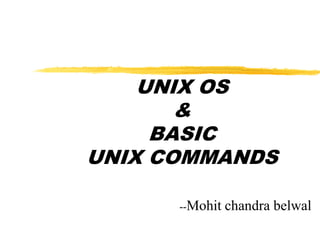
Essential UNIX Commands for Beginners
- 2. Operating Systems An Operating System controls (manages) hardware and software. provides support for peripherals such as keyboard, mouse, screen, disk drives, … software applications use the OS to communicate with peripherals. The OS typically manages (starts, stops, pauses, etc) applications.
- 4. • What Is UNIX? UNIX is a computer operating system, a control program that works with users to run programs, manage resources, and communicate with other computer systems. Several people can use a UNIX computer at the same time; hence UNIX is called a multiuser system. Any of these users can also run multiple programs at the same time; hence UNIX is called multitasking. 4
- 5. Introduction to Unix Unix was born in 1969 at Bell Laboratories, a research subdivision of American Telephone and Telegraph Company. Some of the functions of the Unix operating system are: it provides a filing system (write, copy, rename, move files) it provides for the loading and executing of the user programs it provides a communication link between the computer and its accessories (input-output devices as terminals, printers, disks, etc).
- 6. UNIX Hardware is surrounded by the operating system software Operating system is called the system kernel The kernel is the core of an operating system and manages the machine’s hardware resources (including the processor and the memory), and provides and controls the way any other software component can access these resources. The kernel runs with a higher privilege than other programs. Comes with a number of user services and interfaces Shell Components of the C compiler GUI or Command Line Interface
- 7. Layers of a UNIX System Hardware Kernel System Calls Shells, ls, cp, etc. Netscape, vi, pine, etc.
- 8. 8
- 9. Simple Unix Directory Structure / usr etc local bin ... class u1 home bin home ugrad ... u2 ... var ...
- 10. Unix File System Top most directory in Unix root usr var etc rdefe Home Directory home jsmith djones data mbox, letter, prog1, prog2 jan feb file1, file2, file3, file4 save lib mbox, jandat info Directory containing all home directories x1, x2, x3, x4 file1, file2, file3, file4 10
- 11. Unix File System Home Directory Personal Directory to store files Usually the Directory Name = login ID Current Directory after successful login root usr home etc rdefe Home directories for: rdefe, jsmith and djones var jsmith djones data mbox, letter, prog1, prog2 jan feb file1, file2, file3, file4 save lib mbox, jandat info x1, x2, x3, x4 file1, file2, file3, file4 11
- 12. Introducing UNIX Shells A shell is a UNIX program that interprets the commands you enter from the keyboard 12
- 13. Choosing Your Shell Shells interpret commands and act as firstclass programming languages A default shell is associated with your account when created – Bash is the default shell in Linux A short list of some UNIX shells: Bourne Cshell Korn Bash 13
- 14. Logging in to UNIX Log in by entering username and password when UNIX system booted or connected to Enter at prompt (command-line mode) or into login box (GUI mode) You’re at the Shell prompt -- Now commands can be issued at the command prompt 14
- 15. Entering Commands To interact with UNIX, a command is entered at the command prompt UNIX is case-sensitive and most commands are typed in lower case Two categories of commands User-level: perform tasks System administration: system management 15
- 16. Unix Commands passwd : Change your password. This will let you enter a new password. Use a password that is not a real word or name and has numbers or punctuation in it. Usage: #passwd who By typing “who” you will get a list with all the people logged in at that moment. The leftmost column shows the terminal at which the person is working, the next column shows the date and the rightmost column shows the computer number (IP number). who am i This Check the current being user.It returns username that you are using. 16
- 17. Unix commands Passwd command usage: sariyer:~> passwd Changing password for dag. Old password: New passwd: Retype new passwd: sariyer:~> 17
- 18. Unix Commands man Show any UNIX command usages. “man command” shows purpose of command, its format, how to specify options and usage examples. We should use “man” to learn more about Unix commands given in this documents. Usage: #man who cal Shows calendar of the current month. Usage: #cal 18
- 19. Unix Commands The man program displays the UNIX online reference manual, called the man pages, for help purposes To exit Press “q” 19
- 20. Unix Commands 20
- 21. Unix Commands ps Show process status. “ps” show processes own by your user. “ps –ax” shows all processes currently running on your server. The output is formatted in columns. First column is process ID, second column is process status and last column is command name. 21
- 22. Unix Commands mkdir Create a new directory. “mkdir dirname” will create a new subdirectory called “dirname”. Usage: #mkdir test rmdir Create a new directory. “rmdir dirname” will remove a subdirectory “dirname”. The directory must be completely empty of files. Usage: #rmdir test 22
- 23. Unix Commands cp Copy a file. “cp src dest” will make an exact copy of file “src” , with the name “dest”. If “dest” is a subdirectory name, the command will instead copy file “src” into the subdirectory “dest” and use its original file name. mv Move (rename) a file. “mv src dest” will move file “src” to file “dest”. If “dest” is a subdirectory name, the command will instead move file into the subdirectory “dest” and use its original file name. rm Remove (delete) a file.. “rm filename” will delete “filename”. Once it is removed, there is no way to get it back! 23
- 24. Unix Commands ls List Files & Directories $ ls 198 A aa.bb.cc.dd bin datefile etc mail mbox mbox.old unix $ 24
- 25. Unix Commands ls -p -p Show Directories $ ls -p 198 A aa.bb.cc.dd bin/ datefile etc/ mail/ mbox mbox.old unix/ $ 25
- 26. Unix Commands ls [directory1] [directory2] ... List the contents of a directory $ ls -p 198 A aa.bb.cc.dd bin/ datefile etc/ mail/ mbox mbox.old unix/ $ $ ls unix awk.data awk.prg bgraph cpy homework2 homework3 unix2test $ 26
- 27. Unix Commands ls -s -s Show File Size in Blocks Block Sizes $ ls -s 512 bytes 1024 bytes 2048 bytes total 19 1 198 1A 1 aa.bb.cc.dd 1 bin 1 datefile 1 etc 1 mail 2 mbox 1 unix 27
- 28. Unix Commands ls -l -l Long Listing $ ls -l total 19 -rw-r--r--rw-r--r-drwxr-xr-x drwxr-xr-x drwxr-xr-x drwxr-xr-x -rw------drwxr-xr-x $ 1 1 2 3 2 2 1 2 rdefe rdefe rdefe rdefe rdefe rdefe rdefe rdefe unix unix unix unix unix unix unix unix 53 62 96 80 64 32 984 144 Sep Sep Sep Aug Aug Sep Sep Aug 12 12 4 29 29 2 12 29 21:46 21:47 20:58 20:54 20:54 1992 21:44 20:54 198 A bin db etc mail mbox unix 28
- 29. Unix Commands ls -a -a List All Files Include Files That Begin with a ‘.’ Files that begin with a ‘.’ are usually configuration files $ ls -a . .. .profile .sh_history 198 A bin datefile db etc mbox unix $ 29
- 30. Unix Commands ls -r -r Reverse Sort ls -R -R List Contents of Subdirectories • List files in each subdirectory. • Subdirectories with Subdirectories will also be listed…and so on... $ ls -r unix mbox mail etc db datefile bin A 198 $ 30
- 31. Unix Commands ls -l -t or ls -lt -t Sort On Modification Time $ ls -lt total 19 -rw-r--r--rw-r--r--rw------drwxr-xr-x drwxr-xr-x drwxr-xr-x drwxr-xr-x drwxr-xr-x $ 1 1 1 2 2 2 3 2 rdefe rdefe rdefe rdefe rdefe rdefe rdefe rdefe unix unix unix unix unix unix unix unix 62 53 984 96 64 144 80 32 Sep Sep Sep Sep Aug Aug Aug Sep 12 12 12 4 29 29 29 2 21:47 21:46 21:44 20:58 20:54 20:54 20:54 1992 A 198 mbox bin etc unix db mail 31
- 32. Unix Commands or ls -l -t -r ls -ltr -tr Reverse Sort On Modification Time $ ls -ltr total 19 drwxr-xr-x drwxr-xr-x drwxr-xr-x drwxr-xr-x drwxr-xr-x -rw-------rw-r--r--rw-r--r-$ 2 3 2 2 2 1 1 1 rdefe rdefe rdefe rdefe rdefe rdefe rdefe rdefe unix unix unix unix unix unix unix unix 32 80 144 64 96 984 53 62 Sep Aug Aug Aug Sep Sep Sep Sep 2 29 29 29 4 12 12 12 1992 20:54 20:54 20:54 20:58 21:44 21:46 21:47 mail db unix etc bin mbox 198 A 32
- 33. Unix Commands cat [Filename1] [Filename2] … Concatenate Files Display Files to the Screen Ctrl-s Pause Screen Ctrl-q Unpause Screen $ cat sample.file This is a sample file that i'll use to demo how the pr command is used. The pr command is useful in formatting various types of text files. $ 33
- 34. Unix commands cat command usage: Prompt Command İf you type this row and then press enter The text indicates what we typed to cat 34
- 35. Unix Commands more [Filename1] [Filename2] … Display Files to the screen one page at a time $ more largefile This is a sample file that i'll use to demo how the pr command is used. The pr command is useful in formatting various types of text files. --More--(16%) Spacebar (next page) b (previous page) Enter Key (next line) q (Quit & return to unix) /string (search for string) :n (next file) :p (previous file) 35
- 36. Unix Commands pr [Filename1] [Filename2] … Format & Display Files to the Screen $ pr sample.file 98-05-22 23:07 sample.file Page 1 This is a sample file that i'll use to demo how the pr command is used. The pr command is useful in formatting various types of text files. $ 36
- 37. Unix Commands pr -[dn] [Filename1] [Filename2] … -d Double Space Output -n Number Lines $ pr -d sample.file 98-05-22 23:07 sample.file Page 1 $ pr -n sample.file This is a sample file that i'll use to demo how 98-05-22 23:07 the pr command is used. sample.file Page 1 1 This is a sample file that i'll use to demo how the The pr command is useful in formatting 2 pr command is used. 3 The pr command is useful in formatting various types of text files. 4 various types of text files. $ $ 37
- 38. Unix Commands grep Search file and print lines that match pattern. “grep pattern filename” will print out each line in file “filename” that contains “pattern”. It is case-sensitive search. 38
- 39. Unix Commands lpr [Filename1] [Filename2] … Send Files to a Unix Printer No Formatting (page numbers, etc.) $ lpr prog1 mbox $ $ pr sample.file Ideal solution would be to combine the lpr & pr to achieve formatted printed output 98-05-22 23:07 sample.file Page 1 This is a sample file that i'll use to demo how the pr command is used. ... 39
- 40. Unix Redirection Output Normally Displayed to the Screen is Redirected and Becomes the Input to Another Command $ pr prog1 | lpr $ 40
- 41. Unix Redirection The Output of One Command can be used as the Input to Another $ pr prog1 | lpr $ Command that generates screen output Command | Command Command that requires input 41
- 42. Unix Redirection Command | Command | Command ... $ ls | pr | lpr $ Directory Listing Formatted Using pr, Printed on Paper 42
- 43. Unix Redirection Output Normally Displayed to the Screen Can Be Redirected to a File $ pr prog1 > prog1.pr $ Note: Nothing is displayed to the screen The file prog1.pr contains the output of the pr command 43
- 44. Unix Redirection Redirecting Output The Output of Command can be saved to a File $ pr prog1 > prog1.pr $ Command that generates screen output Command > File File used to capture (save) screen output Caution: Output File will be erased if it already exists. 44
- 45. Redirection Examples 1 $ pr data > data.pr $ lpr data.pr 2 $ cal 3 1993 > year Using arguments with redirection 3 $ ls -l data > stuff Using arguments & options with redirection Is the same as $ pr data | lpr 45
- 46. Redirection Examples 4 $ pr data > lpr 5 $ cat text let > mesg 6 $ pr f1 f2 > f1 1 2 Create the file f1 Erases f1 if it already exists pr f1 and f2, redirect to f1 46
- 47. Unix Commands head “head” will display the first ten lines in the listed files. head [- lines] [file1 file2 ... fileN] Any numeric option will be taken as the number of lines to print, so head -15 frog will print the first fifteen lines of the file frog. 47
- 48. Unix Commands tail Like head, tail display the last ten lines in the listed files. tail [- lines] [file1 file2 ... fileN] Any numeric option will be taken as the number of lines to print, so tail -15 frog will print the last fifteen lines of the file frog. 48
- 49. Unix Commands wc wc (word count) simply counts the number of words, lines, and characters in the file(s). wc [-clw] [file1 file2 ... fileN] The three parameters, clw, stand for character, line, and word respectively, and tell wc which of the three to count. 49
- 50. Unix Commands cmp cmp compares two files. cmp is very simple, and merely tells you where the two files first differ. cmp file1 [ file2] 50
- 51. Unix Commands vi [Filename] Full Screen, Visual Editor Changes Displayed As They Are Made Edits A Copy of the File Changes Must Be Saved $ vi mesg 51
- 52. Unix Commands Vi Modes Command Mode Start in command mode Every Key Performs an Editing Command Insert Mode Perform Text Entry/Input Insert Mode Command Command Mode Insert Mode ESC Key 52
- 53. Sample vi Edit Session $ vi mesg Welcome to UNIX Wnewtextelcome to UNIX This is an example of a text file in vi This is an example of ~ a text file in vi ~ ~ ~ ~ :wq $ Start in Command Mode Press a key for Append After Cursor Command Enter text (Input Mode) Press ESC key (Command Mode) Press :wq followed by Enter key to Save & Exit 53
- 54. Cursor Positioning Moving the Cursor in Command Mode k Key h l j w b Cntrl-d Cntrl-u Enter G 5G Command Forward One Word Backward One Word Scroll Down Scroll Up Down One Line Go To Last Line Go To Line 5 54
- 55. Text Input Mode vi Text Input Mode Commands Wnewtextelcome to UNIX a Append After Cursor Welcome to UNIXnewtext This is an example of A Append at End of Line a text file in vi newtextWelcome ~ This is an example ofto UNIX i Insert Before Cursor ~ a text file in vi is an example of ~ ThisnewtextWelcome to UNIX I Insert at Beginning of ~ a text file in vi Line ~ This is an example of newtext ~ a text file in vi O Open New Line Above Cursor Welcome to UNIX ~ o Open New Line Below Cursor ~ This is an example of R Replace Text (typeover) a text file in vi ~ r Replace One Char ~ 55
- 56. Deleting Text Welcome to UNIX This is an example of a text file in vi ~ This is an example of ~ a text file in vi ~ ~ x Delete One Char X Delete Char Before Cursor dd Delete One Line Proceed Any Command with a Number to multiply effect 4x Delete 4 chars 5dd Delete 5 lines 3dw Delete 3 words 56
- 57. Undo Changes Welcome to UIX Welcome to UNIX This is an example of a text file in vi ~ This is an example of WELcome ~ a text file in vi to UIX 123 ~ ~ This is an example of Welcome to UNIX a text file in vi ~ This is an example of ~ a text file in vi ~ ~ x Delete One Char u Undo Last Change U Undo All Changes on Line 57
- 58. Saving Your Changes Command Mode ZZ :wq :w data :q! Save & Exit vi Save & Exit vi Save to a file data Quit Without Saving Changes 58
- 59. UNIX.. 59
