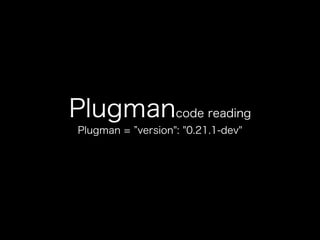
Plugman code-reading
- 1. Plugmancode reading Plugman = version": "0.21.1-dev"
- 2. plugman • Plugman is .. • A command line tool to install and uninstall plugins for use with Apache Cordova projects. • https://github.com/apache/cordova- plugman
- 3. plugman install plugman install --plugins_dir plugins --plugin com.phonegap.plugins.barcodescanner --platform android --project android/native --www android/js pluginが保管されている場所 pluginの名前 対象プラットフォーム android用のプラグインファイル (java, libs )を配置する対象ディレクトリ plugins/*.js cordova_plugins.js が配置される ex) platform android
- 4. files • このあたりを見る • main.js • plugman.js • install.js • prepare.js
- 5. main.js • 一番始めに呼ばれる • cli のオプションの検証 • plugman のconsole eventの設定 • オプションに基づいた plugman の関数の実行 ! • commands は plugman.js 内で定義される • ここでいう [cmd] は config, install などのコマンドのこと L81. var result = plugman.commands[cmd](cli_opts);
- 6. plugman.js • plugman のメイン部分 • plugman.commands の中に実行可能なコマンド列が並ぶ • 実行される中身は、addPropertyで対応するモジュールをsrcからrequire ! • 読み込んだ function を plugman objectのプロパティとして登録 L62. addProperty(plugman, 'install', './src/install', true);
- 7. install.js src/install.js • install command の中身 • Install flow • installPlugin -> possiblyFetch -> runInstall -> handleInstall • installPlugin(platform, project_dir, id, plugins_dir, options) • platformのチェック • possiblyFetch(actions, platform, project_dir, id, plugins_dir, options) • plugin の fetch を行い runInstall に進む
- 8. install.js / runInstall • Plugin内にあるplugin.xml をパース、plugin名, IDを取得 • pluginがインストールされているかを確認 • 確認対象のファイルは platform 毎に違うので、platforms/*.js を参照する • plugin がインストールされていなければ続く • getEngines でplugin.xml に記載されている処理エンジンを取得(記載無しの 場合は default-engineを利用) • util/default-engines.js に記述のあるengine であれば、scriptSrcのパスが セットされる。存在しない場合は以下のルールで追加される。 <engines> <engine name="cordova" version="1.8.1" /> <engine name="worklight" version="1.0.0" /> </engines> util/default-engines.js [存在する場合] L6. { 'platform':'*', 'scriptSrc': path.join(project_dir,'cordova','version') }, [存在しない場合] { 'name': theName, 'platform': engine.attrib["platform"], 'scriptSrc':path.resolve(plugin_dir, engine.attrib["scriptSrc"]), 'minVersion' : engine.attrib["version"]}
- 9. install.js / runInstall • 取得した engine のscriptSrcをchild_processで起動 : callEngineScripts • scriptSrcの中身は version を出力するシェル • platforms/ios/cordova/version • 実行可能なversionという名前のシェルがあるをチェックし ている • 取得したバージョンと plugin.xml に書いてあるバージョンを比 較して、サポートバージョンかどうかを確認 : checkEngines
- 10. install.js / runInstall L223 - L333 • plugin.xml 内の preference があれば、コマンド引数 (options)に存在するかを確認。なければそこでコマンド 終了 • plugin.xml 内の dependency があれば、install済み pluginを確認。無ければ、local, git からpluginを取得し てくる (fetch.js) • 準備完了。handleInstallを呼ぶ handleInstall(actions, plugin_id, plugin_et, platform, project_dir, plugins_dir, install_plugin_dir, filtered_variables, options.www_dir, options.is_top_level);
- 11. install.js / handleInstall • plugin.xml の platform タグ内を対象に実際に ファイルなどを移動させる ! ! • platforms/*.js から対応するプラットフォーム のコマンドを実行準備 var sourceFiles = platformTag.findall('./source-file'), headerFiles = platformTag.findall('./header-file'), resourceFiles = platformTag.findall('./resource-file'), frameworkFiles = platformTag.findall('./framework[@custom="true"]'), libFiles = platformTag.findall('./lib-file'), assets = assets.concat(platformTag.findall('./asset')); L516. actions.push(actions.createAction(handler[ source-file"].install,
- 12. install.js / handleInstall • コピー先を決定してファイルを移動させる ! ! • actions.process(platform, project_dir) • 失敗したら uninstall が呼ばれる • 成功すれば install 処理完了 [platforms/android.js] install:function(source_el, plugin_dir, project_dir, plugin_id) { var dest = path.join(source_el.attrib['target-dir'], path.basename(source_el.attrib['src'])); ! common.copyNewFile(plugin_dir, source_el.attrib['src'], project_dir, dest); },
- 13. prepare.js • plugin ファイルへの cordova.defineの追加 ! • cordova_plugins.js ファイルの作成 pluginファイルに自動挿入される cordova.define( com.phonegap.plugins. L182. scriptContent = 'cordova.define("' + moduleName + '", function(require, exports, module) { ' + scriptContent + 'n});n'; L217: var final_contents = "cordova.define('cordova/plugin_list', function(require, exports, module) {n"; L218: final_contents += 'module.exports = ' + JSON.stringify(moduleObjects,null,' ') + ;n'; … L226: fs.writeFileSync(path.join(wwwDir, 'cordova_plugins.js'), final_contents, 'utf-8');
- 14. End of Slides
