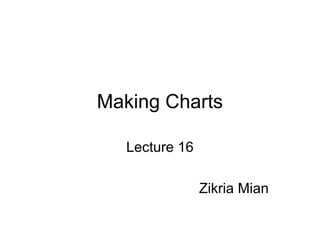Recommandé
Manage Project Agreements and Fundings in Oracle EBS Projects via MS-Excel us...

Manage Project Agreements and Fundings in Oracle EBS Projects via MS-Excel us...Project Partners LLC
Contenu connexe
Tendances
Tendances (20)
Data analysis and Data Visualization using Microsoft Excel

Data analysis and Data Visualization using Microsoft Excel
Lesson 26 presenting and interpreting data in tabular and graphical froms

Lesson 26 presenting and interpreting data in tabular and graphical froms
En vedette
Manage Project Agreements and Fundings in Oracle EBS Projects via MS-Excel us...

Manage Project Agreements and Fundings in Oracle EBS Projects via MS-Excel us...Project Partners LLC
En vedette (20)
MVC From Beginner to Advance in Indian Style by - Indiandotnet

MVC From Beginner to Advance in Indian Style by - Indiandotnet
Manage Project Agreements and Fundings in Oracle EBS Projects via MS-Excel us...

Manage Project Agreements and Fundings in Oracle EBS Projects via MS-Excel us...
Excel Elbow Grease: How to Fool Excel into Making (Pretty Much) Any Chart You...

Excel Elbow Grease: How to Fool Excel into Making (Pretty Much) Any Chart You...
Column and stacked column : Mixed chart in excel and powerpoint

Column and stacked column : Mixed chart in excel and powerpoint
Similaire à 16 making charts
Similaire à 16 making charts (20)
8._nadi-2016_introduction_to_data_analysis (1).pptx

8._nadi-2016_introduction_to_data_analysis (1).pptx
Plus de MrQaz996
Plus de MrQaz996 (20)
19 animations, transitions and delivering a presentation

19 animations, transitions and delivering a presentation
16 making charts
- 1. Making Charts Lecture 16 Zikria Mian
- 2. Charts in Excel • A chart is a visual representation of numeric values. It is an object that Excel creates upon request – The chart consists of one or more data series – There are several chart types, for example, line charts, pie charts, bar charts etc
- 3. Charts in Excel (continued) • Charts are used in two formats – Embedded charts • On the worksheet • Can adjust size, proportions, borders etc • Can display data alongside – Chart sheets • WYSIWYG • Useful for printouts
- 4. Creating a chart 1. Make sure that your data is in order and appropriate for a chart 2. Select range that contains your data 3. Select chart type from insert tab 4. Use the commands in chart tools to adjust the layout
- 5. Creating a chart (continued) • Select data (B4 to E10) • Choosing chart type – Insert chartcolumnclustered column • Experiment with different layouts – Change rows to columns • Try other chart types • Try other chart styles
- 6. Working with Charts • Moving and resizing • Copying chart • Deleting • Adding chart elements • Moving, deleting and formatting chart elements
- 7. Chart Types • Compare item to other items • Compare data over time • Compare relationships • Frequency comparison • Identify unusual situations
- 8. Summary • What is a chart • Creating charts in MS Excel 2007 • How to edit charts • Overview of chart types