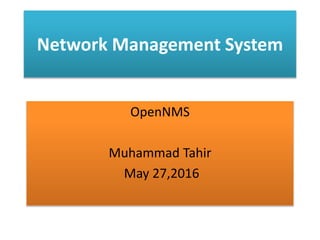
OpenNMS presentation
- 1. Network Management System OpenNMS Muhammad Tahir May 27,2016
- 2. Introduction • OpenNMS is the first Enterprise grade network management platform developed under the open source model • It provides online services such as websites, various web application, and databases. • It run a variety of systems on their networks such as business servers with both Windows and Linux, proprietary VoIP systems, backup systems, and Virtualized platforms.
- 3. Features • Fault Management Alarm Filtering Alarm Generation Alarm Handling Clear Correlation Email Alerts Fast Polling ICMP polling Passive Fault Detection SMS Alerts SNMP Trapping SNMP polling
- 4. Feature(2) • Performence Mgmt Availiability monitoring Avg Response time data Bandwidth utilization data Buffer usage data Conditional Alerts Consistent performence level CPU load data Device Disk Space Data Device Fan Monitoring Device Temprature Monitoring Hardware Monitoring Historical logs Interface Error Data Memory Utilization Network Discard Data Network Discovery Network Latency Data Network Topology Packet loss data Performence data collection Performence report generation Power supply monitoring Syslog Messages Utilization and Error Rates
- 5. The Web User Interface •The Web UI is very straight forward to use •The home page provides a very-high level overview of information available •As shown below
- 6. Host Discovery •The very first thing to do is to configure some host to monitor •By default OpenNMS monitore no network nodes at all •Select Admin|Configure Discovery |Add New to add nodes individually to be discoverd •Once completed we will get something like shown in the followoing spcifics table screenshot
- 7. Availability •The likely most useful information at this point of time is availabilty of service discovered on the node. •Services are discovered on the nodes network interfaces and listed in the table •When services go down,OpenNMS triggers and (outage) event and the availibilty of the service is affected. •The availibility table before and after a service went down is shown side-by-side in the screenshot that follows
- 8. Events and Alarms •Events can be thought of as immutable records while •Alarms add a mutable lifecycle to the event management subsystem of OpenNMS.
- 9. Organizing Users, Groups, and Catagories • Users: The technical people like the employees of an organization. • Groups: Can be used to group users by similar work responsibilities or even based on duty schedules. For example, Systems Administrators, Night Technicians, or Routers Maintenance Team can all be perfectly valid groups in OpenNMS. • Roles: Although duty schedules can be set both on users and groups, Roles are specifically designed to define On Call Schedules for the staff.
- 10. Cont....
- 11. Catagories Management •Service Level Management Categories (SLM categories) are used to group interfaces and services. •You can see the default SLM categories on the home page (once logged in) in the Availability Over the Past 24 Hours table (aka. the Availability table) in the middle of the page. •Those categories can be configured to your liking and are useful to include in historical availability reports for management.
- 12. Catagories Management Cont...... •Surveillance Categories are used to define peruser custom Surveillance Views. •Surveillance views define the scope and layout of a user dashboard with the purpose of providing a quick view of the state of the network (or segment of the network). •Surveillance categories are not configured in XML like SLA categories but can be added, edited, or deleted directly from the Web UI and are stored in the database.
- 13. Service assurance through polling • Polling via classes called monitors is the mechanism OpenNMS uses to assure the availability of network services. • Various monitors are in charge of polling specific services such as HTTP, POP, or IMAP and custom monitors can be added for less common and more specific monitoring needs. • It is possible to fine tune exactly how you wish to poll services. • For example, you can define the frequency of polling, the number of retries before triggering an event, the amount of time to wait for a service response, and responsetime data can also be optionally persisted for later use.
- 14. SCHEDULED OUTAGES • Another important way in which polling services can be configured is via scheduled outages. • As the name suggests, scheduled outages are specific periods of times when certain devices will be brought down for general maintenance. • Configuring scheduled outages when you bring nodes down for maintenance is not mandatory. • However, when scheduled outages are not configured there is no way of knowing the difference between a real outage and a planned outage. • Outages will be detected as being real thereby triggering events and possibly alarms and notices which in turn will affect the overall availability performance metrics.
- 15. Screen Shot
Editor's Notes
- Node List shows all existing nodes in system with the option to conduct advanced search, useful when managing lage infrastructures Outages are created when OpenNMS cannot poll services previously provisioned. Custom dashboards can be created under Dashboard for various roles. Members of technical team staff can have a customized view depending on their responsibilities. Events are numerous and often superficial, but sometimes you really want to deal with them immediatly. Alarms can be customized to your needs, The Notifications mechanism can send notices when such important events occur. Assets can be tracked to help you manage your organization infrastructure. A growing list of predefined reports and charts are available under Reports and Charts respectively. Serveillance is essentially a customizable dashboard that provides a quick glance of problem on the network. Distributed Map is meant to be an area to disply a map of remote pollers and advance feature of OpenNMS still under heavy development.
- You can either do this by editing the configuration file $OPENNMS_HOME/etc/discovery-configuration.xml When adding nodes, the IP address should be used, OpenNMS will then get hostnames using services such as SNMP or DNS. It is necessery to click on Save and Restart the Distovery when done adding nodes.
- All we did was to enter some IP addresses and we already have a functioning system that provides useful benefits. Select one of the nodes under the top menu Node List. We will have a closer look at what OpenNMS can already do. The node page provides all information relatedto a given node such as events, alarms, past and present outages, asset information, and more. When the PostgreSQL service was detected to be down, both an event and an outage were created as shown in the next Recent Events and Recent Outages screenshot. Events can be thought of as immutable records while Alarms add a mutable lifecycle to the event management subsystem of OpenNMS.
- Upon close examination of the newly generated Postgres outage event, some might be tempted to think why is an outage considered to be a Minor event. The rationale behind this is that the severity level should be based on the reaction to the problem and not necessarily the problem itself. A simple service going down can be considered minor when considering the bigger picture, the whole of network operations. Of course, a service could just as well be mission critical to the organization in which case it would be essential to change the severity associated with an outage on that particular service to major or critical. The severity levels are detailed at http://www.opennms.org/wiki/Severity (http://www.opennms.org/wiki/Severity). When the service is restored, a new event is generated and the outage status changes from down to up again as shown in the second Recent Events and Recent Outages screenshot. All this information is stored in the database and available for future reporting needs.
- Configuring users and groups is sufficient to explore the features to come. Let's assume we have a hypothetical technical team made up of a technical manager, two system administrators and four technicians. Technicians look after hardware related problems and are usually the first ones to be notified of issues. Systems administrators troubleshoot more advanced problems on the network and are the next ones in line. The technical manager oversees all operations including the following configuration of users and groups. The configuration of users is persisted in $OPENNMS_HOME/etc/users.xml, but managing users is usually done via the Web UI. A user is created by filling up the form accessed through Admin | Configure Users, Groups and OnCall Roles | Configure Users | Add New User. A user will be created for every staff of our hypothetical technical team, they will be named tech1, tech2, tech3, tech4, sysadmin1, sysadmin2, and techmanager. The notification information is used to notify users of problems so it is particularly important to at least include a valid email. Once completed, the list of users should be showing under Admin | Users and Groups | Configure Users displaying something like the following screenshot:
- Availability Over the Past 24 Hours table and its SLM categories as displayed on the Web UI home page to look like the following screenshot by editing the XML configuration files $OPENNMS_HOME/etc/categories.xml and $OPENNMS_HOME/etc/displayview.xml as explained in detail at http://www.opennms.org/wiki/Configure_Main_Window_Categories (http://www.opennms.org/wiki/Configure_Main_Window_Categories).
- Under the top menu's Surveillance link there is a default Surveillance View which is based on the default surveillance categories. If you choose to customize them, care must be taken to modify the default surveillance view in $OPENNMS_HOME/etc/surveillanceviews. xml also. In this case, our new custom default Surveillance View (accessed under the Surveillance top menu link) would look like the following screenshot. The information on nodes inside the table cells is automatically calculated.
- The configuration for polling is dispersed throughout a few files. The $OPENNMS_HOME/etc/pollerconfiguration. xml is the main configuration file to adjust how polling works. The file $OPENNMS_HOME/etc/pollerconfig. properties contains a list of monitors that comes with OpenNMS outofthebox. It's used only internally and should not be modified. Finally, $OPENNMS_HOME/etc/polloutages. xml is used to define scheduled outages for maintenance. Polling configuration and usage scenarios will be further discussed in following sections.
- The configuration of scheduled outages can be done through the $OPENNMS_HOME/etc/polloutages. xml file or directly from the web UI by clicking on Admin | Scheduled Outages. Any number of scheduled outages can be added in a flexible manner, such as specific hosts or groups of hosts; specific, daily, weekly or monthly time frames; and which services will be affected. The screenshot that follows shows how to configure a specific planned outage for host host1.example.com at 5:00 AM on 23 March, 2013 for the duration of one hour affecting all monitoring services. This scheduled outage will permit the technical team to bring down this server for maintenance without OpenNMS detecting an outage and triggering events, alarms, and notifications.