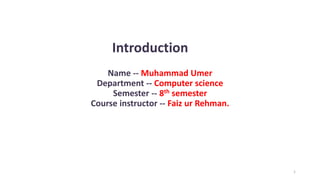
openGl configuration_in visual studio 2019.pptx
- 1. Introduction 1 Name -- Muhammad Umer Department -- Computer science Semester -- 8th semester Course instructor -- Faiz ur Rehman.
- 2. 02 03 01 My presentation outline 2 What is openGl ? Prerequisites for openGl Steps to downlaod and install visual studio Downloading the zip folder of openGL. Copying the files to targeted destinations Working With Editor 05 06 04
- 3. Configuration of openGL in visual studio In visual studio 2019
- 4. What is openGl ? 4 OpenGL is a 2D and 3D graphics API that provides a cross-platform application programming interface for a wide variety of computer platforms. It is operating system independent and has a transparent network. Application developers use it to develop high- performing and visually compelling graphics software applications.
- 5. Prerequisites 5 Visual Studio 2019 (or any). Microsoft Visual Studio is an integrated development environment from Microsoft. It is used to develop computer programs, as well as websites, web apps, web services and mobile apps. Now let’s jump into the setup of OpenGL. To do so follow the below steps:
- 6. Step 1: First we have to download Visual Studio 2019 for windows. Now we have installed Visual Studio 2019 from its downloaded the .exe file with Windows installer. 6
- 7. Step 2: Select Visual Studio community 2019 and click Modify, now select the required components as shown in below image and click install while Downloading 7
- 8. Step 2: It will take some time after it will be complete restart the computer after the installation take place. 8 Step 2 Completed😍
- 9. Step 3: Now download GLUT header file, the .LIB, and .DLL files all pre- compiled for Intel platforms, you can simply download the glutdlls37beta.zip file from the website. (commented below) 9
- 10. Step 4: After this, we have to copy the file as instructed below: 10 • First, paste glut.h file in: C:Program Files (x86)Microsoft Visual Studio2019CommunityVCAuxiliaryVSincludegl • Then paste glut.lib in: C:Program Files (x86)Microsoft Visual Studio2019CommunityVCAuxiliaryVSlibx64 • Then paste the glut32.lib in: C:Program Files (x86)Microsoft Visual Studio2019CommunityVCAuxiliaryVSlibx86 • Then paste glut.dll and glut32.dll in: C:WindowsSysWOW64 • Finally copy glut32.dll to: C:WindowsSystem32
- 11. Step 5: Now open the visual studio and create new project with some name and press next to proceed. 11
- 12. Step 6: An interface will open and in the right panel click on source files 12
- 13. Step 7: By clicking on the source files you will see the add option; click on it 13
- 14. Step 8: by clicking on add multiple options will appear click on the new item option and wait for opening the project item. 14
- 15. Step 8: select the c++ file and click add to proceed. 15
- 16. Step 9: Editor will be appear after adding the c++ item into the project. Try the given code to check whether its working or not. 16
- 17. Step 5: After pasting the code into the editor panel you will see the oval shape on the output screen. Enjoy your Coding.🥰 17
- 18. That’s all for my presentation I hope you ENJOYED It. Created by Muhammad Umer. Downloaded the theme from showeet.com 18
Notes de l'éditeur
- © Copyright Showeet.com – Creative & Free PowerPoint Templates
- https://www.opengl.org/resources/libraries/glut/glut_downloads.php
- https://www.opengl.org/resources/libraries/glut/glut_downloads.php
- #include <GL/glut.h> #include<iostream> using namespace std; int rx = 100, ry = 125; int xCenter = 250, yCenter = 250; void myinit(void) { glClearColor(1.0, 1.0, 1.0, 0.0); glMatrixMode(GL_PROJECTION); glLoadIdentity(); gluOrtho2D(0.0, 640.0, 0.0, 480.0); } void setPixel(GLint x, GLint y) { glBegin(GL_POINTS); glVertex2i(x, y); glEnd(); } void ellipseMidPoint() { float x = 0; float y = ry; float p1 = ry * ry - (rx * rx) * ry + (rx * rx) * (0.25); float dx = 2 * (ry * ry) * x; float dy = 2 * (rx * rx) * y; glColor3ub(rand() % 255, rand() % 255, rand() % 255); while (dx < dy) { setPixel(xCenter + x, yCenter + y); setPixel(xCenter - x, yCenter + y); setPixel(xCenter + x, yCenter - y); setPixel(xCenter - x, yCenter - y); if (p1 < 0) { x = x + 1; dx = 2 * (ry * ry) * x; p1 = p1 + dx + (ry * ry); } else { x = x + 1; y = y - 1; dx = 2 * (ry * ry) * x; dy = 2 * (rx * rx) * y; p1 = p1 + dx - dy + (ry * ry); } } glFlush(); float p2 = (ry * ry) * (x + 0.5) * (x + 0.5) + (rx * rx) * (y - 1) * (y - 1) - (rx * rx) * (ry * ry); glColor3ub(rand() % 255, rand() % 255, rand() % 255); while (y > 0) { setPixel(xCenter + x, yCenter + y); setPixel(xCenter - x, yCenter + y); setPixel(xCenter + x, yCenter - y); setPixel(xCenter - x, yCenter - y); if (p2 > 0) { x = x; y = y - 1; dy = 2 * (rx * rx) * y; p2 = p2 - dy + (rx * rx); } else { x = x + 1; y = y - 1; dy = dy - 2 * (rx * rx); dx = dx + 2 * (ry * ry); p2 = p2 + dx - dy + (rx * rx); } } glFlush(); } void display() { glClear(GL_COLOR_BUFFER_BIT); glColor3f(1.0, 0.0, 0.0); glPointSize(2.0); ellipseMidPoint(); glFlush(); } int main(int argc, char** argv) { glutInit(&argc, argv); glutInitWindowSize(640, 480); glutInitWindowPosition(10, 10); glutCreateWindow("User_Name"); myinit(); glutDisplayFunc(display); glutMainLoop(); return 0; }