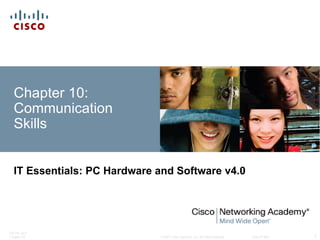
Ite pc v40_chapter10
- 1. Chapter 10: Communication Skills IT Essentials: PC Hardware and Software v4.0 ITE PC v4.0 Chapter 10 © 2007 Cisco Systems, Inc. All rights reserved. Cisco Public 1
- 2. Learning Outcomes Explain the relationship between communication and troubleshooting Describe good communication skills and professional behavior Explain ethics and legal aspects of working with computer technology Describe call center environment and technician responsibilities ITE PC v4.0 Chapter 10 © 2007 Cisco Systems, Inc. All rights reserved. Cisco Public 2
- 3. Introduction Troubleshooting is as much about communicating with the customer as it is about knowing how to fix a computer. Learn to use good communication skills as confidently as you use a screwdriver. ITE PC v4.0 Chapter 10 © 2007 Cisco Systems, Inc. All rights reserved. Cisco Public 3
- 4. Communication and Troubleshooting A knowledgeable technician who uses good communication skills will always be in demand in the jobs market. As technical knowledge increases, so does ability to quickly determine a problem and find a solution. A technician should establish a good rapport with the customer since a relaxed customer is better able to explain the details of the problem. The technician has access to several communication and research tools. Any of these resources can be used to help gather information for the troubleshooting process. ITE PC v4.0 Chapter 10 © 2007 Cisco Systems, Inc. All rights reserved. Cisco Public 4
- 5. Communication and Professionalism A technician’s professionalism and good communication skills will enhance their creditability with the customer. Successful technicians control their own reactions and emotions from one customer call to the next. ITE PC v4.0 Chapter 10 © 2007 Cisco Systems, Inc. All rights reserved. Cisco Public 5
- 6. Determine the Problem Know - Call the customer by name. Relate - Use brief communication to create a one-to-one connection between you and your customer. Understand - Determine what the customer knows about the computer to effectively communicate with the customer. Practice active listening skills. Listen carefully and let the customer finish speaking. After the customer has explained the problem, clarify what the customer has said. Ask some follow-up questions, if needed. Chapter 10 Use all the information to complete the work order. ITE PC v4.0 © 2007 Cisco Systems, Inc. All rights reserved. Cisco Public 6
- 7. Display Professional Behavior Handle customers with respect and prompt attention. On a phone call, know how to: Place a customer on hold Transfer them without losing the call Help the customer focus on and communicate the problem Stay positive by focusing on what you can do to help Convey an interest in helping the customer ITE PC v4.0 Chapter 10 © 2007 Cisco Systems, Inc. All rights reserved. Cisco Public 7
- 8. Holds and Transfers Transferring a customer: Let the customer finish speaking. Explain that you will to transfer their call, to whom, and why. Tell them the number you are Putting a customer on hold: transferring them to. Ask for their permission to do so. Let the customer finish speaking. Thank the customer and explain Explain that you will put the the details of the transfer. customer on hold and why. Tell the new technician the details Ask for their permission to do so. of the case. Explain how long they will be on hold and what you will be doing during that time. ITE PC v4.0 Chapter 10 © 2007 Cisco Systems, Inc. All rights reserved. Cisco Public 8
- 9. Keep the Customer Focused Part of a technician’s job is to focus the customer during the phone call. When the customer stays focused on the problem, the technician controls the call. Do not take any comments personally and do not retaliate with any comments or criticism. If you stay calm with the customer, finding a solution to the problem will remain the focal point of the call. ITE PC v4.0 Chapter 10 © 2007 Cisco Systems, Inc. All rights reserved. Cisco Public 9
- 10. Types of Difficult Customers Recognize traits to manage a call accordingly. A talkative customer discusses everything except the problem and uses the call to socialize. A rude customer complains during the call, makes negative comments, may be abusive and uncooperative, and may be easily aggravated. An angry customer talks loud, tries to speak when the technician is talking, is usually frustrated and upset that they have to call somebody to fix the problem. A knowledgeable customer wants to speak with a technician that is equally experienced in computers and usually tries to control the call. An inexperienced customer has difficulty describing the problem and may not able to follow directions correctly. ITE PC v4.0 Chapter 10 © 2007 Cisco Systems, Inc. All rights reserved. Cisco Public 10
- 11. Handling the Talkative Customer A talkative customer discusses everything except the problem and uses the call to socialize. Allow them to talk for one minute. Gather as much information about the problem as possible. Politely refocus the customer. This is the exception to the rule of never interrupting a customer. Ask as many closed-ended questions as you need to once you have regained control of the call. Avoid conversation that is not related to the problem. ITE PC v4.0 Chapter 10 © 2007 Cisco Systems, Inc. All rights reserved. Cisco Public 11
- 12. Handling the Rude Customer A rude customer complains during the call, makes negative comments, may be abusive and uncooperative, and may be easily aggravated. Listen very carefully, as you do not want to ask them to repeat any information. Follow a step-by-step approach. Try to contact the customer’s favorite technician to see if they can take the call. Apologize for the wait time and the inconvenience, even if there has been no wait time. Reiterate that you want to solve the problem as quickly as possible. ITE PC v4.0 Chapter 10 © 2007 Cisco Systems, Inc. All rights reserved. Cisco Public 12
- 13. Handling the Angry Customer An angry customer talks loud, tries to talk when the technician is talking, is usually frustrated and upset that they have to call somebody to fix the problem. Let the customer tell their problem without interruption, even if they are angry. Sympathize with the customer’s problem. Apologize for wait time or inconvenience. Avoid putting this customer on hold or transferring them. Avoid talking at length about the cause of the problem. Focus on solving the problem. ITE PC v4.0 Chapter 10 © 2007 Cisco Systems, Inc. All rights reserved. Cisco Public 13
- 14. Handling the Knowledgeable Customer A knowledgeable customer wants to speak with a technician that is equally experienced in computers and usually tries to control the call. If you are a level-one technician, try to set up a conference call with a level-two technician. Tell the customer the overall approach to what you are trying to verify. Avoid using a step-by-step process. Avoid asking the customer to check the obvious. ITE PC v4.0 Chapter 10 © 2007 Cisco Systems, Inc. All rights reserved. Cisco Public 14
- 15. Handling the Inexperienced Customer An inexperienced customer has difficulty describing the problem and may not be able to follow directions correctly. Use a simple step-by-step process of instructions. Speak in plain terms. Avoid using industry jargon. Avoid sounding condescending or belittling. ITE PC v4.0 Chapter 10 © 2007 Cisco Systems, Inc. All rights reserved. Cisco Public 15
- 16. Proper Netiquette Be pleasant and polite. Be ethical. Open with an appropriate Share expert knowledge. greeting. Respect the privacy of others. Check grammar and spelling. Forgive other’s mistakes. Remember you are dealing with people. Use mixed case lettering. All upper case lettering is Follow the standards of considered shouting. behavior that you follow in the rest of your life. Never send chain letters through email. Know where you are in cyberspace. Do not send or reply to flames. Respect other’s time and If you would not say it to their bandwidth. face, then do not send it. ITE PC v4.0 Chapter 10 © 2007 Cisco Systems, Inc. All rights reserved. Cisco Public 16
- 17. Workstation Ergonomics Make sure that your desk layout works well Have your headset and phone in a position that is easy to reach and easy to use Adjust your chair to a comfortable height Adjust your monitor to a comfortable angle Place your keyboard and mouse in a comfortable position Minimize external distractions such as noise ITE PC v4.0 Chapter 10 © 2007 Cisco Systems, Inc. All rights reserved. Cisco Public 17
- 18. Time Management Prioritize your activities Follow the business policy of your company Make sure call back a customer as close to the callback time as possible Keep a list of callback customers and check them off one at a time as you complete these calls Avoid giving favorite customers faster or better service Avoid taking only the easy customer calls Avoid taking another technician’s call unless you have their permission ITE PC v4.0 Chapter 10 © 2007 Cisco Systems, Inc. All rights reserved. Cisco Public 18
- 19. Stress Management Take a moment to compose yourself between customer calls Ways to relax include: Relaxed breathing Listen to soothing sounds Massage your temples Take a break for a quick walk or to climb a flight of stairs Eat a protein snack Plan your weekend Avoid stimulants ITE PC v4.0 Chapter 10 © 2007 Cisco Systems, Inc. All rights reserved. Cisco Public 19
- 20. Service Level Agreements (SLA) A contract defining expectations between an organization and the service vendor to provide an agreed upon level of support A legal agreement that contains the responsibilities and liabilities of all parties involved ITE PC v4.0 Chapter 10 © 2007 Cisco Systems, Inc. All rights reserved. Cisco Public 20
- 21. Business Policies Be aware of all business policies about customer calls. Time on call Time in queue Number of calls per day How to pass calls Promises to customer Follow SLA When to escalate ITE PC v4.0 Chapter 10 © 2007 Cisco Systems, Inc. All rights reserved. Cisco Public 21
- 22. Ethics and Legal Aspects Respect the customer and their property including, their equipment and their data E-mails Phone lists Records or data on the computer Hard copies of files, information, or data left on desk Obtain customer’s permission before accessing their account. Divulging any customer information is unethical, and may be illegal. What are the copyright and trademark laws in your state or country? ITE PC v4.0 Chapter 10 © 2007 Cisco Systems, Inc. All rights reserved. Cisco Public 22
- 23. A Call Center Usually very professional and fast-paced A help desk system Customers call in and are placed on a callboard Available technicians take the customer calls ITE PC v4.0 Chapter 10 © 2007 Cisco Systems, Inc. All rights reserved. Cisco Public 23
- 24. Chapter 10 Summary Communication Skills Relationship between communication skills and troubleshooting skills Combined, these skills, can make a person a successful technician. Legal aspects of and ethics involved in customer relations Situations facing level-one technicians Situations facing level-two technicians ITE PC v4.0 Chapter 10 © 2007 Cisco Systems, Inc. All rights reserved. Cisco Public 24
- 25. Additional Resources Whatis?com: IT Encyclopedia and Learning Center http://whatis.com TechTarget: The Most Targeted IT Media http://techtarget.com ZDNet: Tech News, Blogs and White Papers for IT Professionals http://www.zdnet.com HowStuffWorks: It's Good to Know http://computer.howstuffworks.com CNET.com http://www.cnet.com PC World http://www.pcworld.com ComputerWorld http://www.computerworld.com WIRED NEWS http://www.wired.com eWEEK.com http://www.eweek.com ITE PC v4.0 Chapter 10 © 2007 Cisco Systems, Inc. All rights reserved. Cisco Public 25
- 26. Q and A ITE PC v4.0 Chapter 10 © 2007 Cisco Systems, Inc. All rights reserved. Cisco Public 26
- 27. ITE PC v4.0 Chapter 10 © 2007 Cisco Systems, Inc. All rights reserved. Cisco Public 27
Editor's Notes
- Cisco Networking Academy program IT Essentials: PC Hardware and Software v4.0 Chapter 10: Communication Skills
- Slide 3 – Chapter 10 Objectives Upon completion of this chapter, students will be able to perform tasks related to: 10.1 Explain the relationship between communication and troubleshooting 10.2 Describe good communication skills and professional behavior 10.3 Explain ethics and legal aspects of working with computer technology 10.4 Describe call center environment and technician responsibilities
- Slide 5 – Introduction 10.0 Chapter Introduction Troubleshooting is as much about communicating with the customer as it is about knowing how to fix a computer. In this chapter, students will learn to use good communication skills as confidently as you use a screwdriver. After completing this chapter, students will meet these objectives: Explain the relationship between communication and troubleshooting Describe good communication skills and professional behavior Explain ethics and legal aspects of working with computer technology Describe the call center environment and technician responsibilities
- Slide 6 – Communication and Troubleshooting 10.1 Explain the relationship between communication and troubleshooting Good communication skills will enhance a technician's troubleshooting skills. Good communication skills and expert troubleshooting skills take time and experience to develop well. As a technician’s hardware, software, and OS knowledge increases, their ability to quickly determine a problem and find a solution will improve. The more a technician practices good communication skills, the more effective they become when working with customers. A knowledgeable technician who uses good communication skills will always be in demand in the jobs market. Most people who need a computer problem fixed are likely to be feeling some stress. Establish a good rapport with the customer. A relaxed customer is more likely to be able to provide all the information needed to determine the source of the problem and then fix it. The technician has access to several communication and research tools. Any of these resources can be used to help gather information for the troubleshooting process. (personal experience, scripts, websites, search engines, online FAQs, co-workers, support vendors, diagnostic repair tools, manufacturer manuals, and email) Student Activity: The student course content includes the worksheet, 10.1 Technician Resources. To complete this worksheet, students will conduct research to find online resources for troubleshooting a specific computer component. Be prepared to discuss the usefulness of the resources found.
- Slide 7 – Communication and Professionalism 10.2 Describe good communication skills and professional behavior Whether you are talking with a customer on the phone or in person, it is important to communicate well and to represent yourself professionally. A technician’s professionalism and good communication skills will enhance their creditability with the customer. Successful technicians control their own reactions and emotions from one customer call to the next. After completing this section, students will meet these objectives: Determine the computer problem of the customer Display professional behavior with the customer Focus the customer on the problem during the call Use proper Netiquette Implement time and stress management techniques Observe service level agreements (SLA) Follow business policies
- Slide 8 – Determine the Problem 10.2.1 Determine the computer problem of the customer One of the first tasks of the technician is to determine the type of computer problem that the customer is experiencing. Remember these three rules at the beginning of your conversation: Know - call your customer by name Relate - use brief communication to create a one-to-one connection between you and your customer Understand - determine the customer's level of knowledge about the computer to know how to effectively communicate with the customer The technician should: Practice active listening skills. Do not interrupt the customer. Listen carefully to what the other person is saying, and let them finish their thought. After the customer has explained the problem, clarify what the customer has said. Ask some follow-up questions, if needed. Use all of the information to complete the work order.
- Slide 9 – Display Professional Behavior 10.2.2 Display professional behavior with the customer Handle customers with respect and prompt attention. On a phone call, know how to: Place a customer on hold Transfer them without losing the call Help the customer focus on and communicate the problem Stay positive by focusing on what you can do to help Convey an interest in helping the customer The following is a list of behaviors to avoid when communicating with a customer: Avoid minimizing customer problems Avoid using jargon, abbreviations, and acronyms Avoid a negative attitude or tone of voice Avoid arguing with customers or becoming defensive Avoid being judgmental, insulting, or calling the customer names Avoid distractions or interruptions when talking with customers Avoid unnecessary holds and abrupt holds Avoid transfers without consent and properly explaining purpose of transfer Avoid negative remarks about other technicians to the customer
- Slide 10 – Holds and Transfers 10.2.2 Display professional behavior with the customer When putting a customer on hold: Let the customer finish speaking. Explain that you will put the customer on hold and why. Ask the customer for permission to do so. Tell your customer how long they will be on hold and explain what you will be doing during that time. When transferring a customer: Let the customer finish speaking. Explain that you will have to transfer their call, to whom, and why. Tell them the number you are transferring them to. Ask the customer for permission to do so. Thank the customer and explain the details of the transfer. Tell the new technician the details of the case. Student Activity: The student course content includes the class discussion, 10.2.2 Controlling the Call. The class will discuss positive ways to tell customers negative things. The class discussion is based on four scenarios.
- Slide 11 – Keep the Customer Focused 10.2.3 Focus the customer on the problem during the call Part of a technician’s job is to focus the customer during the phone call. When the customer stays focused on the problem, the technician controls the call. Do not take any comments personally and do not retaliate with any comments or criticism. If you stay calm with the customer, finding a solution to the problem will remain the focal point of the call.
- Slide 12 – Types of Difficult Customers 10.2.3 Focus the customer on the problem during the call There are many different types of customers. The list of problem-customer types below is not comprehensive and often a customer can display a combination of traits. A technician needs to be able to recognize which traits their customer exhibits. Recognizing these traits will help them to manage the call accordingly. A talkative customer discusses everything except the problem on the call. They often use the call as an opportunity to socialize and are difficult to focus on the problem. A rude customer complains during the call and often makes negative comments about the product, the service, and the technician. They are sometimes abusive and uncooperative, and they get aggravated very easily. An angry customer talks loud during the call and often tries to speak when the technician is talking. They are usually frustrated that they have a problem and upset that they have to call somebody to fix it. A knowledgeable customer wants to speak with a technician that is equally experienced in computers. They usually try to control the call and do not want to speak with a level-one technician. An inexperienced customer has difficulty describing the problem. They are usually not able to follow directions correctly and not able to communicate the errors that they encounter.
- Slide 13 – Handling the Talkative Customer 10.2.3 Focus the customer on the problem during the call A talkative customer discusses everything except the problem on the call. They often use the call as an opportunity to socialize and are difficult to focus on the problem. Allow them to talk for one minute. Gather as much information about the problem as possible. Politely refocus the customer. This is the exception to the rule of never interrupting a customer. Ask as many closed-ended questions as you need to once you have regained control of the call. Avoid conversation that is not related to the problem.
- Slide 14 – Handling the Rude Customer 10.2.3 Focus the customer on the problem during the call A rude customer complains during the call, makes negative comments, may be abusive and uncooperative, and may be easily aggravated. Listen very carefully, as you do not want to ask them to repeat any information. Follow a step-by-step approach to determining and solving the problem. If the customer has a favorite technician, try to contact that technician to see if they can take the call. Apologize for the wait time and the inconvenience, even if there has been no wait time. Reiterate that you want to solve the problem as quickly as possible. Avoid asking the customer to complete any obvious steps. Avoid being rude, even if they are rude to you.
- Slide 15 – Handling the Angry Customer 10.2.3 Focus the customer on the problem during the call An angry customer talks loud, tries to talk when the technician is talking, is usually frustrated and upset that they have to call somebody to fix the problem. Let the customer tell their problem without interruption, even if they are angry. This allows the customer to release some of their anger before you proceed. Sympathize with the customer’s problem. Apologize for wait time or inconvenience. Avoid putting this customer on hold or transferring them. Avoid talking at length about the cause of the problem. Focus on solving the problem.
- Slide 16 – Handling the Knowledgeable Customer 10.2.3 Focus the customer on the problem during the call A knowledgeable customer wants to speak with a technician that is equally experienced in computers and usually tries to control the call. If you are a level-one technician, try to set up a conference call with a level-two technician. Tell the customer the overall approach to what you are trying to verify. Avoid using a step-by-step process. Avoid asking the customer to check the obvious.
- Slide 17 – Handling the Inexperienced Customer 10.2.3 Focus the customer on the problem during the call An inexperienced customer has difficulty describing the problem and may not be able to follow directions correctly. Use a simple step-by-step process of instructions. Speak in plain terms. Avoid using industry jargon. Avoid sounding condescending or belittling. Student Activity: The student course content includes the class discussion, 10.2.3 Identifying Difficult Customer Types. Through class discussion, the class will identify difficult customer types.
- Slide 18 – Proper Netiquette 10.2.4 Use proper netiquette As a technician, you should be professional in all communications with customers. For e-mail and text communications, there is a set of personal and business etiquette rules called Netiquette. Be pleasant and polite. Begin each email, even within a thread, with an appropriate greeting. Never send chain letters through email. Do not send or reply to flames. Use mixed case lettering. Avoid using all upper case lettering since this is considered shouting. Check grammar and spelling. Be ethical. Never mail or post anything you wouldn’t say to someone in person. Remember you are dealing with people. Adhere to the same standards of behavior that you follow in the rest of your life. Know where you are in cyberspace. Respect other’s time and bandwidth. Share expert knowledge. Respect the privacy of others. Forgive other’s mistakes. What other general rules about communications can you think of?
- Slide 19 – Workstation Ergonomics 10.2.5 Implement time and stress management techniques The ergonomics of your work area can help you do your job or make it more difficult. Since you may spend a major portion of your day at your workstation, make sure that the desk layout works well. Have your headset and phone in a position that is both easy to reach and easy to use. Your chair should be adjusted to a height that is comfortable. Adjust your computer screen to a comfortable angle so that you do not have to tilt your head up or down to see it. Make sure your keyboard and mouse are also in a comfortable position. You should not have to bend your wrist in order to type. If possible, try to minimize external distractions such as noise.
- Slide 20 – Time Management 10.2.5 Implement time and stress management techniques For time management, it is important to prioritize your activities. Make sure that you carefully follow the business policy of your company. The company policy may state that you must take 'down' calls first, even though they may be harder to solve. A "down" call usually means that a server is not working and the entire office or company is waiting for the problem to be resolved in order to resume business. If you have to call back a customer, make sure that you do it as close to the callback time as possible. Keep a list of callback customers and check them off one at a time as you complete these calls. This will ensure that you do not forget a customer. When dealing with many customers, do not give favorite customers faster or better service. When reviewing the call boards, do not take only the easy customer calls. Do not take the call of another technician unless you have permission to do so.
- Slide 21 – Stress Management 10.2.5 Implement time and stress management techniques For stress management, take a moment to compose yourself between customer calls. Every call should be independent of each other, and you should not carry any frustrations from one call to the next. You may have to do some physical activity to relieve stress. You should stand up and take a short walk. Do a few simple stretch movements or squeeze a tension ball. Take a break if you can, and try to relax. You will then be ready to answer the next customer call effectively. Can you think of any other appropriate activities that might relieve stress at work?
- Slide 22 – Service Level Agreements (SLA) 10.2.6 Observe Service Level Agreements (SLA) When dealing with customers, it is important to adhere to that customer's service level agreement (SLA). An SLA is a contract that defines expectations between an organization and the service vendor to provide an agreed upon level of support. As an employee of the service company, your job is to honor the SLA that you have with the customer. An SLA is typically a legal agreement that contains the responsibilities and liabilities of all parties involved. Some of the contents of an SLA usually include the following: Response time guarantees (often based on type of call and level of service agreement) Equipment and/or software that will be supported Where service will be provided Preventive maintenance Diagnostics Part availability (equivalent parts) Cost and penalties Time of service availability (for example, 24X7; Monday to Friday, 8 am to 5 pm EST; and so on) There may be exceptions to the SLA. Some of the exceptions may include the ability of the customer to upgrade level of service, or the ability to escalate to management for review. Escalation to management should be reserved for special situations. For example, a long-standing customer or a customer from a very large company may have a problem that falls outside the parameters stated in their SLA with your service company. In these cases, your management may choose to support the customer for customer-relation reasons. Can you think of any other circumstances where it might be a good idea to escalate a call to management?
- Slide 23 – Business Policies 10.2.7 Follow business policies As a technician, you should be aware of all business policies about customer calls. You would not want to make a promise to a customer that you cannot keep. You should also have a good understanding of all rules governing employees. Most call centers have very specific rules on how to handle customer calls. Maximum time on call (Example: 15 minutes) Maximum call time in queue (Example: three minutes) Number of calls per day (Example: Minimum of 30) Rules on passing calls on to other technicians (Example: Only when absolutely necessary and not without that technician's permission) Rules on what you can and cannot promise to the customer (See that customer's SLA for details) When to follow SLA and when to escalate to management There are also other rules to cover general daily activities of employees: Arrive at your workstation early enough to become prepared, usually about 15 to 20 minutes before the first call. Do not exceed the allowed number and length of breaks. Do not take a break or go to lunch if there is a call on the board. Do not take a break or go to lunch at the same time as other technicians (stagger breaks among technicians). Do not leave an ongoing call to take a break or go to lunch. Make sure another technician is available if you have to leave. If no other technician is available, check with the customer to see if you can call back later, possibly in the morning. Do not show favoritism to certain customers. Do not take another technician's calls without permission. Do not talk negatively about the capabilities of another technician. Can you think of any other rules that might apply in a call center?
- Slide 24 – Ethics and Legal Aspects 10.3 Explain ethics and legal aspects of working with computer technology You should always have respect for the customer, as well as their property. This includes any information or data that may be accessible. Such information or data would include any of the following: E-mails Phone lists Records or data on the computer Hard copies of files, information, or data left on desk Before accessing a computer account, including the administrator account, you should get the permission of the customer. If you document private information (usernames and passwords), you must keep it confidential. Divulging any customer information to anyone else is not only unethical, but may be illegal. Legal details of customer information are usually covered under the SLA. Do not send unsolicited messages to a customer. Do not send unsolicited mass mailings or chain letters to customers. Never send forged or anonymous e-mail. All of these activities are considered unethical and in certain circumstances, may be considered illegal. There are several computer-related activities that are not only unethical, but are definitely illegal. Be aware that this is not an exhaustive list: Do not make any changes system software or hardware configurations without customer permission. Do not access a customer's or coworker's accounts, private files, or e-mail messages without permission. Do not install, copy, or share digital content (including software, music, text, images, and video) in violation of copyright and/or software agreements or applicable federal and state law. Do not use a customer's company IT resources for commercial purposes. Do not make a customer's IT resources available to unauthorized users. Keep sensitive customer information confidential. Do not knowingly use a customer's company resources for illegal activities. Criminal or illegal use may include obscenity, child pornography, threats, harassment, copyright infringement, university trademark infringement, defamation, theft, identity theft, and unauthorized access. Do you know the copyright and trademark laws in your state or country? Student Activity: The student course content includes the class discussion, 10.3 Customer Privacy. The class will discuss the importance of respecting customer privacy.
- Slide 25 – A Call Center 10.4 Describe call center environment and technician responsibilities A call center environment is usually very professional and fast-paced. It is a help desk system where customers call in and are placed on a callboard. Available technicians take the customer calls. A technician must supply the level of support that is outlined in the customer's SLA. After completing this section, students will meet these objectives: Describe the call center environment Describe level-one technician responsibilities Describe level-two technician responsibilities
- Slide 31 – Chapter 10 Summary Some of the important concepts to remember from this module: To be a successful technician, you will need to practice good communication skills with customers and coworkers. These skills are as important as technical expertise. You should always conduct yourself in a professional manner with your customers and coworkers. Professional behavior increases customer confidence and enhances your credibility. You should also learn to recognize the classic signs of a difficult customer and learn what to do and what not to do when you are on a call with them. There are a few techniques that you can use to focus a difficult customer during a call. Primarily, you must remain calm and ask pertinent questions in an appropriate fashion. These techniques keep you in control of the call. There is a right way and a wrong way to put a customer on hold, or transfer a customer to another technician. Learn and use the right way every time. Doing either of these operations incorrectly can cause serious damage to your company's relationship with its customers. Netiquette is a list of rules to use whenever you communicate through e-mail, text messaging, instant messaging, or blogs. This is another area where doing things the wrong way can cause damage to your company's relationship with its customers. You must understand and comply with your customer's service level agreement (SLA). If the problem falls outside the parameters of the SLA, you need to find positive ways of telling the customer what you can do for them, rather than what you cannot do. In special circumstances, you may decide to escalate the work order to management. In addition to the SLA, you must follow the business policies of the company. These policies will include how your company prioritizes calls, how and when to escalate a call to management, and when you are allowed to take breaks and lunch. A computer technician's job is stressful. You will rarely get to meet a customer who is having a good day. You can alleviate some of the stress by setting up your workstation in the most ergonomically beneficial way possible. You should practice time and stress management techniques every day. There are ethical and legal aspects of working in computer technology. You should be aware of your company's policies and practices. In addition, you may need to familiarize yourself with your state or country's trademark and copyright laws. The call center is a fast-paced environment. Level-one technicians and level-two technicians each have specific responsibilities. These responsibilities may vary slightly from one call center to another.
- Slide 35 – Additional Resources Whatis?com: IT Encyclopedia and Learning Center http://whatis.com TechTarget: The Most Targeted IT Media http://techtarget.com ZDNet: Tech News, Blogs and White Papers for IT Professionals http://www.zdnet.com HowStuffWorks: It's Good to Know http://computer.howstuffworks.com CNET.com http://www.cnet.com PC World http://www.pcworld.com ComputerWorld http://www.computerworld.com WIRED NEWS http://www.wired.com eWEEK.com http://www.eweek.com
- Slide 36 – Q and A
