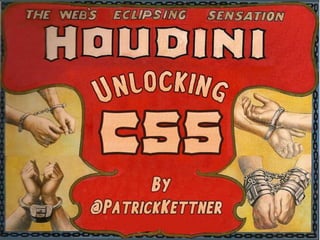
Patrick Kettner - Creating magic with houdini
- 5. FROM: Marc Andreessen (marca@eit.com) TO: www-talk@w3.org Thu, 17 Feb 1994 13:11:31 --100 RE: Indented <MENU>s ************************ *********** In fact, it has been a constant source of delight for me over the past year to get to continually tell hordes (literally) of people who want to -- strap yourselves in, here it comes -- control what their documents look like in ways that would be trivial in TeX, Microsoft Word, and every other common text processing environment: "Sorry, you're screwed."
- 7. <center>
- 15. paintlayoutstyledomparsingnetwork compose Why on earth are you looking this closely at my files? You win a prize :] Seriously, just tell me you noticed this ridiculiously small text and I
- 17. var sum=1+2 keyword identifier assignment int addition int “hey, that’s a keyword!”“and that’s an identifier!”“thats an integer!”“another integer!”“oh cool! an addition operator”“looks like an assignment operator”
- 19. #document body header div p p <!DOCTYPE html> <body> <header>hello</header> <div> <p>world</p> <p>:]</p> </div> </body> <!DOCTYPE html> <body> <header>hello</header> <div> <p>world</p> <p>:]</p> </div> </body>
- 21. #document body header div p p #document body header div * { background: red } div p { background: blue } p:last-of-type { background: orange } * { background: red } div p p:last-of-type div p { background: blue } * { background: red } p:last-of-type { background: orange } div p { background: blue } #document body header div p pp p
- 23. body{ width: 250px } div { width: 10em; } p { width: 50% } body header div p p bodybody{ width: 250px }
- 24. body{ width: 250px } div { width: 10em; } p { width: 50% } header div p p div p
- 25. body{ width: 250px } div { width: 10em; } p { width: 50% } div p p divdiv { width: 10em; } div { width: 160px; }
- 26. body{ width: 250px } p { width: 50% } p p pp { width: 50% } p { width: 80px }
- 27. body{ width: 250px } p { width: 50px } p pp { width: 80px }
- 47. cssgrid
- 48. cssgrid
- 50. years
- 53. CSS Properties and Values API CSSOM PaintWorklet LayoutWorklet AnimationWorklet CSS Parser Font Metrics
- 54. Properties and Values API
- 55. CSS Custom Properties(aka CSS variables)
- 57. :root { --distance: 400px; } div { width: var(--distance); height: var(--distance); background: #F9391F; transition: --distance: 1s; } div:hover { --distance: 150px; }
- 58. :root { --distance: 400px; } div { width: var(--distance); height: var(--distance); background: #F9391F; transition: --distance: 1s; } div:hover { --distance: 150px; }
- 59. :root { --distance: 400px; } div { width: var(--distance); height: var(--distance); background: #F9391F; transition: --distance: 1s; } div:hover { --distance: 150px; }
- 60. :root { --distance: 400px; } div { width: var(--distance); height: var(--distance); background: #F9391F; transition: --distance: 1s; } div:hover { --distance: 150px; }
- 61. :root { --distance: 400px; } div { width: var(--distance); height: var(--distance); background: #F9391F; transition: --distance: 1s; } div:hover { --distance: 150px; }
- 62. :root { --distance: 400px; } div { width: var(--distance); height: var(--distance); background: #F9391F; transition: --distance: 1s; } div:hover { --distance: 150px; }
- 63. You Can’t Animate Strings
- 64. Properties and Values API
- 65. :root { --distance: 400px; } div { width: var(--distance); height: var(--distance); background: #F9391F; transition: --distance: 1s; } div:hover { --distance: 150px; } CSS.registerProperty({ name: "--distance", syntax: "<length>", initialValue: ’0' })
- 66. :root { --distance: 400px; } div { width: var(--distance); height: var(--distance); background: #F9391F; transition: --distance: 1s; } div:hover { --distance: 150px; } CSS.registerProperty({ name: "--distance", syntax: "<length>", initialValue: ’0' }) required: any string
- 67. :root { --distance: 400px; } div { width: var(--distance); height: var(--distance); background: #F9391F; transition: --distance: 1s; } div:hover { --distance: 150px; } CSS.registerProperty({ name: "--distance", syntax: "<length>", initialValue: ’0' }) optional: <length> <number> <percentage> <color> <image> <url> <integer> <angle> <time> <resolution> <ident> *
- 68. :root { --distance: 400px; } div { width: var(--distance); height: var(--distance); background: #F9391F; transition: --distance: 1s; } div:hover { --distance: 150px; } CSS.registerProperty({ name: "--distance", syntax: "<length>", initialValue: ’0' })
- 69. :root { --distance: 400px; } div { width: var(--distance); height: var(--distance); background: #F9391F; transition: --distance: 1s; } div:hover { --distance: 150px; } CSS.registerProperty({ name: "--distance", syntax: "<length>", initialValue: ’0' })
- 70. :root { --distance: 400px; } div { width: var(--distance); height: var(--distance); background: #F9391F; transition: --distance: 1s; } div:hover { --distance: 150px; } CSS.registerProperty({ name: "--distance", syntax: "<length>", initialValue: ’0' })
- 71. CSSOMCSS Object ModelCSS Typed Object Model
- 72. ^ ^ Here is a some dummy text Here is a a much much longer version of some dummy text that will ultimately cause the textbox to overflow the container that we are within and as a window.getComputedStyle('#elem').width == '200px';window.getComputedStyle('#elem').width == ’187px';
- 73. function getInnerWidth (elem) { var style = window.getComputedStyle(elem); var width = elem.offsetWidth; var right = parseFloat(style.paddingRight); var left = parseFloat(style.paddingLeft); var bRight = parseFloat(style.borderRightWidth); var bLeft = parseFloat(style.borderLeftWidth); return width - right - left - bRight - bLeft; };
- 74. function getInnerWidth (elem) { var style = window.getComputedStyle(elem); var width = elem.offsetWidth; var right = parseFloat(style.paddingRight); var left = parseFloat(style.paddingLeft); var bRight = parseFloat(style.borderRightWidth); var bLeft = parseFloat(style.borderLeftWidth); return width - right - left - bRight - bLeft; };
- 75. function getInnerWidth (elem) { var style = window.getComputedStyle(elem); var width = elem.offsetWidth; var right = parseFloat(style.paddingRight); var left = parseFloat(style.paddingLeft); var bRight = parseFloat(style.borderRightWidth); var bLeft = parseFloat(style.borderLeftWidth); return width - right - left - bRight - bLeft; };
- 76. function getInnerWidth (elem) { var style = window.getComputedStyle(elem); var width = elem.offsetWidth; var right = parseFloat(style.paddingRight); var left = parseFloat(style.paddingLeft); var bRight = parseFloat(style.borderRightWidth); var bLeft = parseFloat(style.borderLeftWidth); return width - right - left - bRight - bLeft; };
- 77. function getInnerWidth (elem) { var style = window.getComputedStyle(elem); var width = elem.offsetWidth; var right = parseFloat(style.paddingRight); var left = parseFloat(style.paddingLeft); var bRight = parseFloat(style.borderRightWidth); var bLeft = parseFloat(style.borderLeftWidth); return width - right - left - bRight - bLeft; };
- 78. function getInnerWidth (elem) { var style = window.getComputedStyleMap(elem); var width = elem.offsetWidth; var right = style.paddingRight.value; var left = style.paddingLeft.value; var bRight = style.borderRightWidth.value; var bLeft = style.borderLeftWidth.value; return width - right - left - bRight - bLeft; };
- 79. function getInnerWidth (elem) { var style = window.getComputedStyleMap(elem); var width = elem.offsetWidth; var right = style.paddingRight.value; var left = style.paddingLeft.value; var bRight = style.borderRightWidth.value; var bLeft = style.borderLeftWidth.value; return width - right - left - bRight - bLeft; };
- 80. function getInnerWidth (elem) { var style = window.getComputedStyleMap(elem); var width = elem.offsetWidth; var right = style.paddingRight.value; var left = style.paddingLeft.value; var bRight = style.borderRightWidth.value; var bLeft = style.borderLeftWidth.value; return width - right - left - bRight - bLeft; };
- 81. Before: After: DOM API DOM API ➡ String ➡ Parse to number ➡ Calculations ➡ Calculations
- 83. getComputedStyleMap(elem) // to query any current value elem.styleMap
- 84. getComputedStyleMap(elem) // to query any current value elem.styleMap // for styles that have been // set via CSS explicitly
- 85. style.get('width').unit == ’em'style.get('width').unit == ’vmax' var style = document.querySelector('#elem').styleMap style.get('width').value == '200' style.get('width').unit == 'px'
- 86. var style = document.querySelector('#elem').styleMap style.set('width', new CSSUnitValue(50, 'em')) var style = document.querySelector('#elem').styleMap style.set('width', new CSSUnitValue(50, 'em'))
- 87. var style = document.querySelector('#elem').styleMap var x = style.get(’background-position').x x.value == 50 x.unit == ’percent' // CSSUnitValue(50, "percent") var y = style.get(’background-position').y x.px == -10 x.percent == 100 x.unit == undefined // CSSCalcValue({percent: 100, px: -10}) #elem { background-position: center bottom 10px; } #elem { background-position: center bottom 10px; } #elem { background-position: center bottom 10px; }
- 88. it’s about efficiency, not ease of use
- 91. Worklets
- 92. Worklets
- 93. WebWorkers
- 94. commit 90b52e847359ae902d3f7ce7bc511cadfbc29ea8 Author: Alexey Proskuryakov <ap@webkit.org> Date: Thu Nov 6 2008 07:04:47 +0000 Implement Worker global object
- 95. self.onmessage = (e) { let result = doSomething(e.data) postMessage(result) } var myWorker = new Worker('worker.js'); myWorker.postMessage(’testing 123'); myWorker.onmessage = (e) => { doSomethingWithResult(e.data); } WebWorkers
- 101. CSS Layout API
- 102. <!doctype html> <div id="myElement"> <div id="child1"></div> <div id="child2"></div> </div> <style> #myElement { width: 500px; height: 500px; display: layout('masonry') } </style> <script> window.layoutWorklet.addModule('masonry.js') </script>
- 103. <!doctype html> <div id="myElement"> <div id="child1"></div> <div id="child2"></div> </div> <style> #myElement { width: 500px; height: 500px; display: layout('masonry') } </style> <script> window.layoutWorklet.addModule('masonry.js') </script>
- 104. <!doctype html> <div id="myElement"> <div id="child1"></div> <div id="child2"></div> </div> <style> #myElement { width: 500px; height: 500px; display: layout('masonry') } </style> <script> window.layoutWorklet.addModule('masonry.js') </script>
- 105. <!doctype html> <div id="myElement"> <div id="child1"></div> <div id="child2"></div> </div> <style> #myElement { width: 500px; height: 500px; display: layout('masonry') } </style> <script> window.layoutWorklet.addModule('masonry.js') </script>
- 106. <!doctype html> <div id="myElement"> <div id="child1"></div> <div id="child2"></div> </div> <style> #myElement { width: 500px; height: 500px; display: layout('masonry') } </style> <script> window.layoutWorklet.addModule('masonry.js') </script>
- 107. <!doctype html> <div id="myElement"> <div id="child1"></div> <div id="child2"></div> </div> <style> #myElement { width: 500px; height: 500px; display: layout('masonry') } </style> <script> window.layoutWorklet.addModule('masonry.js') </script>
- 108. <!doctype html> <div id="myElement"> <div id="child1"></div> <div id="child2"></div> </div> <style> #myElement { width: 500px; height: 500px; display: layout('masonry') } </style> <script> window.layoutWorklet.addModule('masonry.js') </script>
- 109. <!doctype html> <div id="myElement"> <div id="child1"></div> <div id="child2"></div> </div> <style> #myElement { width: 500px; height: 500px; display: layout('masonry') } </style> <script> window.layoutWorklet.addModule('masonry.js') </script>
- 110. <!doctype html> <div id="myElement"> <div id="child1"></div> <div id="child2"></div> </div> <style> #myElement { width: 500px; height: 500px; display: layout('masonry') } </style> <script> window.layoutWorklet.addModule('masonry.js') </script>
- 111. <!doctype html> <div id="myElement"> <div id="child1"></div> <div id="child2"></div> </div> <style> #myElement { width: 500px; height: 500px; display: layout('masonry') } </style> <script> window.layoutWorklet.addModule('masonry.js') </script>
- 112. // masonry.js registerLayout('masonry', class { *layout(space, children, styleMap) { var inlineSize = resolveInlineSize(space, styleMap) var bordersAndPadding = resolveBordersAndPadding(varraintSpace, styleMap) var scrollbarSize = resolveScrollbarSize(varraintSpace, styleMap) var availableInlineSize = inlineSize - bordersAndPadding.inlineStart - bordersAndPadding.inlineEnd - scrollbarSize.inline; var availableBlockSize = resolveBlockSize(varraintSpace, styleMap) - bordersAndPadding.blockStart - bordersAndPadding.blockEnd - scrollbarSize.block; ...
- 113. // masonry.js registerLayout('masonry', class { *layout(space, children, styleMap) { var inlineSize = resolveInlineSize(space, styleMap) var bordersAndPadding = resolveBordersAndPadding(varraintSpace, styleMap) var scrollbarSize = resolveScrollbarSize(varraintSpace, styleMap) var availableInlineSize = inlineSize - bordersAndPadding.inlineStart - bordersAndPadding.inlineEnd - scrollbarSize.inline; var availableBlockSize = resolveBlockSize(varraintSpace, styleMap) - bordersAndPadding.blockStart - bordersAndPadding.blockEnd - scrollbarSize.block; ...
- 114. // masonry.js registerLayout('masonry', class { *layout(space, children, styleMap) { var inlineSize = resolveInlineSize(space, styleMap) var bordersAndPadding = resolveBordersAndPadding(varraintSpace, styleMap) var scrollbarSize = resolveScrollbarSize(varraintSpace, styleMap) var availableInlineSize = inlineSize - bordersAndPadding.inlineStart - bordersAndPadding.inlineEnd - scrollbarSize.inline; var availableBlockSize = resolveBlockSize(varraintSpace, styleMap) - bordersAndPadding.blockStart - bordersAndPadding.blockEnd - scrollbarSize.block; ...
- 115. // masonry.js registerLayout('masonry', class { *layout(space, children, styleMap) { var inlineSize = resolveInlineSize(space, styleMap) var bordersAndPadding = resolveBordersAndPadding(varraintSpace, styleMap) var scrollbarSize = resolveScrollbarSize(varraintSpace, styleMap) var availableInlineSize = inlineSize - bordersAndPadding.inlineStart - bordersAndPadding.inlineEnd - scrollbarSize.inline; var availableBlockSize = resolveBlockSize(varraintSpace, styleMap) - bordersAndPadding.blockStart - bordersAndPadding.blockEnd - scrollbarSize.block; ...
- 116. // masonry.js registerLayout('masonry', class { *layout(space, children, styleMap) { var inlineSize = resolveInlineSize(space, styleMap) var bordersAndPadding = resolveBordersAndPadding(varraintSpace, styleMap) var scrollbarSize = resolveScrollbarSize(varraintSpace, styleMap) var availableInlineSize = inlineSize - bordersAndPadding.inlineStart - bordersAndPadding.inlineEnd - scrollbarSize.inline; var availableBlockSize = resolveBlockSize(varraintSpace, styleMap) - bordersAndPadding.blockStart - bordersAndPadding.blockEnd - scrollbarSize.block; ...
- 117. yuck
- 118. it’s about efficiency, not ease of use
- 120. // masonry.js registerLayout('masonry', class { *layout(space, children, styleMap) { var inlineSize = resolveInlineSize(space, styleMap) var bordersAndPadding = resolveBordersAndPadding(varraintSpace, styleMap) var scrollbarSize = resolveScrollbarSize(varraintSpace, styleMap) var availableInlineSize = inlineSize - bordersAndPadding.inlineStart - bordersAndPadding.inlineEnd - scrollbarSize.inline; var availableBlockSize = resolveBlockSize(varraintSpace, styleMap) - bordersAndPadding.blockStart - bordersAndPadding.blockEnd - scrollbarSize.block; ...
- 121. // masonry.js registerLayout('masonry', class { *layout(space, children, styleMap) { var inlineSize = resolveInlineSize(space, styleMap) var bordersAndPadding = resolveBordersAndPadding(varraintSpace, styleMap) var scrollbarSize = resolveScrollbarSize(varraintSpace, styleMap) var availableInlineSize = inlineSize - bordersAndPadding.inlineStart - bordersAndPadding.inlineEnd - scrollbarSize.inline; var availableBlockSize = resolveBlockSize(varraintSpace, styleMap) - bordersAndPadding.blockStart - bordersAndPadding.blockEnd - scrollbarSize.block; ...
- 124. paintWorklet
- 125. CSS Paint API
- 126. <!doctype html> <textarea id="myElement"></textarea> <style> #myElement { background-color: #5d1e6f; background-image: paint(qr); --qr-url: https://patrickkettner.com; width: 500px; height: 500px; } </style> <script> paintWorklet.addModule('qr.js') </script>
- 127. <!doctype html> <textarea id="myElement"></textarea> <style> #myElement { background-color: #5d1e6f; background-image: paint(qr); --qr-url: https://patrickkettner.com; width: 500px; height: 500px; } </style> <script> paintWorklet.addModule('qr.js') </script>
- 128. <!doctype html> <textarea id="myElement"></textarea> <style> #myElement { background-color: #5d1e6f; background-image: paint(qr); --qr-url: https://patrickkettner.com; width: 500px; height: 500px; } </style> <script> paintWorklet.addModule('qr.js') </script>
- 129. <!doctype html> <textarea id="myElement"></textarea> <style> #myElement { background-color: #5d1e6f; background-image: paint(qr); --qr-url: https://patrickkettner.com; width: 500px; height: 500px; } </style> <script> paintWorklet.addModule('qr.js') </script>
- 130. <!doctype html> <textarea id="myElement"></textarea> <style> #myElement { background-color: #5d1e6f; background-image: paint(qr); --qr-url: https://patrickkettner.com; width: 500px; height: 500px; } </style> <script> paintWorklet.addModule('qr.js') </script>
- 131. <!doctype html> <textarea id="myElement"></textarea> <style> #myElement { background-color: #5d1e6f; background-image: paint(qr); --qr-url: https://patrickkettner.com; width: 500px; height: 500px; } </style> <script> paintWorklet.addModule('qr.js') </script>
- 132. <!doctype html> <textarea id="myElement"></textarea> <style> #myElement { background-color: #5d1e6f; background-image: paint(qr); --qr-url: https://patrickkettner.com; width: 500px; height: 500px; } </style> <script> paintWorklet.addModule('qr.js') </script>
- 133. <!doctype html> <textarea id="myElement"></textarea> <style> #myElement { background-color: #5d1e6f; background-image: paint(qr); --qr-url: https://patrickkettner.com; width: 500px; height: 500px; } </style> <script> paintWorklet.addModule('qr.js') </script>
- 134. // qr.js // slightly modified version of // https://github.com/yyx990803/QR.js import QR from 'QR' registerPaint('qr', class { static get inputProperties() { return [ '--qr-url' ]; } paint(ctx, geom, properties) { let url = properties.get('--qr-url').value const minSize = Math.min(geom.width, geom.height); if (url) { QR.draw(url, ctx, minSize, 2) } } });
- 135. // qr.js // slightly modified version of // https://github.com/yyx990803/QR.js import QR from 'QR' registerPaint('qr', class { static get inputProperties() { return [ '--qr-url' ]; } paint(ctx, geom, properties) { let url = properties.get('--qr-url').value const minSize = Math.min(geom.width, geom.height); if (url) { QR.draw(url, ctx, minSize, 2) } } });
- 136. // qr.js // slightly modified version of // https://github.com/yyx990803/QR.js import QR from 'QR' registerPaint('qr', class { static get inputProperties() { return [ '--qr-url' ]; } paint(ctx, geom, properties) { let url = properties.get('--qr-url').value const minSize = Math.min(geom.width, geom.height); if (url) { QR.draw(url, ctx, minSize, 2) } } });
- 137. // qr.js // slightly modified version of // https://github.com/yyx990803/QR.js import QR from 'QR' registerPaint('qr', class { static get inputProperties() { return [ '--qr-url' ]; } paint(ctx, geom, properties) { let url = properties.get('--qr-url').value const minSize = Math.min(geom.width, geom.height); if (url) { QR.draw(url, ctx, minSize, 2) } } });
- 138. // qr.js // slightly modified version of // https://github.com/yyx990803/QR.js import QR from 'QR' registerPaint('qr', class { static get inputProperties() { return [ '--qr-url' ]; } paint(ctx, geom, properties) { let url = properties.get('--qr-url').value const minSize = Math.min(geom.width, geom.height); if (url) { QR.draw(url, ctx, minSize, 2) } } });
- 139. // qr.js // slightly modified version of // https://github.com/yyx990803/QR.js import QR from 'QR' registerPaint('qr', class { static get inputProperties() { return [ '--qr-url' ]; } paint(ctx, geom, properties) { let url = properties.get('--qr-url').value const minSize = Math.min(geom.width, geom.height); if (url) { QR.draw(url, ctx, minSize, 2) } } });
- 140. // qr.js // slightly modified version of // https://github.com/yyx990803/QR.js import QR from 'QR' registerPaint('qr', class { static get inputProperties() { return [ '--qr-url' ]; } paint(ctx, geom, properties) { let url = properties.get('--qr-url').value const minSize = Math.min(geom.width, geom.height); if (url) { QR.draw(url, ctx, minSize, 2) } } });
- 141. // qr.js // slightly modified version of // https://github.com/yyx990803/QR.js import QR from 'QR' registerPaint('qr', class { static get inputProperties() { return [ '--qr-url' ]; } paint(ctx, geom, properties) { let url = properties.get('--qr-url').value const minSize = Math.min(geom.width, geom.height); if (url) { QR.draw(url, ctx, minSize, 2) } } });
- 142. // qr.js // slightly modified version of // https://github.com/yyx990803/QR.js import QR from 'QR' registerPaint('qr', class { static get inputProperties() { return [ '--qr-url' ]; } paint(ctx, geom, properties) { let url = properties.get('--qr-url').value const minSize = Math.min(geom.width, geom.height); if (url) { QR.draw(url, ctx, minSize, 2) } } });
- 143. // qr.js // slightly modified version of // https://github.com/yyx990803/QR.js import QR from 'QR' registerPaint('qr', class { static get inputProperties() { return [ '--qr-url' ]; } paint(ctx, geom, properties) { let url = properties.get('--qr-url').value const minSize = Math.min(geom.width, geom.height); if (url) { QR.draw(url, ctx, minSize, 2) } } });
- 144. // qr.js // slightly modified version of // https://github.com/yyx990803/QR.js import QR from 'QR' registerPaint('qr', class { static get inputProperties() { return [ '--qr-url' ]; } paint(ctx, geom, properties) { let url = properties.get('--qr-url').value const minSize = Math.min(geom.width, geom.height); if (url) { QR.draw(url, ctx, minSize, 2) } } });
- 145. // qr.js // slightly modified version of // https://github.com/yyx990803/QR.js import QR from 'QR' registerPaint('qr', class { static get inputProperties() { return [ '--qr-url' ]; } paint(ctx, geom, properties) { let url = properties.get('--qr-url').value const minSize = Math.min(geom.width, geom.height); if (url) { QR.draw(url, ctx, minSize, 2) } } });
- 147. <!doctype html> <textarea id="myElement"></textarea> <style> #myElement { background-color: #5d1e6f; background-image: paint(qr); --qr-url: https://patrickkettner.com; width: 500px; height: 500px; } </style> <script> paintWorklet.addModule('qr.js') </script>
- 148. <!doctype html> <textarea id="myElement"></textarea> <style> #myElement { background-color: #5d1e6f; background-image: paint(qr); --qr-url: https://patrickkettner.com; width: 500px; height: 500px; } </style> <script> const txt = document.querySelector('textarea') txt.addEventListener('input', (e) => { txt.style.setProperty('--qr-url', txt.value) }); paintWorklet.addModule('qr.js') </script>
- 149. <!doctype html> <textarea id="myElement"></textarea> <style> #myElement { background-color: #5d1e6f; background-image: paint(qr); --qr-url: https://patrickkettner.com; width: 500px; height: 500px; } </style> <script> const txt = document.querySelector('textarea') txt.addEventListener('input', (e) => { txt.style.setProperty('--qr-url', txt.value) }); paintWorklet.addModule('qr.js') </script>
- 150. <!doctype html> <textarea id="myElement"></textarea> <style> #myElement { background-color: #5d1e6f; background-image: paint(qr); --qr-url: https://patrickkettner.com; width: 500px; height: 500px; } </style> <script> const txt = document.querySelector('textarea') txt.addEventListener('input', (e) => { txt.style.setProperty('--qr-url', txt.value) }); paintWorklet.addModule('qr.js') </script>
- 151. <!doctype html> <textarea id="myElement"></textarea> <style> #myElement { background-color: #5d1e6f; background-image: paint(qr); --qr-url: https://patrickkettner.com; width: 500px; height: 500px; } </style> <script> const txt = document.querySelector('textarea') txt.addEventListener('input', (e) => { txt.style.setProperty('--qr-url', txt.value) }); paintWorklet.addModule('qr.js') </script>
- 153. it’s about efficiency, not ease of use
- 155. give feedback!
Notes de l'éditeur
- body { height: 100vh; width: 100vw; background: transparent radial-gradient(at calc(var(--mouse-x, 0) * 100%) calc(var(--mouse-y, 0) * 100%), cornflowerblue, white) no-repeat 0 0; } var root = document.documentElement; document.addEventListener('mousemove', function (evt) { var x = evt.clientX / innerWidth; var y = evt.clientY / innerHeight; root.style.setProperty('--mouse-x', x); root.style.setProperty('--mouse-y', y); })
- :root { --distance: 400px; } div { width: var(--distance); height: var(--distance); background: cornflowerblue; transition: --distance: 1s; } div:hover { background: green; --distance: 150px; }
- :root { --distance: 400px; } div { width: var(--distance); height: var(--distance); background: cornflowerblue; transition: --distance: 1s; } div:hover { background: green; --distance: 150px; }
- :root { --distance: 400px; } div { width: var(--distance); height: var(--distance); background: cornflowerblue; transition: --distance: 1s; } div:hover { background: green; --distance: 150px; }
- :root { --distance: 400px; } div { width: var(--distance); height: var(--distance); background: cornflowerblue; transition: --distance: 1s; } div:hover { background: green; --distance: 150px; }
- :root { --distance: 400px; } div { width: var(--distance); height: var(--distance); background: cornflowerblue; transition: --distance: 1s; } div:hover { background: green; --distance: 150px; }
- :root { --distance: 400px; } div { width: var(--distance); height: var(--distance); background: cornflowerblue; transition: --distance: 1s; } div:hover { background: green; --distance: 150px; }
- :root { --distance: 400px; } div { width: var(--distance); height: var(--distance); background: cornflowerblue; transition: --distance: 1s; } div:hover { background: green; --distance: 150px; }
- :root { --distance: 400px; } div { width: var(--distance); height: var(--distance); background: cornflowerblue; transition: --distance: 1s; } div:hover { background: green; --distance: 150px; }
- :root { --distance: 400px; } div { width: var(--distance); height: var(--distance); background: cornflowerblue; transition: --distance: 1s; } div:hover { background: green; --distance: 150px; }
- :root { --distance: 400px; } div { width: var(--distance); height: var(--distance); background: cornflowerblue; transition: --distance: 1s; } div:hover { background: green; --distance: 150px; }
- :root { --distance: 400px; } div { width: var(--distance); height: var(--distance); background: cornflowerblue; transition: --distance: 1s; } div:hover { background: green; --distance: 150px; }
- :root { --distance: 400px; } div { width: var(--distance); height: var(--distance); background: cornflowerblue; transition: --distance: 1s; } div:hover { background: green; --distance: 150px; }
- :root { --distance: 400px; } div { width: var(--distance); height: var(--distance); background: cornflowerblue; transition: --distance: 1s; } div:hover { background: green; --distance: 150px; }
- :root { --distance: 400px; } div { width: var(--distance); height: var(--distance); background: cornflowerblue; transition: --distance: 1s; } div:hover { background: green; --distance: 150px; }
- :root { --distance: 400px; } div { width: var(--distance); height: var(--distance); background: cornflowerblue; transition: --distance: 1s; } div:hover { background: green; --distance: 150px; }
- :root { --distance: 400px; } div { width: var(--distance); height: var(--distance); background: cornflowerblue; transition: --distance: 1s; } div:hover { background: green; --distance: 150px; }
- :root { --distance: 400px; } div { width: var(--distance); height: var(--distance); background: cornflowerblue; transition: --distance: 1s; } div:hover { background: green; --distance: 150px; }
- :root { --distance: 400px; } div { width: var(--distance); height: var(--distance); background: cornflowerblue; transition: --distance: 1s; } div:hover { background: green; --distance: 150px; }
- :root { --distance: 400px; } div { width: var(--distance); height: var(--distance); background: cornflowerblue; transition: --distance: 1s; } div:hover { background: green; --distance: 150px; }
- :root { --distance: 400px; } div { width: var(--distance); height: var(--distance); background: cornflowerblue; transition: --distance: 1s; } div:hover { background: green; --distance: 150px; }
- :root { --distance: 400px; } div { width: var(--distance); height: var(--distance); background: cornflowerblue; transition: --distance: 1s; } div:hover { background: green; --distance: 150px; }
- :root { --distance: 400px; } div { width: var(--distance); height: var(--distance); background: cornflowerblue; transition: --distance: 1s; } div:hover { background: green; --distance: 150px; }
- :root { --distance: 400px; } div { width: var(--distance); height: var(--distance); background: cornflowerblue; transition: --distance: 1s; } div:hover { background: green; --distance: 150px; }
- :root { --distance: 400px; } div { width: var(--distance); height: var(--distance); background: cornflowerblue; transition: --distance: 1s; } div:hover { background: green; --distance: 150px; }
- :root { --distance: 400px; } div { width: var(--distance); height: var(--distance); background: cornflowerblue; transition: --distance: 1s; } div:hover { background: green; --distance: 150px; }
- :root { --distance: 400px; } div { width: var(--distance); height: var(--distance); background: cornflowerblue; transition: --distance: 1s; } div:hover { background: green; --distance: 150px; }
- :root { --distance: 400px; } div { width: var(--distance); height: var(--distance); background: cornflowerblue; transition: --distance: 1s; } div:hover { background: green; --distance: 150px; }
- :root { --distance: 400px; } div { width: var(--distance); height: var(--distance); background: cornflowerblue; transition: --distance: 1s; } div:hover { background: green; --distance: 150px; }
- :root { --distance: 400px; } div { width: var(--distance); height: var(--distance); background: cornflowerblue; transition: --distance: 1s; } div:hover { background: green; --distance: 150px; }
- Added to webkit ri in 2008
