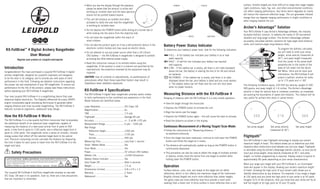
Instruction manual | Leupold RX-Fulldraw 4 | Optics Trade
- 1. • When you see the display through the eyepiece, please be aware that the product is active and emitting an invisible laser and the laser aperture should not be pointed toward anyone. • The unit will produce an audible click when activated to notify the user that the rangefinder is emitting an invisible laser. • Do not depress the POWER button while aiming at a human eye or while looking into the optics from the objective side. • Do not leave the rangefinder within the reach of small children. • Do not take the product apart as it has a self-protection device in the electronic control module and may cause an electric shock. • Do not attempt to use any power source other than a 3V Lithium CR2 battery — the RX-FullDraw 4 rangefinder is designed to prohibit accessing any other external power supply. • Read this instruction manual in its entirety before using this rangefinder. If the product is used in a manner not specified by the manufacturer, the protection provided by the equipment may be impaired. CAUTION: Use of controls or adjustments, or performance of procedures other than those specified herein may result in hazardous laser radiation exposure. RX-FullDraw 4 Specifications The RX-FullDraw 4 digital laser rangefinder provides useful modes to tailor performance to the conditions you experience in the field. Model features are identified below. Laser Radiation...................................IEC Class 1M Magnification..........................................6× TBR.........................................................175 yds Flightpath................................................Average 85 yds Accuracy.............................................+/- .5 yd @ <125 yds Measurement Range............................6 yds – 1200 yds Max Range Reflective Target...........................1200 yds Trees............................................1100 yds Animal.........................................900 yds Measuring Time...................................Less than 1 second Yards / Meters Mode...............................Yes Scan Mode..............................................Yes Power.................................................3V Lithium CR2 battery Battery Life.............................................>3,000 Actuations Battery Status Indicator..........................Yes Auto Power Off....................................After 5 seconds Weight.....................................................7.5 oz Dimensions (Inches)...............................3.8 x 2.9 x 1.3 Warranty..................................................2 Years Waterproof...............................................Yes surface. Smaller targets are more difficult to range than larger targets. Light conditions, haze, fog, rain, and other environmental conditions can affect ranging performance. Any factor which degrades air clarity will reduce the maximum effective range. The sun generates infrared energy that can degrade ranging performance in bright conditions or when ranging towards the sun. Archer’s Advantage™ Solution Your RX-FullDraw 4 uses Archer’s Advantage software, the industry accepted ballistic solution, to address the needs of 3D tournament shooters and long-range hunters. The Archer’s Advantage software accurately calculates ballistic solutions for high-angle short-distance shots, and medium-angle long-distance shots. To program the ballistic calculator, you will need to enter your arrow weight, arrow velocity (measured at 36”), and peep height (measured from the center of the arrow shaft perpendicular to the center of the peep at full draw) into the Quick Set Menu. Once you’ve input your information, the RX-FullDraw 4 will output a ballistic solution for shots up to 175 yards and +/- 89˚. The following limitations apply: 220-550 fps velocity; weight of 200- 900 grains; and peep height of 1-6 inches. The Archer’s Advantage solution is ideal for vertical bow or crossbow customers, as crossbows are pushing the boundaries of speed and distance. This feature will be very useful for archers who shoot in varied terrain. Flightpath™ Your RX-FullDraw 4 uses Flightpath technology to display your arrow’s maximum height of travel. This feature allows you to determine your shot clearance when obstructions exist between you and your target. Flightpath is calculated using the Archer’s Advantage ballistic solution, so once you’ve input your arrow weight, arrow velocity (measured at 36”), and peep height, no further programming is required. Display output is typical to approximately 85 yards depending on your arrow characteristics. When you range your target with your RX-FullDraw 4, an illuminated mark will appear in the display, showing your arrow’s maximum height of travel. Knowing the high point of your arrow’s path allows you to identify obstructions at any distance. For example; if you range a target at 100 yards and you know the high point of your arrow is at 50 yards (roughly 51% of the distance), then you know that your arrow will fly at half the height of its high point at 25 and 75 yards. RX-FullDraw™ 4 Digital Archery Rangefinder User Manual Register your product at: Leupold.com/register Introduction Congratulations! You have purchased a Leupold RX-FullDraw 4 digital archery rangefinder, designed by Leupold’s engineers and designers to be the best in its category, and to provide you with years of solid performance in the field. Following are detailed instructions regarding the proper use and employment of your RX rangefinder. To ensure top performance for the life of the product, please read these instructions before operating your RX-FullDraw 4 rangefinder. Your new Leupold RX-FullDraw 4 is a rangefinding device that uses advanced digital electronics. The Digitally eNhanced Accuracy (DNA® ) engine incorporates signal processing techniques to generate better ranging distance and more accurate rangefinding. The RX-FullDraw 4 features include an ergonomic, waterproof body design. How the RX-FullDraw 4 Works The RX-FullDraw 4 is a top-quality 6x23mm monocular that incorporates the additional benefit of an advanced laser rangefinder capable of measuring the distance of a deer-sized animal from 6 yards to 900 yards, a tree from 6 yards to 1100 yards, and a reflective target from 6 yards to 1200 yards. The rangefinder emits a series of invisible, infrared energy pulses that reflect off the selected target back to the optical unit. Precision computing circuits calculate the distance by measuring the time it takes for each pulse to travel from the RX-FullDraw 4 to the target and back. Safety Precautions The Leupold RX-FullDraw 4 6x23mm rangefinder employs an eye-safe IEC Class 1M laser in its operation. Even so, there are a few precautions that are important to remember: BATTERY Battery Power Status Indicator To determine your battery’s power level, look for the following indicators: FULL – A full battery bar indicates your battery is at or near peak capacity. HALF – A half-full bar indicates your battery has reached half-capacity. LOW – If the battery bar is empty, yet there is still data displayed above the bar, the battery is nearing the end of its life and should be replaced. NO POWER – If the battery bar is empty, and there is no data displayed above the bar, your battery is dead and you must replace it. The battery status bar will flash and the unit will shut down when no power remains. Measuring Distance with the RX-FullDraw 4 Ranging of distance with the RX-FullDraw 4 is a very simple operation: • View the target through the monocular. • Depress the POWER button to activate the unit. • Align the reticle over the target. • Depress the POWER button again – this will cause the laser to activate. • Read the distance as shown in the display. Continuous Measurement of a Moving Target/ Scan Mode: • Follow the instructions for “Measuring distance…” as explained previously. • Once the target has been measured, continue to hold down the POWER button and follow the target as it moves. • The distance will automatically update as long as the POWER button is continuously depressed. • This procedure can also be used to obtain the range of multiple animals or objects; simply move the reticle from one target to another while holding down the POWER button. Operation Surface texture, color, size, and shape of the target will all affect reflectivity, which in turn affects the maximum range of the instrument. Brightly colored targets are much more reflective than darker targets. Tan game coats are more reflective (and thus provide a more solid reading) than a black roof. A shiny surface is more reflective than a dull POWER FOCUS MODE Digitally eNhanced Accuracy Set arrow weight Set arrow velocity (measured at 36”) Set peep height Measure Peep height from center of arrow at full draw Digitally eNhanced Accuracy
- 2. If the high point of your arrow exceeds the top mark in the display, the top two marks will blink indicating no Flightpath output will be displayed. This technology allows you to determine your arrow’s clearance at various distances and serves as a useful tool for archery hunters and 3D tournament archers who shoot in unpredictable terrain. Treestand hunters will also benefit from Flightpath technology when planning shooting lanes from their stands. Quick Set Menu When you initially push the POWER button, the unit is ready for ranging. To enter the Quick Set Menu, press and hold the MODE button for at least 1 second. To manipulate a function, press and release the MODE button until that function is displayed, then use the POWER button to change the setting. If this is the last function to be changed, you can allow the rangefinder to sit idle for 30 seconds which will cause an automatic power-off, saving all selections. If additional functions require manipulation, simply press and release MODE to continue through the Quick Set Menu. Pressing and holding MODE for 1 second at any time will save all changes, exit the Quick Set Menu, and prepare the rangefinder for immediate use. NOTE: Activating certain modes automatically disables other modes. For example activating the yards mode will automatically deactivate the meters mode. To reset your RX-FullDraw 4 to factory settings, Press POWER to activate the rangefinder, press and hold MODE, then press and hold POWER. A 10-second countdown timer will appear; factory reset will occur after 0 has been reached. Calibration Steps Use the following steps to program your RX-FullDraw 4. Enter the Quick Set Menu by pressing and holding MODE until “CALC” is shown in the display. Press and release POWER to alternate between LOS (line of sight), BALL (Archer’s Advantage software ballistic calculation), and TRIG (true horizontal distance). BALL This mode requires you to enter your velocity, arrow weight, and peep height measurement. 1. Once you are in the Quick Set Menu, press and release POWER until BALL is shown. Press MODE to select the setting. 2. VEL will be shown in the top left portion of the display. Press and release POWER to increase the velocity in increments of 1 fps. Once the correct velocity is shown, press and release MODE. 3. WGHT will be shown in the top left portion of the display. Press and release POWER to increase the weight in increments of 5 grains. Once the correct weight is shown, press and release MODE. 4. PEEP will be shown in the top left portion of the display. Press and release POWER to increase the peep height in increments of ¼ inch. Once the correct height is shown, press and release MODE. 5. FL-PATH will be shown in the bottom right portion of the display. Press and release POWER to alternate between ON and OFF. Your RX-FullDraw 4 is now calibrated to your ballistics. Press MODE to continue through the Quick Set Menu. LOS and TRIG The calibrations for LOS and TRIG do not require any additional input. Once you enter the Quick Set Menu, press and release POWER to alternate between the settings, then press MODE to select either LOS or TRIG, and then continue through the Quick Set Menu. Once you’ve calibrated your RX-FullDraw 4, the Quick Set Menu will progress through the following settings, Display Brightness, Unit of Measurement, and Reticle selection. Display Intensity • This mode is used to adjust the brightness of the display, allowing you to match the intensity to current conditions. • Your RX-FullDraw 4 has three display intensity settings; low, medium, and high. • Navigate through the Quick Set Menu by pressing and releasing the MODE button until “DISP” is shown in the upper display. Press and release the POWER button to toggle between high, medium, and low. Press MODE to save the selection. Note: To focus the RX-FullDraw 4, turn the eyepiece left or right (you will feel and hear the clicking of the diopter, indicating a change to the focus has been made) until focus is achieved. Unit Output This mode is used to choose between yards and meters as the preferred unit of measure. To choose between yards and meters, navigate through the Quick Set Menu by pressing the MODE button until “Unit” is shown in the upper display. Press and release the POWER button to alternate between yards and meters. 3 Selectable Reticles This mode allows you to choose any of the 3 preloaded reticles as the primary aiming point for the RX-FullDraw 4 rangefinder. To select a reticle, press MODE repeatedly until the current reticle is blinking. Press POWER repeatedly to scroll through the available reticles, then press MODE when the preferred reticle is shown. The reticle choices are as follows: For product questions, consult the Leupold Web site at: leupold.com or call (800) LEUPOLD (538-7653). LEUPOLD, GOLD RING, MARK 4, the Golden Ring design, the circle-L reticle logo design, and various other marks are registered trademarks of Leupold Stevens, Inc. All marks, including corporate logos and emblems, are subject to Leupold’s rights and may not be used in connection with any product or service that is not Leupold’s, or in any manner that disparages or discredits Leupold, or in a manner likely to cause confusion. Certain other trademarks used in connection with Leupold products and services are the property of their respective owners, and are used with permission. BOONE CROCKETT CLUB® and BOONE CROCKETT® are registered trademarks of the Boone Crockett Club Corporation. RMEF® and ROCKY MOUNTAIN ELK FOUNDATION® are registered trademarks of the Rocky Mountain Elk Foundation, Inc. Break-Up® , Break-Up Country® , Break-Up Infinity® , Mossy Oak® Mountain Country® , Mossy Oak Obsession® , and Mossy Oak Treestand® , are trademarks or registered trademarks of HAAS Outdoors, Inc. A.R.M.S.® is a registered trademark of Atlantic Research Marketing Systems, Inc. The ARD (anti-reflection device) is manufactured by Tenebraex a Division of Armament Technology Incorporated 110 Chain Lake Drive Unit 3E, Halifax NS Canada B3S 1A9 Cordura® is a registered trademark of INvista North America S.A.R.L. Freedom Arms® is a registered trademark of Freedom Arms, Inc. Horus® and Horus Vision® are registered trademarks of HVRT Corp. Kryptek® , Kryptek Highlander® , and Kryptek® Typhon™ are trademarks or registered trademarks of Kryptek Outdoor Group, LLC. Magnum Research® is a registered trademark of Saeilo Enterprises, Inc. Ruger® is a registered trademark of Sturm, Ruger Company, Inc. Torx® is a registered trademark of Acument Intellectual Properties, LLC. ZEMAX® is a registered trademark of Zemax, LLC. Zygo® is a registered trademark of Zygo Corporation. For patent information, visit www.leupold.com/patents We reserve the right to make design and/or material modifications without prior notice. Copyright © 2020 Leupold Stevens, Inc. All rights reserved. Certain features of this product are licensed from Evrio, Inc. under U.S. Patents 8282493, 8500563, and 9212868. Leupold Stevens, Inc. PO Box 688 Beaverton, Oregon 97075-0688 www.leupold.com 1-800-LEUPOLD (538-7653) Part #179024 Artwork #179028C PLUS POINT™ : Ideal for varmints and other small targets. Small open center avoids coverage of very small or distant objects. RETICLE WITH PLUS POINT RETICLE WITHOUT PLUS POINT: Familiar reticle to shooters from riflescopes; draws eye to the center, easy to see, does not cover the target in the center where aiming is most critical. Cleaning/Maintenance Blow away dust or debris on lenses, or use a soft lens brush (such as the one found on the Leupold LensPen). To remove fingerprints, water spots, or tough dirt, use a soft cotton cloth or the cleaning end of the Leupold LensPen. A lens tissue with lens cleaning fluid may be used for more stubborn dirt. Always apply cleaning fluid to the cleaning cloth, never directly to the lens. To insert a new battery, remove battery cover (shown in diagram) and remove exhausted battery. Insert new CR-2 battery, negative terminal first, into the battery compartment. Close battery cover. The RX-FullDraw 4 is waterproof and comes equipped with a lanyard and lanyard attachment for added security in the field. Helpful Hints for Using the RX-FullDraw 4 Rangefinder does not provide range. • Make sure that the POWER button is being depressed (as opposed to the MODE button). • Make sure that objects, such as your hand or finger, aren’t blocking the lenses — as this could interfere with the emission and reception of the laser pulses. • Make sure unit is held steady while depressing the POWER button. • Make sure the target is at least 6 yards away. • Target may be beyond maximum distance Warranty/Repair The Leupold Electronics Warranty covers any defects in materials and workmanship in the electronic components of RX, GX, and PinCaddie Rangefinders, Vendetta Archery Rangefinders, Leupold Thermal Optics, and other Leupold electronic products. This warranty lasts for two-years from the date of purchase. For complete warranty details visit leupold.com/warranty. In the event of a need for service or repair, please contact Leupold Product Service at: leupold.com BY PARCEL SERVICE: Leupold Product Service 14400 NW Greenbrier Parkway Beaverton, OR 97006-5791 USA BY POSTAL SERVICE: Leupold Product Service P.O. Box 688 Beaverton, OR 97075-0688 USA Reticle with Plus Point™ Plus Point™ Reticle without Plus Point™ High point indication obstacles in this zone could deflect your arrow *Display shown with all possible characters visible
