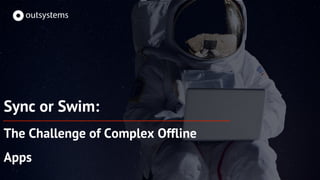
Sync or swim: the challenge of complex offline apps
- 1. Sync or Swim: The Challenge of Complex Offline Apps
- 2. Technical Webinar Sync or Swim The Challenge of Complex Offline Apps With Bruno Martinho from OutSystems FE & Mobile February 14th 2PM (GMT) / 9AM (EDT) / 10PM (SGT)
- 4. goo.gl/NsIsq7 Ricardo Ferreira R & D @ OutSystems
- 5. So... • You have decided to develop offline apps • You are aware that things might get complicated • You know that now is time to “Sync or Swim” 5 BE PREPARED...
- 6. Design Offline-First How Would Your App Work Without Internet Connection? 6
- 7. Design Offline-First 7 Features • What? • When? • How? “Measure twice, cut once” Data Synchronization:
- 8. What? 8 “Measure twice, cut once” Data ● Define the subset of data necessary in the device ○ Scope ○ Range ● Redefine the data structure in the device Common Pitfalls ● Don’t blindly accept: “all data must be on device” ● Don’t blindly accept: “all data must be on device”
- 9. When? 9 “Measure twice, cut once” Data ● Define when data should be synched with the server ○ Device to Server ○ Server to Device ● Define the frequency of each entity Common Pitfalls ● Trying to always sync all data, even when it is not necessary
- 10. How? 10 ● No Silver Bullets ● Depends on business requirements ● Five common patterns: ○ Read-only ○ Read-only (optimized) ○ Read-write, last wins ○ Read-write, conflict resolution ○ Read-write, one-to-many Data sync is a huge challenge on offline apps: One of the patterns; More than one pattern; None of these patterns. The solution for your own use case might be: “Measure seven times, cut once” - Russian version
- 11. How Sync Works Quick Overview of What We Have in OutSystems 10 11
- 12. Disclaimer: We’re Teaching You How To Fish 12
- 13. How To Set Up Offline 13 Just create a mobile app:
- 14. How To Set Up Offline 14
- 15. Data Sync Flow 15 t trigger sync start end / error sync sync process asynchronous
- 16. OfflineDataSyncEvents 16 ● Block that is automatically placed inside the layout ● Raise 3 events: ○ OnSyncStart - when the sync process starts ○ OnSyncComplete - when the sync process is sucessfull ○ OnSyncError - when the sync process has an error
- 17. Client Actions 17 ● OfflineDataSyncConfiguration - allows to configure the behavior of the sync process and trigger it automatically in some occasions: ○ SyncOnOnline - Indicates if a sync process runs when the app is offline and changes to online ○ SyncOnLogin - Indicates if a sync process runs when the login action is success ○ SyncOnResume - Indicates if a sync process runs when the user resumes the application from background ○ RetryOnError - Indicated whether to retry in case of an error ○ RetryIntervalInSeconds - Indicates the interval to wait before the next retry
- 18. Client Actions 18 ● OfflineDataSync - This action should have the logic to get the data from the device, send it to the server and receive a response. With the response it may change the local database with the server information. ● TriggerOfflineDataSync - Call this action whenever is necessary to create a manual sync. Common Pitfall ● When triggering manually a sync process, calling OfflineDataSync instead of TriggerOfflineDataSync
- 19. Server Actions 19 ● Use the server action to create the logic to sync information received from the device in the server’s database ● The server action should be protected by checking if the user is authenticated. This is a good practice for security reasons.
- 20. Sync Data Patterns The Fantastic “Five” 20
- 21. Five Data Sync Patterns 21 ● Read-Only ● Read-Only (Optimized) ● Read-Write, Last Wins ● Read-Write, Conflict Resolution ● Read-Write, One-to-Many Unidirectional Data Flow Bidirectional Data Flow
- 22. Five Data Sync Patterns 22 To help explaining each pattern, we are now featuring some well-known “Sink or Swim” experts (fortunately more “swim” than “sink”) Robinson Crusoe Chuck Noland Jack Sparrow not Titanic Jack...
- 23. Five Data Sync Patterns 23 The OutSystems Forge has an app with a collection of offline data synchronization patterns that we will use during this webinar
- 24. Read-Only Data 24 Recommended for mobile apps where end users only need to read data while the apps are offline and the amount of data is small. ● Local database doesn’t send data to the server ● Server data is Master ● For example, a Product Catalog App ● Has an accelerator in OutSystems Service Studio: Sync Data A
- 25. Read-Only Data 25 ID Name 1 Robinson Crusoe 2 Chuck Noland ID Name 1 Robinson Crusoe 2 Chuck Noland 3 Jack Sparrow 1. Get data from server 2. Delete all data from local device 3. Write all data received from server 1 Robinson Crusoe 2 Chuck Noland 3 Jack Sparrow
- 26. Read-Only Data 26 1. Get data from server 1
- 27. Read-Only Data 27 1. Get data from server 2. Delete all data from local device 2
- 28. Read-Only Data 28 1. Get data from server 2. Delete all data from local device 3. Write all data received from server 3
- 29. Read-Only Data (Optimized) 29 Recommended for mobile apps where end users only need to read data while the apps are offline and the amount of data is small. ● Local database only sends timestamp to the server ● Server data is master ● Downloads less information from server Sync Data ALast Sync Date Server entity data model: ● Last update date ● Soft delete field
- 30. Read-Only Data (optimized) 30 ID Name 1 Crusoe 2 Chuck Noland 3 Jack Sparrow ID Name Modified Active 1 Robinson Today True 2 Chuck Noland 1 week True 3 Jack Sparrow Today False
- 31. Read-Only Data (optimized) 31 ID Name 1 Crusoe 2 Chuck Noland 3 Jack Sparrow ID Name Modified Active 1 Robinson Today True 2 Chuck Noland 1 week True 3 Jack Sparrow Today False 1. Get device last sync date Yesterday
- 32. Read-Only Data (optimized) 32 ID Name 1 Crusoe 2 Chuck Noland 3 Jack Sparrow ID Name Modified Active 1 Robinson Today True 2 Chuck Noland 1 week True 3 Jack Sparrow Today False 1. Get device last sync date Yesterday 2. Get modified and deleted in server since last sync date UPDATED DELETED
- 33. Read-Only Data (optimized) 33 ID Name 1 Robinson 2 Chuck Noland 3 Jack Sparrow ID Name Modified Active 1 Robinson Today True 2 Chuck Noland 1 week True 3 Jack Sparrow Today False 1. Get device last sync date Yesterday 2. Get modified and deleted in server since last sync date UPDATED DELETED 3. Insert or update modified in device
- 34. Read-Only Data (optimized) 34 ID Name 1 Robinson 2 Chuck Noland 3 Jack Sparrow ID Name Modified Active 1 Robinson Today True 2 Chuck Noland 1 week True 3 Jack Sparrow Today False 1. Get device last sync date Yesterday 2. Get modified and deleted in server since last sync date UPDATED DELETED 3. Insert or update modified in device 4. Delete in device the deleted rows in the server
- 35. Read-Only Data (optimized) 35 ID Name 1 Robinson 2 Chuck Noland 3 Jack Sparrow ID Name Modified Active 1 Robinson Today True 2 Chuck Noland 1 week True 3 Jack Sparrow Today False 1. Get device last sync date 2. Get modified and deleted in server since last sync date UPDATED DELETED 3. Insert or update modified in device 5. Update last sync date Now 4. Delete in device the deleted rows in the server
- 36. Read-Only Data (optimized) 36 1. Get device last sync date 1
- 37. Read-Only Data (optimized) 37 2. Get modified and deleted in server since last sync date 1. Get device last sync date 2
- 38. Read-Only Data (optimized) 38 2. Get modified and deleted in server since last sync date 1. Get device last sync date 33. Insert or update modified in device
- 39. Read-Only Data (optimized) 39 2. Get modified and deleted in server since last sync date 1. Get device last sync date 4 3. Insert or update modified in device 4. Delete in device the deleted rows in the server
- 40. Read-Only Data (optimized) 40 2. Get modified and deleted in server since last sync date 1. Get device last sync date 3. Insert or update modified in device 5. Update last sync date 5 4. Delete in device the deleted rows in the server
- 41. Read-Write, Last Wins 41 Recommended for mobile apps where it is not likely for multiple end users to change the same data while the apps are offline. ● Local database change and sends data to the server ● Data in server is always overridable ● E.g., a Field Services App ● Has an accelerator in Service Studio: A A 1 A1 A A2 A => A1 => A2
- 42. Read-Write, Last Wins 42 ID Name 1 Crusoe 2 Chuck Noland ID Name Server Modified Active 1 Robinson True True True 2 Chuck Noland True False False 3 Jack Sparrow False True True
- 43. Read-Write, Last Wins 43 ID Name 1 Crusoe 2 Chuck Noland ID Name Server Modified Active 1 Robinson True True True 2 Chuck Noland True False False 3 Jack Sparrow False True True 1. Check local data for new, updated and deleted UPDATED DELETE NEW
- 44. Read-Write, Last Wins 44 ID Name 1 Robinson 2 Chuck Noland 3 Jack Sparrow ID Name Server Modified Active 1 Robinson True True True 2 Chuck Noland True False False 3 Jack Sparrow False True True 2. On server, create, update and delete data 1. Check local data for new, updated and deleted UPDATED DELETE NEW
- 45. Read-Write, Last Wins 45 ID Name 1 Robinson 3 Jack Sparrow ID Name Server Modified Active 1 Robinson True True True 2 Chuck Noland True False False 3 Jack Sparrow False True True 2. On server, create, update and delete data 1. Check local data for new, updated and deleted UPDATED DELETE NEW 3. Get all data from server
- 46. Read-Write, Last Wins 46 ID Name 1 Robinson 3 Jack Sparrow ID Name Server Modified Active 1 Robinson True True True 2 Chuck Noland True False False 3 Jack Sparrow False True True 2. On server, create, update and delete data 1. Check local data for new, updated and deleted 3. Get all data from server 4. Delete all data in device
- 47. Read-Write, Last Wins 47 ID Name 1 Robinson 3 Jack Sparrow ID Name Server Modified Active 1 Robinson True True True 2 Chuck Noland True False False 3 Jack Sparrow False True True 2. On server, create, update and delete data 1. Check local data for new, updated and deleted 3. Get all data from server 4. Delete all data in device 5. Write all data from server in the device 1 Robinson True False True 3 Jack Sparrow True False True
- 48. Read-Write, Last Wins 48 1. Check local data for new, updated and deleted 1
- 49. Read-Write, Last Wins 49 2. On server, create, update and delete data 1. Check local data for new, updated and deleted 2
- 50. Read-Write, Last Wins 50 2. On server, create, update and delete data 1. Check local data for new, updated and deleted 3. Get all data from server 3
- 51. Read-Write, Last Wins 51 2. On server, create, update and delete data 1. Check local data for new, updated and deleted 3. Get all data from server 4. Delete all data in device 4
- 52. Read-Write, Last Wins 52 2. On server, create, update and delete data 1. Check local data for new, updated and deleted 3. Get all data from server 4. Delete all data in device 5. Write all data from server in the device 5
- 53. Read-Write with Conflict Detection 53 Recommended for advanced scenarios where multiple end-users will change the same data while the apps are offline ● Local database change and sends data to the server ● Data in server has conflict and need to be resolved ● E.g Field Services App with collaboration ● New an entity in device to store conflicts A A 1 A1 A A2 A => A1 ??? A2 ??? Server entity data model: ● Last update date ● Soft delete field
- 54. Read-Write with Conflict Detection 54 ID Name Server Modified Active 1 Robinson True True True 2 Chuck Noland True False False 3 Jack Sparrow False True True ID Name Modified Active 1 Crusoe Yesterday True 2 Chuck Noland 1 year True 1. Only allow sync if no data in device is marked as conflict
- 55. Read-Write with Conflict Detection 55 ID Name Server Modified Active 1 Robinson True True True 2 Chuck Noland True False False 3 Jack Sparrow False True True ID Name Modified Active 1 Crusoe Yesterday True 2 Chuck Noland 1 year True 1. Only allow sync if no data in device is marked as conflict 2. Get last sync date from device 1 Month
- 56. Read-Write with Conflict Detection 56 ID Name Server Modified Active 1 Robinson True True True 2 Chuck Noland True False False 3 Jack Sparrow False True True ID Name Modified Active 1 Crusoe Yesterday True 2 Chuck Noland 1 year True 1. Only allow sync if no data in device is marked as conflict 2. Get last sync date from device 1 Month 3. Get local device data for new, update and delete UPDATED DELETE NEW
- 57. Read-Write with Conflict Detection 57 ID Name Server Modified Active 1 Robinson True True True 2 Chuck Noland True False False 3 Jack Sparrow False True True ID Name Modified Active 1 Crusoe Yesterday True 2 Chuck Noland 1 year True 3 Jack Sparrow Now True 1. Only allow sync if no data in device is marked as conflict 2. Get last sync date from device 1 Month 3. Get local device data for new, update and delete UPDATED DELETE NEW 4. On server, create new data
- 58. Read-Write with Conflict Detection 58 ID Name Server Modified Active 1 Robinson True True True 2 Chuck Noland True False False 3 Jack Sparrow False True True ID Name Modified Active 1 Crusoe Yesterday True 2 Chuck Noland 1 year True 3 Jack Sparrow Now True 1. Only allow sync if no data in device is marked as conflict 2. Get last sync date from device 1 Month 3. Get local device data for new, update and delete UPDATED DELETE NEW 4. On server, create new data 5. Update rows with modified date before last sync. Others will be marked as conflict
- 59. Read-Write with Conflict Detection 59 ID Name Server Modified Active 1 Robinson True True True 2 Chuck Noland True False False 3 Jack Sparrow False True True ID Name Modified Active 1 Crusoe Yesterday True 2 Chuck Noland 1 year True 3 Jack Sparrow Now True 1. Only allow sync if no data in device is marked as conflict 2. Get last sync date from device 1 Month 3. Get local device data for new, update and delete UPDATED DELETE NEW 4. On server, create new data 5. Update rows with modified date before last sync. Others will be marked as conflict 6. Delete rows with modified date before last sync. Others will be marked as conflict
- 60. Read-Write with Conflict Detection 60 ID Name Server Modified Active 1 Robinson True True True 2 Chuck Noland True False False 3 Jack Sparrow False True True ID Name Modified Active 1 Crusoe Yesterday True 2 Chuck Noland 1 year True 3 Jack Sparrow Now True 7. Return from server last sync date and two lists, conflicts and no-conflicts 1 Month UPDATED DELETE NEW N ow
- 61. Read-Write with Conflict Detection 61 ID Name Server Modified Active 1 Robinson True True True 2 Chuck Noland True False False 3 Jack Sparrow False True True ID Name Modified Active 1 Crusoe Yesterday True 2 Chuck Noland 1 year True 3 Jack Sparrow Now True 7. Return from server last sync date and two lists, conflicts and no-conflicts 8. Add the ones with conflict to the conflict table 1 Month UPDATED DELETE NEW N ow ID Name 1 Crusoe Conflict
- 62. 9. Delete data from local Read-Write with Conflict Detection 62 ID Name Server Modified Active 1 Robinson True True True 2 Chuck Noland True False False 3 Jack Sparrow False True True ID Name Modified Active 1 Crusoe Yesterday True 2 Chuck Noland 1 year True 3 Jack Sparrow Now True 7. Return from server last sync date and two lists, conflicts and no-conflicts 8. Add the ones with conflict to the conflict table 1 Month Now N ow ID Name 1 Crusoe Conflict
- 63. 9. Delete data from local Read-Write with Conflict Detection 63 ID Name Server Modified Active 1 Robinson True True True 2 Chuck Noland True False False 3 Jack Sparrow False True True ID Name Modified Active 1 Crusoe Yesterday True 2 Chuck Noland 1 year True 3 Jack Sparrow Now True 7. Return from server last sync date and two lists, conflicts and no-conflicts 8. Add the ones with conflict to the conflict table 1 Month 10. Write data on the device received from server, except for conflict. With conflicts keep the local data ID Name 1 Crusoe Conflict 1 Robinson True True True 3 Jack Sparrow True False True
- 64. 9. Delete data from local Read-Write with Conflict Detection 64 ID Name Server Modified Active 1 Robinson True True True 2 Chuck Noland True False False 3 Jack Sparrow False True True ID Name Modified Active 1 Crusoe Yesterday True 2 Chuck Noland 1 year True 3 Jack Sparrow Now True 7. Return from server last sync date and two lists, conflicts and no-conflicts 8. Add the ones with conflict to the conflict table Now 10. Write data on the device received from server, except for conflict. With conflicts keep the local data 11. Update last sync date ID Name 1 Crusoe Conflict 1 Robinson True True True 3 Jack Sparrow True False True
- 65. 9. Delete data from local Read-Write with Conflict Detection 65 ID Name Server Modified Active 1 Robinson True True True 2 Chuck Noland True False False 3 Jack Sparrow False True True ID Name Modified Active 1 Crusoe Yesterday True 2 Chuck Noland 1 year True 3 Jack Sparrow Now True 7. Return from server last sync date and two lists, conflicts and no-conflicts 8. Add the ones with conflict to the conflict table Now 10. Write data on the device received from server, except for conflict. With conflicts keep the local data 11. Update last sync date ID Name 1 Crusoe Conflict 1 Robinson True True True 3 Jack Sparrow True False True 12. Show conflicts to solve
- 67. Read-Write with Conflict Detection 67 1 1. Only allow sync if no data in device is marked as conflict
- 68. Read-Write with Conflict Detection 68 1. Only allow sync if no data in device is marked as conflict 2. Get last sync date from device 2
- 69. Read-Write with Conflict Detection 69 1. Only allow sync if no data in device is marked as conflict 2. Get last sync date from device 3. Get local device data for new, update and delete 3
- 70. Read-Write with Conflict Detection 70 4 1. Only allow sync if no data in device is marked as conflict 2. Get last sync date from device 3. Get local device data for new, update and delete 4. On server, create new data
- 71. Read-Write with Conflict Detection 71 5 1. Only allow sync if no data in device is marked as conflict 2. Get last sync date from device 3. Get local device data for new, update and delete 4. On server, create new data 5. Update rows with modified date before last sync. Others will be marked as conflict
- 72. Read-Write with Conflict Detection 72 6 1. Only allow sync if no data in device is marked as conflict 2. Get last sync date from device 3. Get local device data for new, update and delete 4. On server, create new data 5. Update rows with modified date before last sync. Others will be marked as conflict 6. Delete rows with modified date before last sync. Others will be marked as conflict
- 73. Read-Write with Conflict Detection 73 7 7. Return from server last sync date and two lists, conflicts and no-conflicts
- 74. Read-Write with Conflict Detection 74 8 7. Return from server last sync date and two lists, conflicts and no-conflicts 8. Add the ones with conflict to the conflict table
- 75. Read-Write with Conflict Detection 75 9. Delete data from local 7. Return from server last sync date and two lists, conflicts and no-conflicts 8. Add the ones with conflict to the conflict table 9
- 76. Read-Write with Conflict Detection 76 10 9. Delete data from local 7. Return from server last sync date and two lists, conflicts and no-conflicts 8. Add the ones with conflict to the conflict table 10. Write data on the device received from server, except for conflict. With conflicts keep the local data
- 77. Read-Write with Conflict Detection 77 9. Delete data from local 7. Return from server last sync date and two lists, conflicts and no-conflicts 8. Add the ones with conflict to the conflict table 10. Write data on the device received from server, except for conflict. With conflicts keep the local data 11. Update last sync date 11
- 78. Read-Write, One-to-Many Data 78 Recommended for mobile apps with entities that follow a one-to-many relationship and where it is not likely for multiple end users to change the same data while the apps are offline. ● Local database changes and sends data with relationships to the server. ● Data in server is always overridable. A, B A1, B1
- 79. ID Name Server Modified Active 1 Robinson Crusoe True False True 2 Chuck Noland False True True 3 Jack Sparrow True False True Read-Write, One-to-Many Data 79 ID Name 1 Robinson Crusoe 2 Jack Sparrow ID Name CastId Server Modified Active 1 Wilson 2 False True True Friend
- 80. ID Name Server Modified Active 1 Robinson Crusoe True False True 2 Chuck Noland False True True 3 Jack Sparrow True False True Read-Write, One-to-Many Data 80 ID Name 1 Robinson Crusoe 2 Jack Sparrow ID Name CastId Server Modified Active 1 Wilson 2 False True True Friend 1. Check local data on primary table for new, updated and deleted NEW
- 81. ID Name Server Modified Active 1 Robinson Crusoe True False True 2 Chuck Noland False True True 3 Jack Sparrow True False True Read-Write, One-to-Many Data 81 ID Name 1 Robinson Crusoe 2 Jack Sparrow ID Name CastId Server Modified Active 1 Wilson 2 False True True Friend 1. Check local data on primary table for new, updated and deleted 2. Check local data on foreign table for new, updated and deleted NEW NEW
- 82. ID Name Server Modified Active 1 Robinson Crusoe True False True 2 Chuck Noland False True True 3 Jack Sparrow True False True Read-Write, One-to-Many Data 82 ID Name 1 Robinson Crusoe 2 Jack Sparrow 3 Chuck Noland ID Name CastId Server Modified Active 1 Wilson 2 False True True Friend 1. Check local data on primary table for new, updated and deleted 2. Check local data on foreign table for new, updated and deleted 3. On server, create new data NEW NEW
- 83. ID Name Server Modified Active 1 Robinson Crusoe True False True 2 Chuck Noland False True True 3 Jack Sparrow True False True Read-Write, One-to-Many Data 83 ID Name 1 Robinson Crusoe 2 Jack Sparrow 3 Chuck Noland ID Name CastId Server Modified Active 1 Wilson 2 False True True Friend 1. Check local data on primary table for new, updated and deleted 2. Check local data on foreign table for new, updated and deleted 3. On server, create new data 4. Create dictionary with primary Ids NEW NEW Dictionary ID NewID 2 3
- 84. ID Name Server Modified Active 1 Robinson Crusoe True False True 2 Chuck Noland False True True 3 Jack Sparrow True False True Read-Write, One-to-Many Data 84 ID Name 1 Robinson Crusoe 2 Jack Sparrow 3 Chuck Noland ID Name CastId Server Modified Active 1 Wilson 2 False True True Friend 1. Check local data on primary table for new, updated and deleted 2. Check local data on foreign table for new, updated and deleted 3. On server, create new data 4. Create dictionary with primary Ids 5. Update rows received from device with the new ids in the dictionary NEW NEW Dictionary ID NewID 2 3
- 85. ID Name Server Modified Active 1 Robinson Crusoe True False True 2 Chuck Noland False True True 3 Jack Sparrow True False True Read-Write, One-to-Many Data 85 ID Name 1 Robinson Crusoe 2 Jack Sparrow 3 Chuck Noland ID Name CastId Server Modified Active 1 Wilson 2 False True True Friend 6. Add, update and delete foreign entity in the server NEW NEW Dictionary ID NewID 2 3 ID Name CastId 1 Wilson 3
- 86. ID Name Server Modified Active 1 Robinson Crusoe True False True 2 Chuck Noland False True True 3 Jack Sparrow True False True Read-Write, One-to-Many Data 86 ID Name 1 Robinson Crusoe 2 Jack Sparrow 3 Chuck Noland ID Name CastId Server Modified Active 1 Wilson 2 False True True Friend 6. Add, update and delete foreign entity in the server 7. Send both entities to the device NEW NEW ID Name CastId 1 Wilson 3
- 87. ID Name Server Modified Active 1 Robinson Crusoe True False True 2 Chuck Noland False True True 3 Jack Sparrow True False True Read-Write, One-to-Many Data 87 ID Name 1 Robinson Crusoe 2 Jack Sparrow 3 Chuck Noland ID Name CastId Server Modified Active 1 Wilson 2 False True True Friend 6. Add, update and delete foreign entity in the server 7. Send both entities to the device 8. Delete the foreign entity in the device NEW ID Name CastId 1 Wilson 3
- 88. ID Name Server Modified Active 1 Robinson Crusoe True False True 2 Chuck Noland False True True 3 Jack Sparrow True False True Read-Write, One-to-Many Data 88 ID Name 1 Robinson Crusoe 2 Jack Sparrow 3 Chuck Noland ID Name CastId Server Modified Active 1 Wilson 2 False True True Friend 6. Add, update and delete foreign entity in the server 7. Send both entities to the device 8. Delete the foreign entity in the device 9. Delete the primary entity in the device ID Name CastId 1 Wilson 3
- 89. ID Name Server Modified Active 1 Robinson Crusoe True False True 2 Chuck Noland False True True 3 Jack Sparrow True False True Read-Write, One-to-Many Data 89 ID Name 1 Robinson Crusoe 2 Jack Sparrow 3 Chuck Noland ID Name CastId Server Modified Active 1 Wilson 2 False True True Friend 6. Add, update and delete foreign entity in the server 7. Send both entities to the device 8. Delete the foreign entity in the device 9. Delete the primary entity in the device 10. Add all data for primary entity received from the server ID Name CastId 1 Wilson 3 1 Robinson Crusoe True False True 2 Jack Sparrow True False True 3 Chuck Noland True False True
- 90. ID Name Server Modified Active 1 Robinson Crusoe True False True 2 Chuck Noland False True True 3 Jack Sparrow True False True Read-Write, One-to-Many Data 90 ID Name 1 Robinson Crusoe 2 Jack Sparrow 3 Chuck Noland ID Name CastId Server Modified Active 1 Wilson 2 False True True Friend 6. Add, update and delete foreign entity in the server 7. Send both entities to the device 8. Delete the foreign entity in the device 9. Delete the primary entity in the device 10. Add all data for primary entity received from the server ID Name CastId 1 Wilson 3 1 Robinson Crusoe True False True 2 Jack Sparrow True False True 3 Chuck Noland True False True 11. Add all data for foreign entity received from the server 1 Wilson 3 True False True
- 91. Read-Write, One-to-Many Data 91 1 1. Check local data on primary table for new, updated and deleted
- 92. Read-Write, One-to-Many Data 92 2 1. Check local data on primary table for new, updated and deleted 2. Check local data on foreign table for new, updated and deleted
- 93. Read-Write, One-to-Many Data 93 3 1. Check local data on primary table for new, updated and deleted 2. Check local data on foreign table for new, updated and deleted 3. On server, create new data
- 94. Read-Write, One-to-Many Data 94 1. Check local data on primary table for new, updated and deleted 2. Check local data on foreign table for new, updated and deleted 3. On server, create new data 4. Create dictionary with primary Ids 4
- 95. Read-Write, One-to-Many Data 95 1. Check local data on primary table for new, updated and deleted 2. Check local data on foreign table for new, updated and deleted 3. On server, create new data 4. Create dictionary with primary Ids 5. Update rows received from device with the new ids in the dictionary 5
- 96. Read-Write, One-to-Many Data 96 6. Add, update and delete foreign entity in the server 3
- 97. Read-Write, One-to-Many Data 97 7 6. Add, update and delete foreign entity in the server 7. Send both entities to the device
- 98. Read-Write, One-to-Many Data 98 8,10 6. Add, update and delete foreign entity in the server 7. Send both entities to the device 8. Delete the foreign entity in the device 9. Delete the primary entity in the device 10. Add all data for primary entity received from the server
- 99. Read-Write, One-to-Many Data 99 9,11 6. Add, update and delete foreign entity in the server 7. Send both entities to the device 8. Delete the foreign entity in the device 9. Delete the primary entity in the device 10. Add all data for primary entity received from the server 11. Add all data for foreign entity received from the server
- 100. Summary • Mobile Apps need offline support to deliver the best user experience. • Design Offline-First: ○ What features or capabilities should be available offline? ○ What data do you need to store in the device database? ○ When should the data be synchronized? ○ How will you handle data in the device? • OutSystems 10 makes building Offline Apps a walk in the park: ○ Easy offline data manipulation. ○ Out-of-the-box data synchronization patterns. 10 0
- 101. Further reading
- 104. Links
- 105. Links • Offline Data Synchronization Patterns samples https://goo.gl/ISDsgf • Offline Data Synchronization Patterns documentation https://goo.gl/By3xNH • Ciphered Local Storage Plugin https://goo.gl/Tj02P0 10 5
- 106. Thank you!
