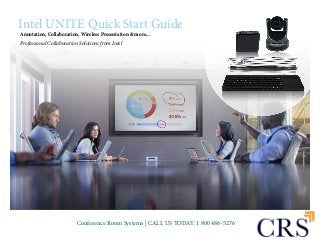
Intel UNITE Quick Start Guide
- 1. Intel UNITE Quick Start Guide Annotation, Collaboration, Wireless Presentation & more... Conference Room Systems | CALL US TODAY: 1 800 486-5276 Professional Collaboration Solutions from Intel
- 2. Intel UNITE Quick Start Guide Conference Room Systems | CALL US TODAY: 1 800 486-5276 Quick Start Guide Contents 1. Introduction 2. Installation 3. Wireless Presentation 4. Collaboration & Co-Annotation 5. File Sharing 6. Intel NUC Review 7. Complete Systems Table of Contents Video Tutorial
- 3. Intel UNITE Introduction Conference Room Systems | CALL US TODAY: 1 800 486-5276 Introduction: In the following pages you will learn how to setup Intel UNITE with installation instructions and feature overviews such as an- notation, collaboration, file sharing and wireless presentation. We go over all the details of the new Intel UNITE software. In our Intel NUC review we cover the various pre-built Intel NUCs we offer with a choice of: Celeron, i3, i5 or i7 processor. Custom built Intel NUC PCs are great for online collaboration rooms and you can use Intel UNITE software to create a dedi- cated appliance for users. With Intel UNITE software installed in appliance mode you can give users access only to what they need. With an Intel NUC running UNITE as the “host PC”, you can connect any tablet, Windows or Mac computer for wireless presentation and collaboration. In our live demo we review how the file sharing works along with presenting with multiple us- ers. Enjoy our “choose your own adventure” video series where everyone can learn a little bit more about the new free Intel UNITE software. Introduction to Intel UNITE Intel UNITE is a free collaboration software with a open API released by INTEL.
- 4. Intel UNITE Review Conference Room Systems | CALL US TODAY: 1 800 486-5276 Installation: You can install Intel’s UNITE software on an Intel NUC using the following link: https://www-ssl.intel.com/content/www/ us/en/architecture-and-technology/unite/intel-unite-overview. html. Intel’s UNITE solution is built to provide a easy way for IT teams to deploy meeting room technology such as wireless pre- sentation, file sharing and collaboration/annotation on a locked down, dedicated machine where users can not tamper with the Windows operating system and only have access to the resourc- es they need to present in the conference room. Intel UNITE Installation Intel UNITE installation can be done on any Windows PC software and the client software can be installed on any Mac or PC. Video Tutorial
- 5. Intel UNITE Review Conference Room Systems | CALL US TODAY: 1 800 486-5276 Wireless Presentation: Once you have sucessfully installed Intel’s UNITE host software on your Intel NUC, you can wireless present from any computer on your network. The Intel NUC will display a local web URL from which computers on your network can download the cli- ent software to connec to the host PC. You can then connect up to 4 PC or MAC computers on your network to wirelessly pres- ent, share files and annotate on a shared document. The secure code you see in the picture to the right demonstrates a “in room“ layer of security. This code will rotate regularly to add an additional layer of security to the sytem which is already set up behind your firewall and SSL encrypted. Intel UNITE Wireless Presentation Wirelessly presenting from a Windows or Mac comput- er can be done over local area network and has never been easier. Video Tutorial
- 6. Intel UNITE Review Conference Room Systems | CALL US TODAY: 1 800 486-5276 Collaboration & Co-Annotation: Intel’s UNITE software will provide screen sharing with anno- tation capabilities so that you can collaborate with other users over your local area network. Intel has designed UNITE’s col- laboration to be secure within your network and using SSL. Any computer with Intel UNITE’s client software may securely con- nect to the display using the code provided by the host NUC, as demonstrated in our video (link below). Intel UNITE Collaboration Collaboration includes screen sharing, file sharing and annotation on shared documents. Video Tutorial
- 7. Intel UNITE Review Conference Room Systems | CALL US TODAY: 1 800 486-5276 File Sharing: Intel UNITE comes with file sharing as part of the collaboration software. Once you have Intel’s UNITE software on your host NUC and the client software you can share files, collaborate and annotate on shared documents over your local area network. You can upload your file to the Intel UNITE collaboration ses- sion and then select the users you want to share your file with. Users must be logged into the same collaboration session. Intel UNITE File Sharing Collaboration includes screen sharing, file sharing and annotation on shared documents. Video Tutorial
- 8. Intel UNITE Quick Start Guide Conference Room Systems | CALL US TODAY: 1 800 486-5276 Intel NUC Review: Conference Room Systems pre-build Intel NUC computers for deployment by our customers. Intel NUCs are micro-PC’s which are ideal for integration into the conference room. Each Intel NUC includes a VESA mount to be installed behind an LCD or under a table. In this video series we review the various Intel NUC models, Intel’s UNITE software and all the most popular features. Intel NUC Review Learn more about Intel NUC computers at http://ConferenceRoomSystems.com Video Tutorial
- 9. Intel UNITE Review Conference Room Systems | CALL US TODAY: 1 800 486-5276 Complete Systems: Bringing everything together, Conference Room Systems now offers complete video conferencing systems, which are perfect for use with Intel UNITE. The Micro-PC Intel NUC design is ideal for our “All on the Wall“ installation, which is clean and professional for all small to medium sized conference rooms. Conference Room Systems pre-builds these installation kits with everything you need to get set up in a matter of minutes. These systems include everything you need to host high quality video conference calls with any service provider from GoTo- Meeting to WebEX to Skype for Business and Zoom. When you purchase a complete CRS video conferencing system you’re ready for success with included technical support and in- stallation documentation. Systems starting at just over $2,000! Complete Video Conferencing Systems Learn more about complete USB video conferencing systems at: http://ConferenceRoomSystems.com
