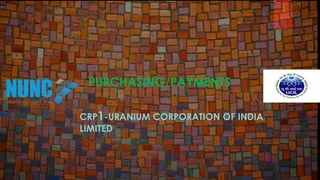
Finance-Presentation-CRP1.pdf
- 1. PURCHASING/PAYMENTS CRP1-URANIUM CORPORATION OF INDIA LIMITED
- 2. Standard Invoice 1. Creation of Standard Invoice 2. Payment Creation 3. Create Accounting I. Draft- Only for reference-view purpose only II.Final-Creating Accounting Entry-in interface. We have to manually transfer entries to GL by running Transfer journal entries to GL concurrent program. III.Final Post- system will create accounting, transfer to GL and posting automatically.
- 3. Payments/Void Payment/Stop Payment Payment of Invoices from Invoice workbench.-Full Payments Payment from Payment work bench- Part Payments as well as full Payments can be done Stop Payment Void Payment Cancel invoice.
- 4. Prepayment Invoice • Advance to supplier • Create Prepayment Invoice • Make payment • Create Standard Invoice for same supplier • Adjust Prepayment
- 5. P2P Cycle-Procure To Pay 1RAISE THE REQUISIION 1BASED ON APPROVED REQUISION PURCHASE INVOICE 2SHORTAGE IN COMPANY RAISE RFQ RECEIPT INFO FROM PURCHASE DEPT. IS ADDRESS AS REQUISITION 2RECEIVE QUOTATION PAYMENT PROCESS ON DUE DATE 3APPROVAL 3QUOTE ANALYSIS 4CHOOSE BEST QUOTATION 5CREATE PO 6RECEIPT/GRN INVENTORY PURCHASING DEPARTMENT PAYABLES DEPARTMENT
- 6. PO match invoice Purchasing responsibility Find purchase order that have receipts entered. Copy po number with amount Create po match invoice on invoice work bench-matching option- po/receipt Validation. Make payment.
- 7. PO Match Invoice-Fully Received Purchasing responsibility-Find the PO Check the quantity received. Create Invoice in Invoice Work bench Match with PO number. Check with receipt number. Then validate and make payment.
- 8. PO Match Invoice with multiple shipment. Find the PO. Check the Qty received. For the quantity received we have to prepare invoice. Validate Make Payment Create Accounting.
- 9. Invoice price variance If invoice price differs from po price then inv price variance arises. Invoice price variance to be capture by system through inv price variance account. System will hold the invoice while validation. We have to release the hold by giving release reason.
- 10. Blanket PO agreement Create PO type as contract agreement for the contract amount. Then standard PO is created against that Contract agreement. Based on that PO we create release. And basis of release we have to create invoice.
- 11. Pay on receipt/Self billing/ERS/Auto Invoice Purchase order prepared in purchasing Receipt made in purchasing in inventory Run pay on receipt concurrent program with receipt number Invoice will be created automatically in paybles Query the invoice in invoice work bench-ERS% Validate invoice Make payment 100027 100012 100028 100013 100029 100014 100030 100015 100031 100016 PO No & Receipt No.
- 12. Adjustment Invoices Debit memo and Credit Memo Invoices- Both are used to reduce Companies liability. Payment Term Should be: Immediate DM- Will prepared by Company CM- Will sent by Supplier. DM-Create Standard Invoice, Make the Payment, Then value of return amount should be created as DM-Match option is Invoice, Amount in (-) then go to correction apply standard invoice number. CM-Before making Payment.
- 13. Expense Report Invoice Create employee Convert employee to supplier. Create expense report template (8132) Run expense report export-concurrent program Find the invoice in invoice work bench Validate the invoice Make the payment
- 14. Interest invoice on MSME Payment. Define Interest Rates-(1015) Set up in paybles Option- Allow Interest Invoice Supplier level invoice management- interest invoice Create Invoice. Make Payment after due date Int inv will be created by system.
- 15. Recurring Invoice Define Special Calender. Full Distribution Set Recurring Invoice template Create Recurring Invoice Query In Invoice Workbench.
- 16. Holds Hold are manual holds and system holds Manual holds to be released manually System holds to be released by doing the correction.
- 17. PPR/Payment Process Request Oracle payment manager can select multiple invoices for payments based on certain criteria. Steps 1.create payment process profile 2.create ppr template 3.Run PPR process Document selection Build payments Format payments Confirm payments
- 18. Reports Invoice register- To review all the invoices entered. Posted Invoice Register Invoice history report –All the transaction pertaining to a supplier. Prepayment status report Supplier audit report-duplicate supplier. Payment register Posted Payment Register Supplier report Accounts Payable Trial balance Report
- 20. RECEIVABLES- STANDARD TRANSACTION AND RECEIPTS • Create Transaction and apply receipt. • Create Accounting • Check in General Ledger.
- 21. ADJUSTMENT TRANSACTIONS • Debit Memo • Credit Memo • Deposit • Guarantee
- 22. DEBIT MEMO • Increase the customer balance • Due to our mistake in amount in invoice or customer request for excess material debit memo is issued • Create standard transaction • Apply receipt to transaction and debit memo • Create accounting
- 23. CREDIT MEMO • Used to decrease customer balance • Over charged invoice, return from customer. • Create standard transaction • Create credit transaction. • System will create credit memo automatically. • Apply receipt.
- 24. DEPOSIT TRANSACTION • Advance from customer • Create deposit transaction • Receive the amount against deposit transaction • Create standard transaction apply deposit amount to standard transaction • Apply receipt to standard transaction.
- 25. GUARANTEE TRANSACTION • Create Guarantee Transaction • Create Standard Transaction and apply Guarantee transaction. • To track. the oral commitment by customer is getting fulfilled or not.
- 26. MISC RECEIPT • Create receivable Activities. • Create Misc. receipt. • Misc receipt created with no customer details.
- 28. AUTO INVOICE • SO created and shipped and transferred to interface. • AR-Interface-Qurey SO • We have to run Auto invoice master program which will create Sales invoice in AR automatically. • Query invoice by sales order number. • Receive payment. • Create accounting
- 29. • Applied Receipt Register • Receipt Register • Transaction register • Unapplied receipt register • Transaction details report • AR to GL Reconciliation report REPORTS
- 30. Cash Management Bank Account Bank Statement Reconciliation Bank transfer/Funds Transfer
- 31. Bank Statement Reconciliation Need to create bank statement in the system Manual creation Load bank statement in to CM. Format- BAI2,SWIFT940 Reconcilliation-2 ways Manual reconciliation Auto reconciliation →Manual clearing- without creating bank statement in system.
- 32. Run reports in AP and AR Payment Register in AP See the transactions in AP→Bank statement-manual clearing-clear transaction Receipt awaiting remittance report.
- 33. Create Bank Statement Manual Creation Load Bank statement in to CM
- 34. Manual Reconciliation Bank statement-Line-Available –Reconcile manually
- 35. Auto Reconciliation Create Bank Transaction Codes Assign codes to statement lines Run Auto Reconciliation Program
- 36. Load Bank Statement into CM Receive the file from Banker-BAI2,SWIFT940 (Oracle Supports) Mapping to be done by Technical Consultants. File --Load----.>Bank Statement Interface---Import->CM(BASE TABLE)→ Reconciliation Run –Bank Statement Loader program. Load –Import --Reconcile
- 37. Reports Bank Statement Detail Report Bank Statement Summary Report GL Reconciliation Report
- 39. FA all about The Fixed Assets ERP software module handles asset registration, classification, tagging, retirement and disposal for individual as well as composite assets Corporate Book- Depreciation to be calculated as per companies act Tax Book- Depreciation to be calculated as per IT act
- 40. Flexifields Category- Major Category Minor Category Plant & Machinery-Machinery jaduguda Location- India Jharkhand Jaduguda Ucil Complex
- 41. Fixed Assets Create Asset Manual Addition- Quick and Detail Addition Mass Addition- Based on purchase invoice in AP
- 42. Manual Addition Basic info needed for quick addition/Detailed information Asset Name Cost Life Depreciation Method
- 43. Mass Addition Accounts Payables- Prepare Purchase Invoice of Asset, enable track as asset flag. Assign asset clearing account in the distribution. Validate Create Accounting Run Mass Addition Program.- Asset Line Information Transferred to FA Asset will be created in Fixed Asset Module Query asset in FA-Prepare Mass Addition window Prepare mass addition- Provide category, Employee, location, Expense account Post Mass Addition.-Create Asset
- 44. Retirement An asset retirement can refer to an entire fixed asset (complete retirement) or part of a fixed asset (partial retirement). In both cases, the system automatically determines, using the asset retirement dates entered, the amounts to be charged off for each depreciation area.
- 45. Run Depreciation Depreciation –Run Depreciation- Corporate Book Depreciation will be calculated for all assets in the Corporate Book.
- 46. Reports • Create Accounting - Assets • Transfer Journal Entries to GL - Assets • Journal Entry Reserve Ledger Report • Asset Additions Report • Asset Transfers Report • Asset Retirements Report • Mass Additions Create Report • Mass Additions Posting Report • Cost Adjustments Report • Cost Summary Report
- 47. Thank You
- 48. Web Adi Creation of Asset through spread sheet which is connected with oracle application Additions integrator
- 49. GL Over view Oracle General Ledger is a comprehensive financial management solution that enables you to Record and Review Accounting Information. Import data from subsidiary ledgers, or enter journals to record actual or budget transactions directly into Oracle General Ledger.
- 50. Primary Ledger Primary Ledger consists of the 4 C’s Chart of Accounts Calendar Currency Convention (Accounting Convention)
- 51. COA Structure Flex fields Segments Values How to Add Natural Accounts Compile
- 52. General Ledger Creation of manual journal entries Posting Reversal Drill down Auto Post Auto Reverse
- 53. Create Manual Journal Entries Manual Journal Batch Journal Post
- 54. Journal Approval Employee Assignment of role Login ID Approval Limit PW Mr. ABHISEKH KUMAR TIWARI SR.SUPERVISOR ABHISEKH_T 999999999 123456 DEBASHIS CHAKRABORTY SUPERVISOR DEBASHIS_ C 100000 123456 SANJAY KUMAR EXECUTIVE SANJAYK 20000 123456
- 55. Reconciliation AP to GL Reconciliation AR to GL Reconciliation
- 56. AP to GL Reconciliation Run payables trial balance in AP Check the balance outstanding to suppliers. Run Accounts analysis report for Liability natural account in GL Compare the balance should match In case of mismatch investigate the reason if any manual entry has been passed in GL itself or
- 57. AR to GL AR receivables accounts help us to determines the actual amount pending from our customers. It also helps us to determines the amount we must receive from the market Run report AR Reconciliation Opening Balance plus and minus transaction during the period sud match with closing balance
- 58. Reports Unposted Journal Reports Error Journal Reports Posted Journal Reports Trial balance Report Account Analysis Report