Options Database Storage PHP
•Download as PPTX, PDF•
1 like•789 views
Learn how to store and retrieve miscellaneous data into the database.
Report
Share
Report
Share
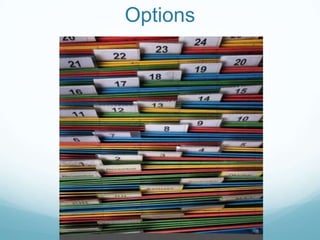
Recommended
More Related Content
More from ProdigyView
More from ProdigyView (20)
Recently uploaded
Recently uploaded (20)
Where to Learn More About FDO _ Richard at FIDO Alliance.pdf

Where to Learn More About FDO _ Richard at FIDO Alliance.pdf
Microsoft CSP Briefing Pre-Engagement - Questionnaire

Microsoft CSP Briefing Pre-Engagement - Questionnaire
PLAI - Acceleration Program for Generative A.I. Startups

PLAI - Acceleration Program for Generative A.I. Startups
Simplified FDO Manufacturing Flow with TPMs _ Liam at Infineon.pdf

Simplified FDO Manufacturing Flow with TPMs _ Liam at Infineon.pdf
Measures in SQL (a talk at SF Distributed Systems meetup, 2024-05-22)

Measures in SQL (a talk at SF Distributed Systems meetup, 2024-05-22)
Easier, Faster, and More Powerful – Alles Neu macht der Mai -Wir durchleuchte...

Easier, Faster, and More Powerful – Alles Neu macht der Mai -Wir durchleuchte...
ASRock Industrial FDO Solutions in Action for Industrial Edge AI _ Kenny at A...

ASRock Industrial FDO Solutions in Action for Industrial Edge AI _ Kenny at A...
Powerful Start- the Key to Project Success, Barbara Laskowska

Powerful Start- the Key to Project Success, Barbara Laskowska
1111 ChatGPT Prompts PDF Free Download - Prompts for ChatGPT

1111 ChatGPT Prompts PDF Free Download - Prompts for ChatGPT
Salesforce Adoption – Metrics, Methods, and Motivation, Antone Kom

Salesforce Adoption – Metrics, Methods, and Motivation, Antone Kom
Using IESVE for Room Loads Analysis - UK & Ireland

Using IESVE for Room Loads Analysis - UK & Ireland
Breaking Down the Flutterwave Scandal What You Need to Know.pdf

Breaking Down the Flutterwave Scandal What You Need to Know.pdf
Options Database Storage PHP
- 1. Options
- 2. Overview Objective Learn how to use the options for storing and retrieving data. Requirements ProdigyView with an installed and accessible Estimated Time 10 Minutes www.prodigyview.com
- 3. Follow Along With Code Example 1. Download a copy of the example code at www.prodigyview.com/source. 2. Install the system in an environment you feel comfortable testing in. 3. Proceed to examples/util/Options.php
- 4. What are options? Options is a type of storage that stores information in the database based upon one or more keys. Options are great for when you want to store miscellaneous data or data that might not fit into the normal schema design. Options are tightly integrated to ProdigyView and can be assigned to a user, a specific content, or an application.
- 5. Adding An Option Adding an option will create a unique option. Remember to pass the value you want to store in the option in the option_value.
- 6. Setting An Option Setting an option and adding an option are different commands. Adding an option will create a unique option. Setting an option will update or create a value in the database defined by specific parameters. 1. Parameters 2. Value 3. Set the option
- 7. Adding vs Setting Visual The visual below assumes that the parameters passed in each method are the same. Method Called Database PVTools::addOption New Option PVTools::addOption New Option New Option PVTools::addOption Empty Slot Empty Slot Empty Slot PVTools::setOption Option Placed PVTools::setOption Empty Slot Empty Slot PVTools::setOption Empty Slot
- 8. Set Option to Update Using the setOption method, we can update an options current value if the other parameters passed are the same. Changing on of the parameters will create a new option. Keep the same parameters to update Update option_value with new data
- 9. Iterate and Update If we used the addOption method, there might be instances where we have multiple options with the same parameters. We can retrieve those by iterating through the options. The getOptionList() follows the PV Standard Search Query arguments. 1. Get the option list of all the options currently stored 2. Update the option by passing it back through
- 10. Updating the option Looking closer at the options retrieved from the database on the last slide, the list is an array of arrays. When updating an option, it is important to pass that array back with the changed values in the updateOption method. 1. Iterate through the array of arrays 2. Set a new value in the field in the option 3. Update the option by passed it back through
- 11. Searching One of the things we can do is specify the parameters to search for. Using the syntax in a PV Standard Search Query, we can narrow the options retrieved. Search only for the option with type as coffee
- 12. Deleting The last step is deleting an option. In order to do so, you must have the option_id and pass it to the method deleteOption. Delete the option by it’s id
- 13. API Reference For a better understanding of the tools and options, visit the api by clicking on the link below. PVTools More Tutorials For more tutorials, please visit: http://www.prodigyview.com/tutorials www.prodigyview.com
