Getting started with delicious
•Download as PPTX, PDF•
0 likes•370 views
How to get started with Del.icio.us.
Report
Share
Report
Share
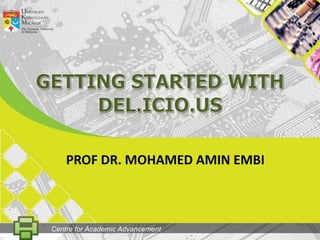
Recommended
Recommended
More Related Content
Viewers also liked
Viewers also liked (20)
Steps for recording powerpoint by Mohamed Amin Embi

Steps for recording powerpoint by Mohamed Amin Embi
Web 2.0 Tool: Screencasting Using Jing by Mohamed Amin Embi

Web 2.0 Tool: Screencasting Using Jing by Mohamed Amin Embi
Web 2.0 Tool: Enhancing Teaching Delivery Using Prezi by Mohamed Amin Embi

Web 2.0 Tool: Enhancing Teaching Delivery Using Prezi by Mohamed Amin Embi
Web 2.0 Tool: Collaborating Using Wiki by Mohamed Amin Embi

Web 2.0 Tool: Collaborating Using Wiki by Mohamed Amin Embi
Similar to Getting started with delicious
Similar to Getting started with delicious (20)
Enhancement of connections & content development on LinkedIn

Enhancement of connections & content development on LinkedIn
How to get started with social media - An easy guide to become a social star

How to get started with social media - An easy guide to become a social star
More from Mohamed Amin Embi
More from Mohamed Amin Embi (20)
Creating the Digital Lesson Plan: Integrating Web 2.0 & Social Media

Creating the Digital Lesson Plan: Integrating Web 2.0 & Social Media
Open Educational Resources in Malaysian Higher Learning Institutions

Open Educational Resources in Malaysian Higher Learning Institutions
Scenario Study Report: Interactive Learning Module

Scenario Study Report: Interactive Learning Module
Recently uploaded
https://app.box.com/s/z2cfx5b2yooxq1ov1wrd1dezn6af36uxBỘ LUYỆN NGHE TIẾNG ANH 8 GLOBAL SUCCESS CẢ NĂM (GỒM 12 UNITS, MỖI UNIT GỒM 3...

BỘ LUYỆN NGHE TIẾNG ANH 8 GLOBAL SUCCESS CẢ NĂM (GỒM 12 UNITS, MỖI UNIT GỒM 3...Nguyen Thanh Tu Collection
https://app.box.com/s/71kthbth9ww0fyjrppmh1p2gasinqj5zĐỀ THAM KHẢO KÌ THI TUYỂN SINH VÀO LỚP 10 MÔN TIẾNG ANH FORM 50 CÂU TRẮC NGHI...

ĐỀ THAM KHẢO KÌ THI TUYỂN SINH VÀO LỚP 10 MÔN TIẾNG ANH FORM 50 CÂU TRẮC NGHI...Nguyen Thanh Tu Collection
Recently uploaded (20)
Financial Accounting IFRS, 3rd Edition-dikompresi.pdf

Financial Accounting IFRS, 3rd Edition-dikompresi.pdf
Envelope of Discrepancy in Orthodontics: Enhancing Precision in Treatment

Envelope of Discrepancy in Orthodontics: Enhancing Precision in Treatment
BỘ LUYỆN NGHE TIẾNG ANH 8 GLOBAL SUCCESS CẢ NĂM (GỒM 12 UNITS, MỖI UNIT GỒM 3...

BỘ LUYỆN NGHE TIẾNG ANH 8 GLOBAL SUCCESS CẢ NĂM (GỒM 12 UNITS, MỖI UNIT GỒM 3...
Spring gala 2024 photo slideshow - Celebrating School-Community Partnerships

Spring gala 2024 photo slideshow - Celebrating School-Community Partnerships
Incoming and Outgoing Shipments in 2 STEPS Using Odoo 17

Incoming and Outgoing Shipments in 2 STEPS Using Odoo 17
ĐỀ THAM KHẢO KÌ THI TUYỂN SINH VÀO LỚP 10 MÔN TIẾNG ANH FORM 50 CÂU TRẮC NGHI...

ĐỀ THAM KHẢO KÌ THI TUYỂN SINH VÀO LỚP 10 MÔN TIẾNG ANH FORM 50 CÂU TRẮC NGHI...
MSc Ag Genetics & Plant Breeding: Insights from Previous Year JNKVV Entrance ...

MSc Ag Genetics & Plant Breeding: Insights from Previous Year JNKVV Entrance ...
Navigating the Misinformation Minefield: The Role of Higher Education in the ...

Navigating the Misinformation Minefield: The Role of Higher Education in the ...
Exploring Gemini AI and Integration with MuleSoft | MuleSoft Mysore Meetup #45

Exploring Gemini AI and Integration with MuleSoft | MuleSoft Mysore Meetup #45
REPRODUCTIVE TOXICITY STUDIE OF MALE AND FEMALEpptx

REPRODUCTIVE TOXICITY STUDIE OF MALE AND FEMALEpptx
The Ball Poem- John Berryman_20240518_001617_0000.pptx

The Ball Poem- John Berryman_20240518_001617_0000.pptx
Getting started with delicious
- 1. GETting STARTED WITH DEL.ICIO.US PROF DR. MOHAMED AMIN EMBI Centre for Academic Advancement
- 2. Step 1 Centre for Academic Advancement
- 3. Go to:http://www.delicious.com/ Centre for Academic Advancement
- 4. Step 2 Join now/Sign in Centre for Academic Advancement
- 5. 1 To start using “delicious”, click ‘Join now’ or ‘Sign in’ 2 You can join or sign in using Yahoo account. 3 If you don’t have Yahoo account, you can sign in using your ‘Facebook’ and ‘Google’ account. Centre for Academic Advancement
- 6. Step 3 Bookmarking Centre for Academic Advancement
- 7. 1 Copy the URL of the web you like to bookmark 2 At your “delicious” page, go to ‘Bookmarks’ and click ‘My Bookmarks’ Centre for Academic Advancement
- 8. Click ‘Save a new bookmark’ 4 Paste the URL of the web here. 5 Then click ‘Next’ 3 Centre for Academic Advancement
- 9. 6 ‘Title’ and ‘URL’ will insert automatically. Insert tags and notes (optional) 7 8 Then click ‘Save’ If you want to make your bookmark private, check ‘Make private’ 9 Centre for Academic Advancement
- 10. 12 Number of people bookmarked the web. Your tags 11 Your bookmark will be view like this. 10 Centre for Academic Advancement
- 11. Step 4 Private and public view Centre for Academic Advancement
- 12. 1 For example, to view your public bookmark. Click ‘Public’ 2 You can share your bookmark using ‘twitter’, ‘email’ and ‘delicious’. Centre for Academic Advancement
- 13. 3 Now, in your bookmark only view your public bookmark. Centre for Academic Advancement
- 14. Step 5 Search bookmark Centre for Academic Advancement
- 15. 1 Insert the keyword of the bookmark you want to search. Then, click ‘Search’ 2 You also can search by filter using tag. 3 Or, you can filter your search by click the tag here. Centre for Academic Advancement
- 16. This is example of bookmark search by filtered the tag. 4 Bookmarked date 5 6 Filter by tag Centre for Academic Advancement
- 17. Step 6 Del.icio.us bookmark network Centre for Academic Advancement
- 18. Use of Network:- - Alternative way for content delivery - See friends bookmarks 1 Go to your del.icio.us homapege 2 Go to your del.icio.us homepage Centre for Academic Advancement
- 19. 3 You can add other user by click on their name here from your bookmark search page. 4 Then, click ‘Add a user to Network’ Or, insert the username of the user and click ‘Add’ to add in your network. 5 Centre for Academic Advancement
- 20. 6 Now, “Kafarlee” is your network. You can see Kafarlee bookmarks and share it. 7 To view your Network, go to ‘People’ and click ‘My Network’ 8 Here you can see the number of your network. Click on their name to view their bookmarks. Centre for Academic Advancement
- 21. The end Centre for Academic Advancement
