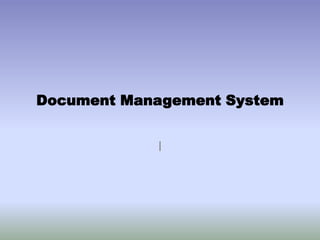
Optimize Document Management with a DMS
- 2. Document Management System A document management system (DMS) is a computer system (or set of computer programs) used to track and store electronic documents and/or images of paper documents. Document management is a process taken with document within an organization, with respect to the creation, distribution and deletion of documents
- 3. ADVANTAGES • Saves cost of printing, paper, ink, microfilm, copies and postage. • Paperless business process efficiency. • Improved document search, security and control. • Audit trial showing who has accesses or updated documents • Remote Document Access.
- 4. Benefits 1. Improve staff productivity 2. Reduce costs associated with manual document 3. Promote sharing of knowledge and information 4. Enhance corporate transparency and governance 5. E-mail and fax files instantly 6. Access documents while traveling 7. Publish documents to CD, DVD or the web, as appropriate
- 5. • Can each member of your group quickly find any relevant document created by any other group member? • If not, how long does a typical document quest take? • Can you call up a list of documents and, simply by looking at the list, know the nature of each? • Can you quickly sense the content? • Can you control who can see each document? And who can edit? • Do you have a detailed record describing every action taken by every user on your system with respect to every document in your repository? • Can you quickly locate any document in your department associated in any way with say, Higher Education? Why use DMS?
- 6. Synonyms Document management has been named differently DMS (Document Management Systems), DIS(Document Information Systems), IDM(Integrated Document Management), EDM(Electronic Document Management), ECM(Enterprise Content Management), Content Management and Knowledge Management. Document Management System (also known by some as a "paperless office" system or content management system),
- 7. FIND: Find documents and files in seconds rather than hours. SHARE: Allow more than one worker access to the same document at the same time. VERSION CONTROL: Version control gives you the ability to mange document changes and revisions--including going back to a previous version of a document. CENTRALIZATION: Store department or workgroup documents in a central storage area. SECURITY: Set document security for who can view and update files. Capabilities of a DMS
- 8. What is a Document Library? Put simply a document library is a SharePoint container which can be used to store documents in a central location. At a basic level a document library is similar to a network share allowing users to add, view, edit and delete documents over the network. However, document libraries can be extended beyond this basic functionality by using a combination of features such as Custo m Columns, Metadata, Keywords, Versioning and Content Types etc. Standard Document Libraries I am going to start by looking at a defaultstandard document library. When a new SharePoint site is created in you will most likely be provided with a default document library (usually named Shared Documents). Alternatively a new document library could be created (Site Actions –> New Document library
- 9. Document Libraries and Folders One of the more common ways of organising documents in a document library is by using folders. I suspect that the reason why this is so common is that it mimics the behaviour that users are familiar with from using network shares etc. To add a folder to my document library, on the ribbon navigate to the Documents tab. The new folder button should be visible, I need to click on this and give the folder a name.
- 10. Configuring Incoming Email on a SharePoint 2010 Document Library To Enable a SharePoint 2010 document library to receive emails, follow the following steps:Ensure the SMTP feature is activated on the SharePoint Server. Configure Incoming email settings. Configure a SharePoint Document Library for incoming email.
- 11. SharePoint 2013 new document library features
- 12. MS has put in a preview functionality in the list view which make is much easier to find the right document. Simply just click on the three dots and you get the preview, an few actions and information for the document.
- 13. Search inside the document library It is now possible to search for documents inside the document library. MS has added a search box that execute queries directly on the library. The user experience is also very good because it is without and page reload or redirection to a search center. This is really something that is going to change the way users til structure their document libraries.
- 14. Drag and drop for uploading documents You are now able to drag and drop files directly into a document library from the browser. This makes it much easier to upload one or more files at the same time. This is not at feature that only works in IE but also in other browsers fx. Firefox – Nice!
- 15. Working with views MS has made it easier and faster to work with views on lists and libraries. The first three views will be displayed just above the documents. Click the dots to see the rest of the views on the list. This makes it easy and faster to switch view which was a bit annoying in the older versions.
- 16. It is also the same thing for updating views. Change the filter or order in the view and you will get the opportunity just beside the search box to “Save this view”.
- 17. If you click the “Save this view” link you get the screen below where you can overwrite or save it as a new view.
- 18. SharePoint 2013 has introduced a new feature called “Share” in the document library where the users can share the documents with other users. I have created a team site which has Documents library. I have uploaded few documents to the documents library. Select a document, click on Files tab in the ribbon interface. Click on Share button which is available in the Share & Track group. You can also click on … button, where you can find an option to Share the document.
- 19. Enter the user to whom you want to share the document and select whether the user can only view or edit the document. Click on Ok.
- 20. Document library You are now able to create all the Office documents you use in business. I clicked at PowerPoint and named the file and the Office Web Apps do the rest of the magic:
- 21. By right clicking a my PowerPoint presentation the new callout function enables you to quickly take some Callout By right clicking a my PowerPoint presentation the new callout function enables you to quickly take some decisions: I love this new feature, how cool is it? You can see an preview of the presentation! I believe this used to be only available with FAST Search.
- 22. Edit As if pointed out that you are able to zoom in! This is pretty cool, just double click in the document. You have to right click to open a menu:
- 23. Follow a document Not only whole sites can be followed. Click in the preview panel on follow to follow individual documents.
- 24. /Edit One of the new features of SharePoint is to quickly share content or sites. Let’s click at Share: You can type the name of the user in the Invite people box and select Edit or Read permissions. I really love the new people picker! Just start typing and you will get a suggestion. Really cool! Use the callout to see that the document is now shared: The fast sharing of documents is great but again the same old major downside appears: How can you easily see which documents are shared and with whom? You can't and that is a shame. BUT!! I checked the new My Site and shows this: So this is really useful! But for some reason this is not available outside the My Site. Come on Microsoft!
- 25. Thank YOU
