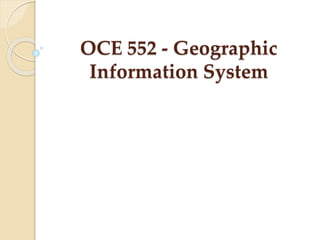
OCE 552 - GIS Syllabus
- 1. OCE 552 - Geographic Information System
- 2. Syllabus UNIT I FUNDAMENTALS OF GIS 9 Introduction to GIS - Basic spatial concepts - Coordinate Systems - GIS and Information Systems – Definitions – History of GIS - Components of a GIS – Hardware, Software, Data, People, Methods – Proprietary and open source Software - Types of data – Spatial, Attribute data- types of attributes – scales/ levels of measurements. UNIT II SPATIAL DATA MODELS 9 Database Structures – Relational, Object Oriented – ER diagram - spatial data models – Raster Data Structures – Raster Data Compression - Vector Data Structures - Raster vs Vector Models TIN and GRID data models - OGC standards - Data Quality. UNIT III DATA INPUT AND TOPOLOGY 9 Scanner - Raster Data Input – Raster Data File Formats – Vector Data Input –Digitiser – Topology - Adjacency, connectivity and containment – Topological Consistency rules – Attribute Data linking – ODBC – GPS - Concept GPS based mapping. UNIT IV DATA ANALYSIS 9 Vector Data Analysis tools - Data Analysis tools - Network Analysis - Digital Education models - 3D data collection and utilisation. UNIT V APPLICATIONS 9 GIS Applicant - Natural Resource Management - Engineering - Navigation - Vehicle tracking and fleet management - Marketing and Business applications - Case studies.
- 3. Text Books 1. Kang - Tsung Chang, Introduction to Geographic Information Systems, McGraw Hill Publishing, 2nd Edition, 2011. 2. Ian Heywood, Sarah Cornelius, Steve Carver, Srinivasa Raju, “An Introduction Geographical Information Systems, Pearson Education, 2nd Edition,2007.
- 4. Course Objectives To introduce the fundamentals and components of Geographic Information System To provide details of spatial data structures and input, management and output processes. Course Outcomes Have basic idea about the fundamentals of GIS. Understand the types of data models. Gain knowledge on data quality and standards. Get knowledge about data input and topology. Gain knowledge on various data analysis tools. Understand data management functions and data output
- 5. Unit-wise CO mapping CO’s AIMED CO 1 CO 2 CO 3 CO 4 CO 5 CO 6 UNIT 1 3 UNIT 2 3 3 UNIT 3 3 UNIT 4 3 UNIT 5 3
- 7. A geographic information system (GIS) is a system of hardware, software, data, people, organization and institutional arrangement for collecting, storing, analyzing and disseminating information about areas of the Earth. A geographic information system (GIS) is a computer system for capturing, storing, checking, and displaying data related to positions on Earth's surface. A geographic information system (GIS) is a system designed to capture, store, manipulate, analyze, manage, and present all types of geographical data.
- 8. Geographic information system (GIS) is defined as an information system designed to work with data referenced by spatial / geographical coordinates. Every object present on the earth can be “geo referenced”, is the fundamental key of associating any database to GIS. Geo- referencing refers to the location of a layer of coverage in space defined by the co-ordinate reference system.
- 10. What is a GIS? A means of storing, retrieving, sorting, and comparing spatial data to support some analytic process. + Information System Geographic Position
- 15. Basic spatial concepts A Geographic Information system(GIS) is a system of computer application that can be used to display, manipulate and analyze spatially varied information from multiple sources all in one place GIS dataset can be separated into two categories: 1. Spatial or Geographical information 2. Tabular or Attribute information
- 16. 1. Spatial or Geographical information Spatial data is data that is geo-referenced or location specific shown graphically on the computer screen. Each piece of graphical information is called features which can be points, line or polygon. 2. Tabular or Attribute information It is the text based or numerical information that describe each of the features. The tabular information is linked to the graphical information which includes a Unique ID number used to represent each point, line or polygon. Ex. of tabular data can include such things as addresses, coordinates, area, length, sales information, road names, etc.
- 17. Spatial data (ARC functions) Attribute data (INFO or TABLES functions) 1 (Universe polygon) 2 3 4 5 GIS Storage 3 COV# ZONE ZIP 1 0 2 C-19 22060 3 A-4 22061 4 C-22 22060 5 A-5 22057 3 A-4 22061
- 18. Types of spatial data Raster data It is in the form of images such as aerial photographs or imported scans of old maps. The raster data stores the location and color value of each pixel that forms the image. Vector data The information is stored using a combination of location specific point, lines or Arcs.(XY Coordinates) Raster images can loss quality and become blurred when scaled. However, Vector data is scalable to any size without losing any integrity.
- 19. Representing Spatial Elements • RASTER • VECTOR • Real World
- 20. Representing Spatial Elements Raster Stores images as rows and columns of numbers with a Digital Value/Number (DN) for each cell. Units are usually represented as square grid cells that are uniform in size. Data is classified as “continuous” (such as in an image), or “thematic” (where each cell denotes a feature type. Numerous data formats (TIFF, GIF, ERDAS.img etc)
- 21. Vector Allows user to specify specific spatial locations and assumes that geographic space is continuous, not broken up into discrete grid squares We store features as sets of X,Y coordinate pairs. Representing Spatial Elements
- 22. Entity Representations Points - simplest element Lines (arcs) - set of connected points Polygons - set of connected lines We typically represent objects in space as three distinct spatial elements: We use these three spatial elements to represent real world features and attach locational information to them.
- 23. GIS FUNCTIONALITY (What do they do?)
- 24. GIS Functions Data Assembly Data Storage Spatial Data Analysis and Manipulation Spatial Data Output
- 25. GIS Functions Data Assembly Maps RSI Intel Database Direct Entry Keyboard GPS
- 27. GIS Functions Common Manipulation ◦ Reclassification ◦ Map Projection changes Common Analysis ◦ Buffering ◦ Overlay ◦ Network Spatial Data Manipulation and Analysis
- 28. Spatial Analysis Overlay function creates new “layers” to solve spatial problems
- 29. GIS Functions Tables Maps Interactive Displays 3-D Perspective View Spatial Data Output
- 31. Coordinate Systems Coordinate system is a reference system for identifying locations on the curved surface of the earth. Locations on the earth’s surface are measured in angular units from the center of the earth relative to two planes: the plane defined by the equator and the plane defined by the prime meridian (which crosses Greenwich England). A location is therefore defined by two values: a latitudinal value and a longitudinal value. Coordinate Systems for Chennai 13.0827° N, 80.2707° E Coordinate Systems for Canada 56.1304° N, 106.3468° W
- 32. Locations on the earth’s surface are measured in angular units from the center of the earth relative to two planes: 1. the plane defined by the equator(latitude value) 2. the plane defined by the prime meridian.(longitude value)
- 33. A map projection bridges the two types of coordinate systems(x and y coordinates) The process of projection transforms the Earth’s surface to a plane, and the outcome is a map projection, ready to be used for a projected coordinate system.
- 36. The angular measures of longitude and latitude may be expressed in degrees-minutes-seconds (DMS), decimal degrees (DD), or radians (rad). Given that 1 degree equals 60 minutes and 1 minute equals 60 seconds, we can convert between DMS and DD. For example, a latitude value of 45°52'30" would be equal to 45.875° (45 + 52/60 + 30/3600). Radians are typically used in computer programs. One radian equals 57.2958°, and one degree equals 0.01745 rad.
- 37. Datum Mammoth collection of monument locations in the late 1800s. Researchers installed brass or aluminum disks at each reference location. Each monument location was connected using mathematical techniques like triangulation NAD27 - North American Datum of 1927 . It is a network of standardized horizontal positions on North America. Researchers gathered approximately 26,000 stations in the United States and Canada. At each station, surveyors collected latitudes and longitude coordinates
- 38. NAD83 - Researchers benchmarked approximately 250,000 stations. This set of horizontal positions formed the basis for the North American Datum of 1983 (NAD83). In 1983, the NAD27 datum was eventually replaced with NAD83. It provides latitude and longitude and some height information WGS84 - Unifying a Global Ellipsoid Model with GPS. The radio waves transmitted by GPS satellites enable extremely precise Earth measurements across continents and oceans.
- 39. MAP PROJECTION A map projection transforms the geographic coordinates on an ellipsoid into locations on a plane. The outcome of this transformation process is a systematic arrangement of parallels and meridians on a flat surface representing the geographic coordinate system. Three types of map projections are Cylindrical Conic Azimuthal
- 40. MAP PROJECTION
- 41. Cylindrical Map Projections straight coordinate lines with horizontal parallels crossing meridians at right angles
- 42. Conic Map Projections These maps are defined by the cone constant, which dictates the angular distance between meridians
- 44. Common Map Projection Robinson Projection Transverse Mercator Projection Lambert Conformal Conic Space Oblique Mercator
- 45. Robinson Projection • World maps “look right” rather than measure precisely. • Used in many popular maps such as the Rand McNally series (from the 1960s) and the National Geographic Society (since 1988)
- 46. Transverse Mercator Projection The Transverse Mercator projection is widely used around the world and works especially well for mapping areas smaller than a few degrees longitudinally, such as a state or country
- 47. Lambert Conformal Conic This projection is one of the best to use for middle latitudes and is often used for aeronautical charts, aviators, and maps with wide east-west extents
- 48. Space Oblique Mercator This map projection was developed fairly recently, in 1976, for the specific purpose of mapping of imagery from an orbiting satellite around the ellipsoidal Earth
- 50. GIS and INFORMATION SYSTEM In a GIS, user connect data with geography. Geographic Information Systems really comes down to just 4 simple ideas: Create geographic data Manage it. Analyze it and… Display it on a map. It’s REALLY hard to visualize the locations of latitudes and longitudes coordinates from a spreadsheet.
- 51. But when user add these positions on a map, it’s like magic to the reader.
- 52. GIS and INFORMATION ARCHITECTURE The Architecture (structure) of a GIS can be split into three main components, 1. A user-interface / client: allows the user to interact and use GIS tools through a graphical user interface (GUI). 2. An application engine / server: the collection of tools available for the user to manipulate and analyze GIS data 3. A database: the data stored as files or web services and the associated database management software
- 55. COMPONENTS OF GIS Five Components of Geographic Information System are: ◦ Hardware ◦ Software ◦ Data ◦ People ◦ Methods
- 57. 1.Hardware: Hardware is Computer on which GIS software runs. Main Hardware Components are: Motherboard Hard Drive Processor RAM Printer External Disk Monitor
- 58. 2.Software: Next component is GIS software which provide tools to run and edit spatial information. It helps to query, edit, run and display GIS data. It uses RDBMS (Relational Database Management System) to store the data. Few GIS software list: ArcGis, ArcView 3.2, QGIS, SAGA GIS.
- 59. Software Components: GIS Tools: Key tools to support the browsing of the GIS data RDBMS Query Tools GUI: Graphical User Interface that helps user and Software to interact well. Layout: Good layout window to design map.
- 60. 3.Data: The most important and expensive component of the Geographic Information System is Data which is generally known as fuel for GIS. GIS Data Types: Raster: Raster image store information in a cell based manner. Vector: Vector data are discrete. It store information in x, y coordinate format. There are three types of Vector data: Lines, Points and Area.
- 61. 4.People: People are user of Geographic Information System. They run the GIS software. 5. Methods: For successful GIS operation a well-designed plan and business operation rules are important.
- 63. Proprietary and Open-source GIS Software GIS software is broadly classified in two types 1. Proprietary GIS Software or Commercial 2. Open-source GIS Software Proprietary Software: Proprietary software, also known as "closed-source software", is a non-free computer software for which the software's publisher or another person retains intellectual property rights Open source Software: The term "open source" refers to something people can modify and share because its design is publicly accessible.
- 64. Some examples of Proprietary Software and Open source Software are given in the table below: S.No Proprietary GIS Software Open Source GIS Software 1 ESRIs ArcGIS GeoDa 2 AutoCAD Map3D and Autodesk Geospatial GRASS 3 Bentley Map gvSIG 4 GeoMedia ILWIS 5 Global Mapper MapWindow 6 Manifold System OpenJump 7 MapInfo QGIS 8 Maptitude SAGA GIS 9 Smallworld uDig 10 TerrSet
- 65. Types of data – Spatial, Attribute data
- 66. TYPES OF DATA A geodatabase is a database that is in some way referenced to locations on the earth. GIS data can be separated into two categories: spatially referenced data which is represented by vector and raster forms (including imagery) and attribute tables which is represented in tabular format. Within the spatial referenced data group, the GIS data can be further classified into two different types: vector and raster.
- 68. Every house, every tree, every city has its own unique latitude and longitude coordinates. The two primary types of spatial data are vector (Discrete) and raster (Continuous) data.
- 69. Discrete versus continuous data A second subdivision of the values assigned to each cell are the values representing discrete or continuous data. Discrete data Discrete data, sometimes called categorical data, most often represents objects. These objects usually belong to a class (for example, soil type), a category (for example, land-use type), or a group (for example, political party). Discrete data is best represented by ordinal or nominal numbers.
- 70. Continuous data A continuous raster dataset or surface can be represented by a raster with floating- point values (referred to as a floating-point raster dataset) or occasionally by integer values. The value for each cell in the dataset is based on a fixed point (such as sea level), a compass direction, or the distance of each location from a phenomenon in a specified measurement system (such as the noise in decibels monitored at various sites near an airport).
- 71. Vector data Vector data is not made up of a grid of pixels. Instead, vector graphics are comprised of vertices and paths. The three basic symbol types for vector data are points, lines and polygons (areas).
- 72. Points Vector points are simply XY coordinates. Generally, they are a latitude and longitude with a spatial reference frame. In this case, maps often use points to display cities.
- 73. Lines Vector lines connect each vertex with paths. Basically, connecting the dots in a set order and it becomes a vector line with each dot representing a vertex. For example, maps show rivers, roads and pipelines as vector lines
- 74. Polygons When user join a set of vertices in a particular order and close it, this is now a vector polygon feature. In order to create a polygon, the first and last coordinate pair are the same. For example, a building footprint has a square footage and agricultural fields have acreage.
- 76. Raster Data Raster data is having two types; one is the grid type data, another one is the image type data. They are usually regularly-spaced and square . Rasters often look pixelated because each pixel has its own value or class. Now each cell in case of grid we call as a cell, in case of image we call as pixel. So, each cell will represent one attribute one value it may be in case of remote sensing data, it may be reflection value, it may be emitted value, it may be temperature value, or in normal case may be rainfall value or any other value, but only single value per cell or per pixel.
- 77. Raster Representation of data
- 78. Difference between Image and Grid Characteristics Image Cell Unit Pixel Cell Value Only positive integers Both positive and negative integers
- 79. Pixel value For a grayscale and color images, the pixel value is a single number that represents the brightness of the pixel. The most common pixel format is the byte image, where this number is stored as an 8-bit integer giving a range of possible values from 0 to 255. Typically zero is taken to be black, and 255 is taken to be white. To represent color images, separate red, green and blue (RGB)components must be specified for each pixel.24 Bit integer(255,255,255)
- 80. Pixel value
- 81. Difference between Vector and Raster Characteristic Vector Structure Raster Structure Data Structure Complex Simple Ease of learning Difficult ; Software is complex Ease Positional Precision Can be very precise and accurate Precision increased with increase data storage Attribute Precision Good for polygon, line and point data. Not good for continuous data Good for continuous data Analysis capability Good for spatial query. Analysis limited to intersections. Not good for spatial query but good for spatial analysis and filtering Storage requirement Relatively small but complex Relatively large and simple but may be complex Cost Inexpensive Expensive Output Map quality Very good – Looks like a map Poor Ability to work with image data Poor – Data can be vectorized first Good
- 83. TYPES OF ATTRIBUTES Each geographic feature has one or more attributes that identify what the feature is, describe it, or represent some magnitude associated with the feature. In point data, it will have spatial information of x,y coordinates. It can have n number of attributes. For an example, about ground water well, who owns the well, what is the depth of well, what are the different levels during monsoon, premonsoon, postmonsoon and water quality.
- 84. There are two components to GIS data: spatial information (coordinate and projection information for spatial features) and attribute data. Attribute data is information appended in tabular format to spatial features. The spatial data is the where and attribute data can contain information about the what, where, and why. Attribute data provides characteristics about spatial data.
- 85. Types of Attribute Data character, integer, floating, date, and BLOB.
- 86. Character Data The character property (or string) is for text based values such as the name of a street or descriptive values such as the condition of a street. For example, a character field may contain the categories for a street: avenue, boulevard, lane, or highway.
- 87. A character field could also contain the rank, which is a relative ordering of features. For example, a ranking of the traffic load of the street with “1” being the street with the highest traffic. Character data can be sorted in ascending (A to Z) and descending (Z to A) order. Since numbers are considered text in this field, those numbers will be sorted alphabetically which means that a number sequence of 1, 2, 9, 11, 13, 22 would be sorted in ascending order as 1, 11, 13, 2, 22, 9.
- 88. Numeric Data Integer and floating are numerical values Within the integer type, there is a further division between short and long integer values. Floating point attribute values store numeric values with fractional values. Therefore, floating point values are for numeric values with decimal points
- 89. Numeric values will be sorted in sequentially either in ascending (1 to 10) or descending (10 to 1) order. Numerical value fields can have operations performed such as calculating the sum or average value. Numerical field values can be a count (e.g. the total number of students at a school) or be a ratio (e.g. the percentage of students that are girls at a school).
- 90. Date/Time Data Date fields contains date and time values. BLOB Data BLOB stands for binary large object and this attribute type is used for storing information such images, multimedia, or bits of code in a field.
- 91. Scales / Levels of measurements
- 92. Scales of Measurements Attribute measurement scales for spatial data, including map scale (expressed as a representative fraction), coordinate grids, and map projections 1. Ratio 2. Interval 3. Ordinal / Rank 4. Nominal / Category 5. Cyclic 6. Counts and amounts
- 93. Ratio The values from the ratio measurement system are derived relative to a fixed zero point on a linear scale. Mathematical operations can be used on these values with predictable and meaningful results. Examples of ratio measurements are age, distance, weight, and volume.
- 94. Interval Time of day, calendar years, the Fahrenheit temperature scale, and pH values are all examples of interval measurements.
- 95. Ordinal / Rank Ordinal values determine position. These measurements show place, such as first, second, and third, but they do not establish magnitude or relative proportions Knowing the winners only by place, user do not know how much faster the first- place runner was compared with the second-place runner.
- 96. Nominal / Category Values associated with this measurement system are used to identify one instance from another. They may also establish the group, class, member, or category with which the object is associated. These values are qualities, not quantities, with no relation to a fixed point or a linear scale. Other nominal values are social security numbers, ZIP Codes, and telephone numbers.
- 97. Directional /Cyclic In GIS, it is sometimes necessary to deal with data that can be directional or cyclic, including flow direction on a map or a compass direction or longitude. Example: ◦ In earth Rotation , Number follows 359 is 0 ◦ In week ,Saturday follows Sunday
- 98. Counts and amounts: Counts and amounts shows total numbers. A count is the actual number of features on the map. An amount can be any measurable quantity associated with feature. Example: District wise population in map
- 99. History of GIS
- 100. HISTORY OF GIS GIS – At first Was just a combination of ideas from quantitative cartography, and the computer systems that existed at that time. was basically the work of cartographers and geographers who tried to adapt their knowledge and their needs to a technology that looked promising. Since then, a large number of other disciplines have contributed to the field of GIS.
- 101. HISTORY OF GIS Map making – Middle East – Babylonian Clay tables – 1000 B.C. 200 B.C – Erathosthenes calculated the circumference of Earth Ptolemy and I-Idrisi Mercator and Newton French cartographer – Louis Alexandre Berthier – drawn the maps of the battle of Yorktown (1781) – Hinged overlays to show troop movements
- 102. Berthier’s Map of the Yorktown
- 103. John Snow’s Cholera outbreak Map (1854)
- 104. EARLY DEVELOPMENT OF GIS Canada GIS (CGIS) set up in mid 1960s by Roger Tomlinson and colleagues for Canadian Land Inventory. developed as a measuring tool (to measure area), a producer of tabular information rather than a mapping tool. Harvard Laboratory The Harvard laboratory for Computer Graphics and Spatial Analysis was established in 1964 by Howard Fisher at Harvard University. The GIS packages developed were SYMAP, CALFORM, SYMVU, GRID, POLYVRT, ODYSSEY.
- 105. EARLY DEVELOPMENT OF GIS Dual Independent Map Encoding (DIME) Developed by US Bureau of Census in 1967 to conduct the 1970 census of population. Digital records of all US streets were created to support automatic referencing and aggregation of census records. Environmental Systems Research Institute (ESRI) Jack Dangermond founded ESRI in 1969 to undertake GIS projects. In 1981, ESRI launched ArcInfo (major commercial GIS software system) based on vector & relational database data model.
- 106. DEVELOPMENT OF GIS In the beginning of seventies, Conferences and symposiums about GIS took place. GIS included in University curricula. ESRI founded. In eighties Special journals and forums in GIS. In 1981, ESRI launched ArcInfo (major commercial GIS software system) based on vector & relational database data model. First open source GIS software – GRASS in 1985 In the beginning of 21st Century Google Maps
- 107. HISTORY OF GIS 3 main areas The evolution of technology The evolution of data The evolution of theories and techniques
- 108. The evolution of technology Graphical outputs Data access and storage Data input Software Internet 1993 - Xerox PARC – the first map server 1994 – First digital online Atlas – the Canadian National Atlas Web 2.0 – Web mapping
- 109. The evolution of data First dataset – scanned maps and digitized features Launching of Earth observation satellites 1982 - SPOT Image – the first commercial company to distribute satellite images that cover the entire globe. 1981 – GPS system completely operative
- 110. GIS Software 1976 – USGS publishes the first Digital Elevation Model (DEM) In 2000 – elevation data from Shuttle Radar Topographic Mission (SRTM) LiDAR 1994 – NSDI - US Europe – INSPIRE OGC – homogenize and standardize
- 111. The evolution of theories and techniques Spatial analysis 1854 – John Snow – First analytical cartography – Map to determine cholera outbreak in London. Design with Nature (1969) Ian McHarg – Map overlays Terrain analysis Cartography 1819 – Pierre Charles Dupin – Created Choropleth Map Intergraph Corporation Jim Meadlock – M&S computing
- 112. The evolution of theories and techniques Longley (2001) described the period from 1980 to 2000 as the era of commercialization in the field of GIS. In this period, establishment of GIS industries, Research centers, GPS OpenGIS consortium Internet GIS
- 113. Importance of GIS GIS informs not only about the activities and the events but also where they exist. The solutions to problems often require access to several types of information that can only be linked by geography. GIS allows to store and manipulate information using geography and to analyze patterns, relationships, and trends in that information to help in making better decisions