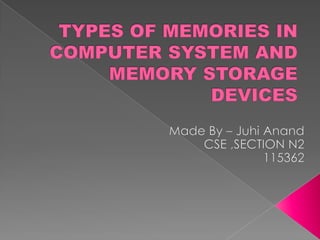
TYPES OF MEMORIES AND STORAGE DEVICE AND COMPUTER
- 2. In computing memory refers to the physical devices used to store programs (sequences of instructions) or data (e.g. program state information) on a temporary or permanent basis for use in a computer or other digital electronic device.
- 4. Main memory is divided into two parts : Random Access memory (RAM), should be better known as Read Write Memory (RWM). Read Only Memory (ROM) .
- 5. A RAM memory chip is an integrated circuit (IC) made of millions of transistors and capacitors. In the most common form of computer memory, dynamic random access memory (DRAM), a transistor and a capacitor are combines to create a memory cell, which represents a single bit of data.
- 6. STATIC RAM Semi conductor memory Uses flip flop to store each bit of memory so does not need to be periodically refreshed Fast and consumes low power Expensive and has complex structure(6 transistors) so not used for high capacity applications
- 7. DYNAMIC RAM Stores each bit of memory in capacitor in an intrgrated circuit Real capacitors leak charge so capacitors need to be refreshed periodically Simple structure (1 capacitor and 1 transistor per bit) so it has very high density
- 8. New contents cannot be added Used to store the instructions of routine type,permanent in nature and used to control or supervise the hardware
- 9. PROGRAMMABLE READ ONLY MEMORY (PROM) Programmed to record the information using a facility PROM – programmmer Once the information is recorded it cannot be changed
- 10. ERASABLE PROGRAMMABLE READ ONLY MEMORY (EPROM) Information can be erased and chip can be reprogrammed to record different information using PROM programmer In formation is erased using UV radiations It is of two types- Ultra Voilet Erasable Programmable Read Only Memory (UEPROM) and Electrically Alterable Programmable Read Only Memory (EAPROM)
- 11. ELECTRICALLY ERASABLE PROGRAMMABLE READ ONLY MEMORY (EEPROM) Memory is erased by electrical signals Provides easy means to store temporary or permanent information in the form of ROM memory
- 12. Faster and expensive than RAM It improves the computer’s performance and is less than 512 KB Processor can use it to store frequently accessed data and programs instructions It is of two types – L1 / primary cache(inside microprocessor) and L2/ secondary cache(in the mother board or near the microprocessor)
- 13. It supplements the main memory. It is permanent memory. Programs, data entered into the system, intermediate results and final results produced are stored in the secondary memory
- 14. MAGNETIC BASED STORAGE DEVICES Prepared using using formatting Data is recorded on disk in concentric circular bands called tracks. MAGNETIC TAPE FLOPPY DISK HARD DISK
- 15. OPTICAL STORAGE MEDIA Stores large amount of data in some formats as much as the entire hard disk Reads data by focusing a laser- generated beam of light on light on disc’s surface CD- ROM discs DVD- ROM discs
- 16. Ranking of computer memory devices, with devices having the fastest access time at the top of hierarchy, and devices with slower access time but larger capacity and lower cost at lower levels
- 17. THANKS
