How Hashmap works internally in java
•Download as PPTX, PDF•
1 like•1,090 views
HashMap is a part of Java's collection.. It provides the basic implementation of Map interface of Java. It stores the data in (Key, Value) pairs. To access a value key should be known. This ppt dives deep into the internal working of Hashmaps.
Report
Share
Report
Share
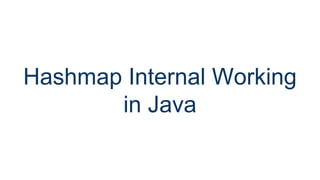
Recommended
Recommended
More Related Content
What's hot
What's hot (20)
Similar to How Hashmap works internally in java
Similar to How Hashmap works internally in java (20)
Data Structure and Algorithms: What is Hash Table ppt

Data Structure and Algorithms: What is Hash Table ppt
unit-1-dsa-hashing-2022_compressed-1-converted.pptx

unit-1-dsa-hashing-2022_compressed-1-converted.pptx
Recently uploaded
💉💊+971581248768>> SAFE AND ORIGINAL ABORTION PILLS FOR SALE IN DUBAI AND ABUDHABI}}+971581248768
+971581248768 Mtp-Kit (500MG) Prices » Dubai [(+971581248768**)] Abortion Pills For Sale In Dubai, UAE, Mifepristone and Misoprostol Tablets Available In Dubai, UAE CONTACT DR.Maya Whatsapp +971581248768 We Have Abortion Pills / Cytotec Tablets /Mifegest Kit Available in Dubai, Sharjah, Abudhabi, Ajman, Alain, Fujairah, Ras Al Khaimah, Umm Al Quwain, UAE, Buy cytotec in Dubai +971581248768''''Abortion Pills near me DUBAI | ABU DHABI|UAE. Price of Misoprostol, Cytotec” +971581248768' Dr.DEEM ''BUY ABORTION PILLS MIFEGEST KIT, MISOPROTONE, CYTOTEC PILLS IN DUBAI, ABU DHABI,UAE'' Contact me now via What's App…… abortion Pills Cytotec also available Oman Qatar Doha Saudi Arabia Bahrain Above all, Cytotec Abortion Pills are Available In Dubai / UAE, you will be very happy to do abortion in Dubai we are providing cytotec 200mg abortion pill in Dubai, UAE. Medication abortion offers an alternative to Surgical Abortion for women in the early weeks of pregnancy. We only offer abortion pills from 1 week-6 Months. We then advise you to use surgery if its beyond 6 months. Our Abu Dhabi, Ajman, Al Ain, Dubai, Fujairah, Ras Al Khaimah (RAK), Sharjah, Umm Al Quwain (UAQ) United Arab Emirates Abortion Clinic provides the safest and most advanced techniques for providing non-surgical, medical and surgical abortion methods for early through late second trimester, including the Abortion By Pill Procedure (RU 486, Mifeprex, Mifepristone, early options French Abortion Pill), Tamoxifen, Methotrexate and Cytotec (Misoprostol). The Abu Dhabi, United Arab Emirates Abortion Clinic performs Same Day Abortion Procedure using medications that are taken on the first day of the office visit and will cause the abortion to occur generally within 4 to 6 hours (as early as 30 minutes) for patients who are 3 to 12 weeks pregnant. When Mifepristone and Misoprostol are used, 50% of patients complete in 4 to 6 hours; 75% to 80% in 12 hours; and 90% in 24 hours. We use a regimen that allows for completion without the need for surgery 99% of the time. All advanced second trimester and late term pregnancies at our Tampa clinic (17 to 24 weeks or greater) can be completed within 24 hours or less 99% of the time without the need surgery. The procedure is completed with minimal to no complications. Our Women's Health Center located in Abu Dhabi, United Arab Emirates, uses the latest medications for medical abortions (RU-486, Mifeprex, Mifegyne, Mifepristone, early options French abortion pill), Methotrexate and Cytotec (Misoprostol). The safety standards of our Abu Dhabi, United Arab Emirates Abortion Doctors remain unparalleled. They consistently maintain the lowest complication rates throughout the nation. Our Physicians and staff are always available to answer questions and care for women in one of the most difficult times in their lives. The decision to have an abortion at the Abortion Cl+971581248768>> SAFE AND ORIGINAL ABORTION PILLS FOR SALE IN DUBAI AND ABUDHA...

+971581248768>> SAFE AND ORIGINAL ABORTION PILLS FOR SALE IN DUBAI AND ABUDHA...?#DUbAI#??##{{(☎️+971_581248768%)**%*]'#abortion pills for sale in dubai@
Recently uploaded (20)
+971581248768>> SAFE AND ORIGINAL ABORTION PILLS FOR SALE IN DUBAI AND ABUDHA...

+971581248768>> SAFE AND ORIGINAL ABORTION PILLS FOR SALE IN DUBAI AND ABUDHA...
Why Teams call analytics are critical to your entire business

Why Teams call analytics are critical to your entire business
How to Troubleshoot Apps for the Modern Connected Worker

How to Troubleshoot Apps for the Modern Connected Worker
Cloud Frontiers: A Deep Dive into Serverless Spatial Data and FME

Cloud Frontiers: A Deep Dive into Serverless Spatial Data and FME
2024: Domino Containers - The Next Step. News from the Domino Container commu...

2024: Domino Containers - The Next Step. News from the Domino Container commu...
Apidays New York 2024 - Scaling API-first by Ian Reasor and Radu Cotescu, Adobe

Apidays New York 2024 - Scaling API-first by Ian Reasor and Radu Cotescu, Adobe
AWS Community Day CPH - Three problems of Terraform

AWS Community Day CPH - Three problems of Terraform
ICT role in 21st century education and its challenges

ICT role in 21st century education and its challenges
Strategies for Landing an Oracle DBA Job as a Fresher

Strategies for Landing an Oracle DBA Job as a Fresher
Repurposing LNG terminals for Hydrogen Ammonia: Feasibility and Cost Saving

Repurposing LNG terminals for Hydrogen Ammonia: Feasibility and Cost Saving
TrustArc Webinar - Unlock the Power of AI-Driven Data Discovery

TrustArc Webinar - Unlock the Power of AI-Driven Data Discovery
"I see eyes in my soup": How Delivery Hero implemented the safety system for ...

"I see eyes in my soup": How Delivery Hero implemented the safety system for ...
Apidays New York 2024 - The value of a flexible API Management solution for O...

Apidays New York 2024 - The value of a flexible API Management solution for O...
EMPOWERMENT TECHNOLOGY GRADE 11 QUARTER 2 REVIEWER

EMPOWERMENT TECHNOLOGY GRADE 11 QUARTER 2 REVIEWER
Rising Above_ Dubai Floods and the Fortitude of Dubai International Airport.pdf

Rising Above_ Dubai Floods and the Fortitude of Dubai International Airport.pdf
Emergent Methods: Multi-lingual narrative tracking in the news - real-time ex...

Emergent Methods: Multi-lingual narrative tracking in the news - real-time ex...
Modular Monolith - a Practical Alternative to Microservices @ Devoxx UK 2024

Modular Monolith - a Practical Alternative to Microservices @ Devoxx UK 2024
Apidays New York 2024 - APIs in 2030: The Risk of Technological Sleepwalk by ...

Apidays New York 2024 - APIs in 2030: The Risk of Technological Sleepwalk by ...
How Hashmap works internally in java
- 1. Hashmap Internal Working in Java
- 2. Introduction HashMap is a part of Java’s collection since Java 1.2. It provides the basic implementation of Map interface of Java. It stores the data in (Key, Value) pairs.
- 3. Equals and hashcode methods In order to understand the internal working of HashMap, we must be aware of hashcode and equals method. equals(Object otherObject) – As method name suggests, it is used to simply verify the equality of two objects. hashcode() – is a integer code generated for any variable/object after applying a formula/algorithm on its properties. The hash code for a String object is computed as s[0]*31^(n-1) + s[1]*31^(n-2) + ... + s[n-1], where s[i] is the ith character of the string, n is the length of the string.
- 4. What’s the output? public static void main(String[] args) { String s1 = "Compassites"; String s2 = "Software"; System.out.println( s1.equals(s2) ); System.out.println("Compassites " + s1.hashCode() ); System.out.println("Ea " + s2.hashCode() ); } It Produces the following output. false Compassites hashCode: 1297712907 Software hasCode: 1383974343
- 5. What about this? public static void main(String[] args) { String s1 = "FB"; String s2 = "Ea"; System.out.println( s1.equals(s2) ); System.out.println("FB hashcode " + s1.hashCode() ); System.out.println("Ea hashcode " + s2.hashCode() ); }
- 6. What about this? public static void main(String[] args) { String s1 = "FB"; String s2 = "Ea"; System.out.println( s1.equals(s2) ); System.out.println("Compassites " + s1.hashCode() ); System.out.println("Ea " + s2.hashCode() ); } It Produces the following output. false FB hashcode 2236 Ea hashcode 2236 You can see that the hashcodes are same for “FB” and “Ea”. So we can conclude that...
- 7. Two Rules: 1. If two objects are equal then they must have the same hashcode. (hascode of “aa” and “aa” are same) 2. If two objects have the same hashcode, they may or may not be equal. (string “FB” has hashcode 2236 and “Ea” has hashcode 2236 bu they are not equal) To make it 2nd point clear, we can say that “Birthday as HashCode”
- 8. Now that we are aware of Hashcode and Equals method, let’s learn the internal working of Hashmap
- 9. Hashing? HashMap is known as HashMap because it uses a technique called Hashing. Hashing is a technique of converting a large String to small String that represents same String. A shorter value helps in indexing and faster searches.
- 10. Internally HashMap contains an array of Node and a node is represented as a class which contains 4 fields : It can be seen that node is containing a reference of its own object. So it’s a linked list. Hashmap:
- 11. Few Terms... Buckets : A bucket is one element of HashMap array. It is used to store nodes. Two or more nodes can have the same bucket. In that case link list structure is used to connect the nodes. Load Factor is a measure, which decides when exactly to increase the hashmap capacity(buckets). HashMap() : It is the default constructor which creates an instance of HashMap with initial capacity 16 and load factor of 0.75. (meaning capacity is doubled when 75% of hashmap is filled) HashMap(int initialCapacity, float loadFactor) : It creates a HashMap instance with specified initial capacity and specified load factor.
- 12. .
- 13. Put Operation in HashMap: Say our program is something like this HashMap<String, Integer> map = new HashMap<>(); scores.put (“Rohit”, 140); scores.put (“Dinesh”, 70); scores.put (“Dhoni”, 90); scores.put (“Kholi”, 100); scores.put (“Sachin”, 150); scores.put (“Dravid”, 130); Let’s see what is happening internally...
- 14. Initially Empty hashMap: Here, the hashmap’s size is 16.(default hashmapsize) HashMap map = new HashMap();
- 15. Inserting Key-Value Pair: Let us understand at which location below key value pair will be saved into HashMap. scores.put (“Rohit”, 140); When you call the put function then it computes the hash code of the Key. Lets suppose the Hash code of (“Rohit”) is 2657860. Our array has an index till 15, so in order to store “Rohit”, we have to calculate index using a modular operation Index = 2657860 % 16 => 4 Index = 4, So 4 is the computed bucket index value where the entry will sit as a node in the HashMap.
- 17. Hash Collision Let us understand at which location below key value pair will be saved into HashMap. scores.put (“Dhoni”, 90); When you call the put function then it computes the hash code of the Key. Lets suppose the Hash code of (“Dhoni”) is 63281940. Our array has an index till 15, so in order to store “Rohit”, we have to calculate index using a modular operation Index = 63281940 % 16 => 4
- 19. Get Operation in HashMap: int rohitScore = scores.get (“Rohit”); So get operation does the same as that of put operation. When the get function is called it basically gets the hash code of the Key. Lets suppose Hash of (“Rohit”) is 2657860 Index = 2657860 % 16 => 4 Now hashMap lookups at bucket index 4 for the hash code of the key “2657860”. Hash code “2657860” found then it lookup for the Key “Rohit” itself in that node or linked list.
- 20. Thank you :)
