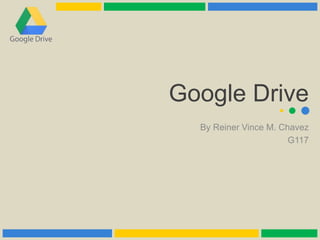
GOOGLE DRIVE
- 1. Google Drive By Reiner Vince M. Chavez G117
- 2. Overview Google Drive is a cloud storage and synchronization service developed by Google. It also encompasses Google Docs, Sheets, and Slides, a suite that allows collaborative editing of presentations, documents, and spreadsheets. All files made from Google are saved in Google Drive.
- 3. Overview Google Drive offers 15 GB storage for free, and optional pain plans are offered in 100 GB, 1 TB, 2 TB, 10 TB, 20 TB, and 30 TB storage. Users can upload a maximum of a 5-TB file.
- 4. Sharing, Google Docs, Slides, and Sheets, Quick Access, Mobile Apps Features
- 5. Sharing Google Drive offers a file sharing in which the owner, the creator, can regulate the public visibility of the file. Ownership is transferable. Files can be shared with users with Google account.
- 6. Google Docs, Slides, and Sheets Google Drive is not only a cloud storage, but also used to create documents (Docs), presentations (Slides), and spreadsheets (Sheets) online. This suite is collaborative.
- 7. Quick Access Quick Access makes finding/accessing a file in the storage more faster. This feature can be used in Android in 2016 and the web and iOs in March 2017.
- 8. Mobile Apps The separate Google Docs, Sheets, and Slides app on Android allows users to edit their files in their mobile devices. Google Drive allows users to take photo of a document, sign, and use optical character recognition to convert to text that can be edited.
- 9. History
- 10. Platforms History Google Drive was launched on April 24, 2012 and it is made available on Windows, MacOS, Android, and website interface. On June 2012, the iOS app was made available.
- 11. Platforms History In 2014, the website platform received a visual overhaul that gave a completely new look and improvised performance. In 2016, it changed the visual elements in the website that includes logo, search box, and the primary color red was changed to blue.
- 12. Platforms History In June 2017, Google announced that a new app, "Backup and Sync", would replace the existing, individual Google Drive and Google Photos Backups apps, creating one unified app.
- 13. Procedure
- 14. Procedure STEP 1: Log in to your google account by going to drive.google.com. You will see the “My Drive” where you store your files
- 15. Procedure STEP 2: Click “NEW” and choose between “File/Folder Upload” and “Google Docs, Sheets, and Slides”
- 16. Procedure STEP 3: To share or to make a file accessible to edit or to see, just right-click a file and click “Share.” You could edit participants and customize other options in the panel.
- 17. Thank you! By Reiner Vince M. Chavez G117