How to add files in docman
•Download as PPTX, PDF•
0 likes•467 views
Report
Share
Report
Share
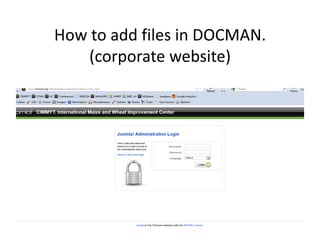
Recommended
More Related Content
What's hot
What's hot (20)
Similar to How to add files in docman
Similar to How to add files in docman (9)
Recently uploaded
Recently uploaded (20)
Vector Search -An Introduction in Oracle Database 23ai.pptx

Vector Search -An Introduction in Oracle Database 23ai.pptx
"I see eyes in my soup": How Delivery Hero implemented the safety system for ...

"I see eyes in my soup": How Delivery Hero implemented the safety system for ...
Cloud Frontiers: A Deep Dive into Serverless Spatial Data and FME

Cloud Frontiers: A Deep Dive into Serverless Spatial Data and FME
Mcleodganj Call Girls 🥰 8617370543 Service Offer VIP Hot Model

Mcleodganj Call Girls 🥰 8617370543 Service Offer VIP Hot Model
Six Myths about Ontologies: The Basics of Formal Ontology

Six Myths about Ontologies: The Basics of Formal Ontology
WSO2's API Vision: Unifying Control, Empowering Developers

WSO2's API Vision: Unifying Control, Empowering Developers
Repurposing LNG terminals for Hydrogen Ammonia: Feasibility and Cost Saving

Repurposing LNG terminals for Hydrogen Ammonia: Feasibility and Cost Saving
DEV meet-up UiPath Document Understanding May 7 2024 Amsterdam

DEV meet-up UiPath Document Understanding May 7 2024 Amsterdam
Introduction to Multilingual Retrieval Augmented Generation (RAG)

Introduction to Multilingual Retrieval Augmented Generation (RAG)
Connector Corner: Accelerate revenue generation using UiPath API-centric busi...

Connector Corner: Accelerate revenue generation using UiPath API-centric busi...
CNIC Information System with Pakdata Cf In Pakistan

CNIC Information System with Pakdata Cf In Pakistan
AWS Community Day CPH - Three problems of Terraform

AWS Community Day CPH - Three problems of Terraform
ICT role in 21st century education and its challenges

ICT role in 21st century education and its challenges
How to Troubleshoot Apps for the Modern Connected Worker

How to Troubleshoot Apps for the Modern Connected Worker
EMPOWERMENT TECHNOLOGY GRADE 11 QUARTER 2 REVIEWER

EMPOWERMENT TECHNOLOGY GRADE 11 QUARTER 2 REVIEWER
TrustArc Webinar - Unlock the Power of AI-Driven Data Discovery

TrustArc Webinar - Unlock the Power of AI-Driven Data Discovery
Biography Of Angeliki Cooney | Senior Vice President Life Sciences | Albany, ...

Biography Of Angeliki Cooney | Senior Vice President Life Sciences | Albany, ...
Polkadot JAM Slides - Token2049 - By Dr. Gavin Wood

Polkadot JAM Slides - Token2049 - By Dr. Gavin Wood
How to add files in docman
- 1. How to add files in DOCMAN. (corporate website)
- 2. After login on corporate website using your credentials, you have to find: components DOCMAN First, we have to know if we have a category where we want to upload our file…
- 3. If we don’t have a category we need to create it… Go to DOCMAN ADD (top) Give a title, name; choose parent item; and access level… after that… SAVE
- 4. Now, we are able to upload our files… Go toDOCMAN FILES… click on UPLOAD…. Then, click on NEXT…. Then, click on BROWSE…. And choose your file… UPLOAD….
- 5. Then, we have to give a name… please choose: “MAKE A NEW DOCUMENT ENTRY” Give a name: like “2012 Staff Development for IRS” Select category like: “Intranet” Approved: YES Published: YES Add description if you have. Click on save on de top- right corner And that’s it…
- 6. How to insert link into an article Now we are going to: CONTENT ARTICLE MANAGER choose SECTION choose CATEGORY select your ARTICLE.
- 7. We can insert a link in 2 ways • Selecting text and creating links
- 8. Then, the link to DOCMAN is done… The second way is to insert a DOCLINK with the same name that we put when we uploaded to DOCMAN We need to put the cursor where we want to put the link… then:
- 9. And that’s it… Any problem contact me… rl.lopez@cgiar.org
