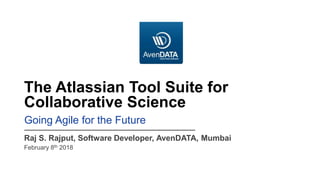
The Atlassian Tool Suite for Collaborative Science
- 1. The Atlassian Tool Suite for Collaborative Science Raj S. Rajput, Software Developer, AvenDATA, Mumbai February 8th 2018 Going Agile for the Future
- 3. We travel to workshops and conferences because we can pool our collective knowledge and experience to achieve more together than we can separately. Collaboration
- 4. Collaboration: • Idea, process, and culture • Formal approach to sharing information, ideas, software, and results • Deceptively simple Collaboration
- 5. What are your current methods for collaboration? • Face to face • Email • Phone • Websites like http://forums.linearcollider.org • Confluence, Twiki, etc Collaboration
- 6. • Communication with your team • Tracking and monitoring the progress of your students • Collecting and reporting research results • Sharing tools and software you’ve developed • Tracking changes made to your software • Discussing problems and bugs encountered in software • Reporting bugs to developers • Responding to problems your users have reported Collaboration
- 7. Approximately 300 laboratories and 1,600 people from across the world working on the ILC. What happens when that expands to more than 10,000 people? What are you doing to prepare? Preparing For The Future
- 9. At a minimum: • Nightly software builds • Up to hourly software builds during “sprints” • Frequent patches • Increasingly complicated project management • More frequent delays and disruptions in communications Preparing For The Future
- 10. Not the first organization to face this problem • NASA • Tesla • SpaceX All have adopted tools and procedures to facilitate communication and collaboration between remote teams working on complex projects Dealing With Success
- 11. Customers of all sizes in every industry
- 12. IT industry: • Created formal approach called “DevOps” we can adapt and implement to prepare for the future • Created tools to help individuals and teams collaborate more efficiently Dealing With Success
- 13. DEVOPS
- 14. • Both culture and process that emphasizes agility, flexibility, and responsiveness to users of our software • Continuous builds • Continuous integration • Continuous feedback DevOps
- 15. Code: • Develop and review software • Continuous integration Build: • Status of builds • Version controls • Merging software Test: • Results-oriented objective metrics Package: • Artifact repositories • Pre-deployment staging DevOps
- 16. Release: • Automate releases • Approve and manage changes Configure: • “Infrastructure as Code” • Cloud computing • Automate configuration Monitor: • Performance monitoring • Simulation, reconstruction, and analysis time to run DevOps
- 18. DevOps relies on “toolchain” • Interconnected software that supports the DevOps process and culture • Tools support transparency, automation, and rapid dissemination of products Collaborative Tools
- 19. Many open-source or freeware tools exist • No guarantee they will integrate successfully • Slower releases, feature requests, and bugfixes • Fewer add-ons to achieve specific tasks • No single point of contact for support Collaborative Tools
- 20. THE ATLASSIAN TOOL SUITE
- 21. What Atlassian does for teams Tasks & projects Pages & files Messages, & calls Requests & SLAs Code & reviews COMMON PEOPLE TEAMS COMMENTS MENTIONS SHARES NOTIFICATIONS UNIQUE
- 22. Plan & track Adopt agile best practices. Plan projects, manage dependencies and track team progress. Build & ship Collaborate on code with inline comments and pull requests. Manage and share your Git and Mercurial repositories. Collaborate & document Keep teams connected with chat. Collaborate on product requirements, roadmaps and technical documentation. Automate & deploy Embrace continuous delivery. Automate builds, tests and releases in a single workflow. Atlassian for software teams Everything your team needs to build & deliver great software, fast
- 23. CONFLUENCE
- 24. The simplest place to create, organize and discuss work with your team
- 25. Core Capabilities Create and share anything Meeting notes, product requirements, file lists, project plans and more. Versioned and stored Track every version and change securely and simply. People to people Share, discuss and collect feedback with comments, @mentions, and likes. JIRA integration Connect to JIRA to link track worked to related documents and project plans. Extend with add-ons Hundreds of add-ons for themes, diagramming, charts and workflows in the Atlassian Marketplace. Built for teams Give every team, project, or department its own space to organize work.
- 26. Centralized web interface: • Technical and project documentation • Tutorials for summer students • Discuss and report results • Simple yet powerful UI • Highly customizable Confluence
- 27. JIRA SOFTWARE
- 28. The #1 Agile development solution for tracking, managing & reporting on software projects
- 29. Flexible Out-of-the-box personalization to fit your team and process. Extensible 800+ plug-and-play add-ons and rich APIs. Visibility The single source of truth for projects and team activity. Integrations Work with all of your existing developer tools. Scalable Designed for teams of 10 or 10,000+ and everyone between. The JIRA family Track, report, & discuss
- 30. Core Capabilities Releasing Ship with confidence and sanity knowing the information you have is always current. Tracking Prioritize and discuss your team's work in full context with complete visibility. Agile Planning Create user stories and issues, plan sprints, and distribute tasks across your software team. Reporting Improve team performance based on real-time, visual data you can use. Integration Show information from source code repositories & build systems to get the whole picture.
- 31. Product managers: Planning projects, sprints, and timelines for the next big release Dev managers: Managing scope, timelines, and resources for an on-time release Developers: Tracking issues, bugs, and any work item related to the project at hand Use Cases
- 32. BAMBOO
- 33. Centralized web interface for: • Automation of software builds • Local and remote agents • Supports concurrent builds • Manual or automatic build triggers (i.e. new source code pushed to repository) • Automated deployment • Simple yet powerful UI • Highly customizable Bamboo
- 34. BITBUCKET
- 35. Core Capabilities Collaborative Encourage, enforce and facilitate discussions and ensure code quality with reviews via Pull Requests. Integrations Integrate with the tools you know and love via APIs and webhooks, or take advantage of the hundreds of add-ons available in the Atlassian Marketplace. Secure Enterprise-grade security with fine- grained permissions and merge checks, all the way down to the branch level. Flexibility Deployment flexibility for those who wish to work in the cloud or behind their firewall. Scalability A tool that grows as you grow. For those working behind the firewall, start with a single server and move to a multi-node data center deployment.
- 37. Quickly find, try and buy over 2,000 add-ons for Atlassian products
- 38. FOR CUSTOMERS FOR DEVELOPERS Thousands of add-ons Choose from add-ons for any of your products to help your team go faster and be better Simple procurement Add-ons become part of your single Atlassian invoice, with simple monthly or annual renewals Cloud or Server Whatever your choice of Atlassian product, our add-on developers have you covered 47,000 instant customers Quickly get your add-on to market and in front of millions of Atlassian users and thousands of teams Sales support tools Transaction systems, licensing and provisioning, renewals automation - all out of the box Developer platform Overviews and API references, Marketplace GTM assistance, dashboards and API feeds of evaluations and sales Core Capabilities
- 39. LIVE DEMO
- 41. BACKUP
Notes de l'éditeur
- What’s the reason we hold workshops and conferences?
- This probably sums up 95% or more of the ways we currently work together
- All of us will face these questions every day, whether we’re conscious of it or not. Each of these questions is worthy of a lengthy discussion, but there’s a better approach…
- Source: http://www.linearcollider.org/ILC/What-is-the-ILC/Facts-and-figures
- Source: http://www.nature.com/news/2010/100324/full/464482a/box/1.html Nature 464, 482-484 (2010) | doi:10.1038/464482a
- We are not alone!
- Main point: 60k customers from every industry, reinforcing “every company is a software company.” Marquee customers in every industry. That's summarizing really quickly what we do for different types of teams. Atlassian is a company that supports companies that are trying to work together and innovate in all industries, in all shapes and sizes, companies that are small as five people up to companies that have tens of thousands of employees around the world.
- We eat our own dogfood – we make our software for us, so we’re our own customers. More frequent releases need devops practices – we’ll get there someday soon.
- Test: How do you define if your build succeeds? Can you tell where and when your build fails most often?
- Infrastructure as Code: virtualize everything Time to get first step of simulation working (with software install, etc) 2-3 months Take one step forward, two steps backwards. Difficult to share problems I faced – how to reproduce, how to share logfiles, how to share changes etc Time to go from first step of simulation to complete automation: less than a week (emphasize this)
- Products: ideas, software we create, results of our research, ways we solved problems we encountered
- Not trying to sell any specific product – instead sell the ideas, process, and culture behind DevOps. Explain how these tools support this.
- Main point: Our products have unique capabilities helping teams Our products support a unique set of capabilities for teams. JIRA Software helps software teams better organize tasks and projects. Confluence is a place where teams can create and share content. HipChat focuses on real‑time messaging and communication. JIRA Service Desk focuses on simplifying the requests and response and the workflow around requesting service from another part of the organization and then managing and fulfilling that service. Bitbucket is a place where developers can manage and discuss code. Those are the unique collaborative capabilities of each of our product support teams. They unify a bunch of things for teams around people commenting, notifications, sharing, and @ mentioning, sort of the aspects of collaboration that really unite people around an object, whether it's a task, a page, or a message. That's what all of our products have in common.
- Main point: Atlassian helps software teams plan, track, build & ship software faster and smarter Our portfolio provides everything that a modern software team would need in order to design, build, and deliver great software fast. From the very beginning we help teams with ideation and concepting. We help teams basically plan and track discreet work that's required for a software project. We help software developers share and collaborate around code and the actual building of the product so they can deliver it in time. We help peripheral parts of the software team collaborate around documentation, around specification, around requirements. We also help automate the deployment of software, so we improve the quality and the continuous integration of software as it's being built and delivered out to customers.
- Main point: Confluence gives you a place to create, organize and discuss with your team
- Main point: Introducing JIRA Software JIRA Software is the #1 tool for agile software development teams.
- Main point: Different stakeholder work on the same platform to manage software projects Product manager get an overview when a specific version will be ready and what needs to be done. Dev managers get insights what developers are working on and manage the scope of a projects. Developers can see what other team members are currently working on and track the work in progress.
- Main point: Atlassian Marketplace has 2,000 add-ons to extend our products Every team is different and sometimes requires a special integration or functionality. Is the one stop shop for add-ons on the Atlassian platform.
