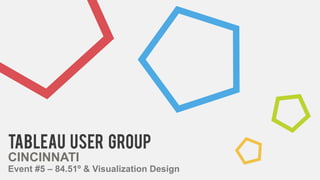
Cincinnati Tableau User Group Event #5
- 1. Tableau USER GROUP CINCINNATI Event #5 – 84.51º & Visualization Design
- 2. 2 ARRIVE & NETWORK Socialize with other Tableau users, and grab a chair for the event. 84.51 Presentation Tableau and data visualization culture at 84.51° VIZ DESIGN Techniques used to improve data visualization design AGENDA 5:00 Introduction to the local Cincinnati Tableau User Group and discuss future events INTRODUCTION 5:30 5:40 6:00 6:30 SOCIALIZE Talk to your local Tableau users and discuss Tableau related items
- 3. 3 Administrators ERIC DUELL JEFF SHAFFER CRAIG WORTMAN VP of Analytics and Intelligence E.W. Scripps Company Vice President, IT and Analytics Unifund Data Analyst Unifund Adjunct Professor of Data Visualization at the University of Cincinnati. Adjunct Professor of Data Visualization at the University of Cincinnati. Tableau Desktop and Server user for four years. @ericduell @HighVizAbility @WortmanCraig www.DataPlusScience.com
- 4. 4 GROUP LEADER @russellspangler russellspangler@gmail.comwww.linkedin.com/in/russellspangler/ RUSSELL SPANGLER Sr. Data Visualization Developer Senior Data Visualization Developer at Convergys. Adjunct Professor for Data Management at the University of Cincinnati. Master of Science and Bachelor of Science in Information Systems. Tableau Server administrator and Tableau desktop user for about 4-5 Years.
- 5. 5 JOIN US You Should Join The Cincinnati Tableau User Group - Donald Trump Please Join The Cincinnati User Group Page http://community.tableau.com/groups/midwest Search for “Cincinnati Tableau User Group”
- 6. 6 FUTURE EVENTS Location. Please contact us if you have a good location to host any of the future events. Events should be free and can be sponsored by local companies. Capacity for the venue should hold at least 50 people. Time. Events can be morning, afternoon or evening on most weekdays. Currently we’ve decided after work on a weeknight seems to fit easiest with most schedules. We’ll try to provide at least a 3 week notice for future events. Ideas. We are looking for feedback on type of topics for future events. Depending on experience level material can be adjusted to help build the group. Location TIME IDEAS Format. We can create hands-on learning events or we can focus on discussions and how individuals are utilizing Tableau in their work environment. Volunteers. Looking for volunteers that have material or topics they would like to present and looking for experienced members to help other members when questions arise. Happy Hour. Future happy hour to help meet people with help from a little liquor courage. Willing to accept sponsors. FORMAT VOLUNTEERS HAPPY HOURS
- 7. EMAIL ISSUES • We do not receive access to emails provided to the Eventbrite website • Email recipients list: • Cincinnati Tableau customers (email used for your license) • Members of the Cincinnati user group (http://community.tableau.com/groups/midwest) • Previously attended a Cincinnati user group event (email provided on the Eventbrite website) • Not receiving emails: • Join the user group page (emails will be sent directly to user group members) • Connect with me on LinkedIn or follow me on Twitter • Periodically check the Cincinnati user group page. • Email schedule: • Initial email 3-4+ weeks prior to the event (directly from Tableau, event will also be posted to Eventbrite & the user group page) • User group email a few days after the initial email • Final/reminder email a week prior to the event deadline 7
- 9. 9ViZ DESIGN
- 10. 1010 DESIGN PROCESS Determine what pieces of data to focus on by understanding the intended use and audience for the visualization. FOCUS (Purpose) Design by balancing best practices with the requirements of your project. Simpler designs usually are the easiest to process quicker when visualizing. DESIGN Begin building your ideas and start to create pieces of your final visualization. Build pieces and make sure they work with your overall vision (don’t be afraid to revisit a design idea or make suggestions to improve a design choice). BUILD
- 11. Questions • What are the most interesting pieces of information to focus on • Which pieces of data are the most important • What “story” do we want to tell • What is the goal of this visualization • Who/what is the intended audience for the visualization (executives are usually interested in different data compared to team managers) • Predefined color palettes • Preference for certain chart types • Any current examples of reports/dashboards currently being used (this also helps show before & after improvements) 11
- 12. PreATTENTIVE ATTRIBUTES 12 • Use preattentive attributes to help create focus on data points • Attributes can isolate focus or show focus across multiple data points • You can use multiple attributes to convey one focus point Example: Red Down Arrow (the direction of the arrow shows negative performance and the color red also enforces the negative direction) • Some attributes are more difficult for people to interpret (pie charts, donut charts, radial graphics are usually more difficult to understand than a bar chart) • Be careful when using a lot of colors on your viz • If your visualization is meant to be a dashboard, give it the 30 second test. If you can’t understand how you are performing after glancing at your design in 30 seconds, you might need to rethink your design
- 13. PreATTENTIVE ATTRIBUTES Recommended Site: http://www.csc.ncsu.edu/faculty/healey/PP/ https://www.google.com/search?q=preattentive+data+visualization&source=lnms&tbm=isch 13 http://stevensanne.com/data-viz-in-6-weeks-wk-3-perception-cognition/ http://blog.fusioncharts.com/2014/03/how-we-decode-visual-information-podv/
- 14. 14 I recommend sketching out ideas before opening Tableau SKETCHING
- 15. DESIGN TIPS • More items on your design usually causes individuals to take longer to process your visualization • Remove any unnecessary items (if the end user only cares about the trend of a KPI then you do not need to show all the numbers associated for each month) • Watch out for text on charts and the color of the text compared to the chart color • Don’t over complicate your design, your design should need minimum instructions in order to comprehend it • Remove all the additional components and re-add as you need them • Use color markers or pens to sketch your ideas better 15
- 16. 16 MAKE A BETTER BAR
- 17. BAR RESCUE 17
- 19. BAR CHART DESIGN 19 The Data: Use RANDBETWEEN and RAND in Excel to create mockup data (Generates randomly every time you make a change)
- 20. BAR CHART DESIGN 20 Standard Tableau Bar Chart
- 21. BAR CHART DESIGN 21 Tip: Add a space before the number Synchronize axis Tip: Transparency is your friend Dual axis
- 22. BAR CHART DESIGN 22 Remove axis labels (numbers provide details) Remove borders to provide a more stylish chart Sort Values Descending Use reference lines to add additional details on the same chart (averages, goals, etc.)
- 24. TIPS • Use Gray text as a substitute for Black text • Compare the text color with chart colors • Use transparency, dual axis, and reference lines • Allows you to overlap multiple charts/graphics (adds more information on one chart) • Can provide as a guide to show distance of values from highest possible value • Add a space before numbers on bar charts • Add spaces (blank lines) before or after labels to push numbers above or below shapes • The size (width, length) of the bars can increase or decrease the ability to see patterns/trends in the data 24
- 26. LINE CHART DESIGN 26 The Data: Standard Tableau Line Chart/Graph
- 27. LINE CHART DESIGN 27 Charts can get “busy” very easily
- 28. LINE CHART DESIGN 28 I like to remove any lines to create a cleaner chart
- 29. LINE CHART DESIGN 29 If I only want to see the trends, I can remove the details that the number labels provide Add points to a line chart by using dual axis
- 30. LINE CHART DESIGN 30 Color different points of interest
- 31. LINE CHART DESIGN 31 You can use shape size to increase awareness
- 32. DIFFERENT VIEWS 32 May you don’t like Line Charts Shapes with circles Area Chart Bar Chart Bar Chart with dual axis to color negative values darker
- 33. FONTS & COLORS • Readability • Sans Serif Fonts (Arial, Helvetica) • Use larger and more weighted (bolded) fonts to display important numbers • Use color to provide insight, context, and draw attention to important items • Gradient colors can help display values • Add spacing between different colors to help separate values • Pick colors that are preferred by your audience • Also use shapes, icons, and images to help provide information to your design (up/down arrow, +/- signs, etc.) 33
- 34. TIPS • Work on your design and techniques for more common chart types • Make sure you focus on all deign aspects of your viz (one badly designed chart might ruin a well designed dashboard) • Balance best practices with the needs of your business and audience preferences • Multiple designs help show your audience different techniques and views of the data • Using simple techniques can create a clean looking visualization • Create your own style • Don’t get upset when someone doesn’t like your design/viz (everyone is different) 34
- 35. 35 DESIGNS
- 36. BEFORE DESIGNS • Grids of numbers • Line charts with a lines clustered together • Heat maps using stock color pallets RULES • Images produced from Tableau to be used in PowerPoint • Most of reports should assume no interactivity • Still need to show most of the numbers • Need to indicate performance (favoring the usage of arrows) 36
- 37. CONVERGYS 37
- 38. CONVERGYS 38
- 39. CONVERGYS 39
- 40. CONVERGYS 40
- 41. 41 ThankS Don’t Forget to Join the Cincinnati User Group Page http://community.tableau.com/groups/midwest Search for “Cincinnati Tableau User Group”