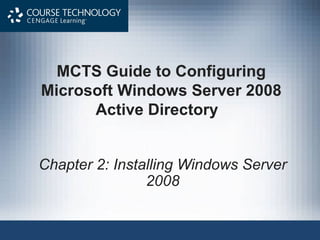
Mcts chapter 2
- 1. MCTS Guide to Configuring Microsoft Windows Server 2008 Active Directory Chapter 2: Installing Windows Server 2008
- 2. Objectives • Plan a Windows Server 2008 installation • Work with Server Core systems • Use Hyper-V server virtualization MCTS Windows Server 2008 Active Directory 2
- 3. Planning a Windows Server 2008 Installation • Some networks require more planning than others – Smaller networks will most likely only require a few decisions before install can begin – Larger networks will require more planning to ensure a productive integration of the new server • It is important to consider the environment and the roles a server will play on the network prior to beginning an install of Windows Server 2008 MCTS Windows Server 2008 Active Directory 3
- 4. Installing the First Server in a New Network • Hardware is key, so consider: – CPU architecture; AMD or Intel? – Workstation or Server line processor; Server supports more features – Total number of physical processors – Number of cores in each processor; Extra cores aren’t necessarily as good as multiple physical processors – 32-bit versus 64-bit – Virtualization extensions – Disk subsystem – Hot-add/hot-replace features; ability to add memory or CPU without shutting down the system MCTS Windows Server 2008 Active Directory 4
- 5. Installing the First Server in a New Network (cont.) • Other things to consider: – Name of the server • Important for name resolution on the network – Network protocols • Some networks may use older protocols, such as IPX/SPX – IP Address • Having an efficient addressing scheme helps identify what a device might be doing just by it’s address – Time zone • Important for authentication – Workgroup or domain • Workgroup is more suitable for smaller environments, domain provides more advantages – Server roles • Will determine how the server is used MCTS Windows Server 2008 Active Directory 5
- 6. Ready, Set, Install • No longer a text portion of Windows install • Choose which edition you want to install – Full or core? • Accept license terms and determine whether you will upgrade or do a clean install • Select disk to install to – If you do not go to “Advanced” when selecting disks, the installer will use NTFS by default for the file system. • Set Administrator password after install MCTS Windows Server 2008 Active Directory 6
- 7. Ready, Set, Install (cont.) MCTS Windows Server 2008 Active Directory 7
- 8. Ready, Set, Install (cont.) MCTS Windows Server 2008 Active Directory 8
- 9. Postinstallation Tasks • Activate Windows Server 2008 – Activation should take place automatically, but if it doesn’t, it must be done within 60 days after installation, or logons will be disabled • Set the correct date, time, and time zone • Assign a static IP address • Assign a computer name • Configure automatic updates • Download and install available updates • Add and configure roles and features MCTS Windows Server 2008 Active Directory 9
- 10. Installing Updates • Patches – Fix bugs and security issues – Can be installed through Windows Update • Service pack – Collection of bug fixes and security updates – May also add features and performance enhancements or change the functionality of existing features • Under default settings, Windows Update runs every day at 3:00 a.m. to download and install new updates MCTS Windows Server 2008 Active Directory 10
- 11. Installing Updates (cont.) MCTS Windows Server 2008 Active Directory 11
- 12. Expanding Your Network • When adding a new server, you must decide whether the server will be one of the following: – A domain controller (DC) in the existing domain • Adding a second domain controller can reduce server load and provide fault tolerance – A read only domain controller (RODC) in the existing domain • Can provide benefits similar to a DC’s, but is more suited for branch offices – A member server in the existing domain • Falls under domain management but doesn’t run Active Directory – A stand-alone server • Doesn’t fall under domain management, but is part of a workgroup MCTS Windows Server 2008 Active Directory 12
- 13. Expanding Your Network • Reasons to add servers to a network: – Company growth • Ideal to plan for growth before server is overloaded – Excessive load on existing servers • Performance will gradually degrade on servers – Need to isolate an application • Adding new applications to an unused machine reduces the workload of servers providing critical services – Need for Fault tolerance • Loss of access to server resources = reduction in productivity and increase in costs. Enterprise Edition provides failover clustering to ensure high availability – Addition of branch offices • Placing a server in a branch office can reduce WAN traffic MCTS Windows Server 2008 Active Directory 13
- 14. Upgrading to Windows Server 2008 • The only previous Windows version supported for upgrade is Windows Server 2003 • You can’t upgrade to a Server Core installation • Cross-platform upgrades aren’t supported, so you can upgrade only 32-bit to 32-bit, or 64-bit to 64-bit • There’s no upgrade path to Windows Server 2008 Itanium Edition or Windows Web Server 2008 • You can’t upgrade to a different language MCTS Windows Server 2008 Active Directory 14
- 15. Upgrading to Windows Server 2008 (cont.) Current version Server 2008 upgrade path Windows Server 2003 Standard Windows Server 2008 Standard or Edition SP1, SP2, or R2 Enterprise Edition Windows Server 2003 Enterprise Windows Server 2008 Enterprise Edition SP1, SP2 or R2 Edition Windows Server 2003 Datacenter Windows Server 2008 Datacenter Edition SP1, SP2, or R2 Edition MCTS Windows Server 2008 Active Directory 15
- 16. Upgrading to Windows Server 2008 (cont.) • Microsoft recommends a clean installation instead of an upgrade • Upgrade is similar to clean install, with some exceptions – Instead of booting to the install media, the upgrade install begins within the operating system to be upgraded • Upgrading on a domain controller – Consider changing Active Directory’s functional level MCTS Windows Server 2008 Active Directory 16
- 17. Server Core: Windows That Doesn’t Do Windows • Server Core is suited for the following situations: – Acting as a secondary DC to provide redundancy for Active Directory – Branch office servers when remote administration is likely – RODC server role for a branch office server – As a virtual machine to reduce the amount of resources used – Specialized single role server providing services such as DNS, DHCP, Web, or File Services – Departmental server MCTS Windows Server 2008 Active Directory 17
- 18. Windows Server Installation and Postinstallation tasks • Server Core installation is identical to a full installation • Command-line is the only option for configuring many aspects of Server Core • Server Core can be managed to some extent by MMC on a remote machine • Many network related tasks are handled in Server Core by the net and netsh commands MCTS Windows Server 2008 Active Directory 18
- 19. When Not to Use Server Core • When it’s the first server in a network • When you need to install server roles and features that Server Core doesn’t support • When the server administrator isn’t well versed in using command-line programs • When you need to run applications that require the Microsoft .NET framework • When you’re upgrading from Windows Server 2003 (No upgrade path) • When you want to run Windows Web Server 2008 (No Server Core option) • When you cannot live without a GUI running on your server MCTS Windows Server 2008 Active Directory 19
- 20. Virtualize Your Server with Hyper-V • A virtual machine (VM) is a collection of files • Snapshots – A set of files containing a virtual machine’s state at a particular moment in time – Can be useful in testing the stability of a server after installing patches / applications • A hypervisor is a layer of software between the hardware and OSs that allows multiple OSs or instances of the same OS to share physical hardware resources. MCTS Windows Server 2008 Active Directory 20
- 21. Virtualize Your Server with Hyper-V (cont.) • Hyper-V manages CPU, memory, timer, and interrupt hardware, and Windows Server 2008 manages the balance of hardware devices • Host computer – The physical server on which Windows Server 2008 is installed • Host operating system – Windows Server 2008 running Hyper-V • Guest operating systems – The virtual machines running on the host MCTS Windows Server 2008 Active Directory 21
- 22. Virtualize Your Server with Hyper-V (cont.) • Prerequisites for installing Hyper-V – You must be running a 64-bit version of Windows Server 2008 Standard, Enterprise, or Datacenter Edition – CPU must support virtualization extensions (AMD-V and Intel- VT) – Must have free disk space at least equal to the minimum requirement for the OS you’re going to install – Amount of RAM must be at least equal to the minimum amount required for Windows Server 2008 plus the minimum amount required for the OS you’re installing MCTS Windows Server 2008 Active Directory 22
- 23. Reviewing the Benefits of Virtualization • Solving server sprawl – Server sprawl can occur when servers are added to a network to host special applications – Also happens when new servers are purchased to supplement existing servers • Virtual machines can be stopped, started, and reconfigured without affecting the VM host • Programs exist to convert physical machines to virtual machines capable of being run on a host MCTS Windows Server 2008 Active Directory 23
- 24. Reviewing the Benefits of Virtualization (cont.) • Simplifying training, testing, and Development – VM’s supply a convenient venue for using several different operating systems at once, without having to add additional hard drives or remove an existing operating system – Virtual machines can act as a test bed for new updates and patches, so that administrators can monitor any issues that might be involved – Installing new applications that could potentially cause conflicts on a production machine can be tested within a virtual environment – Software developers no longer need to run operating systems on multiple machines to test compatibility; software can be tested on several different operating systems simultaneously with virtualization MCTS Windows Server 2008 Active Directory 24
- 25. Creating Virtual Machines with Hyper-V • Hyper-V Manager MMC – Used to create virtual machines • Virtual machine must first be created – Steps required: • Start the New Virtual Machine Wizard from Hyper-V Manager • Give the new VM a descriptive name, such as “Read Only Domain Controller 1” • Choose a location for the VM • Assign the amount of memory this VM requires • Configure networking • Create a virtual hard disk • Install an OS MCTS Windows Server 2008 Active Directory 25
- 26. Creating Virtual Machines with Hyper-V (cont.) MCTS Windows Server 2008 Active Directory 26
- 27. Basic Virtual Machine Management with Hyper-V Manager • Running VM’s do no require a logged on user, because they run in the background until you connect to them • To configure and manage a VM or access it locally, you need to run Hyper-V manager • If a snapshot exists for a virtual machine, a screenshot will be shown to give a preview of the saved state MCTS Windows Server 2008 Active Directory 27
- 28. Basic Virtual Machine Management with Hyper-V Manager (cont.) MCTS Windows Server 2008 Active Directory 28
- 29. Basic Virtual Machine Management with Hyper-V Manager (cont.) • To connect to a VM, you can use the following methods: – Right-click the VM and click Connect – Double-click the VM – Select the VM and double-click its screen shot in the bottom section – Select the VM and click Connect in the Actions pane MCTS Windows Server 2008 Active Directory 29
- 30. Basic Virtual Machine Management with Hyper-V Manager (cont.) • Virtual Machine Connection console – Toolbar icons from left to right: • Ctrl+Alt+Delete (Sends Ctrl+Alt+Delete keystroke to the VM) • Start (Starts the VM) • Turn off (turns off the VM) • Shut Down (sends a signal to the OS to perform a shutdown) • Save (saves the VM’s state, similar to Windows hibernation mode) • Pause (pauses the VM, similar to Windows sleep mode) • Reset (resets the VM) • Snapshot (creates a snapshot of a VM) • Revert (reverts to a snapshot of a VM) MCTS Windows Server 2008 Active Directory 30
- 31. Basic Virtual Machine Management with Hyper-V Manager (cont.) MCTS Windows Server 2008 Active Directory 31
- 32. Chapter Summary • Most of the work involved with Windows Server 2008 takes place in the planning phase. • A DVD is a common media from which to install Windows Server 2008 • Postinstallation configuration tasks include giving the server a name, configuring network protocols, setting time zone information, selecting a network model, and installing and configuring Windows Updates • When adding new servers to an existing network, you must decide whether the server will be: a domain controller, read only domain controller, member server, or a stand-alone server MCTS Windows Server 2008 Active Directory 32
- 33. Chapter Summary (cont.) • You can upgrade to Windows Server 2008 only if the existing OS is Windows Server 2003 • Windows Server Core is a new installation option in Standard, Enterprise, and Datacenter editions. Server Core lacks the traditional Windows GUI, requiring most tasks to be done via command-line • Hyper-V server role can be installed only on 64-bit versions of Windows Server 2008. Additional support must be available from your processor. • Virtual machines are managed in Hyper-V Manager, and otherwise run in the background until connected to. MCTS Windows Server 2008 Active Directory 33
