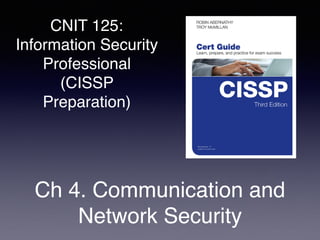
4. Communication and Network Security
- 1. CNIT 125: Information Security Professional (CISSP Preparation) Ch 4. Communication and Network Security
- 2. Network Architecture and Design
- 3. Fundamental Network Concepts • Simplex • One-way communication, like an FM radio • Half Duplex • Sends or receives, but not both at once, like a walkie-talkie • Full Duplex • Sends & receives simultaneously, like a telephone
- 4. Fundamental Network Concepts • Baseband • Whole frequency range dedicated to one signal, like Ethernet • Broadband • Multiple channels, each gets only a portion of the bandwidth • Like broadcast FM radio
- 5. Fundamental Network Concepts • Analog • Continuous variations of signal • Signal degrades over distance and when repeated • Like a vinyl record • Digital • Signal is a series of zeroes and ones • Can be transmitted and repeated with no loss of accuracy • Like a CD
- 6. Fundamental Network Concepts • LAN (Local Area Network) • Within a building • MAN (Metropolitan Area Network) • Within a city • WAN (Wide Area Network) • Covering cities, states, or countries • GAN (Global Area Network) • A global collection of WANs • PAN (Personal Area Network) • Devices you carry, often using Bluetooth
- 7. Fundamental Network Concepts • Internet • Global collection of networks running TCP/IP • Intranet • Privately owned network using TCP/IP • Extranet • Connects private Intranets • Such as connections to business partners
- 8. Fundamental Network Concepts • Circuit-Switched Network • Dedicated circuit or channel for one connection • Ex: a T1 line between businesses • Packet-Switched Network • Multiple signals share the same lines • Data is broken into packets • Less wasteful and therefore cheaper than circuit switching
- 9. Fundamental Network Concepts • Quality of Service • Can give specific traffic precedence over other traffic • On a packet-switched network • Ex: VoIP packets get precedence over email packets
- 10. Fundamental Network Concepts • Layered Design • OSI and TCP/IP models use layers • Each layer performs a specific function • Changes in one layer do not directly affect another layer
- 11. Fundamental Network Concepts • Network Model • A description of how a network protocol suite operates • Ex: OSI model, TCP/IP model • Network Stack • A network protocol suite programmed in software or hardware • Ex: TCP/IP
- 12. OSI Model • Mnemonics • Please Do Not Throw Sausage Pizza Away • All People Seem To Need Data Processing
- 13. Layer 1: Physical • Protocol Data Unit: bit • Physical media that carry signals • Ethernet cables • Radio waves • Fiber optic cables • Devices • Hubs • Repeaters • Cables
- 14. Layer 2: Data Link • Protocol Data Unit: frame • Uses MAC addresses (for Ethernet) • Devices • Ethernet card • Switch • Bridge
- 15. Layer 2: Data Link • Two sub-layers • Media Access Control • Connects to layer 1 • Logical Link Control • Connects to layer 3
- 16. Layer 3: Network • Protocol Data Unit: packet • Performs routing, using IP addresses • Uses IPv4 and/or IPv6 • Device: Router
- 17. Layer 4: Transport • Protocol Data Unit: Segment • Protocols include UDP and TCP • Uses Port Numbers • TCP is reliable, orders segments, and re- sends undelivered segments
- 18. Layer 5: Session • Network file shares are mounted at the session layer • For example, you must log in first • Connections between applications
- 19. Layer 6: Presentation • Presents data to the application layer in a comprehensible way • Data conversion • Character encoding such as ASCII • Image formats like GIF and JPEG • Encryption • Compression
- 20. Layer 7: Application • Human-Readable data • Web browser, word processor, IM client • Protocols: • Telnet • FTP • HTTP
- 21. 21 1
- 22. TCP/IP Model
- 23. Network Access Layer • Combines OSI layers 1 and 2 • Includes cable and NIC • Uses MAC addresses
- 24. Internet Layer • OSI Layer 3 • IP addresses and routing • Uses IPv4 or IPv6
- 25. Transport Layer • Matches OSI layer 4 • Contains TCP and UDP
- 26. Application Layer • Combines OSI layers 5-7 • Presents network data to the human user • Like a Web browser
- 27. Encapsulation • Takes information from a higher layer, and adds a header to it • Like putting a letter in an envelope and addressing it • Layer 4 TCP SEGMENT • Is encapsulated in a Layer 3 IP PACKET • That's encapsulated in a Layer 2 FRAME • Sent over the wire at layer 1 as BITS
- 28. Mnemonic: SPF10 • Segment • Packet • Frame • One and Zero (Bits)
- 29. Decapsulation • Also called de-multiplexing • Happens at receiving end • The addresses are stripped off the data packets, and the data is delivered to higher levels • BITS are converted to FRAMES • FRAMES are converted to PACKETS • PACKETS are converted to SEGMENTS • SEGMENTS are converted to application data
- 30. Network Access, Internet and Transport Layer Protocols and Concepts
- 31. MAC Addresses • Media Access Control address • Unique hardware address of an Ethernet NIC • Burned in at the factory • 48 bits long • First 24 bits form Organizationally Unique Identifier • EUI-64 addresses are 64 bits long • Used in IPv6
- 32. IPv4 • Internet Protocol version 4 • 32-bit addresses • Written as four bytes in decimal • 192.168.0.1
- 33. IPv4 Header
- 34. IPv4 Fragmentation • An intermediate router can fragment a packet into smaller packets • To move it onto a network with a smaller maximum transmission unit • "Path MTU Discovery" • Send a large packet with the DF (Don't Fragment) bit set • If it's dropped, try a lower packet size
- 35. IPv6 Header
- 36. IPv6 Addresses and Autoconfiguration • MAC address used to construct host portion of IPv6 Address • Right 64 bits • fe80:: is the link-local prefix • Public addresses start with 2 or 3
- 37. IPv6 Security Challenges • Many networks have IPv6 enabled, but the administrators don't understand how to manage it • It can be used for forbidden activity, such as BitTorrent over IPv6
- 38. Disabling IPv6
- 39. Classful Networks • Used until 1993
- 40. Classless Inter-Domain Routing (CIDR) • Allows network sizes between the classes • Class A is /8 16 million hosts • Class B is /16 65,536 - 2 hosts • Class C is /24 256 - 2 hosts • 147.144.96.0/20 • 16 class Cs 2048 - 2 hosts
- 41. Private IPv4 Addresses • Defined in RFC 1918 • 10.0.0.0 - 10.255.255.255 (10.0.0.0/8) • 172.16.0.0 - 172.31.255.255 (172.16.0.0/12) • 192.168.0.0 - 192.168.255.255 (192.168.0.0/16)
- 42. 42 1
- 43. Network Address Translation (NAT) • Usually used with Port Address Translation (PAT) • So many clients can share a single public address • Other techniques (rarely used) • Static NAT • One private address to one public address • Pool NAT • A group of public addresses translated one- by-one to the same number of local addresses
- 44. NAT 192.168.1.101 255.255.255.0 192.168.1.1 192.168.1.102 255.255.255.0 192.168.1.1 192.168.1.103 255.255.255.0 192.168.1.1 192.168.1.1 255.255.255.0 147.144.51.1 IP Address Subnet Mask Default Gateway Hub To the Internet A B C D
- 45. ARP (Address Resolution Protocol) • Used to find MAC addresses on a LAN • RARP (Reverse Address Resolution Protocol) • An early competitor to DHCP to deliver IP addresses, not common anymore
- 46. ARP Request and Reply ■ Client wants to find Gateway ■ ARP Request: Who has 192.168.2.1? ■ ARP Reply: ■ MAC: 00-30-bd-02-ed-7b has 192.168.2.1 Client Gateway Facebook.com ARP Request ARP Reply
- 47. ARP Poisoning Client Gateway Facebook.com Attacker ARP Replies: I am the Gateway Traffic to Facebook Forwarded & Altered Traffic
- 48. Unicast and Multicast Traffic • Unicast: One sender to one receiver • Most common • Multicast: One sender to several receivers • Rare, used by routing protocols
- 49. Broadcast Traffic • One sender to every device on the LAN • Limited broadcast: 255.255.255.255 • Actually sends layer 2 broadcast, to MAC address FF:FF:FF:FF:FF:FF • Directed broadcast: 147.144.255.255 • Was once sent over the Internet • Blocked now to stop smurf attacks
- 50. Promiscuous Network Access • A NIC in promiscuous mode passes all frames upward for use • Even if they are for a different MAC • Required for Network Intrusion Detection Systems (NIDS) • Entering promiscuous mode requires root privileges • Switches isolate traffic segments • So traffic won't be sent to the wrong MAC address
- 51. TCP • Transmission Control Protocol • OSI Layer 4
- 52. TCP Ports • 0-1023: Well-known ports • Require root privileges to listen on • Also called "reserved ports" • 1024 - 65535 • Ephemeral ports • Any user can listen on them
- 53. Socket • A socket is a combination of four numbers • Source IP and Source Port • Destination IP and Destination Port • Acts like a cable for two-way transmission
- 54. State • LISTEN • Waiting for a SYN • ESTABLISHED • Handshake complete
- 55. TCP Flags • URG: Urgent • ACK: Acknowledge • PSH: Push • RST: Reset • SYN: Synchronize • FIN: Finish • Three new flags added in 2001 & 2003 • CWR: Congestion Window Reduced • ECE: Explicit Congestion Notification Echo • NS: Nonce Sum
- 56. TCP Handshake
- 57. UDP • User Datagram Protocol • No handshake • No acknowledgements
- 58. 58 3
- 59. ICMP • Internet Control Message Protocol • Used to troubleshoot and report error conditions • PING • Sends an ICMP Echo Request • Gets an ICMP Echo Reply • Traceroute • Sends packets with low TTL • Tracks ICMP Time Exceeded replies
- 61. Traceroute • Unix and Cisco send UDP packets • Microsoft sends ICMP packets
- 62. Application Layer TCP/IP Protocols and Concepts • Telnet • Terminal emulation • Sends command-lines • No encryption • SSH (Secure Shell) • Encrypted replacement for Telnet
- 63. Application Layer TCP/IP Protocols and Concepts • FTP (File Transfer Protocol) • Sends passwords unencrypted • Uses ports 20 and 21 on the server • Problems for firewalls (link Ch 5b) • Active FTP initiates the port 20 connection from the server, not the client • Passive FTP uses an arbitrary ephemeral port on the server
- 64. Application Layer TCP/IP Protocols and Concepts • TFTP (Trivial File Transfer Protocol) • Uses UDP port 69 • No authentication at all • No encryption • Used to update firmware in routers and IP phones
- 65. Application Layer TCP/IP Protocols and Concepts • SSH (Secure Shell) • Secure replacement for Telnet • And FTP and the unix "r" commands • rlogin, rshell, etc. • Includes SFTP and SCP • Can be used as a secure tunnel for other protocols, such as HTTP • Uses TCP port 22 • SSHv1 is old and vulnerable, SSHv2 is the current standard
- 66. Application Layer TCP/IP Protocols and Concepts • SMTP (Simple Mail Transfer Protocol) • Uses TCP port 25 • Used to send email between servers • POP (Post Office Protocol) • TCP port 110 • Used to download email to a local client like Eudora or Outlook • IMAP (Internet Message Access Protocol) • TCP port 132 • Used to download email to a local client like Eudora or Outlook
- 67. Application Layer TCP/IP Protocols and Concepts • DNS (Domain Name System) • Uses UDP and TCP 53 • Large responses require TCP 53 • Zone transfers • DNSSEC-signed records • Resolves domain names like ccsf.edu to IP addresses
- 68. Application Layer TCP/IP Protocols and Concepts • DNS Server Types • SOA (Start of Authority) • Contains the master record for a zone • Recursive server • If it doesn't have the requested data, it will ask other servers • Caching server • Stores recently resolved names
- 69. Application Layer TCP/IP Protocols and Concepts • DNS Weaknesses • Uses UDP • No authentication • Security relies on a 16-bit source port and a 16-bit DNS query ID • If attackers can guess both numbers, they can poison a DNS sever cache
- 70. Application Layer TCP/IP Protocols and Concepts • DNSSEC • Domain Name Server Security Extensions • Adds authentication and integrity to DNS responses • Uses public key encryption • No confidentiality • Like a digital signature • Slowly being rolled out across the Internet
- 71. Online Dig • Link Ch 5c
- 73. Application Layer TCP/IP Protocols and Concepts • SNMP • Simple Network Management Protocol • Used to monitor and control network devices • Uses UDP port 161 • SNMPv1 and v2 send "community strings" in plaintext • Defaults are "public" and "private" • SNMPv3 adds encryption; much more secure • Many networks still use SNMPv2
- 74. Application Layer TCP/IP Protocols and Concepts • HTTP • Hypertext Transfer Protocol • TCP port 80 • No encryption • HTTPS • Hypertext Transfer Protocol Secure • TCP port 443 • Encrypted with SSL/TLS
- 75. Application Layer TCP/IP Protocols and Concepts • BOOTP • Bootstrap protocol • Enables a BIOS to boot from the network • BIOS gets an IP address from BOOTP • Then uses TFTP to load the OS • Uses ports UDP 67 for servers and UDP 68 for clients
- 76. Application Layer TCP/IP Protocols and Concepts • DHCP • Intended to replace BOOTP • Can deliver IP address, DNS server, default gateway, and more • Uses ports UDP 67 for servers and UDP 68 for clients
- 77. 77 4
- 78. CNIT 125: Information Security Professional (CISSP Preparation) Ch 4. Communication and Network Security (Part 2)
- 79. Network Architecture and Design (continued)
- 80. Layer 1 Network Cabling Terms • EMI (Electromgnetic Interference) • Caused by electricity • Causes unwanted signals (noise) • When a signal from one wire leaks into another wire, that's Crosstalk • Attenuation is the weakening of a signal as it travels further from the source
- 81. Twisted Pair Cabling • Unshielded Twisted Pair (UTP) • Twists provide some protection from EMI • Image from Wikipedia
- 83. Shielded Twisted Pair (STP) • Has a layer of shielding around each pair of wires • Protects it from EMI • More rigid and expensive than UTP
- 84. Coaxial Cabling • Inner copper core (D) • Shield (B) • More resistant to EMI than UTP or STP • Higher bandwidth than UTP or STP
- 85. Fiber Optic Network Cable • Uses light pulses • Cable is made of glass • Immune to EMI • Much faster and lower attenuation than coax • Can send a signal 50 miles • Disadvantages: cost and complexity
- 86. Types of Fiber • Multimode fiber • Many modes (paths) of light • Shorter distance, lower bandwidth • Singlemode fiber • One mode (path) • Long-haul, high-speed • Wavelength Division Multiplexing • Sends multiple signals over different colors of light • Can exceed 10 Gbps
- 87. LAN Technologies and Protocols
- 88. Ethernet • Originally used a physical bus topology with coaxial cables • Now uses physical star topology with twisted-pair cables • Baseband (one channel) • Frames can collide if two nodes transmit simultaneously
- 90. CSMA/CD • Carrier Sense Multiple Access/Collision Detection • Monitor network to see if it is idle • If not idle, wait a random period of time • If idle, transmit • While transmitting, monitor the network • If an unusual voltage level is detected, another station must be sending: a collision
- 91. Collision • Send Jam signal to tell all nodes to stop transmitting • Wait a random amount of time before retransmitting
- 92. CSMA/CA • Carrier Sense Multiple Access/Collision Avoidance • Used in wireless networks • Because collisions cannot be detected • Uses acknowledgements for each frame • If no acknowledgement received, the node will wait and retransmit • Less efficient than CSMA/CD
- 93. ARCNET & Token Ring • Attached Resource Computer Network • Ran at 2.5 Mbps • Token Ring • Ran at 16 Mbps • Two legacy LAN technologies • Both use tokens • Only node with the token can send or receive data • No collisions
- 94. FDDI • Fiber Distributed Data Interface • Another legacy LAN technology • Used two fiber rings • Secondary ring sent data in the opposite direction • Fault tolerant • A single cut in the ring does not stop service • Runs at 100 Mbps
- 95. LAN Physical Network Topologies
- 96. Bus • A single cable break brings the whole network down
- 97. Tree or Hierarchical • Root node controls all traffic • Legacy network • Root was often a mainframe
- 98. Ring • FDDI used both a logical and physical ring
- 99. Star • Ethernet uses a star • Fault tolerant • A cable break only affects one node • Token Ring used a physical star and a logical ring
- 101. 101 1
- 102. WAN Technologies and Protocols
- 103. T1, T3, E1, E3 • T1 (DS1) provides 1.5 Mbps dedicated circuit • Contains 24 64 kbps lines (DS0) • T3 (DS3) contains 28 T1s • 45 Mbps • E1 provides 2 Mbps in 30 channels • E3 contains 16 E1s for 34 Mbps
- 104. SONET • Synchronous Optical Networking • Contains multiple T-carrier circuits • Via fiber optic cabling • Ring topology for redundancy
- 105. Frame Relay • Packet-switched layer 2 protocol • No error recovery • Focuses on speed • Multiplexes multiple logical connections over a single physical connection • To create Virtual Circuits • An alternative to dedicated lines such as T1s
- 106. Frame Relay • PVC (Permanent Virtual Circuit) • Always connected like a T1 • SVC (Switched Virtual Circuit) • Sets up for a call, terminates after the call • Frame Relay addresses circuits with Data Link Connection Identifiers (DLCI)
- 107. X.25 • Older packet-switched WAN protocol • Cost-effective in 1970s through 1990s
- 108. ATM • Asynchronous Transfer Mode • WAN technology • Fixed-size 53-byte cells • 5 bytes of address, 48 bytes of data • SDMS (Switched Multimegabit Data Service) • Older and similar to ATM • Also used 53-byte cells
- 109. MPLS • Multiprotocol Label Switching • Forwards WAN data using labels • Via a shared MPLS cloud network • Can carry many types of traffic • ATM, Frame Relay, IP, and more • Traffic decisions are based on labels
- 110. SDLC and HDLC • Synchronous Data Link Control • Layer 2 WAN protocol • Uses polling, similar to token passing • Primary node polls secondary nodes to request their data • High-Level Data Link Control • Successor to SDLC • Adds error correction and flow control • Three modes (next slide)
- 111. HDLC: Three Modes • Normal Response Mode (NRM) • Secondary nodes can transmit when given permission by the primary • Asynchronous Response Mode (ARM) • Secondary nodes can initiate transmission with the primary • Asynchronous Balanced Mode (ABM) • Compiled mode: nodes may act s either primary or secondary, initiating transmissions without receiving permission
- 112. Converged Protocols • Multiple services over the same Ethernet network • Industrial controls, storage, voice, ...
- 113. DNP3 • Distributed Network Protocol 3 • Open standard • Used primarily by energy sector • For interoperability between various vendors' SCADA and smart grid applications • "Smart Grid" technology brings utility electricity delivery into the 21st century • More energy-efficient
- 114. DNP3 • Multilayer protocol • May be carried over TCP/IP • Recent improvements allow "Secure Authentication" • Original specification was vulnerable to spoofing and replay attacks, and pre- shared keys only • The current standard is IEEE 1815-2012 • Supports Public Key Infrastructure (PKI)
- 115. Storage Protocols • Fibre Channel over Ethernet (FCoE) • Internet Small Computer System Interface (iSCSI) • Used for SANs (Storage Area Networks) • Allows block-level file access over a network • Just like a directly attached hard drive
- 116. Fibre Channel over Ethernet (FCoE) • Fibre Channel uses special cable and hardware • Including Host Bus Adapters (HBAs) • FCoE uses standard ethernet • But not TCP/IP • Fibre Channel over IP (FCIP) • Encapsulates Fibre Channel frames via TCP/IP
- 117. Internet Small Computer System Interface (iSCSI) • Uses higher layers of the TCP/IP suite for communication • Can be routed • Allows access to storage over a WAN • Uses Logical Unit Numbers (LUNs) to address storage across the network
- 118. Virtual SAN • Storage Area Networks (SANs) • Historically used proprietary hardware and software • Virtual SAN is analogous to a VLAN
- 119. VoIP • Voice over Internet Protocol • Uses two protocols • Real-time Transport Protocol (RTP) • Carries audio and video • Session Initiation Protocol (SIP) • For signals like "phone ringing" • Secure Real-time Transport Protocol (SRTP) • Uses AES and SHA-1 to provide confidentiality, integrity, and secure authentication
- 120. VoIP • Saves money • No need for separate phone and IT networks • Exposes phone traffic to network attacks • RTP provodes little or no security by default • Wireshark can eavesdrop on a call
- 121. Software-Defined Networks • Separates a router's control plane from the data (forwarding) plane • Control plane makes routing decisions • Data plane forwards packets through the router • With SDN routing decision are made remotely • Allows customization of networks
- 122. OpenFlow • Most well-known SDN protocol • Allows a central controller to control switching rules • Uses TCP and TLS encryption
- 123. 123 2
- 124. Wireless Local Area Networks
- 125. DoS & Availability • An attacker in physical proximity to a WLAN can launch D0S attacks • Polluting the wireless spectrum with noise • Sending Deauth frames • There is no defense
- 126. Unlicensed Bands • Industrial, Scientific, and Medical (ISM) bands • No FCC license needed to use them • Cordless phones, 802.11, and Bluetooth all use ISM bands • Two common bands used internationally • 2.4 GHz • 5 GHz
- 127. FHSS, DHSS, and OFDM • Frequency Hopping Spread Spectrum (FHSS) hops across many channels • Direct Sequence Spread Spectrum (DSSS) spreads the signal across a whole band • Both maximize throughput and minimize effects of interference • Orthogonal Frequency Division Multiplexing (OFDM) uses simultaneous transmissions that do not interfere with each other
- 129. Wireless NIC Modes • Managed • Master • Ad-Hoc • Monitor
- 130. Managed and Master Modes • Managed mode • Client mode, obeys commands from the Master • Master mode • Access point • Clients connect to it
- 131. Ad Hoc and Monitor Mode • Ad Hoc • Peer-to-peer network • No central access point • Monitor mode • Used to sniff WLAN traffic • Including traffic between other devices
- 132. SSID • Service Set Identifier • Network name • Normally broadcast by access point • Disabling SSID broadcasts is a weak security measure
- 133. MAC Address Filtering • A weak security measure • MACs can be sniffed and spoofed
- 134. WEP • Wired Equivalent Privacy • Weak, unsafe encryption protocol • Designed specifically to avoid export munition laws • Too weak to use
- 135. 802.11i • Defines a Robust Security Network (RSN) • Also called WPA2 (Wi-Fi Protected Access 2) • Uses AES encryption for confidentiality • Uses CCMP for integrity • Counter Mode CBC MAC Protocol, which makes a Message Integrity Check (MIC)
- 136. WPA • Designed for access points too weak to implement 802.11i • Uses RC4 encryption for confidentiality • Uses TKIP for integrity • Considered weaker than WPA2
- 137. Bluetooth • IEEE 802.15 • Personal Area Network (PAN) • Uses 2.4 GHz band • v. 2.1 and earlier ran at 3 Mbps or less • v3 is much faster • Class 3: under 10 meters • Class 2: 10 meters • Class 1: 100 meters
- 138. Bluetooth • Uses the 128-bit E0 symmetric stream cipher • Cryptanalysis has shown that E0 is weak • True strength is 38 bits or less • Disable automatic discovery when not in use • But attacker can discover the device by guessing its MAC address
- 139. RFID • Radio Frequency Identification • Tags for animals or objects • Active, semi-passive, or passive • Active RFID tag has a battery & broadcasts a signal • Semi-passive • Has a battery & also relies on the reader for power • Passive • Powered by reader, shorter range, cheaper
- 140. Faraday Cage • Shields an object with wire mesh • Blocks radio signals • Can be made by wrapping aluminum foil around an object
- 141. 141 3
- 142. Secure Network Devices and Protocols
- 143. Repeaters and Hubs • OSI Layer 1 • Repeater has 2 ports • Receives bits on one port • Repeats them out the other port • Hub • Multiport repeater • No traffic isolation • No security, no confidentiality or integrity • Half-duplex: cannot send and receive simultaneously • One collision domain
- 144. Bridges • Has two ports • Connects two network segments together • Learns MAC addresses of the nodes • Forwards frames to the correct port
- 145. Switches • Multiport bridge • Isolates traffic using MAC address • Normally has no collisions • Trunks connect multiple switches
- 146. VLANs • Virtual LAN, like a virtual switch • Separates broadcast domains • Segments traffic • Provides defense in depth
- 147. Port Isolation • Traditionally only one port on a managed switch could communicate to the uplink • Forms a Private VLAN (PVLAN) • Makes lateral movement much more difficult for an attacker
- 148. Port Isolation • Very useful in modern multi-tenant environments • Isolates customers from one another • Even when they are all serviced by the same hypervisor
- 149. SPAN Ports • Switched Port Analyzer Port • Allows a NDS to see all traffic passing through the switch • Also called a "mirror" port • SPAN port may not have enough bandwidth to deliver all the frames • Some will be missed
- 150. Network Taps • A device that can see all traffic on the network • Preferred way to connect a sniffer or NIDS • Can "fail open", so network traffic passes if the tap fails • Gives visibility to malformed frames • Can have memory buffer to cache traffic bursts
- 151. Routers • OSI Layer 3 • Router traffic from one LAN to another • Based on IP addresses • Static Routes • Typed in by network manager • Don't change often • Sufficient for small networks • Default route or Default Gateway • Used if no other route is defined for that IP
- 152. Home Network 192.168.1.101 255.255.255.0 192.168.1.1 192.168.1.102 255.255.255.0 192.168.1.1 192.168.1.103 255.255.255.0 192.168.1.1 192.168.1.1 255.255.255.0 147.144.51.1 IP Address Subnet Mask Default Gateway Hub To the Internet A B C D Network: 192.168.1.0
- 153. Routing Protocols • If a link goes down, the network automatically detects that and adjusts to route around it • A network converges when the adjustment is complete
- 154. Routing Protocols • Interior Gateway Protocols (IGPs) • Used by private networks like Intranets • Ex: RIP, OSPF • Exterior Gateway Protocols (EGPs) • Used on the Internet • Ex: BGP
- 155. Distant-Vector Routing Protocols • Routers don't know the whole network map • Just a distance metric and direction • Example • AT&T is 2 hops out port 1 • CCSF is 3 hops out port 2 • Prone to inefficient decisions • Like using a slower link with fewer hops • And routing loops
- 156. Routing Loops • Packets hop back and forth, never getting to their destination • Can persist for several minutes with RIP
- 157. RIP (Routing Information Protocol) • Old and inefficient, for weak routers • Distance-Vector • Uses hop count as metric • Sends updates every 30 seconds • Convergence is slow • Max. hop count is 15; 16 is "infinity" • RIPv1 uses classful networks only • RIPv2 supports CIDR
- 158. RIP Countermeasures v. Routing Loops • Split Horizon • A router doesn't echo a route back to the router that originated it • Prevents out-of-date information from erasing new information • Poison Reverse • Bad routes are marked with metric 16 • Hold-down timer • Route can't change more often than once each 180 seconds
- 159. Link State Routing Protocols • Each router knows the whole network diagram • Can use additional metrics to determine best route • Including bandwidth • Much better than RIP, but requires more processing power from the routers
- 160. OSPF • Open Shortest Path First • An open link-state routing protocol • Routers send updates when events occur • Converges much faster than RIP
- 161. BGP • Border Gateway Protocol • Used on the Internet • Routes between Autonomous Systems • Networks with multiple Internet connections • A path-vector protocol
- 162. 162 4
- 163. Firewalls
- 164. Packet Filter • Simplest, fastest • Each filtering decision is based on a single packet: "stateless" • Often allow unwanted traffic through
- 165. Stateful Firewalls • Has a state table • Slower than packet filters, but more secure • Blocks echo reply because there was no • echo request
- 166. Proxy Firewalls • Hides the origin of a connection
- 167. Application-Layer Proxy Firewalls • Can use application-layer data to filter traffic • Such as URLs • Often specialized to a certain protocol • FTP proxy • HTTP proxy
- 168. Circuit-Level Proxies Including SOCKS • Operate at OSI layer 5 (Session) • Below application-layer proxies • Application-layer data is just passed along • Can forward many protocols • SOCKS uses port TCP 1080 • Tor uses SOCKS
- 169. Bastion Host • A host placed on the Internet but not protected by another device, such as a firewall • Must protect itself • Must be hardened • Usually provide a specific service, all others are disabled
- 170. Dual-Homed Hosts • Sits between two networks • Does not route • Internet user must log into the host first, and then access the trusted network from there • Used before modern firewalls became common in the 1990s
- 171. Screened Host Architecture • Router forces traffic to go only to Bastion Host, which can access LAN • If Bastion Host fails, network is unprotected • Lacks Defense in Depth
- 172. DMZ • Screened subnet between two firewalls contains high-risk servers, like Web server
- 173. DMZ with One Firewall
- 174. Modem • Modulator/Demodulator • Translates binary data into analog sound that can be carried on phone networks • Asynchronous devices • No clock signal
- 175. DTE/DCE • Data Terminal Equipment (DTE) • A user machine, like a laptop or phone • Data Circuit-Terminating Equipment (DCE) • The end of an ISP's network, such as a router • Demarc • The point where the DCE meets the DTE, where the ISP's responsibility ends
- 176. CSU/DSU • Circuit carried by DCE/DTE is synchronous • Uses a clock signal provided by the DCE • DCE device is a modem or a CSU/DSU (Channel Service Unit/Data Service Unit)
- 179. PAP (Password Authentication Protocol) • Sends passwords in cleartext • Subject to sniffing and replay • Insecure, should not be used
- 180. CHAP (Challenge-Handshake Authentication Protocol) 1. Server sends a challenge 2. User adds challenge to password and hashes the result, sends the hash 3. Server can identify correct hash by calculating it • Resists sniffing and replay attacks • Does not expose password • Requires plaintext storage of passwords on servers
- 181. 802.1X • Port Based Network Access Control • Includes EAP (Extensible Authentication Protocol) • Supplicant: an 802.1X client • Authentication Server (AS) • A server that authenticates a supplicant • Authenticator • A device such as an access point that allows a supplicant to authenticate and connect
- 182. 802.1X Authentication • EAPOL: EAP Over LAN
- 183. Types of EAP • EAP-MD5 • Weak, vulnerable to MITM attacks and password-cracking • Only allows client-to-server authentication; all other methods listed below allow mutual authentication • LEAP (Lightweight Extensible Authentication Protocol) • Cisco-proprietary; unsafe, should not be used
- 184. Types of EAP • EAP-FAST • EAP-Flexible Authentication via Secure Tunneling • Designed by Cisco to replace LEAP • Uses a Protected Access Credential (PAC) as a pre-shared key
- 185. Types of EAP • EAP-TLS • EAP-Transport Layer Security • Uses PKI • Requires both client-side and server-side certificates • Very secure, but complex and costly
- 186. Types of EAP • EAP-TTLS • EAP-Tunnelled Transport Layer Security • Allows a client to use a password instead of a certificate • Easier to deploy than EAP-TLS, but less secure
- 187. Types of EAP • PEAP • Protected EAP • Similar to EAP-TTLS
- 188. 188 5
- 189. VPN (Virtual Private Network)
- 190. VPN Goal • Create a secure link over the Internet • As secure as a dedicated leased line like a T1 • Uses secure authentication, hashes, and ciphers
- 191. SLIP and PPP • Serial Line Internet Protocol (SLIP) • Layer 2 protocol from 1988 • No confidentiality, integrity or authentication • Point-to-Point Protocol (PPP) • Replaced SLIP • Uses HDLC • Adds confidentiality, integrity and authentication
- 192. PPTP • Point-to-Point Tunneling Protocol • Uses GRE (General Routing Encapsulation) • To pass PPP via IP • Uses TCP port 1723 for a control channel • Old and unsafe
- 193. L2TP • Layer 2 Tunneling Protocol • Provides authentication but not confidentiality • Used with IPsec, provides confidentiality • Can be used on non-IP networks, such as ATM
- 194. IPsec • Two main protocols • Encapsulating Security Payload (ESP) • Layer 4 protocol 50 • Authentication Header (AH) • Layer 4 protocol 51
- 195. IPsec Architectures • Host-to-gateway • Client mode • Gateway-to-gateway • Point-to-point • Host-to-host
- 196. Tunnel and Transport Modes
- 197. SSL and TLS • Secure Sockets Layer (SSL) • Now deprecated, replaced by TLS • Transport Layer Security (TLS) • Port TCP 443 • TLS VPNs are simpler to use than IPsec
- 198. Remote Access
- 199. ISDN • Integrated Services Digital Network • Provides digital service over copper-wire phone lines • Basic Rate Interface (BRI) • Provides two 64 Kbps channels and one 16 Kbps signaling channel • Primary Rate Interface (PRI) • Provides 23 64 Kbps channels and one 16 Kbps signaling channel
- 200. DSL • Digital Subscriber Line • Popular and fast: up to 10 Mbps or more • Symmetric DSL • Upload and download speeds the same • Asymmetric DSL • Download faster than upload • High-data-rate DSL • Very high-rate DSL
- 202. Cable Modems • Internet access via broadband cable TV • Bandwidth shared with neighbors • Only available in cities, where the cables are
- 203. Callback & Caller ID • Callback • A modem-based authentication system • User calls to initiate a connection • System hangs up and calls back at a preconfigured number • Caller ID • Verifies that the user is calling from the correct phone number • BUT caller ID can be easily forged
- 204. Remote Desktop Console Access • rlogin & rsh are old Unix remote access systems • Cleartext and poorly authenticated • Used TCP 513 and 514, respectively • Two modern remote access protocols • Virtual Network Computing (VNC) • TCP port 5900 • Remote Desktop Protocol (RDP) • TCP port 3389
- 205. GoToMyPC and LogMeIn • Use reverse tunnel over HTTPS • Agent installed on computer connects to a central server • User authenticates to that server
- 206. Desktop and Application Vitualization • Virtual Desktop Infrastructure (VDI) • A centralized infrastructure hosts a desktop image • Remotely deployed to workforce • Application virtualization • Users access the application on the central server • Allows strict access control and patch management
- 207. Screen Scraping • Packetizes and transmits information needed to draw the screen • Used by VNC but not by RDP
- 208. Instant Messaging • Real-time chat • Often with audio an video conferencing • IRC (Internet Relay Chat) • From 1988 and still popular • Uses TCP port 6667 by default • Many IRC servers use nonstandard ports • Used by malware to phone home
- 209. Other Chat Protocols • AOL Instant Messenger (AIM) • ICQ • Extensible Messaging and Presence Protocol (XMPP) • Formerly called Jabber • Security risks • Unpatched old chat clients • File sharing can be used to leak confidential documents
- 210. Remote Meeting Technology • GoToMeeting by Citrix • Microsoft Office Live Meeting • Allow sharing Powerpoint slides and documents • Sometimes also audio or video • Sometimes allow users to remotely control a PC • Tunnel through outbound TLS traffic • May bypass existing controls and violate policy
- 211. PDAs • Personal Digital Assistants • Apple Newton and Palm Pilot • "Mobile device" is a more modern term than PDA • Most have converged with smartphones • iPhone, Blackberry, Android
- 212. PDA Security Issues • Loss of data due to theft of device • Sensitive data on a PDA should be encrypted • PIN code should be used to lock it • Remote Wipe capability helps to control data loss • Wireless security • Should use secure wireless connections and consider risks of Bluetooth
- 213. Wireless Application Protocol (WAP) • Designed to provide secure Web services to handheld devices such as smartphones • Based on HTML • Includes HDML (Handheld Device Markup Language) • Authentication uses WTLS (Wireless Transport Layer Security) • Based on TLS
- 214. WAP • WAP browser is a microbrowser • Simpler than a full Web browser • Connects to a WAP gateway • A proxy server designed to translate Web pages • Accesses sites written in, or converted to WML (Wireless Markup Language) • Based on XML • WAP has disappeared since 2013, according to Wikipedia
- 215. Content Delivery Networks (CDN) • A series of caching servers • Improve performance and lower latency of downloaded online content • Automatically use servers closest to end users • Examples • Akamai, Amazon CloudFront, CloudFlare, Microsoft Azure • Can increase availability and resist DoS attacks
- 216. 216 6
