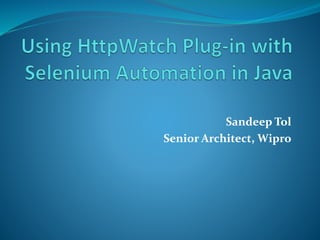
Selenium Automation in Java Using HttpWatch Plug-in
- 1. Sandeep Tol Senior Architect, Wipro
- 2. Selenium Automation with HTTPWatch Plugin Selenium framework allows to simulate real browser like Internet explorer, Chrome or Firefox and automate the execution of user navigations via scripts in the browser. There are enormous articles, tutorials available on automation with selenium. However there is focus given for capturing web page performance KPIs,page load times & Browser HTTP network logs during such Selenium test runs. Currently there is no Java API available to interface Http Watch plug-in API. solution given in this article show how to use HTTP Watch browser plug-in ,collect logs and measure page performance with Java . This document would help developers/Testers to write to use Java programming for selenium scripts with capturing HTTP log data using HTTPWatch plugin & capture performance KPI of pages and automate in detection of web performance issues. Selenium Automation with HTTPWatch Plug-in Sandeep.tol@outlook.com 2
- 3. About HTTPWatch Plug-in HttpWatch browser plug-in helps to measure Performance of web pages like Page Load time, Number of Javaacript files, Number of CSS files, Number of HTTP Errors, Number of requests etc in Internet Explorer or Firefox . HTTP Watch is external plug-in available in Basic & professional edition for Internet explorer to capture HTTP logs. One can also buy Professional Edition that comes with more features for detailed analysis. Free Basic edition is enough for most of the cases! Selenium Automation with HTTPWatch Plug-in Sandeep.tol@outlook.com 3
- 4. Java Interfacing for Http Watch Plugin HTTP Watch comes with inbuilt API support to integrate with selenium scripts written in C# or PHP scripts . Refer http://apihelp.httpwatch.com/#Automation%20Overview.html But unfortunately we don’t have API written for JAVA. The solution is to use Java COM bridge and invoke HTTP Watch plugin API from Java selenium scripts. Selenium Automation with HTTPWatch Plug-in Sandeep.tol@outlook.com 4 HttpWatch Plugin -Record -Stop -Log Java Selenium Code JavaComBridge Pages Summary -Load Times, URL Data - Content Sizes (CSS/JSS,IMG sizes) , Save Log files HWL Files ( Log files) Java Based HttpWatch Automation with Selenium Controller
- 5. Step 1 : Download and install HTTPwatch plug-in for IE in your system. You can download here download Ensure that latest Install JRE or JDK is available on system Step 2 : Download COM Bridge https://java.net/projects/com4j/downloads and unzip files . There are few other commercial java com bridge available. But I found the above one is good and efficient . You can also refer to tutorial on converting various COM objects into Java interfaces here. https://com4j.java.net/tutorial.html Step 3 : Open “Command Prompt” and navigate to the folder where you have extracted Com4J files . Copy HTTPWatchx64.dll ( for 32 bit Windows it would be httpwatch.dll) from HTTPwatch plugin installation folder to same folder where COM4J files are extracted. On Windows the HTTPwatch would be installed in C:Program Files (x86)HttpWatch Selenium Automation with HTTPWatch Plug-in Sandeep.tol@outlook.com 5
- 6. Step 4 : Convert COM component to Java API . Execute following command Java – jar tlbimp.jar -o <outputFolder> –p <packagename> DLL file Below command would generate files in “output” folder Java – jar tlbimp.jar -o outputFolder –p com.httpwatch httpwatchx64.dll Selenium Automation with HTTPWatch Plug-in Sandeep.tol@outlook.com 6 Generated Java Interface files for HTTPWatch Plugin
- 7. Java Selenium Code with Http Watch Plugin Include the httpwatch API that was generated into your selenium project. Below is the code used in Ecipse IDE after importing httpWatch API classes. Selenium Automation with HTTPWatch Plug-in Sandeep.tol@outlook.com 7
- 8. Java Selenium Code with Http Watch Plugin Selenium Automation with HTTPWatch Plug-in Sandeep.tol@outlook.com 8 public class SeleniumIEHttpwatch { public static void main(String[] args) { InternetExplorerDriver.INTRODUCE_FLAKINESS_BY_IGNORING_SECURITY_DOMAINS, true); WebDriver driver = new InternetExplorerDriver(capabilitiesIE); IController controller = ClassFactory.createController(); driver.manage().window().maximize(); // And now use this to visit Google driver.get("http://www.google.com"); // Check the title of the page String title = driver.getTitle(); // Creae Plugin instance Plugin plugin = controller.attachByTitle(title); // Do some transaction in page e.g Search //WebElement element = driver.findElement(By.name("q")); // Enter something to search for element.sendKeys("Cheese!"); //start recording the data for transaction plugin.record(); // Now submit the form. WebDriver will find the form for us from the element element.submit(); controller.wait_(plugin, -1); //stop recording for transaction plugin.stop(); // Save the log file plugin.log().save("C:/<local path>/googletest.hwl"); } }
- 9. We can also Print Performance metrics of page Selenium Automation with HTTPWatch Plug-in Sandeep.tol@outlook.com 9 /*Get the Summary of Performance KPI*/ Summary summary = plugin.log().pages(0).entries().summary(); System.out.println(" Summary Time" + summary.time()); System.out.println( "Total time to load page (secs): " + summary.time()); System.out.println( "Number of bytes received on network: " + summary.bytesReceived()); System.out.println( "HTTP compression saving (bytes): " + summary.compressionSavedBytes()); System.out.println( "Number of round trips: " + summary.roundTrips()); System.out.println( "Number of errors: " + summary.errors().count()); The Execution Console Output will look like this
- 10. Auto generated HWL File would like this. You can also export this content to CSV format Selenium Automation with HTTPWatch Plug-in Sandeep.tol@outlook.com 10
- 11. If you would like to simulate the HTTP Watch with Mozilla Firefox . Below is the code .There are few minor modifications needed to invoke HTTPWatch plugin . Please note the HTTPwatch plugin only works for Firefox version 35 and below FirefoxProfile profile = new FirefoxProfile(); // FireBug,NetExport,Modify Headers xpi File httpwatch = new File("C:Program Files (x86)HttpWatchFirefox"); profile.setEnableNativeEvents(false); try { profile.addExtension(httpwatch); } catch (IOException err) { System.out.println(err); } WebDriver driver = new FirefoxDriver(profile); driver.get("http://www.google.com"); String title = driver.getTitle(); System.out.println(" Title1 - " + title); Plugin plugin = controller.attachByTitle(title); Rest of the code is same for Plugin recording and transaction simulationss Selenium Automation with HTTPWatch Plug-in Sandeep.tol@outlook.com 11
- 12. Download Code Project from GiHub https://github.com/sandeeptol1/SampleJavaHttpWatchAutomation Software Test Automation is brining lot of innovative tools and techniques to automate manual testing and reduce testing efforts. Especially in Agile Projects or Next gen architectures, automation is the key to successful project implementations. Many Enterprises are using automated scripts for Junit tests, Selenium Web browser Tests in their CI/CD ( Continuous Integration) frameworks to reduce cycle time and manual efforts on Unit testing, Browser testing & regression testing . Automation is “mantra” in nexgen architecture. Selenium can be used for automating regression tests and browser based tests or Website comparison tests against competition. Using above techniques httplogs can also be collected during such tests . This data can be stored in some database or files and can be shown in dashboards to view website performance References HTTPWatch API http://apihelp.httpwatch.com/#Automation%20Overview.html COM 4 Java https://com4j.java.net/tutorial.html Selenium Webdriver http://www.seleniumhq.org/projects/webdriver/ Selenium Automation with HTTPWatch Plug-in Sandeep.tol@outlook.com 12
- 13. About the Author Sandeep Tol is Senior Architect at Wipro, with technology experience spanning across Java J2EE applications, Web Portals, SOA platforms, Digital, Mobile, Cloud architectures & Performance Engineering .Certified in TOGAF 9, written various whitepapers published on architecture and quality governance. Has Special Interest in Test Automation and Performance Engineering .Developed and implemented various performance engineering automation tools,’ left shift strategies to various customers https://www.linkedin.com/in/sandeeptol email: sandeep.tol@outlook.com Selenium Automation with HTTPWatch Plug-in Sandeep.tol@outlook.com 13