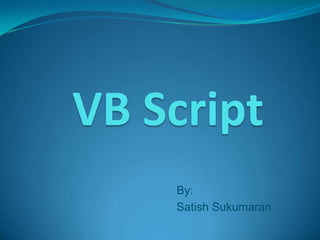
VB Script
- 1. VB Script By: Satish Sukumaran
- 2. • VBScript stands for Visual Basic Scripting, is a scripting language was launched by Microsoft in1996. VB Scripting language is a lightweight programming language. VBScript can be used to write both client-side and server-side scripting.
- 3. • VBScript supports only one Data type called ‘Variant’ •A Variant is a special type of data that can contain different kinds of information, depending upon how it is used. •A variant behaves as a number when it is used in a numeric context and as a string when used in string context.
- 4. VBScript Variables A variable is a "container" /Placeholder that refers to a memory location,that stores program information that may change at run time. Variable Declaration: Dim :Variable declared with Dim at script level are available To all procedures within the script. Public: Variables are available to all procedures in all scripts. Private: Variables are available only to the scripts in which they are declared.
- 5. Naming Rules: Must begin with an alphabetic character Cannot contain an embedded period Cannot exceed 255 characters Must be unique within its scope in which it is declared. Implicit Declaration: You can Assign a Value to variable directly (without declaring a variable). But not a good practice, because you may misspell the variable name in one or more places, causing unexpected result when your script is run. Option Explicit :Option Explicit to avoid incorrectly typing the name of an existing variable. Example : Option explicit Dim var_ x var_x=1
- 6. Constants The values that do not alter during the entire execution of the program are called as constants. Const keyword is used to declare constants. It is necessary to initialize the Constant during its declaration. You cannot change the value of constants in later script. Syntax: const x=1 const my string=“This is my string”
- 7. Arrays A Variable containing single value is called scalar variable. Sometimes you want to assign more than one value to a single variable. Then you can create a variable that can contain a series of values. This is called an array variable.
- 8. Arrays (cont.) The declaration of an array variable uses parentheses ( ) following the variable name. Example: dim names(2) names(0)=“Ali“ names(1)=“Imran“ names(2)=“Khan"
- 9. Arrays (cont.) An array can be multi dimensional. There can be 60 (maximum) dimensions in an array. Multiple dimensions are declared by separating the numbers in the parentheses with commas.
- 10. Procedures A Sub procedure: is a series of statements, enclosed by the Sub and End Sub statements can perform actions, but does not return a value can take arguments that are passed to it by a calling procedure without arguments, must include an empty set of parentheses ()
- 11. Procedures (Cont) Sub Keyword is Used to declare a procedure. End Sub Keyword is Used to defining the ending boundary of a procedure. Call Keyword is Used in order to invoke a procedure. Syntax: Sub mysub() some statements End Sub Call mysub()
- 12. Procedures (Cont) Procedure can take arguments that are passed to it by calling that procedure . Syntax: Sub procedure name(arg1,arg2) some statements End Sub Call mysub(value1,value2)
- 13. Functions A Function procedure: is a series of statements, enclosed by the Function and End Function statements can perform actions and can return a value can take arguments that are passed to it by a calling procedure without arguments, must include an empty set of parentheses () returns a value by assigning a value to its name
- 14. Functions (Cont) Function Keyword is Used to declare a Function. End Function Keyword is Used to defining the ending boundary of a Function. <Function Name> is Used in order to invoke a Function. Syntax: Function myfunc() myfunc=value some statements End Function myfunc
- 15. If Condition Using If statement we can execute a single or block of statements when a condition is true. Ex:- If i=0 Then msgbox "Hello" i=i+1 End If
- 16. If-Else Condition Execute a block of statement when condition is true, otherwise execute another block of statements when condition false. If i=2 then msgbox”Hello world” Else Msgbox”Thank You” End if
- 17. If-Elseif Condition (cont.) Decide among several alternates. if payment="Cash" then msgbox "You are going to pay cash!" elseif payment="Visa" then msgbox "You are going to pay with visa." elseif payment="AmEx" then msgbox "You are going to pay with American Express." else msgbox "Unknown method of payment.“ end If
- 18. Select Case Condition Using this statement one of several groups of statements are executed based on the expression value. Example: You can use the SELECT statement if you want to select one of many blocks of code to execute. Select case payment Case " Cash " msgbox " You are going to pay cash " Case " Visa " msgbox " You are going to pay with Visa " Case " AmEx" msgbox " You are going to pay with American Express" Case Else msgbox " Unknown method of payment" End Select
- 19. For Loop A For loop is used for situations when you need to do something over and over again until some condition statement fails. Ex:- For count=0 to 3 Print (count) Next
- 20. For Each Loop It is useful when you want to go through every element in an array but you do not know how many elements are there inside the array. Ex:- Dim a(2) a(0)= " Pen " a(1) =" Register" a(2)= " Copy" For Each item In a Print(item) Next
- 21. Do-while loop Do-while keywords are used to execute specified code for a set of times (until a condition remains true or a condition becomes false). Syntax Do While <Condition for loop> Some Statements Loop
- 22. Do-while loop (cont.) Do-While can also used in following syntax: Do some Statements Loop While i>10
- 23. Do-Until Loop Do – Until keyword is used for repeating some set of statements until a certain condition is true. Syntax: Do Until <Condition> some statmemts Loop
- 24. Do-Until Loop (cont.) Do-Until can also used in following syntax: Do some statements Loop Until <Condition>
- 25. Built in Functions VB Script provides several built in functions that can be used just by calling them. Few Examples: Date Time Int
- 26. Thank You !
Editor's Notes
- A variable is a "container" for information you want to store. A variable's value can change during the script. You can refer to a variable by name to see its value or to change its value. In VBScript, all variables are of type variant, that can store different types of data.
- Dim num1,num2,resultSub add() num1= 10 num2 = 20 result=num1 + num2 msgbox ("The Result is:" & result)End SubCall add()
- ' *********************Creating a Function without Arguments**********************************Function addition() Dim val1,val2,result val1=50 val2=50 result=val1+val2 addition=result End Functionmsgbox("The Result is:" &addition)
- **********************Code for simple If condition*******************Dim user_inputuser_input = inputbox("Enter any value less than 10 to execute If statement code ")If user_input < 10 Thenmsgbox("Code in if statement is executed......!")End If
