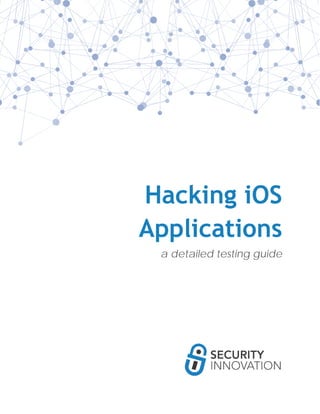
Hacking iOS Applications: A Detailed Testing Guide
- 1. Hacking iOS Applications a detailed testing guide
- 2. 2 www.securityinnovation.com | @SecInnovation | 978.694.1008 Table of Contents 1. Setting Up iOS Pentest Lab................................................................................................. 5 1.1 Get an iOS Device................................................................................................................................5 1.2 Jailbreaking an iOS Device...................................................................................................................7 1.3 Installing Required Software and Utilities ........................................................................................10 2. Acquiring iOS Binaries...................................................................................................... 13 3. Generating iOS Binary (.IPA file) from Xcode Source Code: ............................................... 15 3.1 Method I – With A Valid Paid Developer Account............................................................................15 3.2 Method II - Without a Valid Paid Developer Account.......................................................................18 4. Installing iOS Binaries on Physical Devices........................................................................ 23 4.1 Method I - Using iTunes....................................................................................................................23 4.2 Method II - Using Cydia Impactor .....................................................................................................27 4.3 Method III - Using iOS App Signer.....................................................................................................27 4.4 Method IV - Installing .app file..........................................................................................................27 4.5 Method V - Installing Modified Binary..............................................................................................28 4.6 Method VI - Using Installipa Utility...................................................................................................29 4.7 Method VII - Using iPhone Configuration Utility ..............................................................................29 4.8 Method VIII - Using iFunBox .............................................................................................................29 5. iOS Binary Package Primer ............................................................................................... 30 5.1 Understanding the iOS Binary Package Structure.............................................................................30 5.2 Understanding the Supported Architectures for the Provided Application.....................................31 5.3 Understanding the Architecture Available on the Test Devices.......................................................32 5.4 Converting Application Binaries from FAT Binary to Specific Architecture Binary...........................34 5.5 Converting Pre-iOS 9 Executables to an iOS 9 Executable................................................................34 5.6 Converting 32 Bit Applications into 64 Bit Applications in Xcode.....................................................35 6. Compiling Customer-Provided Source Code for Pentesting on Latest iOS Using Xcode ...... 36 6.1 Download the Source Code ..............................................................................................................36 6.2 Launch the Workspace......................................................................................................................36 6.3 Application Configuration.................................................................................................................37 7. iOS Security Model Primer ............................................................................................... 41 7.1 Security Features ..............................................................................................................................41
- 3. 3 www.securityinnovation.com | @SecInnovation | 978.694.1008 8. Exploring iOS File System................................................................................................. 42 8.1 Reading Data Using iExplorer............................................................................................................42 8.2 Reading Data Using iFunBox .............................................................................................................42 8.3 Reading iOS > 8.3 Application SandBox Data Using Backup Method ...............................................44 8.3.1 Backing Up the iDevice...............................................................................................................44 8.3.2 Using iBackupBot .......................................................................................................................45 8.3.3 Using iExplorer ...........................................................................................................................45 8.4 Reading Application Data Using OpenSSH........................................................................................47 8.5 Reading Application Data Using SSH Over USB.................................................................................48 8.6 Reading Application Data on the iOS Device ....................................................................................49 8.6.1 FileExplorer/iFile.........................................................................................................................49 8.6.2 Using Mobile Terminals .............................................................................................................50 9. Application Data Encryption ............................................................................................ 50 9.1 Understanding Apple Data Protection API........................................................................................50 9.2 Validate the Data Protection Classes Being Used.............................................................................51 9.3 Insecure Local Data Storage..............................................................................................................52 9.3.1 PropertyList files.........................................................................................................................52 9.3.2 NSUserDefaults Class .................................................................................................................53 9.3.3 Keychain.....................................................................................................................................54 9.3.4 CoreData and SQLite Databases................................................................................................57 9.4 Broken Cryptography........................................................................................................................58 10. Binary Analysis .............................................................................................................. 61 10.1 Binary Analysis – Check for Exploit Mitigations – Position Independent Executable (PIE & ASLR) 61 10.2 Binary Analysis – Check for Exploit Mitigations – Automatic Reference Counting (ARC) ..............62 10.3 Binary Analysis – Check for Exploit Mitigations – Stack Protectors................................................64 10.4 Binary Analysis – List All Libraries Used in the iOS Binary ..............................................................65 10.5 Simple Reverse Engineering iOS Binaries Using class-dump-z........................................................68 11. Decrypting iOS Applications (AppStore Binaries) ............................................................ 72 11.1 Manual Method ..............................................................................................................................72 11.1.1 Using GDB ................................................................................................................................72 11.1.2 Using LLDB ...............................................................................................................................75 11.2 Automated Method ........................................................................................................................79 11.2.1 Using dump decrypted .............................................................................................................79 11.2.2 Using Clutch .............................................................................................................................81 12. iOS Application Debugging - Runtime Manipulation ....................................................... 85 12.1 Cycript on Jailbroken Device...........................................................................................................85 12.1.1 Using Cycript to Invoke Internal Methods................................................................................85 12.1.2 Using Cycript to Override Internal Methods ............................................................................90
- 4. 4 www.securityinnovation.com | @SecInnovation | 978.694.1008 12.2 Debugging iOS Applications Using LLDB .........................................................................................94 13. Reverse Engineering Using Hopper............................................................................... 100 14. Reverse Engineering Using IDA PRO ............................................................................. 112 15. MITM on iOS................................................................................................................ 113 15.1 MITM HTTP Traffic ........................................................................................................................114 15.2 MITM SSL/TLS Traffic ....................................................................................................................116 15.3 MITM non HTTP/SSL/TLS Traffic ...................................................................................................118 15.4 MITM using VPN ...........................................................................................................................118 15.5 MITM When iOS Application Accessible Only Via VPN.................................................................119 15.6 MITM Bypassing Certificate Pinning .............................................................................................120 15.7 MITM by DNS Hijacking.................................................................................................................123 15.8 MITM Using Network Gateway.....................................................................................................123 15.9 Monitoring iOS FileSystem Activities............................................................................................124 16. Side Channel Leakage................................................................................................... 127 16.1 iOS Default Screen Shot Caching Mechanism...............................................................................127 16.2 iOS UIPasteboard Caching.............................................................................................................130 16.3 iOS Cookie Storage........................................................................................................................132 16.4 iOS Keyboard Cache Storage.........................................................................................................134 16.5 iOS Device Logging........................................................................................................................137
- 5. 5 www.securityinnovation.com | @SecInnovation | 978.694.1008 1. Setting Up iOS Pentest Lab Setting up a device is one of the first priorities before starting a scheduled project. If setting up an iOS device for the first time, it’s likely that something may break (even if the device is one that has been used previously), so it’s best to test the device a couple of days before the pentest begins to ensure that the tools in it still work. 1.1 Get an iOS Device A reliable source for iOS devices is eBay (https://www.ebay.com/). iOS updates and hardware compatibility can be an issue with Apple products, so always try to buy one of the newer devices. As of the publication of this guide, the latest iPhone in the market is Apple iPhone 7/7+ and the oldest phone recommended is the Apple iPhone 5s. An iPad Mini is also a good option. If using a new iOS device is preferable, but test cases related to network carrier usage aren’t a concern, consider an iPod Touch 6th generation. They are relatively inexpensive compared other new devices that run the latest iOS releases. For best results, choose an iOS version greater than 9.0+. NOTE: When trying to buy a device on eBay use the "Auction" functionality in conjunction with the "Time: ending soonest" filter.
- 6. 6 www.securityinnovation.com | @SecInnovation | 978.694.1008 Unlocked devices with at least 32GB memory are preferable as they provide enough space to update the device and install all tools. Keep in mind that not all iOS versions can be jailbroken so choose a device that has a public Jailbreak available (refer to the Jailbreak section in this guide for determining if the iOS version of a device can be jailbroken). If the product description does indicate the iOS version running
- 7. 7 www.securityinnovation.com | @SecInnovation | 978.694.1008 on the device you are considering, message the seller to confirm the iOS version. To message the seller, open the product page, go to the end of the description, and click on the link as shown below. 1.2 Jailbreaking an iOS Device Jailbreaking is the process of gaining root access to the entire device. The best approach for security testing an application is to examine it on a jailbroken device. Jailbreaking an iOS device allows for: ● Removing the security (and other) limitations on the OS imposed by Apple ● Providing root access to the operating system ● Allowing important testing software tools to be installed ● Providing access to the Objective-C Runtime iOS applications store data in the application sandbox which is not accessible to the public (but is available to root and the application itself). Without root access, it is not possible to access the application sandbox, see what data is being stored, and how is it stored. Also, most the system level files are owned by root. The process for jailbreaking various iOS versions can be quite different. Instructions for jailbreaking iOS devices are found via a simple Google search. Be aware, however, that the Google links may not be legitimate even if they include names that are the same as genuine jailbreak tools. Example:
- 8. 8 www.securityinnovation.com | @SecInnovation | 978.694.1008 The above example shows that many of the results include “pangu” and “taig” (legitimate jailbreak tools) but none of the links for iOS 10.2 are genuine. Recommended Websites:
- 9. 9 www.securityinnovation.com | @SecInnovation | 978.694.1008 • https://www.theiphonewiki.com/wiki/Jailbreak A reliable website to check if Jailbreak for an iOS device is available and what software to use • https://www.redmondpie.com/ Includes walkthrough guides with links to the real software • https://www.reddit.com/r/jailbreak/ Good resource to keep track of updated jailbreak events around the world (note: use with caution and double check information found on this site) Use the guide below to jailbreak an iOS 10.2.1 device: http://www.redmondpie.com/jailbreak-ios-10-for-iphone-ipad-ipod-touch-latest-status-update/ Since this is a legitimate site, these links may be used to download the proper IPA or source code for the jailbreak application. This site also includes helpful walkthrough guides. A quick Redmond Pie search will confirm whether there are jailbreak steps for various IOS versions, what they are, and how to implement them. NOTE: Never use the "reset all content and settings” option on a jailbroken iOS device as it will ALWAYS get stuck in a reboot loop. When this happens, the device will need to be restored (to latest version most likely). If a reboot loop occurs, try the steps mentioned in the links below to fix: ● https://www.qdtricks.net/how-to-fix-iphone-stuck-on-apple-logo/
- 10. 10 www.securityinnovation.com | @SecInnovation | 978.694.1008 ● https://support.apple.com/en-in/HT201263 ● http://www.ikream.com/2016/02/how-to-fix-apple-iphone-6-boot-loop-blod-and-other-power- related-issues-troubleshooting-guide-23912 http://www.iphonehacks.com/2016/08/fix-boot- loop-jailbreak-ios-9-3-3-iphone-ipad-ipod-touch.html 1.3 Installing Required Software and Utilities After jailbreaking an iOS device, the following utilities will need to be installed. The majority of the tools, if not all, can be installed from Cydia. Cydia is a GUI wrapper for apt and, once apt is installed, the rest can be installed via command line. Cydia is preferred due to the ease of use. Installation steps for many of these tools are covered elsewhere in this guide. ● OpenSSH ○ A utility to provide users the ability to connect remotely to the iOS FileSystem. OpenSSH utility is broken in the iOS 10.2 jailbreak released by Luca, however there is a default DropBear SSH service running on the device to make sure that SSH access isn’t missed. ■ Connect to DropBear using the same steps as mentioned in Method 8 (Reading Application Data using SSH over USB) ■ IMPORTANT: change the OpenSSH password as soon as OpenSSH is installed. ● BigBoss Recommended Tools ○ A collection of all the recommended hacker CLI tools like wget, tar, vim etc., that do not come pre-installed with the Cydia repo. ● Cydia substrate ○ An important requirement for many of the tweaks and tools included in this guide. Required for modifying the software during the runtime on the device without access to the source code. Tools like Cycript need Cydia Substrate installed. ○ Be wary of installing third-party patches on latest iOS. Patches by Ijapija00 for iOS 10 and 10.1.1 were found to cause devices to break. ● APT 0.6 transitional (apt-get command) ○ Packaging tools for iOS ● Class-dump-z, class-dump, classdump-dyld ○ A reverse engineering tool for iOS that helps dump declarations for the classes, categories and protocols. ● Cycript ○ A utility that provides a mechanism to modify applications during runtime using a combination of Objective-C++ and JavaScript syntax. ● IPA installer console
- 11. 11 www.securityinnovation.com | @SecInnovation | 978.694.1008 ○ A command-line utility to install third party applications on a jailbroken iOS device. ● AppSync ○ An iOS tweak that allows for the installation of a modified and fake signed IPA package on the iOS device. ○ Make sure whether Jailbreak supports this tool or the device might end up in reboot loop. ■ AppSync is temporarily broken in iOS 10.2 jailbreak so installation is not recommended. ● Clutch from the iphonecake repo (com.iphonecake.clutch2) ○ A utility that allows users to dump decrypted iOS binaries from a jailbroken device. ● GDB from the repo cydia.radare.org ○ The GNU Debugger for jailbroken IOS on arm64. ● MTerminal ○ An on-device terminal for running commands on the iOS device without the need for a separate laptop. ● Filemon ○ A real-time iOS Filesystem Monitoring software. ○ Can be downloaded from www.newosxbook.com ● Introspy-iOS ○ A tool to help security researchers profile the iOS applications using a blackbox approach ○ Can be downloaded from https://github.com/iSECPartners/Introspy-iOS ● SSL Kill Switch 2 ○ A tool to help bypass SSL validation and SSL pinning in iOS applications ○ Can be downloaded from https://github.com/nabla-c0d3/ssl-kill-switch2 On a laptop, the software below will need to be installed: ● Hopper ○ An inexpensive, but useful, reverse engineering tool to help disassemble, decompile and debug iOS applications. ● IDA Pro ○ An expensive, but advanced, tool to aid iOS reverse engineering. ● Burp Suite ○ An interception proxy to perform MITM on iOS applications. ● idb ○ A tool to aid many of the commonly seen iOS application test cases. ● FileDP ○ A tool to help extraction of data protection class from files on iOS device. ○ Can be downloaded from http://www.securitylearn.net/wp- content/uploads/tools/iOS/FileDP.zip
- 12. 12 www.securityinnovation.com | @SecInnovation | 978.694.1008 ● Libimobiledevice ○ An excellent cross-platform protocol library to access iOS devices. ○ Can be downloaded from https://github.com/libimobiledevice/
- 13. 13 www.securityinnovation.com | @SecInnovation | 978.694.1008 2. Acquiring iOS Binaries Customers will not always provide an .IPA file for a pentest. Below are some alternative ways to acquire iOS Binaries for analyzing. 1. Open iTunes App Store on Mac. Download the application from the App Store using Mac Native application. Select “Apps” and select Application name in the “Library.” Right click and select “Show in Finder” to get the iPA path. Normally it is /Users/<username>/Music/iTunes/iTunes Media/Mobile Applications/ 2. When the device is synced with iTunes, the .IPA file is sent to the iTunes folder. Pull the .IPA file from the iTunes folder. (Works on non-jailbroken devices) 3. Use a tool like iMazing. Launch iMazing and connect the iOS device to the laptop. Click on Apps. Select the application binary to be extracted. Click on Manage Apps at the bottom of the view. Click on Extract App - then choose a location for the app to be stored on the computer. (Works well on apps before 9.0. Versions after 9.0 do not work well) 4. Use a tool like iFunBox. Launch iFunBox and connect the iOS device. Click on iFunBox Class tab and then in the “Connected Devices” section, select the iOS device. Click on User Applications. Select the application to be extracted. Right click and select “Backup to .ipa Package.” Save the application to any location. (Works only up to iOS 8.3 or on a jailbroken device) 5. Use iTools. Connect device. Click on Apps. Select application. Right click and select archive to get the application binary. (Works only up to iOS 8.3 or on a jailbroken device) 6. With access to the source code, it is possible to compile the application binarydirectly. This is helpful when working with older jailbroken devices as it allows for compile the application to run on the older device and perform the testing. 7. Download the application from the App Store. The problem with using these binaries for testing are that they are encrypted for your protection and for digital rights management (DRM). Techniques on breaking the FairPlayDRM and perform analysis of the encrypted App Store binaries are discussed later in this guide. 8. Use "transfer purchases from device” option in iTunes.
- 14. 14 www.securityinnovation.com | @SecInnovation | 978.694.1008 9. Sometimes, the customer will provide you access to the application via TestFlight (https://developer.apple.com/testflight/) where you can directly log in to the account and download the IPA file. If all of the above methods fail, which is unlikely, ask the customer for the .IPA file. Always make sure to get the mobile provision certificate along with the application binary.
- 15. 15 www.securityinnovation.com | @SecInnovation | 978.694.1008 3. Generating iOS Binary (.IPA file) from Xcode Source Code: Testing an iOS application requires access to the IPA file. Below are two ways of generating IPA files: 3.1 Method I – With A Valid Paid Developer Account. Make sure iOS device is registered to the Developer account using the steps mentioned here:https://developer.apple.com/library/content/documentation/IDEs/Conceptual/AppDistributionGui de/MaintainingProfiles/MaintainingProfiles.html#//apple_ref/doc/uid/TP40012582-CH30-SW10 1. In Xcode log in to the correct developer account. Set the target device to “Generic iOS Device”. 2. Connect the iOS device to a laptop. 3. Go to the Product menu at the top and select Archive. This will archive the current build and provide a list of Archives in the Organizer.
- 16. 16 www.securityinnovation.com | @SecInnovation | 978.694.1008 4. Go to Window -> Organizer. Press Export, and select the ad-hoc distribution. 5. Select the proper development team for provisioning.
- 17. 17 www.securityinnovation.com | @SecInnovation | 978.694.1008 6. Select the most suitable device support option (often this is the default option). 7. Click Next on the Summary screen
- 18. 18 www.securityinnovation.com | @SecInnovation | 978.694.1008 8. Save the .IPA file at any known location on the laptop for later use by the security testing team. 3.2 Method II - Without a Valid Paid Developer Account
- 19. 19 www.securityinnovation.com | @SecInnovation | 978.694.1008 The steps below can be followed to generate an .IPA file when there is not a valid developer account and a personal team certificate is being used. Make sure the iOS device is registered to the Developer account using the steps mentioned here: https://developer.apple.com/library/content/documentation/IDEs/Conceptual/AppDistributionGuide/ MaintainingProfiles/MaintainingProfiles.html#//apple_ref/doc/uid/TP40012582-CH30-SW10 1. In Xcode log in to the correct account. Set the target device to “Generic iOS Device”. 2. Connect the iOS device to a laptop. 3. Go to the Product menu at the top and select Archive. This will archive the current build and provide a list of Archives in the Organizer. 4. Go to Window -> Organizer. Note that Export will not work since there is no developer account. 5. Right click the archive name and select “Show in Finder.”
- 20. 20 www.securityinnovation.com | @SecInnovation | 978.694.1008 6. Open terminal at that location and enter the below command: ○ xcodebuild -exportArchive -exportFormat ipa -archivePath /<path-to- application.xcarchive -exportPath ~/somepath/ipatobegenerated.ipa
- 21. 21 www.securityinnovation.com | @SecInnovation | 978.694.1008 This generated ipa file can be used for binary analysis but, to install it on a real device, the application will need to be re-signed. This can be done using the steps below or by using tools like Cydia Impactor as explained in “section 4”: 1. Check the current signature used to sign the application using the below command: ● codesign -v -d HelloWorldDns.app 2. Create a self-signed signature using the Certificate Assistant in Keychain Access. ○ Choose Keychain Access > Certificate Assistant > Create a Certificate. ○ Enter a name for the certificate. ○ Set Identity Type as “Self Signing Root” and the Certificate Type as “Code Sign”.
- 22. 22 www.securityinnovation.com | @SecInnovation | 978.694.1008 ○ Click on Create. ○ In Keychain Access, search for the created certificate and copy it to a known location on the laptop. 3. Modify the application signature using codesign. ● codesign -v -fs “<abovecreatedcertificatename>” HelloWorldDns.app/
- 23. 23 www.securityinnovation.com | @SecInnovation | 978.694.1008 4. Resign the application using ldid on the binary inside the .app folder ○ ldid -s <appname> 5. Choose one of the following steps: ○ Create a new folder named Payload. Move .app folder inside it and compress the Payload folder as Payload.zip. Rename Payload.zip to <applicationname>.ipa. The application can then be installed using the steps mentioned in “Module 4” (Using installipa utility)”. OR ○ Copy the .app file to the /Applications directory on the device. The application can then be installed using the steps mentioned in “Module 4” (Using .app). 4. Installing iOS Binaries on Physical Devices If the client provides iOS binary, below are some of the methods to install them on a physical device. 4.1 Method I - Using iTunes The steps below can be used to install the application on a device once access is granted to the .IPA or .app file. Depending upon the circumstances, there be a need for a separate mobile provision file which is the provisional certificate for ad hoc distribution of the binary file. 1. Launch iTunes 2. Drag drop the .app/.ipa file and the provisional certificate into the iTunes “Apps” tab in Library (Not in device Apps). If the “Apps” tab is missing, follow the steps below. a. On Mac: iTunes -> Music Dropdown -> Click Edit Menu -> check if Apps is selected or not. If not, click on Music Dropdown -> Click Edit Menu -> Enable Apps. b. On Windows: iTunes -> Edit -> check if Apps is selected or not.
- 24. 24 www.securityinnovation.com | @SecInnovation | 978.694.1008 3. Connect the iOS device to the laptop and the iOS device name will appear in the sidebar. Click on it, and select “Apps” from iTunes device menu. (The Apps on the device)
- 25. 25 www.securityinnovation.com | @SecInnovation | 978.694.1008 4. Select the iOS application to be installed, click Install, Apply for the application to Sync, and Install on the device.
- 26. 26 www.securityinnovation.com | @SecInnovation | 978.694.1008
- 27. 27 www.securityinnovation.com | @SecInnovation | 978.694.1008 4.2 Method II - Using Cydia Impactor On a non-jailbroken device, Cydia Impactor can be used to install self-signed iOS binaries and install them to the device. 1. Download the tool from cydiaimpactor.com 2. Download the .deb or .IPA file 3. Install the latest version of iTunes 4. Connect the iOS device to the laptop 5. Launch Impactor and drag drop the iOS binary to the dropdown menu with the device name 6. Log in using an Apple developer account. Select the Agent/iOS Distribution certificate from the list. ○ A free account can also be used, but the certificate will expire after 7 days. Also, note that an existing iOS developer certificate will be revoked to make way for this new device certificate 7. Click OK on the Apple Developer Warning 8. In Settings > General > Profile & Device Management find the profile used to sign the application and Trust it 4.3 Method III - Using iOS App Signer On a non-jailbroken device, iOS App Signer can be used to install self-signed iOS binaries and install them to the device. The binary can be a .IPA file or a .deb file. This is a relatively straight forward application. The steps can be found here: ● http://dantheman827.github.io/ios-app-signer/ 4.4 Method IV - Installing .app file On a jailbroken device: 1. scp -r HelloWorldApp.app/ root@10.0.1.24:/Applications/
- 28. 28 www.securityinnovation.com | @SecInnovation | 978.694.1008 2. cd /Applications/HelloWorldApp.app/ 3. chmod +x HelloWorldApp 4. uicache 4.5 Method V - Installing Modified Binary There are a variety of ways to modify/patch a binary (find more information later in this guide). Due to code signing, these applications won’t work as-is on the iOS device. Follow the steps below to make sure that the modified binary works. 1. Download the .app file from the device (Use ipa -> decrypted ipa -> app file if using encrypted binary). 2. Extract the contents of the .app file and look for the application binary in it. 3. Patch the binary file using any technique. 4. Create a self-signed signature using the Certificate Assistant in Keychain Access. ○ Choose Keychain Access > Certificate Assistant > Create a Certificate. ○ Enter a name for the certificate. ○ Set Identity Type as “Self Signing Root” and the Certificate Type as “Code Sign.” ○ Click on Create. ○ In Keychain Access, search for the created certificate and copy it to a known location on the laptop. 5. Modify the application signature using codesign. ● codesign -v -fs “<abovecreatedcertificatename>” HelloWorldDns.app/ 6. Resign the application using ldid on the binary inside the .app folder ○ ldid -s <appname> 7. Copy the modified .app file not yet converted into a valid one to the device using the below command: ○ scp -r HelloWorldApp.app/ root@10.0.1.24:/Applications/ 8. Navigate to the directory and run the below commands to clear the iOS device cache. ○ cd /Applications/HelloWorldApp.app/ ○ chmod +x HelloWorldApp ○ uicache 9. The application now appears on the iOS device and can be used without any issues.
- 29. 29 www.securityinnovation.com | @SecInnovation | 978.694.1008 4.6 Method VI - Using Installipa Utility On a jailbroken device, Installipa Utility can be used to install self-signed iOS binaries as user “mobile” or “root.” Installipa can be downloaded from Cydia. Copy the .IPA file on the device using ssh. With AppSync installed on the device using Cydia, ssh into the device as user “mobile” and use the below command to install application as user “mobile”: ● installipa HelloWorldApp.ipa 4.7 Method VII - Using iPhone Configuration Utility To install the binary .IPA file, use the iPhone configuration utility (now renamed as Apple Configurator and downloadable from Mac AppStore) from here: ● https://www.theiphonewiki.com/wiki/IPhone_Configuration_Utility AppSync must be installed on an iPhone via Cydia for majority of the .IPA files to be installed on the device. Appsync Unified is software that allows the installation of fake signed IPA files on the device. If have AppSync is not installed, add http://cydia.angelxwind.net as a repo & look for AppSync Unified. Once the tool is installed on a MAC and iPhone, launch the tool on the MAC and add the IPA file to install to Apple Configurator. 4.8 Method VIII - Using iFunBox iFunBox can also be used to install an .IPA file. This requires a jailbroken device. Follow the steps mentioned here: ● http://iosgeeksblog.blogspot.in/2013/01/how-to-install-ipa-files-directly-on-iphone-with- ifunbox.html
- 30. 30 www.securityinnovation.com | @SecInnovation | 978.694.1008 5. iOS Binary Package Primer iOS applications have a binary file format known as IPA which are basically ZIP archives. The .IPA files include a binary for the ARM architecture and can only be installed on an iOS device. There are no known ways to install the .IPA file on an iOS simulator. The .IPA files can be uncompressed using an unzip utility. 5.1 Understanding the iOS Binary Package Structure iTunesArtwork: A 512 x 512 pixel PNG image. It contains the applications icon that shows up on iTunes and the App Store app on the iOS device. iTunesMetadata.plist: A property list xml file that contains developer information like developer name, ID, copyright information, application name, release information, etc.
- 31. 31 www.securityinnovation.com | @SecInnovation | 978.694.1008 Payload: The folder that contains the application data. Application Binary: The executable file containing the application’s code. The name of this file is always the same as the actual application name without the .app extension. During the pentest, the complete binary analysis is performed on this application binary. Mobile Provision File: By default, applications on iOS can only be installed via the AppStore. In special cases, when the application is to be beta tested, mobile provision certificates are generated and used. This is the file which is included in the binary when ad hoc distribution of the file is to be done. A provision profile is a document that lists the digital certificates, the devices, and the IDs of the applications allowed to operate on a device. This is specifically used for beta stages (usually named Ad_Hoc_Distribution_Profile.mobileprovision). For more information, see: http://www.wikihow.com/Install-Ad-hoc-iPhone-OS-Apps Code Signature: The purpose of the code signature is to make sure that the integrity of the .app file is maintained from when the application was released. Any kind of editing or deletion (even images having the same name) will invalidate the signature. Any changes that are made to the .app file require that the whole package be re-signed. Bundled Resource Files: Images, Videos, Sounds, HTML, Property list files, etc. which are required by the application to be installed on the mobile device. For further information on iOS application package structure, go here ● https://developer.apple.com/library/content/documentation/CoreFoundation/Conceptual/CFB undles/BundleTypes/BundleTypes.html#//apple_ref/doc/uid/10000123i-CH101-SW1. 5.2 Understanding the Supported Architectures for the Provided Application Lipo is a Mac utility that can be used to view all the architectures on which the provided application can be installed. Lipo might need to be installed on aMAC when running it for the first time. The syntax for using lipo is shown below: lipo -info <applicationbinary> Remember to run lipo on the binary inside the .app folder, not on the IPA file.
- 32. 32 www.securityinnovation.com | @SecInnovation | 978.694.1008 5.3 Understanding the Architecture Available on the Test Devices The image below illustrates the iOS support matrix. A more detailed version can be found here: http://iossupportmatrix.com/
- 33. 33 www.securityinnovation.com | @SecInnovation | 978.694.1008 Source image: http://dorianroy.com/blog/wp-content/uploads/2016/09/iOS_Support_Matrix_v4.2.pdf A text only version of this support matrix can be found here: https://www.innerfence.com/howto/apple-ios-devices-dates-versions-instruction-sets iOS device identifiers can be found here: https://www.theiphonewiki.com/wiki/Models Maximum iOS version for every iOS device can be found here: http://www.everyi.com/by- capability/maximum-supported-ios-version-for-ipod-iphone-ipad.html
- 34. 34 www.securityinnovation.com | @SecInnovation | 978.694.1008 Users with jailbroken access can run uname -a on the device local SSH terminal to check the architecture that the device supports. 5.4 Converting Application Binaries from FAT Binary to Specific Architecture Binary Many of the available tools do not support AArch64 binaries. To analyze these 64bit binaries, strip out a particular architecture from the fat binary. Lipo can be used to strip out a particular architecture (64 bit - arm64) from the provided binary. Use the below command: lipo -thin armv7 -output <newarmv7binaryname> <binaryname> The application can then be repackaged into an .IPA file and installed on the device using steps mentioned in “Module 4 - Method VI” (Using installipa utility). 5.5 Converting Pre-iOS 9 Executables to an iOS 9 Executable Use this tool to convert pre-iOS 9 executables to an iOS 9 executable:
- 35. 35 www.securityinnovation.com | @SecInnovation | 978.694.1008 ● https://github.com/Starwarsfan2099/iOS-9-Executsable-Converter 5.6 Converting 32 Bit Applications into 64 Bit Applications in Xcode This method can be used to run 32bit applications on a 64-bit device even with just a 32-bit binary. With access to the source code, use the steps below: 1. Open the application source code in Xcode 2. Update the project settings to support the latest version of iOS available 3. In Build Settings go to the Architectures section and set Architectures to “Standard architectures (arm64)” 4. Fix all the compiler warnings that have countered using steps mentioned here:http://www.chupamobile.com/blog/2015/01/19/convert-app-64-bit-requirement/ and https://developer.apple.com/library/content/documentation/General/Conceptual/CocoaTouch 64BitGuide/ConvertingYourAppto64-Bit/ConvertingYourAppto64-Bit.html 5. Run the updated project code in a 64-bit iOS simulator to ensure that the application works.
- 36. 36 www.securityinnovation.com | @SecInnovation | 978.694.1008 6. Compiling Customer-Provided Source Code for Pentesting on Latest iOS Using Xcode For code assisted penetration tests, the best approach is to get the source code from the customer and set it up to run locally. This gives additional debugging capabilities which could prove to be very helpful in the long run. During the kick-off call with a customer request “build-ready code package along with all the dependencies.” This will avoid missing library and other dependency issues that may arise if the development team just copies a folder. Even with a build-ready source code, there could be issues getting the application up and running. Assume that a customer has provided the source code for DVIA (Damn Vulnerable iOS application) for a code assisted penetration test. The below steps assume Xcode 8.x is being used (the latest Xcode available as of the publication of this guide). The target device for testing can be iOS 9.x or higher. 6.1 Download the Source Code Download the source for DVIA from https://github.com/prateek147/DVIA using this command: git clone https://github.com/prateek147/DVIA.git 6.2 Launch the Workspace From the downloaded source code open the. xcworkspace file using Xcode. Allow the “Indexing” process to complete.
- 37. 37 www.securityinnovation.com | @SecInnovation | 978.694.1008 6.3 Application Configuration 1. Change the deployment target from iOS 8.2 to the device iOS version and click on the yellow warning sign as shown here: 2. Make sure that the Projects menu has “DamnVulnerableIOSApp” selected and the Target is set to the physical device that is connected to the laptop.
- 38. 38 www.securityinnovation.com | @SecInnovation | 978.694.1008 3. Click on General and set the Bundle Identifier to a unique value that is not already registered to any of the other developer accounts. 4. In the Signing section, enable “Automatically manage signing.” Enabling the “Automatically manage signing” option resets the signing build settings. 5. Change the Team Name to the Developer account. 6. Repeat the steps 4 and 5 for all the other Targets like WatchKit Extensions, etc.
- 39. 39 www.securityinnovation.com | @SecInnovation | 978.694.1008 7. If the Apple watch app will not be tested, disable the AppleWatch app group. Navigate to the Capabilities menu and under the App Groups uncheck “group.dvia.applewatch.” Add a new group “group.dns.dvia.” 8. Repeat step 7 for all the other Targets like DamnVulnerableiOSApp, etc. 9. In the WatchKit App target, remove WatchKit binaries from General -> Embedded Binaries. 10. In the Watchkit extensions rename com.highaltitudehacks.dvia to com.dns.dvia on the basis of the group name 11. In the source code look for references of the original bundle identifier “com.highaltitudehacks.dvia” using the below command ack -i com.highaltitudehacks.dvia Make sure that all the references to original “com.highaltitudehacks.dvia” are replaced by the updated reference with “com.highaltitudehacks.dvia-dns” In our case use open "DVIA/DVIA/DamnVulnerableIOSApp/DamnVulnerableIOSApp WatchKit App/Info.plist" and replace “com.highaltitudehacks.dvia” with “com.highaltitudehacks.dvia- dns” Open "DVIA/DVIA/DamnVulnerableIOSApp/DamnVulnerableIOSApp WatchKit Extension/Info.plist" and replace content with group name - com.dns.dvia.watchkitapp 12. In the Build Settings for all targets set enable bitcode = no 13. If there exists hard links in the framework search path, remove them. 14. (If using POD) Do a “pod init” 15. (If using POD) Add all required pods in the Podfile and do a “pod install”
- 40. 40 www.securityinnovation.com | @SecInnovation | 978.694.1008 16. (If using POD) Remove all the items that were added in Podfile from the general -> linked frameworks 17. Remove -ObjC from “Other Linker Flags” and add $(inherited) 18. Keep only $(inherited) in all the “search path” 19. Relaunch the workspace in Xcode and not the project file 20. A network connection issue means the application does not have ATS disabled. To disable it set the code below in DamnVulnerableIOSApp-Info.plist before the last dict. <key>NSAppTransportSecurity</key> <dict> <key>NSAllowsArbitraryLoads</key> <true/> </dict> 21. Make sure the iOS device is registered to a Developer account using the steps mentioned here: https://developer.apple.com/library/content/documentation/IDEs/Conceptual/AppDistribution Guide/MaintainingProfiles/MaintainingProfiles.html#//apple_ref/doc/uid/TP40012582-CH30- SW10
- 41. 41 www.securityinnovation.com | @SecInnovation | 978.694.1008 7. iOS Security Model Primer Below are some important features about the iOS security model. 7.1 Security Features 1. The applications need to be signed with a paid Apple developer certificate. 2. The application binaries are encrypted using FairPlayDRM, similar to what is used in iTunes Music. 3. The applications are protected by code signing. 4. Patched applications cannot be installed on non-jailbroken devices. 5. Every iOS application runs in its own sandbox. After iOS 8.3+, this sandboxed data cannot be accessed without jailbreaking the iOS device. 6. No application can access data belonging to another application. Protocol handlers like URL schemes are the only way for inter-application communication to be used for message passing between applications. The data can also be stored in keychains. 7. Whenever new files are created on the iOS device, they are assigned data protection classes as specified by the developers. This helps put access restriction on these files. 8. Applications need to specifically request for permission from the user to access resources like Camera, Maps, Contacts, etc. 9. iOS devices 5s+ have a secure hardware component called Secure Enclave. It is a highly- optimized version of ARM’s TrustZone and prevents the main processor from directly accessing sensitive data. More details about the Secure Enclave can be found here: ○ https://www.blackhat.com/docs/us-16/materials/us-16-Mandt-Demystifying-The- Secure-Enclave-Processor.pdf A detailed account of the available iOS security features can be found here: ● https://www.apple.com/business/docs/iOS_Security_Guide.pdf ● https://support.apple.com/en-us/HT207143 ● https://www.apple.com/support/security/
- 42. 42 www.securityinnovation.com | @SecInnovation | 978.694.1008 8. Exploring iOS File System The iOS File System can be accessed on both jailbroken and non-jailbroken phones. The amount of access varies. From iOS 8.3+ on the application sandbox can be accessed only on a jailbroken phone. Risk rating for this vulnerability should explained to customers so they can make an informed decision. If there is a difficulty reading the file directories (except the Media and app directories on the iOS device) even after a jailbreak, make sure AFC2 (Apple File Conduit2) is installed from Cydia (https://cydia.saurik.com/package/com.saurik.afc2d/). 8.1 Reading Data Using iExplorer iExplorer is one of the simplest tools to view the iOS file structure use even without a jailbroken device. Before iOS 8.3, the application sandbox and its content were directly visible using iExplorer. As of iOS 8.3+ the application sandbox and root device directories are accessible only after jailbreak. The iExplorer utility installed can be downloaded here: https://macroplant.com/downloads Connecting the device to a laptop and launching iExplorer should enable the device file system to be read. 8.2 Reading Data Using iFunBox iFunBox is another application that can be used to access the iOS File System. Before iOS 8.3, the application sandbox and its content was directly visible using iFunBox. The following directories are accessible via iFunBox.
- 43. 43 www.securityinnovation.com | @SecInnovation | 978.694.1008 As of iOS 8.3+ the application sandbox and root device directories are accessible only after jailbreak. iFunBox can also be used to install iOS applications on the device using the “Install App” feature. Cracked applications or applications without a provision certificate require a jailbroken device.
- 44. 44 www.securityinnovation.com | @SecInnovation | 978.694.1008 Legitimate applications can be directly installed using the iTunes method mentioned in “4.1 Method 1 - Using iTunes.” 8.3 Reading iOS > 8.3 Application SandBox Data Using Backup Method Application sandbox data for iOS > 8.3 is not allowed by Apple, but there is a workaround that can be used to access this data. Before proceeding, take a backup of the device and the application data. 8.3.1 Backing Up the iDevice Method 1: iTunes Backing up the device can be performed using iTunes as shown below. Be sure to rename the device with a unique name so that it can be identified. Method 2: LibImobiledevice Alternatively, the backup can be performed using the idevicebackup2 utility that can be installed from the libimobiledevice library. Install is as follows - brew install libimobiledevice. The udid for the utility can be found using “idevice_id -l”
- 45. 45 www.securityinnovation.com | @SecInnovation | 978.694.1008 It may be necessary to run sudo chmod -R 777 /var/db/lockdown before backing up data. Use the command below to back up the content: idevicebackup2 backup --full --source <deviceudid> --udid <deviceudid> ~/Documents Method 3: 3rd party tools The backup of the device can also be done using iCloud content. Tools like iLoot (https://github.com/hackappcom/iloot) can be used. Legitimate login credentials linked with the target device are needed for the backup to work. Use the command below to perform an iCloud backup of the content: python iloot.py iCloudemailaddress iCloudpassword Once the backup is complete, tools like iExplorer or iBackupBot can be used to view the application sandbox data. 8.3.2 Using iBackupBot 8.3.3 Using iExplorer Launch iExplorer and locate the backed-up device names and click on Backup Explorer to view content as shown below:
- 46. 46 www.securityinnovation.com | @SecInnovation | 978.694.1008 Note that the application sandbox is backed up and the application data can be viewed in the folder Backup Explorer.
- 47. 47 www.securityinnovation.com | @SecInnovation | 978.694.1008 8.4 Reading Application Data Using OpenSSH
- 48. 48 www.securityinnovation.com | @SecInnovation | 978.694.1008 OpenSSH is one of the first applications to be installed on a jailbroken device for accessing the iOS file system contents. OpenSSH can be installed from Cydia. To install OpenSSH, navigate to Cydia, search for OpenSSH, and click on Install. The default credentials for the SSH server hosted by OpenSSH locally on the device is “alpine” (alpine was actually the codename for iOS 1.0). After installing OpenSSH, choose a utility to access the iOS file system. For a GUI of the filesystem, use FileZilla on Mac or Linux. On windows, use WinSCP to connect to the iOS device. Make sure to change the OpenSSH password after first login (ssh root@IPAD_IP_ADDRESS) to the SSH using simple “passwd” via a CLI. For more information, go to: http://lifehacker.com/5760626/how-to-install-and-set-up-ssh-on-your- jailbroken-ios-device Root access allows access to the complete iOS file system. Look over the file system to understand the various important directories and locations where the application can store data. This location can be the application sandbox or the iOS OS cache. NOTE: OpenSSH does not need to be installed on the latest iOS 10.2 jailbreak because the jailbreak comes with a Dropbear instance out of the box. 8.5 Reading Application Data Using SSH Over USB Sometimes, especially during conferences- accessing multiple devices directly on a network is not possible. In these cases, the only way to access a jailbroken device is with USB instead of WiFi. A tool that works well (even on iOS viz 10.2.1) is: http://www.hackthatphone.com/5x/open_ssh_usb.shtml. Install OpenSSH on the device. With the jailbroken iOS device connected to a laptop run the command below to create an SSH tunnel to access the iOS file system: python tcprelay.py -t 22:3333 &
- 49. 49 www.securityinnovation.com | @SecInnovation | 978.694.1008 Install SSH onto the device over USB, port 3333 (ssh root@localhost -p 3333) with credentials as root/alpine. 8.6 Reading Application Data on the iOS Device On the first day of testing, it’s typical to go through the application to become familiar with it. It may not be necessary to connect the iOS device to a laptop. Instead, it may be helpful to have simple tools to access the files in the application sandbox directly on the jailbroken device. This section shows some of the tools that can be used. 8.6.1 FileExplorer/iFile iFile can be installed on a jailbroken or a non-jailbroken device to access local data directly on a device. Application sandbox cannot be accessed without on a non-jailbroken device. iFile is normally installed via Cydia, however it can be installed on a non-jailbroken device using Steps mentioned in “4.2 Method II - Using Cydia Impactor” and the IPA file here: https://drive.google.com/open?id=0B0b4lUTjHfRKX3VrdW9GV2NUb2c
- 50. 50 www.securityinnovation.com | @SecInnovation | 978.694.1008 BillyE has a FileExplorer here: https://github.com/Billy-Ellis/iOS-File-Explorer This is a good alternative for non-jailbroken phones, but note that the accessible directories include only files that are publicly accessible. 8.6.2 Using Mobile Terminals Use terminal programs on iOS devices to read data or access the iOS shell. The two terminals that work best are NewTerm and MobileTerminal. 9. Application Data Encryption Developers can store sensitive data on an iOS device in a variety of ways. Data can be stored in the application sandbox or in the iOS Keychain. This section will cover the Apple Data Protection API and the ways in which data can be stored on an Apple device. 9.1 Understanding Apple Data Protection API If sensitive data is stored in the application sandbox, data can be secured using Apple’s Data Protection API. Apple’s Data Protection API (DPAPI) specifies when the decryption key should be available. The DPAPI uses a combination of the user’s device passcode and the hardware UID for encrypting each file. Data protection is managed on a file-by-file basis. Every time a file is created on an iOS device, Apple uses a 256-bit unique file specific key and gives it to the built-in Apple AES hardware engine. The hardware engine encrypts that file using AES-CBC mode by default. On the A8 devices, the encryption is performed using AES-XTS. This file specific key is encrypted with the “class key” depending upon how and when the file should be accessible and stored in the file’s metadata which, in turn, is encrypted with the file system key. The class key is a simply random key, and is applied to the files based on the DPAPI level. Refer to page 15 of http://esec-lab.sogeti.com/static/publications/11-hitbamsterdam-iphonedataprotection.pdf for a detailed understanding of class key ID.
- 51. 51 www.securityinnovation.com | @SecInnovation | 978.694.1008 The data protection classes determine when the class is accessible. Below are currently available data protection classes: a) Complete Protection (NSFileProtectionComplete): This is the safest protection level that can be used unless a continuous read/write access to the file in the background is needed or if the device is locked. The class key is protected with a key derived from the user passcode and the device UID. If the device is locked, depending upon the ""require password"" setting on the device, the decrypted class key is soon discarded. The data secured by this attribute is not accessible until the user enters the passcode again or unlocks the device using Touch ID. b) Protected Unless Open (NSFileProtectionCompleteUnlessOpen) This protection level ensures that files that are open can still be accessed, even if the user locks the device. Other files with the same protection level cannot be accessed unless they were already opened when the device locked. Files can be created while the device is locked, but once closed, cannot be opened again until the device is unlocked. c) Protected Until First User Authentication (NSFileProtectionCompleteUntilFirstUserAuthentication): The default protection level for third party applications. This setting is automatically applied if another protection attribute is not specified. This protection class is similar to Complete Protection, but the file is available to the users after they first unlock the device. The file is stored in an encrypted format on a disk and cannot be accessed until after the device has booted and until the first device unlocks (similar to full-volume encryption on laptops). d) No Protection (NSFileProtectionNone): Only the class key with the UID is protected. The file can be read and written to at any time. For a detailed source code, along with an explanation of these Data Protection classes refer to “Protection Levels” and “Checking for Protected Data Availability” sections in “iOS Application Security” by David Thiel (https://www.nostarch.com/iossecurity). 9.2 Validate the Data Protection Classes Being Used FileDp is used to find the Data protection class of the file (http://www.securitylearn.net/wp- content/uploads/tools/iOS/FileDP.zip). Below are the steps to use of FileDp:
- 52. 52 www.securityinnovation.com | @SecInnovation | 978.694.1008 1. Push FileDp to the iOS device using SSH 2. Make FileDp executable using chmod +x 3. Use the below command to view the Data protection accessibility constant for the file or directory in the application sandbox: ./FileDP -<f/d> <filepath/directorypath> 9.3 Insecure Local Data Storage Below are some of the ways data can be stored on a device: ● PropertyList files ● NSUserDefaults class ● Keychain ● CoreData and SQLite databases 9.3.1 PropertyList files Plist files are one of the more standard ways of storing data on an iOS device in the form of key-value pair. Plist files are basically just XML files that can be read by Xcode. It is very common during penetration tests to notice that developers store sensitive data in plist files. Often, the sensitive data includes credentials, credit card information, API keys, financial information, PII etc. Plist files are not encrypted by default and should not be used to store sensitive information in clear text. Application used for Example: Damn Vulnerable IOS Application Black Box Testing Approach: 1. Launch the application and navigate to the Insecure Data Storage section. 2. Click on Plist. 3. Enter Username and Password. 4. Click on Save in Plist file. 5. Connect the device to the laptop. 6. It is possible to read the content of the iOS sandbox using any of the tools and methods mentioned in “8 Exploring iOS File System.” This example uses iExplorer.
- 53. 53 www.securityinnovation.com | @SecInnovation | 978.694.1008 7. Navigate to DVIA in iExplorer. In the Documents folder, right click on the userInfo.plist file and select “Quick Look.” Note that credentials are stored in plaintext on the device. During a pentest, make sure that no sensitive information in stored in plist files without proper encryption. 9.3.2 NSUserDefaults Class NSUserDefaults class is one more way data on the iOS device persists even after restart. The information stored NSUserDefaults class is stored in plaintext plist file at: <Application Directory>/Library/Preferences/<Bundle Identifier>.plist. During pentests, developers may assume that data will be encrypted and choose to store sensitive data here. Application used for Example: Damn Vulnerable IOS Application Black Box Testing Approach: 1. Launch the application and navigate to the Insecure Data Storage section. 2. Click on NSUserDefaults.
- 54. 54 www.securityinnovation.com | @SecInnovation | 978.694.1008 3. Enter text to be stored in the text field. 4. Click on Save in NSUserDefaults. 5. Connect the device to a laptop. 6. It is possible to read the content of the iOS sandbox using any of the tools and methods mentioned in “8 exploring iOS File System.” This example uses iExplorer. 7. Navigate to DVIA in iExplorer. In the Library > Preferences folder, right click on the plist file and select “Quick Look”. Note that the sensitive data entered is stored in plaintext on the device. During a pentest, make sure that no sensitive information is stored in plist files without proper encryption 9.3.3 Keychain iOS Keychain is one of the best locations to store sensitive data like keys and login tokens. Keychain items can be shared only between applications from the same developer. The keychain items are encrypted using device hardware identifiers using AES-GCM. Keychain data is protected using a class structure similar to the one used in the Data Protection API. The classes also have similar behavior to that of the Data Protection API but use distinct keys and different names. See screenshot below from the Apple Security Guide: (https://www.apple.com/business/docs/iOS_Security_Guide.pdf)
- 55. 55 www.securityinnovation.com | @SecInnovation | 978.694.1008 Keychain protection classes determine when the class is accessible. Below are current data protection classes: a. Complete Protection (kSecAttrAccessibleWhenUnlocked): The default value for keychain items added without explicitly setting an accessibility constant. Developers use this protection level when the application needs access to the keychain data only when the application is in the foreground. When used, the keychain item data can be accessible only when the device is unlocked. Keychain data items with this attribute migrate to a new device when using encrypted backup. b. Protected Until First User Authentication (kSecAttrAccessibleAfterFirstUnlock): Similar to Complete Protection but keychain items are available to the users after they first unlock the device. The keychain items are stored in an encrypted format on a disk and cannot be accessed until after the device has booted and until the first device unlocks. c. Protected when passcode enabled (kSecAttrAccessibleWhenPasscodeSetThisDeviceOnly): Developers use this protection level when the application needs access to the keychain data only when the application is in the foreground and needs additional security. When used, the keychain item data can be accessible only when the device is unlocked and a passcode is enabled on the device. Data cannot be stored on the device keychain when the pin code is not
- 56. 56 www.securityinnovation.com | @SecInnovation | 978.694.1008 set on the device. The keychain data items with this attribute never migrate to a new device. If the pin code is disabled, the keychain item data gets deleted. d. No Protection (kSecAttrAccessibleAlways): When this protection level is used, the data in the keychain item is always accessible even when the device is locked. Even though keychain is a secure way of storing data, on a jailbroken device, an attacker can still gain access to this information. During a pentest, look for sensitive information like passwords stored in the keychain. Plaintext passwords should never be stored in keychains. As mitigation, set up a session handling mechanism by means of cookies to avoid the need to store credentials in iOS keychains. Application used for Example: Damn Vulnerable IOS Application Black Box Testing Approach: 1. Launch the application and navigate to the Insecure Data Storage section. 2. Click on Keychains. 3. Enter text to be stored in the text field. 4. Click on Save in Keychain. 5. SSH into the iOS device with the credentials root/alpine. 6. Download keychain dumper tool using the command below: ○ wget http://github.com/ptoomey3/Keychain-Dumper/archive/master.zip --no-check- certificate 7. Unzip the zip folder and navigate to the Keychain-dumper-master folder. 8. Make the keychain_dumper file executable using the below command: ○ chmod +x keychain_dumper 9. Run the command below and note that the information that was supposed to be critical and sensitive was found stored in plaintext. ○ ./keychain_dumper If not secured, the keychain data can also be found in the iOS device backup. For detailed source code along with an explanation on the usage of these Keychain protection schemes, refer to Chapter 13 : “Using the Keychain” section in “iOS Application Security” by David Thiel (https://www.nostarch.com/iossecurity).
- 57. 57 www.securityinnovation.com | @SecInnovation | 978.694.1008 9.3.4 CoreData and SQLite Databases CoreData is the framework that manages the layer between user interface and the data stored in a database. The main advantage of CoreData over SQLite databases is the speed and ease of use. Using CoreData creates sqlite files on the iOS device. The main difference between using SQLite and CoreData is that the tables are prefixed with Z in CoreData. The SQLite files are stored in the Documents folder in the application sandbox. Application used for Example: Damn Vulnerable IOS Application Black Box Testing Approach: 1. Launch the application and navigate to the Insecure Data Storage section. 2. Click on Core Data. 3. Enter the data in all fields. 4. Click on Save in Core Data. 5. Connect the device to a laptop. 6. It is possible to read the content of the iOS sandbox using any of the tools and methods mentioned in “8 Exploring iOS File System.” This example uses iExplorer. 7. Navigate to DVIA in iExplorer. In the Documents folder, right click on the CoreData.sqlite file and export it to laptop. 8. The sqlite file can be read using SQLite Browser (http://sqlitebrowser.org/) or SQLite Manager (https://addons.mozilla.org/en-US/firefox/addon/sqlite-manager/), or sqlite3 CLI. When using the sqlite3 on the iOS device use the below commands to view the contents of the sqlite3 database: ○ sqlite3 CoreData.sqlite ○ .tables ○ select * from ZUSER Note the credentials are being stored in plaintext on the iOS device. Similar steps are to be used for testing SQLite storage vulnerabilities except the tables won’t have ‘Z’ prefixed.
- 58. 58 www.securityinnovation.com | @SecInnovation | 978.694.1008 9.4 Broken Cryptography CommonCrypto is the framework that iOS uses for Cryptographic operations. CCCrypt is the main encryption and decryption function of the framework for symmetric cryptography. The method signature for CCCrypt: CCCrypt(CCOperation op, CCAlgorithm alg, CCOptions options, const void *key, size_t keyLength, const void *iv, const void *dataIn, size_t dataInLength, void *dataOut, size_t dataOutAvailable, size_t *dataOutMoved); The types of arguments passed: CCCryptorStatus CCCrypt( CCOperation op, // operation: kCCEncrypt or kCCDecrypt CCAlgorithm alg, // algorithm: kCCAlgorithmAES128... CCOptions options, // operation: kCCOptionPKCS7Padding... const void *key, // key size_t keyLength, // key length const void *iv, // initialization vector (optional) const void *dataIn, // input data size_t dataInLength, // input data length void *dataOut, // output data buffer size_t dataOutAvailable, // output data length available size_t *dataOutMoved) // real output data length generated Some of the common test cases to test for when looking at the cryptographic security used in the application are outlined in the table below. Test ID Test Title Test Description 1 Secure Random Number Generation Confirm that secure random generation is performed by reading the bytes from /dev/random device file. This can be done by using the SecRandomCopyBytes
- 59. 59 www.securityinnovation.com | @SecInnovation | 978.694.1008 function. Refer to https://developer.apple.com/reference/security/16585 65-randomization_services for the randomization service details on iOS. 2 Random Initialization Vector Confirm that the IV used in the encryption and hashing process is generated using a secure pseudorandom generator (using /dev/random as mentioned in 1) and is sufficiently random and unique every time. 3 Hardcoded Initialization Vector Confirm that the IV in the encryption and hashing process is not hardcoded in the application source. 4 Key Size Confirm that the Key size used in the encryption and hashing process for the cryptosystem is sufficiently large. 5 Random Salt Confirm that the salt in the encryption and hashing process is generated using a secure pseudorandom (using /dev/random as mentioned in 1) generator and is sufficiently random and unique every time. 6 Hardcoded Salt Confirm that the salt in the encryption and hashing process is not hardcoded in the application source. 7 Strong Cryptographic Seed for Random Number Generator Ensure that the seed value has sufficient entropy and does not rely on weak sources of entropy. Also, ensure periodic reseed of the seed value. 9 Cryptographic Strength Confirm that a cryptographically strong algorithm is used to encrypt sensitive data. 10 Integrity Checks - Encryption Confirm that the integrity and authenticity of the encryption function is maintained by means of ENCRYPT-then-MAC or authenticated encryption mode. 11 Password Hashing Confirm that the passwords are stored using a secure password hashing function. 12 Number of Iterations Confirm that the number of iterations for the hashing/encryption function in use is sufficiently large. 13 Integrity Checks - Hashing Confirm that the integrity/authenticity of hashing function is maintained by means of ENCRYPT-then-
- 60. 60 www.securityinnovation.com | @SecInnovation | 978.694.1008 MAC. 14 Weak Cipher Mode Confirm that the weak ECB cipher mode is not in use. 15 Error Messages Confirm that error messages do not reveal sensitive information regarding the encryption system or the machine that hosts the application. 16 Password-Based Encryption Confirm that weak and old password based encryptions algorithms are not currently in use. 17 Custom Cryptography Confirm that the application does not use a custom crypto algorithm. Ensure that the key used in CCCrypt or any of the related functions is never hardcoded. It has to be generated dynamically on the device and can then be stored in the keychain. If adding encryption functionality is suggested, RNCryptor (https://github.com/rnapier/RNCryptor) is your best bet. Essentially, it serves as a wrapper over CommonCrypto and allows encryption using AES and a user supplied key. In most cases, the key is the one that is generated dynamically on the device and can then be stored in the keychain. Use the latest version of RNCryptor as the older versions have known vulnerabilities: (http://robnapier.net/rncryptor-hmac-vulnerability).
- 61. 61 www.securityinnovation.com | @SecInnovation | 978.694.1008 10. Binary Analysis Binary Analysis – Check for Exploit Mitigations – Making Buffer Overflows Difficult to Exploit Buffer overflows occur when the attacker’s cleverly constructed input overwrites memory resulting in the execution of the attacker’s code. There are 3 technologies that are used to prevent buffer overflows ● Address Space Layout Randomization (ASLR) ● Automatic Reference Counting (ARC) ● Stack Protectors If one or more of these options are not used or if there are improperly handled strings or dangerous string functions, the application may be vulnerable to a buffer overflow exploit. Although these don’t directly affect security testing, it is much harder to write buffer overflows for code compiled with these options. Test engineers need to know if these technologies are implemented in apps that are being tested. This section covers the required details to better understand these technologies. 10.1 Binary Analysis – Check for Exploit Mitigations – Position Independent Executable (PIE & ASLR) ● Memory corruption vulnerabilities typically rely on knowing where in the process address space to overwrite code or data ○ Code does not care where it is located in memory, so it is moved to a random spot. This makes Return Oriented Programming (ROP) attacks much more difficult to execute reliably. (https://access.redhat.com/blogs/766093/posts/1975793) ○ Address Space Layout Randomization (ASLR) randomizes where code and data are mapped to in the processes address space ● Executable binaries are made entirely from position-independent code ○ ASLR allows for the creation of Position Independent Executables ○ All built-in applications are compiled with PIE by default after iOS 5.0.
- 62. 62 www.securityinnovation.com | @SecInnovation | 978.694.1008 Application used for Example: LinkedIn from AppStore White Box Testing Approach: 1. Check if “Generate Position-Dependent Code” is set to “YES” within the XCode project Build Setting 2. You can also look for -fPIC and -pie flags set for the compiler Black Box Testing Approach: 1. Use otool to check whether PIE is enabled on the application binary. Run the command below and look for the PIE flag in the mach header ● otool -hv <appname> 10.2 Binary Analysis – Check for Exploit Mitigations – Automatic Reference Counting (ARC) ● Automatic Reference Counting (ARC) removes the responsibility of memory management ○ The compiler manages memory, reducing the likelihood of introducing memory corruption vulnerabilities into the application ● ARC evaluates the lifetime requirements of objects and automatically inserts the appropriate memory management calls during pre-compilation ○ Developers no longer have to remember when to use retain, release, and auto-release memory objects
- 63. 63 www.securityinnovation.com | @SecInnovation | 978.694.1008 ○ The compiler determines when an object’s lifetime has expired and will automatically dealloc objects for the developer ● Safeguards against many memory corruption vulnerabilities and specially object use-after-free and double-free flaws Application used for Example: LinkedIn from AppStore White Box Testing Approach: 1. Check if “Objective-C Automatic Reference Counting” is set to “YES” within the XCode project Build Setting 2. You can also look for -fobjc-arc or -fno-objc-arc compiler flags being used Black Box Testing Approach: 1. Use otool to check whether ARC is enabled on the application binary. Run the command below to look at ARC references: ● otool -Iv <appbinary>| grep objc_ Otool won’t indicate if ARC is in use, but the following symbols will indicate ARC usage:
- 64. 64 www.securityinnovation.com | @SecInnovation | 978.694.1008 _objc_retain _objc_release _objc_storeStrong _objc_releaseReturnValue _objc_autoreleaseReturnValue _objc_retainAutoreleasedReturnValue 10.3 Binary Analysis – Check for Exploit Mitigations – Stack Protectors ● Protection against memory corruption vulnerabilities that attempt to overwrite the stack such as stack-based buffer overflows ● Achieved by placing a known value or “stack canary” before local variables on the stack to protect the saved base point, instruction pointer, and saved function arguments ● When the function returns, the canary value is checked to verify that the stack hasn’t been overwritten ● Stack protection is enabled by default in the latest iOS Application used for Example: LinkedIn from AppStore White Box Testing Approach: ● Look for –fstack-protector-all compiler flags being used Black Box Testing Approach: ● Use otool to check whether stack protectors are enabled on the application binary. Run the command below and to look at stack references: ○ otool -Iv <appbinary> | grep “stack”
- 65. 65 www.securityinnovation.com | @SecInnovation | 978.694.1008 The presence of these symbols indicates stack protection ● ___stack_ chk_fail ● ___stack_ chk_guard 10.4 Binary Analysis – List All Libraries Used in the iOS Binary When performing a penetration test on an iOS application, check the security posture of the application as well as the libraries used in the application using otool or a more advanced tool named Jtool. Vulnerabilities libraries in the application could allow for leaks of application information that should not be available to attackers.
- 66. 66 www.securityinnovation.com | @SecInnovation | 978.694.1008 Download the latest version of Jtool from http://newosxbook.com/tools/jtool.html. Application used for Example: Damn Vulnerable iOS Application White Box Testing Approach: 1. Open the Xcode project and View the “General” project properties. 2. Scroll down to view the “Linked Framework and Libraries” section. This lists the frameworks used in the application. Make sure that all the libraries are up to the date with the latest versions. Any publicly known open vulnerabilities in these libraries leave the application vulnerable. Application used for Example: LinkedIn Application Black Box Testing Approach: Extract the .app file or the .IPA file using the steps mentioned in “2. Acquiring iOS Binaries.” Un- compress the file and run the command below on the binary file:
- 67. 67 www.securityinnovation.com | @SecInnovation | 978.694.1008 ● ./jtool -L <application-binary> -arch arm64 Make sure that the latest versions of these libraries are being currently used. Any publicly known open vulnerabilities in theses libraries leave the application vulnerable.
- 68. 68 www.securityinnovation.com | @SecInnovation | 978.694.1008 10.5 Simple Reverse Engineering iOS Binaries Using class-dump-z When performing a penetration test on an iOS application, it is important to read the code of the provided application and understand the backend classes and hidden information. This allows for exploitation of the application to gain access to sensitive information or to redirect the flow of the application in a malicious manner. Reverse Engineering an iOS application is completely different compared to an Android apk. The complete original source code cannot be revived from an existing iOS application. Only declarations for the classes, categories, and protocols can be decompiled from any given iOS binary. Advance tools like IDA Pro or Hopper can be used to look at the pseudo code. Using class-dump-z from cydia.radare.org repository on Cydia as an example, note that the default class dump utility that is bundled with Cydia does not support 64-bit Mach-O files. The Mac OSX version of class dump for reverse engineering the application may be used as well. Application used for Example: Default Stocks application Below are the steps to perform the de-compilation of the iOS applications using class-dump-z: 1. SSH into iOS device using credentials as root:alpine. 2. Launch the Stocks application on the device and note the application location using the ps -ax | grep "App" command.
- 69. 69 www.securityinnovation.com | @SecInnovation | 978.694.1008 As shown in the above diagram, the application is running from location “ /Applications/Stocks.app/Stocks”. 3. Navigate to “/Applications/Stocks.app/” via the shell. Use class-dump-z to reverse engineer this application. It is a command-line utility for examining the Objective-C runtime information stored in Mach-O files. It generates declarations for the classes, categories and protocols. Do this using the command below: ● class-dump-z Stocks > /tmp/Stockreversed.txt. The class-dump-z -H /var/mobile/<app-binary-to-be-reversed> -o /var/mobile/<outputdirectory>/ may also be used to get the headers in separate files. On arm64 devices the following error may occur: If so, install “pcre” via Cydia to fix. Note: Even after running the class-dump-z properly, a “null” error as shown in the following screenshot may occur.
- 70. 70 www.securityinnovation.com | @SecInnovation | 978.694.1008 If so, install “classdump-dyld” instead of the default class-dump-z (classdump-dyld Stocks > /tmp/Stockreversed.txt). Another option is to try classdump-dyld -o /tmp/dump Stocks. 4. The screenshot below shows the contents of the file “Stockreversed.txt.” It is readable and contains valuable information.
- 71. 71 www.securityinnovation.com | @SecInnovation | 978.694.1008 The declarations of the classes and the protocols allow for debugging the application using GDB. Alternatively, it is possible to hook on to the functions present in the application via Cycript and try to change its behavior. This topic will be explained in greater detail later in the guide. Note: The Mac OSX version of class dump for reverse engineering the application can also be used.
- 72. 72 www.securityinnovation.com | @SecInnovation | 978.694.1008 11. Decrypting iOS Applications (AppStore Binaries) Sometimes it is necessary to test the applications that are live in the App Stores. If extracting the .IPA file from the App Store (using the methods mentioned in section 2, Acquiring iOS Binaries), and trying to decompile the application by means of tools like class-dump-z fails it’s likely due to Apple’s FairPlay DRM scheme to protect against piracy. Apps that are normally not encrypted include: ● Apps installed by default on the iOS device (located in /Applications/) ● Self-distributed apps ● Side-loaded apps For these apps, there is no need to do anything to decrypt them. Binary analysis can be conducted on them “as-is.” 11.1 Manual Method This is the most complicated and the most time-consuming decryption method. 11.1.1 Using GDB The easiest option is to use a jailbroken device that runs GDB properly without errors. If this is not an option, consider the suggestions in the next section and view LLDB usage. Use the GDB from cydia.radare.org repo. If there are issues using GDB, try using lipo.
- 73. 73 www.securityinnovation.com | @SecInnovation | 978.694.1008 Application used for Example: Facebook application from AppStore Below are the steps to perform the decryption of the iOS binaries manually: 1. Launch the iOS application on a device and locate the encrypted segment by means of otool using the following syntax: ○ otool -l LinkedIn | grep LC_ENCRYPTION_INFO -A 4 The cryptid=1 indicates that the application is encrypted. 2. Locate the encrypted segment using the below command: ○ otool -l <app_name> | grep LC_ENCRYPTION_INFO -A 4 The cryptoff field gives the start of the encrypted data (16384 bytes [0x4000] into the file) The cryptsize field is the size of the encrypted segment (37208064, [0x237C000]) 3. The command below gives the vmsize (the complete size of the segment) ○ otool –arch all -Vl <app_name>
- 74. 74 www.securityinnovation.com | @SecInnovation | 978.694.1008 Calculate the start and end addresses: Start address = hex(cryptoff) + base address = 0x4000 + 0x4000 = 0x8000 End address = Start address + cryptsize = 0x8000 + 0x237C000 = 0x2384000 (37240832) Note: Base address is the same as vmsize or it can be found using “info sharedlibrary.” 4. Set a breakpoint using GDB ○ gdb attach <app_name> 5. Dump decrypted segment from memory and save to a file which will be used to patch the encrypted binary ○ dump binary memory memorydump.bin <start_addr> <end_addr> Note: START = hex(base)+hex(cryptoff) END = DEC(START+hex(crypt size)) 6. Replace the encrypted data with decrypted data from memory. Copy the decrypted data into the binary using the below command: ○ dd bs=1 seek=16384 conv=notrunc if=memdump.bin of=Facebook_patched 16384 is the cryptoff value found from the otool query. The binary will no longer be encrypted on the device.
- 75. 75 www.securityinnovation.com | @SecInnovation | 978.694.1008 7. To convert the binary into a decrypted binary is to patch cryptid to disable the encryption load command. Find the cryptid offset using MachOView. Use a hex editor to set cryptid field to 0x0. 8. Check Cryptid to show that encryption load is disabled (=0) NOTE: The base address can also be found using “info shared library” in GDB (Details mentioned in Mobile Application Hacker’s Handbook). 11.1.2 Using LLDB Since Xcode 5, LLDB has been the standard for iOS debugging. It was created in close coordination with the LLVM compilers to replace GDB. Application used for Example: LinkedIn application from AppStore Below are the steps to perform the decryption of the iOS binaries manually:
- 76. 76 www.securityinnovation.com | @SecInnovation | 978.694.1008 1. Launch the iOS application on the device and locate the encrypted segment by means of otool using the following syntax: ○ otool -l LinkedIn | grep LC_ENCRYPTION_INFO -A 4 The cryptid=1 indicates that the application is encrypted. The cryptoff field gives the start of the encrypted data and the cryptsize field is the size of the encrypted segment. 2. In the previous step, note that there are 2 different entries for LC_ENCRYPTION_INFO. This indicates that the application is a multi-architecture application. Choose and decrypt one application at a time. Use the command below to view the architecture details: ○ otool -fh LinkedIn
- 77. 77 www.securityinnovation.com | @SecInnovation | 978.694.1008
- 78. 78 www.securityinnovation.com | @SecInnovation | 978.694.1008 3. The specific architecture can be chosen by using the -arch attribute. ○ otool -arch armv7 -l LinkedIn | grep crypt The cryptid=1 indicates that the application is encrypted. The cryptoff field gives the start of the encrypted data (16384) and the cryptsize field is the size of the encrypted segment (311296). 4. On an iOS device, start a debug server and hook the LinkedIn application following the steps mentioned in the section titled “Debugging iOS application using LLDB.” 5. In the lldb interpreter enter the command “image list LinkedIn” to find the offset of the executable image in the memory. Note - If the application is compiled with ASLR(PIE) enabled, this image offset will be different each time the application is launched. 6. Dump decrypted segment from memory and save to a file which will be used to patch the encrypted binary using the below command: ○ (lldb) memory read --force --outfile LinkedIn_memdump.bin --binary --count <cryptsize> <image offset>+<cryptoff> 7. Replace the encrypted data with decrypted data from memory. Copy the decrypted data into the binary using the command below: ○ dd bs=1 seek=<cryptoff> conv=notrunc if=LinkedIn_memdump.bin of=LinkedIn_patched Where seekvalue= <offset from “otool -fh” + cryptoff from “otool -arch armv7 -l”> This output binary is no longer encrypted on the device.
- 79. 79 www.securityinnovation.com | @SecInnovation | 978.694.1008 8. Patch the cryptid to disable the encryption load command. This can be easily modified by means of MachOView. Download from: https://sourceforge.net/projects/machoview/. Open the LinkedIn patched binary in MachOView. Find “cryptid”. In the UI, double click on “Data” in the “Crypt ID” for cryptid=1 and set it to zero. Save the binary. 9. To verify, if the cryptid change is reflected, view the value using the below command: ○ otool -l LinkedIn | grep LC_ENCRYPTION_INFO -A 4 10. Using the decrypted binary, it is possible reverse it via tools like class-dump-z NOTE: Recommended guides on manually decrypting apps from the AppStore can be found here: ● http://codedigging.com/blog/2016-03-01-decrypting-apps-from-appstore/ ● http://codedigging.com/blog/2016-04-27-debugging-ios-binaries-with-lldb/ Or refer to Chapter 6 of “iOS Application Security” book by David Thiel (https://www.nostarch.com/iossecurity) 11.2 Automated Method Because the manual method is time consuming, consider one of the following automated tools to help decrypt iOS binaries for binary analysis. 11.2.1 Using dump decrypted Dump decrypted works by injecting a constructor via a dynamic linker into the application. This constructor extracts the decrypted segment in very much the same manner as the manual method. The link to the tool is here: https://github.com/stefanesser/dumpdecrypted. Use “make” to build the required .dylib. Application used for Example: LinkedIn application from AppStore To use the tool, upload dumpdecrypted.dylib to the iOS Documents folder on /var/mobile/Containers/Data/Application/<Linkedin-GUID>/Documents device. The Linkedin-GUID can be found by running ‘ps aux|grep -i <appname>’ and looking at the path in the last column of the display. Change working folder to that directory and run the following command in the application sandbox:
- 80. 80 www.securityinnovation.com | @SecInnovation | 978.694.1008 DYLD_INSERT_LIBRARIES=dumpdecrypted.dylib /var/mobile/Containers/Bundle/Application/LinkedIn.app/LinkedIn This generates a decrypted copy of the binary “LinkedIn.decrypted” in the current working directory. Now, run the command below to make sure that the binary is decrypted by looking at the value of cryptid. ● otool -l LinkedIn.decrypted | grep LC_ENCRYPTION_INFO -A 4
- 81. 81 www.securityinnovation.com | @SecInnovation | 978.694.1008 Cryptid of 0 indicates that the application has been decrypted. 11.2.2 Using Clutch This is the easiest way to decrypt encrypted iOS binaries. Either download the latest version of Clutch from https://github.com/KJCracks/Clutch/releases and move it the /bin/ folder on the iOS device, or install Clutch from the cydia repo http://cydia.iphonecake.com. Application used for Example: LinkedIn application from AppStore 1. Download the LinkedIn application using AppStore on the MacBook. Install and Sync the LinkedIn application to the iOS device.
- 82. 82 www.securityinnovation.com | @SecInnovation | 978.694.1008 2. SSH into the iOS device. 3. Use the command below to list all the installed applications on the iOS device ○ Clutch -i 4. Use the command below to decrypt the application. ○ Clutch -d <app-id from previous command> To decrypt LinkedIn type ● Clutch -d 3
- 83. 83 www.securityinnovation.com | @SecInnovation | 978.694.1008 The decrypted application can be found in the form of an IPA file on the same device at /private/var/mobile/Documents/Dumped/ 5. Unzip the decrypted application and run the command below to make sure that the binary is decrypted by looking at the value of cryptid. ○ otool -l LinkedIn | grep LC_ENCRYPTION_INFO -A 4 6. It is now possible to run class-dump-z on the binary. Note: ● The message, “Segmentation fault: 11” issues with Clutch make use of “ulimit -n 2048”, indicates that the number of allowed open file handles per process is increased to solve the issue.
- 84. 84 www.securityinnovation.com | @SecInnovation | 978.694.1008 ● Use “Clutch -f” to clear Clutch cache. ● Sometimes, the class-dump-z gives nil output on the device. If this happens, run Clutch, pull the ipa file off the device, and run Mac version of class-dump on it. ● The error message, “Killed: 9”, means there is a signing error. ldid -S <binary> should fix it.
- 85. 85 www.securityinnovation.com | @SecInnovation | 978.694.1008 12. iOS Application Debugging - Runtime Manipulation Runtime (Dynamic) Analysis is the ability to manipulate apps while they are running. This is done by enabling debugging and runtime tracing functionality. With the debugging and tracing functionality enabled, an attacker can manipulate how the application behaves during runtime. Runtime Manipulation allows the attacker to: ● Execute hidden functionality which should not be accessible ● Discover weak/missing encryption ● Bypass client-side restrictions ● Unlock additional features and premium content ● Dump copyright-protected content 12.1 Cycript on Jailbroken Device Cycript is the most commonly used tool for performing debugging or runtime manipulation on iOS applications. A detailed guide on how to use Cycript can be found here: http://iphonedevwiki.net/index.php/Cycript_Tricks. 12.1.1 Using Cycript to Invoke Internal Methods Application used for Example: Photo Vault application version 2.5/3.1 from: ● https://drive.google.com/open?id=0B0b4lUTjHfRKWTRlMW1WUy14bkE ● https://drive.google.com/open?id=0B0b4lUTjHfRKN1l3Mk1hSDNBU0k The steps below are for version 2.5. 1. Launch the Photo Vault application on the device. When prompted for the PIN, set it as “9876.” SSH into the iOS device, and get the process id of the application using the command “ps aux”.
- 86. 86 www.securityinnovation.com | @SecInnovation | 978.694.1008 2. When prompted with the Cycript interpreter, use “cycript -p <process-id>” to hook on to the application. 3. On the lock screen where the application requests the passcode, get the instance of the application using the command below: ○ [UIApplication sharedApplication]
- 87. 87 www.securityinnovation.com | @SecInnovation | 978.694.1008 4. Get the delegate class for the application using the command below: ○ [UIApplication sharedApplication].delegate 5. Use the function below to get the methods of the delegate class found in the previous step. function printMethods(className, isa) { var count = new new Type("I"); var classObj = (isa != undefined) ? objc_getClass(className).constructor : objc_getClass(className); var methods = class_copyMethodList(classObj, count);
- 88. 88 www.securityinnovation.com | @SecInnovation | 978.694.1008 var methodsArray = []; for(var i = 0; i < *count; i++) { var method = methods[i]; methodsArray.push({selector:method_getName(method), implementation:method_getImplementation(method)}); } free(methods); return methodsArray; } Then, enter printMethods("AppDelegate") to print the complete list of possible methods for that screen. NOTE: This function list can also be found using class-dump-z. Search the class-dump output for AppDelegate and look for methods below the AppDelegate @interface in the output. 6. From the output of the previous step, note a method called “pinLockControllerDidFinishUnlocking.” Class-dump-z output will reveal that this function does not take any arguments and can be called directly. Use the command below to call the function directly: ● [UIApp.delegate pinLockControllerDidFinishUnlocking] Note that that the lock screen is bypassed. A similar approach can be used for bypassing Jailbreak Detection in iOS applications. It may be difficult to find the details of the current ViewController (current screen) that the user is on. Use the instructions below to locate the name of the current ViewController on the iOS device.
- 89. 89 www.securityinnovation.com | @SecInnovation | 978.694.1008 Application used for Example: CycriptDemoDNS application from the below mentioned link: ● https://drive.google.com/open?id=0B0b4lUTjHfRKXy1pU29oZmdSUjg a. Launch the application and navigate to the appropriate ViewController. b. Enter the command below for keyWindow (the current window accepting user touch events) details: ○ [[UIApp keyWindow] recursiveDescription] c. Search for the value of “UIView” in the output. In this case, it is 0x151099630. Get the value of the nextResponder using the command below: ○ [#0x151099630 nextResponder] The name of the current ViewController is indicated. d. To use this detail to bypass the screen, get the function names using printMethod (detailed in the previous module) and run the command below to call the login function directly bypassing any available checks.
- 90. 90 www.securityinnovation.com | @SecInnovation | 978.694.1008 ○ [#0x14fee28e0 doSuccess] ■ Where 0x14fee28e0 is the ViewController address and doSuccess is the function to be called. Note that the post login screen is called on the iOS device. 12.1.2 Using Cycript to Override Internal Methods Application used for Example: CycriptDemoDNS application from the below mentioned link: ● https://drive.google.com/open?id=0B0b4lUTjHfRKXy1pU29oZmdSUjg 1. Launch the CycriptDemoDNS application on the device. SSH into the iOS device, and get the process id of the application using the command “ps aux”. 2. When prompted with the Cycript interpreter, use “cycript -p <process-id>” to hook on to the application.
- 91. 91 www.securityinnovation.com | @SecInnovation | 978.694.1008 3. Find the keyWindow (the current window accepting user touch events) using the command below: ○ UIApp.keyWindow 4. The below command provides the rootViewController for the keyWindow. 5. Use the function below toobtain the methods of the delegate class found in the previous step. function printMethods(className, isa) { var count = new new Type("I"); var classObj = (isa != undefined) ? objc_getClass(className).constructor : objc_getClass(className); var methods = class_copyMethodList(classObj, count); var methodsArray = []; for(var i = 0; i < *count; i++) { var method = methods[i]; methodsArray.push({selector:method_getName(method), implementation:method_getImplementation(method)}); }
- 92. 92 www.securityinnovation.com | @SecInnovation | 978.694.1008 free(methods); return methodsArray; } Enter printMethods("ViewController") to print the complete list of possible methods for that screen. NOTE: This function list can also be found using class-dump-z. Search the class-dump output for AppDelegate and look for the @interface in it. NOTE: “UIApp.keyWindow.rootViewController.visibleViewController” can often be used to view the current view controller. 6. Class-dump reveals that the isLoginSuccessful returns a BOOL value determining whether the login is supposed to be successful or not. 7. Look at the current value of the isLoginSuccessful function using the following command: ○ UIApp.keyWindow.rootViewController.isLoginSuccessful() OR
- 93. 93 www.securityinnovation.com | @SecInnovation | 978.694.1008 ○ [UIApp.keyWindow.rootViewController isLoginSuccessful] Note that the current value is a boolean false. 8. Use the command below to modify the function to always return TRUE irrespective of the values or the operation performed. ○ ViewController.prototype.isLoginSuccessful = function() { return true;} 9. Click on the “Check Password” button on the device screen and note that the login is successful even though no password was provided. A similar approach can be used for bypassing Jailbreak Detection in iOS applications.
