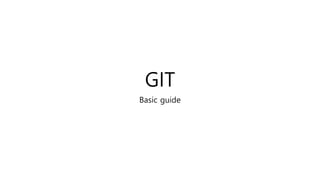
Git 기본 가이드
- 2. Very basic • Clone • Add & Commit • Push
- 3. Clone • Git 서버에 있는 repository를 자신의 환경으로 복제하는 기능 • #git clone [repository경로] Git server;remote repository1 repository2 … local Cloning;복제 local Cloning 작업 후 상태 repository1
- 4. Add & Commit • 제출할 작업 목록으로 작업한 내용을 올려놓는 기능 • #git add [commit할 파일명] #git commit –m “[commit 메시지]” local repository1 Commit list 수정된 코드1 adding 수정된 코드2 Added list committing Committing 작업 후 상태 local repository1 Commit list -m “버그수정” 버그수정
- 5. Push • Commit 한 작업을 git server로 전송하는 기능 • #git push local repository1 Commit list 버그수정 Git server;remote repository1
- 6. Basic • Reset • Fetch • Pull • Checkout
- 7. Reset • Added list에 올려놓은 작업 내용을 초기화하는 기능 • #git reset local repository1 Added list 수정된 코드1 수정된 코드2 Git reset 수행 후 상태 local repository1 수정된 코드1 수정된 코드2 Added list [empty]
- 8. Fetch • Remoterepository에서수정된사항을자신의환경으로가져오는기능 • #git fetch master local 작업1 ②작업2 HEAD 작업1 HEAD ①cloning ③로컬작업1 ④pushing ! Fetch first Fetching 작업 후 상태 local repository1 Added list 작업2로컬작업1 Fetched list
- 9. Pull • Fetch 한 후 자신의 환경으로 해당 작업을 병합하는 기능 • #git pull master local 작업1 ②작업2 HEAD 작업1 HEAD ①cloning ③로컬작업1 ④pushing ! Fetch first Pulling 작업 후 상태 local repository1 Added list 작업2로컬작업1 원래 있었던 것 처럼 병합됨
- 10. Checkout • Branch 를 다루는 기능 • #git checkout –b [생성할 branch 명] • #git checkout [변경할 branch 명] • #git checkout –d [제거할 branch 명] 여러 작업을 동시에 진행해야 하거나, 기능별 적용 일정이 다를 경우 master 작업1 작업2branch1 작업3branch2 작업… 열일… pushing pushing
- 11. More • Cherry pick • Squash • Stash
- 12. Cherry-pick • 특정 commit을 가져오는 기능 • #git cherry-pick [commit] 다른 branch에서 작업한 내용중 일부가 필요할 경우 master 작업1 작업2branch1 Bugfix 다른작업 작업이 안끝나서 그대로 pull 수행하면 에러날 때 Cherry picking Bugfix
- 13. Squash • 여러 commit을 하나로 통합하는 개념 하나의 작업이 여러 commit으로 나뉘어져 있는 경우, commit history 관리를 위해 통합 작업 필요 master 작업1 작업2작업2-branch 작업2-오타수정 HEAD Squash [작업2+오타수정] HEAD HEAD를 작업의 시작으로 이동시킨 후, commit을 수행
- 14. Stash • 현재 작업 중인 내용을 임시 stack에 올려 두는 기능 • #git stash master 작업1 작업2branch1 현재 진행중인 작업이 안끝났는데 다른 branch에서 quick fix가 필요한 경우 ①Quick fix required 작업2 ③ 작업1 ④bugfix pushing stash ②stashing ⑤ stash pop 작업2 ⑥작업 재진행
