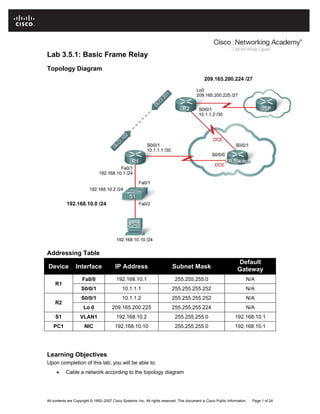More Related Content Similar to DLCI stands for Data Link Connection Identifier. A DLCI is used to identify a specific virtual circuit (PVC) between two devices in a Frame Relay network. A PVC is a permanent virtual circuit that provides a fixed path through a Frame Relay network. PVCs are preconfigured end-to-end connections between sites that allow predictable throughput and response times for applications. Mapping an IP address to a DLCI associates the IP address with a specific PVC so that traffic destined for that IP address will be forwarded over the associated PVC. This allows Frame Relay switches to forward traffic based on the DLCI value in Frame Relay frames. Mapping IP addresses to DLCIs provides a static association between Layer 3 Similar to DLCI stands for Data Link Connection Identifier. A DLCI is used to identify a specific virtual circuit (PVC) between two devices in a Frame Relay network. A PVC is a permanent virtual circuit that provides a fixed path through a Frame Relay network. PVCs are preconfigured end-to-end connections between sites that allow predictable throughput and response times for applications. Mapping an IP address to a DLCI associates the IP address with a specific PVC so that traffic destined for that IP address will be forwarded over the associated PVC. This allows Frame Relay switches to forward traffic based on the DLCI value in Frame Relay frames. Mapping IP addresses to DLCIs provides a static association between Layer 3 (20) 1. Lab 3.5.1: Basic Frame Relay
Topology Diagram
Addressing Table
Device Interface IP Address Subnet Mask
Default
Gateway
Fa0/0 192.168.10.1 255.255.255.0 N/A
R1
S0/0/1 10.1.1.1 255.255.255.252 N/A
S0/0/1 10.1.1.2 255.255.255.252 N/A
R2
Lo 0 209.165.200.225 255.255.255.224 N/A
S1 VLAN1 192.168.10.2 255.255.255.0 192.168.10.1
PC1 NIC 192.168.10.10 255.255.255.0 192.168.10.1
Learning Objectives
Upon completion of this lab, you will be able to:
• Cable a network according to the topology diagram
All contents are Copyright © 1992–2007 Cisco Systems, Inc. All rights reserved. This document is Cisco Public Information. Page 1 of 24
2. Exploration 4
Accessing the WAN: Frame Relay Lab 3.5.1 Basic Frame Relay
• Erase the startup configuration and reload a router to the default state
• Perform basic configuration tasks on a router
• Configure and activate interfaces
• Configure EIGRP routing on all routers
• Configure Frame Relay encapsulation on all serial interfaces
• Configure a router as a Frame Relay switch
• Understand the output of the show frame-relay commands
• Learn the effects of the debug frame-relay lmi command
• Intentionally break and restore a Frame Relay link
• Change the Frame Relay encapsulation type from the Cisco default to IETF
• Change the Frame Relay LMI type from Cisco to ANSI
• Configure a Frame Relay subinterface
Scenario
In this lab, you will learn how to configure Frame Relay encapsulation on serial links using the
network shown in the topology diagram. You will also learn how to configure a router as a Frame
Relay switch. There are both Cisco standards and Open standards that apply to Frame Relay.
You will learn both. Pay special attention in the lab section in which you intentionally break the
Frame Relay configurations. This will help you in the Troubleshooting lab associated with this
chapter.
Task 1: Prepare the Network
Step 1: Cable a network that is similar to the one in the topology diagram.
You can use any current router in your lab as long as it has the required interfaces shown in the
topology. The Frame Relay labs, unlike any of the other labs in Exploration 4, have two DCE
links on the same router. Be sure to change your cabling to reflect the topology diagram.
Note: If you use 1700, 2500, or 2600 routers, the router output and interface descriptions appear
differently.
Step 2: Clear any existing configurations on the routers.
Task 2: Perform Basic Router Configuration
Configure the R1 and R2 routers and the S1 switch according to the following guidelines:
• Configure the router hostname.
• Disable DNS lookup.
• Configure an EXEC mode password.
• Configure a message-of-the-day banner.
• Configure a password for console connections.
• Configure a password for vty connections.
• Configure IP addresses on R1 and R2
Important: Leave serial interfaces shut down.
• Enable EIGRP AS 1 on R1 and R2 for all networks.
All contents are Copyright © 1992–2007 Cisco Systems, Inc. All rights reserved. This document is Cisco Public Information. Page 2 of 24
3. Exploration 4
Accessing the WAN: Frame Relay Lab 3.5.1 Basic Frame Relay
enable
configure terminal
no ip domain-lookup
enable secret class
banner motd ^CUnauthorized access strictly prohibited, violators
will be prosecuted to the full extent of the law^C
!
!
!
line console 0
logging synchronous
password cisco
login
!
line vty 0 4
password cisco
login
end
copy running-config startup-config
!R1
interface serial 0/0/1
ip address 10.1.1.1 255.255.255.252
shutdown
!The serial interfaces should remain shutdown until the Frame Relay
!switch is configured
interface fastethernet 0/0
ip address 192.168.10.1 255.255.255.0
no shutdown
router eigrp 1
no auto-summary
network 10.0.0.0
network 192.168.10.0
!
!R2
interface serial 0/0/1
ip address 10.1.1.2 255.255.255.252
shutdown
!The serial interfaces should remain shutdown until the Frame Relay
!switch is configured
interface loopback 0
ip address 209.165.200.225 255.255.255.224
router eigrp 1
no auto-summary
network 10.0.0.0
network 209.165.200.0
All contents are Copyright © 1992–2007 Cisco Systems, Inc. All rights reserved. This document is Cisco Public Information. Page 3 of 24
4. Exploration 4
Accessing the WAN: Frame Relay Lab 3.5.1 Basic Frame Relay
!
Task 3: Configure Frame Relay
You will now set up a basic point-to-point Frame Relay connection between routers 1 and 2. You
first need to configure FR Switch as a Frame Relay switch and create DLCIs.
What does DLCI stand for?
_________________________________________________________________________
What is a DLCI used for?
_____________________________________________________________________________
_____________________________________________________________________________
What is a PVC and how is it used?
_____________________________________________________________________________
_____________________________________________________________________________
_____________________________________________________________________________
Step 1: Configure FR Switch as a Frame Relay switch and create a PVC between R1 and
R2.
This command enables Frame Relay switching globally on the router, allowing it to forward
frames based on the incoming DLCI rather than on an IP address basis:
FR-Switch(config)#frame-relay switching
Change the interface encapsulation type to Frame Relay. Like HDLC or PPP, Frame Relay is a
data link layer protocol that specifies the framing of Layer 2 traffic.
FR-Switch(config)#interface serial 0/0/0
FR-Switch(config)#clock rate 64000
FR-Switch(config-if)#encapsulation frame-relay
Changing the interface type to DCE tells the router to send LMI keepalives and allows Frame
Relay route statements to be applied. You cannot set up PVCs using the frame-relay route
command between two Frame Relay DTE interfaces.
FR-Switch(config-if)#frame-relay intf-type dce
Note: Frame Relay interface types do not need to match the underlying physical interface type. A
physical DTE serial interface can act as a Frame Relay DCE interface, and a physical DCE
interface can act as a logical Frame Relay DTE interface.
Configure the router to forward incoming traffic on interface serial 0/0/0 with DLCI 102 to serial
0/0/1 with an output DLCI of 201.
FR-Switch(config-if)#frame-relay route 102 interface serial 0/0/1 201
FR-Switch(config-if)#no shutdown
This configuration creates two PVCs: one from R1 to R2 (DLCI 102), and one from R2 to R1
(DLCI 201). You can verify the configuration using the show frame-relay pvc command.
All contents are Copyright © 1992–2007 Cisco Systems, Inc. All rights reserved. This document is Cisco Public Information. Page 4 of 24
5. Exploration 4
Accessing the WAN: Frame Relay Lab 3.5.1 Basic Frame Relay
FR-Switch(config-if)#interface serial 0/0/1
FR-Switch(config)#clock rate 64000
FR-Switch(config-if)#encapsulation frame-relay
FR-Switch(config-if)#frame-relay intf-type dce
FR-Switch(config-if)#frame-relay route 201 interface serial 0/0/0 102
FR-Switch(config-if)#no shutdown
FR-Switch#show frame-relay pvc
PVC Statistics for interface Serial0/0/0 (Frame Relay DCE)
Active Inactive Deleted Static
Local 0 0 0 0
Switched 0 1 0 0
Unused 0 0 0 0
DLCI = 102, DLCI USAGE = SWITCHED, PVC STATUS = INACTIVE, INTERFACE =
Serial0/0/0
input pkts 0 output pkts 0 in bytes 0
out bytes 0 dropped pkts 0 in pkts dropped 0
out pkts dropped 0 out bytes dropped 0
in FECN pkts 0 in BECN pkts 0 out FECN pkts 0
out BECN pkts 0 in DE pkts 0 out DE pkts 0
out bcast pkts 0 out bcast bytes 0
30 second input rate 0 bits/sec, 0 packets/sec
30 second output rate 0 bits/sec, 0 packets/sec
switched pkts 0
Detailed packet drop counters:
no out intf 0 out intf down 0 no out PVC 0
in PVC down 0 out PVC down 0 pkt too big 0
shaping Q full 0 pkt above DE 0 policing drop 0
pvc create time 00:03:33, last time pvc status changed 00:00:19
PVC Statistics for interface Serial0/0/1 (Frame Relay DCE)
Active Inactive Deleted Static
Local 0 0 0 0
Switched 0 1 0 0
Unused 0 0 0 0
DLCI = 201, DLCI USAGE = SWITCHED, PVC STATUS = INACTIVE, INTERFACE =
Serial0/0/1
input pkts 0 output pkts 0 in bytes 0
out bytes 0 dropped pkts 0 in pkts dropped 0
out pkts dropped 0 out bytes dropped 0
in FECN pkts 0 in BECN pkts 0 out FECN pkts 0
out BECN pkts 0 in DE pkts 0 out DE pkts 0
out bcast pkts 0 out bcast bytes 0
30 second input rate 0 bits/sec, 0 packets/sec
30 second output rate 0 bits/sec, 0 packets/sec
switched pkts 0
Detailed packet drop counters:
no out intf 0 out intf down 0 no out PVC 0
All contents are Copyright © 1992–2007 Cisco Systems, Inc. All rights reserved. This document is Cisco Public Information. Page 5 of 24
6. Exploration 4
Accessing the WAN: Frame Relay Lab 3.5.1 Basic Frame Relay
in PVC down 0 out PVC down 0 pkt too big 0
shaping Q full 0 pkt above DE 0 policing drop 0
pvc create time 00:02:02, last time pvc status changed 00:00:18
Notice the 1 in the Inactive column. The PVC you have created does not have any endpoints
configured. The Frame Relay switch knows this and has marked the PVC as Inactive.
Issue the show frame-relay route command. This command shows any existing Frame Relay
routes, their interfaces, DLCIs, and status. This is the Layer 2 route that Frame Relay traffic takes
through the network. Do not confuse this with Layer 3 IP routing.
FR-Switch#show frame-relay route
Input Intf Input Dlci Output Intf Output Dlci Status
Serial0/0/0 102 Serial0/0/1 201 inactive
Serial0/0/1 201 Serial0/0/0 102 inactive
Step 2: Configure R1 for Frame Relay.
Inverse ARP allows distant ends of a Frame Relay link to dynamically discover each other and
provides a dynamic method of mapping IP addresses to DLCIs. Although Inverse ARP is useful, it
is not always reliable. The best practice is to statically map IP addresses to DLCIs and to disable
inverse-arp.
R1(config)#interface serial 0/0/1
R1(config-if)#encapsulation frame-relay
R1(config-if)#no frame-relay inverse-arp
Why would you want to map an IP address to a DLCI?
_____________________________________________________________________________
_____________________________________________________________________________
_____________________________________________________________________________
_____________________________________________________________________________
The command frame-relay map statically maps an IP address to a DLCI. In addition to mapping
IP to a DLCI, Cisco IOS software allows several other Layer 3 protocol addresses to mapped.
The broadcast keyword in the following command sends any multicast or broadcast traffic
destined for this link over the DLCI. Most routing protocols require the broadcast keyword to
properly function over Frame Relay. You can use the broadcast keyword on multiple DLCIs on
the same interface. The traffic is replicated to all PVCs.
R1(config-if)#frame-relay map ip 10.1.1.2 102 broadcast
Is the DLCI mapped to the local IP address or the IP address at the other end of the PVC?
_____________________________________________________________________________
R1(config-if)#no shutdown
All contents are Copyright © 1992–2007 Cisco Systems, Inc. All rights reserved. This document is Cisco Public Information. Page 6 of 24
7. Exploration 4
Accessing the WAN: Frame Relay Lab 3.5.1 Basic Frame Relay
Why is the no shutdown command used after the no frame-relay inverse-arp command?
_________________________________________________________________________
_________________________________________________________________________
_________________________________________________________________________
_________________________________________________________________________
Step 3: Configure R2 for Frame Relay.
R2(config)#interface serial 0/0/1
R2(config-if)#encapsulation frame-relay
R2(config-if)#no frame-relay inverse-arp
R2(config-if)#frame-relay map ip 10.1.1.1 201 broadcast
R2(config-if)#no shutdown
At this point, you receive messages indicating that the interfaces have come up and that EIGRP
neighbor adjacency has been established.
R1#*Sep 9 17:05:08.771: %DUAL-5-NBRCHANGE: IP-EIGRP(0) 1: Neighbor
10.1.1.2 (Serial0/0/1) is up: new adjacency
R2#*Sep 9 17:05:47.691: %DUAL-5-NBRCHANGE: IP-EIGRP(0) 1: Neighbor
10.1.1.1 (Serial0/0/1) is up: new adjacency
The show ip route command shows complete routing tables.
R1:
R1#show ip route
Codes: C - connected, S - static, R - RIP, M - mobile, B - BGP
D - EIGRP, EX - EIGRP external, O - OSPF, IA - OSPF inter area
N1 - OSPF NSSA external type 1, N2 - OSPF NSSA external type 2
E1 - OSPF external type 1, E2 - OSPF external type 2
i - IS-IS, su - IS-IS summary, L1 - IS-IS level-1, L2 - IS-IS
level-2
ia - IS-IS inter area, * - candidate default, U - per-user
static route
o - ODR, P - periodic downloaded static route
Gateway of last resort is not set
C 192.168.10.0/24 is directly connected, FastEthernet0/0
D 209.165.200.0/24 [90/20640000] via 10.1.1.2, 00:00:07, Serial0/0/1
10.0.0.0/30 is subnetted, 1 subnets
C 10.1.1.0 is directly connected, Serial0/0/1
R2:
R2#show ip route
Codes: C - connected, S - static, R - RIP, M - mobile, B - BGP
D - EIGRP, EX - EIGRP external, O - OSPF, IA - OSPF inter area
N1 - OSPF NSSA external type 1, N2 - OSPF NSSA external type 2
E1 - OSPF external type 1, E2 - OSPF external type 2
All contents are Copyright © 1992–2007 Cisco Systems, Inc. All rights reserved. This document is Cisco Public Information. Page 7 of 24
8. Exploration 4
Accessing the WAN: Frame Relay Lab 3.5.1 Basic Frame Relay
i - IS-IS, su - IS-IS summary, L1 - IS-IS level-1, L2 - IS-IS level-
2
ia - IS-IS inter area, * - candidate default, U - per-user static
route
o - ODR, P - periodic downloaded static route
Gateway of last resort is not set
D 192.168.10.0/24 [90/20514560] via 10.1.1.1, 00:26:03, Serial0/0/1
209.165.200.0/27 is subnetted, 1 subnets
C 209.165.200.224 is directly connected, Loopback0
10.0.0.0/30 is subnetted, 1 subnets
C 10.1.1.0 is directly connected, Serial0/0/1
Task 4: Verify the Configuration
You should now be able to ping from R1 to R2. It may take several seconds after bringing up the
interfaces for the PVC to become active. You can also see EIGRP routes for each router.
Step 1: Ping R1 and R2.
Ensure that you can ping router R2 from router R1.
R1#ping 10.1.1.2
Type escape sequence to abort.
Sending 5, 100-byte ICMP Echos to 10.1.1.2, timeout is 2 seconds:
!!!!!
Success rate is 100 percent (5/5), round-trip min/avg/max = 28/29/32
ms
R2#ping 10.1.1.1
Type escape sequence to abort.
Sending 5, 100-byte ICMP Echos to 10.1.1.1, timeout is 2 seconds:
!!!!!
Success rate is 100 percent (5/5), round-trip min/avg/max = 28/29/32
ms
Step 2: Get PVC information.
The show frame-relay pvc command displays information on all PVCs configured on the router.
The output also includes the associated DLCI.
R1:
R1#show frame-relay pvc
PVC Statistics for interface Serial0/0/1 (Frame Relay DTE)
Active Inactive Deleted Static
Local 1 0 0 0
Switched 0 0 0 0
Unused 0 0 0 0
DLCI = 102, DLCI USAGE = LOCAL, PVC STATUS = ACTIVE, INTERFACE =
Serial0/0/1
All contents are Copyright © 1992–2007 Cisco Systems, Inc. All rights reserved. This document is Cisco Public Information. Page 8 of 24
9. Exploration 4
Accessing the WAN: Frame Relay Lab 3.5.1 Basic Frame Relay
input pkts 5 output pkts 5 in bytes 520
out bytes 520 dropped pkts 0 in pkts dropped 0
out pkts dropped 0 out bytes dropped 0
in FECN pkts 0 in BECN pkts 0 out FECN pkts 0
out BECN pkts 0 in DE pkts 0 out DE pkts 0
out bcast pkts 0 out bcast bytes 0
5 minute input rate 0 bits/sec, 0 packets/sec
5 minute output rate 0 bits/sec, 0 packets/sec
pvc create time 10:26:41, last time pvc status changed 00:01:04
R2:
R2#show frame-relay pvc
PVC Statistics for interface Serial0/0/1 (Frame Relay DTE)
Active Inactive Deleted Static
Local 1 0 0 0
Switched 0 0 0 0
Unused 0 0 0 0
DLCI = 201, DLCI USAGE = LOCAL, PVC STATUS = ACTIVE, INTERFACE =
Serial0/0/1
input pkts 5 output pkts 5 in bytes 520
out bytes 520 dropped pkts 0 in pkts dropped 0
out pkts dropped 0 out bytes dropped 0
in FECN pkts 0 in BECN pkts 0 out FECN pkts 0
out BECN pkts 0 in DE pkts 0 out DE pkts 0
out bcast pkts 0 out bcast bytes 0
5 minute input rate 0 bits/sec, 0 packets/sec
5 minute output rate 0 bits/sec, 0 packets/sec
pvc create time 10:25:31, last time pvc status changed 00:00:00
FR Switch:
FR-Switch#show frame-relay pvc
PVC Statistics for interface Serial0/0/0 (Frame Relay DCE)
Active Inactive Deleted Static
Local 0 0 0 0
Switched 1 0 0 0
Unused 0 0 0 0
DLCI = 102, DLCI USAGE = SWITCHED, PVC STATUS = ACTIVE, INTERFACE =
Serial0/0/0
input pkts 0 output pkts 0 in bytes 0
out bytes 0 dropped pkts 0 in pkts dropped 0
out pkts dropped 0 out bytes dropped 0
in FECN pkts 0 in BECN pkts 0 out FECN pkts 0
out BECN pkts 0 in DE pkts 0 out DE pkts 0
out bcast pkts 0 out bcast bytes 0
30 second input rate 0 bits/sec, 0 packets/sec
30 second output rate 0 bits/sec, 0 packets/sec
All contents are Copyright © 1992–2007 Cisco Systems, Inc. All rights reserved. This document is Cisco Public Information. Page 9 of 24
10. Exploration 4
Accessing the WAN: Frame Relay Lab 3.5.1 Basic Frame Relay
switched pkts 0
Detailed packet drop counters:
no out intf 0 out intf down 0 no out PVC 0
in PVC down 0 out PVC down 0 pkt too big 0
shaping Q full 0 pkt above DE 0 policing drop 0
pvc create time 10:28:31, last time pvc status changed 00:03:57
PVC Statistics for interface Serial0/0/1 (Frame Relay DCE)
Active Inactive Deleted Static
Local 0 0 0 0
Switched 1 0 0 0
Unused 0 0 0 0
DLCI = 201, DLCI USAGE = SWITCHED, PVC STATUS = ACTIVE, INTERFACE =
Serial0/0/1
input pkts 0 output pkts 0 in bytes 0
out bytes 0 dropped pkts 0 in pkts dropped 0
out pkts dropped 0 out bytes dropped 0
in FECN pkts 0 in BECN pkts 0 out FECN pkts 0
out BECN pkts 0 in DE pkts 0 out DE pkts 0
out bcast pkts 0 out bcast bytes 0
30 second input rate 0 bits/sec, 0 packets/sec
30 second output rate 0 bits/sec, 0 packets/sec
switched pkts 0
Detailed packet drop counters:
no out intf 0 out intf down 0 no out PVC 0
in PVC down 0 out PVC down 0 pkt too big 0
shaping Q full 0 pkt above DE 0 policing drop 0
pvc create time 10:27:00, last time pvc status changed 00:04:03
Step 3: Verify Frame Relay mappings.
The show frame-relay map command displays information on the static and dynamic mappings
of Layer 3 addresses to DLCIs. Because Inverse ARP has been turned off, there are only static
maps.
R1:
R1#show frame-relay map
Serial0/0/1 (up): ip 10.1.1.2 dlci 102(0x66,0x1860), static,
CISCO, status defined, active
R2:
R2#show frame-relay map
Serial0/0/1 (up): ip 10.1.1.1 dlci 201(0xC9,0x3090), static,
CISCO, status defined, active
FR Switch:
FR Switch acts as a Layer 2 device, so there is no need to map Layer 3 addresses to Layer 2
DLCIs.
Step 4: Debug the Frame Relay LMI.
What purpose does the LMI serve in a Frame Relay network?
All contents are Copyright © 1992–2007 Cisco Systems, Inc. All rights reserved. This document is Cisco Public Information. Page 10 of 24
11. Exploration 4
Accessing the WAN: Frame Relay Lab 3.5.1 Basic Frame Relay
_____________________________________________________________________________
_____________________________________________________________________________
_____________________________________________________________________________
_____________________________________________________________________________
What are the three different types of LMI?
_____________________________________________________________________________
What DLCI does the LMI operate on?
_____________________________________________________________________________
Issue the debug frame-relay lmi command. The output gives detailed information on all LMI
data. Keepalives are sent every 10 seconds, so you may have to wait until you see any output.
The debug output shows two LMI packets: the first outgoing, the second incoming.
R1#debug frame-relay lmi
Frame Relay LMI debugging is on
Displaying all Frame Relay LMI data
R1#
*Aug 24 06:19:15.920: Serial0/0/1(out): StEnq, myseq 196, yourseen
195, DTE up
*Aug 24 06:19:15.920: datagramstart = 0xE73F24F4, datagramsize = 13
*Aug 24 06:19:15.920: FR encap = 0xFCF10309
*Aug 24 06:19:15.920: 00 75 01 01 00 03 02 C4 C3
*Aug 24 06:19:15.920:
*Aug 24 06:19:15.924: Serial0/0/1(in): Status, myseq 196, pak size 21
*Aug 24 06:19:15.924: RT IE 1, length 1, type 0
*Aug 24 06:19:15.924: KA IE 3, length 2, yourseq 196, myseq 196
*Aug 24 06:19:15.924: PVC IE 0x7 , length 0x6 , dlci 102, status 0x2
, bw 0
R1#undebug all
Port Statistics for unclassified packets is not turned on.
All possible debugging has been turned off
Notice that the output shows an outgoing LMI packet with a sequence number of 196. The last
LMI message received from the FR Switch had sequence number 195.
*Aug 24 06:19:15.920: Serial0/0/1(out): StEnq, myseq 196, yourseen
195, DTE up
This line indicates an incoming LMI message from the FR Switch to R1 with sequence number
196.
All contents are Copyright © 1992–2007 Cisco Systems, Inc. All rights reserved. This document is Cisco Public Information. Page 11 of 24
12. Exploration 4
Accessing the WAN: Frame Relay Lab 3.5.1 Basic Frame Relay
*Aug 24 06:19:15.924: Serial0/0/1(in): Status, myseq 196, pak size 21
FR Switch sent this as sequence number 196 (myseq), and the last LMI message received by the
FR-Switch from R1 had sequence number 196 (yourseq).
*Aug 24 06:19:15.924: KA IE 3, length 2, yourseq 196, myseq 196
DLCI 102 is the only DLCI on this link, and it is currently active.
*Aug 24 06:19:15.924: PVC IE 0x7 , length 0x6 , dlci 102, status 0x2
, bw 0
Task 4: Troubleshooting Frame Relay.
A variety of tools are available for troubleshooting Frame Relay connectivity issues. To learn
about troubleshooting, you will break the Frame Relay connection established earlier and then re-
establish it.
Step 1: Remove the frame map from R1.
R1#configure terminal
Enter configuration commands, one per line. End with CNTL/Z.
R1(config)#interface serial0/0/1
R1(config-if)#encapsulation frame-relay
R1(config-if)#no frame-relay map ip 10.1.1.2 102 broadcast
Now that you have removed the frame map statement from R1, try to ping router R1 from router
R2. You will get no response.
R2#ping 10.1.1.1
Type escape sequence to abort.
Sending 5, 100-byte ICMP Echos to 10.1.1.1, timeout is 2 seconds:
.....
Success rate is 0 percent (0/5)
Additionally, you should get console messages reporting the EIGRP adjacency going up and
down.
R1(config-if)#*Sep 9 17:28:36.579: %DUAL-5-NBRCHANGE: IP-EIGRP(0) 1:
Neighbor 10.1.1.2 (Serial0/0/1) is down: Interface Goodbye received
R1(config-if)#*Sep 9 17:29:32.583: %DUAL-5-NBRCHANGE: IP-EIGRP(0) 1:
Neighbor 10.1.1.2 (Serial0/0/1) is up: new adjacency
R1(config-if)#*Sep 9 17:32:37.095: %DUAL-5-NBRCHANGE: IP-EIGRP(0) 1:
Neighbor 10.1.1.2 (Serial0/0/1) is down: retry limit exceeded
R2#*Sep 9 17:29:15.359: %DUAL-5-NBRCHANGE: IP-EIGRP(0) 1: Neighbor
10.1.1.1 (Serial0/0/1) is down: holding time expired
Issue the debug ip icmp command on R1:
R1#debug ip icmp
ICMP packet debugging is on
Now ping the serial interface of R1 again. The following debug message appears on R1:
R2#ping 10.1.1.1
Type escape sequence to abort.
Sending 5, 100-byte ICMP Echos to 10.1.1.1, timeout is 2 seconds:
All contents are Copyright © 1992–2007 Cisco Systems, Inc. All rights reserved. This document is Cisco Public Information. Page 12 of 24
13. Exploration 4
Accessing the WAN: Frame Relay Lab 3.5.1 Basic Frame Relay
.....
Success rate is 0 percent (0/5)
R1#*Sep 9 17:42:13.415: ICMP: echo reply sent, src 10.1.1.1, dst
10.1.1.2
R1#*Sep 9 17:42:15.411: ICMP: echo reply sent, src 10.1.1.1, dst
10.1.1.2
R1#*Sep 9 17:42:17.411: ICMP: echo reply sent, src 10.1.1.1, dst
10.1.1.2
R1#*Sep 9 17:42:19.411: ICMP: echo reply sent, src 10.1.1.1, dst
10.1.1.2
R1#*Sep 9 17:42:21.411: ICMP: echo reply sent, src 10.1.1.1, dst
10.1.1.2
As is shown by this debug message, the ICMP packet from R2 is reaching R1.
Why does the ping fail?
_____________________________________________________________________________
_____________________________________________________________________________
Issuing the show frame-relay map command returns a blank line.
R1#show frame-relay map
R1#
Turn off all debugging with the undebug all command, and re-apply the frame-relay map ip
command but without using the broadcast keyword.
R1#undebug all
Port Statistics for unclassified packets is not turned on.
All possible debugging has been turned off
R1#configure terminal
Enter configuration commands, one per line. End with CNTL/Z.
R1(config)#interface serial0/0/1
R1(config-if)#encapsulation frame-relay
R1( frame-relay map ip 10.1.1.2 102config-if)#
R2#ping 10.1.1.1
Type escape sequence to abort.
Sending 5, 100-byte ICMP Echos to 10.1.1.1, timeout is 2 seconds:
!!!!!
Success rate is 100 percent (5/5), round-trip min/avg/max = 40/41/44 ms
Notice that while pings are successful, the EIGRP adjacency continues to “flap” (go up and
down).
R1(config-if)#*Sep 9 17:47:58.375: %DUAL-5-NBRCHANGE: IP-EIGRP(0) 1:
Neighbor 10.1.1.2 (Serial0/0/1) is up: new adjacency
R1(config-if)#*Sep 9 17:51:02.887: %DUAL-5-NBRCHANGE: IP-EIGRP(0) 1:
Neighbor 10.1.1.2 (Serial0/0/1) is down: retry limit exceeded
R1(config-if)#*Sep 9 17:51:33.175: %DUAL-5-NBRCHANGE: IP-EIGRP(0) 1:
Neighbor 10.1.1.2 (Serial0/0/1) is up: new adjacency
All contents are Copyright © 1992–2007 Cisco Systems, Inc. All rights reserved. This document is Cisco Public Information. Page 13 of 24
14. Exploration 4
Accessing the WAN: Frame Relay Lab 3.5.1 Basic Frame Relay
R1(config-if)#*Sep 9 17:54:37.687: %DUAL-5-NBRCHANGE: IP-EIGRP(0) 1:
Neighbor 10.1.1.2 (Serial0/0/1) is down: retry limit exceeded
Why does the EIGRP adjacency continue to flap?
_____________________________________________________________________________
_____________________________________________________________________________
Replace the Frame Relay map statement and include the broadcast keyword this time. Verify
that the full routing table is restored and that you have full end-to-end connectivity.
R1#configure terminal
Enter configuration commands, one per line. End with CNTL/Z.
R1(config)#interface serial0/0/1
R1(config-if)#encapsulation frame-relay
R1(config-if)#frame-relay map ip 10.1.1.2 102 broadcast
R1#show ip route
Codes: C - connected, S - static, R - RIP, M - mobile, B - BGP
D - EIGRP, EX - EIGRP external, O - OSPF, IA - OSPF inter area
N1 - OSPF NSSA external type 1, N2 - OSPF NSSA external type 2
E1 - OSPF external type 1, E2 - OSPF external type 2
i - IS-IS, su - IS-IS summary, L1 - IS-IS level-1, L2 - IS-IS
level-2
ia - IS-IS inter area, * - candidate default, U - per-user
static route o - ODR, P - periodic downloaded static route
Gateway of last resort is not set
C 192.168.10.0/24 is directly connected, FastEthernet0/0
209.165.200.0/27 is subnetted, 1 subnets
D 209.165.200.224 [90/20640000] via 10.1.1.2, 00:00:05, Serial0/0/1
10.0.0.0/30 is subnetted, 1 subnets
C 10.1.1.0 is directly connected, Serial0/0/1
Step 2: Change the Frame Relay encapsulation type.
Cisco IOS software supports two types of Frame Relay encapsulation: the default Cisco
encapsulation and the standards-based IETF encapsulation. Change the Frame Relay
encapsulation on serial0/0/1 on R2 to IETF.
R2(config-if)#encapsulation frame-relay ietf
Notice that the interface does not go down. You might be surprised by this. Cisco routers can
correctly interpret Frame Relay frames that use either the default Cisco Frame Relay
encapsulation or the IETF standard Frame Relay encapsulation. If your network is composed
entirely of Cisco routers, then it does not make any difference whether you use the default Cisco
Frame Relay encapsulation or the IETF standard. Cisco routers understand both types of
incoming frames. However, if you have routers from different vendors using Frame Relay, then
the IETF standard must be used. The command encapsulation frame-relay ietf
forces the Cisco router to encapsulate its outgoing frames using the IETF standard. This
standard can be correctly understood by the router of another vendor.
R2#show interface serial 0/0/1
Serial0/0/1 is up, line protocol is up
All contents are Copyright © 1992–2007 Cisco Systems, Inc. All rights reserved. This document is Cisco Public Information. Page 14 of 24
15. Exploration 4
Accessing the WAN: Frame Relay Lab 3.5.1 Basic Frame Relay
Hardware is GT96K Serial
Internet address is 10.1.1.2/30
MTU 1500 bytes, BW 128 Kbit, DLY 20000 usec,
reliability 255/255, txload 1/255, rxload 1/255
Encapsulation FRAME-RELAY IETF, loopback not set
<output omitted>
FR-Switch#show int s0/0/0
Serial0/0/0 is up, line protocol is up
Hardware is GT96K Serial
MTU 1500 bytes, BW 128 Kbit, DLY 20000 usec,
reliability 255/255, txload 1/255, rxload 1/255
Encapsulation FRAME-RELAY, loopback not set
Note the difference in output between the two show interface commands. Also notice that the
EIGRP adjacency is still up. Although FR Switch and R2 are using different encapsulation types,
they are still passing traffic.
Change the encapsulation type back to the default:
R2(config-if)#encapsulation frame-relay
Step 3: Change the LMI type.
On R2, change the LMI type to ANSI.
R2#configure terminal
Enter configuration commands, one per line. End with CNTL/Z.
R2(config)#interface serial 0/0/1
R2(config-if)#encapsulation frame-relay
R2(config-if)#frame-relay lmi-type ansi
R2(config-if)#^Z
R2#copy run start
Destination filename [startup-config]?
Building configuration...
[OK]
*Sep 9 18:41:08.351: %LINEPROTO-5-UPDOWN: Line protocol on Interface
Serial0/0/1, changed state to down
*Sep 9 18:41:08.351: %DUAL-5-NBRCHANGE: IP-EIGRP(0) 1: Neighbor
10.1.1.1 (Serial0/0/1) is down: interface down
R2#show interface serial 0/0/1
Serial0/0/1 is up, line protocol is down
R2#show frame-relay lmi
LMI Statistics for interface Serial0/0/1 (Frame Relay DTE) LMI TYPE =
ANSI
Invalid Unnumbered info 0 Invalid Prot Disc 0
Invalid dummy Call Ref 0 Invalid Msg Type 0
Invalid Status Message 0 Invalid Lock Shift 0
Invalid Information ID 0 Invalid Report IE Len 0
Invalid Report Request 0 Invalid Keep IE Len 0
Num Status Enq. Sent 1391 Num Status msgs Rcvd 1382
Num Update Status Rcvd 0 Num Status Timeouts 10
All contents are Copyright © 1992–2007 Cisco Systems, Inc. All rights reserved. This document is Cisco Public Information. Page 15 of 24
16. Exploration 4
Accessing the WAN: Frame Relay Lab 3.5.1 Basic Frame Relay
Last Full Status Req 00:00:27 Last Full Status Rcvd 00:00:27
If you continue issuing the show frame-relay lmi command, you will notice the highlighted times
incrementing. When 60 seconds have passed, the interface changes its state to Up Down,
because R2 and FR Switch are no longer exchanging keepalives or any other link-state
information.
Issue the debug frame-relay lmi command. Notice that LMI packets are no longer showing up in
pairs. While all outgoing LMI messages are logged, no incoming messages are shown. This is
because R2 is expecting ANSI LMI, and FR Switch is sending Cisco LMI.
R2#debug frame-relay lmi
*Aug 25 04:34:25.774: Serial0/0/1(out): StEnq, myseq 20, yourseen 0,
DTE down
*Aug 25 04:34:25.774: datagramstart = 0xE73F2634, datagramsize = 14
*Aug 25 04:34:25.774: FR encap = 0x00010308
*Aug 25 04:34:25.774: 00 75 95 01 01 00 03 02 14 00
*Aug 25 04:34:25.774:
Leave debugging on and restore the LMI type to Cisco on R2.
R2(config-if)#frame-relay lmi-type cisco
*Aug 25 04:42:45.774: Serial0/0/1(out): StEnq, myseq 2, yourseen 1, DTE
down
*Aug 25 04:42:45.774: datagramstart = 0xE7000D54, datagramsize = 13
*Aug 25 04:42:45.774: FR encap = 0xFCF10309
*Aug 25 04:42:45.774: 00 75 01 01 01 03 02 02 01
*Aug 25 04:42:45.774:
*Aug 25 04:42:45.778: Serial0/0/1(in): Status, myseq 2, pak size 21
*Aug 25 04:42:45.778: RT IE 1, length 1, type 0
*Aug 25 04:42:45.778: KA IE 3, length 2, yourseq 2 , myseq 2
*Aug 25 04:42:45.778: PVC IE 0x7 , length 0x6 , dlci 201, status 0x2 ,
bw 0
*Aug 25 04:42:55.774: Serial0/0/1(out): StEnq, myseq 3, yourseen 2, DTE
up
*Aug 25 04:42:55.774: datagramstart = 0xE7001614, datagramsize = 13
*Aug 25 04:42:55.774: FR encap = 0xFCF10309
*Aug 25 04:42:55.774: 00 75 01 01 01 03 02 03 02
*Aug 25 04:42:55.774:
*Aug 25 04:42:55.778: Serial0/0/1(in): Status, myseq 3, pak size 21
*Aug 25 04:42:55.778: RT IE 1, length 1, type 0
*Aug 25 04:42:55.778: KA IE 3, length 2, yourseq 1 , myseq 3
*Aug 25 04:42:55.778: PVC IE 0x7 , length 0x6 , dlci 201, status 0x2 ,
bw 0
*Aug 25 04:42:56.774: %LINEPROTO-5-UPDOWN: Line protocol on Interface
Serial0/0/1, changed state to up
As you can see, the LMI sequence number has been reset to 1, and R2 began to understand the
LMI messages coming in from FR Switch. After FR Switch and R2 had successfully exchanged
LMI messages, the interface changed state to Up.
Task 5: Configure a Frame Relay Sub-interface
Frame Relay supports two types of sub-interfaces: point-to-point and point-to-multipoint. Point-to-
multipoint sub-interfaces support non-broadcast multi-access topologies. For example, a hub and
All contents are Copyright © 1992–2007 Cisco Systems, Inc. All rights reserved. This document is Cisco Public Information. Page 16 of 24
17. Exploration 4
Accessing the WAN: Frame Relay Lab 3.5.1 Basic Frame Relay
spoke topology would use a point-to-multipoint sub-interface. In this lab, you will create a point-to-
point sub-interface.
Step 1: On FR Switch, create a new PVC between R1 and R2.
FR-Switch(config)#interface serial 0/0/0
FR-Switch(config-if)#frame-relay route 112 interface serial 0/0/1 212
FR-Switch(config-if)#interface serial 0/0/1
FR-Switch(config-if)#frame-relay route 212 interface serial 0/0/0 112
Step 2: Create and configure a point-to-point sub-interface on R1.
Create subinterface 112 as a point-to-point interface. Frame Relay encapsulation must be
specified on the physical interface before subinterfaces can be created.
R1(config)#interface serial 0/0/1.112 point-to-point
R1(config-subif)#ip address 10.1.1.5 255.255.255.252
R1(config-subif)#frame-relay interface-dlci 112
Step 3: Create and configure a point-to-point sub-interface on R2.
R2(config)#interface serial 0/0/1.212 point-to-point
R2(config-subif)#ip address 10.1.1.6 255.255.255.252
R2(config-subif)#frame-relay interface-dlci 212
Step 4: Verify connectivity.
You should be able to ping across the new PVC.
R1#ping 10.1.1.6
Type escape sequence to abort.
Sending 5, 100-byte ICMP Echos to 10.1.1.6, timeout is 2 seconds:
!!!!!
Success rate is 100 percent (5/5), round-trip min/avg/max = 28/28/32 ms
R2#ping 10.1.1.5
Type escape sequence to abort.
Sending 5, 100-byte ICMP Echos to 10.1.1.5, timeout is 2 seconds:
!!!!!
Success rate is 100 percent (5/5), round-trip min/avg/max = 28/28/32 ms
You can also verify the configuration using the show frame-relay pvc and show frame-relay
map commands in Task 4.
R1:
R1#show frame-relay pvc
PVC Statistics for interface Serial0/0/1 (Frame Relay DTE)
Active Inactive Deleted Static
Local 2 0 0 0
Switched 0 0 0 0
Unused 0 0 0 0
DLCI = 102, DLCI USAGE = LOCAL, PVC STATUS = ACTIVE, INTERFACE =
Serial0/0/1
All contents are Copyright © 1992–2007 Cisco Systems, Inc. All rights reserved. This document is Cisco Public Information. Page 17 of 24
18. Exploration 4
Accessing the WAN: Frame Relay Lab 3.5.1 Basic Frame Relay
input pkts 319 output pkts 279 in bytes 20665
out bytes 16665 dropped pkts 0 in pkts dropped 0
out pkts dropped 0 out bytes dropped 0
in FECN pkts 0 in BECN pkts 0 out FECN pkts 0
out BECN pkts 0 in DE pkts 0 out DE pkts 0
out bcast pkts 193 out bcast bytes 12352
5 minute input rate 0 bits/sec, 0 packets/sec
5 minute output rate 0 bits/sec, 0 packets/sec
pvc create time 04:43:35, last time pvc status changed 01:16:05
DLCI = 112, DLCI USAGE = LOCAL, PVC STATUS = ACTIVE, INTERFACE =
Serial0/0/1.112
input pkts 15 output pkts 211 in bytes 2600
out bytes 17624 dropped pkts 0 in pkts dropped 0
out pkts dropped 0 out bytes dropped 0
in FECN pkts 0 in BECN pkts 0 out FECN pkts 0
out BECN pkts 0 in DE pkts 0 out DE pkts 0
out bcast pkts 200 out bcast bytes 16520
5 minute input rate 0 bits/sec, 0 packets/sec
5 minute output rate 0 bits/sec, 0 packets/sec
pvc create time 00:19:16, last time pvc status changed 00:18:56
R2:
R2#show frame-relay pvc
PVC Statistics for interface Serial0/0/1 (Frame Relay DTE)
Active Inactive Deleted Static
Local 2 0 0 0
Switched 0 0 0 0
Unused 0 0 0 0
DLCI = 201, DLCI USAGE = LOCAL, PVC STATUS = ACTIVE, INTERFACE =
Serial0/0/1
input pkts 331 output pkts 374 in bytes 19928
out bytes 24098 dropped pkts 0 in pkts dropped 0
out pkts dropped 0 out bytes dropped 0
in FECN pkts 0 in BECN pkts 0 out FECN pkts 0
out BECN pkts 0 in DE pkts 0 out DE pkts 0
out bcast pkts 331 out bcast bytes 21184
5 minute input rate 0 bits/sec, 0 packets/sec
5 minute output rate 0 bits/sec, 0 packets/sec
pvc create time 05:22:55, last time pvc status changed 01:16:36
DLCI = 212, DLCI USAGE = LOCAL, PVC STATUS = ACTIVE, INTERFACE =
Serial0/0/1.212
input pkts 217 output pkts 16 in bytes 18008
out bytes 2912 dropped pkts 0 in pkts dropped 0
out pkts dropped 0 out bytes dropped 0
in FECN pkts 0 in BECN pkts 0 out FECN pkts 0
out BECN pkts 0 in DE pkts 0 out DE pkts 0
out bcast pkts 6 out bcast bytes 1872
All contents are Copyright © 1992–2007 Cisco Systems, Inc. All rights reserved. This document is Cisco Public Information. Page 18 of 24
19. Exploration 4
Accessing the WAN: Frame Relay Lab 3.5.1 Basic Frame Relay
5 minute input rate 0 bits/sec, 0 packets/sec
5 minute output rate 0 bits/sec, 0 packets/sec
pvc create time 00:19:37, last time pvc status changed 00:18:57
FR Switch:
FR-Switch#show frame-relay pvc
PVC Statistics for interface Serial0/0/0 (Frame Relay DCE)
Active Inactive Deleted Static
Local 0 0 0 0
Switched 2 0 0 0
Unused 0 0 0 0
DLCI = 102, DLCI USAGE = SWITCHED, PVC STATUS = ACTIVE, INTERFACE =
Serial0/0/0
input pkts 335 output pkts 376 in bytes 20184
out bytes 24226 dropped pkts 2 in pkts dropped 2
out pkts dropped 0 out bytes dropped 0
in FECN pkts 0 in BECN pkts 0 out FECN pkts 0
out BECN pkts 0 in DE pkts 0 out DE pkts 0
out bcast pkts 0 out bcast bytes 0
30 second input rate 0 bits/sec, 0 packets/sec
30 second output rate 0 bits/sec, 0 packets/sec
switched pkts 333
Detailed packet drop counters:
no out intf 0 out intf down 0 no out PVC 0
in PVC down 0 out PVC down 2 pkt too big 0
shaping Q full 0 pkt above DE 0 policing drop 0
pvc create time 05:23:43, last time pvc status changed 01:18:32
DLCI = 112, DLCI USAGE = SWITCHED, PVC STATUS = ACTIVE, INTERFACE =
Serial0/0/0
input pkts 242 output pkts 18 in bytes 20104
out bytes 3536 dropped pkts 0 in pkts dropped 0
out pkts dropped 0 out bytes dropped 0
in FECN pkts 0 in BECN pkts 0 out FECN pkts 0
out BECN pkts 0 in DE pkts 0 out DE pkts 0
out bcast pkts 0 out bcast bytes 0
30 second input rate 0 bits/sec, 0 packets/sec
30 second output rate 0 bits/sec, 0 packets/sec
switched pkts 242
Detailed packet drop counters:
no out intf 0 out intf down 0 no out PVC 0
in PVC down 0 out PVC down 0 pkt too big 0
shaping Q full 0 pkt above DE 0 policing drop 0
pvc create time 00:21:41, last time pvc status changed 00:21:22
PVC Statistics for interface Serial0/0/1 (Frame Relay DCE)
Active Inactive Deleted Static
Local 0 0 0 0
Switched 2 0 0 0
All contents are Copyright © 1992–2007 Cisco Systems, Inc. All rights reserved. This document is Cisco Public Information. Page 19 of 24
20. Exploration 4
Accessing the WAN: Frame Relay Lab 3.5.1 Basic Frame Relay
Unused 0 0 0 0
DLCI = 201, DLCI USAGE = SWITCHED, PVC STATUS = ACTIVE, INTERFACE =
Serial0/0/1
input pkts 376 output pkts 333 in bytes 24226
out bytes 20056 dropped pkts 0 in pkts dropped 0
out pkts dropped 0 out bytes dropped 0
in FECN pkts 0 in BECN pkts 0 out FECN pkts 0
out BECN pkts 0 in DE pkts 0 out DE pkts 0
out bcast pkts 0 out bcast bytes 0
30 second input rate 0 bits/sec, 0 packets/sec
30 second output rate 0 bits/sec, 0 packets/sec
switched pkts 376
Detailed packet drop counters:
no out intf 0 out intf down 0 no out PVC 0
in PVC down 0 out PVC down 0 pkt too big 0
shaping Q full 0 pkt above DE 0 policing drop 0
pvc create time 05:23:14, last time pvc status changed 01:39:39
DLCI = 212, DLCI USAGE = SWITCHED, PVC STATUS = ACTIVE, INTERFACE =
Serial0/0/1
input pkts 18 output pkts 243 in bytes 3536
out bytes 20168 dropped pkts 0 in pkts dropped 0
out pkts dropped 0 out bytes dropped 0
in FECN pkts 0 in BECN pkts 0 out FECN pkts 0
out BECN pkts 0 in DE pkts 0 out DE pkts 0
out bcast pkts 0 out bcast bytes 0
30 second input rate 0 bits/sec, 0 packets/sec
30 second output rate 0 bits/sec, 0 packets/sec
switched pkts 18
Detailed packet drop counters:
no out intf 0 out intf down 0 no out PVC 0
in PVC down 0 out PVC down 0 pkt too big 0
shaping Q full 0 pkt above DE 0 policing drop 0
pvc create time 00:21:36, last time pvc status changed 00:21:20
R1:
R1#show frame-relay map
Serial0/0/1 (up): ip 10.1.1.2 dlci 102(0x66,0x1860), static,
broadcast,
CISCO, status defined, active
Serial0/0/1.112 (up): point-to-point dlci, dlci 112(0x70,0x1C00),
broadcast
status defined, active
R2:
R2#show frame-relay map
Serial0/0/1 (up): ip 10.1.1.1 dlci 201(0xC9,0x3090), static,
broadcast,
CISCO, status defined, active
All contents are Copyright © 1992–2007 Cisco Systems, Inc. All rights reserved. This document is Cisco Public Information. Page 20 of 24
21. Exploration 4
Accessing the WAN: Frame Relay Lab 3.5.1 Basic Frame Relay
Serial0/0/1.212 (up): point-to-point dlci, dlci 212(0xD4,0x3440),
broadcast
status defined, active
FR Switch:
FR-Switch#show frame-relay route
Input Intf Input Dlci Output Intf Output Dlci Status
Serial0/0/0 102 Serial0/0/1 201 active
Serial0/0/0 112 Serial0/0/1 212 active
Serial0/0/1 201 Serial0/0/0 102 active
Serial0/0/1 212 Serial0/0/0 112 active
Now debug the Frame Relay LMI.
R1#debug frame-relay lmi
*Aug 25 05:58:50.902: Serial0/0/1(out): StEnq, myseq 136, yourseen 135,
DTE up
*Aug 25 05:58:50.902: datagramstart = 0xE7000354, datagramsize = 13
*Aug 25 05:58:50.902: FR encap = 0xFCF10309
*Aug 25 05:58:50.902: 00 75 01 01 00 03 02 88 87
*Aug 25 05:58:50.902:
*Aug 25 05:58:50.906: Serial0/0/1(in): Status, myseq 136, pak size 29
*Aug 25 05:58:50.906: RT IE 1, length 1, type 0
*Aug 25 05:58:50.906: KA IE 3, length 2, yourseq 136, myseq 136
*Aug 25 05:58:50.906: PVC IE 0x7 , length 0x6 , dlci 102, status 0x2 ,
bw 0
*Aug 25 05:58:50.906: PVC IE 0x7 , length 0x6 , dlci 112, status 0x2 ,
bw 0
Note that two DLCIs are listed in the LMI message from FR Switch to R1.
R2#debug frame-relay lmi
*Aug 25 06:08:35.774: Serial0/0/1(out):StEnq, myseq 7,yourseen 4,DTE up
*Aug 25 06:08:35.774: datagramstart = 0xE73F28B4, datagramsize = 13
*Aug 25 06:08:35.774: FR encap = 0xFCF10309
*Aug 25 06:08:35.774: 00 75 01 01 00 03 02 07 04
*Aug 25 06:08:35.774:
*Aug 25 06:08:35.778: Serial0/0/1(in): Status, myseq 7, pak size 29
*Aug 25 06:08:35.778: RT IE 1, length 1, type 0
*Aug 25 06:08:35.778: KA IE 3, length 2, yourseq 5 , myseq 7
*Aug 25 06:08:35.778: PVC IE 0x7,length 0x6, dlci 201, status 0x2, bw 0
*Aug 25 06:08:35.778: PVC IE 0x7,length 0x6, dlci 212, status 0x2, bw 0
Final Configurations
R1#show run
<output omitted>
!
hostname R1
enable secret class
no ip domain lookup
!
All contents are Copyright © 1992–2007 Cisco Systems, Inc. All rights reserved. This document is Cisco Public Information. Page 21 of 24
22. Exploration 4
Accessing the WAN: Frame Relay Lab 3.5.1 Basic Frame Relay
interface FastEthernet0/0
ip address 192.168.10.1 255.255.255.0
no shutdown
!
interface Serial0/0/1
ip address 10.1.1.1 255.255.255.252
encapsulation frame-relay
frame-relay map ip 10.1.1.2 102 broadcast
no frame-relay inverse-arp
no shutdown
!
interface Serial0/0/1.112 point-to-point
ip address 10.1.1.5 255.255.255.252
frame-relay interface-dlci 112
!
router eigrp 1
network 10.0.0.0
network 192.168.10.0
no auto-summary
!
!
banner motd ^CUnauthorized access prohibited, violators will be
prosecuted to the full extent of the law.^C
!
line con 0
password cisco
logging synchronous
login
line aux 0
line vty 0 4
login
password cisco
!
end
R2#show run
<output omitted>
!
hostname R2
!
!
enable secret class
!
!
no ip domain lookup
!
!
interface Loopback0
ip address 209.165.200.225 255.255.255.224
!
!
interface Serial0/0/1
ip address 10.1.1.2 255.255.255.252
encapsulation frame-relay
clockrate 64000
All contents are Copyright © 1992–2007 Cisco Systems, Inc. All rights reserved. This document is Cisco Public Information. Page 22 of 24
23. Exploration 4
Accessing the WAN: Frame Relay Lab 3.5.1 Basic Frame Relay
frame-relay map ip 10.1.1.1 201 broadcast
no frame-relay inverse-arp
frame-relay lmi-type cisco
no shutdown
!
interface Serial0/0/1.212 point-to-point
ip address 10.1.1.6 255.255.255.252
frame-relay interface-dlci 212
!
router eigrp 1
network 10.0.0.0
network 209.165.200.224 0.0.0.31
no auto-summary
!
!
line con 0
password cisco
logging synchronous
login
line aux 0
line vty 0 4
password cisco
login
!
end
FR-Switch#show run
<output omitted>
!
hostname FR-Switch
!
enable secret class
!
no ip domain lookup
frame-relay switching
!
!
!
!
interface Serial0/0/0
no ip address
encapsulation frame-relay
clockrate 64000
frame-relay intf-type dce
frame-relay route 102 interface Serial0/0/1 201
frame-relay route 112 interface Serial0/0/1 212
no shutdown
!
interface Serial0/0/1
no ip address
encapsulation frame-relay
frame-relay intf-type dce
frame-relay route 201 interface Serial0/0/0 102
frame-relay route 212 interface Serial0/0/0 112
no shutdown
All contents are Copyright © 1992–2007 Cisco Systems, Inc. All rights reserved. This document is Cisco Public Information. Page 23 of 24
24. Exploration 4
Accessing the WAN: Frame Relay Lab 3.5.1 Basic Frame Relay
!
!
line con 0
password cisco
login
line aux 0
line vty 0 4
password cisco
login
!
end
All contents are Copyright © 1992–2007 Cisco Systems, Inc. All rights reserved. This document is Cisco Public Information. Page 24 of 24