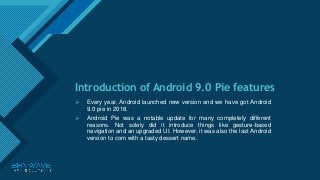
New features of android 9 pie skywave
- 1. Click to edit Master title style 1 Introduction of Android 9.0 Pie features Every year, Android launched new version and we have got Android 9.0 pie in 2018. Android Pie was a notable update for many completely different reasons. Not solely did it introduce things like gesture-based navigation and an upgraded UI. However, it was also the last Android version to com with a tasty dessert name.
- 2. Click to edit Master title style 2 Adaptive battery 2 [Image Credit]
- 3. Click to edit Master title style 3 Adaptive battery : In the Android 9.0 pie, you go with single charge. If you don’t use apps and services, then adjusting what you don’t use as much to use less battery and also adaptive battery learns how you like to use your phone. 3 Adaptive battery…
- 4. Click to edit Master title style 4 Adaptive brightness 4 [Image Credit]
- 5. Click to edit Master title style 5 Brightness : Android’s automatic brightness also gets an upgrade in Pie. Now, your phone will learn the brightness level you prefer in certain apps and environments and adjust it automatically. 5 Adaptive brightness…
- 6. Click to edit Master title style 6 New Gesture Navigation system 6 [Image Credit]
- 7. Click to edit Master title style 7 In the Android system, there is three button navigation bar at the bottom of the screen. In the 9.0 pie, You can drop the Back, Home and Recent buttons in favour of new gesture-based navigation system. If you want to try, then go to Settings>System>Gestures> Swipe Up on home button. 7 New Gesture Navigation system…
- 8. Click to edit Master title style 8 Slices 8 [Image Credit]
- 9. Click to edit Master title style 9 Similar to App Actions, Slices allow you to jump right to bound actions in apps. for example, Google says that if you explore for Lyft on your phone, you’ll see a route to hail a ride to work, complete with value and ETA. 9 Slices…
- 10. Click to edit Master title style 10 We Skywave Info Solutions has been working in IT industry since 2017. We higher best web developers and designers to get a quick result. We provide web development such as PHP, dot net , Word press, Full stack, Python and Java web development. We also develop Mobile application development including iOS app development, Android App Development, Hybrid app development and Flutter App Development. 10 About us
- 11. Click to edit Master title style 11 Improvements in Security Feature 11 [Image Credit]
- 12. Click to edit Master title style 12 Many of Android Pie’s security upgrades unit under-the-hood and not considerably attention-grabbing. But you have to be compelled to comprehend a two of of them. The first is that this version of Android “restricts access to mic, camera, and each one SensorManager sensors from apps that unit idle” per Google. this means that albeit you’ve granted permission for associate app to access your Mike, it can’t do so unless you’re actively using it. Second, a new lockdown mode fortifies your phone in emergency situations. Once allow this at Settings > Security & location > Lock screen preferences > Show lockdown option, you'll be able to tap lockdown on the power menu. This instantly locks your phone, disables fingerprint unlocking and smart Lock, and hides notifications on your lock screen. You’ll have to be compelled to use your PIN, password, or pattern to unlock it. 12 Improvements in Security Feature…
- 13. Click to edit Master title style 13 Apps Action 13 [Image Credit]
- 14. Click to edit Master title style 14 Google’s launcher already predicts the apps you’re most likely to use based on the time of day. Now, App Actions let you quickly start tasks by predicting what you want to do. For example, you might see a shortcut to start Google Maps navigation to work in the morning. At work, you might see an App Action to chat with your coworker on Hangouts. And when you plug in headphones, you’ll see an App Action for your most recent playlist. These are similar to the app shortcuts available by long-pressing icons, which in turn were inspired by 3D Touch on the iPhone. The smarter prediction means that you’ll hopefully use them more often 14 Apps Action…
- 15. Click to edit Master title style 15 Though it’s not a part of Android however, the Digital Wellbeing a part of Android are one amongst its most fascinating. Usually this can be} a set of options Google has designed to assist you see however often you utilize your phone, and what apps you pay the foremost time in. The dashboard shows you ways several notifications apps send you, what proportion time you pay in apps, and the way usually you check your phone. you'll be able to conjointly set daily cut-off dates to stay yourself from wasting hours in time-sinking apps. Meanwhile, a revamped Do Not Disturb feature turns off not just audio notifications, but visual ones too. This helps you block all distractions. And the Wind Down feature fades your phone to grayscale when it’s time for bed. This is a mental trick that makes your phone less interesting to use. You can sign up for the Digital Wellbeing beta if you’re interested. It will come to Android Pie in the future. 15 Digital Wellbeing
- 16. Click to edit Master title style 16 New Screenshot Shortcut 16 [Image Credit]
- 17. Click to edit Master title style 17 The default Power + Volume Down button combination for screenshots may be a very little awkward. Thus, in Android Pie, you'll take a route from the ability menu anytime. What’s a lot of, you'll also tap the Edit command within the notification that seems to create changes to your shot quickly. 17 New Screenshot Shortcut…
- 18. Click to edit Master title style 18 New Accessibility Menu 18[Image Credit]
- 19. Click to edit Master title style 19 Android has lots of accessibility options, however they aren’t perpetually straightforward to access. a brand new menu in Android Pie makes it simple to access common functions for users. Allow this menu at Settings > Accessibility > Accessibility Menu. activate the employment service slider and make sure the prompt, and you’ll see a brand new icon to the correct of the navigation bar. Tap this anytime to bring large menu with shortcuts to Volume, Recent apps, Quick Settings, and more. 19 New Accessibility Menu…
- 20. Click to edit Master title style 20 Volume and Sound Improvements 20 [Image Credit]
- 21. Click to edit Master title style 21 When you press a Volume button, you’ll notice the slider currently seems on the correct aspect rather than the top. What’s more, pressing volume buttons presently changes the Media volume instead of the Ringer volume like before. This straightforward volume tweak makes it easier to avoid gap a YouTube video and accidentally playing it at full blast. You can tap the Note icon to mute or unmute media audio. you will be ready to tap the icon over this to toggle your Calls volume between Ring, Vibrate, and Mute. You’ll have to be compelled to select the Gear icon to open the Sound menu and make detailed adjustments. Android Pie in addition provides you lots of Bluetooth choices. you will have up to five Bluetooth connections at the same time, up from simply a two in Oreo. Calls will visit all Bluetooth devices capable of handling them. 21 Volume and Sound Improvement...
- 22. Click to edit Master title style 22 Easier Screen Rotation 22 [Image Credit]
- 23. Click to edit Master title style 23 Android mechanically switches your screen orientation supported however it’s settled. you'll lock the orientation to portrait or landscape, however this turns into a pain if you need to switch often. In Pie, if you have got Auto-Rotate turned off, you’ll see a replacement icon on of the navigation bar after you rotate your device to landscape. Tap it to lock in landscape orientation, and it'll keep even though you switch back to portrait. simply tap the icon once more to rotate back to portrait. 23 Easier Screen Rotation…
- 24. Click to edit Master title style 24 Easier Text Selection 24 [Image Credit]
- 25. Click to edit Master title style 25 If you copy and paste a lot, you’ll love a little modification in Pie. currently after you long-press to pick text and grab the handles, a magnifier allows you to see precisely what you’re selecting. 25 Easier Text Selection…
- 26. Click to edit Master title style 26 More Notification Information 26 [Image Credit]
- 27. Click to edit Master title style 27 If you want to see which apps are sending distracting notifications, head to Settings > Apps & notifications > Notifications. In the Recently sent section, you can see which apps have pinged you recently. Tap See all from last 7 days to view more info. Changing Most recent to Most frequent lets you find the worst offenders. Android will also suggest that you disable notifications from apps you swipe away frequently. Don’t forget about the notification channels introduced in Oreo, either. 27 More Notification Information…
- 28. Click to edit Master title style 28 Contact us 28 India Georgia 611, City Centre, Nr. Shukan Mall, Science City Road, Sola, Ahmedabad Gujarat, India- 380060 info@skywaveinfosolutions.com 1700 Northside Drive, Suite A7 PMB Atlanta, GA-30318 info@skywaveinfosolutions.com
- 29. Click to edit Master title style 29 Thank You
