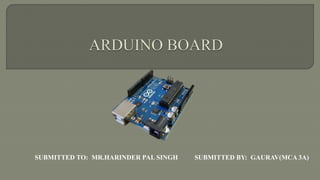
Microcontroller arduino uno board
- 1. SUBMITTED TO: MR.HARINDER PAL SINGH SUBMITTED BY: GAURAV(MCA 3A)
- 2. It is a micro-computer. As any computer it has internal CPU, RAM,IOs interface. It is used for control purposes, and for data analysis. Famous microcontroller manufacturers are: MicroChip , Atmel and more.
- 3. Arduino is an open-source hardware and software company, project and user community that designs and manufactures single-board microcontrollers. Arduino can… Sense the environment by receiving input from variety of sensors. Affect its surroundings by controlling lights, motors, and other actuators.
- 4. Arduino Nano Arduino Mini TYPES OFARDUINO Arduino Mega
- 6. It's composed of a few main components: The microcontroller board, which is usually a ATmega or ARM microcontroller The bootloader, which loads code from your computer on to the board The IDE, where you write C/C++-like code for the board The libraries, which provide high-level functions to you like writing digital values to pins or reading analog input
- 7. A sensor is a device that detects and responds to some type of input from the physical environment.
- 8. A circuit to add additional electronics which directly fits into Arduino board.
- 9. It is the environment where you can write Arduino code, compile it and upload it to your Arduino or Arduino compatible board. The Arduino IDE runs on the Java Platform. Arduino IDE basically has inbuilt functions and commands
- 10. #define led 11 Void setup() { PinMode(led,Output); } Void loop() { digitalWrite(led,high); Delay(1000); digitalWrite(led,low); Delay(1000); }
- 11. Inexpensive Cross platform Open source and extensible software Simple to use Low power consumption
- 12. Home Automations 3D Printers Robotics
- 13. The Arduino board is open source so any one in the world can make stuff using Arduino so you'll find tons of videos on YouTube, udemy that will guide you. Should have a starter kit instructables.com
- 14. Raspberry pie Beagle board Panda board CubieBoard
Editor's Notes
- Micro-controller = Microprocessor + ROM + RAM + I/O + Controllers. Simple answer - A microcontroller is a small computer for doing particular work. In a computer you have CPU, RAM and ROM inside your cabinet. You also get all these in a microcontroller but everything is in limited amount. Say you have a CPU of 2 GHz, 1GB of RAM and 500 GB of storage, in a basic microcontroller you'll get a CPU, 256 bytes of RAM and 4k ROM and so on. When microprocessor puts with other controller chips like Timer, Ports, Clock Generator, USART, Flash Memory and EEPROM on a single chip then it is called Microcontroler unit (MPU). In sort, Microprocessor is like a brain and Microcontroler is like complete body (including brain).
- Arduino. What is Arduino? A microcontroller board, contains on-board power supply, USB port to communicate with PC, and an Atmel microcontroller chip. It simplify the process of creating any control system by providing the standard board that can be programmed and connected to the system without the need to any sophisticated PCB design and implementation. It is an open source hardware, any one can get the details of its design and modify it or make his own one himself. “Arduino” itself is not a specific board type or microcontroller. Rather, Arduino refers to a whole family of boards that have different advantages and disadvantages.
- The Arduino Mega is like the UNO's big brother. It has lots (54!) of digital input/output pins (14 can be used as PWM outputs), 16 analog inputs, a USB connection, a power jack, and a reset button. It contains everything needed to support the microcontroller; simply connect it to a computer with a USB cable or power it with a AC-to-DC adapter or battery to get started. The large number of pins make this board very handy for projects that require a bunch of digital inputs or outputs (like lots of LEDs or buttons)
- Arduino microcontrollers are pre-programmed with a boot loader that simplifies uploading of programs to the on-chip flash memory. The default bootloader of the Arduino UNO is the optiboot bootloader Arduino is a very popular and easy to use programmable board for creating user's own projects. It consist of a simple hardware platform and a free source code editor with an easy “one-click compile or upload” feature, it’s very easy to use without being an expert programmer. It doesn’t run any OS. It has pins that are used for interface with other devices: sensors (temperature, humidity, light, etc), actuators (motors, relays, etc), indicators (LEDs, etc) and communication modules (WiFi, Ethernet, Bluetooth, etc). It is suitable for real time applications such as thermostats, LED controllers, robot controllers, etc. It is mostly used for development of simple sensor and actuator applications and automation. Using any of numerous communication module for Arduino such as Ethernet, WiFi, ZigBee, Bluetooth, etc, you can connect your Arduino to cloud, mobile phone, or other devices and read physical data from connected sensors, or control actuators and indicators. Power (USB / Barrel Jack) Every Arduino board needs a way to be connected to a power source. The Arduino UNO can be powered from a USB cable coming from your computer or a wall power supply (like this) that is terminated in a barrel jack. In the picture above the USB connection is labeled (1) and the barrel jack is labeled (2). The USB connection is also how you will load code onto your Arduino board. More on how to program with Arduino can be found in our Installing and Programming Arduino tutorial. NOTE: Do NOT use a power supply greater than 20 Volts as you will overpower (and thereby destroy) your Arduino. The recommended voltage for most Arduino models is between 6 and 12 Volts. Pins (5V, 3.3V, GND, Analog, Digital, PWM, AREF) The pins on your Arduino are the places where you connect wires to construct a circuit (probably in conjuction with a breadboard and some wire. They usually have black plastic ‘headers’ that allow you to just plug a wire right into the board. The Arduino has several different kinds of pins, each of which is labeled on the board and used for different functions. GND (3): Short for ‘Ground’. There are several GND pins on the Arduino, any of which can be used to ground your circuit. 5V (4) & 3.3V (5): As you might guess, the 5V pin supplies 5 volts of power, and the 3.3V pin supplies 3.3 volts of power. Most of the simple components used with the Arduino run happily off of 5 or 3.3 volts. Analog (6): The area of pins under the ‘Analog In’ label (A0 through A5 on the UNO) are Analog In pins. These pins can read the signal from an analog sensor (like a temperature sensor) and convert it into a digital value that we can read. Digital (7): Across from the analog pins are the digital pins (0 through 13 on the UNO). These pins can be used for both digital input (like telling if a button is pushed) and digital output (like powering an LED). PWM (8): You may have noticed the tilde (~) next to some of the digital pins (3, 5, 6, 9, 10, and 11 on the UNO). These pins act as normal digital pins, but can also be used for something called Pulse-Width Modulation (PWM). We have a tutorial on PWM, but for now, think of these pins as being able to simulate analog output (like fading an LED in and out). AREF (9): Stands for Analog Reference. Most of the time you can leave this pin alone. It is sometimes used to set an external reference voltage (between 0 and 5 Volts) as the upper limit for the analog input pins. Reset Button Just like the original Nintendo, the Arduino has a reset button (10). Pushing it will temporarily connect the reset pin to ground and restart any code that is loaded on the Arduino. This can be very useful if your code doesn’t repeat, but you want to test it multiple times. Unlike the original Nintendo however, blowing on the Arduino doesn't usually fix any problems. Power LED Indicator Just beneath and to the right of the word “UNO” on your circuit board, there’s a tiny LED next to the word ‘ON’ (11). This LED should light up whenever you plug your Arduino into a power source. If this light doesn’t turn on, there’s a good chance something is wrong. Time to re-check your circuit! TX RX LEDs TX is short for transmit, RX is short for receive. These markings appear quite a bit in electronics to indicate the pins responsible for serial communication. In our case, there are two places on the Arduino UNO where TX and RX appear -- once by digital pins 0 and 1, and a second time next to the TX and RX indicator LEDs (12). These LEDs will give us some nice visual indications whenever our Arduino is receiving or transmitting data (like when we’re loading a new program onto the board). Main IC The black thing with all the metal legs is an IC, or Integrated Circuit (13). Think of it as the brains of our Arduino. The main IC on the Arduino is slightly different from board type to board type, but is usually from the ATmega line of IC’s from the ATMEL company. This can be important, as you may need to know the IC type (along with your board type) before loading up a new program from the Arduino software. This information can usually be found in writing on the top side of the IC. If you want to know more about the difference between various IC's, reading the datasheets is often a good idea. Voltage Regulator The voltage regulator (14) is not actually something you can (or should) interact with on the Arduino. But it is potentially useful to know that it is there and what it’s for. The voltage regulator does exactly what it says -- it controls the amount of voltage that is let into the Arduino board. Think of it as a kind of gatekeeper; it will turn away an extra voltage that might harm the circuit. Of course, it has its limits, so don’t hook up your Arduino to anything greater than 20 volts. The Uno is a great choice for your first Arduino. It's got everything you need to get started, and nothing you don't. It has 14 digital input/output pins (of which 6 can be used as PWM outputs), 6 analog inputs, a USB connection, a power jack, a reset button and more. It contains everything needed to support the microcontroller; simply connect it to a computer with a USB cable or power it with a AC-to-DC adapter or battery to get started. The Uno is a great choice for your first Arduino. It's got everything you need to get started, and nothing you don't. It has 14 digital input/output pins (of which 6 can be used as PWM outputs), 6 analog inputs, a USB connection, a power jack, a reset button and more. It contains everything needed to support the microcontroller; simply connect it to a computer with a USB cable or power it with a AC-to-DC adapter or battery to get started.
- Sensors Sensors: A device that transforms the physical quantity into electrical value. Ex.: Light sensor transduce the light into change in voltage or resistance.
- With some simple code, the Arduino can control and interact with a wide variety of sensors - things that can measure light, temperature, degree of flex, pressure, proximity, acceleration, carbon monoxide, radioactivity, humidity, barometric pressure, you name it, you can sense it!
- Additionally, there are these things called shields -- basically they are pre-built circuit boards that fit on top of your Arduino and provide additional capabilities -- controlling motors, connecting to the internet, providing cellular or other wireless communication, controlling an LCD screen, and much more.
- Inexpensive - Arduino boards are relatively inexpensive compared to other microcontroller platforms. The least expensive version of the Arduino module can be assembled by hand, and even the pre-assembled Arduino modules cost less than $50 Cross-platform - The Arduino software runs on Windows, Macintosh OSX, and Linux operating systems. Most microcontroller systems are limited to Windows. Simple, clear programming environment - The Arduino programming environment is easy-to-use for beginners, yet flexible enough for advanced users to take advantage of as well. For teachers, it's conveniently based on the Processing programming environment, so students learning to program in that environment will be familiar with the look and feel of Arduino Open source and extensible software- The Arduino software is published as open source tools, available for extension by experienced programmers. The language can be expanded through C++ libraries, and people wanting to understand the technical details can make the leap from Arduino to the AVR C programming language on which it's based. Similarly, you can add AVR-C code directly into your Arduino programs if you want to. Open source and extensible hardware - The Arduino is based on Atmel's ATMEGA8 and ATMEGA168 microcontrollers. The plans for the modules are published under a Creative Commons license, so experienced circuit designers can make their own version of the module, extending it and improving it. Even relatively inexperienced users can build the breadboard version of the module in order to understand how it works and save money. Software -arduino software IDE (Integrated Development Environment) is an cross platform application that can be used to write program for arduino's.
