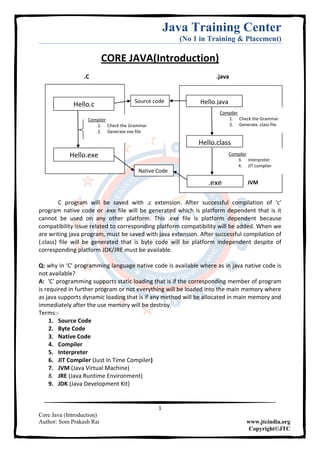
Core java introduction
- 1. Java Training Center (No 1 in Training & Placement) 1 Core Java (Introduction) Author: Som Prakash Rai www.jtcindia.org Copyright©JTC CORE JAVA(Introduction) .C .java C program will be saved with .c extension. After successful compilation of ‘c’ program native code or .exe file will be generated which is platform dependent that is it cannot be used on any other platform. This .exe file is platform dependent because compatibility issue related to corresponding platform compatibility will be added. When we are writing java program, must be saved with java extension. After successful compilation of (.class) file will be generated that is byte code will be platform independent despite of corresponding platform JDK/JRE must be available. Q: why in ‘C’ programming language native code is available where as in java native code is not available? A: ‘C’ programming supports static loading that is if the corresponding member of program is required in further program or not everything will be loaded into the main memory where as java supports dynamic loading that is if any method will be allocated in main memory and immediately after the use memory will be destroy. Terms:- 1. Source Code 2. Byte Code 3. Native Code 4. Compiler 5. Interpreter 6. JIT Compiler (Just In Time Compiler) 7. JVM (Java Virtual Machine) 8. JRE (Java Runtime Environment) 9. JDK (Java Development Kit) Hello.c Hello.exe Compiler 1. Check the Grammar 2. Generate exe file Source code Native Code Hello.java Hello.class .exe Compiler 1. Check the Grammar 2. Generate .class file Compiler 3. Interpreter 4. JIT complier JVM
- 2. Java Training Center (No 1 in Training & Placement) 2 Core Java (Introduction) Author: Som Prakash Rai www.jtcindia.org Copyright©JTC Source Code:- The program which is written by the developer (Human Readable Format) is called as source code. Byte Code:- After successful compilation of java program byte code will be generated i.e. .class file, which is called as byte code. That byte code will be processed futher while running the program. Java Compiler:- Java compiler is a program with the name of javac.exe which is mainly responsible for following things. A) It checks the grammar of the program language. B) After successful compilation ‘.class’ file will be generated with the name of class. Interpreter:- Interpreter is also a program with the name of java .exe. Interpreter is mainly responsible for byte code to the native code line by line. Converting byte code to native code is time consuming process. So inorder to overcome this problem from java2 JIT complier has been introduced. JIT Compiler:- JIT stands for “Just In Time” Compiler JIT compiler used to convert byte code to the native code at a time by adding corresponding platform compatibly. JVM:- JVM stands for “Java Virtual Machine”. It provides platform independent execution environment. Note:- JVM itself is the platform dependent. Byte Code is platform independent because of JVM available corresponding for that machine. JRE:- “Java Runtime Environment” it provides many JVM etc in order to run the program. It also comes in different version associated with corresponding JDK. JDK:- Java Development Kit. JDK comes into different versions according to Sun – Oracle released. JDK 1.2 (Playground) JDK 1.4 (Merline) JDK 1.5 (Tiger) JDK 1.6 (Mustang) JDK 1.7 (Dolphin) JDK 1.8 (Spider) JDK consist different types of tools JRE, JVM in order to develop the java application. Q: State whether following is True or False:- Q: ‘C’ programs are platform independent. (False) Q: Java programs are platform independent. (True) Q: ‘C’ compiler is platform dependent. (True) Q: Java Compiler is platform Independent. (False) Q: JDK is platform Independent. (Flase)
- 3. Java Training Center (No 1 in Training & Placement) 3 Core Java (Introduction) Author: Som Prakash Rai www.jtcindia.org Copyright©JTC Steps to install the JDK 1.7 : - 1. Open JTC DVD. 2. Open folder Java7. 3. Double click on JDK 1.7. 4. Click on next. 5. Provide the destination folder where exactly you wanted to install JDK 1.7 or else if you are not specify to any specific location then just click on next. 6. Click on next. 7. Again click on next. 8. Click Finish. After successful installation of JDK, you need to set path for the ‘bin’ of the JDK or in other words i order to compile and run any java program. It is not sufficient enough just to install JDK in your machine but parallely you need to set for the JDK of bin. We can set path in two different ways: - 1. Temporary path setting. 2. Permanent path setting. Steps to set the Temporary path setting:- 1. Go to your corresponding working directory in command prompt. 2. Copy JDK/Bin folder location. 3. Type on command prompt. Set path =%path%;C:JavaJdk1.7bin When you are setting path in temporary manner then each time when you trying to compile and run the java program or when you are try to open command prompt then you need to set the path, which is time consuming process. In order to avoid the problem with temporary path setting we can set the path in permanent manner. Steps to set the permanent path setting:- 1. Right click on My Computer Icon. 2. Click on properties. 3. Click on advance tab. 4. Click on Environment variable. 5. Click on new under user variable. 6. Provide variable name as path and variable value as path%;C:JavaJdk1.7bin (bin folder location) 7. Click on Ok. After setting the permanent path you need not to set the path again and again. Compilation of Java Program :- 1. Write your java program and save that java program with .java extension.
- 4. Java Training Center (No 1 in Training & Placement) 4 Core Java (Introduction) Author: Som Prakash Rai www.jtcindia.org Copyright©JTC 2. After successful compilation of java program (.class) file will be generate which is called as byte code with the name of class. 3. The entire java program must be written inside the class. 4. To compile java program open your command prompt. 5. Go to the corresponding working directory. Syntax: javac filename (by which you have saved java program). E.g.: javac Jtc1.java 6. At the time of compiling the java program you need to provide the file name by which your java program has been saved. 7. You can save your java program by any name followed by ‘.java’ extension. 8. .class file will be generated with the name of class not with the name of the file name. 9. It is always recommendable to save the java program with the name of class which contains main method. Running the java program:- At the time of running the java program you need to provide the .class file name which contains main method. E.g.:- java Jtc1 Java –verbose Java jconsole E.g. 1: class Hello{ void m1(){ System.out.println("m1 in Hello"); } } public class Jtc2 { public static void main(String[] args) { Hello h1=new Hello(); h1.m1(); }} Compile: javac Jtc2.java – Two .class file will be generated first with Hello and second with Jtc2. Run : java Jtc2 M1 in Hello – output Run : java Hello Error : Main method not found in class Hello please define the main method as :- Public static void main(String args[]) Above program can be saved by any name followed by .java extension while compiling the program you need to provide the file name by which you have saved the program. Commands
- 5. Java Training Center (No 1 in Training & Placement) 5 Core Java (Introduction) Author: Som Prakash Rai www.jtcindia.org Copyright©JTC After successful compilation of above program two .class file will be generated i.e. Jtc2 and Hello. Note:- The .class file generation does not depend upon by which you have saved program or un main method. As many no. of classes available inside your source file that many no. of .class file will be generated. While running the program you need to provide the (.class) file name which contains main method that is Jtc2. Q: Let consider that you are saving a java program by some name followed by .java extension but within that editor you have not written any single thing then what will happen when we compile it will be considered as Java program or not? A: It will be considered as java program but in order to compile successfully some context must be there inside, but if corresponding editor is not having any content then there is no question of compiling the program. So even we cannot aspect any .class file will be generated. Q: Can we perform any kind of changes or any kind of replacement in byte code by the keyboard. A: No, you cannot. If you are doing any changes in existing byte code then you will not be able to run that program successfully because whatever input you are providing from the keyboard will be there in the form of input stream which is be having some different meaning then the existing one. Java Language:- 1. Character Set 2. Data Types 3. Keywords 4. Identifiers or User Defined words 5. Variables 6. Constants 7. Literals 8. Control Statement 9. Operator 10. Array Character Set:- There are mainly following types of character set in java. A to Z a to z 0 to 9 All the special symbol available on your keyboard. If you are developing any application in ‘C’ programming language then maximum that can support English language because ‘C’ supports 8-bit ASCII character Set. Whereas Java supports 16-bit UNICODE Character Set. So by using Java as an application can support many languages. When you are developing any application in Java then with the help of Internationalization (I18N) or localization. Till UNICODE 4.0 it was supporting almost all the
- 6. Java Training Center (No 1 in Training & Placement) 6 Core Java (Introduction) Author: Som Prakash Rai www.jtcindia.org Copyright©JTC languages but it was not supporting Sanskrit and some other languages. But from UNICODE 5.0 it supports Sanskrit and many more new inclusions are there. Data Types: - There are mainly two types of data type. 1. Primitive data type 2. User Define data type Primitive Data Type:- Data Type Size (byte) Default Value Range Byte short int long float double boolean char 1 2 4 8 4 8 - - 0 0 0 0 0.0f 0.0, 0.0d false blank space -27 to 27 -1 -215 to 215 -1 -231 to 231 -1 -263 to 263 -1 0 to 65535 class Hello{ byte b1; short s1; int i1; long l1; float f1; double d1; boolean b11; char c1; void m1(){ System.out.println("m1 in Hello"); System.out.println(b1); System.out.println(s1); System.out.println(i1); System.out.println(l1); System.out.println(f1); System.out.println(d1); System.out.println(c1); System.out.println(b11); } void m2(){ System.out.println("m2 in Hello"); byte b11=127; byte b22=-128; //byte b33=128; //byte b44=-129; int i11=2147483647;
- 7. Java Training Center (No 1 in Training & Placement) 7 Core Java (Introduction) Author: Som Prakash Rai www.jtcindia.org Copyright©JTC int i12=-2147483648; //int i13=2147483648; //long l14=2147483649; long l12=2147483648l; //float f11=11.11; float f12=11.11f; double d11=11.12; double d12=11.13d; System.out.println(b11); System.out.println(b22); //System.out.println(b33); //System.out.println(b44); System.out.println(i11); System.out.println(i12); //System.out.println(i13); System.out.println(l12); //System.out.println(f11); System.out.println(f12); System.out.println(d12); System.out.println(d12); }} public class Jtc5 { public static void main(String[] args) { Hello h1=new Hello(); h1.m1(); h1.m2(); } } User Define Data Type:- There are mainly two user define data types – 1. Class 2. Interface From JDK 1.5 two more data types have been introduced- 3. Enum 4. Annotation Keywords:- Keywords are having some predefine meaning which cannot be changed. In your further programme keywords cannot be used as identifiers or user defined words- List of Keywords:- abstract Assert Boolean break throw byte
- 8. Java Training Center (No 1 in Training & Placement) 8 Core Java (Introduction) Author: Som Prakash Rai www.jtcindia.org Copyright©JTC case transient catch char class const continue default instanceof do double else enum extends final finally float for goto If implements import int interface long Native new package while private public short Static strictfp super switch synchronized this protected try void volatile return Identifiers or User Define Words:- Identifiers will be used as class variables methods etc while naming the identifiers or user define words remember the following paths- 1. Keywords cannot be used as identifiers. 2. Identifier must not start with any numeric or it is always recommendable to starts some of the identifiers with small case. 3. It must not contain any special symbol other than (_ or $). 4. Identifier must not contain any blank space in between. 5. Identifiers may contain numeric but it should not be in starting. For e.g. – int ab; //ok int a_b; //ok int a b; // not ok class Hello{ int a; int ab; int ab1; //int 1ab; - not ok int a1b; int a_b; int ab_; int _ab; int a$b; int _; int _$; //int ab*; - not ok //int ()_; - not ok //int for; - not ok //int true; - not ok int Integer; int INT; int For; void m1(){ System.out.println("m1 in Hello");
- 9. Java Training Center (No 1 in Training & Placement) 9 Core Java (Introduction) Author: Som Prakash Rai www.jtcindia.org Copyright©JTC System.out.println(Integer); System.out.println(INT); } } public class Jtc6 { public static void main(String[] args) { Hello h1=new Hello(); h1.m1(); } } Note :- int Integer; Integer INT; int java.lang.Integer; 1. When we are writing int Integer, then it is being considered as variable of type int. This “Integer” will not be considered as keyword. 2. When you are writing java.lang.Integer then in this case it is invalid declaration because special symbols are not allowed in identifiers name. 3. In java corresponding to the primitive data type wrapper classes has been designed which is available in java.lang package. Therefore “Integer int” here Integer will be considered as wrapper class and ‘int’ will be considered as a reference variable of type Integer. Variable:- Variables will be of some specific data type which contains some value according to the compatibility of corresponding data type. The variable value can be changed in further program. The value which is been assign to any variable will be loosely coupled with that specific memory location. int a=10; a=20; The variable will be mainly of two types. 1. Class Level variable 2. Local variable Class Level Variable :- It can be accessed anywhere within the class. If you are not assigning any value to the class level variable corresponding to data type will be assigned internally by the JVM. 1. Two class level variables cannot be same name. 2. The variable which is directly define inside the class is called as class level variable. 10 20 a 0 a 0 4-byes
- 10. Java Training Center (No 1 in Training & Placement) 10 Core Java (Introduction) Author: Som Prakash Rai www.jtcindia.org Copyright©JTC Local Variable :- The variable which is define inside any block, method, constructor or inside any local context is called as local variable. Local variables will not be initialized implicitly by the JVM i.e. that local variable must be initialised explicitly by the developer before the use. Local variable memory will be allocated only when that corresponding context that is being processed and immediately after processing the context that memory will be destroyed. That is the region you cannot assess that local variable outside context. You can name local variable and class level variable with the same name but when you are accessing that local variable in that context itself then that local variable only will be accessed. In order to access the class level variable within that local context you need use the “this” keyword. class Hello{ int a=10; int b; int Hello; Hello h1; void m1(){ int ab=100; int bc; int a=101; //int b; System.out.println("m1 in Hello"); System.out.println(a); System.out.println(b); System.out.println(Hello); System.out.println(h1); System.out.println(ab); //System.out.println(bc); } } public class Jtc7 { public static void main(String[] args) { Hello h1=new Hello(); h1.m1(); } } Constant :- In java there constant concept if you wanted to declare any variable with the fixed value which must not changed in further program. So declare that variable as “final”. 1. final in tab=20; 2. static final int ab1=20; 3. static final int AB=30;
- 11. Java Training Center (No 1 in Training & Placement) 11 Core Java (Introduction) Author: Som Prakash Rai www.jtcindia.org Copyright©JTC class Hello{ int a=10; final int ab=20; static final int AB=30; } Hello h1= new Hello(); Hello h2= new Hello(); When you are writing final int ab then for ab memory allocation depends upon no. of objects creation. In case of static final int AB memory will be allocated only once for n no. of object also. According to JLS (Java Language Specification) static final variable must be in caps. Final variable will not be initialized automatically by JVM explicitly, you must have to initialize final variable. Q: Can we change the value of the final variable? Q: Is it always necessary to initialize the value of the final variable at the time of declaration? A: There are some conditions before changing the value of the final variable- If it is instance final variable and it being initialize there itself when you have declared then you will not be able to change the value of the final variable. If it is instance final variable and its not been initialized at the time of declaration then in different objects context you will be able to have the different values for the same final variable. A: No, it is not necessary to initialize the value of final variable at the time of declaration. It can be initialized in following different ways- 1. At the time of declaration, With the help of block (if it is instance variable then we need to initialize it by using instance block whereas in the case of static variable we need to initialize explicitly in static block. 2. Also we can initialize by using constructor.
- 12. Java Training Center (No 1 in Training & Placement) 12 Core Java (Introduction) Author: Som Prakash Rai www.jtcindia.org Copyright©JTC Literals:- Literals are the value which can be assigned to the corresponding type of data type variables. There are mainly following types of literals:- 1. Integer Literal 2. Floating point literal 3. Character literal 4. String literal 5. Boolean literal 6. NULL literal 7. Binary literal Integer Literal: Integer literal is further divided into following parts- 1. Decimal Literal (0 to 9) 2. Octal Literal (0 to 7) 3. Hexadecimal (0 to 9 and A to F/a to f) Decimal Literal:- Decimal literal must not start with 0 i.e. it can be anything within 0 to 9. e.g.- int i1=1234; int i2=89746; int i3=0123456; // not ok In case of i3 it will give error i.e. if it is starting with zero then it will be considered as octal but octal must be within the range of 0 to 7. Octal Literal :- Octal literals must be within 0 to 7 but it must start with 0. e.g. - int a=01234; int b=01267; int c=01248; // not ok Hexadecimal literals:- Hexadecimal literal must start with zerox (0X) or 0x and it must be within the range of 0 to 9 and A to F. Note: a to f or A to F both are having the same meaning. e.g. - int i1=0x1234A; int i2=0X1234a; int i3=1234a0X //not ok It is not necessary that Hexadecimal literal must have 0X somewhere in between but it is parallely important that the Hexadecimal no must start with OX. class Hello1{ int i1=123456980; int i2=10100101; int i3=2147483647;
- 13. Java Training Center (No 1 in Training & Placement) 13 Core Java (Introduction) Author: Som Prakash Rai www.jtcindia.org Copyright©JTC int i4=-2147483648; //int i5=2147483648; int i6=0101001; int i7=012347; //int i8=0123478; int i9=000; int i10=0x123a; int i11=0X123A; int i12=0XABCF; //int i13=123A0X; long l1=2147483648l; void m1(){ System.out.println("m1 in Hello"); System.out.println(i1); System.out.println(i2); System.out.println(i3); System.out.println(i4); //System.out.println(i5); System.out.println(i6); System.out.println(i7); //System.out.println(i8); System.out.println(i9); System.out.println(i10); System.out.println(i11); System.out.println(i12); //System.out.println(i13); System.out.println(l1); } } public class Jtc9 { public static void main(String[] args) { Hello1 h1=new Hello1(); h1.m1(); } } Floating point Literal:- In order to increase the readability from jdk1.7 underscore(_) is introduced. This (_) can be use to increase the readability of a numerical literal. Remember following points while using (_) in numeric literal :- 1. Underscore(_) must not be used for any numeric literal must not start with underscore(_) and not end with (_). 2. While using (_) in decimal representation or floating point representation remember following points.
- 14. Java Training Center (No 1 in Training & Placement) 14 Core Java (Introduction) Author: Som Prakash Rai www.jtcindia.org Copyright©JTC 3. Underscore must not be used just before or just after the decimal. NOTE: - this underscore is just for the developer site which will not reflect in output. class Hello2{ int i1=11234; int i2=11_234; int i3=11__234; int i4=11_23_353_3; //int i5=_1123; //int i6=1123_; int i7=0x123_a; //int i8=0x_123_A; int i9=01_01_01_01_0; //int i10=0_X12233A; int i11=0_101010; void m1(){ System.out.println("m1 in Hello"); System.out.println(i1); System.out.println(i2); System.out.println(i3); System.out.println(i4); //System.out.println(i5); //System.out.println(i6); System.out.println(i7); //System.out.println(i8); System.out.println(i9); //System.out.println(i10); System.out.println(i11); } } public class Jtc10 { public static void main(String[] args) { Hello2 h1=new Hello2(); h1.m1(); } } Floating point literal : - Floating point literal can be represented in two different ways. 1. Floating point representation. 2. Exponential representation. Floating point literal :-
- 15. Java Training Center (No 1 in Training & Placement) 15 Core Java (Introduction) Author: Som Prakash Rai www.jtcindia.org Copyright©JTC e.g.- float f1=10.11; // not ok float f2=10.11f; double d1=99.99; double d2=99.88d; // ok double d3=99.66D; Exponention representation :- double d1=9.9E+5; double d2=9.9E-5; class Hai{ //float f1=11.22; not ok float f2=11.22f; float f3=11.33F; float f4=Float.MAX_VALUE; float f5=Float.MIN_VALUE; //float f6=11.22; Float f7=11.22f; Float f8=99.999f; Float f9; float f10; double d1=11.555; double d2=526.566D; double d3=11.333d; double d4=Double.MAX_VALUE; double d5=Double.MIN_VALUE; Double d6=22.22; Double d7=221.378D; double d8=99.99e+5; double d9=9.9E-5; void show(){ System.out.println("m1 in Hai"); //System.out.println(f1); System.out.println(f2); System.out.println(f3); System.out.println(f4); System.out.println(f5); //System.out.println(f6); System.out.println(f7); System.out.println(f8); System.out.println(f9); System.out.println(f10); System.out.println(d1);
- 16. Java Training Center (No 1 in Training & Placement) 16 Core Java (Introduction) Author: Som Prakash Rai www.jtcindia.org Copyright©JTC System.out.println(d2); System.out.println(d3); System.out.println(d4); System.out.println(d5); System.out.println(d6); System.out.println(d7); System.out.println(d8); System.out.println(d9); } } public class Jtc11 { public static void main(String[] args) { Hai h1=new Hai(); h1.show(); } } F8 print Null as as default (wrapper class) f9 print 0.0 because of primitive float type variable. Here f8 is called as reference variable and default type of an reference variable is null. In case of f7 assignment allow from jdk 1.5 because of jdk 1.5 auto boxing and un- boxing. It automatically or internally performs the required casting. But if the same assignment you are doing in JDK1.4 then it will give the error. Character literal: - anything which is enclosed with in single quotes will be considered as character literal. e.g.- char ch1=’A’; char ch2=’a’; char ch3=’AB’ //not ok char ch4=’ ‘; //not ok In case of character literal whenever you are enclosing any escape sequence character then it will show its original value for what it has been created. class Hello{ char ch1; char ch2=' '; char ch3=' '; //char ch4=''; not ok //char ch5=' . '; not ok char ch6='"'; //char ch7='''; not ok
- 17. Java Training Center (No 1 in Training & Placement) 17 Core Java (Introduction) Author: Som Prakash Rai www.jtcindia.org Copyright©JTC char ch8='u0022'; char ch9='A'; //char ch10='AB'; not ok char ch11='*'; //char ch12=' '; not ok //char ch13='123'; not ok char ch14='1'; char ch15=65; char ch16='n'; char ch17='t'; char ch18='r'; char ch19=''; //char ch20=''; //char ch21='//'; char ch22='/'; char ch23='.'; char ch24='%'; char ch25='u0001'; char ch26='''; //char ch27='u000ABC'; int i1='A'; //int i2=A; //int i3='AB'; int i4='9'; int i5='u0022'; int i6=''; //int i7=''; int i8=' '; //int i9='123'; void m1(){ System.out.println("m1 in Hello"); System.out.println(ch1); System.out.println(ch2); System.out.println(ch3); //System.out.println(ch4); //System.out.println(ch5); System.out.println(ch6); //System.out.println(ch7); System.out.println(ch8); System.out.println(ch9); //System.out.println(ch10); System.out.println(ch11); //System.out.println(ch12);
- 18. Java Training Center (No 1 in Training & Placement) 18 Core Java (Introduction) Author: Som Prakash Rai www.jtcindia.org Copyright©JTC //System.out.println(ch13); System.out.println(ch14); System.out.println(ch15); System.out.println(ch16); System.out.println(ch17); System.out.println(ch18); System.out.println(ch19); //System.out.println(ch20); //System.out.println(ch21); System.out.println(ch22); System.out.println(ch23); System.out.println(ch24); System.out.println(ch25); System.out.println(ch26); //System.out.println(ch27); System.out.println(i1); //System.out.println(i2); //System.out.println(i3); System.out.println(i4); System.out.println(i5); System.out.println(i6); //System.out.println(i7); System.out.println(i8); //System.out.println(i9); } } public class Jtc12 { public static void main(String[] args) { Hello h1=new Hello(); h1.m1(); } } public class Jtc13 { public static void main(String[] args) { char ch1; char ch2=' '; //char ch3=''; //char ch4='NULL'; //char ch5=Null; //char ch6=null;
- 19. Java Training Center (No 1 in Training & Placement) 19 Core Java (Introduction) Author: Som Prakash Rai www.jtcindia.org Copyright©JTC Character ch7=null; //System.out.println(ch1); System.out.println(ch2); //System.out.println(ch3); //System.out.println(ch4); //System.out.println(ch5); //System.out.println(ch6); System.out.println(ch7); } } Exception in thread "main" java.lang.Error: Unresolved compilation problem: The local variable ch1 may not have been initialized System.out.println(ch1); NOTE :- In java there is no empty character literal but when you are assigning any character literal without giving any space in sngle quotes then it will be considered as empty character literal and it will give error at compile time. Commenting line dosen’t mean that the compiler is going to ignore that. It reads that line by converting in corresponding Unicode but again it is not going to be verified from compiler library. In jtc13 we have written character ch6=null it doesn’t mean that it is a character literal but in facts ch6 is a reference variable which is available inside main method & in that explicitly we have assigned default value of any reference variable. String Literal :- Anything which is enclosed with in double quotes ( “ ) will be treated as string literal. In java string is not primitive data type but it is a special class which is available inside java.lang package. Whatever you are enclosing with in double quotes will be printed on your console when you are trying to do so. But in case of escape sequence character it will show its original value for what t has been designed. class Hello{ String s1; String s2="abc"; String s3="abc123@$"; String s4="H1 I am in Jtc"; String s5="Hello t Welcome to Jtc"; String s6="Hello r NA"; //String s7=""";//not ok //String s8="u0022"; not ok
- 20. Java Training Center (No 1 in Training & Placement) 20 Core Java (Introduction) Author: Som Prakash Rai www.jtcindia.org Copyright©JTC String s9="""; String s10=u0022 Hello String literalu0022; //String s11="u0022u0022; not ok String s12="C:programjavajdkbin"; //String s13="C:programjavajdkbin"; not ok String s14=""; String s15=515+" Hello"; String s16="u0001"; String s17=" "; //tab ok String s18=" "; //tab & space ok //String s19=""Hello""; not ok //String s20=""String""; not ok String s22=" "; String String; void m1(){ System.out.println("m1 in Hello"); System.out.println(s1); System.out.println(s2); System.out.println(s3); System.out.println(s4); System.out.println(s5); System.out.println(s6); //System.out.println(s7); //System.out.println(s8); System.out.println(s9); System.out.println(s10); //System.out.println(s11); System.out.println(s12); //System.out.println(s13); System.out.println(s14); System.out.println(s15); System.out.println(s16); System.out.println(s17); System.out.println(s18); //System.out.println(s19); //System.out.println(s20); //System.out.println(s21); System.out.println(s22); System.out.println("String :"+String); } } public class Jtc14 { public static void main(String[] args) {
- 21. Java Training Center (No 1 in Training & Placement) 21 Core Java (Introduction) Author: Som Prakash Rai www.jtcindia.org Copyright©JTC Hello h1=new Hello(); h1.m1(); } } Boolean Literal:- There are mainly two types of Boolean literal as – i. true ii) false This true and false will be specifically assigned to the corresponding Boolean type of variables. class Hello{ boolean b1; boolean b2=true; boolean b3=false; //boolean b4=TRUE; //boolean b5=FALSE; //boolean b6=0; //boolean b7=1; Boolean b8=true; Boolean b9=false; Boolean b10; //Boolean b11=new Boolean(); Boolean b12=new Boolean(true); boolean b13=Boolean.TRUE; boolean b14=Boolean.FALSE; void m1(){ System.out.println("m1 in Hello"); System.out.println(b1); System.out.println(b2); System.out.println(b3); //System.out.println(b4); //System.out.println(b5); //System.out.println(b6); //System.out.println(b7); System.out.println(b8); System.out.println(b9); System.out.println(b10); //System.out.println(b11); System.out.println(b12); System.out.println(b13); } }
- 22. Java Training Center (No 1 in Training & Placement) 22 Core Java (Introduction) Author: Som Prakash Rai www.jtcindia.org Copyright©JTC public class Jtc15 { public static void main(String[] args) { Hello h1=new Hello(); h1.m1(); } } Null Literal: - null is the default value of any reference variable. This null is not equivalent to zero (0) or anything else. e.g.: Hello h1; System.out.println(h1); //null Hello h2=null; System.out.println(h2); //null Hello h3=Null; System.out.println(h3); //not ok Binary Literal:-Before jdk 1.7 there was no concept of binary literal in java but from jdk 1.7 binary literal is introduced. While writing the binary literal remember the following points. Binary literal must start with 0B/0b (Zero B). Binary Literal representation should be only 0 or 1. If you are writing any no. Other then binary no’s then it will give compile time error. For eg. int i1 = 0b1010101110 Int i2 = 0B01011101 When you trying to print variable which is being assign by the binary literals then it will be converted to the decimal and then it will prints some values. class Hello{ int i1=1010101; int i2=0101010; int i3=0b101010; int i4=0B111000; //int i5=0b01010120101; //double d1=0b111.01010; //double d2=0B101010.1101; //byte b1=0b111111010; byte b2=0b111010; void m1(){ System.out.println("m1 in Hello"); System.out.println(i1); System.out.println(i2); System.out.println(i3); System.out.println(i4); //System.out.println(i5);
- 23. Java Training Center (No 1 in Training & Placement) 23 Core Java (Introduction) Author: Som Prakash Rai www.jtcindia.org Copyright©JTC //System.out.println(d1); //System.out.println(d2); //System.out.println(b1); System.out.println(b2); } } public class Jtc16 { public static void main(String[] args) { Hello h1=new Hello(); h1.m1(); } } Error:- E:> javac Jtc15.java Jtc15.java:12: error: no suitable constructor found for Boolean() b11=new Boolean(); constructor Boolean.Boolean(String) is not applicable (actual and formal argument lists differ in length) E:> javac Jtc16.java Jtc. Java:10:error: possible loss of precision Byte b1=0b111111010 Required : byte Found : int class Hello{ int i1=1234; int i2=1_234; int i3=0b10101_10101; //int i4=0B_10101011; //int i5=0B101010_; int i6=0X1238A_B; //double d1=11.22d; double d2=11_22.21; //double d3=11._272; //double d4=111_.2828; void m1(){ System.out.println(i1); System.out.println(i2); System.out.println(i3); //System.out.println(i4); //System.out.println(i5);
- 24. Java Training Center (No 1 in Training & Placement) 24 Core Java (Introduction) Author: Som Prakash Rai www.jtcindia.org Copyright©JTC System.out.println(i6); //System.out.println(d1); System.out.println(d2); //System.out.println(d3); //System.out.println(d4); } } public class Jtc17 { public static void main(String[] args) { Hello h1=new Hello(); h1.m1(); } } Operator:- Operators are used to perform some operation after being used with operands. 1. Arithmetic Operator (+,-,*,/,%) 2. Assignment Operator (=,+=,-=,*=) 3. Relational Operator (==,<=,>=,<>) 4. Logical Operator (&&,||,!) 5. Bitwise Operator (&,|,~,<<,>>) 6. Ternary Operator (: ?) 7. Increment/Decrement Operator (++,--) 8. new Operator 9. instanceof Operator
- 25. Java Training Center (No 1 in Training & Placement) 25 Core Java (Introduction) Author: Som Prakash Rai www.jtcindia.org Copyright©JTC Arithmetic Operators:- Arithmetic operators are the binary operator which requires two operands. The result of arithmetic operations depends upon type of operand used. By using arithmetic operators we can form the expression. class Hello{ byte b1=10; byte b2=20; int i1=10; int i2=20; long l1=11112; long l2=12929l; void m1(){ System.out.println("m1 in Hello"); //byte b11=b1+b2; //byte b12=i1+i2; //byte b13=b1+i1;
- 26. Java Training Center (No 1 in Training & Placement) 26 Core Java (Introduction) Author: Som Prakash Rai www.jtcindia.org Copyright©JTC int i11=b1+b2; int i12=i1+i2; int i13=b1+i1; long l11=l1+l2; //System.out.println(b11); //System.out.println(b12); //System.out.println(b13); System.out.println(i11); System.out.println(i12); System.out.println(i13); System.out.println(l11); }} public class Jtc18 { public static void main(String[] args) { Hello h1=new Hello(); h1.m1(); }} Note:- final byte b3=10; final byte b4=20; final byte b5=127; final byte b6=10; final int i3=10; final int i4=20; final int i5=2147483647; final int i6=1234; void m1(){ byte b14=b3+b4; //byte b15=b5+b6; byte b16=i3+i4; int i14=i3+i4; int i5=i5+i4; System.out.println(b14); System.out.println(b15); System.out.println(b16); System.out.println(i14); System.out.println(i15); } } + byte short int long float double char
- 27. Java Training Center (No 1 in Training & Placement) 27 Core Java (Introduction) Author: Som Prakash Rai www.jtcindia.org Copyright©JTC byte short Int long float double char class Hello{ float f1=Float.POSITIVE_INFINITY; float f2=Float.NEGATIVE_INFINITY; float f3=Float.NaN; float f4=f1+f2; float f5=f2+f3; char ch1='A'; char ch2='B'; int i11=ch1+ch2; int ch3=ch1+ch2; void m1(){ System.out.println("m1 in Hello"); System.out.println(f1); System.out.println(f2); System.out.println(f3); System.out.println(f4); System.out.println(f5); System.out.println(i11); System.out.println(ch3); } } public class Jtc19 { public static void main(String[] args) { Hello h1=new Hello(); h1.m1(); } } E:> javac Jtc19.java Jtc19. Java:10:error: possible loss of precision Char ch3=ch1+ch2; Required : char Found : int Assignment Operator:-
- 28. Java Training Center (No 1 in Training & Placement) 28 Core Java (Introduction) Author: Som Prakash Rai www.jtcindia.org Copyright©JTC It is used to assign some value to the corresponding destination data type. 1. byte b1=20; 2. int i1=20; 3. byte b11=b1; 4. byte b12=i1; 5. int i11=b1; 6. int i12=i1; In case of assign values we should remember the following points:- 1. If the source and destination both are the of same type. Then the assignment is possible. 2. When destination data type is larger than source data type. 3. When destination is smaller than Source this assignment is not possible directly but in order to make it possible we need to perform the type casting to the required destination type. Type Casting: - Type Casting is the process of converting one data type to the corresponding compatible destination data type. The type casting mainly can written two different types – 1. Implicit type casting or Widening 2. Explicit type casting or Narrowing Implicit type casting:- When destination is larger than source showing in that case you need not to perform any type casting explicitly it will automatically being converted to the corresponding destination type. Syntax :- Datatype variable_Name=(Datatype) variable_2; Explicit type casting:- Explicit type casting are narrowing when destination data type is smaller than source then you need to perform the explicit type casting to corresponding destination type. Ex. byte b12 =(byte) i1; Program:- class Hello{ int i1=10; byte b1=10; int i2=130; long l1=12l; long l2=2147483648l; float f1=10.01f; double d1=11.11; Destination = Source
- 29. Java Training Center (No 1 in Training & Placement) 29 Core Java (Introduction) Author: Som Prakash Rai www.jtcindia.org Copyright©JTC void m1(){ System.out.println("m1 in Hello"); byte b11=b1; byte b12=(byte)i1; int i11=b1; int i12=i1; int i13=(int)l1; long l11=i1; float f11=f1; float f12=(float)d1; double d11=i1; double d12=f1; int i14=(int)d1; byte b13=(byte)i2; int i15=(int)l2; System.out.println(b11); System.out.println(b12); System.out.println(i11); System.out.println(i12); System.out.println(i13); System.out.println(l11); System.out.println(f11); System.out.println(f12); System.out.println(d11); System.out.println(d12); System.out.println(i14); System.out.println(b13); System.out.println(i15); } } public class Jtc20 { public static void main(String[] args) { Hello h1=new Hello(); h1.m1(); } } class Hello{ byte b1=10; int i1=10; byte b12=(byte)(char)(double)(float)(byte)i1; byte b13=-1;
- 30. Java Training Center (No 1 in Training & Placement) 30 Core Java (Introduction) Author: Som Prakash Rai www.jtcindia.org Copyright©JTC char ch1=(char)(byte)(int)(-1); //ch1=1; void m1(){ System.out.println("m1 in Hello"); //b1=b1+10; b1+=10; System.out.println(b12); System.out.println(ch1); System.out.println(b1); } } public class Jtc23 { public static void main(String[] args) { Hello h1=new Hello(); h1.m1(); } } Note :- In a single line we are performing different types of casting which is called as multiple type casting. In case of b1+=10; this is called as compound assignment in which you need not to perform explicit type casting to the corresponding compatible destination type will be done automatically (Implicitly). class Hello{ Byte b1=10; Byte b2=10; Short s1=11; Short s2=22; void m1(){ System.out.println("m1 in Hello"); Byte b11=(Byte)(b1+b2); byte b12=b1+b2; Byte b13=b1+s1; byte b14=b1+s1; short s11=b1+b2; System.out.println(b11); System.out.println(b12); System.out.println(b13); System.out.println(b14); System.out.println(s11); } } public class Jtc24 { public static void main(String[] args) {
- 31. Java Training Center (No 1 in Training & Placement) 31 Core Java (Introduction) Author: Som Prakash Rai www.jtcindia.org Copyright©JTC Hello h1=new Hello(); h1.m1(); } } Error: javac Jtc24.java Jtc24. Java:10:error: inconvertible type Byte b11=(Byte)(b1+b2); Required : Byte Found : int Jtc24. Java:10:error: incompatible type Byte b13=b1+s1; Required : Byte Found : int Note: - 1. Incompatible type’s error represents the source and destinations are of not same type or the source and destination data type are not compatible to each other. 2. The Inconvertible data type represents that the source cannot be type cast to corresponding destination type Relational Operator:- Relational operator is used to establish the relation between two expressions or by using this relational operator we can form a relational expression. The result of relational expression always returns some Boolean value that is either true or false. e.g. : int a=10; int b=20; (a>b) Logical Operator:- Logical operator is used to form the logical expression. Logical expression always gives result in Boolean value either true or false. Logical operation will always be used between two relational expression i.e. between two Boolean value. Truth Table:- A B A&&B A||B !A F F F F T F T F T T T F F T F T T T T F
- 32. Java Training Center (No 1 in Training & Placement) 32 Core Java (Introduction) Author: Som Prakash Rai www.jtcindia.org Copyright©JTC e.g. - int a=10; int b=20; (a>b) && (a<b) Bitwise Operator:- Bitwise operator is used to work on individual bit. There are mainly two types of bit shifting operator. They are – 1. Left shift Operator 2. Right shift Operator Left Shift Operator:- This operator is used to work on individual bit i.e. it shifts the bit position towards left side by 1 for specified no. of times. When you are shifting bit position towards left then the value get exactly double of its original one. Given: int i=16; i<<2 Right Shift Operator:- When you are shifting bit position towards right then the individual bit will shift towards right side by 1 for specified no. of times. When it is shifting one bit position towards right then the value get exactly half of its original one. Note: In case of precision part, precision part will be ignoring. e.g.: int i=12 i>>3 Q : Finding negation of the number int i=16. 128 64 32 16 8 4 2 1 0 0 0 1 0 0 0 0 0 0 0 1 0 0 0 0 0 0 0 0 1 0 0 0 0 0 0 128 64 32 16 8 4 2 1 0 0 0 0 1 1 0 0 0 0 0 0 0 1 1 0 0 0 0 0 0 0 0 1 1 0 0 0 0 0 0 0 0 1 1
- 33. Java Training Center (No 1 in Training & Placement) 33 Core Java (Introduction) Author: Som Prakash Rai www.jtcindia.org Copyright©JTC A: 128 64 32 16 8 4 2 1 0 0 0 1 0 0 0 0 1 1 1 0 1 1 1 1 (1’s Compliment) Negation of no. = (Sum of 1’s bit position after 1’compliment) – (Sum of max bit representation) =239-256 =-17 Q : Finding negation of the number int i=500. (H/W) class Hello{ int i1=16; int i2=12; void m1(){ System.out.println("m1 in Hello"); System.out.println(i1<<1); System.out.println(i1<<20); System.out.println(i1<<33); System.out.println(i2>>1); System.out.println(i2>>32); System.out.println(~16); System.out.println(~500); } } public class Jtc25 { public static void main(String[] args) { Hello h1=new Hello(); h1.m1(); } } class Hello{ int i1=10; int i2=11; int i3=0b101010; int i4=0B101010; void m1(){ System.out.println("m1 in Hello"); System.out.println(i1>i2); System.out.println(i1&i2); //System.out.println((i1)&&(i2)); //System.out.println(i3&&i4); System.out.println((i1<i2)&&(i2>i1)); System.out.println((i1<i2)&(i2>i1));
- 34. Java Training Center (No 1 in Training & Placement) 34 Core Java (Introduction) Author: Som Prakash Rai www.jtcindia.org Copyright©JTC } } public class Jtc26 { public static void main(String[] args) { Hello h1=new Hello(); h1.m1(); }} Difference between Logical AND (&&) and Bitwise AND (&):- 1. Logical AND can be applied only between relational expression where as bitwise AND can be applied between numeric as well as relational expression also. e.g. - (i1 <i2) && (i2>i1) (i1<i2) & (i2>i1) 2. When you have applied logical AND(&&) between two relational expression then if the first expression returns true then only second expression will be evaluated or else not i.e. the evaluation of second expression is dependent on the result of first one. Whereas in the case of bitwise AND (&) second expression evaluation is independent of first one. 3. In case of expression evaluation it is always recommendable to use logical and(&&). jtc26:java:8error: bad operand type for binary operator’&& System.out.println(i1&&i2); First type : int Second type : int Increment or decrement operator:- This operator is used to increase/decrease value of the variable by 1.There are mainly two type of increment or decrement operator. 1: Pre Increment/ Decrement operator 2: Post increment/Decrement operator 1: Pre Increment operator :-The processing of pre increment or decrement operater takes following two steps, 1. Increment or decrement value of the variable by 1, 2. Perform the assignment to the corresponding destination. Ex:-int i1=10; int i2=11; int i11=++i1;//i1=11; Post increment or decrement operator: - Processing of post increment/decrement operator, first it perform the assignment and then the value of the variable by one, For ex:- int i1=10; int i2=11; int i11=i++;
- 35. Java Training Center (No 1 in Training & Placement) 35 Core Java (Introduction) Author: Som Prakash Rai www.jtcindia.org Copyright©JTC int i12=i--; class Hello{ int i1=10; int i2=11; void m1(){ System.out.println("m1 in Hello"); int i11=++i1; int i12=--i1; int i13=i2++; int i14=i2--; System.out.println("i1: "+i1); System.out.println("i2: "+i2); System.out.println(i11); System.out.println(i12); System.out.println(i13); System.out.println(i14); } } class Jtc27{ public static void main(String[] args) { Hello h1=new Hello(); h1.m1(); } } ####### class Hello{ int i1=10; int i2=11; int i3=2147483647; int i4=Integer.MAX_VALUE; int i5=Integer.MIN_VALUE; int i6=0b1010101; int i7=0x122A; float f1=10.22f; float f2=Float.POSITIVE_INFINITY; //String s1=Float.POSITIVE_INFINITY; char ch1='A'; void m1(){ System.out.println("m1 in Hello"); int i11=++i1; int i12=i2++; int i13=++i1+i1++; int i14=++i1+i1++;
- 36. Java Training Center (No 1 in Training & Placement) 36 Core Java (Introduction) Author: Som Prakash Rai www.jtcindia.org Copyright©JTC int i15=i11+--i1; //int i16=++i1++;//not ok; //int i17=++i1--;//not ok; //int i18=++10; int i19=++i3; //int i20=++IntegerMax_value; int i21=++i14; //int i22=++i5; //int i23=i1+++++i2; int i24=(i1++)+(++i2); int i25=++i6; int i26=++i7; float f11=++f1; float f12=++f2; char ch11=++ch1; System.out.println(i12); System.out.println(i13); System.out.println(i14); System.out.println(i15); //System.out.println(i16); //System.out.println(i17); //System.out.println(i18); System.out.println(i19); //System.out.println(i20); System.out.println(i21); //System.out.println(i22); //System.out.println(i23); System.out.println(i24); System.out.println(i25); System.out.println(i26); System.out.println(f11); System.out.println(f12); System.out.println(ch11); System.out.println(f2); } } public class Jtc28 { public static void main(String[] args) { Hello h1=new Hello(); h1.m1; } } Note: Increment/ Decrement operator cannot be applied on any value or any final variable.
- 37. Java Training Center (No 1 in Training & Placement) 37 Core Java (Introduction) Author: Som Prakash Rai www.jtcindia.org Copyright©JTC int i16=++ i ++ p1 p2 In case of i16 consider p1 is begin process first so after processing of p1 it is giving some value to the p2 that is increment/decrement cannot be applied on any value. new Operator:- new operator is used to allocate some memory inside heap or with the help of new operator we can create the object of the class. Ternary Operator:- Ternary operator is used to check the small condition and based on that it returns (it works somehow like if-else) Syntax:- Datatype variable_name=(Condition) ? true part : false part For e.g :- int a=10; int b=20; int c=(a<b)?a:b; public class Jtc29 { public static void main(String[] args) { /*int a=10; * int b=20; * int c=(a<b)?a:b; * System.out.println(c); */ int a=Integer.parseInt(args[0]); int b=Integer.parseInt(args[1]); Hello h1 = new Hello() Reference Variable User defined Data Type or type class Keyword Object Creation Construct or Reference variable will be allocating 8-byte in memory space.
- 38. Java Training Center (No 1 in Training & Placement) 38 Core Java (Introduction) Author: Som Prakash Rai www.jtcindia.org Copyright©JTC //int c=(a<b)?a:b; //System.out.println(c); //String result=(a<b)?"TRUE":"FALSE"; //System.out.println(result); String result1=(a<b)? a:"FALSE"; System.out.println(result1); /*System.out.println("Length of Array :"+args.length); System.out.println("n"); for(int i=0;i<args.length;i++){ System.out.println(args[i]); }*/ } } Error : Exception in thread "main" java.lang.ArrayIndexOutOfBoundsException: 0 at Source.Jtc29.main(Jtc29.java:10) Exception in thread "main" java.lang.Error: Unresolved compilation problem: Type mismatch: cannot convert from int to String at Source.Jtc29.main(Jtc29.java:16) Exception in thread "main" java.lang.NumberFormatException: For input string: "a" at java.lang.NumberFormatException.forInputString(Unknown Source) at java.lang.Integer.parseInt(Unknown Source) at java.lang.Integer.parseInt(Unknown Source) at Source.Jtc29.main(Jtc29.java:10) Taking values from the command line:- In main method sting args[] as a parameter in which all the values which we have taking from the command line will be stored. According to our requirement we can fetch all that values one by one and can be type casted accordingly. There is no fixed value which you can take from the command line that is n number of value we can take from the command line. Integer.parseInt() :- integer is a class in which parseInt method is available which is used to parse or type cast the string to integer type within its compatible range. Q: Can we write nested ternary operator? A: Yes public class Jtc30 { static String arg1[]; public static void main(String[] args) { System.out.println(args.length);
- 39. Java Training Center (No 1 in Training & Placement) 39 Core Java (Introduction) Author: Som Prakash Rai www.jtcindia.org Copyright©JTC System.out.println(arg1.length); } } 0 Exception in thread "main" java.lang.NullPointerException at Source.Jtc30.main(Jtc30.java:7) Whenever requested resource is not available then in that case you are going to get the null pointer exception. In the case of main method parameter String args[] whatever inputs youare providing from the command line that no. of inputs internally it will be considered by the JVM to the size of Array. Here String Array size is not being predefined because we don’t know how many inputs the user is going to provide from command line. instanceof Operator :- instanceof operator is used to check whether that corresponding reference or not. If that reference variable contain then it returns true or else it return false. Note: In order to apply instanceof operator between two different type there must be the super and sub relation in between. In java java.lang Object class for all types of Classes in java. class Hello{ } class Hai extends Hello{ } public class Jtc31 { public static void main(String[] args) { Hello h1=new Hello(); Hai hai= new Hai(); System.out.println(h1 instanceof Hello); System.out.println(hai instanceof Hai); System.out.println(h1 instanceof Hai); System.out.println(hai instanceof Hello); }} import java.util.ArrayList; class Hello { void m1() { System.out.println("m1 in Hello"); } } class Hai { void m2() { System.out.println("m2 in Hai");
- 40. Java Training Center (No 1 in Training & Placement) 40 Core Java (Introduction) Author: Som Prakash Rai www.jtcindia.org Copyright©JTC }} public class Jtc32 { public static void main(String[] args) { Hello h1 = new Hello(); Hai hai = new Hai(); if (h1 instanceof Hello) { System.out.println("If..."); h1.m1(); } else if (hai instanceof Hai) { System.out.println("Else..."); hai.m2(); } System.out.println("ARRAY LIST"); ArrayList al = new ArrayList(); al.add(new Hello()); al.add(new Hai()); al.add(new Object()); al.add(new String("JTC")); al.add(99); System.out.println(al); System.out.println("FOR LOOP..."); for (Object o : al) { System.out.println(o); if (o instanceof Hello) { Hello h11 = (Hello) o; h11.m1(); } else if (o instanceof Hai) { Hai hai1 = (Hai) o; hai1.m2(); } else if (o instanceof Integer) { Integer i = (Integer) o; System.out.println(i); } } }} class Hello extends object{ } public class Jtc33 { public static void main(String[] args) { Hello h1 = null; Object o= new Object(); String s1= new String("JTC"); Hello h2 = new Hello();
- 41. Java Training Center (No 1 in Training & Placement) 41 Core Java (Introduction) Author: Som Prakash Rai www.jtcindia.org Copyright©JTC System.out.println(h1 instanceof Hello); System.out.println(h2 instanceof Object); System.out.println(o instanceof Hello); System.out.println(s1 instanceof Object); //System.out.println(s1 instanceof Hello); System.out.println(o instanceof String); } } Control Statement:- Control statement is used to control the flow of execution depending on some specific condition. There are mainly following types of control statement. Conditional Control Statement 1. Looping Control Statement 2. Unconditional Control Statement Conditional Control Statement:- In case of conditional control statement based on some specific condition execution will be done. There are mainly following types of conditional control statement. 1. if 2. switch if : a) if(condition){ statements; } b) if(condition){ Statement; }else{ Statement ; } c) if(condition 1){ Statement; }else if(condition 2) Statement; }else{ Statement; } d) if(condition){ Statement; }else{
- 42. Java Training Center (No 1 in Training & Placement) 42 Core Java (Introduction) Author: Som Prakash Rai www.jtcindia.org Copyright©JTC if(condition){ Statement; }else{ Statement ; } } public class Jtc34 { public static void main(String[] args) { int i1=Integer.parseInt(args[0]); int i2=Integer.parseInt(args[1]); int i3=Integer.parseInt(args[2]); if((i1>i2)&&(i1>i3)){ System.out.println(i1); }else if((i2>i1)&&(i2>i3)){ System.out.println(i2); }else if((i3>i1)&&(i3>i2)){ System.out.println(i3); } } } public class Jtc35 { public static void main(String[] args) { int i=0; if(i){ System.out.println("if"); }else{ System.out.println("else"); } } } Error : java.lang.Error: Unresolved compilation problem: Type mismatch: cannot convert from int to boolean at Source.Jtc35.main(Jtc35.java:6) Note: In java 0 and 1 is not equivalent to either true or false. In case of if you must have to provide some relation which returns either true or false. Switch:- switch(...){ case 1: statement 1;
- 43. Java Training Center (No 1 in Training & Placement) 43 Core Java (Introduction) Author: Som Prakash Rai www.jtcindia.org Copyright©JTC break; case 2: statement 1; break; case 3: statement 1; break; default: statement 1; } It is not necessary to write “break” after each case but if you are not writing break then you will not to be able to get the formatted or expected output. public class Jtc36 { public static void main(String[] args) { int i = Integer.parseInt(args[0]); switch (i) { case 3: System.out.println("THREE"); break; case 2: System.out.println("TWO"); break; case 1: System.out.println("ONE"); break; case 3: System.out.println("THREE"); break; default:System.out.println("Default Statement"); break; } } } Error : java.lang.Error: Unresolved compilation problems: Duplicate case Duplicate case at Source.Jtc36.main(Jtc36.java:7) Q: Can you write default statement anywhere inside switch? A: Yes Q: Can I write the default statement more then one? A: No
- 44. Java Training Center (No 1 in Training & Placement) 44 Core Java (Introduction) Author: Som Prakash Rai www.jtcindia.org Copyright©JTC Q: Can I duplicate the case labels? A: No public class Jtc37 { public static void main(String[] args) { int a = 3; switch (a) { case 1: System.out.println("Case 1"); break; case 2: System.out.println("Case 2"); break; case 3: System.out.println("Case 3"); break; default:System.out.println("Invalid Case no"); break; } } } Error : java.lang.Error: Possible loss of precision: Switch(a) Required : int Found : long at Source.Jtc37.main(Jtc37.java:4) Till jdk1.4 byte, short, int and char is allowed inside the switch from Jdk.5 enum is also allowed inside switch. From Jdk 1.7 String is also allowed inside switch. Remember following points while using enum inside switch :- The case number`s you are using in switch must be the void type of enum if not then it will give the compilation error. enum MONTH { JAN,FEB,MARCH,APR } class Hello{ void m1(char ch){ System.out.println("char in Switch in m1"); switch(ch){ case'A': System.out.println("Case A"); break;
- 45. Java Training Center (No 1 in Training & Placement) 45 Core Java (Introduction) Author: Som Prakash Rai www.jtcindia.org Copyright©JTC case 'B': System.out.println("case B"); break; case 'C': System.out.println("case C"); break; default: System.out.println("invelid case in m1"); case 'D': System.out.println("case D"); } } void m2(){ System.out.println("Enum in switch in m2"); MONTH m[]=MONTH.values(); for(MONTH m1:m){ System.out.println(m1+"-----"+m1.ordinal()); } MONTH m1=MONTH.FEB; switch(m1){ case JAN: System.out.println("JAN"); break; case FEB: System.out.println("FEB"); break; case JULY: System.out.println("JULY"); break; default: System.out.println("Invalid Enum Type"); } } void m3(String str){ System.out.println("String from JDK1.7 in m3"); switch(str){ case "AB": System.out.println("AB"); break; case "BC": System.out.println("BC"); break; case "CD": System.out.println("CD"); break; default: System.out.println("Invalid String case"); } } } class Jtc38{
- 46. Java Training Center (No 1 in Training & Placement) 46 Core Java (Introduction) Author: Som Prakash Rai www.jtcindia.org Copyright©JTC public static void main(String arg[]){ Hello h1=new Hello(); h1.m1('A'); h1.m2(); h1.m3(arg[0]); } } Error: java.lang.Error: Unresolved compilation problem: JULY cannot be resolved or is not a field at Source.Heello.m2(Jtc38.java:37) at Source.Jtc38.main(Jtc38.java:59) public class Jtc39 { public static void main(String[] args) { int i=Integer.parseInt(args[0]); switch(1){ case 1: System.out.println("Case 1"); break; case 2: //break; case 3: ;;;; ; case 4: System.out.println("case 4"); default: System.out.println("Default"); } } } public class Jtc40 { public static void main(String[] args) { char ch='A'; switch(ch){ case 1: System.out.println("Case 1"); break; case 'A': System.out.println("A"); break; default:
- 47. Java Training Center (No 1 in Training & Placement) 47 Core Java (Introduction) Author: Som Prakash Rai www.jtcindia.org Copyright©JTC System.out.println("Default"); } } } public class Jtc41 { public static void main(String[] args) { int i=3; final int i1=3; final int i2; i2=3; switch(1){ case 1: System.out.println("ONE"); break; case 2: System.out.println("TWO"); break; /*case i: System.out.println("THREE"); break;*/ case i1: System.out.println("THREE i1"); break; /*case i2: System.out.println("THREE i2"); break;*/ default: System.out.println("Default"); } } } Note: In case of switch cases must be the constant that is there should not be any chances that the value of the corresponding cases must be variable. In case of Jtc40 we have provide the case 1 and case ‘A’, in that what the parameter you are passing to the switching the same type will be considered of the cases enclosed inside the switch. Looping Control Statement:- Looping control statement is used to do some task repeatedly for specified no. of times based on some specific condition. There are mainly following types of looping control statement.
- 48. Java Training Center (No 1 in Training & Placement) 48 Core Java (Introduction) Author: Som Prakash Rai www.jtcindia.org Copyright©JTC 1. for Loop 2. while Loop 3. do-while Loop For Loop: For is used to iterate the loop for the specified no. of times based on some specific condition. Syntax: for(initialization; condition; Increment/ Decrement ) { Statement; } Processing of for loop:- In processing of for loop first initialization will be done then condition check or condition will be evaluated if its satisfied that is if it returns true then the statement enclosed inside for loop will be processed and then increment or decrement will be done. Then again it evaluates the condition if it returns true then this process will continue until conditional part is not returning false. public class Jtc42 { public static void main(String[] args) { for(int i=0;i<10;i++){ System.out.println(i); } int i=0; for(;i<10;){ System.out.println(i); i++; } /*for(System.out.println(i);System.out.println("ABC");i++){ System.out.println(i); }*/ /* for(System.out.println(i); ;i++){ if(i<10){ System.out.println(i); } }*/ for(int j=0;j<20;j++){ System.out.println("IN FOR : "+j); if(i==3) break;
- 49. Java Training Center (No 1 in Training & Placement) 49 Core Java (Introduction) Author: Som Prakash Rai www.jtcindia.org Copyright©JTC System.out.println("After Loop"); } for(int j=0;j<20;j++){ System.out.println("IN FOR : "+j); if(i==3) System.exit(0); System.out.println("After Loop"); } for(int j=0;j<10;j++){ if(i==3) { System.out.println("In FOR LOOP If "+i); System.exit(0); } System.out.println(i); } int k=0; for(k=0;k<10;k++) i=i++; System.out.println(i); } } while loop:- while loop is descriptive form of for loop. In case of while loop condition will be evaluated if it returns true then statements endorsed inside while will be processed and then increment or decrement will be done. It repeats the same process again and again until the condition is not being unsatisfied or return false. Syntax:- while(Condition){ Statement; Incr/Decr } do-while loop:- Syntax:- do{ Statement; Incr/Decr } while(Condition); In case of do-while without checking condition itself it will process the statement once and second iteration onward it checks the condition specified in while. If it returns true then the loop will be continued or else it will come out of the do-while loop.
- 50. Java Training Center (No 1 in Training & Placement) 50 Core Java (Introduction) Author: Som Prakash Rai www.jtcindia.org Copyright©JTC Q: In compare to while and do-while which one we should used mostly in sense of better control. A: it is always recommendable to use while loop in compare to do-while because we are going to get the better control with the help of while. public class Jtcloop1 { public static void main(String[] args) { for(byte b=Byte.MIN_VALUE;b<Byte.MAX_VALUE;b++){ if(b==0x90) System.out.println("JTC!"); } } } public class Jtcincr { public static void main(String[] args) { int j=0; for(int i=0;i<100;i++){ j=j++; System.out.println(j); } } } public class Jtc { public static final int END=Integer.MAX_VALUE; public static final int START=Integer.MIN_VALUE; public static void main(String[] args) { int count=0; for(int i=START;i<END;i++){ count++; System.out.println(count); } } } public class Jtc { public static void main(String[] args) { int i=0; while(-1<<i!=0){ i++; System.out.println(i);
- 51. Java Training Center (No 1 in Training & Placement) 51 Core Java (Introduction) Author: Som Prakash Rai www.jtcindia.org Copyright©JTC } } } public class Jtc { public static void main(String[] args) { //Place youe declaration for i here while(i==i+1){ } } } public class Jtc{ public static void main(String[] args) { //Place youe declaration for i here while(i!=i){ } } } public class Jtc { public static void main(String[] args) { //Place youe declaration for i here while(i!=i+0){ } } } public class Jtc { public static void main(String[] args) { //Place youe declaration for i here while(i!=0){ i>>>=1; } } } public class Jtc { public static void main(String[] args) { //Place youe declaration for i here while(i<=j && j<=i && i!=1){ }
- 52. Java Training Center (No 1 in Training & Placement) 52 Core Java (Introduction) Author: Som Prakash Rai www.jtcindia.org Copyright©JTC } } public class Jtc { public static void main(String[] args) { //Place youe declaration for i here while(i!=0 && i==-i){ } } } public class Jtc { public static void main(String[] args) { final int START =20000000; int count =0; for(float f=START;f<START+50;f++) count++; System.out.println(count); } } public class Jtc { public static void main(String[] args) { int minutes=0; for(int ms=0;ms<60*60*1000;ms++) if(ms%60*1000==0) minutes++; System.out.println(minutes); } } ARRAY Array:- Array is the collection of similar type of data type. Array is static in nature that is one's the size of the array is being defined then it cannot be changed further. There are mainly two type of array .Array uses indexive type representation to store the element. 1. Static array 2. Dynamic Array Static array:- Syntax:- Datatype array_name[]={val1,val2,.......valn}; for ex:- int a[]={11,22,33,44}; Note:- In java array names are the reference variable and array is the object. 44 33 22
- 53. Java Training Center (No 1 in Training & Placement) 53 Core Java (Introduction) Author: Som Prakash Rai www.jtcindia.org Copyright©JTC 3 2 a 1 0 1024 Dynamic array:- Syntax:- Datatype array_name[]=new Data type[size]; for ex:- int a[]=new int[4]; a[3]=303; a[2]=303; a[1]=202; a[0]=101; int a[]=new int[3]{11,22,33,44}; Here it is called Anonymous Array. class Hello{ } class Jtc44 { public static void main(String[] args) { int a[]={11,22,33,44}; for(int i=0;i<a.length;i++){ System.out.println(a[i]+"t"+i); } System.out.println("***********"); Hello h1=new Hello(); System.out.println(h1); System.out.println(a); System.out.println(h1.hashCode()); System.out.println(a.hashCode()); System.out.println("Dynamic array"); int a1[]=new int[4]; for(int i=0;i<a1.length;i++){ System.out.println(a1[i]+"t"+i); } a1[0]=11; a1[1]=22; a1[2]=33; a1[3]=44; for(int i=0;i<a1.length;i++){ System.out.println(a1[i]); System.out.println("a1.hashcode:"+a1.hashCode()); System.out.println("length of array:"+a1.length); 11 1024 0 0 0 0
- 54. Java Training Center (No 1 in Training & Placement) 54 Core Java (Introduction) Author: Som Prakash Rai www.jtcindia.org Copyright©JTC //a1.length=10; a1=new int[5]; System.out.println(a1.length); System.out.println(a1.hashCode()); for(int i=0;i<a1.length;i++){ System.out.println(a1[i]); } } } } public class Jtc45 { public static void main(String[] args) { char ch[]=new char[10]; for(int i=0;i<ch.length;i++){ System.out.println(ch[i]); } System.out.println("************"); System.out.println(ch.hashCode()); System.out.println(ch.length); /*for(char ch1='u0000';ch1<='u00ff';ch1++){ System.out.println(ch1); }*/ Hello h1[]=new Hello[5]; Hello h11=new Hello(); System.out.println(h11); for(int i=0;i<h1.length;i++){ System.out.println(h1); } String str1[]={"abc","xyz","mno"}; for(int i=0;i<str1.length;i++){ System.out.println(str1[i]+" "+str1[i].length()); } } } class Hello{ public int hashCode(){ return 4; } public String toString(){ return this.getClass().getName()+":@:"+Integer.toHexString(hashCode()); }}
- 55. Java Training Center (No 1 in Training & Placement) 55 Core Java (Introduction) Author: Som Prakash Rai www.jtcindia.org Copyright©JTC class Hello{ } class Hai{ } public class Jtc46 { public static void main(String[] args) { Hello h1[]=new Hello[2]; h1[0]=new Hello(); //h1[1]=new Hai(); Object o[]=new Object[2]; o[0]=new Hello(); o[1]=new Hai(); for(int i=0;i<o.length;i++){ System.out.println(o[i]); } } } -------------------------------------------- class Hello { int a[] = new int[50]; int b = 0; public boolean find (long searchKey){ int j; for(j=0;j<b;j++) if(a[j]==searchKey){//found item System.out.println(a[j]+":is Found"); break; } if(j==b) return false; else return true; } public void insert(int value)// put element into array { a[b] = value; b++; } public boolean delete(int value) { int j; for (j = 0; j < b; j++)
- 56. Java Training Center (No 1 in Training & Placement) 56 Core Java (Introduction) Author: Som Prakash Rai www.jtcindia.org Copyright©JTC if (value == a[j]) break; if (j == b) return false; else { for (int k = j; k < b; k++) a[k] = a[k + 1]; b--; return true; } } public void display() { for (int j = 0; j < b; j++) { System.out.println(a[j]); System.out.println("--------"); } } } public class Jtc47 { public static void main(String[] args) { Hello arr=null; arr = new Hello(); arr.insert(77); arr.insert(99); arr.insert(44); arr.insert(55); arr.insert(22); arr.insert(88); arr.insert(11); arr.insert(00); arr.insert(66); arr.insert(33); arr.display();// display items int SearchKey = 88;// search for item if (arr.find(SearchKey)) { System.out.println("found :" + SearchKey); } else { System.out.println("can`t find :" + SearchKey); arr.delete(00); arr.delete(55); arr.delete(99); arr.display(); }}}
- 57. Java Training Center (No 1 in Training & Placement) 57 Core Java (Introduction) Author: Som Prakash Rai www.jtcindia.org Copyright©JTC Multidimensional Array:- Array of Array called multidimensional Array. Syntax: -Datatype array_Name[][]=new Datatype[size][size] No. of Array Size of Each Array For e.g.:- int a[][]=new int[3][3] Three dimensional Array :- For e.g.: int a[][][]=new int[3][3][3] Static Three Dimension Array :- For eg..:- int a[][]={{11,22,33},{44,55,66}} public class Jtc49 { public static void main(String arg[]){ System.out.println("Dynamic Array"); int a[][]=new int[3][3]; for (int i=0;i<a.length;i++) { 0 1 2 00 02 01 10 12 11 20 22 21 0 1 2 00 02 01 10 12 11 20 22 21 000 002 001 010 012 011 020 022 021 100 102 101 110 112 111 120 122 121 200 202 201 210 210 211 220 222 221
- 58. Java Training Center (No 1 in Training & Placement) 58 Core Java (Introduction) Author: Som Prakash Rai www.jtcindia.org Copyright©JTC for(int j=0;j<a[i].length;j++){ System.out.println(a[i][j]); } System.out.println("n"); } a[0][0]=101; a[0][1]=202; a[0][2]=303; a[1][0]=404; a[1][1]=505; a[1][2]=606; a[2][0]=707; a[2][1]=808; a[2][2]=909; for(int i=0;i<a.length;i++){ for(int j=0;j<a[i].length;j++){ System.out.println(a[i][j]); } System.out.println(" "); } /* System.out.println("**************"); int b[][][]=new int[][][]; for(int i=0;i<a.length;i++){ for(int j=0;j<a[i].length;j++){ for(int k=0;k<a[j].length;k++){ System.out.println(a[i][j][k]+","); } System.out.println("n"); } }*/ System.out.println("*********Stat ic Arry**********"); double d1[][]={{11.11,22.22},{33.33,44.44},{55.55,66.66}}; for(int i=0;i<d1.length;i++){ for(int j=0;j<d1[i].length;j++){ System.out.println(d1[i][j]+" , "); } System.out.println("n"); } System.out.println("*******VAR_ARRAY**********"); int c[][]=new int[3][]; c[0]=new int[3];
- 59. Java Training Center (No 1 in Training & Placement) 59 Core Java (Introduction) Author: Som Prakash Rai www.jtcindia.org Copyright©JTC c[0][0]=11; c[0][1]=22; c[0][2]=33; c[1]=new int[2]; c[1][0]=44; c[1][1]=55; c[2]=new int[1]; c[2][0]=66; for(int i=0;i<c.length;i++){ for(int j=0;j<c[i].length;j++){ System.out.println(c[i][j]); } } } } NOTE:- 1. int a[][]=new int[2][2]; 2. int a[][]=new int[0][0]; 3. int a[][]=new int[3][]; 4. int a[][]; 5. a=new int[2][2]; 6. int a[][]=new int[2][-1]; //NOT OK 7. int a[3][2]; //NOT OK 8. int a[][]=new int[2.5][3.56]; //NOT OK 4). int a[][]=new int[3][]; a[0]=new int[3]; a[1]=new int[2]; a[2]=new int[1]; public class Jtc50 { public static void main(String arg[]){ int a[][]=new int[3][2]; a[0][0]=99; a[0][1]=88; a[1][0]=77; a[1][1]=66; a[2][0]=55; a[2][1]=44;
- 60. Java Training Center (No 1 in Training & Placement) 60 Core Java (Introduction) Author: Som Prakash Rai www.jtcindia.org Copyright©JTC for(int i=0;i<a.length;i++){ for(int j=0;j<a[i].length;j++){ System.out.println(a[i][j]+"t"+a[i].hashCode()); } } System.out.println("*******n"); a[0]=new int[3]; for(int i=0;i<a.length;i++){ for(int j=0;j<a[i].length;j++){ System.out.println(a[i][j]+"t"+a[i].hashCode()); } } } }