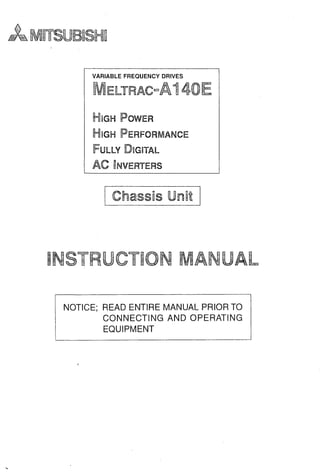
Installation, Operation and Maintenance Manual for MELTRAC-A140E Inverter Chassis Unit
- 3. CONTENTS 1. PRECAUTIONS .................................................................. 1 2. ACCEPTANCE INSPECTION.............................................3 3. STORAGE ..........................................................................- 4 4. TRANSPORTATION ...........................................................4 5. INSTALLATION...................................................................5 6. PERIPHERAL EQUIPMENT ...............................................6 ............................................................................6.1 Selection guide 6 6.2 Peripherals list...........................................................................7 7. STRUCTURE ...................................................................... 8 ...............................................7.1 Removal/installationof front cover 8 7.2 PARAMETER UNIT .....................................................................9 8. WIRING ............................................................................. I 0 8.1 Wiring Instructions .....................................................................10 8.2 Main Circuit ................................................................................11 ............................................................................8.3 Control Circuit 12 .....................................................................9. OPERATION 14 9.1 Operation Mode .........................................................................14 9.2 Pre-Operation Checks ...............................................................14 ..............................................................9.3 Pre-Operation Settings 15 9.4 Check Points during Test Run ...................................................17 ...........................................................I0 PARAMETER UNIT 19 .................................................10.1 Structure of the Parameter Unit 19 ................................................10.2 Functions of the Parameter Unit 20 ................................................................................10.3 Parameters 47
- 4. 11. EXPLANATIONOF THE PARAMETERS.........................49 11.1 Functionsof the Parameters ..................................................... 49 11.2 Operation usingthe ProgrammedOperation Function..............61 11.3 Five point flexible V/F Chavacteristic.........................................67 11.4 PU DisconnectionDetection Function .......................................69 11.5 Auto Commission ...................................................................... 70 11.6 Selection of the Stall Prevention Function.................................76 12. MAINTENANCE AND INSPECTION ................................77 12.1 Precautionsfor Maintenanceand Inspection ............................ 77 ...............................................................................12.2 Check Items 77 12.3 Measurement of Main Circuit Voltages. .................................................................Currents and Powers 80 12.4 Checkingthe Inverter and Converter Modules ..........................82 ................................................................12.5 Replacement of Parts 83 .....................................................13. TROUBLE SHOOTING 84 13.1 Clearing Upthe Cause of Fault Checkingthe ...............................................................Parameter unit display 84 13.2 Faultsand Check Points............................................................ 85 13.3 ProtectiveFunctions .................................................................. 86 13.4 Alarm Code Unit ........................................................................88 ............................................................14. SPECIFICATIONS 89 14.2 Applicable motor capacity for Inverterpower rating ..................91 15. STANDARD CONNECTION DIAGRAM AND TERMINAL SPECIFICATIONS ................................92 15.1 Internal Block Diagram .............................................................. 92 15.2 Specificationsof Input/OutputTerminals...................................93 16. OUTLINE DRAWINGSOF INVERTERCHASSIS UNIT AND DC REACTOR ..........................................................98 17. OPTION LIST ..................................................................101
- 5. 1. PRECAUTIONS Connect the accompanying DC Filter (reactor) to chassis unit (DC; reactor should be cooled with forced ventilation). Do not connect the power supply to the output terminals (U. V. W.). Disconnect all the connector of the printed circuit boards when the insulation resistance measure- ment is performed. Do not conduct the dielectric withstand voltage test. Use the lnverter Chassis Unit by accommodating it in a suitable enclosure with the forced ventilation. (Refer to the separate panel enclosure building guidelines) Refer to Instruction manual for important safety information regarding wiring (section 8.1). Mount the lnverter Chassis Unit in the vertical position for use. Remove the front panel of the lnverter Chassis Unit and make sure that the voltage accross the capacitors are fully discharged (CHARGE on light is off). Work must not be performed on the MELTRAC inverter, until the capacitors have been completely discharged. Discharge of the capacitors will take a minimum of 15 minutes after input power is off. Complete discharge less than 25VDC can be confirmed by checking the capacitor residual voltage using a DC voltmeter with 1188V. Scale and if no reading is obtained the scale should be changed to the next lower range, the voltage check should contine, progressively using the next lower scale until no reading is indicated on the lowest scale. Cornplete discharge can also be confirmed by the CRG lamp, but as the CRG lamp cannot be illuminated without main power supply. Charge LED is near the terminal block T2 on the center left of control PCB. Do not inserVremove PU from inverter or dedicated extension cable socket without first removing power from inverter. Set the acceleration time and deceleration time to the time period more than commercial accelera- tion time and free running deceleration time. Make sure to ground the lnverter Chassis Unit is accordance with applicable electrical codes (grounding resistance 10 ohms or less or equivalent). Do not use a motor which,has a rated capacity in excess of that of the lnverter Chassis Unit, even if the motor load is lower. When Walkie-Talkie radio wave equipment is used in the vicinity of the inverter, ensure that the front panel of the lnverter Chassis Unit or of the cubicle is closed, to prevent the inverter malfunction.
- 6. CAUTIONARY POlNTS FOR INSTALLATION AND OPERATION OF THE INVERTER Installationarea (1) Make the length of a cable between the inverter and motor shortest possible (in order to reduce the impedance between the inverterand motor). (2) Avoid the area of high temperatureand high humidity. (3) Don't use the inverter at any area which is exposed to much-dust, corrosive gas, oil splash or vibra- tion. (4) If moisture or salinity exists near, take care to prevent it from enteringthe inverter unit. * Since the force air cooling is used, specially keep in mindthat the inverteris easily influencedbythe atmosphere. 2. External wiring (1) Keepthe main-circuitwiring and control-circuitwiring 30cm or more away from each other. If they are parallelto each other, minimizetheir lengths. (2) Groundthe shields of the shield cables of the frequency commands at one point on the inverterside. (If they are grounded at two points on both sending and receiving sides, the circulating current will flow and it will sometimes become a noise source.) Routethe shield cablethrough another duct or steel conduit, separating it from other control cable or power cable. 3. Inverter PanelCubicle (Enclosure) grounding Groundthe inverter box directlyto the ground pole or the ground bus line (special Class 3 10Qor less) but not through other box or equipment. The ground cable size is 38mm2or more. 4. Noise countermeasure Gain the operational power supply of the inverter box from the exclusive operation transformer. Provide the noise killeron the relay which is connected to the operationalpower supply in order to reduce noise. (As an example of the noise killer (for the circuit of 220V or lower), Okaya Denki brand CR50500BL is given.) If the thyristor control unit is connected to the same bus line, additionally provide ACL on the thyristor control equipment side (in order to reduce the power voltage distortion). 5. Powervoltage check for operation Verify that the power voltage is within the tolerable variation range of the inverter. (Even incase of the transientvoltagedrop soon afterstart of other load or the voltage drop due to the start current, it does not drop beyond the rated setting voltage of 300V or less.) Moreover, in case of the 400V system, verify that the line ground is not the one-line type but the neutral point type or the isolated neutraltype. (The one-lineground of the line is not allowed in Electrical Facility Standard either.)
- 7. 2. ACCEPTANCE INSPECTION Check for shipping damage upon receiving your MELTRAC-A140E Chassis Unit. If any damage is found, report it to the carrier immediately. Open the front panel of the Chassis Unit and check inside for any visual damage. DO NOT ATTEMPT TO OPERATE THE MELTRAC-A140E IF ANY VISUAL DAMAGE EXISTS. Check the installation conditions as follows. (1) Check whether the model of Chassis Unit is what you ordered? (2) Check whether all the following accompanying items are there or not? (3) Check the grounding conditions of the Chassis Unit. (4) Check all mounting and connection screws for tightness, damages of all wires and cables in the main circuit, control circuit, operation circuit and of incoming and outgoing terminal. (5) Check all connectors for proper seating in their sockets. (6) Check cooling air inlet. (7) Check cooling air outlet. (8) MELTRAC-A140EChassis Unit require 380VAC-460VAC 3-phase 50Hz160Hz input power. Model and accessoriesTable I REMARKS I Refer to this Instruction Manual and Panel building Manual. CHASSIS UNIT MODEL OF (REACTOR) MT-A140E-11OK T50MH270A MT-A140E-150K T36MH350A MT-A140E-220K T25MH530A MT-A140E-280K T16MH672A MT-A140E-375K T14MH880A
- 8. . 3. STORAGE When temporarilystoring the lnverterChassis Unit which has been unpackedand inspected,take care the follow- ings: (1) To preventthe lnverter Chassis Unitfrom getting invasion of water and dust, placea desiccantingagent in the lnverter Chassis Unit and seal it with vinyl sheet. (2) Store the lnverter Chassis Unit in a place free from direct sun shine and vibration. (3) Store the lnverter Chassis Unit in the rage of -10°C (14°F) to +60°C (140°F) of ambient temperature without condensationdue to abrupt temperature change. (4) When storingthe lnverter Chassis Unitfor longtime exceedingsix months, check the storage condition of the lnverter Chassis Unit every six months. (5) When the lnverter Chassis Unit stored for 2 years or more is used, gradually increase both the control power supply and main circuit powervoltage in the rate of approximately40 Volts/minuteto energize the capacitors. (When the ratingvoltage is directlyapplied to the lnverter Module Unit, it does not get damaged. However, its reliability may be degraded.) When storing the lnverter Chassis Unit in a panel board, follow the conditionsdescribed above. If it is difficult to seal the panel board with a vinyl sheet, seal the opening of the board and place a space heater inside the board to prevent occurrenceof condensation. 4. TRANSPORTATION When transportingthe lnverter Module Unit, hang it using the hanging holes and transport it with care. For the weight of the lnverter Chassis Unit, see "Paragraph 17. Specifications"
- 9. When the lnverter Chassis Unit is mounted into an force ventilated floor fixing enclosure, the reliability of the In- verter Chassis Unit just depends on the installation method and circumference of installation, so make sure the followings: (1) Mount the lnverter Chassis Unit in the vertical position. (2) Do not mount the lnverter Chassis Unit in a high-temperatureand high-humidity environment (ambient tem- perature and relative humidity of the lnverter Module Unit should be less than 50°C (122°F) or less and 90% or less, respectively.) (3) Forcedly cool the accompanying DCL by air at 5 meterlsec. (0.003 mileslsec.) (4) Do not use the lnverter Chassis Unit in a condition where corrosive gas, splash of oil, and vibration exist. (5) If the lnverter Chassis Unit is used in a dusty environment, mount an air filter on to the air inlet of the accom- modating board. (6) Since the lnverter Chassis Unit provides a forced ventilating fan, mount the lnverter Chassis Unit so that the resistanceof the fan's air path becomes minimum. MITSUBISHI PRES- SURE VENTILATING FAN PF25ASC OR EQUIVALENT -M (8 INCHES) I/ OR MORE SPACE 20CM (8 INCHES) OR MORE SPACE SCREW INCHES) COOLING AIR SECTION A-A INVERTER CHASSIS UNIT INSTALLATION EXAMPLE OF DCL INSTALLATION (IN CASE OF MT-A140E-75KOR MT-A140E-11OK)
- 10. 6. PERIPHERAL EQUIPMENT 6.1 Selection guide 3 InstallationName (model) Description Power supply capacity Line-sidemain circuit cable Circuit Breaker Cooling Fan AC contactor reactorfor coordination Radio "Oise filter (FR-BIF) DC reactor for power factor improvement Reactor connecting cable Brake unit (MT-BU) and discharge resistor (MT-BR) Power regenerative converter (availablesoon) Sine-wavefilter Load-sidemain circuit cable Capacity must exceed kVA described in "Power sup- ply Capacity" standard specifications (p. 26). With the DC reactor installed, the power factor of Power transformer power source will be approximately 95%. This value is less than or equal to the power factor when the motor is operated usingcommercialpower. Select proper cable size Circuit breaker Select proper input circuit breaker Install cooling fan to discharge heat (generated by inverter and DC reactor)outside of enclosure. Select appropriate size AC contactor Installto prevent inverter malfunction if surge voltage is generatedon power line from a thyristor converter or vacuum contactor on the same power system. Also install when the supply voltage imbalance is greater than 3%. Use to reduce noise in the AM radio frequency band which may be generated by the inverter. For use on inverter input side only. Install the DC reactor specially designed for the MELTRAC-A. Power factor will be approximately 95%. MELTRAC-A Select proper cable size This brake unit improves inverter braking capability. Use the brake unit in combination with a discharge resistor. --- Use when continuous or high braking capacity is required and when operating and stopping high inertial loads (GD2)frequently. This unit is a high- performance brake unit that saves energy by regenerating power back to the power source. Unit advantages include no need for discharge resistors and significantly cooler operation. This filter reduces motor noise. The next largest inverter for the motor rating should be selected Select proper cable size Brake unit P Regenerative converter N I&- Filter
- 11. 6.2 Peripherals list @ Notes: 1. Motors of 75 kW or more are basically custom-made. Their characteristics depend on the number of poles, the protection form, and the manufacturer. Check the specifications of the motor actually used. Th~stable IS based on motors uslng M~tsub~shl'sstandard deslgn. (Note 1) 2. Types in parentheses are applied when devices are run on commercial power. Select an interruption capacity that is suitable for the short-circuit capacity of the power source. To use a leakage breaker, select one that accommodates harmonic surges and has a sensitivity current of 100 to 500 mA. . Exhaust fan (reference) (Note 5) EF-25ASB 14 lOO/llOV 50160Hz 12m3/min 3mmAq Suction port, 500 x 500mm or more EF-30BSB 14 100/11ov 50/60Hz 20m3/min 4mmAq Suction port, 500 500mm or more 3. The model in parentheses is the contactor to be used on the motor side when run on commercial power. 4. For cables outside the panel (R. S, T, U, V, and W), a larger size may be selected than listed in this table depending on the cabling conditions and the cabling distance. 5. An exhaust fan is neededto discharge heat generated in the panel. Select a fan that can provide an adequate exhaust air flow taking into account the pressure loss caused by the filter at the inlet port. 6. HP rating is only at 460V. Voltage 400V to 460V Applicable inverter type MT-A140E-75K MT-A140E-1'OK MT-A140E-1'OK MT-A140E-150K MT-A140E-150K MT-A140E-220K MT-A140E-220K MT-A140E-22M( MT-A140E220K MT-A140E-280K MT-A1aE-280K MT-A140E-375K Fuseless breaker (Note 2) NF225 225A (NF225 225A) NF225 225A (NF400 JOOA) NF225 225A (NF400 35011) NF400 400A (NF400400A) NF400 400A (NF400400A) NF400 400A (NF600 50OA) NF400 400A (NF600 500A) NF400 400A (NF6OO 600A) NF600 500A (NF6OO 600A) NF600 600A (NF600600A) NF600 600A (NF800 800A) NF800 800A (NF800 800A) Variable torque motor rating (Note6) 75kW 90kw lokW50HP) 132kW 150kW(200HP) 160kW . (250HP) 200kW 220kw (300HP) 250kW(350HP) 280kW (400HP) 375kW ( ) DC reactor (accessory) T75MH 175A Tt;r; T$fF T36MH 350A T36MH 350A T::? T25MH 530A Tg:?F T$%E T16MH 672A Ti:? Tl4MH 880A Electromagnetic contactor (Note3) S-K100 (S-K150) S-K150 (S-KI80) S-K180 (S-K220) SKI80 (S-K220) S-K300 (S-K300) S-K300 (S-K400) S-K300 (S-K400) S-K400 (S-K400) S-K400 (S-K600) S-K600 (S-K600) S-K600 (S-K600) S-K800 (S-K800) Wire R, S, T (130A) 60 (157A) 60 (190A) 80 (230A) 100 (260A) 125 (278A) 125 (322A) 150 (348A) 2x100 (383A) 2x100 (435A) 2x100 (487A) 2x125 (652A) 2x150 (mm2) U, V, w (140A) 60 (174A) 60 (205A) 80 (235A) 100 (285A) 125 (305A) 150 (350A) 150 (375A) 2x100 (410A) 2x100 (460A) 2x100 (515A) 2x125 (690A) 2x150 (Note 4) P, PI (160A) 60 (192A) 80 (233A) 100 (282A) 100 (318A) 150 (340A) 2x100 (395A) 2x100 (426A) 2x100 (470A) 2x100 (533A) 2x125 (596A) 2x150 (798A) 2x200
- 12. 7. STRUCTURE 7.1 RemovaVinstallation of front cover Turn the latch hookon the lower area of the cover with coin, and strongly pullthe cover, and the lower area will 3 be opened. For removal, slightly pull up the cover to disengagethe hinge hook. I * The parameter unit will remain on the body side. For installation, reverse the above procedure. Latch with key lock nail hole
- 13. 7.2 PARAMETER UNIT Installation of the Parameter Unit The PU may either be installeddirectlyto the inverteror connectedto the inverter bythe optional cable so that it may be hand-heldor installedto a panel. The PU may be installed and remove when the inverter is powered up or running. (1) Direct Installationto the Inverter The PU is used on the front cover of the inverter(electricallycoupled by the connector). Forthe model not equipped with the PU, removethe accessory cover from the inverter front cover and install the PU to that position. (1) Installation 1) Fit the fixing hole at the PU bottom into the catch of the inverterfront cover. 2) Gently push the PU into the installationspace in the inverter. The PU is fixed into the inverter by the spring action of the top button of the PU. - (2) Removal 1) Gently finger-pushthe top button of the PU. (Arrow @) 2) Pull the PU toward you using the catch as a support. Fixinghole Catch [CAUTION] The PU should only be installedon the inverter when the invertercover is installed. (2) Connection Using the Cable The PU may be installednot only to the inverterbut also on the surface of a panelor may be hand-heldfor adjustment, maintenance, inspection, etc. In this case, the dedicated cable (option) is required for con- nection of the PU and inverter. (1) Connection Securely insert one end of the cable into the inverter connector and the other end into the PU as shown on the left. Insertthe cable plugs along the connector guides (as shown on the left). (The inverter may be damaged if the plug is inserted in the wrong direction.) (2) Fixture Secure the inverter-sidecable plug with installation screws as shown on the left. Fix the PU-sidecable plug so that the cable may not be @.:@ Insertalong the guides. disconnectedby its own weight. /- [CAUTION] The dedicated PU cable (option) may only be used to connect betweenthe PU and inverter.
- 14. 8. WIRING 8.1 Wiring Instructions Note the following when wiring to prevent miswiringand misuse. rNotes on Wiring I (1) The power must not be applied to the output terminals (U, V. W), otherwisethe inverterwill be damaged. 1 (2) Connect only the recommendedoptional brake resistor betweenthe terminals P and N. In addition,these I terminals must not be shorted. (3) Use sleeved solderlessterminals for the power supply and motor cables. (4) The common terminals SD, 5 and SE of the control circuit (isolated from each other) must not be I grounded. 1 (5) Use shielded or twisted cables for connectionto the control circuit terminals and run them away from the main and power circuits (such as 200V relay sequence circuit). (6) When rewiringafter operation, make sure that the inverter LED has gone off and that the charge lamp on the printed circuit board or beside the terminal block has gone off. (7) The cable size for connectionto the control circuit terminals should be 0.75mm2.Run the cables so that they do not occupy much of the control box terminal block space. (8) When the power supply voltage is special (Over 440V), remove the jumper between terminals X-XI on the control PCB. -Design Informationto Be Checked (1) The inverter will be damaged not only by miswiring but also by a sneak current from the 7;"Ipower supply if there is a commercial power Power supply switch-over circuit shown on the right. supply To preventthis, provide electrical and mechani- I Sneak current cal interlocksfor MC1 and MC2. (2) If the start signal (start switch) remainson after a powerfailure, the inverterwill automatically restartas soon as the power is restored. When a machine restart isto be preventedat power restoration, provide a maanetic contactor MC in the ~rimarvcircuit of the inverter and also make UD a seauence which will not switch on the start signal. (3) Since input signals to the control circuit are at a low level, use two parallel micro signal contacts or a twin contact for contact inputsto prevent a contact fault. (4) Do not apply a voltage to the contact input terminals (e.g. STF) of the control circuit. (5) Do not apply a voltage directly to the alarm output signal terminals (A, B, C). Apply a voltage via a relay coil, lamp, etc. to these terminals. (6) Since the wiring for the frequency setter and frequency indicator is a week-current circuit, prevent the wiring from being induced by other power cable, control cable or equipment. Use the shield cable for the setter and the twist cable for the indicator, and pas the cables through the exclusive duct. 10
- 15. 8.2 Main Circuit (1) Connecticon of the power supply and motor @ Po Circuit breaker Motor The power supply cables must be connected to R, S, T. If they are connectedto U, V, W, the inverterwill be damaged, (Phase sequence need not be matched.) (7) When parallelly routing the control cable, the main-circuit and other 200V or higher power cable, keep them 30cm or more away from each other but don't run them near each other. If any control cable, main- circuit power cable and other 200V or higher cable are inevitably crossed each other, cross them at a right angle to each other and keep them 5cm or more away from each other. Connect the motor to U, V, W. Fig. 8.1 In the above connection, turning on the forward rotation switch (signal) rotates the motor in the counterclockwise (arrow) direction when viewed from the load shaft. -Note - I Motore overlord protection must be provided in accordancewith National Electrical Code. I
- 16. 8.3 Control Circuit Output signals ........................................ I Alarm output (Change-over contactoutput) Open collector outputs Common Running RUN IOpen collectoroutputs ('4) frequency Instantaneous power failure IPF Controlpower voltage rated at 441 to 460 V I i Control power supplyterminal Calibrationpotentiometer('1) (lawiokn) I -+SD Charge lamp Removethe short- circuit bridge. 0 I RL i I Multi-speed selection RM i Separatepower supply used as the controlpower supply -Y Terminalblock Removethe short- circuit bridge. Thread size = M4 I Secondaccel./decel. time selection 1 Currentinput selection I Start self-holdingselection s o :I * ', • Analog signal output (.5) ,----___------__, I I - I 1 ------------L! *(OtoIOVDC)I , I I Output stop i Reset damaged if terminals I (Contact inputcommon) 10I10Eand 5 are onnected. Beware of i Forwardrotation I i Reverse rotation Jcg modelexternal thermal I relay input select Currentinput (4 to 20 mADC) i Automatic restalt after inetantaneous (Commonis terminal5) power failure select I External transistor common (switchedbetween 0 to 5VDC and 0 to Control input signals (Common is terminal 5) (Do not apply voltage to any terminals.) -1 1. Terminals SD and 5, which are the common terminals of the I10 signals. Must not be grounded at the terminals. 2. Use shielded or twisted cables for connectionto the control circuit terminals and run them away from the main and power circuits (includingthe 200V relay sequence circuit). 3. Since the frequency setting signals are micro currents, use two parallel micro signal contacts or a twin contact to prevent a contact fault. ('1) 4. This calibration potentiometeris not required when makingcalibration from the parameter unit. (*2) 5. Input signal switching can be done from the parameter unit. ('3) 6. 2W 1K is recommendedwhen the frequencysetting is changed frequently. (*4) 7. The output terminals other than the running (RUN) terminal allow alarm definition to be output in alarm codes and nine functions to be assigned individually.
- 17. # Using the STOP terminal Using the CS terminal Connect as shown below to self-hold the start sig- Used to perform automatic restart after instanta- nal (forward rotation, reverse rotation). neouspowerfailure and switch-over between com- mercial power supply and inverter. STOP Forward rotation ~ - ~ s T F I Reverse rotation '.'- Example:Automatic restart after instantaneouspower failure (1) Connect CS and SD. (2) Set 0 in parameter 57. (Connect) Using the PC terminal Used to connect transistor output (open collector output) such as a programmable logic controller (PC). Connecting the external power supply common for transistor output to the PC terminal prevents a faulty operation caused by a sneak current. Note: AY40 requires DC24V power supply Correct Connection r------------- 1I AY 40 transistor : .-.------.--.--.--.--.--: Inverter ?.- - - 2 Wrong Connection
- 18. 9. OPERATION 9.1 Operation Mode Select any of the following operation modes accordingto the application and operating specifications: 3 *Parameter unit operation mode may be selected at power on. 9.2 Pre-OperationChecks After the installationand wiring proceduresare complete, makethe following checks before starting operation: Remarks Factory-setto selectthis operation mode at 1) power on.' Inverter 2 Z h771Potentiometer Prepare the parameter unit if it is not 2) providedfor the inverter.(See page 17 for Inverter the operating procedure.) The external frequency setting potentiom- 3) eter and the forward rotation, reverse Inverter rotationand stop keys of the parameter 2;Ch 751unit are invalid. The externalinput signal start switch is 4) invalid. Inverter Potentiometer Operation Mode Operation using the external input signals Operation usingthe parameter unit Combinedoperation using the external input signalsand parameter unit (1) Checkthat the wiring is correct. Especially check that the power supply is not connectedto terminals U, V and W. (2) Check that there are no faults such as short circuit due to wire off-cuts, etc. (3) Check that the screws, terminals, etc. are securely tightened. (4) Check that the motor and inverter are grounded. Description The inverter is operated with the start switch, frequency setting potentiometer, etc. connectedto the controlterminals of the inverter. The inverter is started, set~n frequency, and operatedat variable speed from the parameter unit. Start is made by the externalinput signal, and the runningfrequency is set from the parameter unit. The running frequency is set by the externalinputsignal, and start and stop are effectedfrom the parameter unit. Insulationresistancetest using megger Performthe insulation resistancetest using a megger in accordancewith the procedure on page 74. Do not conduct the insulation resistancetest on the inverterterminals and control circuit terminals.
- 19. 9.3 Pre-Operation Settings The inverter is not provided with setting switches, potentiometers, or links for control purposes. Use the parameter unit (FR-PU02E)to change or check the set values of various functions (e. g. acceleration1 deceleration time, electronic overcurrent protector) according to the load and operational specifications. (See page 47 for the factory-set values of the functions.) For the set value changing and checking procedures, see the section of the "PARAMETER UNIT" in this manual (from page 19 onward). The main items to be set before operation are as follows: Ref. Page p.58 p.60 p.49 p.49 p.50 p.49 Item Maximum output frequency Acceleratioddec eleration time Electronic overcurrent protector Base frequency setting (Pr. 3) Base Frequency voltage setting (Pr.19) Description External input signal operation mode The maximum output frequency is factory-set as indicated below. The setting must be changed when the inverter is run at a higher value. (Maximum output frequency value set at the factory) * Voltage signal .....5VDC (or 10VDC) for 60Hz * Current signal .....20mADC for 60Hz, 4mADC for OHz (Changing the maximum output frequency setting) Change the values of "frequency setting voltage bias and frequency setting voltage gain" (or "frequency setting current bias and frequency setting current gain") from the parameter unit. (Pr. 902 to 905) Parameter unit operation mode The maximum output frequency is up to the maximum frequency (factory-set to 60Hz). Factory-set to 15 seconds. Set the required value if the inverter is operated at other than the above value. The set time is the length of time until when the set value in "acceleration/deceleration reference frequency Pr. 20" is reached. Note: The operationalcharacteristics are based on the Mitsubishi standard squirrel-cage motor. Since the electronic overcurrent protector cannot be applied to a special motor, protect a special motor using an external thermal relay or the like. (For a constant-torque motor, this function can be set in the parameter.) Set the ratings of the applied motor
- 20. Item Frequency setting input signal setting (for operationwith analogsignal) Maximum frequency Minimum frequency Meter calibration Description Set the specifications of the frequency settingvoltage signal entered across terminals 2-5. Operation at 0 to SVDC Operation at 0 to 10VDC Set 1 in function number 73. Set 0 in function number 73. +5v70 to 5 Oto10 VDC VDC Operation at 4 to 20mADC 4 to 20mADC input is only selectedwhen terminals AU-SD are connected. Hence, AU and SD must be connectedto performoperation with this signal. To be only usedto restrict the upper and lower limitsof the output frequency. Through setting may be made at less than the maximum output frequency, proper operation cannot be performed if it is set to an unreasonablevalue. Allows the meter to be calibrated from the parameter unit without using the calibration resistor. Ref.Page p.61 p.49 p.43
- 21. 9.4 Check Points during Test Run After checking.thatthe inverterstart signal is off (inthe external signaloperation mode), switch on the no-fuse breaker (NFB) and magnetic contactor (MC) in the inverter input circuit. Perform a test run and check the operating status in the following procedure: Power on ........................................The inverter LED (4 digits) is lit +For operation using externalsignals I 4 For operation using For full information on the parameter unit -operation, see the section of I the "PARAMETER UNIT" 1 1 (from page 19 on ). When the power is switched on, the Operation inverter equipped with the parameter unit I mode 1is automaticallyset to the external signal o~erationmode and also to the Tum on the forward or reverse rotation start signal (switch).,, I 2.setting press the (PU key to select the parameter unit operation mode. Start Press the [FWD]or [REV] key. (At this time, the monitoring mode is selectedautomatically.) donitoring mode. Acceleration Slowly turn the frequency setting counterclockwiseto the fully counterclockwise(zero) position. Press the [STOP] key. Turn off the forward or reverse rotation start signal (switch). 'Note: If the parameter unit is not in the monitoringmode, a frequency increase or decrease is not displayed Direct setting Enter the requiredfrequency with numeral keys and press the [WRITE] ....The motor speed increases in proportionto the rise in frequency meter reading" (frequencyvalue indicated on the parameter unit). U Slowly turn the frequency setting potentiometerclockwisefrom zero to the fully clockwise position. ....The motor speed decreases in proportion to the fall in frequency meter reading (frequencyvalue indicated on the parameter unit). When the output frequency reaches the DC dynamic brake operation frequency, the DC dynamic brake is applied to bring the motor to a sudden stop. press the [i]key until the required frequency is reached and press the key. Il
- 22. Check Points (1) Check that the directionof motor rotation is correct. (See page 11for the wiring and rotation direction.) (2) Check that the motor is free from unusualnoise or vibration. (3) Check that the frequency meter deflects smoothly. 3 (4) Check that the "OL" code is not displayedon the parameter unit duringaccelerationor deceleration. If the "OC' code is displayed: Check that the load is not too large. Increasethe acceleration/decelerationtime. Reducethe boost value. Note (1) The inverter is not started up if the forward rotation (STF) and reverse rotation (STR) start signals are turned on at the same time. The motor isdeceleratedto a stop if the above signalsare switchedon at the sametime duringopera- tion. (2) When ALARM is displayed on the inverter LED and the motor is coastedto a stop, make surethat the motor has stopped, then reset the inverter by switchingthe power off or usingthe reset terminal.
- 23. 10. PARAMETER UNIT 10.1 Structure of the Parameter Unit (Option) The FR-PU02Eparameter unit is installed to the MT-A series inverter or connected to it by a cable (option) and allows operation to be performed, functions to be selected (set values to be readlwritten), the operating status to be monitored, and alarm definitionto be displayed. In addition, the FR-PU02Ehas a troubleshooting function, help function and parameter graphic display function. The FR-PU02Eparameter unit is hereinafter referredto as the PU. ,Display 13 character x 4 line liquid crystal display screen for showing parameter graphic display and troubleshooting as well as monitoring 20 types of data such as frequency, motor current and I10terminal states. I Y I l l l ~ l ~ l l l I l l l l l l l l l I 1 60.OOH~.STF FWD PU , Mode select keys Used to select the PU operation and external operation (operation using switches, frequency setting potentiometer, etc.), setting mode and monitoring mode. Frequency change keys Used to continuously increase or decrease the running frequency. Hold down to change the frequency. Press either of these keys on the setting mode screen to change the parameter set value sequentially. On the monitoring, parameter or help menu screen, these keys are used to move the cursor. Hold down the key and press either of these keys to advance or return the display screen one page. Operation command keys Used to give forward rotation, reverse rotation and stop commands in the parameter unit operation mode. @@mq-- WriteUsedkeyto write a set value in the setting mode. Serves as a clear key in the all parameter clear or alarm history clear mode. Acts as a reset key in the inverter reset mode. Read key Used also as a decimal point key. Acts as a parameter number read key in the setting mode. Serves as an item select key on the menu screen such as param- eter list or monitoring item list. Acts as an alarm definition display key in the alarm history display mode. Serves as a command voltage read key in the calib;ation mode. -Function and numeral keys Used to select the basic functions and enter the frequency, parameter number and set value. - Help key Used to call the help menu screen for selection of any help item. Acts as a monitoring list or parameter list display key in the monitoring or setting mode. Press this key on any parametersetting screen to call the corresponding parameter graphic display screen. - Shift key Usedto shifttothe nextiteminthe settingor monitoringmode. Press this key together with either of the A and V keys on the menu screen to shift the display screen one page forward or back. -Clear key Usedtoclearset dataor awrongvalue inthe settingmode. Acts as a graphic display stop key. Press only when returning from the help mode to the previous mode.
- 24. 10.2 Functionsof the Parameter Unit The PUmay be used ina wide variety of applicationsrangingfrom motoroperationto monitoringas described below: Note: A parameterwill be referredto as Pr. Selectingthe operation mode External operation andlor PU operation mode can be selected. Externaloperation ......The inverteris operated using the start switch and frequency setting potentiometer connectedto the inverter terminal block. PU operation ..............The inverter is started/stopped and runningfrequency is set from the PU keys. PU/externalcombinedoperation ..............The inverter is operated usingthe PU and externalswitch and potentiometer. The combined operation may be performed in either of the following methods: 1) The PU keys are usedfor start and stop, and the external potentiometer is usedfor frequency setting. 2) The externalswitches are usedfor start and stop, and the PU keys used for frequency setting. ......The requiredfunction can be readdirectly or rewritten p.30 Convenientfunctions Operatingthe motor ...... I All set value clear (initialization) p.36 Changing the function set Rewritedisable ...............................p.62 The frequency may either be entered directly from the ten-key pad or by holding down the [A] (or [V])key. Frequencymeter calibration ...........p.43 Reset selection ............................... p.61 Monitoring The operating status (e. g. output frequency, motor current, input power) can be checked, and I10terminal states and up to eight past alarm definitionscan be monitored. The inverteris monitored by either the inverter LED display, PU main display or PU level display.
- 25. 10.2.1 Operation Mode The inverterhasfour operationmodes;operationby external input signals, operation by PU, Putexternal input signal combined operation and programmed operation. The operation mode can be selected (switched) be- tween the external input signal operation mode and PU operation mode by the mode select keys of the PU. The other modes are selected by setting in Pr. 79. Pr. 79 also allows the operation mode to be limited (fixed). The PU operation mode may be output as a signal (see Pr. 40). Factory-SetOperation Mode When the input power is switched on (or reset is made), the operation mode is set to the external input signal operation mode. Hence, poweringthe inverter up makes it ready to operate with external input signals. In this state, turn on the start signal (across STFJSTR-SD)to start operation. Limiting(Fixing) the Operation Mode The operation mode at power on may be limited, e.g. operation from the PU is enabled at power on without switching the operation mode with the PU's mode select key. For full information on setting the operation mode, see page 69. Selectingthe Operation Mode in the Factory-SetState (Pr. 79 setting is 0) Press the [PU OP] key. NFB 34input -+aFornard rotation Start Reverse switch rotallon * Frequency setting potentiometer Inverter Motor The invertor is inoperative if the frequency setting potentiometer (setting signal) is not connected (input). NFB Inverter Motor 34 input -9 MT-A [CAUTION] Switching between the PU operation and external signal operation must be performed after the forward (or reverse) rotation signal of the PU or external input signal has been turned off. This switching cannot be performed if this signal is on.
- 26. 10.2.2 Operation The motor can be started and stoppedfrom the PUwithout using the external frequency setting potentiometeror start switch. The PU also allowsjog operation. 3 Operating Procedure (1) Directly entering (setting) the required frequency (Direct setting) . . . . . . . . . . . . . . . . . . . . . . . . . . . . . . . . . . . . . . . . . . . I I ' j [PU OP] [Requiredfrequency value] WRITE] [FWD] (or [REV]) [STOP: I I I I I I _ _ _ _ _ _ _ _ _ _ _ _ _ _ _ _ _ _ _ _ _ _ _ _ _ _ _ _ _ _ _ _ _ _ _ _ _ _ _ _ _ _ _ _ _ _ _ _ _ _ _ _ _ _ _ _ _ _ _ _ _ _ _ _ I Setting the runningfrequency ...........Repeatingthis procedureduring operation allows the speed to be varied. Setting example To run the motor in the forward direction at 30Hz. Note: The parameters, etc. are as factory-set. Operation and keying Procedure Power on [PU OP] @a [WRITE] [FWD] [STOP] PU Screen Display STOP E X T (1) D l RECTLY 0 . OOHz 0 - 4 0 0 0 . OOHz (3) IIIIIIIII S T F FWD PU (5) S T O P PU (6) Remarks Displays the latest (previ- ous) set value. (OHzinthefactorysetstate) The motor starts. (900rlmin for t'.: 4-pole motor) The motor stops.
- 27. (2) Directlyentering (setting)the required frequency (Direct setting) IL _ _ _ _ _ _ _ _ _ _ _ _ _ _ _ _ _ _ _ _ _ - - _ - - _ _ - - _ _ _ _ - _ _ _ - - _ _ _ _ - _ _ _ - _ _ - _ _ _ - _ _ - _ _ _ - ~ I I I I [PU OP] [Requiredfrequency value] [WRITE] [FWD] (or [REV]) ;STOP: I I I I I l _ _ _ _ _ _ _ _ _ _ _ _ _ _ _ _ _ _ _ _ _ _ _ _ _ _ _ _ _ _ _ - _ _ _ _ _ _ _ _ _ _ _ _ _ _ _ _ _ _ _ _ _ _ _ _ _ _ _ _ _ _ _ - I SeRing the running frequency ...........Repeating this procedure during operation allows the speed to be varied. -1 After running the motor at 30Hz again as set on the preceding page, change the set value to 60Hz Operiation and keying I PU Screen Display I Remarks I Procedure I I I--- S T O P PU 1 (7) 1 I I I I I I I I I S T F FWD PU The motor runs at the pre- ceding set value. D l R E C T L Y 0 - 4 0 0 PIS T O P PU
- 28. (3) Setting the requiredfrequency by continuous speed change using the [A]or [V]key (Step setting) . . . . . . . . . . . . . . . . . . . . . . . . . . . . . . . . . . . . . . . . . . . . . . . . . . . . . . .1 I I I ; [PUOP] [A](or[V]) WRITE] [FWD](or[REV]) CSTOPI II I I I - - - - - - - - - - , - - - - - - - - - - - - - - - - - - - - - - - - - - - - - - - - - - - - - - - - - - - l -1 Change the preceding setting (60Hz) to 40Hz and run the motor inthe forward direction. Note 1: Holdingdownthe [A]or [V]keygraduallyincreasesthe rateof changeof the set frequency. Set to the target value by pressingand releasingthe key as required. Note 2: When the frequency has been set to the requiredvalue, the WRITE] key mustbe pressed to store the set frequency. (Whenthe powerisswitchedoff or when the PUoperation modeisswitchedto the external operationmodeandthenswitchedback,thefrequency returnstothesetvalueasithadbeen before the change (60Hz in this example).) Remarks The previous set value is displayed This value changes (re- duces) continuously while ('"he mkey is pressed. The motor starts. (1200rlmin for the 4-pole motor) The motor stops. The set value isstoredinto the invertermemory. (Validanytimeafterthe[A] or [V]key is pressed.) Operationand keying Procedure [PU OP] [ INote': [FWD1 [STOP] [WRITEINQe2: PU Screen Display D l R E C T L Y Set 60.OOHz, + 0 - 4 0 0 (14) D l R E C T L Y Set 60.OOHz, + 5 9 . 9 9 H z 0-400 D l R E C T L Y 40.00Hz 0-400 STOP P U (18) (19)
- 29. E51006,S T F J O G f P U ' WyyS T O P P U ' S T F J O G f P U ' WOo,:.lS T O P P U '
- 30. 10.2.3 Changing the Monitor Screen The invertercan be monitoredby either the LED (red light emitting diode) display on the inverter,the 5-digit liquid crystal display on the PU (PU main monitor) or the PU level meter. These displays are selected by the following method: 3 1. Inverter LED display Setting Pr. 51 on the PU allows selection from 16types of data. For full informationon the setting method, see the explanation of Pr. 51. Pr. 51 is factory-setto the output frequency display (Pr. 51 =I). 2, PU level meter Setting Pr. 53 on the PU allows selection from 15types of data. For full informationon the setting method, see the explanation of Pr. 53. Pr. 53 is factory-set to the output frequency display (Pr. 53 =I). 3. PU main monitor 5 types of data can be selected in sequence by the SHIFT key as shown below. Among the five monitor screens, the fifth monitorscreen (selective monitoring)allows selectionfrom 12types of data such as the frequency set value and runningspeed. f Additionally, Pr.52allowsselectionfromfour typesof datasuchasthe loadmeterandcumulativeoperationtime. For full informationon the select items, see the explanation of Pr. 52. 1 (1) Monitor selection in the factory-set state Example I _ - _ _ - _ _ _ _ - - - - _ _ _ _ - - - - - - - - - - - - - - - - - - - - - I I I (~irstpriot!ity screen) (Firstpriontyt screen) S T O P E X T (30) (Outputvoltage monitor) 4 I I I I (SHIFT) I O T H E R S I @&@ ALARM HISTORY] 2 U V T 6 By pressingthe [m]key,five types of data can becalled in sequence. Pressthe [WRITE] key on any monitor screento always start from that screen (first priorityscreen). Example: By pressing the [WRITE] key on the output voltage monitor screen, pressingthe C f i 0 m ) keyfirst callsthe outputvoltage monitorscreen, which isthe first priorityscreen. (The sequenceof screens switched by the cm) key remains unchangedfrom the above diagram.)
- 31. 1 (2) Selecting a new monitor item in the selective monitoring mode pT6i-qSTOP PU 3 Voltage 4 Alarm H i s B El7 Shaft Trg 1 0 Therm OIL 1 1 Peak I O S T R ORM O S T O O A U O R H O R E S . . . . . . . . . . . . . . . . . . . . . . . . . . . . . . . . . . . . . . . . . . . . . . .I I * For the items selectable, C w ) [ v ] [READ] [WRITE] 1 see page 56. I I (35) I I I I I I I Monitor select screen (for the I I I way of calling this screen, I I I refer to the preceding page) I I I I . - - - - - - - - - - - - - - - - - - - - - - - - - - - - - - - - - - - - - - - - - - - - - - J -1 Select the input terminal state screen in the selective monitoringmode. that monitor screen. Note 2: When the selective monitor screen is not the first priority screen as inthe above operation, the selected data is erasedfromthe memoryassoonasthe power isshutoff orthe otheroperation mode (suchasexternal operation) is selected. In this case, the selective monitoring mode must be selected again by the above procedure. When the selective monitor screen remains as the first priority screen, the selected data remains intact in the Remarks The following operation can also be carried out in the external operation mode. Holddown ( m ) a n d press ['dl or [A]to advance or return the screen one page. By pressing the (m)key, the other monitor screens can be called. prioritywhen the other operation mode Operation and keying Procedure [PuOP] (MONITOR) (SHIFT)(SRiF-7)(SHIFT)(m) (HELP) Hold down G ~ T ) [ V l [ V l [s'l Without pressing ( S ~ T ]Key [TI181 [READ] [WRI'TE] Note 1: Inthis state, the 110terminal I memory. is switched to the monitoring mode. (Refer to the preceding page.) When first priority has been given to other data, press the [WRITE] key with that monitor screen being displayed.The first priority screen then switches to PU Screen Display (36) (37) (38) (39) (40) (41 (42) states selected here are first displayed with
- 32. (3) Selectingany of the monitoringItems"load meter", "motor excitingcurrent", "positionpulse",and "cumulative operationtime" When the "load meter" or "motor exciting current" has been selected, the output current monitor screen is switched to a correspondingscreen. When the "positionpulse"or "cumulativeoperationtime" hasbeenselected, the outputvoltage monitorscreen is switched to a corresponding screen. When any of these four items has been selected, therefore,the output current or output voltage monitor screen cannot be used. When"loadmeter"or. When"positionpulse" "motor exciting cur- or"cumulativeopera- rent" monitor has tiontime" monitorhas been selected, this been selected, this screen is switched. screen is switched. (First priority screen) -_---___-----. (SHIFT) --- --- I - _ - - _ _ - _ - - - _ _ _ I - _ - _ _ _ _ _ _ _ _ _ _ _ I I I I I I I L _ _ _ _ - - - - - - (Selective monitor) (Alarm code monitor)
- 33. Screen Display in the Frequency Monitoring Mode EXT : Externaloperation Indicates the operation PUj : PUjog operation EXTj : Externaljog operation STF : Forward rotation FWD : During forward rotation NET : Computer, PC link operation STR : Reverse rotation REV : During reverse rotation PU+E : PUIexternalcombinedoperation --- : No command or STOP : At a stop PRG : Programmedoperation both ON JOGf : During forward jog operation JOGr : During reversejog operation -[~ain monitor1 : Allows 20 types of data (note) to be monitored, e. g. frequency, motor current, output current. -1~evel meter](display in %) : Likethe main monitor, allows 15types of data to be monitoredin %. (Differentdata from those in the main monitoringcan be selected.) Note: For more informationon the 20 monitor screens available, refer to page 59 (monitor/output signal selection). * e The following modes are displayed on the parameter unit: t t fI PU : PU operation mode. IIIIIIIIIIIIIIIIIIIII 120.00STF FWD PU (1) Direct in Monitoring mode [Setting ] ]I (3)(2) JogCombinedoperationPU/exter- nal operation 1 (power on) (4) Specialoperation Indicatesthe stall prevention function is activated. z:rDisplayunitl Externaloperation mode Monitoringmode Setting mode 1 f monitor 9 DC bus voltage (1) Parameter read 2 l monitor 10 Output current peak (2) Parameterwrite 3 V monitor 11 DC bus voltage peak (3) Graphicdisplaymode (48) PU operation mode 4 Alarm history 12 Thermal load factor I Indicatesthe operation 5 Speed 13 Input terminal monitor 6 Regenerativebrake duty 14 Output terminal monitor 7 Input power 15 Frequency command' 1 I. . 8 Output power 16 Output torque 1 I$- $- +Help mode (see page 34) (1) Monitoring (4) Parameter clear (8) Troubleshooting (2) PU operation 1) 0to 899 clear (exceptcalibrationfunctions) 1) Motor does not rotate. (3) Parameter 2) All clear (including calibrationfunctions) 2) Speed does not increase. 1) Setting (5) Alarm history 3) Acceleration/deceleration time is long. 2) Parameter list (6) Alarm history clear 4) Output current is large. 3) Change list (7) Inverter reset 4) Initialvalue list
- 34. Set P r . N O . FOR P R . L i s t pqS T O P E X T 10.2.4 Changing or Checkingthe Function (Parameter) Set Values By changingthe parametersof the inverter,the functionand performanceof the inverterand motorcan be matched to the application.The factory-setvalues need not be changedwhen they are appropriate.The parameter numbers are represented Pr. Operating Procedures (1) Directly entering the Pr. number, calling and setting the parameter -----------------_----------------------------- [PU OP] [SET] @ a[READ] a@ @[WRITE] Pr.number *The function names (abbreviation) of parameters Pr. 0 to Pr. 9, which are most often used, are given below the numerals on the numeral keys (0 to 9). Isetting exampleI Setting Pr. 7 (accelerationtime) to 3.5 seconds. Operation and Keying Procedure [PU OP] [SET] a [READl * @ [READ] [WRITE] (m) or (WT] PU Screen Display (49) (50) Remarks Currentset To callthe parameterfunction graphi- value seltins tally range (HELP) (ern) 4- (55) (Returns to the previous screen) (52) (53) (54) Press the (-R] key to move to the CM-R) screen. After the setting is complete, press the key to move to the next parameter.
- 35. (2) Calling the parameter list and setting the parameter C - - - _ - - - - - - - - - - - - - - - - - - - - - - - - - - - - - - - - - - - - - - - - - - - - - - - - - - - - - [PU OP] [SET] (KP][ ] [READ] aa@[WRITE] I '--------------------------------- - - - - - - - J Set valuew Isetting example1 Setting Pr. 13 (startingfrequency) to 1Hz. Operation and Keying Procedure [PU OP] [SET] [READ] (HELP) Note I - - - - - - - - - - - - - - - - - (rn)[V] [V] [V];1- - - - - - - - - - - - - - - - - ! [READ] @ [WRITE] (-1 or (m) Note: Hold down the (SHIFT) key and press the [V] key. PU Screen Display SETTING MODE S e t Pr.NO. FOR P R . L i s t < H E L P > Remarks 13 S t a r t F To callthe parameterfunction graphi- 0 . 5 0 H z cally (CLEAR) (63) (Returns to the previous screen) 14 L o a d V F (62) After the setting is complete, press the (SHIFT)key to move to the next parameter.
- 36. 10.2.5. Applying the Help Function By pressing HELP in any PU operation mode, the inverter gives the operation guide. ................................................................. I I j (1) [~onitoringmodel (m)-t onitorin^ (item) list1 I I j (2) ((HELP) + Iparameter (item) list1 I I I I I I I I (before Pr. number setting) I j (3) lSeningmodel (w)+ [Graphic display] I I I 1 I I I I (after Pr. number setting) I j (4) PU operation model (HELP) + 1~ e yoperation explanationI I j (5) Operatingand Keying Procedure (WP](-R] (HELP) I I I . General operation mode] (m)(-1 + I el^ (item) list] I I I I - - - - - - - - - - - - - - - - - - - - - - - - - - - - - - - - - - - - - - - - - - - - - - - - - - - - - - - - - - - - - - - - l (1) Help function in the monitoring mode * Move the cursor (indicated by +) using the [A] (or [V]) key, then press the [READ] Key to select the corresponding monitor item. * Furthermore,pressthe [WRITE]keytostorethe datasothat this screenisdisplayedfirst inthe monitoring mode after the monitor screen has been switchedto another display screen. PU Screen Display ST 0 P PU (64) Remarks This operation may be performedon any monitor screen. Alsothisoperationmaybeperformed during inverter operation.
- 37. (2) Help function in the setting mode (Part 1) Move the cursor (+) and press the [READ] key to select any parameter. (3) Helpfunction inthe setting mode (Part2) Operation example Pr. 0(torqueboost) Operating and Keying Procedure (PUOP)(SEZ) (HELP) -Sr On this screen, pressthe SHIFT key to graphically display the parameter of the next number. (4) Help function in the PU operation mode (beforefrequency setting) PU Screen Display Set P r . N O . FOR P r . L i s t 2 M i n . F I Operating and Keying Procedure ( i m p ) 0 - (HELP) Remarks PU Screen Display Set P r . N O . FOR P r . L i s t 0 T r q . B s t 1 6 . 0 % F + (70) Remarks The function of the corresponding parameter is displayed graphically. Remarks b y operation exp~anationscreen a To set the frequency (f), use the 0 to 9 numeral keys. a Then press the pRITE] key. a Furthermorepress the [FWD]or [REV] key to start. Operating and Keying Procedure (P-) PU Screen Display Dl R E C T L Y 0 - 4 0 0I..--.1(71) Fse t : 0 - 9 Then:WRITE
- 38. (5) Calling the help menu Pressthe (HELP)keytwice inany operation modeto callthe help menu, with which variousfunctionscan be executed. Help Menu Function Name 1. MONITOR 2. PU OPERATION 3. PARAMETER 4. PARAMETER CLEAR 5. ALARM HISTORY 6. ALARMHISTORYCLEAR 7. INVERTER RESET 8. TROUBLESHOOTING 1 Description Displaysthe monitoringlist (items). Informs how to perform PU operation and PU-assistedjog operation via direct input (direct settingfrom the ten-key pad). Allows any of the following item executingmethodsto be selected: 1) Parametersetting 2) Parameterlist calling 3) Parameterchangelist(listof parameterswhich havebeenchanged from the factory-setvalues) 4) Initialvalue list (list of parameters set at the factory) Either of the followingtwo items can be selected: 1) Parameter clear (returns all parameters to the factory-set values with the exception of calibration parameters Pr. 900 to 905) 2) All parameter clear (returns all parameters to the factory-set val- ues) Displayspast eight alarms. Clearsthe above alarms. Resetsthe inverter. The inverter displays the most likely cause of mismatch in inverter operationwith operationlsettingor the cause of inverterfault.
- 39. Operating and Keying Procedure - -- - - - - -- Operations in the help menu not previouslydescribedwill now be described. (5) -1) Parameterchange list Displays only the set values of the parameterswhich have been changed from the factory-set values. PU Screen Display 1 SettingMODE 2 P r . L i s t 3 + S e t P r . L i s t Remarks Help menu screen Help menu screen regarding the pa- rameters Onlytheparameterswhichhavebeen changed in setting are displayed on part of the screen. (The screen shown on the left indi- cates an example of Pr. 0 whose value has been changedto 8%.) (5) -2) Initialvalue list Displaysalistofthefactory-set valuesof the parameters.Thisfunction isconvenientwhenatypical setvalue is lost. Operating and Keying Procedure [READ] PU Screen Display 3 S e t - P r . L i s t Remarks Entersthesettingmodeof theparam- eter at the cursor position.
- 40. (5) -3) Parameterclear and all parameter clear Parameterclear andall parameterclear differasfollows:The parameterclearoperationdoes notclearthe calibration parametersof Pr. 900 to Pr. 905, but the all parameterclear operationclears all parameters. Clear indicates that the parametersare set to the factory-setvalues. Operating and Keying Procedure ( O F PU Screen Display Remarks Pressthe [PU OP], [CLEAR] or other key to returnto another mode. Pressthe [PU OP], [CLEAR] or other key to returnto another mode. 3 C l e a r None Exec<WRITE> Cancel<CLEAR> [WRITE] [Vl [READ1 [WRITE] * C l e a r P r . (83) C L E A R ALL P r . Exec<WRITE> Cancel<CLEAR> /(84) C L E A R ALL P r . (85)
- 41. (5) -4) Alarm history and alarm history clear * The alarm history can also be displayed by pressing the SHIFT key in the monitoring mode. (See page 26) (5) -5) Inverter reset If any protectivefunction of the inverter hastrippedthe inverter,the following operation allows the inverter to be reset via the keypad. The inverter can also be reset by switchingthe power off or connecting the terminals RES-SD. Remarks Alarm history screen Pressthe [PU OP], or [SHIm key to return to another mode. Operating and Keying Procedure (WP) PU Screen Display Operating and Keying Procedure (OP) Hold down [ S H l m and press [V] furlher [V] [V][READ] [WRITE] Holddown (am)and press [V] 6 A l a r m c l e a r 7 I n v . R e s e t (88; 1 U V T 5 2 U V T 6 FI[READ1 Exec<WRITE> Cancel<CLEAR> [WRITE] PU Screen Display I N V . R E S E T Exec<WRITE> Cancel<CLEAR> Remarks When anothermonitoritemhas been selected onthe monitoringfirst-prior- ity screen, that monitor screen is dis-
- 42. 10.2.6 Troubleshooting Selectthis modewhen the inverteroperationappearsfaulty. The most likelycause of the fault is displayed. Thisoperation modecanbeselectedduringthe inverteroperation (PUoperation,externaloperation), alarm trip (protection activated), etc. The fault on each display screen are described below. M. NOT RUNNING (Motor does not rotate) M . N O T RUNNING The inverter has alarm-tripped (protection activated), resulting in output A L A R M shut-off. Pressthe [SHIFT] keyto displaythe cause of protectionactivated. I n d i c a t e d < S H I FT> The maincircuit powerof the inverter is lost, or open phase has occurred in NO I I P Power the power supply. Checkthe power supply. o r Phase L o s s M.NOT RUNNING Both start signals STF and STR are ON or OFF. STF, S T R b o t h a r e OFF I I I (99) M . N O T R U N N I N G The output shut-off input terminal MRS is ON. MRS i s ON 1(100) M . N O T R U N N I N G The inverterstarting frequency (Pr. 13) set value is higher than the current S e t F < S t a r t F P r . 1 3 1set frequency. (101) Operating and Keying Procedure =(HELP) Holddown (SHIFT)and press [V] further [V][V][V] (READ) PU Screen Display 3 P r . L i s t 6 A l a r m c l e a r 7 I n v . R e s e t 2 M.Spd E r r o r 3 M . A I D e c E r r Remarks Symptom menu. Movethecursortothe itemmatching the fault andpressthe (READ) key.
- 43. The current input select terminal AU remains OFF. (Not ON) A U i s O F F (102) Neither of the FWD and REV keys are ON in the PU operation mode. NO Command F r o m PU (103) M . N O T RUNNING The invertercannot bestartedbecausethe inverterstartingfrequency (Pr. M a x . F I < S t a r t F 13) value is higher than the maximumfrequency (Pr. 1). (104) The invertercannot bestartedbecausethe forwardor reverserotation has EnableFR S e t been inhibited by the value set in Pr. 78. S e e P r . 7 8 (105) The invertercannot be startedsince the current limitfunction is operating. C u r r e n t L i m i t PresstheSHIFTkeyto displaythe assumedcauseof activatingthe current A c t i v a t e d (106) limit function. M . N O T RUNNING The inverter cannot be started because it is the stop period in the programmedoperation mode. T S C o n t r o l 81111111(107) M . N O T RUNNING The inverteris notstartedbecausethe operationof PIcontrol has resulted Under in a condition under which the inverter need not be started. PI C o n t r o l I(108) Restart cannot be made since the automatic restart after instantaneous power failure select terminal CS is OFF. C S i s O F F Currently it is assumed to be after instantaneous power failure or in the commercial power supply switch-over operation mode.
- 44. M.SPEED ERROR (Speed does not match the runningfrequency set value) Since the running frequency set value is higher than the maximum SetF>MaxFlIF2 frequency(Pr. 1)setvalue, the runningfrequencyremainsatthe maximum 6 0 . 0 0 Pr1118 (110) frequency. Sincethe runningfrequencysetvalue islowerthanthe minimumfrequency S e t F < M i n . F l 6 0 . 0 0 P r . 2 (Pr. 2) set value, the running frequency has been risen to the minimum (111) frequency. Sincethe runningfrequency set value iswithin the frequencyjump setting Fjump W o r k i n g range, the runningfrequency has jumped. S e e P r . 3 1 + 3 6 The current limit function has been activated and forced the running C u r r e n t L i m i t A c t i v a t e d frequencyto reduce. Pressthe SHIFTkeytodisplaythecauseof activating (113) the current limit function. The operation of PI control has causedthe runningfrequency to be offset Under from the set value. PI C o n t r o l (114) M.A/Dec Err (Acceleration/decelerationtime is longer than the value set in Pr.7lPr.8) Accelerationtime set value (Pr.7) is displayed. Frequencyreachedinthe above set time (acceleration/decelerationrefer- ence frequency, Pr.20) is displayed. S e t 5 . 0 s 0+ 60.00HZ S e t 5 . 0 s 60.00HZ+O , Decelerationtime set value (Pr.8) is displayed. Frequencyfrom which deceleration is made inthe above set time (accel- (115) erationldeceleration reference frequency, Pr.20) is displayed. A [A] [v] Assumedcauseof longeraccelerationldecelerationtimethanthe setvalue is displayed. 'I Stall preventionfunction (current limit function) is implemented. Set time is too short. Set Too L o w ? Motor load is heavy. (116) Pr. 22(stall preventionoperation level) setting error.
- 45. M.Curr.High (Inverter output current value is larger than normal) SHIFT 5'Low Impedance M o t o r ? ILow T r q M o t o r ? T r q . B s t S e t t i n g E r r ? S e e P r . 0 , 3 8 , V I F S e t t i n g E r r o r ? S e e P r . 3 , 1 4 , Load Too B i g ? o u t p u t First, the running frequency, output current and output voltage of the inverter are displayed. (117) Press the [ M I key to display the assumed cause of large output current. Is the motor a special motor other than the general-purpose 3-phase induction motor? (118) Ifso, reduce the torque boost set value. Related parameters : Pr. 0, 38, 46 Is the motor a constant-torque motor (motor for inverter)? If so, reduce the torque boost set value. (119) Related parameters : Pr. 0, 38, 46 Since the torqueboost set value maybe inappropriate,check the following relevant parameters: (120) Related parameters : Pr. 0, 38, 46 Since the V/F pattern setting may be inappropriate, check the following relevant parameters: (121 Related parameters : Pr. 3, 14, 19, 47 The load may be too heavy. An open phase may have occurred between the inverter and motor. If the fault could not be identified by the above operation. Ifthe causeof thefaultcould notbefound inthe inverter;thecurrentrunning frequency, output current and output voltage are displayed on the screen. (123) Press @m)to display the relevant assumed cause.
- 46. 10.2.7 Setting of special parameters The MT-A Series inverter provides the parametersrequired to control the inverter of the large-capacity motor. (1) Hold time for starting (Pr.65) If GD2 is large when blower or large-inertia load is started, some time is required from the start at the start 3 frequencyto thestableoperation.Sincetheacceleration(frequencyrise)isstartedfromthe stablestate, thestart frequency is held for the time (0 to 10.0 seconds) set at Pr.65 soon after the start. (2)Optimal VIF pattern setting (Pr.140) On the fan, pump and other load in which the necessary loadvaries in proportionto the square of the revolution speed, it is thought to select the voltage which is lower than that for constant VIF, reduce the iron loss and increase the efficiency accordingly as the revolutionspeed drops. (Effecitve for the motor of 8 or more poles.) For this purpose, the parameter Pr.140 is usedto optimalizethe V/F pattern. (Refer to P51.) Sometimes effective for noise reduction. (3) PWW mode change (Pr.72) In order to reduce the keen noise offensive to the ear from the motor noise, set 1 at Pr.72. In order to further reduce the noise at the low speed by the sine wave filter (optional),set 2 at Pr.72. (When the sine wave filter is not provided, don't set 2 at Pr.72.)
- 47. 10. 2.8 Calibratingthe Frequency Meter The PU allowsthe calibration (adjustment)of a meterconnectedacross the meterconnectionterminal FM-SD or AM-5 of the inverter. When a digitalmeteris used, the PUallowsthe frequency of the pulsetrain output signalto be adjusted (across terminals FM-SD). (1) Calibration of the FM-SD output Preparation ('I) Connect a meter across inverter terminals FM-SD. (Note polarity. FM is the positive terminal.) (2) When acalibrationresistorhasalreadybeenconnected,adjustthe resistancevaluetozero or removethe resistor. (3) When 1or2 hasbeenset in Pr.54to selectthe runningfrequency or inverteroutputcurrent astheoutputsignal, presetinPr. 55or Pr.56 the runningfrequency orcurrentvalueatwhich the output signal is 1440Hz.This 1440Hz normally makes the meter full-scale. * The motor need not be connected. Operating Procedure (The following example indicatesthat the meter is calibratedto the runningfrequency of 60Hz.) Operating and Keying Procedure ( i ~ )(SET) o ( R E A D ) Set the running frequency. @I (WE] (FWD) Adjustthefrequencymeterreadingto a predetermined position using the [A]or [V]key. PU Screen Display 900 FM Tune -Lzzil 900 FM Tune Run I n v e r t e r M n t r F 60.00Hz M n t r F 60.00Hz Completed <MON I T O R > IIIIIIIII I I I I I I I I I WI Remarks -- - -The current PU set frequency is dis- played. Forward operation is performed at 60Hz. Thefrequency meter reading moves. Calibration is complete. Note: This calibration (Pr. 900) is only valid when any of 1 to 3, 5 to 14, 17, 18 and 21 has been set in Pr. 54 to output a signalto terminal FM. When any othervalue hasbeenset (signaloutput to terminalAM has beenselectedin Pr. 54),the absenceof Pr.900isdisplayedonthe screenas soonasthis parameterisselectedbythe aboveoperation.
- 48. Operating and Keying Procedure -(SET) S 0 0 Cm) Set the running frequency. @ 0 (m) 0 Adjustthefrequencymeterreadingto a predetermined position using the [A]or [V]key. (m) (MONITOR) (2) Calibration of the AM-5 output preparation (1) Connect a meter of 0-1OVDC acrossinverterterminalsAM-5. (Notethe polarity. AM is the positive terminal.) (2) When 101or 102has beenset in Pr. 54 to select the runningfrequency or inverteroutput currentasthe outputsignal, presetinPr. 55or Pr.56the runningfrequencyorcurrentvalue at which the output signal is 10V. Operating Procedure (The following example indicatesthat the meter is calibratedto the runningfrequency of 60Hz.) Note: This calibration (Pr. 901) is only valid when any of 101to 103, 105 to 114, PU Screen Display R u n I n v e r t e r S e t + 0.OOHz (130) 9 0 1 AM Tune R u n I n v e r t e r (131) M n t r F 60.00Hz M n t r F 60.00Hz Completed <MON I TOR> (134) 117, 118 and 121 has been set in Pr. Remarks The current PU set frequency is dis- played. Forward operation is performed at 60Hz. Thefrequencymeter readingmoves. Calibration is complete. 54 to output a signal to terminalAM. When any other value has beenset (signal output to terminal FM has been selectedin Pr. 54), the absenceof Pr. 901 is displayedon thescreen as soon as this parameter isselectedbythe above operation.
- 49. I 10. 2.9 Adjusting the Bias and Gain of the Frequency Setting Signal The bias and gain functions are used to adjust the relationship betweenthe input signal entered from outside the inverterto set the output frequency,e.g. 0 to 5VDC, 0to 10VDCor 4 to 20mADC, and the output frequency. Parameters Py.902 to Pr. 905 are used for this adjustment. Output frequency Adjustment examples Frequencysetting voltage bias setting .... Set the output frequency to 10Hz at the set voltage of OV. Frequency setting voltage gain setting .... Set the output frequency to 60Hz at the set voltage of 5V. 5V(1OV) Frequencysetvoltage Preparation: ~ e t ' 1(factory-setvalue) in Pr. 73 to select input 0-5V for terminal 2. (Continued) Operating and Keying Procedure PU Screen Display Remarks ( P ~ P ) Avoltage does not needto beapplied 0 . O O H z across terminals 2-5. S e t l ) < W R I T E > (note) 0 0 (wm) 9 0 2 E X T V b i a s The bias setting is 10Hz. B Hz Corn l e t e d (137) v If a voltage is being applied, the bias setting is as shown above. If you want to set the bias against the set voltage across terminals 2-5. should be made in the following (READ) (wm) 9 0 2 EXTVbias Preceding set value is displayed. 1 0 . 0 0 H z -Current set voltage across terminals 2-5 is displayed in %. The displayed (138) value ischanged according asthe set voltage. 9 0 2 EXTVbias Value selected in Pr. 73 (5V in this 1 0 . 0 0 H z example) is 100%. 1V has been set, the bias setting is as follows: 1v v
- 50. Note: Pr. 904, Pr. 905 (bias and gain of frequency setting current signal) can also be set in a similar manner. Pr. 903 and Pr. 905 (gains) remain unchanged if Pr. 20 (acc./dec. referencef) is changed. - Remarks --0.0% may not be displayed, The bias setting is as follows: v Operatingand Keying Procedure (m) PU Screen Display 9 0 2 E X T V b i a s 1 0 . 0 0 H z (139) A voltagedoes not needto beapplied acrossterminals2-5, andgain setting is made with 5V (or 10V) in the in- 9 0 3 EXTV a i n v set voltage across terminals 2-5. shouldbe madeinthe following pro- (READ) (rn] (m) 9 0 3 E X T V g a i n -Factory set value 6 0 . 0 0 H z (Preceding set value is displayed.) 9 7 . 1OIo 19 9 . 0 % Current set voltage across terminals (141) 2-5 is displayed in %. The displayed valueischangedaccordingasthe set 9 0 3 E X T V g a i n 6 0 . 0 0 H z voltage. 9 7 . 1 % 9 9 . 0 % Value selected in Pr. 73 (5V in this example) is 100% 6 0 . 0 0 H z 9 9 . 6 % (142) Set voltage across terminals 2-5. 100.0% may not be displayed.
- 51. 10.3 Parameters Parameter List Note 1: In the Screen D~splaysection, f indicates a frequency. V a voltage, and I a current.
- 52. Note 2: The operationfactor indicates %ED of the built-in brake transistor operation. Note 3: 0parametersallow their set values to be changed during operation if 0 (factory setting) has been set in Pr. 77 (parameterwrite disable). f7 Note 4: When the optional T-OPT20 is installed. 2 digit number is to be set. (Refer to T-OPT20 manual.) Note 5: A140: factory setting value is 460V. A160: factory setting value is 575V.
- 53. 11. EXPLANATION OF THE PARAMETERS 11.1 Functions of the Parameters Pr. 0-Pr. 8 Note: Parameter is abbreviated as Pr. Setting multi-speed settings 1st Multi-speedsetting (high) 1- 4th Multi-speedsetting IPr2nd Multi-weedsetting (medium) 5th Multi-speedsetting Setting torque boost (manual) Voltage at 0 Hz can be adjusted (biased) as necessary to provide additional starting torque at low frequencies. - - . 3rd Multi-speedsetting (low) 6th Multi-speedsetting 7th Multi-speedsetting Input terminals RH, RM, and RL alone or in combination are used to select each speed. Each preset speed can be set to any value between 0-400 Hz during operation of the inverter. The speed can also be set by using the "[A] [V]"keys. Up to 10 speeds can be set by combining these parameters with JOG frequency (Pr. 15), upper limit frequency (Pr. I), or lower limit frequency (Pr. 2). A Speed 1Note 1: 1% of factory-setting (manual torque boost). Note 2: When Pr. 80 and Pr. 81 have been set to select Primary Magnetic Flux Control mode, there is no need to set this parameter I- Setting Maximumand Minimum frequency limit (Pr Maximum frequency limit Minimum frequency limit Maximum and minimum frequency output limit can be clamped. Betweer Between Belwee~ l and SC i and SC and SC I.When Pr. 24-Pr. 27 are set to 9999 (factory-set value), Speeds 4-7 cannot be selected. 2. Multi-speed selections take priority over the main speed (between terminals 215 or 415). 3. Multi-speeds can also be set during PU operation and external operation. Note: To set a frequency of 60Hz or more, use Pr. 18. lPr.1p g Settina accelerationldecelerationtime4Setting base frequency Acceleration time Accelerationldecele~ationbase frequency Decelerationtime -1 Accelerationldecelerationtime unit Base frequency ImBase frequency voltage Check motor nameplate for base frequency and voltage data. Enter frequency in Pr.3, and voltage in Pr.19. This will establish the correct volts1Hz ramp. Example: Pr.3 = 60 (Hz), Pr.19 = 460 (volts). Pr.19 can be set to any motor nameplate voltage provided it is not higher than the voltage supplied to the inverter. Example: a typical high speed spindle motor nameplated 330V, at 300Hz; set Pr.3 = 300(Hz) and Pr.19 = 330(volts). An incorrect setting of either Pr.3 or Pr.19 will apply the wrong VIHz ramp to the motor resulting in motor heating, and overvoltage trips on overhauling loads. Setting 8888 in Pr. 19 results in voltage output equivalent to 95 percent of power supply voltage. I Set Pr. 7 to the time needed to reach the set value for the Pr. 20. Set Pr. 8 to the time needed to reach the set value for OHz. For Pr. 21 accelerationldeceleration time unit, the setting range and the minimum setting unit can be set as follows: Set value 0: 0-3600 seconds (The minimumsetting unit is 0.1 seconds.) Set value 1: 0-360 seconds (The minimumsetting unit is 0.01 seconds.) p y b r a t i 0 4 Time (Pr71 pJ II I Note: For a S-shaped accelerat~on/decelerat~onpattern A (see Pr. I - I 29) only, the value must be the time needed to reach the base Ingeneral, it is importantto set Pr.3 and Pr.19 to rated motor values. frequency (Pr. 3). When Pr.19 is set to 9999 (factory set value), the maximum output- -(-heoutput wavelength for the wavelength setting signal (analog) is voltage is as the same as the inverter input supply voltage. set by the gain (Pr. 903 or Pr. 905). 49
- 54. )Settinq value for electronicthermal OIL The current value (A) can be directly used as the set value to protect the motor from overheating. Generally, this Pr. is set to the motor rated current. This Pr. allows for the reduction in motor cooling capability during low-speedoperation. When this parameter is set to "OA", the motor protection function does not operate. To use an inverter duty constant torque motor, set Pr. 71 (Applicable Motor) to "21"to select the 100% continuous torque characteristic in the low-speed range. Then set the rated current of the motor for Pr. 9 (Electronicthermal OIL). The current value is factory set to the rated output current of the inverter.Change rated motor current setting. Adjustingthe DC brake (Pr. 10 ( DCinjeclionbrakeoperationfrequency DCinjectionbrakeoperationtime 1- DC injectionbrakevoltage Setting DC injection brake torque (' voltage), time, and starting frequency allows the user to adjust the stopping accuracy according to the load. Setting 9999 in Pr. 10 causes the brake operation to slow to the starting frequency set in Pr. 13. Setting 8888 in Pr. 1 1 causes the DC brake to begin at MRS- SD short circuiting. * Factory-setvalue (for DC injection brake voltage): 1O/O 131Setting starting frequency Startingfrequency m1Holdtime at startingfreq. The starting frequency can be set to any value between 0 to 60 Hz. At the start time, the start frequency can be held for a cer- tain time. Therefore, overcurrent can be prevented when a large inertia (GD2)load such as the blower is started. Pr. 65 has a setting range of 0 to 10.0seconds. It was set at 0second at shipment from the factory. Pr. 9-Pr. 14 1Pr. 14( ( Pr. 140( Selecting applied load The user can select the optimum output characteristics (VIF characteristics)for specific applications or the load characteristic. The reduction ratio for reduction torque loads can be set by Pr. 140.k=l to 2 setting possible. (As standard setting, it should be set to be 1.75) I ~ r . 1 4 Ise!value Output characteristics pRT-SD%MI 0 IReverse boost 0% I Constant torque load Forward boost 0% ON 1Constanttoraue load IPr. 14=0of the same) 1 IReduced torque load I as conveyorsand positive- displacementmachine. -rermid RT-SD centrifugalpumpsand fans t Basefrequency I Output frequency(Hz) 1 Outputfrequancy(Hz) ON OFF 1-1 For hoisting type applications. Constanttorque load (Pr. 14=0 Mthesame) mmtl w pl ~ n gtoward vh (~r.14=3w ttesame) I-1 (I~CIOIYset value) [Selvalue:l For constant toque loads such For reduced toque load such as pzEKq For hoisting type applications. 3 Forwardboost:Set value for Pr. 0 Forwardboost:0% Reverseboost:0% Reverseboost:Set value for Pr. 0 I I I Note: When Pr. 80 and Pr. 81 havebeenset to select PrimaryMagnetic / Basefrequency Base frequercy Output frequency (Hz) Output frequency(Hz) Flux Controlmode,settingfor this parameteris ignored. f m ,
- 55. Pr. 15-Pr. 66 lm15Setting JOG operation 1- JOG frequency JOG acceleration/decelerationtime For JOG operation, select JOG mode (short between the ter- minals JOG and SD). JOG operation is started and stopped by a start signal (input at the STF and STR terminals). JOG operation can also be performed by using the parame- ter unit. (Refer to the Instruction Manual.) I]Selectingexternalthermal OIL relay input Q The set values 0 and 1 switch the functions of the input terminal JOGIOH. The JOG function inputs the signal contact of the JOG operation select signal. When a ther- mal OIL relay is installed between the motor and the inverter, or a motor containing a temperature sensor is used, select the OH function which will allow an input from the relay or sensor. The set values 2 and 3 switch the function of the MRS terminal to the b-contact input specification (normally closed input). Belween Jo"sD .w:.:.:.:i:i.:::: .>-. :.:+:.:.:.:.;:.:.:.>>~.:-:,:.:.):.;:.:::, . ......................... ~;~~~~:::!:;:~!::~;~:~.:g~~:$:<:.:~;::::~~$,:z:zc,~:;;:.;c~<:<~;c-:.:.:-..;. .........._.................................,,,,,,,,.,..,,...... ... output transistors I * Forward -Reverse > -1 ((Factory-setvalue) -1 output transistors (7 I Ishut oll SD b------' I shut off SD ml-3 SD mw output stop m k output stop - 0 IPr. 181 Setting high-speed maximumfrequency limit Use this parameter for operation at 60Hz or more. When this parameter is set, the maximum frequency parame- ter, Pr. 1, is automatically changed to this set value. Before setting this parameter, confirm that the motor and machine can withstand high-speed operations. [-I See description of Pr. 3 1- 201See description of Pr. 7, Pr. 8 [q2211Pr.I661 Setting stall preventionoperation level (1 Stall preventionoperationlevel(currentlimitingoperationlevel) IPr.1High speed stall prevention operation level (current limiting level reduction rate at 400Hz) IPr. 66 1 Frequency at which stall prevention level reduction begins Set Pr. 22 for the stall prevention operation level (current limiting level). Normally, set this parameter to 120% (equal to the factory-set value). Setting 9999 in Pr. 22 enables stall prevention operation level to be set through the signal to the auxiliary input ter- minal (Terminal 1). Q To improve the acceleration characteristic of the motor for high speed operation at 60Hz or more, the current limiting level in the high frequency band can be reduced. Pr. 66 sets the frequency at which reduction begins, and Pr. 23 sets the reduction rate. Q When Pr. 23 is set to 9999 (factory-set value), the current limit of the set value for Pr. 22 remains constant at 400Hz. 1 ........-.. IPr661 4 0 0 ~ ~output frequency
- 56. rPr.24 1Msee descriptionof Pr. 4. Pr. 24-Pr. 36 I-28 Selectinq multi-speedinput compensator- - A compensator signal input at terminal "1" enables speed (frequency)compensatorto be made to multi-speedsettings. [=I Selecting accelerationldeceleration patterns Set value 0 1 Differentacceleration/decelerationpatternsare provided. Compensator by auxiliary input N o t c o m p e n s a t e d (factory-set value) Can be c o m p e n s a t e d The selection will dependon the application. 0-1 (linear acceleration/deceleration) is effec- tive for most applications. 0- (S-shaped acceleration/deceleration A) is used to accelerate or decelerate to high-speeds. 60Hz or more, in a short time. This set value selects an acceleration/deceleration pattern with the turning point of the S-shaped curve at fb (base frequency). his pattern is suited for use with machine tools applications. .[set v a l u e 7 (S-shaped acceleration/deceleration €3) is used to set constant, S-shaped acceleration or deceleration at a frequency between f2 (current frequency) and f l (target frequency). This function can reduce shocks aris- ing at accelerationor deceleration. IpiiGq -1 1-1 (linear accalerallow IS-shaped acceleratiow IS-shapedacmleratlow deceleration) decelerationA) deceleration8) 0 - I Time 30 Setting regenerativebrake Externalbrakeresistorselection Maximumregenerativebrakeduty ? lTo use optional brake unit and brake resistor, set Pr. 30 to 1 /' and Pr. 70 for %ED. For standard brake unit and brake resis- tor, %ED is 5% (30 sec/lO min). lPr. 70 setting must match the allowable brake usage factor of the transistor in the brake unit. lWhen Pr. 30 is set to be 0. Pr. 70 is not displayed. l P r . p z q 3 2 p Z q ~ p z i q Frequencyjump lTo avoid resonance during operation due to natural vibration of mechanical system, the resonant frequency can be jumped. Three jump points can be set, and the jump fre- quency can be set above or below each jump point. lA frequency reference command within the frequency jump range will result in operation at l A , 2A, or 3A (below the jump frequency range). Notes: 1. When the value "9999" is set (factory-set value), @(Set-"3"ctivates the backlash-reduction function for frequency jump is not executed. use when the motor is connected to a high backlash load. 2. When Pr. 29 is set to "3",Pr. 33-Pr. 36 are switchedto the This function temporarily changes the output frequency backlash correction setting function. (Pr. 31 and at acceleration/deceleration to reduce shocks (or back- Pr. 32 remainvalid as the frequencyjump function.) lash). Use Pr. 33 to Pr. 36 to set the parameters for backlash 3. The operating frequency within the setting range is reduction. applied to Jump during acceleration/deceleration. Range of jump (Operationis avoidedin this range.) IPr 33 - IPr35] 3A i ~ 2 B . " Using Pr. 31 and Pr. 32 ensures that the frequency jump function will remainvalid. IPr33) 2A - $ IPr321 10 'The operating frequency commandwithin Jump will be the operating frequewy 1A in me portionmarkedwith.. > Frequencysemng signal
- 58. 1Pr. 42 1 (1 Setting output frequency detection Pr.42 Output frequency detection Pr.43 Output frequency detectionfor reverse operations The signal level is L when output frequency reaches or exceeds any set detection frequency (the value set for Pr.42 output frequency detection.) The signal is H when output frequency is lower than this detection frequency. This function is useful for the operation or the open signal of an electromagneticbrake. cceleration time ue boost (manual Note: When "9999 (factory-setvalue) is set for Pr.45, the set value of Pr.44 is used for both alternate acceleration and decelerationtimes. lPr.l49]' Setting the alternate stall preventionoperation function JPr Alternate stall prevention (current limiting) operating current Alternate stall prevention (current limiting) operating Setting Pr.43 enables activationof frequency detectionspecifically freauency. . for reverse operation. (In this case, the set value of Pr.42 is valid This function can change the stall prevention (current limiting) only for forward operation.)This function is effective, for example, operation level within a range between 0 Hz to the frequency set in changing the timing of electro-magnetic brake operation for Pr.49. This function is effective when applying low torque and. - between forward (lifting) and reverse (lowering) vertical speed against a stationary object (holding a load in position). movement. The factory-set value is "9999, which will be the set This function does not operate at acceleration, and is valid only at value for Pr.42 for both for ward and reverse. jPI.mp3qm Settina secondaw control functions Alternate accelerationldecelerationtime Alternate deceleration time Alternate torque boost (manual) Alternate VIF (base frequency) The accelerationldecelerationtime and the boost setting can be changed at the same time through the external contact signal (input betweenthe terminals RT and SD). This function is effectivein switchingtwo motorsthat have different parameters,such as lifting and traverse. decelerationor at a constant speed. When Pr.49 is set to " 0 (the factory-set value), the Alternate stall preventionfunction does not operate. /' -1 Setting alternate output frequency detection In addition to the output frequency detection set for Pr.42 and Pr.43. output frequency detection can be set for Pr.50. This function can be output at any of the SU, IPF, OL, and FU terminals by setting "5" (FU2)for any of the four digits (fromthe 1st to 4th digits) of Pr.40. The output signal is turned on at a frequencies higher than or equal to the set frequency (See the description of Pr.42 and Pr.43.). A - s E.- 5 "e!rn - S 3 0 m 8 [Pr At acceleraCon -- Note : The set value (%) indicatesthe ratio for the rated output currentof the inverter. 481eratidconslant speed I -pzJ Operation frequency
- 59. Pr. 51-Pr. 56 Note: Relationship between Pr.54 (FM, AM terminal function selection) and Pr.158 is as follows. ~ ~ ~ ] Selecting monitor and output signal mlnverter LED d~splaydata s e l e c t ~ o n m ~ uleveld~splaydata select~on ~ P Umalndisplay data select~on ~FMIFMIAMterm~naltunctlon selecllon =AM terminal function selection Set the monitor and output signal to the appropriate number selecting from the 22 signal types listed below. Evenwhen setting Pr.54 as 101-102,the same signal as when There are two types of output signals: the FM terminal which is a setting at 22 will be output from the FM terminal. pulse train output and the AM terminal which is an analog output. Note: Pr.51 setting as 22 should be avoided, as this is a special Differentsignalscan be outputat the sametime. Selectthe signals setting per formed exclusively by the manufacturer. using Pr.54 and Pr.158. actor^-set values Pr.51:l (The Alarm code is automatically dis~lavedwhen a failure has occurred.), Pr.52:O. Pr.53:1, Pr.54:1, 55Setting monitor reference seqfzfe 9999 1-21 pr.i58:9999. Frequencymonitor reference I c u r r e n t monitor reference Set the frequency or current value to be used as a refer ence to indicate when frequency or current is selected to indicate the FM terminal, AM terminal, and PU level meter. ~ r . 5 4set value 1-21 101-121 101-121 selection (set value of Pr.5 Methodof setting by Pr.55and Pr.56 144OH1 (FM termmal) 1440Hz(FMtermnall IOVDC (AM termlna0 lOVDC (AMterminal) Full.scale (PU level mnlIo0 Full~scale(PU level mnnor) . . . . - . - - - - - - -.--.......--- b!-a blFa Output frequency Output current aFrequency renlng Output current peak value Opsrat~onspeed Load meter Motor excttstlon currentL Note: A monitoringfunction marked "N" cannot be selected. FM' output status Both FM and AM terminal output signalset in Pr.54. FM termlnal output signal set in Pr.54. AM terminaloutput signal set in Pr.158. Note: After setting "0" for Pr.52 (PU main monitor), the monitor signals can be selected, TO display sequentially, use the Notes:l The maximumpulsetrain Output at the FMterminal is 2400 HZ. SHIFT key. ("0" is the factory-setvalue.) 2 The maximumvoltage at the AM terminal is 10VDC. Remarks Cray coad soon Pi.900 may be read and writ'en. Cray coad soon Pr.901m y be read and wrlllen. CalibrationPr.900and Pr.901may be read and I Note: The load meter value IS ~nd~catedIn %, w~ththe current value set for Pr.56 representing 100%. * Select s~gnalsfrom the frequency set value to the output termlnal status of the PU maln mon~torby select~ng"other monltor"of PU Operat~on. ** Motor torqued~splayIS val~donly when Inthe prlmarymagnetlc flux control mode. Full-scalevalue ~nd~catlonIS based on var~abletorque Inverter rating.
- 60. Pr. 57-Pr. 60(pr.5711pr.581 Restartopsrationafter instanhwouspowerfailureorcommercial switching Restartcoasting time after an instantaneouspower failure or switching across the line operation. IPr.581Rise cushion time for automatic restart. This function allows the inverter to start into a spinning motor. Pr.57 (free runningtime) Fornard Reverse Accakrat~on Keep the wiling distance hceleratlon within 30m. Sentrpclear IOperation Sample 4 Note : The acceleration/decelerationtime will the longest set values for Pr. 44, P Pr. 45. Pr. 7 and Pr. 8. Forward 2 I I .............................. . . . . . . . . ....................4nelelaUa0 .... ........"..:.:.:.:. ............ D&slerauon .................. Ssn~npdear R Set value 9999 (factory-setting) 0,O.lto 30' Freerun time meaningtime taken untilthe control restartsafter reset. When Pr.57 is set to "On,the free runningtime is set to 5 seconds. This setting is appropriatefor general operation. However, thetime can be adjusted within a range, of 0.1 to 30 seconds according to the inertia of the load (GD2(WK2))and the magnitude of torque. (1 Intelligent mode selection (The system starts at this time if the load quickly decelerates to 2 Hz within the time set with Pr.57.) If this setting is applied to a load with a high rate of deceleration, overcurrentmay occur. The unit mustthen be restartedafter it has stopped. Pr.58 Setting of output voltage (rise time) In general, setting this parameter to 0.5 seconds (the factory-set value) is enough for operation. However, the output voltage rise time at restart control can be adjusted in the range of 0.1 to 5 seconds according to the value of the load requirements1 specifications(inertia or torque). Instantaneouspowerfailure restartenabledldisabled disabled enabled )I Selectingremotesetting function Setting "Inor "2" for Pr.59 enables changing of the RH and RM terminal functions to the remotelyset input functions. The functions equivalentto those of the remote setting box FR-FK of the FR series setting box (optional) can only be obtained by setting the parameters. Restartoperation enabledldisebled enabled (5 secondslree ~n lime) enabled STF c s c , s D o X : Not available ii:Available If the circuit betweenthe RH and SD terminalsor betweenthe RM and SD terminals has beenopenedfor one minute or more, the set value of operationfrequencyat that time is stored in memory. After the power is turned off and then turned on again, operation is resumed at this set value. Use only forrestart alter instantaneous power failureandshort circuils betweenCS and SO in advance. r--{---- 7 0 O-% 1 I Pr.59 set value ! ofrw i Operation P ~ ~ u ~ t O setting) 4 ! iMCswitching ' !-_s=BnCe--J setting function Operation - Tunes the inverter output voltage on line so that the inverteroutput voltage is minimized during constant-speed operation. Appropriate for energy-saving application such as fan and pump. set function Ordinary operationmode Energy-saving mode Frequency set value storage function(') Automatically eet parameter - - Outoput ''Itage
- 61. (1 Slecting applicable motor See descriptionof Pr.13. See descriptionof Pr.22. [m671 Retry function No. of retries after alarm occurrence Retry executionwait time Erase display of No. of retry executions Retry select Retry is a function that makes the inverter automaticallyreset the inverter alarm, restart and continue operations. Alarm details made by retry may be selected in Pr.97. Pr.97 sat value 0 1 2 3 4 Alarm details made in retry Retry times exceeded, all retry other than CPU error (excludes inverter breakdown). Overcurrent cutoff (OC1-3) Regenerative overcurrent cutoff (OV1-3) Overcurrent cutoff (OC1-3), regenerative overcurrent cutoff (OV1-3). Overcurrent cutoff (OC1-3), regenerative overcurrent cutoff (OVI-3). instant intermpbnp m b h(IPF), i e t e vdtage protech,,(UVT). Bmketmnu'stor rnalfuncboninspecbbn(BE),gnwnd ovemrrent p m W n(GF). parameter error (PE), shutdown through stall prevention operation (OLT). built-in option malfunction. Overcurrent cutoff during acceleration (OCl), overcurrent cutoff during deceleration (OC3). Pr.71 =0,2 ................Electronicthermalsettingequivalentto V.T. capacity. Pr.71= 21 to 26,33to 36 .ElecbonicthermalsettingequivalenttoC.T.capacity. Changing of PWM mode The MT-A series PWM mode can bechanged by using Pr.72 when trying to reduce the audible sound from motor. You can set Pr.67 to the number of retries to be made after an alarm has occurred. Pr.72 set value 0 1 2 (Note 1)Pr.67 set value PWM mode No acoustic noise tuning Acoustic noise tuning Sine-wave filter applicationNo. of retries Note 1: When the optional sine-wave filter is used, set 2 at Pr.72.0 (Factory-set value) 1 to 10. Here, operation is impossibleat 60Hz or more when 2 is You can set Pr.68 to the wait time needed after the inverter alarm set at Pr.72. is issued and before restart is executed. When "9999" is used as Note 2: With the optional sine-wave filter, next largest inverter for the set value, the inverterwill not execute a retry function. the motor rating should be selected. You can see the accumulatednumber of restarts made by retry by reading Pr.69. The set value of " 0 erases this aggregate number. Notes: 1 The inverter automatically starts operation when the retry wait time set for Pr.68 has elapsed. When this function is active, the operator should be aware that the motor may start unexpectedly! 2 When the reset function is activated before restart, accumulateddata, such as data of the electronic thermal and the utilization rate of regenerative brake, is not reset (in the different manner as by power-on reset). See descriptionof Pr.30. Retry is not made. 1 to 10 retries
- 62. Frequency command voltage range selection Set the input specifications for terminals 1 and 2 and use the override function. 0 tof5v 0 te5v 0 to 10v lnactive 0 to 5v ON Active 10 0 t0flOV Pr.73 set value 0 t0klov Inactive Inactive 0 t o s v Active 0 t o s v~ 1 ~ ~14 0 to 10V Inactive Active 15 0 to 5V 'I:Terminal 1 (auxiliaryfrequency setting input)is added to the main speed-settingsignal at terminal 2 or 4. '2:When override is selected, terminal 1 or 4 will be the main speed- set-ting signal, and terminal 2 will be the override signal (50 to 150%at 0 to 5V or 0 to 1OV). '3:Frequency command signals with a negative polarity cannot be accepted. Notes: 1. When "the maximum output frequency at the maximum frequency voltage (or current) input signal" is changed1 calibrated, set Pr.903(Pr.905 for currentsignal).Inthiscase, it is not necessary to give the voltagef (orcurrent)signal to the inverter.Just setting Pr.sworks. Settingof AcceVDeceltime is not affected by the set-ting of Pr.73 because the acceVdecel time is defined by the slope from zero Hz to the setting of Pr.20, accefdecelbasefrequency. 2. 1shows factory setting. 3. Whenthe set value of Pr.22 is"9999",the value of terminal Terminal AU signal 1 is for stall preventionlevel setting. Input filter time constant Terminal 2 input voltage You can set the built-in filter constant of the input section of the externalvoltage or current frequency setting signal. Thisfunction is effective in removing noise from the frequency-settingcircuit. If stable operationcannot beobtaineddue to the influenceof noise, usea higherfilter time constant. The higherthe setvalue, the lower the response. Pr. 73-Pr. 78 1 x 1Reset selectionlPU disconnection detection Te;p$l voltage '1 The Reset function (terminal RES) can be set to allow for reset Qanytime or only at alarm occurrence. This Pr. can also be set to 'T;;;: 4 (4to20mA) cause an inverter alarm stop when the PU is disconnected. , Override '* Reversible polarity setvalue0 Set value , Reset input is enabled only when error d~splayand the Set lthe protective function IS acavated./mverteroutput is shut off. Set value 2 When the circuit between the RES and SD terminals is turned on during operation, the inverter output isshut off, the contents of the electronic thermal OIL and regenerativebrake utilization rate are reset, and the motor coasts. Alarm code output selection When an alarm arises, the details of the alarm can be output throughthe 4 bit digital signal at the open collector output terminal. Reset input is always enabled (the factory-set value).' Reset input is enabled only when the ~rotectivefunction is activated. When programmed operation has been selected, this function displavs the operationblock selection. After the parameter unit is removed, operation continues. LED dis~lavshows the IReset input is always enabled. -I-- - Outout terminal When the parameter unit is disconnected,the inverter 0 1(factory-set v*l@ 1 Set value By outputterminal assignment (Pr.40) Normal operation .........................Sameas setting0 When an alarm arises ..................Alarm code signal - - Note 1: For the contentsof the alarmcode, see page 26. FUSU Parameter write inhibit selection-You can inhibit the parameter write function to prevent accidental or unauthorized tampering. IPU OL . 1901can be changedin any mode. Write functionis disabledin any mode. Exception: Pr.77and Pr.79can be set when inverteris in the PU OP mode. Set value 0 Write inhibit function Write function is enabledonly when mn command is oli and inverteris in the PUOP mode. Exception: Pr.4 - 6. Pr.24 - 27. Pr.51 - 56, and Pr.900 - I Icommandis off and inverteris in the PU OP mode. I I Reverse run ~reventionselection 2 Set this parameterto prevent problems with reverseoperation due Wnte funcbon IS enabled In any mode Except~onPr22, Pr23, Pr 48, Pr49. Pr 60. Pr 66. Pr 71. Pr 79 to Pr 81 can onlv be set when run to incorrectstart signal inputs. setvalue I Direction of rotation I 1 ° 1 Both forward and reverserotationsare enabled (factory-setvalue). external operation. 1 I Reverse rotationis disabled. 2 Forward rotationis disabled. Note: This setting is valid for both parameter unit operation and
