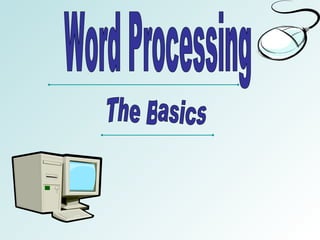
The Word Processor
- 1. Word Processing The Basics
- 2. Basics. Spell Checker Grammar Check Change Font Size and style Bold Underline Italics 1
- 3. Spelling & Grammar Your spelling and grammar can be checked using the spelling and grammar tool, located under ‘ tools ’. Tip: To quickly access this feature press F7
- 4. Changing Font Styles & Sizes To make your document more interesting you can change the style and font of your text. This is VERY easy to do. When you open a Word document the font style is always in either Times New Roman or Arial . The Font Size Toolbar.
- 5. Bold, Italic & Underline Example of bold writing: The Brown Dog. Example of Writing In Italics : The Brown Dog Example of Underlined Writing: The Brown Dog
- 7. Enter and Edit Text The most common method of entering text into a word processor is by using a keyboard. After the text has been entered it can be edited . This may involve inserting or deleting a word or amending the text. Other methods of entering text is by using a scanner and optical character recognition software.
- 8. Formatting The word processor allows you to change the way your page is laid out by formatting the text.
- 9. Formatting: Text Alignment Left Align Centre Align Right Align You can alter the position of your text by using the text alignment feature.
- 10. Formatting: Page Size & Layout File: Page Setup
- 11. Formatting: Page Size & Layout Orientation Margins
- 12. Formatting: Setting Margins You can change the length of each line of text in you document by using the ruler at the top of the page. You simply drag the ruler across to where you want your line to start.
- 13. Tabulation & Tables By placing tab stops along the text ruler at any position you can produce tables. There are a number of different tab stops in common use: LEFT , RIGHT , CENTER & DECIMAL. You press this icon to switch between the different tab stops. Centre Tab Left Tab Right Tab Decimal Tab
- 14. Tabulation & Tables An example of a table created using TABS. A simpler method of creating tables.
- 16. Standard Paragraphs You may find you are using (going to use) the same paragraph in more than one document. You can save time by making up a standard paragraph and storing it on disk. A standard paragraph is a piece of test which can be inserted to make a completely different document. The cut and past tools can be used to insert the standard paragraph into the document and search and replace can also be used to personalise the document to suit your needs.
- 17. FUN STUFF! WORD ART WORD ART auto shapes WORD ART WORD ART