Implementing Engineering Standards through Autodesk Vault
•Download as PPTX, PDF•
0 likes•809 views
Is your engineering team doing whatever they want when creating 3D Models and Drawings? How do you get control and manage the chaos? The goal of this session is to provide an overview of how standards can be imposed and managed by Autodesk Vault. Standards provide structure and guidance on how Engineers/Designers are to prepare and manage their engineering design data resulting in less mistakes, efficient workflows, accountability, and consistency within the team.
Report
Share
Report
Share
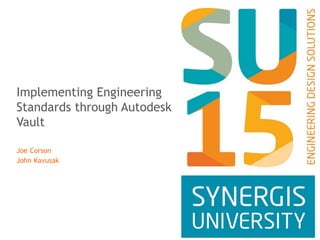
Recommended
Recommended
More Related Content
What's hot
What's hot (20)
Using the Archivists' Toolkit: Hands-on practice and related tools

Using the Archivists' Toolkit: Hands-on practice and related tools
DTecH IT Education- Best Obiee training institute in bangalore

DTecH IT Education- Best Obiee training institute in bangalore
Efficient working with Databases in LabVIEW - Sam Sharp (MediaMongrels Ltd) -...

Efficient working with Databases in LabVIEW - Sam Sharp (MediaMongrels Ltd) -...
Alfresco Tech Talk Live (Episode 70): Customizing Alfresco Share 4.2

Alfresco Tech Talk Live (Episode 70): Customizing Alfresco Share 4.2
Documenting metadata application profiles and vocabularies

Documenting metadata application profiles and vocabularies
Similar to Implementing Engineering Standards through Autodesk Vault
Synergis University 2014-Top Reasons to Step Up from Basic Vault

Synergis University 2014-Top Reasons to Step Up from Basic VaultSynergis Engineering Design Solutions
Similar to Implementing Engineering Standards through Autodesk Vault (20)
TechEvent 2019: Whats new in biGENiUS; Robert Kranabether - Trivadis

TechEvent 2019: Whats new in biGENiUS; Robert Kranabether - Trivadis
Deployment Strategies: Managing Code, Content, and Configurations

Deployment Strategies: Managing Code, Content, and Configurations
How to obtain the Cloudera Data Engineer Certification

How to obtain the Cloudera Data Engineer Certification
Darwin Core Archive (DwC-A) validation: A New Collaborative Effort

Darwin Core Archive (DwC-A) validation: A New Collaborative Effort
Synergis University 2014-Top Reasons to Step Up from Basic Vault

Synergis University 2014-Top Reasons to Step Up from Basic Vault
Sap bods Training in Hyderabad | Sap bods Online Training 

Sap bods Training in Hyderabad | Sap bods Online Training
More from Synergis Engineering Design Solutions
Over the years that I’ve taught the various infrastructure products from Autodesk, most are not familiar with the different tools to generate plans quickly. AutoCAD includes the Sheet Set Manager at the core level to address basic sheet creation and title block data administration. Map 3D includes the MapBook tool to generate plans that require a grid arrangement. Lastly, Civil 3D has Plan tools that create Plan sheets, Profile sheets, Section sheets and any combination.Get the Sheet out of here! Plan production for jobs due yesterday

Get the Sheet out of here! Plan production for jobs due yesterdaySynergis Engineering Design Solutions
Learn how to capitalize on Autodesk PLM 360 to manage your enterprise business processes; including new product introduction, items and BOMs, change management, document management and many more. We will discuss how to improve your organizations performance and product data visibility throughout your organization by incorporating different business applications onto a single platform. Understand how to improve compliance to your NPI and Quality processes by implementing task management with workflow validation. Learn how to track your development process through the use of connected, but dedicated, workspaces for different departmental tasks. Our hope is that attending this class will give you a tour of how Autodesk PLM 360 can transform your business, and prepare you for the next steps in implementing PLM 360 for NPI.Discovering New Product Introduction using Autodesk PLM 360 – Rodney Coffey, ...

Discovering New Product Introduction using Autodesk PLM 360 – Rodney Coffey, ...Synergis Engineering Design Solutions
See some of the integration offerings for Autodesk Vault to Autodesk PLM 360 using Jitterbit. There are different ways to integrate these products depending on how your organization currently uses or plans to use Autodesk Vault. Autodesk Vault along with PLM 360 are robust tools for data and product lifecycle management. They offer a company different tools and process workflows to deal with their design and manufacturing data. Often times Autodesk Vault is serving an organization by assisting with things like data management, engineering BOM management, and perhaps change orders that affect engineering, drafters, and designers. PLM 360 on the other hand may be managing the entire product BOM, complete Change Management cycle, along with other important data related to the product design process. These things could include items & BOMs, suppliers, vendors, change management, approvals, etc. In PLM 360 there may even be ties into quality management, customer management, or other applications. Integration is key to tie the design critical information stored by engineering in PDM to the downstream processes that flow through the rest of the organization. Integration reduces time and mistakes that commonly take place when systems are isolated and managing redundant pieces of information.Integrating Autodesk Vault to PLM – Rodney Coffey, Razorleaf & Scott Stortz, ...

Integrating Autodesk Vault to PLM – Rodney Coffey, Razorleaf & Scott Stortz, ...Synergis Engineering Design Solutions
Join us for this fast paced webinar as Cadalyst author Robert Green covers all the parameters organizations need to think about when planning for their CAD future, including:
• Licensing policy changes from Autodesk
• Hardware technology planning
• Work process optimization
• Training program integration
By examining these key parameters your organization can be sure they’ll get maximum return on total CAD investment while providing a progressive work environment that users will enjoy. If you need to update your company’s CAD plan you’re sure to find some great tips in this session.Planning Your CAD Future – Robert Green, Robert Green Consulting Group

Planning Your CAD Future – Robert Green, Robert Green Consulting GroupSynergis Engineering Design Solutions
Learn what you can do with Nastran In-CAD and see an example of how you can take your simulation capabilities to the next level inside Inventor!Autodesk Nastran In-CAD Introduction and Walkthrough - Dave May, Autodesk

Autodesk Nastran In-CAD Introduction and Walkthrough - Dave May, AutodeskSynergis Engineering Design Solutions
As a CAD manager you are responsible for implementing new software tools and motivating users, but how do you do that when you have to train, implement standards, and deal with everything else? By establishing a CAD proving ground, you can treat your super users like test pilots and build a strong software development environment that benefits your users and your company. The proving-ground concept starts identifying new tools and customization through testing, training, standardization, constant improvement, and broad user adoption. In this class we will challenge you to think about software implementation in a totally different way than you have in the past, but the change will be worth it when you build a powerful proving ground. If you have to develop and/or deploy new software tools, you can’t afford to miss this class.Building a CAD Proving Ground – Robert Green, Robert Green Consulting Group

Building a CAD Proving Ground – Robert Green, Robert Green Consulting GroupSynergis Engineering Design Solutions
Learn about how Synergis can help you straighten out the learning curve with different training options to fit every budget and learning style with classroom, customized, online and on-demand training. Do you know about the Synergis CADLearning portal? See it first hand.Training Overview & Online – Danielle Grindle, 4D Technologies & Darren Harte...

Training Overview & Online – Danielle Grindle, 4D Technologies & Darren Harte...Synergis Engineering Design Solutions
AutoCAD® Electrical has proven to be easy for creating electrical controls system designs. It has libraries of standard components, intelligent connections between drawings, and tools for updating entire projects at once. But what do you do with previous work? How to you get a project designed in regular AutoCAD® to have this functionality? The answer? – Use AutoCAD® Electrical’s Conversion tools.Moving From AutoCAD to Electrical and What's New in AutoCAD Electrcial

Moving From AutoCAD to Electrical and What's New in AutoCAD ElectrcialSynergis Engineering Design Solutions
More from Synergis Engineering Design Solutions (20)
Get the Sheet out of here! Plan production for jobs due yesterday

Get the Sheet out of here! Plan production for jobs due yesterday
Discovering New Product Introduction using Autodesk PLM 360 – Rodney Coffey, ...

Discovering New Product Introduction using Autodesk PLM 360 – Rodney Coffey, ...
Integrating Autodesk Vault to PLM – Rodney Coffey, Razorleaf & Scott Stortz, ...

Integrating Autodesk Vault to PLM – Rodney Coffey, Razorleaf & Scott Stortz, ...
Planning Your CAD Future – Robert Green, Robert Green Consulting Group

Planning Your CAD Future – Robert Green, Robert Green Consulting Group
Autodesk Nastran In-CAD Introduction and Walkthrough - Dave May, Autodesk

Autodesk Nastran In-CAD Introduction and Walkthrough - Dave May, Autodesk
Building a CAD Proving Ground – Robert Green, Robert Green Consulting Group

Building a CAD Proving Ground – Robert Green, Robert Green Consulting Group
Training Overview & Online – Danielle Grindle, 4D Technologies & Darren Harte...

Training Overview & Online – Danielle Grindle, 4D Technologies & Darren Harte...
Moving From AutoCAD to Electrical and What's New in AutoCAD Electrcial

Moving From AutoCAD to Electrical and What's New in AutoCAD Electrcial
Recently uploaded
Process of Integration the Laser Scan Data into FEA Model and Level 3 Fitness-for-Service Assessment of Critical Assets in Refinery & Process IndustriesFEA Based Level 3 Assessment of Deformed Tanks with Fluid Induced Loads

FEA Based Level 3 Assessment of Deformed Tanks with Fluid Induced LoadsArindam Chakraborty, Ph.D., P.E. (CA, TX)
From customer value engagements to hands-on production support, our Services span across every stage of our customers digital transformation journey, to help ensure that every customer is successful in their adoption of our solutions.
• Implementation, Upgrade, Migration, and Maintenance Services
• On-Premises and On-Cloud
• COTS Training Services; On-Site and Virtual
• Software Support Services; Legacy and 3DEXPERIENCE
• Value Engagement & Blueprinting
• Specialized Consulting and Support Services
• Customized Training Services
• Automation and Configuration Services
• Technical Resource Augmentation Services
• Project Management
• Know-how Training (mentoring) and Resource AugmentationNavigating Complexity: The Role of Trusted Partners and VIAS3D in Dassault Sy...

Navigating Complexity: The Role of Trusted Partners and VIAS3D in Dassault Sy...Arindam Chakraborty, Ph.D., P.E. (CA, TX)
Recently uploaded (20)
S1S2 B.Arch MGU - HOA1&2 Module 3 -Temple Architecture of Kerala.pptx

S1S2 B.Arch MGU - HOA1&2 Module 3 -Temple Architecture of Kerala.pptx
Bhubaneswar🌹Call Girls Bhubaneswar ❤Komal 9777949614 💟 Full Trusted CALL GIRL...

Bhubaneswar🌹Call Girls Bhubaneswar ❤Komal 9777949614 💟 Full Trusted CALL GIRL...
HOA1&2 - Module 3 - PREHISTORCI ARCHITECTURE OF KERALA.pptx

HOA1&2 - Module 3 - PREHISTORCI ARCHITECTURE OF KERALA.pptx
HAND TOOLS USED AT ELECTRONICS WORK PRESENTED BY KOUSTAV SARKAR

HAND TOOLS USED AT ELECTRONICS WORK PRESENTED BY KOUSTAV SARKAR
Design For Accessibility: Getting it right from the start

Design For Accessibility: Getting it right from the start
NO1 Top No1 Amil Baba In Azad Kashmir, Kashmir Black Magic Specialist Expert ...

NO1 Top No1 Amil Baba In Azad Kashmir, Kashmir Black Magic Specialist Expert ...
Verification of thevenin's theorem for BEEE Lab (1).pptx

Verification of thevenin's theorem for BEEE Lab (1).pptx
FEA Based Level 3 Assessment of Deformed Tanks with Fluid Induced Loads

FEA Based Level 3 Assessment of Deformed Tanks with Fluid Induced Loads
Tamil Call Girls Bhayandar WhatsApp +91-9930687706, Best Service

Tamil Call Girls Bhayandar WhatsApp +91-9930687706, Best Service
Orlando’s Arnold Palmer Hospital Layout Strategy-1.pptx

Orlando’s Arnold Palmer Hospital Layout Strategy-1.pptx
Block diagram reduction techniques in control systems.ppt

Block diagram reduction techniques in control systems.ppt
Navigating Complexity: The Role of Trusted Partners and VIAS3D in Dassault Sy...

Navigating Complexity: The Role of Trusted Partners and VIAS3D in Dassault Sy...
Standard vs Custom Battery Packs - Decoding the Power Play

Standard vs Custom Battery Packs - Decoding the Power Play
"Lesotho Leaps Forward: A Chronicle of Transformative Developments"

"Lesotho Leaps Forward: A Chronicle of Transformative Developments"
Implementing Engineering Standards through Autodesk Vault
- 1. Implementing Engineering Standards through Autodesk Vault Joe Corson John Kavusak
- 2. • Manage Templates and Design Data inside Vault • Automatic file naming • Property Configuration • Property Dropdowns • Property Compliance • Vault Data Standard • Property Edits • Job Server Class Overview
- 3. Create Custom Categories • Create categories that group like files together • Categories can define a property set, lifecycle workflow, and a revision scheme for a type of file • Categories can also help control property compliance • Create rules for automatic Category selection from CAD
- 4. UPD – User Defined Properties • Types of properties • Assign properties to categories • Set initial value • Create a dropdown list • Controlling case of property values • Setting the min and max values • Configure overrides for categories • Mapping Vault properties to file properties
- 5. Numbering Scheme • Create smart file names and item numbers based on user specified criteria • Using an auto-generated sequence insures unique file naming • Numbering schemes work with design accelerators like frame generator, tube and pipe, and bolted connections • Numbering schemes also play an important role in the Vault Data Standard and the NEW Copy Design tool • File names can be automatically assigned in any application with a Vault add-in
- 6. Vault Data Standard • The Vault Data Standard is a data control feature that enforces users to enter data for new or existing files in a standard format • Works inside of Inventor, AutoCAD, and the Vault client • Controls category, file naming, property compliance, and file path • Very easy to use with dropdown pick boxes and text boxes to enter all data in a single form • From within Vault the data standard can be used to create new blank files populated with property data for virtually any file type • Available to subscription users of Vault Workgroup and Professional
- 7. Job Server • The Job Server is used to take the dwf creation process away from the check-in process, create dwfs after state or category changes, and to sync properties after a lifecycle change has occurred • The Job Server consist of two components: Job Queue and the Job Processor • The Job Queue is the list of files that are to be processed. Files can be submitted to the queue thru Inventor, AutoCAD, Vault, or the AutoLoader. • The Job Processor is the application that runs to process the files that are in the queue.
- 8. Thank you!
Editor's Notes
- Create new categories: show new and copy Production_Parts – make new -Orange -Finished forged parts Lifecycle – Flexible Revision – Alphabetic Properties – select a bunch In_House_Tools – make new -Blue -Tools Made In House Lifecycle – Basic Revision – Alphabetic Properties – select a bunch Outsourced_Tools – copy from IN_HOUSE_TOOLS -Yellow -Tools purchased outside Explain: How to assign Lifecycles Edit Here you can create new lifecycles Assign Here you assign a lifecycle scheme or schemes and select your default How to assign Revision scheme Add properties to category
- Create new properties -Tool_Type (for rule for category selection) -Text -Associations ---File ---Select IN_HOUSE_TOOLS & OUTSOURCED_TOOLS -State – Enabled -Search – Enabled -Initial Value – leave blank -List Values ---2 tools categories created and ‘-’ ---set default to ‘-’ ------show initial value changed to what you selected as default -Enforce List Values – True -Requires value – True Map property to inventor template file standard.ipt -Manufacture -Text -Associations ---File ---Select OUTSOURCED_TOOLS -State – Enabled -Search – Enabled -Initial Value – leave blank -Enforce List Values – false -Requires value – false Map property to inventor template file standard.ipt -MFG_Part_Number -Text -Associations ---File ---Select OUTSOURCED_TOOLS -State – Enabled -Search – Enabled -Initial Value – leave blank -Enforce List Values – false -Requires value – false Map property to inventor template file standard.ipt -Lead_Time -Number -Associations ---File ---Select PRODUCTION_PARTS -State – Enabled -Initial Value – leave blank -List Values ---30,45,60,75,90 ---set initial to ‘30’ ------show initial value changed to what you selected as default -Enforce List Values – True -Requires value – True Map property to inventor template file standard.ipt Create rules for category selection for Tool_Type for IN_HOUSE_TOOLS & OUTSOURCED_TOOLS
- Create numbering schemes PRODUCTION_PART Finished Part – Fixed Text – FP Delimiter – ‘~’ Part Number – Auto-generated – 4 digits TOOLS Predefined List – Run Machine – “-,FP1 – Forging Press 1, FP2 – Forging Press 2, FP3 – Forging Press 3” Delimiter – ‘-’ Free Text – Finished Part Number – ‘EnterPartNumber’ Delimiter – ‘-’ Predefined list – ‘OP’ – ‘~,1,2,3’ Predefined list – ‘Abbreviation’ – D – DIE S – SPRING P – PIN E – EJECTOR K – KNIFE Force to uppercase! MAKE SURE BOTH ARE ACTIVE! Assign to categories! PRODUCTION_PART TO PRODUCTION_PARTS TOOLS TO IN_HOUSE_TOOLS & OUTSOURCED_TOOLS
- Show thru Vault for a part and a document and thru Inventor
