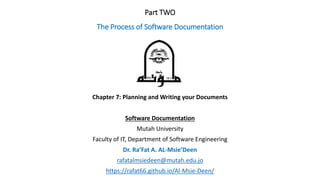
Planning and writing your documents - Software documentation
- 1. Chapter 7: Planning and Writing your Documents Software Documentation Mutah University Faculty of IT, Department of Software Engineering Dr. Ra’Fat A. AL-Msie’Deen rafatalmsiedeen@mutah.edu.jo https://rafat66.github.io/Al-Msie-Deen/ Part TWO The Process of Software Documentation
- 2. Reference(s) Textbook Title Writing Software Documentation Author(s) Thomas T. Barker Publisher Longman Publishers Year 2004 Edition 2nd Edition Book Website
- 4. Objectives • This chapter explains the documentation process as a series of nine phases, starting from the user analysis up to field evaluation after installation. • It gives some guidelines for developing a documentation plan, including plans for designing the documentation set and managing the project.
- 5. Guidelines 1. Start the Project: • Writers should start by getting to know the computer software in question, considering how the material should be adapted to the user’s needs. • Some documentation projects may be written by lone writers. But often projects are created in teams. • Both development teams and writing teams work to develop software documentation. • The development (“cross-functional”) team develops the entire project and usually includes professionals with varied backgrounds and skills. • The team might include managers, market and system analysts, programmers, and documentation specialists. • Those on the writing team focus on publications: writing, editing, or testing documents. • This team might include writers, editors, graphics designers and tester.
- 6. Task sheet • Create a Task sheet: • It gives you the ability to tick off your accomplishments as you work. • “Well, we’re going to do this, and this “. • Sometimes we have to learn new system, or learn new format along the way, or bring on new personnel. • (Table 6.1 for tasks corresponding to the phases of document production from user analysis to conduct a field evaluation, some will be applied to your project, some are not, you may need to add more).
- 7. Guidelines 2. Perform the user analysis: in chapter 6. 3. Design the document, • Keeping the user's needs in mind, documents are outlined and designed. Choices are made on the document forms (tutorial, procedures, and reference) as well as which products will be used (training, guided tours, tips, etc.) • Throughout the process, changes will be made as you test your documents with users and reviewers. For online documentation, a list of keywords and glossary terms begins to be created, as well as creating table of contents topics.
- 8. Guidelines 2. Perform the user analysis: in chapter 6. 3. Design the document, 4. Write the project plan, • The plan allows you to specify the manuals and online help you identified during the design phase. Documentation project includes two parts: a) The project plan, you must describe the management aspects of your work: schedule of drafts and tests, people and hardware resources, and time/page estimates. Review and test the plan before you going further. b) The design plan, also known as the "content specifications," describes what the manuals will look like and what they will contain. It should include (1) a description of the users and what kinds of tasks they will want to complete, (2) a discussion of the documentation objectives, and (3) a description of the content including outlines and the layout.
- 9. Guidelines 2. Perform the user analysis: in chapter 6. 3. Design the document, 4. Write the project plan, 5. Write the alpha draft. • This is the first complete document, include all material such as text, graphics, indexes, and other associated materials. It should be tested, reviewed and edited • all according to the specification laid out in the documentation plan. • In online help systems, the process involves writing content but also "creating links and interconnected relationships among topics". A special program called a help compiler, included with help authoring programs, can test the help system to discover incomplete links, missing cross-references and other types of errors.
- 10. Guidelines 2. Perform the user analysis: in chapter 6. 3. Design the document, 4. Write the project plan, 5. Write the alpha draft. 6. Conduct reviews and test, • For alpha draft by manager, clients, and users testing online help systems is usually done after the whole system is completed because of the interconnectedness of all of the parts. The content must be tested as well as insuring that all links and pop-ups perform correctly. 7. Revise and edit, • Information from feedback and reviews can be incorporated into the document. In addition, an editor can verify the document for accuracy and organization.
- 11. Guidelines 2. Design the document, 3. Write the project plan, 4. Write the alpha draft. 5. Conduct reviews and test, 7. Revise and edit, 8. Write a final draft, • Activities done in the previous two steps will help to greatly improve the document; the end result should be a camera ready document or online help that is ready for distribution with the program. 9. Conduct a field evaluation, • The field evaluation, done by users and operators of the program, allows you to judge how well your product fits the needs of the intended user. Information gathered will provide input for the next project.
- 12. Kinds of projects • There are two main kinds of projects: 1) A stand alone project 2) A development project
- 13. A stand alone project • A stand alone project is one for which the writer is assigned or contracted to develop documentation for a program that has already been written. The writer can learn the entire program before having to write about it. However, they have no input into user analysis or the design of the project
- 14. A development project • A development project is more common in organizations that create software as their main products. Processes are in place for creating both software and documentation side by side. Writers can be involved in the project from the beginning and can provide input into the usability and interface of the project. The writing usually parallels the design of the product.
- 15. Functions of the documentation plan • Managerial as schedule tasks and people, keep track of documents, files, record and anticipate important meeting, monitor progress and make concession when necessary. • Persuasive as present a sensible design, show willingness to cooperate, indicate talents and capabilities convincingly, appear dependable.
- 16. The documentation Process • The goal of the process is to tailor the manual and the online help to • the user’s need with great precision. • To achieve this goal you use models to see the interaction of variables in the document design. • The model of the system ( task list) and the model of the user (user analysis) combined to give you clear direction in the design of the document. • This process follows nine phases, each building on the previous one, and each implying testing procedures and management checkpoints.
- 17. The documentation Process … cont. • All these steps and process of creating the document goes around workplace tasks you specify in the user analysis and user scenarios. • In software development there are three main methodologies in place: 1) The waterfall method. 2) The rapid development method - prototyping. 3) The object modeling method.
- 18. Documentation Plan • Documentation Plan is a written document describing a manual or help system for a software program containing specifications for the document and a plan for creating it.
- 19. The documentation plan • The documentation plan provides guidelines and directions for the technical writers as they create user-centered documentation. • Here are some basics to writing a documentation plan. 1. Overview of the Product / Project—This section introduces the product that is currently being developed, what it is, what it does, and how it is or can be used. 2. Purpose of the Documentation—What are we trying to accomplish with this documentation? It is important to have a sense of purpose and direction for the documentation. Examples include minimizing tech support, improving user- experience, and providing more procedural help. 3. Identifying Key Contacts—Identifying everyone on the development team so that everyone knows who is responsible for what. The key contacts include the project manager, the content experts, the marketing manager, product support engineers, and the technical writer(s). 4. Defining Target Audience—It is important to know who the target audience or users are. Knowing who will be using the product helps technical writers, as well as content experts, structure, organize, design, and create user-centered documentation and product.
- 20. The documentation plan … cont. • The documentation plan provides guidelines and directions for the technical writers as they create user-centered documentation. • Here are some basics to writing a documentation plan. 5. Identifying Risks and Challenges—A good plan needs to be able to identify risks that might occur as well as have plans to mitigate the risks. Things like unexpected delays, time constraint, inexperienced writers, vacation/holiday schedules, maternity, and health-related issues can impact the quality and outcome of the documentation. 6. Defining the Deliverable—Knowing the purpose of the documentation, identifying who the target users are, and understanding the nature of the product help determine the type of documentation that are needed. The types of documentation include online help, print document, embedded help, conceptual help, procedural help, video tutorials. 7. Creating a Documentation Schedule—Part of the documentation plan is knowing how the documentation schedule fits in with the project schedule and the product life cycle. A technical writer needs to know how much time he/she has to do research and when most of the content should be written. There should be enough time for the documentation to go through several rounds of review.
- 21. Documentation Plan, Why writing a plan? • Plan ensures strategic use, you need to follow a process which meet some requirements to make it in today’s competitive business world, you need to defend it in meeting, explain it clearly, justify it, research and refine it in discussion. • Plan saves money in the long run, user have to make fewer support calls, they waste less time searching through resource document, they make fewer mistakes.
- 22. More about Why create a Documentation Plan? • Planning drives a discussion about the content, audience and deliverables. • Planning can provide more than just a set of deadlines. • Set the direction and make sure everyone knows what they need to do to get there. • Drive discussion around the deliverables and the audience of the information. • Revisiting your plan throughout the project will help keep you from losing sight of the woods for all those trees.
- 23. Make the documentation Plan persuasive • Communicate with others not familiar with the documentation process , clients, sponsors. You do not want them to be surprised when it comes time for them to review or participate in testing. • Your documentation plan doesn’t just set out what you want to do - it can be what gets you the contract or project. Both of these roles (political and managerial).
- 24. Strategies to make a documentation plan persuasive • A persuasive plan will cause your reader - client, sponsor- to believe that the project will fulfill its purpose and that they should invest their time and money in it: a) Use an executive summary. b) Have a goal orientation, set out objectives the reader can identify. c) Do the math, budget figures. d) Show the team orientation, emphasize your contribution value to the project.
- 25. Strategies to make a documentation plan easy to follow 1. Standardize your terminology. 2. Clarify the interconnectivity of information units, make the info sharing clear to the writer. 3. Include sample pages. 4. Put as much well-considered detail into your outlines as you can, so the logic of the document appears clearly to the writer.
- 26. Parts of a Documentation Plan • There are Two parts of a Documentation Plan: 1. Project Plan, how you will produce your manual, the schedule, resources, time estimates. 2. Design Plan, what your manual will contain, and what they will look like (forms, layout, language graphics).
- 27. The design plan • What goes in the Design Plan? 1. Description of the user from “analyzing your user”. 2. Description of the documentation Goals and objectives, in general, then in more specific terms, overall goals, goals for specific users, goals for a specific section or document. 3. Description of the manual types, should describe in detail the content and layout of the document and tie the design clearly to goals and user description that precede it. 4. Description of the contents of layout and outlines: ꟷ Include one section for each individual document, name, number of pages. ꟷ Layout should contain enough detail, so if someone has to read your plan he or she could complete the documentation set exactly the way you planned it.
- 28. The design plan … cont. • To specify the layout for your documents includes the following: 1. Page size, column specifications for all page types. 2. Table specification for all tables. 3. Text style, size, font. 4. Style specification for headings, task names, steps. 5. Boxing specifications.
- 29. Online help Development Process 1. Identify & list topics, such as steps for performing procedure, command with an example of how to use it, definition of a term relating to a program. Once you identify the topics list them under categories such as: a) Procedures, step by step sequences., such as. b) Shortcuts, key combination, save the user time. c) Frequently Ask questions (FAQ). d) Glossary terms. e) Menu commands, explanations of items on the program menu.
- 30. Online help Development Process … cont. 2. Determine the interconnected elements: • Interconnection make up the heart of a help system. Thanks to the Hypertext links which make is so easy to leap from topic to topic in an online help documentation.
- 31. Account Master System • The following topics comprise the interconnection in a system called Account Master where the user has to enter a field code into a screen in order to create report about clients in a Database. • The field code corresponds to the information about each account, called an Account Record: ꟷ Procedure for creating a custom report. ꟷ Definition of the term field code. ꟷ Overview of the items on the Report menu. ꟷ Explanation of the command “make report”. ꟷ Definition of “field” in a record. ꟷ Glossary entry for Account Record
- 32. Online help Development Process … cont. 2. Determine the interconnected elements: 3. Decide what software capability to use: hypertext links, pop-ups, buttons. 4. Select a development method to construct the system, once you have selected the information for topics and decided on what technical capability to use to present it to the user, you have to turn to the construction of the system. Remember a help system uses screens and software, rather than pages to present information, it could get complicated.
- 33. Benefits of Online Help for the user 1. Provide fast access to information. 2. Offers more capability than print. 3. More convenience than books. 4. Avoid the preconception of books. 5. Allows interaction with documents.
- 34. Drawbacks of (online help) for the user 1. Requires more learning. 2. Intimidates new (novice) users. 3. Looks strange, the concept of online help, they don’t have the weight bulk, and feel of paper. 4. Has limited use, can’t use it before installation.
- 35. Benefits of Online help for writer 1. Save paper. 2. Update easily.
- 36. Drawbacks of Online help for writer 1. Take up disk space. 2. Require reformatting of print.
- 37. Work in the Drop-Dead mode • This means if you dropped dead one day, somebody else could walk in and take over the project. Here are some ways to maintain a project: ꟷ Progress report and project diary. ꟷ Work record sheets, track the time on each task. ꟷ Librarian ship, keep track of all program files, directories, graphics. ꟷ Project database, fully automated database of times to completion, actual cost versus estimated, calculated milestone dates and cost.
- 38. Work in the Drop-Dead mode … cont. • What it takes to make it on a Team: 1. Attending meetings on time and prepared. 2. Respond to request from team members. 3. No whining, complaining does not get the team anywhere. 4. Addressing issues to the right person, no “hall talk” or gossip. 5. A sense of humor.
- 39. Chapter 7: Planning and Writing your Documents Software Documentation Mutah University Faculty of IT, Department of Software Engineering Dr. Ra’Fat A. AL-Msie’Deen rafatalmsiedeen@mutah.edu.jo https://rafat66.github.io/Al-Msie-Deen/ Part TWO The Process of Software Documentation
