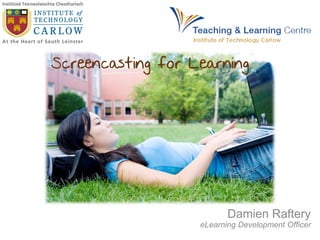
Screencasting for learning
- 1. Damien Raftery eLearning Development Officer
- 4. Image by NTU Image by EC
- 6. Developing educational screencasts What is a screencast? – Potential uses – Examples and exemplars – Word of caution and example use Screen capture process Screen capture software – Recording options – Publishing References
- 7. What is a screencast? A screencast is a digital recording of computer screen activity, often containing audio narration – Budgett et al (2007) … a “look over my shoulder” effect similar to one-on-one instruction … access whenever and wherever it is convenient – Educause Learning Initiative (2006)
- 8. … appeals to different learning styles … more approachable than glitzy packaged instructional videos – Kanter B (2008) Podcasting is Dead. Long Live Video! – Cann A J (2007) Builds on existing teaching expertise What is a screencast?
- 9. Potential uses • introducing a module • providing guidelines or giving an overview • reviewing a difficult concept • previewing a forthcoming lecture, reviewing or summarising a previous lecture • supporting an activity or project • revising for a test • answering frequently asked questions
- 11. Potential uses • demonstrating a software or website feature (particularly useful for software that students have limited access to) • illustrating the steps to solve a problem • explaining a technical diagram or picture • correcting or giving feedback – Raftery D (2010) • handwriting a solution using a tablet with voice-overs (mathcasts) – Bonnington et al (2007), Budgett et al (2007), Fahlberg et al (2007)
- 13. Screencasts Example screencast: Roddy McNamee, Eng Basic Principle of a DC Motor
- 15. Exemplars http://www.khanacademy.org/ – 1000+ videos on YouTube covering everything from basic arithmetic and algebra to differential equations, physics, chemistry, biology and finance http://www.teachertrainingvideos.com/ – Russell Stannard's website is a collection of screencasts to help teachers incorporate technology into their teaching. It demonstrates the usefulness of screencasts, and has a series of screencasts on using Screenr.com and on Camtasia http://demogirl.com/ – a blog with short screencasts explaining new internet applications and services, useful to see some good screencasts and Molly McDonald explains how she makes a screencast (http://demogirl.com/2008/01/14/want-to-see-how-i-make-a-screencast/) http://www.lynda.com/ – website of provider of educational materials on using technology. Courses of a series of screencasts and provides an opportunity to review some high quality screencasts http://www.youtube.com/user/eoloughlin – Learn with Dr Eugene O'Loughlin – Eugene’s YouTube feed of how-to and problem solving videos – Eugene is a lecturer in NCI and has over 2 million views on YouTube How to Create Screencasts You Can Be Proud Of – full of useful tips on creating screencasts
- 16. Word of caution Watching a screencast can be passive Need to be SHORT, also – student-focused rather than teacher-focused – pedagogically-led rather than technology-led
- 17. What will students do? Where your students will use the screencast? computer lab v. online (Articulate example)
- 18. Kay, R. H. (2012). Exploring the use of video podcasts in education: A comprehensive review of the literature. Computers in Human Behavior, 28, 820-831. Kay, R. and Kletskin, I. (2012). Evaluating the use of problem-based video podcasts to teach mathematics in higher education. Computers & Education, 59, 619-627. [Example Problem-based video podcast link] Problem-based video podcast link
- 19. Example: rethinking a computer lab Videos replace demonstrations of lecturer – accommodates students with different speeds of comprehension – lecturer spends more time with weaker students without having to restrict the progression of the stronger students O’Loughlin (2009) Videos replace lab classes? – videos with exercise files available online – students submit homework for grading Nicholson & Nicholson (2010)
- 20. Screen capture process - Raftery D (2010) Prepare • Plan carefully • Create a storyboard (optional) • Keep short (split if necessary) • Decide when to record audio • Create a script (optional) • Incorporate cues to encourage active learning Capture • Use computer, screen capture software and microphone • Record important part of the screen at low resolution • Chunk and minimise cognitive overload • Record and review a rough run-through Produce • Edit video • Edit narration (or record audio at this point) • Add captions, highlights and other elements • Add pauses with instructions • Add interactivity and quizzes Publish • Create final files in desired format and quality (e.g. MP4) • Upload to VLE, blog or webpage See also Mount N & Chambers C (2008) and Oud J (2009)
- 21. Snip Capture your screen as an image, add annotation & voiceover, share via email, Blackboard and more. Watch my first attempt here! More information and to download, a review
- 22. MS PowerPoint MIX Example: slides and screen recording, on HEAnet Example: can include quiz questions within your video if you upload to Mix, here two questions at end See handout, download from https://mix.office.com/
- 24. Screen capture software Snip PowerPoint Mix Screencast-o-matic Free (take screenshot; record annotation & audio) Free (record screen; saves within slide, can save as video) Free (PRO commercial upgrade) No limit No limit 15 mins maximum No editing No editing No editing (PRO includes powerful editing) MP4 MP4 MP4 Unbranded MP4 Unbranded MP4 Branded (PRO not) Install PC Install PC Record from browser (install once) Learn in 5 minutes! Learn in 10 minutes! Learn in 10 minutes! Also Articulate Replay (part of Articulate Studio), Chrome’s Screencastify, Techsmith’s Jing, SnagIt & Camtasia and many more
- 25. Aside: Recording on a tablet Overview from Dr Frances Boylan DIT Example I recorded using iPad with stylus (be careful with audio quality) http://explaineverything.com/
- 26. Publishing: sharing your screencast Host online, link to/embed in Blackboard HEAnet Media Hosting (screencast overview) "Users can upload their original videos using an easy-to-use upload form. The videos are transcoded into formats suitable for streaming and podcasting. Once transcoded the videos can then be embedded in a user's website, or viewed using unique URL." Log in to http://media.heanet.ie/ with your IT Carlow credentials YouTube: Public or unlisted Unlisted: only people who know the link to the video can view it. An unlisted video will not appear in any of YouTube's public spaces (such as search results, your channel, or the Browse page). Hosted by Screencast-o-matic/Jing/… Also Vimeo. Google Drive? OneDrive? ??
- 27. Create a screencast Task #1 – go to screencast-o-matic & create account – record a short test screencast – download MP4 file – upload MP4 to HEA Media Hosting or YouTube – embed your screencast in Blackboard Task #2 – Open PowerPoint. Go to MIX tab. Select Screen Recording to record test screencast. Save as MP4.
- 28. Tip Good audio
- 29. Tip Use a image at beginning
- 30. Organising screencasts using Articulate
- 31. Example resource: Susan Brennan, Accounting Bank Reconciliation Statements Practitioner experience Organising screencasts using Articulate
- 32. Track students use of video EdPuzzle (free): add questions to a YouTube video, crop the length, add audio comments, track individual student’s progress, give feedback – example (without login)
- 33. References Bonnington C P, Oates G, Parnell S, Paterson J and Stratton W (2007) ‘A report on the use of tablet technology and screen recording software in tertiary mathematics courses’ 6th Southern Hemisphere Conference on Mathematics and Statistics Teaching and Learning http://www.bonnington.org/publications/TabletLectureRecording.pdf Budgett S, Cumming J and Miller C (2007) ‘The role of Screencasting in statistics courses’ Paper presented at the International Statistical Institute conference (Lisbon) Cann A J (2007) Podcasting is Dead. Long Live Video! www.bioscience.heacademy.ac.uk/journal/vol10/beej-10-C1.pdf Costello E (2008) “Developing Educational Resources Using Camtasia Studio” NDLR workshop presentation http://www.ndlr.ie/mshe/ Educause Learning Initiative (2006) “Screencasting and education” http://www.ourmedia.org/node/255213 Fahlberg T, Fahlberg-Stojanovska L and MacNeil G (2007) “Whiteboard math movies” Teaching Mathematics and Its Applications 26(1) Kanter B (2008) “Screencasting Primer” http://screencastingprimer.wikispaces.com/primer Mount, N. & Chambers, C. (2008). Podcasting and practicals. In G. Salmon & P. Edirisingha (Eds.), Podcasting for Learning in Universities. (pp. 43-56). Berkshire: Open University Press. Oud, J. (2009). Guidelines for effective online instruction using multimedia screencasts. Reference Services Review, 37(2), 164-177. Nicholson, J. and Nicholson, D. B. (2010). ’A stream runs through IT: using streaming video to teach information technology’. Campus-Wide Information Systems 27(1). pp.17-24. O’Loughlin, B. (2009) ‘An investigation into the use of short screen recordings as a means of instruction in a practical computer module’ EdTech 2009 National College of Ireland, 21- 22nd May [NDLR screencast resources] Raftery, D. (2010) ‘Developing educational screencasts – a practitioner’s perspective’ in Donnelly, R., Harvey, J., and O’Rourke, K., eds., Critical Design and Effective Tools for E- Learning in Higher Education: Theory into Practice, Hershey, PA: Information Science Reference. Seery, M. (2010) ‘Podcasting and screencasting for supporting lectures’ Blog post and handout The Rapid E-Learning Blog, http://www.articulate.com/rapid-elearning/
- 34. Damien Raftery eLearning Development Officer