How to create Robots.txt file
•
0 likes•353 views
This ppt will show you how to preapre a robots.txt file for your website.Just follow all the steps carefully.
Report
Share
Report
Share
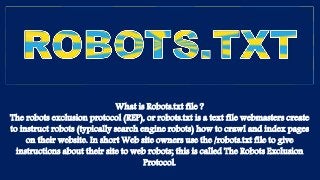
Recommended
Recommended
Mehran University Newsletter is a Quarterly Publication from Public Relations OfficeMehran University Newsletter Vol-X, Issue-I, 2024

Mehran University Newsletter Vol-X, Issue-I, 2024Mehran University of Engineering & Technology, Jamshoro
More Related Content
Viewers also liked
Viewers also liked (7)
Chapple, R. M. 2014 A Game of Murals. Westeros & Changing Times in East Belfa...

Chapple, R. M. 2014 A Game of Murals. Westeros & Changing Times in East Belfa...
how to setup Google analytics tracking code for website

how to setup Google analytics tracking code for website
How to create Display network only campaign in Adwords

How to create Display network only campaign in Adwords
More from Tanuja Talekar
More from Tanuja Talekar (7)
How to set up campaign in google adwords by Tanuja Talekar

How to set up campaign in google adwords by Tanuja Talekar
Recently uploaded
Mehran University Newsletter is a Quarterly Publication from Public Relations OfficeMehran University Newsletter Vol-X, Issue-I, 2024

Mehran University Newsletter Vol-X, Issue-I, 2024Mehran University of Engineering & Technology, Jamshoro
This presentation was provided by William Mattingly of the Smithsonian Institution, during the fourth segment of the NISO training series "AI & Prompt Design." Session Four: Structured Data and Assistants, was held on April 25, 2024.Mattingly "AI & Prompt Design: Structured Data, Assistants, & RAG"

Mattingly "AI & Prompt Design: Structured Data, Assistants, & RAG"National Information Standards Organization (NISO)
Recently uploaded (20)
Z Score,T Score, Percential Rank and Box Plot Graph

Z Score,T Score, Percential Rank and Box Plot Graph
Measures of Dispersion and Variability: Range, QD, AD and SD

Measures of Dispersion and Variability: Range, QD, AD and SD
Web & Social Media Analytics Previous Year Question Paper.pdf

Web & Social Media Analytics Previous Year Question Paper.pdf
Mattingly "AI & Prompt Design: Structured Data, Assistants, & RAG"

Mattingly "AI & Prompt Design: Structured Data, Assistants, & RAG"
Beyond the EU: DORA and NIS 2 Directive's Global Impact

Beyond the EU: DORA and NIS 2 Directive's Global Impact
Russian Escort Service in Delhi 11k Hotel Foreigner Russian Call Girls in Delhi

Russian Escort Service in Delhi 11k Hotel Foreigner Russian Call Girls in Delhi
Ecological Succession. ( ECOSYSTEM, B. Pharmacy, 1st Year, Sem-II, Environmen...

Ecological Succession. ( ECOSYSTEM, B. Pharmacy, 1st Year, Sem-II, Environmen...
Unit-V; Pricing (Pharma Marketing Management).pptx

Unit-V; Pricing (Pharma Marketing Management).pptx
Basic Civil Engineering first year Notes- Chapter 4 Building.pptx

Basic Civil Engineering first year Notes- Chapter 4 Building.pptx
Measures of Central Tendency: Mean, Median and Mode

Measures of Central Tendency: Mean, Median and Mode
How to create Robots.txt file
- 1. What is Robots.txt file ? The robots exclusion protocol (REP), or robots.txt is a text file webmasters create to instruct robots (typically search engine robots) how to crawl and index pages on their website. In short Web site owners use the /robots.txt file to give instructions about their site to web robots; this is called The Robots Exclusion Protocol.
- 2. How to create robots.txt file for your website? Step1 : Go to the following website : http://tools.seobook.com/robots-txt/generator/ You will the following screen :
- 3. Step 2 : Suppose you don’t want the robots to have access to your about-us page of your website. Then just select /about-us.html from your website as shown in the image below :
- 4. And paste that part in the files or directories tab and click add you your robots.txt will be ready as shown below : Copy this code in notepad and save as robots.txt in your main folder Very important point
- 5. Step 3 : Then upload the robots.txt file to your website using filezilla ftp client :
- 6. Step 4 : Check whether the file is uploaded to your website by typing robots.txt infront of your website’s url : Your robots.txt file is uploaded successfully to your website
- 7. You can directly write the code in notepad and save the file as robots.txt too if you don’t want to use the online tool. Important Note : The "/robots.txt" file is a text file, with one or more records. Usually contains a single record looking like this: User-agent: * Disallow: /cgi-bin/ Disallow: /tmp/ Disallow: /~joe/ In this example, three directories are excluded. Note that you need a separate "Disallow" line for every URL prefix you want to exclude you cannot say "Disallow: /cgi-bin/ /tmp/" on a single line. Also, you may not have blank lines in a record, as they are used to delimit multiple records. Note also that globbing and regular expression are not supported in either the User-agent or Disallow lines. The '*' in the User-agent field is a special value meaning "any robot". Specifically, you cannot have lines like "User-agent: *bot*", "Disallow: /tmp/*" or "Disallow: *.gif". What you want to exclude depends on your server. Everything not explicitly disallowed is considered fair game to retrieve. Here follow some examples:
- 8. Some examples : 1) To exclude all robots from the entire server 2) To allow all robots complete access (or just create an empty "/robots.txt" file, or don't use one at all) 3) To exclude all robots from part of the server User-agent: * Disallow: / User-agent: * Disallow: User-agent: * Disallow: /cgi-bin/ Disallow: /tmp/ Disallow: /junk/
- 9. 4) To exclude a single robot 5) To allow a single robot 6) To exclude all files except one This is currently a bit awkward, as there is no "Allow" field. The easy way is to put all files to be disallowed into a separate directory, say "stuff", and leave the one file in the level above this directory: 7) Alternatively you can explicitly disallow all disallowed pages : User-agent: BadBot Disallow: / User-agent: Google Disallow: User-agent: * Disallow: / User-agent: * Disallow: /~joe/stuff/ User-agent: * Disallow: /~joe/junk.html Disallow: /~joe/foo.html Disallow: /~joe/bar.html