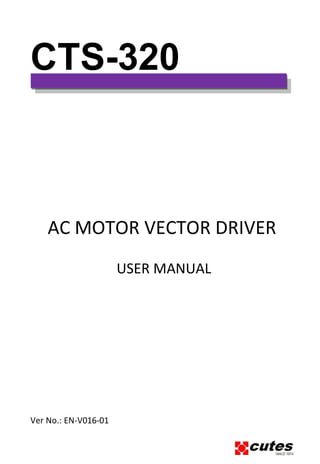
CTS-320 AC Drive User Manual
- 1. CTS-320 AC MOTOR VECTOR DRIVER USER MANUAL Ver No.: EN-V016-01
- 2. CTS-320 User Manual Preface - 1 - Preface Thank you for purchasing the CTS-320 series AC motor vector drive developed by CUTES Corporation, Taiwan. The CTS-320 series AC drive is a general-purpose high-performance current vector control AC drive. It’s supports PG cards to execute close loop vector control. It is used to drive various automation production equipment involving textile, paper-making, wiredrawing, machine tool, packing, food, fan and pump. This manual describes the correct use of the CTS-320 series AC drive, including selection, parameter setting, commissioning, maintenance & inspection. Read and understand the manual before use and forward the manual to the end user. Notes • The drawings in the manual are sometimes shown without covers or protective guards. Remember to install the covers or protective guards as specified first, and then perform operations in accordance with the instructions. • The drawings in the manual are shown for description only and may not match the product you purchased. • The instructions are subject to change, without notice, due to product upgrade, specification modification as well as efforts to increase the accuracy and convenience of the manual. • Contact our agents or customer service center if you have problems during the use.
- 3. Introduction CTS-320 User Manual - 2 - Introduction The CTS-320 series AC drive incorporates the following improvements: 1) Multiple voltage classes It provides coverage of three-phase 220V, three-phase 380V, three-phase 500V, (Development), three-phase 690V (Development) 2) Control of asynchronous motor It supports vector control of three-phase AC asynchronous motor 3) Diversified control modes It supports three control modes sensor-less flux vector control (SVC), closed- loop vector control (FVC) V/F control. 4) Multiple communication protocols Modbus-RTU (Option). PROFIBUS (Development) 5) Multiple encoder types Differential encoder (Option) ABZ+UVW encoder (Development) Resolver (Development) 6) All-new SVC algorithm It introduces an all-new sensor-less flux vector control (SVC) algorithm that gives better low-speed stability, enhanced low-frequency loading capacity, and supports torque control. 7) Other new functions The newly added functions of the CTS-320 series AC drive are described as below: Function Description Virtual I/O It can implement various simple logic functions. Motor overheat protection The optional MD38IO1 extension card enables AI3 to receive the signal from the motor temperature sensor input (PT100, PT1000) thereby providing motor overheat protection. Rapid current limit It helps to avoid frequent occurrence of overcurrent faults of the AC drive.
- 4. - 3 - Introduction CTS-320 User Manual Function Description Multi-motor switchover Four motors can be switched over via four groups of motor parameters. Restoring user parameters It allows you to save or restore the parameters set by yourself. Higher-accuracy AI/AO The AI/AO accuracy can reach almost 20 mv via factory correction or on-site correction. Customized parameter display You can customize the parameters that need to be displayed. Modified parameter display You can view the modified parameters. Operation selection at fault occurrence You can select the reaction of the AC drive to a fault occurring, based on the actual need. The reactions are as below: • Coast to stop • Decelerate to stop • Continue to run You can also select the frequency at which the AC drive continues to run. PID parameters switchover Two groups of PID parameters can be switched over via terminals or can be automatically switched over according to deviation. PID feedback loss detection The PID feedback loss value can be set to realize PID protection. DI/DO positive or negative logic You can set the DI/DO positive or negative logic. DI/DO response delay You can set DI/DO response delay time. Power dip ride through It ensures that the AC drive continues to run for a short time when an instantaneous power failure or sudden voltage reduction occurs. Timing operation The AC drive supports timing operation for 6500 minutes at maximum. User programmable function The externally connected programmable card helps you to realize secondary development. Load allocation Load allocation can be implemented between two CTS- 320 series AC drives through point-to-point communication.
- 5. - 4 - CTS-320 User Manual Introduction Product Checking Upon unpacking, check: • Whether the nameplate model and AC drive ratings are consistent with your order. The box contains the AC drive, certificate of conformity, user manual and warranty card. • Whether the AC drive is damaged during transportation. If you find any omission or damage, contact Inovance or your supplier immediately. First-time Use For the users who use this product for the first time, read the manual carefully. If in doubt concerning some functions or performances, contact the technical support personnel of Inovance to ensure correct use. CE Mark The
- 6. - 5 - Introduction CTS-320 User Manual Production Information Type Code Information Name plate information CTS-320 - 2S - A75 - XX Inverter Series Special Application code
- 7. - 6 - CTS-320 User Manual Introduction CTS-320 Inverter Type Capacity kVA Input A Output A Motor kW HP 3Φ Power:220V,50/60Hz CTS-320-2-A75 0.75 1 CTS-320-2-1A5 1.5 2 CTS-320-2-2A2 2.2 3 CTS-320-2-3A7 8.9 14.6 18.0 3.7 5 CTS-320-2-5A5 17.0 26.0 23.0 5.5 7.5 CTS-320-2-7A5 21.0 35.0 33.0 7.5 10 CTS-320-2-011 30.0 46.5 48.0 11 15 3Φ Power:380V,50/60Hz CTS-320-4-A75 0.75 1 CTS-320-4-1A5 1.5 2 CTS-320-4-2A2 2.2 3 CTS-320-4-3A7 5.9 10.5 9.0 3.7 5 CTS-320-4-5A5 8.9 14.6 13.0 5.5 7.5 CTS-320-4-7A5 11.0 20.5 17.0 7.5 10 CTS-320-4-011 17.0 26.0 24.0 11.0 15 CTS-320-4-015 21.0 35.0 31.0 15.0 20
- 8. Introduction CTS-320 User Manual - 19 - Technical Specifications Table 2-2 Technical specifications of the CTS-320 Item Specifications Standard functions Maximum frequency • Vector control: 0–300 Hz • V/F control: 0–600 Hz Carrier frequency 0.5–16 kHz The carrier frequency is automatically adjusted based on the load features. Input frequency resolution Digital setting: 0.01 Hz Analog setting: maximum frequency x 0.025% Control mode • Sensorless flux vector control (SVC) • Closed-loop vector control (FVC) • Voltage/Frequency (V/F) control Startup torque • G type: 0.5 Hz/150% (SVC); 0 Hz/180% (FVC) • P type: 0.5 Hz/100% Speed range 1:100 (SVC) 1:1000 (FVC) Speed stability accuracy •± 0.5% (SVC) •± 0.02% (FVC) Torque control accuracy ± 5% (FVC)
- 9. CTS-320 User Manual Introduction - 18 - Item Specifications Standard functions Overload capacity • G type: 60s for 150% of the rated current, 3s for 180% of the rated current • P type: 60s for 120% of the rated current, 3s for 150% of the rated current Torque boost • Fixed boost • Customized boost 0.1%–30.0% V/F curve • Straight-line V/F curve • Multi-point V/F curve • N-power V/F curve (1.2-power, 1.4-power, 1.6-power, 1.8- power, square) V/F separation Two types: complete separation; half separation Ramp mode • Straight-line ramp • S-curve ramp Four groups of acceleration/deceleration time with the range of 0.0–6500.0s DC braking DC braking frequency: 0.00 Hz to maximum frequency Braking time: 0.0–36.0s Braking action current value: 0.0%–100.0% JOG control JOG frequency range: 0.00–50.00 Hz JOG acceleration/deceleration time: 0.0–6500.0s Onboard multiple preset speeds It implements up to 16 speeds via the simple PLC function or combination of DI terminal states. Onboard PID It realizes process-controlled closed loop control system easily. Auto voltage regulation (AVR) It can keep constant output voltage automatically when the mains voltage changes. Overvoltage/ Overcurrent stall control The current and voltage are limited automatically during the running process so as to avoid frequent tripping due to overvoltage/overcurrent. Torque limit and control It can limit the torque automatically and prevent frequent over current tripping during the running process. Torque control can be implemented in the FVC mode. Individualized functions High performance Control of asynchronous motor and synchronous motor are implemented through the high-performance current vector control technology. Power dip ride through The load feedback energy compensates the voltage reduction so that the AC drive can continue to run for a short time. Rapid current limit It helps to avoid frequent overcurrent faults of the AC drive. Virtual I/Os Five groups of virtual DI/Dos can realize simple logic control. Timing control Time range: 0.0–6500.0 minutes
- 11. CTS-320 User Manual Introduction - 22 - Item Specifications Individualized functions Multi-motor switchover Four motors can be switched over via four groups of motor parameters. Multiple communication protocols It supports communication via Modbus-RTU Motor overheat protection The optional I/O extension card enables IN3 to receive the motor temperature sensor input (PT100, PT1000 Not available) so as to realize motor overheat protection. Multiple encoder types It supports various encoders such as differential encoder, open-collector encoder, resolver, UVW encoder, and SIN/ COS encoder. RUN Running command source • Operation panel • Control terminals • Serial communication port You can perform switchover between these sources in various ways. Frequency source There are a total of 10 frequency sources, such as digital setting, analog voltage setting, analog current setting, pulse setting and serial communication port setting. You can perform switchover between these sources in various ways. Auxiliary frequency source There are ten auxiliary frequency sources. It can implement fine tuning of auxiliary frequency and frequency synthesis. Input terminal Standard: 5 digital input (DI) terminals, one of which supports up to 100 kHz high-speed pulse input 2 analog input (AI) terminals, one of which only supports 0– 10 V voltage input and the other supports 0–10 V voltage input or 4–20 mA current input 1 AI terminal that supports -10–10 V voltage input and also supports PT100PT1000 which on PG card
- 13. Operation, Display andApplication Examples CTS-320 User Manual - 41 - Item Specifications RUN Output terminal Standard 1 high-speed pulse output terminal (open-collector) that supports 0–100 kHz square wave signal output 1 digital output (DO) terminal 1 relay output terminal 2 analog output (AO) terminal supports 0–20 mA current output or 0–10 V voltage output Expanding capacity: 1 DO terminal 1 relay output terminal 1 AO terminal that supports 0–20 mA current output or 0–10 V voltage output Display and operation on the operation panel LED display It displays the parameters. Key locking and function selection It can lock the keys partially or completely and define the function range of some keys so as to prevent mis-function. Protection mode Motor short-circuit detection at power-on, input/output phase loss protection, overcurrent protection, overvoltage protection, undervoltage protection, overheat protection and overload protection Optional parts LCD operation panel, braking unit, I/O extension card 1, I/O extension card 2, user programmable card, RS485 communication card, PROFIBUS-DP communication card, CANlink communication card, CANopen communication card, differential input PG card, UVW differential input PG card, resolver PG card and OC input PG card Environment Installation location Indoor, free from direct sunlight, dust, corrosive gas, combustible gas, oil smoke, vapour, drip or salt. Altitude Lower than 1000 m Ambient temperature -10°C to +45°C (de-rated if the ambient temperature is between 40°C and 50°C) Humidity Less than 95%RH, without condensing Vibration Less than 5.9 m/s2 (0.6 g) Storage temperature -20°C to +60°C IP level IC20 Pollution degree PD2 Power distribution system TN , TT
- 14. CTS-320 User Manual Operation, Display andApplication Example - 42- ◆ Inverter dimensions:(unit:: mm) C1 Frame size
- 15. Operation, Display andApplication Examples CTS-320 User Manual - 41 - C2 Frame size
- 16. CTS-320 User Manual Operation, Display andApplication Example - 42- C3 Frame size
- 17. Operation, Display andApplication Examples CTS-320 User Manual - 41 - Inverter connection Control Board Slot and Switch Description J1:Keypad slot。 J8:Extend Keypad slot。 J2:Extend slot for PG CARD。 T1:Communication Card slot。 J7:Analog Output AO1 V-source/ I-source output select。 Default:V-source J4:Analog Output AO2 V-source/ I-source output select。 Default:V-source J5:Analog Input IN2 V-source/ I-source output select。 Default:V-source J6:Digital Input - PNP / NPN mode select。 Default:NPN
- 18. CTS-320 User Manual Operation, Display andApplication Example - 42- Control Board Terminal connection NPN mode Control Board Terminal connection PNP mode
- 19. Operation, Display andApplication Examples CTS-320 User Manual - 41 - Power terminal Terminal mark Name Description R、S、T AC power input AC power source connection terminal (P)、(N) DC BUS DC BUS terminal (P)、PR DBR terminal For DBR use U、V、W Inverter output Connect to AC motor Chapter 4 Operation, Display and Application Examples Operation Panel You can modify the parameters, monitor the working status and start or stop the CTS-320 by operating the operation panel, as shown in the following figure. Figure 4-1 Diagram of the operation panel 4.1.1 Description of Indicators • RUN ON indicates that the AC drive is in the running state, and OFF indicates that the AC drive is in the stop state. • LOCAL/REMOT It indicates whether the AC drive is operated by means of operation panel, terminals or communication. LOCAL/REMOT: OFF Operation panel control LOCAL/REMOT: ON Terminal control LOCAL/REMOT: blinking Communication control
- 20. CTS-320 User Manual Operation, Display andApplication Example - 42- Hz A V Hz A V Hz A V Hz A V Hz A V • FWD/REV ON indicates reverse rotation, and OFF indicates forward rotation. • TUNE/TC When the indicator is ON, it indicates torque control mode. When the indicator is blinking slowly, it indicates the auto-tuning state. When the indicator is blinking quickly, it indicates the fault state. • Unit Indicators means that the indicator is ON, and means that the indicator is OFF. RPM % Hz: unit of frequency RPM % A: unit of current RPM % V: unit of voltage RPM % RPM: unit of rotational speed RPM % %: percentage • Digital Display The 5-digit LED display is able to display the set frequency, output frequency, monitoring data and fault codes. 4.1.2 Description of Keys on the Operation Panel Table 4-1 Description of keys on the operation panel Key Name Function MENU Programming Enter or exit Level I menu. Enter Enter the menu interfaces level by level, and confirm the parameter setting. Increment Increase data or function code. Decrement Decrease data or function code. Shift Select the displayed parameters in turn in the stop or running state, and select the digit to be modified when modifying parameters. RUN RUN Start the AC drive in the operation panel control mode.
- 21. Operation, Display andApplication Examples CTS-320 User Manual - 43 - Key Name Function STOP Stop/Reset Stop the AC drive when it is in the running state and perform the reset operation when it is in the fault state. The functions of this key are restricted in C7-02 Function Key Perform function switchover (such as quick switchover of command source or direction) according to the setting of C7-16. QUICK Menu mode selection Perform switchover between menu modes according to the setting of CP-03. 4.2 Viewing and Modifying Function Codes The operation panel of the CTS-320 adopts three-level menu. The three-level menu consists of function code group (Level I), function code (Level II), and function code setting value (level III), as shown in the following figure. Figure 4-2 Operation procedure on the operation panel You can return to Level II menu from Level III menu by pressing MENU or ENT . • After you press ENT , the system saves the parameter setting first, and then goes back to Level II menu and shifts to the next function code. • After you press MENU , the system does not save the parameter setting, but directly returns to Level II menu and remains at the current function code. 50.00 C0 C0-08 50.00 MENU MENU ENTER ENTER MENU ENTER MENU Main Group Parameter Value 50.00 C0 C3 C3-00 C3-02 10.00 10.00 15.00 C3-03 C3 MENU MENU ENTER ENTER ENTER MENU
- 22. CTS-320 User Manual Operation, Display andApplication Example - 46 - 4.3 Structure of Function Codes The CTS-320, an advanced product based on CT-2100, groups A and U, and new function codes to group C. Function Code Group Function Description C0 to C9, PA to PE, PP Standard AC drive function code group Compatible with CTS-320 series function codes and adding some function codes. A0 to A8, AC Advanced function code group Multi-motor parameters, AI/AO correction, optimization control, PLC card extension function setting. U0 to U3 Running state function code group Display of AC drive basic parameters In the function code display state, select the required function code by pressing the key or , as shown in the following figure. CP-02 is used to determine whether group A and group U are displayed. Function Code Parameter Name Setting Range Default CP-02 AC drive parameter display property Unit's digit (group U display selection) 11 0: Not display 1: Display Ten's digit (group A display selection) 0: Not display 1: Display 4.4 Quick View of Function Codes The CTS-320 provides two quick modes of viewing the required function codes. 1) You can define a maximum of 30 function codes into group PE. 2) The CTS-320 automatically list the modified function codes. In this case, the operation panel provides three viewing modes: base mode, user-defined mode and user-modified mode, as listed in the following table. Function Code Display Mode Display Base mode User-defined mode User-modified mode
- 23. Operation, Display andApplication Examples CTS-320 User Manual - 43 - You can perform switchover between the three function code display modes by pressing QUICK . The method of viewing and modifying function codes in each mode is the same as the method of operating the operation panel described above. C0-01 Motor 1 control mode C3-01 Torque boost C0-02 Command source selection C4-00 DI1 function selection C0-03 Main frequency source X selection C4-01 DI2 function selection C0-07 Frequency source selection C4-02 DI3 function selection C0-08 Preset frequency C5-04 DO1 function C0-17 Acceleration time 1 C5-07 AO1 function selection C0-18 Deceleration time 1 C6-00 Start mode C3-00 V/F curve setting C6-10 Stop mode
- 25. Operation, Display andApplication Examples CTS-320 User Manual - 47 - 4.5 Definition and Operation of the Multifunction Key (MF.K) You can define the function (command source switchover or rotation direction switchover) of the multifunction key in C7-01. For details, see the description of C7-01. 4.6 Viewing Status Parameters In the stop or running state, you can press on the operation panel to display status parameters. Whether parameters are displayed is determined by the binary bits of values converted from the values of C7-03, C7-04, and C7-05 in the hexadecimal format. In stop state, a total of 13 status parameters can be displayed, as listed in the following table. Function Code Parameter Name Setting Range Default C7-05 LED display stop parameters 0000–FFFF 7 6 5 4 3 2 15 14 13 12 11 1 0 10 9 8 Set frequency (Hz) Bus voltage (V) DI input status DO output status IN1 voltage (V) IN2 voltage (V) IN3 voltage (V) Count value Length value PLC stage Load speed PID setting Pulse setting frequency (kHz) Reserved Reserved Reserved 33
- 26. CTS-320 User Manual Operation, Display andApplication Example - 48- In running state, five running status parameters are displayed by default, and you can set whether other parameters are displayed by setting C7-03 and C7-04, as listed in the following table. Function Code Parameter Name Setting Range Default C7-03 LED display running parameters 1 7 6 5 4 3 2 1 0 Running frequency1 (Hz) Set frequency (Hz) Bus voltage (V) Output voltage (V) Output current (A) Output power (kW) Output torque (%) DI input status (V) 15 14 13 12 11 10 9 8 DO output status IN1 voltage (V) IN2 voltage (V) IN3 voltage (V) Count value Length value Load speed display PID setting 1F C7-04 LED display running parameters 2 7 6 5 4 3 2 1 0 PID feedback PLC stage Pulse setting frequency(kHz) Running frequency2 Remaining running time IN1 voltage before correction IN2 voltage before correction IN3 voltage before correction 15 14 13 12 11 10 9 8 Linear speed Current power-on time (Hour) Current running time(Minute) Pulse setting frequency (Hz) Communication setting value Encoder feedback speed (Hz) Main frequency X display (Hz) Auxiliary frequency Y display (Hz) 0
- 27. CTS-320 User Manual Function Code Table - 73 - Chapter 5 Function Code Table If CP-00 is set to a non-zero number, parameter protection is enabled. You must enter the correct user password to enter the menu. To cancel the password protection function, enter with password and set CP-00 to 0. Group P and Group A are standard function parameters. Group U includes the monitoring function parameters. The symbols in the function code table are described as follows: "☆": The parameter can be modified when the AC drive is in either stop or running state. "★ ": The parameter cannot be modified when the AC drive is in the running state. "●": The parameter is the actually measured value and cannot be modified. "*": The parameter is factory parameter and can be set only by the manufacturer. 5.1 Standard Function Parameters Function Code Parameter Name Setting Range Default Property Group C0: Standard Function Parameters C0-01 Motor 1 control mode 0: Sensorless flux vector control (SVC) 1: Closed-loop vector control (FVC) 2: Voltage/Frequency (V/F) control 0 ★ C0-02 Command source selection 0: Operation panel control (LED off) 1: Terminal control (LED on) 2: Communication control (LED blinking) 0 ☆ C0-03 Main frequency source X selection 0: Digital setting (non-retentive at power failure) 1: Digital setting (retentive at power failure) 2: IN1 3: IN2 4: IN3 0 ★
- 28. FunctionCode Table CTS-320 User Manual - 74 - Function Code Parameter Name Setting Range Default Property C0-03 Main frequency source X selection 5: Pulse setting (DI5) 6: Multi-reference 7: Simple PLC 8: PID 9: Communication setting 0 ★ C0-04 Auxiliary frequency source Y selection The same as C0-03 (Main frequency source X selection) 0 ★ C0-05 Range of auxiliary frequency Y for X and Y operation 0: Relative to maximum frequency 1: Relative to main frequency X 0 ☆ C0-06 Range of auxiliary frequency Y for X and Y operation 0%–150% 100% ☆ C0-07 Frequency source selection Unit's digit (Frequency source selection) 00 ☆ 0: Main frequency source X 1: X and Y operation (operation relationship determined by ten's digit) 2: Switchover between X and Y 3: Switchover between X and "X and Y operation" 4: Switchover between Y and "X and Y operation" Ten's digit (X and Y operation relationship) 0: X+Y 1: X-Y 2: Maximum 3: Minimum C0-08 Preset frequency 0.00 to maximum frequency (valid when frequency source is digital setting) 50.00 Hz ☆ C0-09 Rotation direction 0: Same direction 1: Reverse direction 0 ☆ C0-10 Maximum frequency 50.00–320.00 Hz 50.00 Hz ★ C0-11 Source of frequency upper limit 0: Set by C0-12 1: IN1 2: IN2 3: IN3 4: Pulse setting (DI5) 5: Communication setting 0 ★
- 29. CTS-320 User Manual Function Code Table - 75 - Function Code Parameter Name Setting Range Default Property C0-12 Frequency upper limit Frequency lower limit (C0-14) to maximum frequency (C0-10) 50.00 Hz ☆ C0-13 Frequency upper limit offset 0.00 Hz to maximum frequency (C0-10) 0.00 Hz ☆ C0-14 Frequency lower limit 0.00 Hz to frequency upper limit (C0-12) 0.00 Hz ☆ C0-15 Carrier frequency 0.5–16.0 kHz Model dependent ☆ C0-16 Carrier frequency adjustment with temperature 0: No 1: Yes 1 ☆ C0-17 Acceleration time 1 0.00–650.00s (C0-19 = 2) 0.0–6500.0s (C0-19 = 1) 0–65000s (C0-19 = 0) Model dependent ☆ C0-18 Deceleration time 1 0.00–650.00s (C0-19 = 2) 0.0–6500.0s (C0-19 = 1) 0–65000s (C0-19 = 0) Model dependent ☆ C0-19 Acceleration/Deceleration time unit 0:1s 1: 0.1s 2: 0.01s 1 ★ C0-21 Frequency offset of auxiliary frequency source for X and Y operation 0.00 Hz to maximum frequency (C0-10) 0.00 Hz ☆ C0-22 Frequency reference resolution 1: 0.1 Hz 2: 0.01 Hz 2 ★ C0-23 Retentive of digital setting frequency upon power failure 0: Not retentive 1: Retentive 2 ☆ C0-24 Motor parameter group selection 0: Motor parameter group 1 1: Motor parameter group 2 2: Motor parameter group 3 3: Motor parameter group 4 0 ★ C0-25 Acceleration/Deceleration time base frequency 0: Maximum frequency (C0-10) 1: Set frequency 2: 100 Hz 0 ★ C0-26 Base frequency for UP/ DOWN modification during running 0: Running frequency 1: Set frequency 0 ★
- 30. FunctionCode Table CTS-320 User Manual - 76 - Function Code Parameter Name Setting Range Default Property C0-27 Binding command source to frequency source Unit's digit (Binding operation panel command to frequency source) 000 ☆ 0: No binding 1: Frequency source by digital setting 2: IN1 3: IN2 4: IN3 5: Pulse setting (DI5) 6: Multi-reference 7: Simple PLC 8: PID 9: Communication setting Ten's digit (Binding terminal command to frequency source) 0–9, same as unit's digit Hundred's digit (Binding communication command to frequency source) 0–9, same as unit's digit Group C1: Motor 1 Parameters C1-00 Motor type selection 0: Common asynchronous motor 1: Variable frequency asynchronous motor 2: Permanent magnetic synchronous motor 1 ★ C1-01 Rated motor power 0.1–1000.0 kW Model dependent ★ C1-02 Rated motor voltage 1–2000 V Model dependent ★ C1-03 Rated motor current 0.01–655.35 A (AC drive power ≤ 55 kW) 0.1–6553.5 A (AC drive power > 55 kW) Model dependent ★ C1-04 Rated motor frequency 0.01 Hz to maximum frequency Model dependent ★ C1-05 Rated motor rotational speed 1–65535 RPM Model dependent ★
- 31. CTS-320 User Manual Function Code Table - 77 - Function Code Parameter Name Setting Range Default Property C1-06 Stator resistance (asynchronous motor) 0.001–65.535 Ω (AC drive power ≤ 55 kW) 0.0001–6.5535 Ω (AC drive power > 55 kW) Model dependent ★ C1-07 Rotor resistance (asynchronous motor) 0.001–65.535 Ω (AC drive power ≤ 55 kW) 0.0001–6.5535 Ω (AC drive power > 55 kW) Model dependent ★ C1-08 Leakage inductive reactance (asynchronous motor) 0.01–655.35 mH (AC drive power ≤ 55 kW) 0.001–65.535 mH (AC drive power > 55 kW) Model dependent ★ C1-09 Mutual inductive reactance (asynchronous motor) 0.1–6553.5 mH (AC drive power ≤ 55 kW) 0.01–-655.35 mH (AC drive power > 55 kW) Model dependent ★ C1-10 No-load current (asynchronous motor) 0.01 to C1-03 (AC drive power ≤ 55 kW) 0.1 to C1-03 (AC drive power > 55 kW) Model dependent ★ C1-20 Back EMF (synchronous motor) 0.1–6553.5 V Model dependent ★ C1-27 Encoder pulses per revolution 1–65535 1024 ★ C1-30 A/B phase sequence of ABZ incremental encoder 0: Forward 1: Reserve 0 ★
- 32. FunctionCode Table CTS-320 User Manual - 78 - Function Code Parameter Name Setting Range Default Property C1-36 Encoder wire-break fault detection time 0.0s: No action 0.1– 10.0s 0.0s ★ C1-37 Auto-tuning selection 0: No auto-tuning 1: Asynchronous motor static auto-tuning 2: Asynchronous motor complete auto-tuning 11: Synchronous motor with-load auto-tuning 12: Synchronous motor no-load auto-tuning 0 ★ Group C2: Vector Control Parameters C2-00 Speed loop proportional gain 1 0–100 30 ☆ C2-01 Speed loop integral time 1 0.01–10.00s 0.50s ☆ C2-02 Switchover frequency 1 0.00 to C2-05 5.00 Hz ☆ C2-03 Speed loop proportional gain 2 0–100 20 ☆ C2-04 Speed loop integral time 2 0.01–10.00s 1.00s ☆ C2-05 Switchover frequency 2 C2-02 to maximum output frequency 10.00 Hz ☆ C2-06 Vector control slip gain 50%–200% 100% ☆ C2-07 Time constant of speed loop filter 0.000–0.100s 0.000s ☆ C2-08 Vector control over- excitation gain 0–200 64 ☆ C2-09 Torque upper limit source in speed control mode 0: C2-10 1: IN1 2: IN2 3: IN3 4: Pulse setting (DI5) 5: Communication setting 0 ☆ C2-10 Digital setting of torque upper limit in speed control mode 0.0%–200.0% 150.0% ☆
- 33. CTS-320 User Manual Function Code Table - 79 - Function Code Parameter Name Setting Range Default Property C2-13 Excitation adjustment proportional gain 0–20000 2000 ☆ C2-14 Excitation adjustment integral gain 0–20000 1300 ☆ C2-15 Torque adjustment proportional gain 0–20000 2000 ☆ C2-16 Torque adjustment integral gain 0–20000 1300 ☆ C2-17 Speed loop integral property Unit's digit: integral separation 0: Disabled 1: Enabled 0 ☆ C2-20 Maximum field weakening current 1%–300% 50% ☆ C2-21 Field weakening automatic adjustment gain 10%–500% 100% ☆ C2-22 Field weakening integral multiple 2–10 2 ☆ Group C3: V/F Control Parameters C3-00 V/F curve setting 0: Linear V/F 1: Multi-point V/F 2: Square V/F 3: 1.2-power V/F 4: 1.4-power V/F 6: 1.6-power V/F 8: 1.8-power V/F 9: Reserved 10: V/F complete separation 11: V/F half separation 0 ★ C3-01 Torque boost 0.0% (fixed torque boost) 0.1%–30.0% Model dependent ☆ C3-02 Cut-off frequency of torque boost 0.00 Hz to maximum output frequency 50.00 Hz ★ C3-03 Multi-point V/F frequency 1 (F1) 0.00 Hz to C3-05 0.00 Hz ★ C3-04 Multi-point V/F voltage 1 (V1) 0.0%–100.0% 0.0% ★
- 34. FunctionCode Table CTS-320 User Manual - 80 - Function Code Parameter Name Setting Range Default Property C3-05 Multi-point V/F frequency 2 (F2) C3-03 to C3-07 0.00 Hz ★ C3-06 Multi-point V/F voltage 2 (V2) 0.0%–100.0% 0.0% ★ C3-07 Multi-point V/F frequency 3 (F3) C3-05 to rated motor frequency (C1-04) Note: The rated frequencies of motors 2, 3, and 4 are respectively set in A2-04, A3-04, and A4-04. 0.00 Hz ★ C3-08 Multi-point V/F voltage 3 (V3) 0.0%–100.0% 0.0% ★ C3-09 V/F slip compensation gain 0%–200.0% 0.0% ☆ C3-10 V/F over-excitation gain 0–200 64 ☆ C3-11 V/F oscillation suppression gain 0–100 Model dependent ☆ C3-13 Voltage source for V/F separation 0: Digital setting (C3-14) 1: IN1 2: IN2 3: IN3 4: Pulse setting (DI5) 5: Multi-reference 6: Simple PLC 7: PID 8: Communication setting 100.0% corresponds to the rated motor voltage (C1-02, A4-02, A5- 02, A6-02). 0 ☆ C3-14 Voltage digital setting for V/ F separation 0 V to rated motor voltage 0 V ☆ C3-15 Voltage rise time of V/F separation 0.0–1000.0s It indicates the time for the voltage rising from 0 V to rated motor voltage. 0.0s ☆
- 35. CTS-320 User Manual Function Code Table - 81 - Function Code Parameter Name Setting Range Default Property Group C4: Input Terminals C4-00 DI1 function selection 0: No function 1: Forward RUN (FWD) 2: Reverse RUN (REV) 3: Three-line control 4: Forward JOG (FJOG) 5: Reverse JOG (RJOG) 6: Terminal UP 7: Terminal DOWN 8: Coast to stop 9: Fault reset (RESET) 10: RUN pause 11: Normally open (NO) input of external fault 12: Multi-reference terminal 1 13: Multi-reference terminal 2 14: Multi-reference terminal 3 15: Multi-reference terminal 4 16: Terminal 1 for acceleration/ deceleration time selection 17: Terminal 2 for acceleration/ deceleration time selection 18: Frequency source switchover 19: UP and DOWN setting clear (terminal, operation panel) 20: Command source switchover terminal 1 21: Acceleration/Deceleration prohibited 22: PID pause 23: PLC status reset 24: Swing pause 25: Counter input 26: Counter reset 27: Length count input 28: Length reset 29: Torque control prohibited 1 ★ C4-01 DI2 function selection 4 ★ C4-02 DI3 function selection 9 ★ C4-03 DI4 function selection 12 ★ C4-04 DI5 function selection 13 ★
- 36. FunctionCode Table CTS-320 User Manual - 82 - Function Code Parameter Name Setting Range Default Property C4-05 DI6 function selection 30: Pulse input (enabled only for DI5) 31:Reserved 32: Immediate DC braking 33: Normally closed (NC) input of external fault 34: Frequency modification forbidden 35: Reverse PID action direction 36: External STOP terminal 1 37: Command source switchover terminal 2 38: PID integral pause 39: Switchover between main frequency source X and preset frequency 40: Switchover between auxiliary frequency source Y and preset frequency 41: Motor selection terminal 1 42: Motor selection terminal 2 43: PID parameter switchover 44: User-defined fault 1 45: User-defined fault 2 46: Speed control/Torque control switchover 47: Emergency stop 48: External STOP terminal 2 49: Deceleration DC braking 50: Clear the current running time 51: Switchover between two-line mode and three-line mode 52–59: Reserved 0 ★ C4-06 DI7 function selection 0 ★ C4-07 DI8 function selection 0 ★ C4-08 DI9 function selection 0 ★ C4-09 DI10 function selection 0 ★ C4-10 DI filter time 0.000–1.000s 0.010s ☆ C4-11 Terminal command mode 0: Two-line mode 1 1: Two-line mode 2 2: Three-line mode 1 3: Three-line mode 2 0 ★ C4-12 Terminal UP/DOWN rate 0.01–65.535 Hz/s 1.00 Hz/s ☆ C4-13 AI curve 1 minimum input 0.00 V to C4-15 0.00 V ☆
- 37. CTS-320 User Manual Function Code Table - 83 - Function Code Parameter Name Setting Range Default Property C4-14 Corresponding setting of AI curve 1 minimum input -100.00%–100.0% 0.0% ☆ C4-15 AI curve 1 maximum input C4-13 to 10.00 V 10.00 V ☆ C4-16 Corresponding setting of AI curve 1 maximum input -100.00%–100.0% 100.0% ☆ C4-17 AI1 filter time 0.00–10.00s 0.10s ☆ C4-18 AI curve 2 minimum input 0.00 V to C4-20 0.00 V ☆ C4-19 Corresponding setting of AI curve 2 minimum input -100.00%–100.0% 0.0% ☆ C4-20 AI curve 2 maximum input C4-18 to 10.00 V 10.00 V ☆ C4-21 Corresponding setting of AI curve 2 maximum input -100.00%–100.0% 100.0% ☆ C4-22 AI2 filter time 0.00–10.00s 0.10s ☆ C4-23 AI curve 3 minimum input 0.00 V to C4-25 0.00 V ☆ C4-24 Corresponding setting of AI curve 3 minimum input -100.00%–100.0% 0.0% ☆ C4-25 AI curve 3 maximum input C4-23 to 10.00 V 10.00 V ☆ C4-26 Corresponding setting of AI curve 3 maximum input -100.00%–100.0% 100.0% ☆ C4-27 AI3 filter time 0.00–10.00s 0.10s ☆ C4-28 Pulse minimum input 0.00 kHz to C4-30 0.00 kHz ☆ C4-29 Corresponding setting of pulse minimum input -100.00%–100.0% 0.0% ☆ C4-30 Pulse maximum input C4-28 to 50.00 kHz 50.00 kHz ☆ C4-31 Corresponding setting of pulse maximum input -100.00%–100.0% 100.0% ☆ C4-32 Pulse filter time 0.00–10.00s 0.10s ☆
- 38. FunctionCode Table CTS-320 User Manual - 84 - Function Code Parameter Name Setting Range Default Property C4-33 AI curve selection Unit's digit (IN1 curve selection) 321 ☆ Curve 1 (2 points, see C4-13 to C4-16) Curve 2 (2 points, see C4-18 to C4-21) Curve 3 (2 points, see C4-23 to C4-26) Curve 4 (4 points, see A6-00 to A6-07) Curve 5 (4 points, see A6-08 to A6-15) Ten's digit (AI2 curve selection) Curve 1 to curve 5 (same as AI1) Hundred's digit (AI3 curve selection) Curve 1 to curve 5 (same as AI1) C4-34 Setting for AI less than minimum input Unit's digit (Setting for AI1 less than minimum input) 000 ☆ 0: Minimum value 1: 0.0% Ten's digit (Setting for AI2 less than minimum input) 0, 1 (same as AI1) Hundred's digit (Setting for AI3 less than minimum input) 0, 1 (same as AI1) C4-35 DI1 delay time 0.0–3600.0s 0.0s ★ C4-36 DI2 delay time 0.0–3600.0s 0.0s ★ C4-37 DI3 delay time 0.0–3600.0s 0.0s ★ C4-38 DI valid mode selection 1 Unit's digit (DI1 valid mode) 00000 ★ 0: High level valid 1: Low level valid Ten's digit (DI2 valid mode) 0, 1 (same as DI1) Hundred's digit (DI3 valid mode) 0, 1 (same as DI1)
- 39. CTS-320 User Manual Function Code Table - 85 - Function Code Parameter Name Setting Range Default Property C4-38 DI valid mode selection 1 Thousand's digit (DI4 valid mode) 00000 ★ 0, 1 (same as DI1) Ten thousand's digit (DI5 valid mode) 0, 1 (same as DI1) C4-39 DI valid mode selection 2 Unit's digit (DI6 valid mode) 00000 ★ 0, 1 (same as DI1) Ten's digit (DI7 valid mode) 0, 1 (same as DI1) Hundred's digit (DI8 state) 0, 1 (same as DI1) Thousand's digit (DI9 valid mode) 0, 1 (same as DI1) Ten thousand's digit (DI10 valid mode) 0, 1 (same as DI1) C4-40 AI2 input signal selection 0: Voltage signal 1: Current signal 0 ★ Group C5: Output Terminals C5-01- 01 DO1 function selection 0: No output 1: AC drive running 2: Fault output (stop) 3: Frequency-level detection FDT1 output 4: Frequency reached 5: Zero-speed running (no output at stop) 6: Motor overload pre-warning 7: AC drive overload pre-warning 8: Set count value reached 9: Designated count value reached 10: Length reached 11: PLC cycle complete 12: Accumulative running time reached 13: Frequency limited 2 ☆ 2 ☆
- 40. FunctionCode Table CTS-320 User Manual - 86 - Function Code Parameter Name Setting Range Default Property C5-03 Extension card relay function (MC-MA-MB) 14: Torque limited 15: Ready for RUN 16: AI1 larger than AI2 17: Frequency upper limit reached 18: Frequency lower limit reached (no output at stop) 19: Undervoltage state output 20: Communication setting 21: Reserved 22: Reserved 23: Zero-speed running 2 (having output at stop) 24: Accumulative power-on time reached 25: Frequency level detection FDT2 output 26: Frequency 1 reached 27: Frequency 2 reached 28: Current 1 reached 29: Current 2 reached 30: Timing reached 31: AI1 input limit exceeded 32: Load becoming 0 33: Reverse running 34: Zero current state 35: Module temperature reached 36: Software current limit exceeded 37: Frequency lower limit reached (having output at stop) 38: Alarm output 39: Motor overheat warning 40: Current running time reached 41: Fault output (There is no output if it is the coast to stop fault and undervoltage occurs.) 0 ☆ C5-04 DO1 function selection (open-collector output terminal) 1 ☆ 4 ☆
- 41. CTS-320 User Manual Function Code Table - 87 - Function Code Parameter Name Setting Range Default Property C5-06 FMP function selection 0: Running frequency 1: Set frequency 2: Output current 3: Output torque (absolute value) 4: Output power 5: Output voltage 6: Pulse input 7: IN1 8: IN2 9: IN3 10: Length 11: Count value 12: Communication setting 13: Motor rotational speed 14: Output current 15: Output voltage 16: Output torque (actual value) 0 ☆ C5-07 AO1 function selection 0 ☆ C5-08 AO2 function selection 1 ☆ C5-09 Maximum FMP output frequency 0.01–100.00 kHz 50.00 kHz ☆ C5-10 AO1 offset coefficient -100.0%–100.0% 0.0% ☆ C5-11 AO1 gain -10.00–10.00 1.00 ☆ C5-12 AO2 offset coefficient -100.0%–100.0% 0.00% ☆ C5-13 AO2 gain -10.00–10.00 1.00 ☆ C5-17 FMR output delay time 0.0–3600.0s 0.0s ☆ C5-18 Relay 1 output delay time 0.0–3600.0s 0.0s ☆ C5-19 Relay 2 output delay time 0.0–3600.0s 0.0s ☆ C5-20 D1 output delay time 0.0–3600.0s 0.0s ☆ C5-21 DO2 output delay time 0.0–3600.0s 0.0s ☆
- 42. FunctionCode Table CTS-320 User Manual - 88 - Function Code Parameter Name Setting Range Default Property C5-22 DO valid mode selection Unit's digit (FMR valid mode) 00000 ☆ 0: Positive logic 1: Negative logic Ten's digit (Relay 1 valid mode) 0, 1 (same as FMR) Hundred's digit (Relay 2 valid mode) 0, 1 (same as FMR) Thousand's digit (DO1 valid mode) 0, 1 (same as FMR) Ten thousand's digit (DO2 valid mode) 0, 1 (same as FMR) C5-23 AO1 output signal selection 0: Voltage signal 1: Current signal 0 ★ Group C6: Start/Stop Control C6-00 Start mode 0: Direct start 1: Rotational speed tracking restart 2: Pre-excited start (asynchronous motor) 0 ☆ C6-01 Rotational speed tracking mode 0: From frequency at stop 1: From zero speed 2: From maximum frequency 0 ★ C6-02 Rotational speed tracking speed 1–100 20 ☆ C6-03 Startup frequency 0.00–10.00 Hz 0.00 Hz ☆ C6-04 Startup frequency holding time 0.0–100.0s 0.0s ★ C6-05 Startup DC braking current/ Pre-excited current 0%–100% 0% ★ C6-06 Startup DC braking time/ Pre-excited time 0.0–100.0s 0.0s ★ C6-07 Acceleration/Deceleration mode 0: Linear acceleration/ deceleration 1: S-curve acceleration/ deceleration A 2: S-curve acceleration/ deceleration B 0 ★
- 43. CTS-320 User Manual Function Code Table - 89 - Function Code Parameter Name Setting Range Default Property C6-08 Time proportion of S-curve start segment 0.0% to (100.0% – C6-09) 30.0% ★ C6-09 Time proportion of S-curve end segment 0.0% to (100.0% – C6-08) 30.0% ★ C6-10 Stop mode 0: Decelerate to stop 1: Coast to stop 0 ☆ C6-11 Initial frequency of stop DC braking 0.00 Hz to maximum frequency 0.00 Hz ☆ C6-12 Waiting time of stop DC braking 0.0–36.0s 0.0s ☆ C6-13 Stop DC braking current 0%–100% 0% ☆ C6-14 Stop DC braking time 0.0–36.0s 0.0s ☆ C6-15 Brake use ratio 0%–100% 100% ☆ Group C7: Operation Panel and Display C7-01 F.Key function selection 0: F.Key disabled 1: Switchover between operation panel control and remote command control (terminal or communication) 2: Switchover between forward rotation and reverse rotation 3: Forward JOG 4: Reverse JOG 0 ★ C7-02 STOP/RESET key function 0: STOP/RESET key enabled only in operation panel control 1: STOP/RESET key enabled in any operation mode 1 ☆ C7-03 LED display running parameters 1 0000–FFFF Bit00: Running frequency 1 (Hz) Bit01: Set frequency (Hz) Bit02: Bus voltage (V) Bit03: Output voltage (V) Bit04: Output current (A) Bit05: Output power (kW) Bit06: Output torque (%) Bit07: DI input status 1F ☆
- 44. FunctionCode Table CTS-320 User Manual - 90 - Function Code Parameter Name Setting Range Default Property C7-03 LED display running parameters 1 Bit08: DO output status Bit09: IN1 voltage (V) Bit10: IN2 voltage (V) Bit11: IN3 voltage (V) Bit12: Count value Bit13: Length value Bit14: Load speed display Bit15: PID setting 1F ☆ C7-04 LED display running parameters 2 0000–FFFF Bit00: PID feedback Bit01: PLC stage Bit02: Pulse setting frequency (kHz) Bit03: Running frequency 2 (Hz) Bit04: Remaining running time Bit05: IN1 voltage before correction (V) Bit06: IN2 voltage before correction (V) Bit07: IN3 voltage before correction (V) Bit08: Linear speed Bit09: Current power-on time (Hour) Bit10: Current running time (Min) Bit11: Pulse setting frequency (Hz) Bit12: Communication setting value Bit13: Encoder feedback speed (Hz) Bit14: Main frequency X display (Hz) Bit15: Auxiliary frequency Y display (Hz) 0 ☆
- 45. CTS-320 User Manual Function Code Table - 91- Function Code Parameter Name Setting Range Default Property C7-05 LED display stop parameters 0000–FFFF Bit00: Set frequency (Hz) Bit01: Bus voltage (V) Bit02: DI input status Bit03: DO output status Bit04: IN1 voltage (V) Bit05: IN2 voltage (V) Bit06: NI3 voltage (V) Bit07: Count value Bit08: Length value Bit09: PLC stage Bit10: Load speed Bit11: PID setting Bit12: Pulse setting frequency (kHz) 33 ☆ C7-06 Load speed display coefficient 0.0001–6.5000 1.0000 ☆ C7-07 Heatsink temperature of inverter module 0.0–100.0°C - ● C7-08 Temporary software version - - ● C7-09 Accumulative running time 0–65535 h - ● C7-10 Product number - - ● C7-11 Software version - - ● C7-12 Number of decimal places for load speed display 0: 0 decimal place 1: 1 decimal place 2: 2 decimal places 3: 3 decimal places 1 ☆ C7-13 Accumulative power-on time 0–65535 h 0 h ● C7-14 Accumulative power consumption 0–65535 kWh - ● Group C8: Auxiliary Functions C8-00 JOG running frequency 0.00 Hz to maximum frequency 2.00 Hz ☆ C8-01 JOG acceleration time 0.0–6500.0s 20.0s ☆ C8-02 JOG deceleration time 0.0–6500.0s 20.0s ☆ C8-03 Acceleration time 2 0.0–6500.0s Model dependent ☆ C8-04 Deceleration time 2 0.0–6500.0s Model dependent ☆
- 46. FunctionCode Table CTS-320 User Manual - 92 - Function Code Parameter Name Setting Range Default Property C8-05 Acceleration time 3 0.0–6500.0s Model dependent ☆ C8-06 Deceleration time 3 0.0–6500.0s Model dependent ☆ C8-07 Acceleration time 4 0.0–500.0s Model dependent ☆ C8-08 Deceleration time 4 0.0–6500.0s Model dependent ☆ C8-09 Jump frequency 1 0.00 Hz to maximum frequency 0.00 Hz ☆ C8-10 Jump frequency 2 0.00 Hz to maximum frequency 0.00 Hz ☆ C8-11 Frequency jump amplitude 0.00 Hz to maximum frequency 0.00 Hz ☆ C8-12 Forward/Reverse rotation dead-zone time 0.0–3000.0s 0.0s ☆ C8-13 Reverse control 0: Enabled 1: Disabled 0 ☆ C8-14 Running mode when set frequency lower than frequency lower limit 0: Run at frequency lower limit 1: Stop 2: Run at zero speed 0 ☆ C8-15 Droop control 0.00–10.00 Hz 0.00 Hz ☆ C8-16 Accumulative power-on time threshold 0–65000 h 0 h ☆ C8-17 Accumulative running time threshold 0–65000 h 0 h ☆ C8-18 Startup protection 0: No 1: Yes 0 ☆ C8-19 Frequency detection value (FDT1) 0.00 Hz to maximum frequency 50.00 Hz ☆ C8-20 Frequency detection hysteresis (FDT hysteresis 1) 0.0%–100.0% (FDT1 level) 5.0% ☆ C8-21 Detection range of frequency reached 0.00–100% (maximum frequency) 0.0% ☆ C8-22 Jump frequency during acceleration/deceleration 0: Disabled1: Enabled 0 ☆ C8-25 Frequency switchover point between acceleration time 1 and acceleration time 2 0.00 Hz to maximum frequency 0.00 Hz ☆ C8-26 Frequency switchover point between deceleration time 1 and deceleration time 2 0.00 to maximum frequency 0.00 Hz ☆ C8-27 Terminal JOG preferred 0: Disabled1: Enabled 0 ☆
- 47. CTS-320 User Manual Function Code Table -93 - Function Code Parameter Name Setting Range Default Property C8-28 Frequency detection value (FDT2) 0.00 to maximum frequency 50.00 Hz ☆ C8-29 Frequency detection hysteresis (FDT hysteresis 2) 0.0%–100.0% (FDT2 level) 5.0% ☆ C8-30 Any frequency reaching detection value 1 0.00 Hz to maximum frequency 50.00 Hz ☆ C8-31 Any frequency reaching detection amplitude 1 0.0%–100.0% (maximum frequency) 0.0% ☆ C8-32 Any frequency reaching detection value 2 0.00 Hz to maximum frequency 50.00 Hz ☆ C8-33 Any frequency reaching detection amplitude 2 0.0%–100.0% (maximum frequency) 0.0% ☆ C8-34 Zero current detection level 0.0%–300.0% (rated motor current) 5.0% ☆ C8-35 Zero current detection delay time 0.00–600.00s 0.10s ☆ C8-36 Output overcurrent threshold 1.1 % (no detection) 1.2 %–300.0% (rated motor current) 200.0% ☆ C8-37 Output overcurrent detection delay time 0.00–600.00s 0.00s ☆ C8-38 Any current reaching 1 0.0%–300.0% (rated motor current) 100.0% ☆ C8-39 Any current reaching 1 amplitude 0.0%–300.0% (rated motor current) 0.0% ☆ C8-40 Any current reaching 2 0.0%–300.0% (rated motor current) 100.0% ☆ C8-41 Any current reaching 2 amplitude 0.0%–300.0% (rated motor current) 0.0% ☆ C8-42 Timing function 0: Disabled 1: Enabled 0 ☆ C8-43 Timing duration source 0: C8-44 1: IN1 2: IN2 3: IN3 (100% of analog input corresponds to the value of C8-44) 0 ☆ C8-44 Timing duration 0.0–6500.0 min 0.0 min ☆ C8-45 AI1 input voltage lower limit 0.00 V to C8-46 3.10 V ☆ C8-46 AI1 input voltage upper limit C8-45 to 10.00 V 6.80 V ☆
- 48. FunctionCode Table CTS-320 User Manual - 94 - Function Code Parameter Name Setting Range Default Property C8-47 Module temperature threshold 0–100°C 75°C ☆ C8-48 Cooling fan control 0: Fan working during running 1: Fan working continuously 0 ☆ C8-49 Wakeup frequency Dormant frequency (C8-51) to maximum frequency (C0-10) 0.00 Hz ☆ C8-50 Wakeup delay time 0.0–6500.0s 0.0s ☆ C8-51 Dormant frequency 0.00 Hz to wakeup frequency (C8- 49) 0.00 Hz ☆ C8-52 Dormant delay time 0.0–6500.0s 0.0s ☆ C8-53 Current running time reached 0.0–6500.0 min 0.0 min ☆ C8-54 Output power correction coefficient 0.00%–200 .0% 100.0% ☆ Group C9: Fault and Protection C9-00 Motor overload protection selection 0: Disabled 1: Enabled 1 ☆ C9-01 Motor overload protection gain 0.20–10.00 1.00 ☆ C9-02 Motor overload warning coefficient 50%–100% 80% ☆ C9-03 Overvoltage stall gain 0 (no stall overvoltage)–100 0 ☆ C9-04 Overvoltage stall protective voltage 120%–150% 130% ☆ C9-05 Overcurrent stall gain 0–100 20 ☆ C9-06 Overcurrent stall protective current 100%–200% 150% ☆ C9-07 Short-circuit to ground upon power-on 0: Disabled 1: Enabled 1 ☆ C9-09 Fault auto reset times 0–20 0 ☆ C9-10 DO action during fault auto reset 0: Not act 1: Act 0 ☆ C9-11 Time interval of fault auto reset 0.1s–100.0s 1.0s ☆ C9-12 Input phase loss protection/ contactor energizing protection selection Unit's digit: Input phase loss protection Ten's digit: Contactor energizing protection 0: Disabled 1: Enabled 11 ☆
- 49. CTS-320 User Manual Function Code Table - 95 - Function Code Parameter Name Setting Range Default Property C9-13 Output phase loss protection selection 0: Disabled 1: Enabled 1 ☆ C9-14 1st fault type 0: No fault 1: Reserved 2: Overcurrent during acceleration 3: Overcurrent during deceleration 4: Overcurrent at constant speed 5: Overvoltage during acceleration 6: Overvoltage during deceleration 7: Overvoltage at constant speed 8: Buffer resistance overload 9: Undervoltage 10: AC drive overload 11: Motor overload 12:Power input phase loss 13: Power output phase loss 14: Module overheat 15: External equipment fault 16: Communication fault 17: Contactor fault 18: Current detection fault 19: Motor auto-tuning fault 20: Encoder/PG card fault 21: EEPROM read-write fault 22: AC drive hardware fault 23: Short circuit to ground 24: Reserved 25: Reserved 26: Accumulative running time reached 27: User-defined fault 1 28: User-defined fault 2 29: Accumulative power-on time reached 30: Load becoming 0 31: PID feedback lost during running - ● C9-15 2nd fault type - ●
- 50. FunctionCode Table CTS-320 User Manual - 96 - Function Code Parameter Name Setting Range Default Property C9-16 3rd (latest) fault type 40: With-wave current limit fault 41: Motor switchover fault during running 42: Too large speed deviation 43: Motor over-speed 45: Motor overheat 51: Initial position fault - ● C9-17 Frequency upon 3rd fault - - ● C9-18 Current upon 3rd fault - - ● C9-19 Bus voltage upon 3rd fault - - ● C9-20 DI status upon 3rd fault - - ● C9-21 Output terminal status upon 3rd fault - - ● C9-22 AC drive status upon 3rd fault - - ● C9-23 Power-on time upon 3rd fault - - ● C9-24 Running time upon 3rd fault - - ● C9-27 Frequency upon 2nd fault - - ● C9-28 Current upon 2nd fault - - ● C9-29 Bus voltage upon 2nd fault - - ● C9-30 DI status upon 2nd fault - - ● C9-31 Output terminal status upon 2nd fault - - ● C9-32 Frequency upon 2nd fault - - ● C9-33 Current upon 2nd fault - - ● C9-34 Bus voltage upon 2nd fault - - ● C9-37 DI status upon 1st fault - - ● C9-38 Output terminal status upon 1st fault - - ● C9-39 Frequency upon 1st fault - - ● C9-40 Current upon 1st fault - - ● C9-41 Bus voltage upon 3rd fault - - ● C9-42 DI status upon 1st fault - - ● C9-43 Output terminal status upon 1st fault - - ● C9-44 Frequency upon 1st fault - - ●
- 51. CTS-320 User Manual Function Code Table - 97 - Function Code Parameter Name Setting Range Default Property C9-47 Fault protection action selection 1 Unit's digit (Motor overload, Err11) 00000 ☆ 0: Coast to stop 1: Stop according to the stop mode 2: Continue to run Ten's digit (Power input phase loss, Err12) Same as unit's digit Hundred's digit (Power output phase loss, Err13) Same as unit's digit Thousand's digit (External equipment fault, Err15) Same as unit's digit Ten thousand's digit (Communication fault, Err16) Same as unit's digit C9-48 Fault protection action selection 2 Unit's digit (Encoder fault, Err20) 00000 ☆ 0: Coast to stop 1: Switch over to V/F control, stop according to the stop mode 2: Switch over to V/F control, continue to run Ten's digit (EEPROM read-write fault, Err21) 0: Coast to stop 1: Stop according to the stop mode C9-48 Fault protection action selection 2 Hundred's digit: reserved 00000 ☆ Thousand's digit (Motor overheat, Err25) Same as unit's digit in C9-47 Ten thousand's digit (Accumulative running time reached) Same as unit's digit in C9-47
- 52. FunctionCode Table CTS-320 User Manual - 98 - Function Code Parameter Name Setting Range Default Property C9-49 Fault protection action selection 3 Unit's digit (User-defined fault 1, Err27) 00000 ☆ Same as unit's digit in C9-47 Ten's digit (User-defined fault 2, Err28) Same as unit's digit in C9-47 Hundred's digit (Accumulative power-on time reached, Err29) Same as unit's digit in C9-47 Thousand's digit (Load becoming 0, Err30) 0: Coast to stop 1: Stop according to the stop mode 2: Continue to run at 7% of rated motor frequency and resume to the set frequency if the load recovers Ten thousand's digit (PID feedback lost during running, Err31) Same as unit's digit in C9-47 C9-50 Fault protection action selection 4 Unit's digit (Too large speed deviation, Err42) 00000 ☆ Same as unit's digit in C9-47 Ten's digit (Motor over-speed, Err43) Same as unit's digit in C9-47 Hundred's digit (Initial position fault, Err51) Same as unit's digit in C9-47 Thousand's digit (Speed feedback fault, Err52) Same as unit's digit in C9-47 Ten thousand's digit: Reserved C9-54 Frequency selection for continuing to run upon fault 0: Current running frequency 1: Set frequency 2: Frequency upper limit 3: Frequency lower limit 4: Backup frequency upon abnormality 0 ☆
- 53. CTS-320 User Manual Function Code Table - 99 - Function Code Parameter Name Setting Range Default Property C9-55 Backup frequency upon abnormality 0.0%–100.0% (maximum frequency) 100.0% ☆ C9-56 Type of motor temperature sensor 0: No temperature sensor 1: PT100 2: PT1000 1 ☆ C9-57 Motor overheat protection threshold 0–200°C 110°C ☆ C9-58 Motor overheat warning threshold 0–200°C 90°C ☆ C9-59 Action selection at instantaneous power failure 0: Invalid 1: Decelerate 2: Decelerate to stop 0 ☆ C9-60 Action pause judging voltage at instantaneous power failure 80.0%–100.0% 90.0% ☆ C9-61 Voltage rally judging time at instantaneous power failure 0.00–100.00s 0.50s ☆ C9-62 Action judging voltage at instantaneous power failure 60.0%–100.0% (standard bus voltage) 80.0% ☆ C9-63 Protection upon load becoming 0 0: Disabled 1: Enabled 0 ☆ C9-64 Detection level of load becoming 0 0.0%–100.0% (rated motor current) 10.0% ☆ C9-65 Detection time of load becoming 0 0.0–60.0s 1.0s ☆ C9-67 Over-speed detection value 0.0%–50.0% (maximum frequency) 20.0% ☆ C9-68 Over-speed detection time 0.0–60.0s 1.0s ☆ C9-69 Detection value of too large speed deviation 0.0%–50.0% (maximum frequency) 20.0% ☆ C9-70 Detection time of too large speed deviation 0.0–60.0s 5.0s ☆ Group PA: Process Control PID Function CA-00 PID setting source 0: CA-01 1: IN1 2: IN2 3: IN3 4: Pulse setting (DI5) 5: Communication setting 6: Multi-reference 0 ☆ CA-01 PID digital setting 0.0%–100.0% 50.0% ☆
- 54. FunctionCode Table CTS-320 User Manual - 100 - Function Code Parameter Name Setting Range Default Property CA-02 PID feedback source 0: IN1 1: IN2 2: IN3 3: IN1 – IN2 4: Pulse setting (DI5) 5: Communication setting 6: IN1 + IN2 7: MAX (|IN1|, |IN2|) 8: MIN (|NI1|, |IN2|) 0 ☆ CA-03 PID action direction 0: Forward action 1: Reverse action 0 ☆ CA-04 PID setting feedback range 0–65535 1000 ☆ CA-05 Proportional gain KC1 0.0–100.0 20.0 ☆ CA-06 Integral time Ti1 0.01–10.00s 2.00s ☆ CA-07 Differential time Td1 0.00–10.000 0.000s ☆ CA-08 Cut-off frequency of PID reverse rotation 0.00 to maximum frequency 2.00 Hz ☆ CA-09 PID deviation limit 0.0%–100.0% 0.0% ☆ CA-10 PID differential limit 0.00%–100.00% 0.10% ☆ CA-11 PID setting change time 0.00–650.00s 0.00s ☆ CA-12 PID feedback filter time 0.00–60.00s 0.00s ☆ CA-13 PID output filter time 0.00–60.00s 0.00s ☆ CA-14 Reserved - - ☆ CA-15 Proportional gain KC2 0.0–100.0 20.0 ☆ CA-16 Integral time Ti2 0.01–10.00s 2.00s ☆ CA-17 Differential time Td2 0.000–10.000s 0.000s ☆ CA-18 PID parameter switchover condition 0: No switchover 1: Switchover via DI 2: Automatic switchover based on deviation 0 ☆ CA-19 PID parameter switchover deviation 1 0.0% to CA-20 20.0% ☆ CA-20 PID parameter switchover deviation 2 CA-19 to 100.0% 80.0% ☆ CA-21 PID initial value 0.0%–100.0% 0.0% ☆ CA-22 PID initial value holding time 0.00–650.00s 0.00s ☆ CA-23 Maximum deviation between two PID outputs in forward direction 0.00%–100.00% 1.00% ☆
- 55. CTS-320 User Manual Function Code Table - 101 - Function Code Parameter Name Setting Range Default Property CA-24 Maximum deviation between two PID outputs in reverse direction 0.00%–100.00% 1.00% ☆ CA-25 PID integral property Unit's digit (Integral separated) 00 ☆ 0: Invalid 1: Valid Ten's digit (Whether to stop integral operation when the output reaches the limit) 0: Continue integral operation 1: Stop integral operation CA-26 Detection value of PID feedback loss 0.0%: Not judging feedback loss 0.1%–100.0% 0.0% ☆ CA-27 Detection time of PID feedback loss 0.0–20.0s 0.0s ☆ CA-28 PID operation at stop 0: No PID operation at stop 1: PID operation at stop 0 ☆ Group PC: Multi-Reference and Simple PLC Function CC-00 Reference 0 -100.0%–100.0% 0.0% ☆ CC-01 Reference 1 -100.0%–100.0% 0.0% ☆ CC-02 Reference 2 -100.0%–100.0% 0.0% ☆ CC-03 Reference 3 -100.0%–100.0% 0.0% ☆ CC-04 Reference 4 -100.0%–100.0% 0.0% ☆
- 56. FunctionCode Table CTS-320 User Manual - 102 - Function Code Parameter Name Setting Range Default Property CC-05 Reference 5 -100.0%–100.0% 0.0% ☆ CC-06 Reference 6 -100.0%–100.0% 0.0% ☆ CC-07 Reference 7 -100.0%–100.0% 0.0% ☆ CC-08 Reference 8 -100.0%–100.0% 0.0% ☆ CC-09 Reference 9 -100.0%–100.0% 0.0% ☆ CC-10 Reference 10 -100.0%–100.0% 0.0% ☆ CC-11 Reference 11 -100.0%–100.0% 0.0% ☆ CC-12 Reference 12 -100.0%–100.0% 0.0% ☆ CC-13 Reference 13 -100.0%–100.0% 0.0% ☆ CC-14 Reference 14 -100.0%–100.0% 0.0% ☆ CC-15 Reference 15 -100.0%–100.0% 0.0% ☆ CC-16 Simple PLC running mode 0: Stop after the AC drive runs one cycle 1: Keep final values after the AC drive runs one cycle 2: Repeat after the AC drive runs one cycle 0 ☆ CC-17 Simple PLC retentive selection Unit's digit (Retentive upon power failure) 00 ☆ 0: No 1: Yes Ten's digit (Retentive upon stop) 0: No 1: Yes CC-18 Running time of simple PLC reference 0 0.0–6553.5s (h) 0.0s (h) ☆ CC-19 Acceleration/deceleration time of simple PLC reference 0 0–3 0 ☆ CC-20 Running time of simple PLC reference 1 0.0–6553.5s (h) 0.0s (h) ☆ CC-21 Acceleration/deceleration time of simple PLC reference 1 0–3 0 ☆ CC-22 Running time of simple PLC reference 2 0.0–6553.5s (h) 0.0s (h) ☆ CC-23 Acceleration/deceleration time of simple PLC reference 2 0–3 0 ☆ CC-24 Running time of simple PLC reference 3 0.0–6553.5s (h) 0.0s (h) ☆ CC-25 Acceleration/deceleration time of simple PLC reference 3 0–3 0 ☆
- 57. CTS-320 User Manual Function Code Table - 103 - Function Code Parameter Name Setting Range Default Property CC-26 Running time of simple PLC reference 4 0.0–6553.5s (h) 0.0s (h) ☆ CC-27 Acceleration/deceleration time of simple PLC reference 4 0–3 0 ☆ CC-28 Running time of simple PLC reference 5 0.0–6553.5s (h) 0.0s (h) ☆ CC-29 Acceleration/deceleration time of simple PLC reference 5 0–3 0 ☆ CC-30 Running time of simple PLC reference 6 0.0–6553.5s (h) 0.0s (h) ☆ CC-31 Acceleration/deceleration time of simple PLC reference 6 0–3 0 ☆ CC-32 Running time of simple PLC reference 7 0.0–6553.5s (h) 0.0s (h) ☆ CC-33 Acceleration/deceleration time of simple PLC reference 7 0–3 0 ☆ CC-34 Running time of simple PLC reference 8 0.0–6553.5s (h) 0.0s (h) ☆ CC-35 Acceleration/deceleration time of simple PLC reference 8 0–3 0 ☆ CC-36 Running time of simple PLC reference 9 0.0–6553.5s (h) 0.0s (h) ☆ CC-37 Acceleration/deceleration time of simple PLC reference 9 0–3 0 ☆ CC-38 Running time of simple PLC reference 10 0.0–6553.5s (h) 0.0s (h) ☆ CC-39 Acceleration/deceleration time of simple PLC reference 10 0–3 0 ☆ CC-40 Running time of simple PLC reference 11 0.0–6553.5s (h) 0.0s (h) ☆ CC-41 Acceleration/deceleration time of simple PLC reference 11 0–3 0 ☆ CC-42 Running time of simple PLC reference 12 0.0–6553.5s (h) 0.0s (h) ☆ CC-43 Acceleration/deceleration time of simple PLC reference 12 0–3 0 ☆ CC-44 Running time of simple PLC reference 13 0.0–6553.5s (h) 0.0s (h) ☆ CC-45 Acceleration/deceleration time of simple PLC reference 13 0–3 0 ☆ CC-46 Running time of simple PLC reference 14 0.0–6553.5s (h) 0.0s (h) ☆
- 58. FunctionCode Table CTS-320 User Manual - 104 - Function Code Parameter Name Setting Range Default Property CC-47 Acceleration/deceleration time of simple PLC reference 14 0–3 0 ☆ CC-48 Running time of simple PLC reference 15 0.0–6553.5s (h) 0.0s (h) ☆ CC-49 Acceleration/deceleration time of simple PLC reference 15 0–3 0 ☆ CC-50 Time unit of simple PLC running 0: s (second)1:h (hour) 0 ☆ CC-51 Reference 0 source 0: Set by CC-00 1: IN1 2: IN2 3: IN3 4: Pulse setting 5: PID 6: Set by preset frequency (C0- 08), modified via terminal UP/ DOWN 0 ☆
- 59. CTS-320 User Manual Function Code Table - 105 - Function Code Parameter Name Setting Range Default Property Group Pd: Communication Parameters CD-00 Baud rate Unit's digit (Modbus baud rate) 6005 ☆ 0: 300 BPs 1: 600 BPs 2: 1200 BPs 3: 2400 BPs 4: 4800 BPs 5: 9600 BPs 6: 19200 BPs 7: 38400 BPs 8: 57600 BPs 9: 115200 BPs CD-01 Data format 0: No check, data format <8,N,2> 1: Even parity check, data format <8,E,1> 2: Odd Parity check, data format <8,O,1> 3: No check, data format <8,N,1> Valid for Modbus 0 ☆ CD-02 Local address 0: Broadcast address 1–247 Valid for Modbus, PROFIBUS-DP and CANlink 1 ☆
- 60. FunctionCode Table CTS-320 User Manual - 106 - Function Code Parameter Name Setting Range Default Property CD-03 Response delay 0–20 ms Valid for Modbus 2 ms ☆ CD-04 Communication timeout 0.0s (invalid) 0.1– 60.0s Valid for Modbus, PROFIBUS-DP and CANopen 0.0s ☆ CD-05 Modbus protocol selection and PROFIBUS-DP data format Unit's digit: Modbus protocol 30 ☆ 0: Non-standard Modbus protocol 1: Standard Modbus protocol Ten's digit: PROFIBUS-DP data format 0: PPO1 format 1: PPO2 format 2: PPO3 format 3: PPO5 format CD-06 Communication reading current resolution 0: 0.01A 1: 0.1A 0 ☆ CD-08 CANlink communication timeout time 0.0s: Invalid 0.1– 60.0s 0 ☆ Group PE: User-defined Parameters CE-00 User-defined function code 0 C0-00 to CP-xx A0-00 to Ax-xx U0-xx to U0-xx C0-10 ☆ CE-01 User-defined function code 1 C0-02 ☆ CE-02 User-defined function code 2 C0-03 ☆ CE-03 User-defined function code 3 C0-07 ☆ CE-04 User-defined function code 4 C0-08 ☆ CE-05 User-defined function code 5 C0-17 ☆ CE-06 User-defined function code 6 C0-18 ☆ CE-07 User-defined function code 7 C3-00 ☆ CE-08 User-defined function code 8 C3-01 ☆ CE-09 User-defined function code 9 C4-00 ☆ CE-10 User-defined function code 10 C4-01 ☆ CE-11 User-defined function code 11 C4-02 ☆ CE-12 User-defined function code 12 C5-04 ☆ CE-13 User-defined function code 13 C5-07 ☆ CE-14 User-defined function code 14 C6-00 ☆
- 61. CTS-320 User Manual Function Code Table - 107 - Function Code Parameter Name Setting Range Default Property CE-15 User-defined function code 15 C0-00 to CP- xx A0-00 to Ax-xx U0-xx to U0-xx C6-10 ☆ CE-16 User-defined function code 16 C0-00 ☆ CE-17 User-defined function code 17 C0-00 ☆ CE-18 User-defined function code 18 C0-00 ☆ CE-19 User-defined function code 19 C0-00 ☆ CE-20 User-defined function code 20 C0-00 ☆ CE-21 User-defined function code 21 C0-00 ☆ CE-22 User-defined function code 22 C0-00 ☆ CE-23 User-defined function code 23 C0-00 ☆ CE-24 User-defined function code 24 C0-00 ☆ CE-25 User-defined function code 25 C0-00 ☆ CE-26 User-defined function code 26 C0-00 ☆ CE-27 User-defined function code 27 C0-00 ☆ CE-28 User-defined function code 28 C0-00 ☆ CE-29 User-defined function code 29 C0-00 ☆ Group PP: Function Code Management CP-00 User password 0–65535 0 ☆ CP-01 Restore default settings 0: No operation 01: Restore factory settings except motor parameters 02: Clear records 04: Restore user backup parameters 501: Back up current user parameters 0 ★ CP-02 AC drive parameter display property Unit's digit (Group U display selection) 11 ★ 0: Not display 1: Display Ten's digit (Group A display selection) 0: Not display 1: Display
- 62. FunctionCode Table CTS-320 User Manual - 106 - Function Code Parameter Name Setting Range Default Property CP-03 Individualized parameter display property Unit's digit (User-defined parameter display selection) 00 ☆ 0: Not display 1: Display Ten's digit (User-modified parameter display selection) 0: Not display 1: Display CP-04 Parameter modification property 0: Modifiable 1: Not modifiable 0 ☆ Group A0: Torque Control and Restricting Parameters A0-00 Speed/Torque control selection 0: Speed control 1: Torque control 0 ★ A0-01 Torque setting source in torque control 0: Digital setting (A0-03) 1: AI1 2: AI2 3: AI3 4: Pulse setting (DI5) 5: Communication setting 6: MIN (AI1, AI2) 7: MAX (AI1, AI2) Full range of values 1–7 corresponds to the digital setting of A0-03. 0 ★ A0-03 Torque digital setting in torque control -200.0%–200.0% 150.0% ☆ A0-05 Forward maximum frequency in torque control 0.00 Hz to maximum frequency (C0-10) 50.00 Hz ☆ A0-06 Reverse maximum frequency in torque control 0.00 Hz to maximum frequency (C0-10) 50.00 Hz ☆ A0-07 Acceleration time in torque control 0.00–65000s 0.00s ☆ A0-08 Deceleration time in torque control 0.00–65000s 0.00s ☆ Group A5: Control Optimization Parameters A5-00 DPWM switchover frequency upper limit 0.00–15.00 Hz 12.00 Hz ☆ A5-01 PWM modulation mode 0: Asynchronous modulation 1: Synchronous modulation 0 ☆
- 63. CTS-320 User Manual Function Code Table - 121 - A5-02 Dead zone compensation mode selection 0: No compensation 1: Compensation mode 1 2: Compensation mode 2 1 ☆ A5-03 Random PWM depth 0: Random PWM invalid 1–10 0 ☆ A5-04 Rapid current limit 0: Disabled1: Enabled 1 ☆ A5-05 Current detection compensation 0–100 5 ☆ A5-06 Undervoltage threshold 60.0%–140.0% 100.0% ☆ A5-07 SVC optimization mode selection 0: No optimization 1: Optimization mode 1 2: Optimization mode 2 1 ☆ A5-08 Dead-zone time adjustment 100%–200% 150% ☆ A5-09 Overvoltage threshold 200.0–2500.0 V 2000.0 V ☆ Group A6: AI Curve Setting A6-00 AI curve 4 minimum input -10.00 V to A6-02 0.00 V ☆ A6-01 Corresponding setting of AI curve 4 minimum input -100.0%–100.0% 0.0% ☆ A6-02 AI curve 4 inflexion 1 input A6-00 to A6-04 3.00 V ☆ A6-03 Corresponding setting of AI curve 4 inflexion 1 input -100.0%–100.0% 30.0% ☆ A6-04 AI curve 4 inflexion 1 input A6-02 to A6-06 6.00 V ☆ A6-05 Corresponding setting of AI curve 4 inflexion 1 input -100.0%–100.0% 60.0% ☆ A6-06 AI curve 4 maximum input A6-06 to 10.00 V 10.00 V ☆
- 64. FunctionCode Table CTS-320 User Manual - 124 - Function Code Parameter Name Setting Range Default Property A6-07 Corresponding setting of AI curve 4 maximum input -100.0%–100.0% 100.0% ☆ A6-08 AI curve 5 minimum input -10.00 V to A6-10 0.00 V ☆ A6-09 Corresponding setting of AI curve 5 minimum input -100.0%–100.0% 0.0% ☆ A6-10 AI curve 5 inflexion 1 input A6-08 to A6-12 3.00 V ☆ A6-11 Corresponding setting of AI curve 5 inflexion 1 input -100.0%–100.0% 30.0% ☆ A6-12 AI curve 5 inflexion 1 input A6-10 to A6-14 6.00 V ☆ A6-13 Corresponding setting of AI curve 5 inflexion 1 input -100.0%–100.0% 60.0% ☆ A6-14 AI curve 5 maximum input A6-14 to 10.00 V 10.00 V ☆ A6-15 Corresponding setting of AI curve 5 maximum input -100.0%–100.0% 100.0% ☆ A6-24 Jump point of IN1 input corresponding setting -100.0%–100.0% 0.0% ☆ A6-25 Jump amplitude of IN1 input corresponding setting 0.0%–100.0% 0.5% ☆ A6-26 Jump point of IN2 input corresponding setting -100.0%–100.0% 0.0% ☆ A6-27 Jump amplitude of IN2 input corresponding setting 0.0%–100.0% 0.5% ☆ A6-28 Jump point of IN3 input corresponding setting -100.0%–100.0% 0.0% ☆ A6-29 Jump amplitude of IN3 input corresponding setting 0.0%–100.0% 0.5% ☆ Group AC: AI/AO Correction AC-00 IN1 measured voltage 1 0.500–4.000 V Factory corrected ☆ AC-01 IN1 displayed voltage 1 0.500–4.000 V Factory corrected ☆ AC-02 IN1 measured voltage 2 6.000–9.999 V Factory corrected ☆
- 65. CTS-320 User Manual Function Code Table - 125 - Function Code Parameter Name Setting Range Default Property AC-03 IN1 displayed voltage 2 6.000–9.999 V Factory corrected ☆ AC-04 IN2 measured voltage 1 0.500–4.000 V Factory corrected ☆ AC-05 IN2 displayed voltage 1 0.500–4.000 V Factory corrected ☆ AC-06 IN2 measured voltage 2 6.000–9.999 V Factory corrected ☆ AC-07 IN2 displayed voltage 2 9.999–10.000 V Factory corrected ☆ AC-08 IN3 measured voltage 1 9.999–10.000 V Factory corrected ☆ AC-09 IN3 displayed voltage 1 9.999–10.000 V Factory corrected ☆ AC-10 IN3 measured voltage 2 9.999–10.000 V Factory corrected ☆ AC-11 IN3 displayed voltage 2 9.999–10.000 V Factory corrected ☆ AC-12 AO1 target voltage 1 0.500–4.000 V Factory corrected ☆ AC-13 AO1 measured voltage 1 0.500–4.000 V Factory corrected ☆ AC-14 AO1 target voltage 2 6.000–9.999 V Factory corrected ☆ AC-15 AO1 measured voltage 2 6.000–9.999 V Factory corrected ☆ AC-16 AO2 target voltage 1 0.500–4.000 V Factory corrected ☆ AC-17 AO2 measured voltage 1 0.500–4.000 V Factory corrected ☆ AC-18 AO2 target voltage 2 6.000–9.999 V Factory corrected ☆ AC-19 AO2 measured voltage 2 6.000–9.999 V Factory corrected ☆ AC-20 AI2 measured current 1 0.000–20.000 mA Factory corrected ☆ AC-21 AI2 sampling current 1 0.000–20.000 mA Factory corrected ☆ AC-22 AI2 measured current 2 0.000–20.000 mA Factory corrected ☆ AC-23 AI2 sampling current 2 0.000–20.000 mA Factory corrected ☆
- 66. FunctionCode Table CTS-320 User Manual - 126 - Function Code Parameter Name Setting Range Default Property AC-24 AO1 ideal current 1 0.000–20.000 mA Factory corrected ☆ AC-25 AO1 sampling current 1 0.000–20.000 mA Factory corrected ☆ AC-26 AO1 ideal current 2 0.000–20.000 mA Factory corrected ☆ AC-27 AO1 sampling current 2 0.000–20.000 mA Factory corrected ☆ 5.2 Monitoring Parameters Function Code Parameter Name Min. Unit Communication Address Group U0: Standard Monitoring Parameters U0-00 Running frequency (Hz) 0.01 Hz 7000H U0-01 Set frequency (Hz) 0.01 Hz 7001H U0-02 Bus voltage 0.1 V 7002H U0-03 Output voltage 1 V 7003H U0-04 Output current 0.01 A 7004H U0-05 Output power 0.1 kW 7005H U0-06 Output torque 0.1% 7006H U0-07 DI state 1 7007H U0-08 DO state 1 7008H U0-09 AI1 voltage (V) 0.01 V 7009H U0-10 AI2 voltage (V)/current (mA) 0.01 V/0.01 mA 700AH U0-11 AI3 voltage (V) 0.01 V 7007BH U0-15 PID setting 1 700FH U0-16 PID feedback 1 7010H U0-17 PLC stage 1 7011H U0-18 Input pulse frequency (Hz) 0.01 kHz 7012H U0-19 Feedback speed 0.01 Hz 7013H U0-20 Remaining running time 0.1 Min 7014H U0-21 AI1 voltage before correction 0.001 V 7015H U0-22 AI2 voltage (V)/current (mA) before correction 0.01 V/0.01 mA 7016H
- 67. CTS-320 User Manual Function Code Table - 127 - Function Code Parameter Name Min. Unit Communication Address Group U0: Standard Monitoring Parameters U0-23 AI3 voltage before correction 0.001 V 7017H U0-24 Linear speed 1 m/Min 7018H U0-25 Accumulative power-on time 1 Min 7019 U0-26 Accumulative running time 0.1 Min 701AH U0-27 Pulse input frequency 1 Hz 701BH U0-28 Communication setting value 0.01% 701CH U0-29 Encoder feedback speed 0.01 Hz 701DH U0-30 Main frequency X 0.01 Hz 701EH U0-31 Auxiliary frequency Y 0.01 Hz 701FH U0-32 Viewing any register address value 1 7020H U0-33 Synchronous motor rotor position 0.1° 7021H U0-34 Motor temperature 1°C 7022H U0-35 Target torque 0.1% 7023H U0-36 Resolver position 1 7024H U0-37 Power factor angle 0.1° 7025H U0-38 ABZ position 1 7026H U0-39 Target voltage upon V/F separation 1 V 7027H U0-40 Output voltage upon V/F separation 1V 7028H U0-41 DI state visual display 1 7029H U0-42 DO state visual display 1 702AH U0-43 DI function state visual display 1 1 702BH U0-44 DI function state visual display 2 1 702CH U0-45 Fault information 1 702DH U0-58 Phase Z counting 1 703AH U0-59 Current set frequency 0.01% 703BH U0-60 Current running frequency 0.01% 703CH U0-61 AC drive running state 1 703DH U0-62 Current fault code 1 703EH U0-63 Sent value of point-point communication 0.01% 703FH U0-64 Received value of point-point communication 0.01% 7040H U0-65 Torque upper limit 0.1% 7041H
- 69. Description of Function Codes CTS-320 User Manual Manual - 128 - Chapter 6 Description of Function Codes Group C0: Basic Parameters Function Code Parameter Name Setting Range Default C0-00 G/P type display 1: G type (constant torque load) 2: P type (variable torque load e.g. fan and pump) Model dependent This parameter is used to display the delivered model and cannot be modified. • 1: Applicable to constant torque load with rated parameters specified • 2: Applicable to variable torque load (fan and pump) with rated parameters specified Function Code Parameter Name Setting Range Default C0-01 Motor 1 control mode 0: Sensorless flux vector control (SVC) 1: Closed-loop vector control (FVC) 2: Voltage/Frequency (V/F) control 0 • 0: Sensorless flux vector control (SVC) It indicates open-loop vector control, and is applicable to high-performance control applications such as machine tool, centrifuge, wire drawing machine and injection moulding machine. One AC drive can operate only one motor. • 1: Closed-loop vector control (FVC) It is applicable to high-accuracy speed control or torque control applications such as high-speed paper making machine, crane and elevator. One AC drive can operate only one motor. An encoder must be installed at the motor side, and a PG card matching the encoder must be installed at the AC drive side. • 2: Voltage/Frequency (V/F) control It is applicable to applications with low load requirements or applications where one AC drive operates multiple motors, such as fan and pump. Note • If vector control is used, motor auto-tuning must be performed because the advantages of vector control can only be utilized after correct motor parameters are obtained. Better performance can be achieved by adjusting speed regulator parameters in group C2 (or groups A2, A3, and A4 respectively for motor 2, 3, and 4). • For the permanent magnetic synchronous motor (PMSM), the CTS-320 does not support SVC. FVC is used generally. In some low-power motor applications, you can also use V/F.
- 70. CTS-320 User Manual Description of Function Codes -129 - Function Code Parameter Name Setting Range Default C0-02 Command source selection 0: Operation panel control (LED off) 1: Terminal control (LED on) 2: Communication control (LED blinking) 0 It is used to determine the input channel of the AC drive control commands, such as run, stop, forward rotation, reverse rotation and jog operation. You can input the commands in the following three channels: • 0: Operation panel control ("LOCAL/REMOT" indicator off) Commands are given by pressing keys RUN and STOP on the operation panel. • 1: Terminal control ("LOCAL/REMOT" indicator on) Commands are given by means of multifunctional input terminals with functions such as FWD, REV, JOGF, and JOGR. • 2: Communication control ("LOCAL/REMOT" indicator blinking) Commands are given from host computer. If this parameter is set to 2, a communication card (Modbus RTU, PROFIBUS-DP card, CANlink card, user programmable card or CANopen card) must be installed. – If a PROFIBUS-DP card is selected and PZD1 data is valid, commands are given by means of PZD1 data. – If a user programmable card is selected, commands are written to A7-08 by means of the programmable card. – If any other card is selected, commands are written by means of the communication address 0x2000. Function Code Parameter Name Setting Range Default C0-03 Main frequency source X selection 0: Digital setting (non-retentive at power failure) 1: Digital setting (retentive at power failure) 2: IN1 3: IN2 4: IN3 5: Pulse setting (DI5) 6: Multi-reference 7: Simple PLC 8: PID 9: Communication setting 0
- 71. Description of Function Codes CTS-320 User Manual Manual - 130 - It is used to select the setting channel of the main frequency. You can set the main frequency in the following 10 channels: • 0: Digital setting (non-retentive at power failure) The initial value of the set frequency is the value of C0-08 (Preset frequency). You can change the set frequency by pressing and on the operation panel (or using the UP/DOWN function of input terminals). When the AC drive is powered on again after power failure, the set frequency reverts to the value of C0-08. • 1: Digital setting (retentive at power failure) The initial value of the set frequency is the value of C0-08 (Preset frequency). You can change the set frequency by pressing keys and on the operation panel (or using the UP/DOWN function of input terminals). When the AC drive is powered on again after power failure, the set frequency is the value memorized at the moment of the last power failure. Note that C0-23 (Retentive of digital setting frequency upon power failure) determines whether the set frequency is memorized or cleared when the AC drive stops. It is related to stop rather than power failure. • 2: IN1 (0–10 V voltage input) • 3: IN2 (0–10 V voltage input or 0–20 mA current input, determined by jumper J8) • 4: IN3 (+/-10 V voltage input) The frequency is set by analog input. The CTS-320 control board provides two analog input (AI) terminals (IN1, IN2). Another AI terminal (IN3) is provided by the Encoder card. The CTS-320 provides five curves indicating the mapping relationship between the input voltage of IN1, IN2 and IN3 and the target frequency, three of which are linear (point- point) correspondence and two of which are four-point correspondence curves. You can set the curves by using function codes C4-13 to C4-27 and function codes in group A6, and select curves for IN1, IN2 and IN3 in C4-33. When AI is used as the frequency setting source, the corresponding value 100% of the voltage/current input corresponds to the value of C0-10 (Maximum frequency). • 5: Pulse setting (DI5) The frequency is set by DI5 (high-speed pulse). The signal specification of pulse setting is 9–30 V (voltage range) and 0–100 kHz (frequency range). The corresponding value 100% of pulse setting corresponds to the value of C0-10 (Maximum frequency). • 6: Multi-reference In multi-reference mode, combinations of different DI terminal states correspond to different set frequencies. The CTS-320 supports a maximum of 16 speeds implemented by 16 state combinations of four DI terminals (allocated with functions 12 to 15) in Group PC. The multiple references indicate percentages of the value of C0-10 (Maximum frequency).
- 72. CTS-320 User Manual Description of Function Codes -131 - If a DI terminal is used for the multi-reference function, you need to perform related setting in group C4. • 7: Simple PLC When the simple programmable logic controller (PLC) mode is used as the frequency source, the running frequency of the AC drive can be switched over among the 16 frequency references. You can set the holding time and acceleration/deceleration time of the 16 frequency references. For details, refer to the descriptions of Group PC. • 8: PID The output of PID control is used as the running frequency. PID control is generally used in on-site closed-loop control, such as constant pressure closed-loop control and constant tension closed-loop control. When applying PID as the frequency source, you need to set parameters of PID function in group PA. • 9: Communication setting The frequency is set by means of communication. If the AC drive is a slave in point-point communication and receives data as the frequency source, data transmitted by the master is used as the set frequency. For details, see the description of group A8. If PROFIBUS-DP communication is valid and PZD1 is used for frequency setting, data transmitted by PDZ1 is directly used as the frequency source. The data format is -100.00% to 100.00%. 100% corresponds to the value of C0-10 (Maximum frequency). In other conditions, data is given by the host computer through the communication address 0x1000. The data format is -100.00% to 100.00%. 100.00% corresponds to the value of C0-10 (Maximum frequency). The CTS-320 supports Modbus computer communication protocols. If the communication mode is used, a communication card must be installed. The CTS-320 provides four optional communication cards and you can select one based on actual requirements. If the communication protocol is Modbus, PROFIBUS-DP or CANopen, the corresponding serial communication protocol needs to be selected based on the setting of C0-28. The CANlink protocol is always valid.
- 73. Description of Function Codes CTS-320 User Manual Manual - 132 - Function Code Parameter Name Setting Range Default C0-04 Auxiliary frequency source Y selection 0: Digital setting (non-retentive at power failure) 1: Digital setting (retentive at power failure) 2: IN1 3: IN2 4: IN3 5: Pulse setting (DI5) 6: Multi-reference 7: Simple PLC 8: PID 9: Communication setting 0 When used as an independent frequency input channel (frequency source switched over from X to Y), the auxiliary frequency source Y is used in the same way as the main frequency source X (refer to C0-03). When the auxiliary frequency source is used for operation (frequency source is "X and Y operation"), pay attention to the following aspects: 1) If the auxiliary frequency source Y is digital setting, the preset frequency (C0-08) does not take effect. You can directly adjust the set main frequency by pressing keys and on the operation panel (or using the UP/DOWN function of input terminals). 2) If the auxiliary frequency source is analog input (IN1, IN2 and IN3) or pulse setting, 100% of the input corresponds to the range of the auxiliary frequency Y (set in C0-05 and C0-06). 3) If the auxiliary frequency source is pulse setting, it is similar to analog input. Note The main frequency source X and auxiliary frequency source Y must not use the same channel. That is, C0-03 and C0-04 cannot be set to the same value. Function Code Parameter Name Setting Range Default C0-05 Range of auxiliary frequency Y for X and Y operation 0: Relative to maximum frequency 1: Relative to main frequency X 0 C0-06 Range of auxiliary frequency Y for X and Y operation 0%–150% 0 If X and Y operation is used, C0-05 and C0-06 are used to set the adjustment range of the auxiliary frequency source. You can set the auxiliary frequency to be relative to either maximum frequency or main frequency X. If relative to main frequency X, the setting range of the auxiliary frequency Y varies according to the main frequency X.
- 74. CTS-320 User Manual Description of Function Codes - 133 - Function Code Parameter Name Setting Range Default C0-07 Frequency source selection Unit's digit (Frequency source selection) 0 0: Main frequency source X 1: X and Y operation (operation relationship determined by ten's digit) 2: Switchover between X and Y 3: Switchover between X and "X and Y operation" 4: Switchover between Y and "X and Y operation" Ten's digit (X and Y operation relationship) 0: X+Y 1: X-Y 2: Maximum 3: Minimum It is used to select the frequency setting channel. If the frequency source involves X and Y operation, you can set the frequency offset in C0-21 for superposition to the X and Y operation result, flexibly satisfying various requirements. Figure 6-1 Frequency setting based on main frequency source X and auxiliary frequency source Y Frequency source selection Frequency source X and Y operation selection Setting of operation conditions Target running frequency Main frequency source X C0-07 unit's digit Set frequency C0-07 ten's digit Auxiliary frequency source Y Amplitude limit Frequency switchover C4-00 to C4-09 = 18 DI1 to DI5
- 75. Description of Function Codes CTS-320 User Manual Manual - 134 - Function Code Parameter Name Setting Range Default C0-08 Preset frequency 0.00 to maximum frequency (valid when frequency source is digital setting) 50 Hz If the frequency source is digital setting or terminal UP/DOWN, the value of this parameter is the initial frequency of the AC drive (digital setting). Function Code Parameter Name Setting Range Default C0-09 Rotation direction 0: Same direction 1: Reverse direction 0 You can change the rotation direction of the motor just by modifying this parameter without changing the motor wiring. Modifying this parameter is equivalent to exchanging any two of the motor's U, V, W wires. Note The motor will resume running in the original direction after parameter initialization. Do not use this function in applications where changing the rotating direction of the motor is prohibited after system commissioning is complete. Function Code Parameter Name Setting Range Default C0-10 Maximum frequency 50.00–320.00 Hz 50.00 Hz When the frequency source is AI, pulse setting (DI5), or multi-reference, 100% of the input corresponds to the value of this parameter. The output frequency of the CTS-320 can reach up to 3200 Hz. To take both frequency reference resolution and frequency input range into consideration, you can set the number of decimal places for frequency reference in C0-22. • If C0-22 is set to 1, the frequency reference resolution is 0.1 Hz. In this case, the setting range of C0-10 is 50.0 to 3200.0 Hz. • If C0-22 is set to 2, the frequency reference resolution is 0.01 Hz. In this case, the setting range of C0-10 is 50.00 to 320.00 Hz. Note After the value of C0-22 is modified, the frequency resolution of all frequency related function codes change accordingly.
- 76. CTS-320 User Manual Description of Function Codes - 135 - Function Code Parameter Name Setting Range Default C0-11 Source of frequency upper limit 0: Set by C0-12 1: AI1 2: AI2 3: AI3 4: Pulse setting (DI5) 5: Communication setting 0 It is used to set the source of the frequency upper limit, including digital setting (C0-12), AI, pulse setting or communication setting. If the frequency upper limit is set by means of IN1, IN2, IN3, DI5 or communication, the setting is similar to that of the main frequency source X. For details, see the description of C0-03. For example, to avoid runaway in torque control mode in winding application, you can set the frequency upper limit by means of analog input. When the AC drive reaches the upper limit, it will continue to run at this speed. Function Code Parameter Name Setting Range Default C0-12 Frequency upper limit Frequency lower limit (C0-14) to maximum frequency (C0-10) 50.00 Hz This parameter is used to set the frequency upper limit. Function Code Parameter Name Setting Range Default C0-13 Frequency upper limit offset 0.00 Hz to maximum frequency (C0-10) 0.00 Hz If the source of the frequency upper limit is analog input or pulse setting, the final frequency upper limit is obtained by adding the offset in this parameter to the frequency upper limit set in C0-11. Function Code Parameter Name Setting Range Default C0-14 Frequency lower limit 0.00 Hz to frequency upper limit (C0-12) 0.00 Hz If the frequency reference is lower than the value of this parameter, the AC drive can stop, run at the frequency lower limit, or run at zero speed, determined by C8-14. Function Code Parameter Name Setting Range Default C0-15 Carrier frequency 0.5–16.0 kHz Model dependent It is used to adjust the carrier frequency of the AC drive, helping to reduce the motor noise, avoiding the resonance of the mechanical system, and reducing the leakage current to the earth and interference generated by the AC drive. If the carrier frequency is low, output current has high harmonics, and the power loss and temperature rise of the motor increase. If the carrier frequency is high, power loss and temperature rise of the motor declines. However, the AC drive has an increase in power loss, temperature rise and interference.
- 77. Description of Function Codes CTS-320 User Manual Manual - 136 - Adjusting the carrier frequency will exert influences on the aspects listed in the following table. Table 6-1 Influences of carrier frequency adjustment Carrier frequency Low High Motor noise Large Small Output current waveform Bad Good Motor temperature rise High Low AC drive temperature rise Low High Leakage current Small Large External radiation interference Small Large The factory setting of carrier frequency varies with the AC drive power. If you need to modify the carrier frequency, note that if the set carrier frequency is higher than factory setting, it will lead to an increase in temperature rise of the AC drive's heatsink. In this case, you need to de-rate the AC drive. Otherwise, the AC drive may overheat and alarm. Function Code Parameter Name Setting Range Default C0-16 Carrier frequency adjustment with temperature 0: No 1: Yes 1 It is used to set whether the carrier frequency is adjusted based on the temperature. The AC drive automatically reduces the carrier frequency when detecting that the heatsink temperature is high. The AC drive resumes the carrier frequency to the set value when the heatsink temperature becomes normal. This function reduces the overheat alarms. Function Code Parameter Name Setting Range Default C0-17 Acceleration time 1 0.00–650.00s (C0-19 = 2) 0.0–6500.0s (C0-19 = 1) 0–65000s (C0-19 = 0) Model dependent C0-18 Deceleration time 1 0.00–650.00s (C0-19 = 2) 0.0–6500.0s (C0-19 = 1) 0–65000s (C0-19 = 0) Model dependent Acceleration time indicates the time required by the AC drive to accelerate from 0 Hz to "Acceleration/Deceleration base frequency" (C0-25), that is, t1 in Figure 6-2. Deceleration time indicates the time required by the AC drive to decelerate from "Acceleration/Deceleration base frequency" (C0-25) to 0 Hz, that is, t2 in Figure 6-2.
- 78. CTS-320 User Manual Description of Function Codes - 137 - Figure 6-2 Acceleration/Deceleration time Output frequency (Hz) Acceleration/Deceleration base frequency Set frequency Time (t) Actual acceleration time Actual deceleration time Set acceleration time t1 t2 Set deceleration time The CTS-320 provides totally four groups of acceleration/deceleration time for selection. You can perform switchover by using a DI terminal. • Group 1: C0-17, C0-18 • Group 2: C8-03, C8-04 • Group 3: C8-05, C8-06 • Group 4: C8-07, C8-08 Function Code Parameter Name Setting Range Default C0-19 Acceleration/Deceleration time unit 0:1s 1: 0.1s 2: 0.01s 1 To satisfy requirements of different applications, the CTS-320 provides three acceleration/ deceleration time units, 1s, 0.1s and 0.01s. Note Modifying this parameter will make the displayed decimal places change and corresponding acceleration/deceleration time also change. Function Code Parameter Name Setting Range Default C0-21 Frequency offset of auxiliary frequency source for X and Y operation 0.00 Hz to maximum frequency (C0-10) 0.00 Hz This parameter is valid only when the frequency source is set to "X and Y operation". The final frequency is obtained by adding the frequency offset set in this parameter to the X and Y operation result.
- 79. Description of Function Codes CTS-320 User Manual Manual - 138 - Function Code Parameter Name Setting Range Default C0-22 Frequency reference resolution 1: 0.1 Hz 2: 0.01 Hz 2 It is used to set the resolution of all frequency-related parameters. If the resolution is 0.1 Hz, the CTS-320 can output up to 3200 Hz. If the resolution is 0.01 Hz, the CTS-320 can output up to 600.00 Hz. Note • Modifying this parameter will make the decimal places of all frequency-related parameters change and corresponding frequency values change. • This parameter is not resumed when factory setting is resumed. Function Code Parameter Name Setting Range Default C0-23 Retentive of digital setting frequency upon power failure 0: Not retentive 1: Retentive 0 This parameter is valid only when the frequency source is digital setting. If C0-23 is set to 0, the digital setting frequency value resumes to the value of C0-08 (Preset frequency) after the AC drive stops. The modification by using keys and or the terminal UP/DOWN function is cleared. If C0-23 is set to 1, the digital setting frequency value is the set frequency at the moment when the AC drive stops. The modification by using keys and or the terminal UP/ DOWN function remains effective. Function Code Parameter Name Setting Range Default C0-24 Motor parameter group selection 0: Motor parameter group 1 1: Motor parameter group 2 2: Motor parameter group 3 3: Motor parameter group 4 0 The CTS-320 can drive four motors at different time. You can set the motor nameplate parameters respectively, independent motor auto-tuning, different control modes, and parameters related to running performance respectively for the four motors. Motor parameter group 1 corresponds to groups C1 and C2. Motor parameter groups 2, 3 and 4 correspond to groups A2, A3 and A4 respectively. You can select the current motor parameter group by using C0-24 or perform switchover between the motor parameter groups by means of a DI terminal. If motor parameters selected by means of C0-24 conflict with those selected by means of DI terminal, the selection by DI is preferred.
- 80. CTS-320 User Manual Description of Function Codes - 139 - Function Code Parameter Name Setting Range Default C0-25 Acceleration/Deceleration time base frequency 0: Maximum frequency (C0- 10) 1: Set frequency 2: 100 Hz 0 The acceleration/deceleration time indicates the time for the AC drive to increase from 0 Hz to the frequency set in C0-25. If this parameter is set to 1, the acceleration/deceleration time is related to the set frequency. If the set frequency changes frequently, the motor's acceleration/deceleration also changes. Function Code Parameter Name Setting Range Default C0-26 Base frequency for UP/DOWN modification during running 0: Running frequency 1: Set frequency 0 This parameter is valid only when the frequency source is digital setting. It is used to set the base frequency to be modified by using keys and or the terminal UP/DOWN function. If the running frequency and set frequency are different, there will be a large difference between the AC drive's performance during the acceleration/ deceleration process. Function Code Parameter Name Setting Range Default C0-27 Binding command source to frequency source Unit's digit (Binding operation panel command to frequency source) 000 0: No binding 1: Frequency source by digital setting 2: IN1 3: IN2 4: IN3 5: Pulse setting (DI5) 6: Multi-reference 7: Simple PLC 8: PID 9: Communication setting Ten's digit (Binding terminal command to frequency source) 0–9, same as unit's digit Hundred's digit (Binding communication command to frequency source) 0–9, same as unit's digit) It is used to bind the three running command sources with the nine frequency sources, facilitating to implement synchronous switchover. For details on the frequency sources, see the description of C0-03 (Main frequency source X selection). Different running command sources can be bound to the same frequency source.
- 81. Description of Function Codes CTS-320 User Manual Manual - 140 - If a command source has a bound frequency source, the frequency source set in C0-03 to C0-07 no longer takes effect when the command source is effective. Function Code Parameter Name Setting Range Default C0-28 Serial communication protocol 0: Modbus protocol 1: PROFIBUS-DP bridge 2: CANopen bridge 0 The CTS-320 supports Modbus, PROFIBUS-DP bridge and CANopen bridge. Select a proper protocol based on the actual requirements. Group C1: Motor 1 Parameters Function Code Parameter Name Setting Range Default C1-00 Motor type selection 0: Common asynchronous motor 1: Variable frequency asynchronous motor 2: Permanent magnetic synchronous motor 1 C1-01 Rated motor power 0.1–1000.0 kW Model dependent C1-02 Rated motor voltage 1–2000 V Model dependent C1-03 Rated motor current 0.01–655.35 A (AC drive power ≤ 55 kW) 0.1–6553.5 A (AC drive power > 55 kW) Model dependent C1-04 Rated motor frequency 0.01 Hz to maximum frequency Model dependent C1-05 Rated motor rotational speed 1–65535 RPM Model dependent Set the parameters according to the motor nameplate no matter whether V/F control or vector control is adopted. To achieve better V/F or vector control performance, motor auto-tuning is required. The motor auto-tuning accuracy depends on the correct setting of motor nameplate parameters. Function Code Parameter Name Setting Range Default C1-06 Stator resistance (asynchronous motor) 0.001–65.535 Ω (AC drive power ≤ 55 kW) 0.0001–6.5535 Ω (AC drive power > 55 kW) Model dependent C1-07 Rotor resistance (asynchronous motor) 0.001–65.535 Ω (AC drive power ≤ 55 kW) 0.0001–6.5535 Ω (AC drive power > 55 kW) Model dependent C1-08 Leakage inductive reactance (asynchronous motor) 0.01–655.35 mH (AC drive power ≤ 55 kW) 0.001–65.535 mH (AC drive power > 55 kW) Model dependent