Report
Share
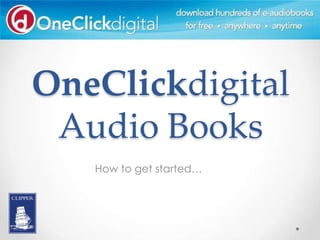
Recommended
More Related Content
Similar to OneClick Digital Audio Books
Similar to OneClick Digital Audio Books (11)
How to create a digital magazine archive using 3d Issue Digital Publishing So...

How to create a digital magazine archive using 3d Issue Digital Publishing So...
Recently uploaded
Recently uploaded (20)
Polkadot JAM Slides - Token2049 - By Dr. Gavin Wood

Polkadot JAM Slides - Token2049 - By Dr. Gavin Wood
Apidays Singapore 2024 - Building Digital Trust in a Digital Economy by Veron...

Apidays Singapore 2024 - Building Digital Trust in a Digital Economy by Veron...
Tata AIG General Insurance Company - Insurer Innovation Award 2024

Tata AIG General Insurance Company - Insurer Innovation Award 2024
Top 5 Benefits OF Using Muvi Live Paywall For Live Streams

Top 5 Benefits OF Using Muvi Live Paywall For Live Streams
Why Teams call analytics are critical to your entire business

Why Teams call analytics are critical to your entire business
HTML Injection Attacks: Impact and Mitigation Strategies

HTML Injection Attacks: Impact and Mitigation Strategies
Powerful Google developer tools for immediate impact! (2023-24 C)

Powerful Google developer tools for immediate impact! (2023-24 C)
AWS Community Day CPH - Three problems of Terraform

AWS Community Day CPH - Three problems of Terraform
Repurposing LNG terminals for Hydrogen Ammonia: Feasibility and Cost Saving

Repurposing LNG terminals for Hydrogen Ammonia: Feasibility and Cost Saving
Apidays New York 2024 - The value of a flexible API Management solution for O...

Apidays New York 2024 - The value of a flexible API Management solution for O...
Workshop - Best of Both Worlds_ Combine KG and Vector search for enhanced R...

Workshop - Best of Both Worlds_ Combine KG and Vector search for enhanced R...
Mastering MySQL Database Architecture: Deep Dive into MySQL Shell and MySQL R...

Mastering MySQL Database Architecture: Deep Dive into MySQL Shell and MySQL R...
Bajaj Allianz Life Insurance Company - Insurer Innovation Award 2024

Bajaj Allianz Life Insurance Company - Insurer Innovation Award 2024
From Event to Action: Accelerate Your Decision Making with Real-Time Automation

From Event to Action: Accelerate Your Decision Making with Real-Time Automation
Axa Assurance Maroc - Insurer Innovation Award 2024

Axa Assurance Maroc - Insurer Innovation Award 2024
Apidays New York 2024 - Scaling API-first by Ian Reasor and Radu Cotescu, Adobe

Apidays New York 2024 - Scaling API-first by Ian Reasor and Radu Cotescu, Adobe
OneClick Digital Audio Books
- 1. OneClickdigital Audio Books How to get started…
- 2. OneClickdigital is the platform created, hosted and maintained by Wavesound
- 3. If a first time user of OneClick you will need to create an account using your library card.
- 4. You will need to fill in a quick form including your library card number to confirm you are a current member. You will need to select which Choose a user name and operating system your computer password that you will runs and then select whether you easily remember, i.e. wish to use the Media Manager or your card number, date manual download…media of birth or first and last manager is the suggested method. name.
- 5. You will also be given the option of downloading and installing the media manager software. This program handles the downloading and transferring of your titles to your listening device. There is both a windows and a MAC version available. You can also download an app for your iPod or iPhone for direct downloads.
- 6. Library borrowers are able to browse the collection before signing up for a personal account
- 7. Click on the title and details come up, including a summary, chapters and a notes option Listen to a 3 - 5 minute sample
- 8. Each book has chapters and are downloaded as tracks
- 9. ‘New Releases’ are ‘Featured Titles’ are titles which have chosen by been added within Wavesound and can the last 3 months change monthly or sooner
- 10. ‘What’s Popular’ - users can rate books and this generates a library wide rating (your service not all Australian libraries) ‘Recently Added’ is slightly different from ‘New Releases’ Here older publications might be added to the collection
- 11. ‘Advance Search’ is more Searching; use ‘Quick Search’ specific. and the hand drop down menu for title, author, narrator or genre Once you have created your search you can refine it here
- 12. Borrowers can easily find the titles they have on loan
- 13. A borrower can subscribe to follow an author, narrator or series by using RSS feeds
- 14. Once you have selected a title from the website, click ‘Checkout Now’
- 15. Now use ‘open’ to launch the download manager
- 16. The OneClickDigital Media Manager will automatically launch and borrowers then ‘Login’
- 17. The e-audiobook now downloads to the ‘Download Manager’ Here you can play the book, set book marks, speed it up or slow it down
- 18. Very easy to renew your books and to return early
- 19. When you are ready and your MP3 player is plugged in, click ‘Download/Transfer’ ‘Transfer Progress’ is shown like this
- 20. When the e-audiobook is transferred you are alerted and can now disconnect your personal player and begin listening Once you have selected a title click checkout now