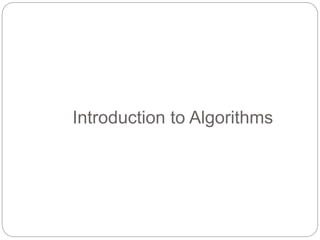
C Programming Unit-1
- 2. Algorithm: In programming, algorithm is a set of well defined instructions in sequence to solve the problem Key features of algorithms are: Easy to grasp - Algorithms are there to help humans to understand the solution. Correctness - This is a must have feature for all algorithms. Precision - the steps are precisely stated(defined). Finiteness - the algorithm stops after a finite number of steps. Generality - the algorithm applies to all possible distribution of inputs as stated.
- 3. Example: Write an algorithm to add two numbers entered by user. Step 1: Start Step 2: Declare variables num1, num2 and sum. Step 3: Read values num1 and num2. Step 4: Add num1 and num2 and assign the result to sum. sum←num1+num2 Step 5: Display sum Step 6: Stop
- 4. Write an algorithm to find the largest among three different numbers entered by user. Step 1: Start Step 2: Declare variables a,b and c. Step 3: Read variables a,b and c. Step 4: If a>b If a>c Display a is the largest number. Else Display c is the largest number. Else If b>c Display b is the largest number. Else Display c is the greatest number. Step 5: Stop
- 5. FlowChart: Flowchart is a diagrammatic representation of an algorithm. Flowchart are very helpful in writing program and explaining program to others. Symbol Purpose Description Flow line Used to indicate the flow of logic by connecting symbols. Terminal(Stop/Start) Used to represent start and end of flowchart. Input/Output Used for input and output operation. Processing Used for airthmetic operations and data- manipulations. Desicion Used to represent the operation in which there are two alternatives, true and false. On-page Connector Used to join different flowline Off-page Connector Used to connect flowchart portion on different page. Predefined Process/Function Used to represent a group of statements performing one processing task.
- 6. Example: Draw a flowchart to add two numbers entered by user
- 7. Pseudocode Pseudocode is a detailed yet readable description of what a computer program or algorithm must do, expressed in a formally-styled natural language rather than in a programming language. Pseudocode is sometimes used as a detailed step in the process of developing a program. It allows designers or lead programmers to express the design in great detail and provides programmers a detailed template for the next step of writing code in a specific programming language.
- 8. Generations of programming language 1. First generation languages (1GL) 2. Second generation languages (2GL) 3. Third generation languages (3GL) 4. Fourth generation languages (4GL) 5. Fifth generation languages (5GL)
- 9. Structured Programming Approach Structured Programming Approach, as the word suggests, can be defined as a programming approach in which the program is made as a single structure. It means that the code will execute the instruction by instruction one after the other. It doesn’t support the possibility of jumping from one instruction to some other with help of any statement like GOTO, etc. Therefore, the instructions in this approach will be executed in a serial and structured manner. The languages that support Structured programming approach are: C C++ Java
- 11. Introduction to C: 'C' is a programming language that was developed in the early 1970s by Dennis Ritchie at Bell Laboratories. It was designed for implementing system software and used for developing the portable application software. It is one of the most popular languages. C++ and Java are based on C programming which means that if you are well versed with C, then the above two programming languages can be learnt very easily. It is primarily used for the system programming. It has the portability, efficiency and the ability to access the specific hardware addresses and low runtime demand on system resources which makes it a good choice for implementation of operating systems and
- 12. Structure of a C program
- 13. Example: First C Program Program: #include <stdio.h> void main() { printf(“n Welcome ”); } Output: Welcome
- 14. Process of compilation and execution: The process starts with the source file and ends with the executable file. A source file is created which consists of statements written in C. The source file is then processed by the compiler. Compiler will translate the source code into object code. Object code contains the machine instructions for the CPU and calls the operating system API. The object file is not an executable file. The object file is then processed with a linker. There can be different compilers for the program but has a same linker for the object files. The output of this linker will be an executable file.
- 16. Comments in C: Comments in C language are used to provide information about lines of code. It is widely used for documenting code. There are 2 types of comments in the C language. 1. Single Line Comments 2. Multi-Line Comments Single Line Comments: Single line comments are represented by double slash . Let's see an example of a single line comment in C. #include<stdio.h> int main(){ //printing information printf("Hello C"); return 0; } Output: Hello C Even you can place the comment after the statement. For example: printf("Hello C");//printing information Mult Line Comments: Multi-Line comments are represented by slash asterisk * ... *. It can occupy many lines of code, but it can't be nested. Syntax: /* code to be commented */ Let's see an example of a multi-Line comment in C. #include<stdio.h> int main(){ /*printing information Multi-Line Comment*/
- 17. Keywords in C: auto break case char const continue default do double else enum extern float for goto if int long register return short signed sizeof static struct switch typedef union unsigned void volatile while
- 18. Identifiers Identifier refers to name given to entities such as variables, functions, structures etc. Identifier must be unique. They are created to give unique name to a entity to identify it during the execution of the program. For example: int money; double accountBalance; Here, money and accountBalance are identifiers.
- 19. Data Types in C: A data type specifies the type of data that a variable can store such as integer, floating, character, etc.
- 20. Types Data Types Basic Data Type int, char, float, double Derived Data Type array, pointer, structure, union Enumeration Data Type enum Void Data Type void
- 21. Basic Data Types: The basic data types are integer-based and floating- point based. C language supports both signed and unsigned literals. The memory size of the basic data types may change according to 32 or 64-bit operating system.
- 23. Variable: C variable is a named location in a memory where a program can manipulate the data. This location is used to hold the value of the variable. The value of the C variable may get change in the program. C variable might be belonging to any of the data type like int, float, char etc. RULES FOR NAMING C VARIABLE: Variable name must begin with letter or underscore. Variables are case sensitive They can be constructed with digits, letters. No special symbols are allowed other than underscore. sum, height, _value are some examples for variable
- 24. Constants: Constants refer to fixed values that the program may not alter during its execution. These fixed values are also called literals. Constants can be of any of the basic data types like an integer constant, a floating constant, a character constant, or a string literal. There are enumeration constants as well. Constants are treated just like regular variables except that their values cannot be modified after their definition
- 25. Input : In any programming language input means to feed some data into program. This can be given in the form of file or from command line. C programming language provides a set of built-in functions to read given input and feed it to the program as per requirement. Output : In any programming language output means to display some data on screen, printer or in any file. C programming language provides a set of built-in functions to output required data. Here we will discuss only one input function and one output function just to understand the meaning of input and output. Rest of the functions are given into C –Built-in Function
- 26. printf() function This is one of the most frequently used functions in C for output. scanf() function This is the function which can be used to to read an input from the command line.
- 27. C Operators: An operator is a symbol which operates on a value or a variable. For example: + is an operator to perform addition. C has wide range of operators to perform various operations.
- 28. Operator Meaning of Operator + addition or unary plus - subtraction or unary minus * Multiplication / Division % remainder after division( modulo division)
- 29. // C Program to demonstrate the working of arithmetic operators #include <stdio.h> int main() { int a = 9,b = 4, c; c = a+b; printf("a+b = %d n",c); c = a-b; printf("a-b = %d n",c); c = a*b; printf("a*b = %d n",c); c=a/b; printf("a/b = %d n",c); c=a%b; printf("Remainder when a divided by b = %d n",c); return 0; } Output a+b = 13 a-b = 5 a*b = 36
- 30. C Assignment Operators An assignment operator is used for assigning a value to a variable. The most common assignment operator is = Operator Example Same as = a = b a = b += a += b a = a+b -= a -= b a = a-b *= a *= b a = a*b /= a /= b a = a/b %= a %= b a = a%b
- 31. // C Program to demonstrate the working of assignment operators #include <stdio.h> int main() { int a = 5, c; c = a; printf("c = %d n", c); c += a; // c = c+a printf("c = %d n", c); c -= a; // c = c-a printf("c = %d n", c); c *= a; // c = c*a printf("c = %d n", c); c /= a; // c = c/a printf("c = %d n", c); c %= a; // c = c%a printf("c = %d n", c); return 0; } c = 5 c = 10 c = 5 c = 25 c = 5 c = 0 OUTPUT
- 32. Relational operators are used in decision making and loops: Operator Meaning of Operator Example == Equal to 5 == 3 returns 0 > Greater than 5 > 3 returns 1 < Less than 5 < 3 returns 0 != Not equal to 5 != 3 returns 1 >= Greater than or equal to 5 >= 3 returns 1 <= Less than or equal to 5 <= 3 return 0
- 33. Logical operators : Operator Meaning of Operator Example && Logial AND. True only if all operands are true If c = 5 and d = 2 then, expression ((c == 5) && (d > 5)) equals to 0. || Logical OR. True only if either one operand is true If c = 5 and d = 2 then, expression ((c == 5) || (d > 5)) equals to 1. ! Logical NOT. True only if the operand is 0 If c = 5 then, expression ! (c == 5)equals to 0.
- 34. Bitwise Operators: Operators Meaning of operators & Bitwise AND | Bitwise OR ^ Bitwise exclusive OR ~ Bitwise complement << Shift left >> Shift right
- 35. C Ternary Operator (?:) Ternary operator is a conditional operator that works on 3 operands. Conditional Operator Syntax: conditionalExpression ? expression1 : expression2 The conditional operator works as follows: The first expression conditionalExpression is evaluated first. This expression evaluates to 1 if it's true and evaluates to 0 if it's false. If conditionalExpression is true, expression1 is evaluated. If conditionalExpression is false, expression2 is evaluated.
- 36. Type Conversion in C A type cast is basically a conversion from one type to another. There are two types of type conversion: 1. Implicit Type Conversion 2. Explicit Type Conversion Advantages of Type Conversion: This is done to take advantage of certain features of type hierarchies or type representations. It helps us to compute expressions containing variables of different data types.
- 38. Implicit Type Conversion: Also known as ‘automatic type conversion’. Done by the compiler on its own, without any external trigger from the user. Generally takes place when in an expression more than one data type is present. In such condition type conversion (type promotion) takes place to avoid lose of data. All the data types of the variables are upgraded to the data type of the variable with largest data type. bool -> char -> short int -> int -> unsigned int -> long -> unsigned -> long long -> float -> double -> long double It is possible for implicit conversions to lose information, signs can be lost (when signed is implicitly converted to unsigned), and overflow can occur (when long long is implicitly converted to float).
- 40. This process is also called type casting and it is user defined. Here the user can type cast the result to make it of a particular data type. The syntax in C: (type) expression Type indicated the data type to which the final result is converted.
- 41. Example: // C program to demonstrate explicit type casting #include<stdio.h> int main() { double x = 1.2; // Explicit conversion from double to int int sum = (int)x + 1; printf("sum = %d", sum); return 0; } Output: sum=2