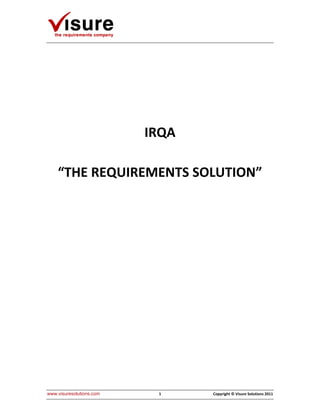Contenu connexe
Similaire à Visure Solutions Sytems Engineering The Requirements Solution
Similaire à Visure Solutions Sytems Engineering The Requirements Solution (20)
Plus de Visure Solutions (20)
Visure Solutions Sytems Engineering The Requirements Solution
- 1. IRQA
“THE REQUIREMENTS SOLUTION”
www.visuresolutions.com 1 Copyright © Visure Solutions 2011
- 2. IRQA “THE REQUIREMENTS SOLUTION”
IRQA “the Requirements solution” ..................................................................................... 2
Business Requirements and Solutions Repository ......................................................... 5
Capturing Requirements/Identification .......................................................................... 6
Capturing System Elements Structure .......................................................................... 13
Folder Structure ............................................................................................................ 16
Search and Retrieval ..................................................................................................... 17
Classification and Indexing............................................................................................ 18
Check-In/Check-Out ...................................................................................................... 20
Version Control ............................................................................................................. 21
Auditing ......................................................................................................................... 22
Integration with Desktop Applications & Interfaces with other Tools ......................... 23
Security ......................................................................................................................... 24
Retention and Disposals of Records – Records Security .............................................. 25
Collaboration................................................................................................................. 26
Business Requirements & Solutions Lifecycle with Approval Workflow Embedded ... 33
Business Requirements & Solutions Traceability.......................................................... 34
Requirements Flow-Down ............................................................................................ 38
Documents and other Output Media ........................................................................... 40
User Interfaces .............................................................................................................. 44
Standards ...................................................................................................................... 45
www.visuresolutions.com 2 Copyright © Visure Solutions 2011
- 3. DESCRIPTION OF SOLUTION
IRQA is an end-to-end Requirements Definition and Management solution that covers all
the main Requirements Engineering activities. It has been specifically designed in order
to provide state-of-the-art support to each of the practices related to the complete
Requirements Management and Requirements Development process areas along the
complete Development Lifecycle.
Additionally, IRQA supports out of the box, and without the need of other tools, some of
the key additional activities related to Requirements Definition and Management, such
as:
- Requirements Verification: Test Case Definition & Management.
- Requirements Modelling
- Requirements Definition office tools roundtrip import and export.
- Change Request Management.
- Requirements Metrics and Dashboard.
- Graphical workflow capabilities
Some of the key differentiators of IRQA are the following:
- Process – focused: IRQA has been recognized by several international analysts as
the best tools for supporting Requirements Management and Definition
processes. IRQA provides visual block diagrams that allow the users to easily
understand the process, and navigate through it, adaptable workflows that
allows to define possible transitions of states and related actions, traceability
model definition, and many other supporting capabilities.
- Enterprise-wide model: IRQA provides an unparallel concurrent access model,
allowing the users to work in parallel on requirements of the same type,
establishing access at element level (even more detailed than the document
level) and controlling the access and/or visibility of the requirements data and
attributes, allowing all the organization to access to the repository while
www.visuresolutions.com 3 Copyright © Visure Solutions 2011
- 4. protecting the information. On the other hand, IRQA offers a best-of-the-market
distributed work model, allowing the requirements interchange between IRQA
repositories or even with other RDM solutions and repositories that your
providers could have. This approach, combined with a fantastic offline work
support that allows roundtrip information export/import, detecting the changes
introduced in the repository, makes IRQA a really Enterprise-wide solution.
- Flexibility: IRQA doesn’t impose any way of work or process. IRQA has been used
for many years both in the Systems Engineering and Software Engineering
markets, which shows how flexible the solution is in order to support any
process defined in the organization.
- Workflow Management: IRQA provides workflow support when changing
Requirement and any other element’s state, giving the ability to execute open
and easily-programmable tasks defined by easy-to-use Visual Basic scripts, most
of them already developed and available for free. Moreover, IRQA allows
defining a workflow in terms of Element Types dependencies and relations,
enforcing also to use a specific traceability model.
- Special attention to reusability: IRQA has been designed with reusability in
mind. Creating reusable components that could include not just requirements,
but also the related tests or services specifications along with the existing traces
between the artefacts is as easy as selecting the artefacts that will be part of the
component, allowing to share the definition, specification and verification of the
component reused. Reusable components can then be published in order to be
reused by other projects in three different ways: copy (a copy with no reference
to the original component), reference (a read-only reusability of the component
content that could be updated when the original component will change), and
copy by reference, a mix of the previous options, that allows the new project to
reuse a component in an independent way but always being able to upgrade to
the new version. Components can additionally be reused fully or partially,
providing a better approach to the real-world.
- Process Assembly: Due to the fact that IRQA provides an integral support to all
the Requirements Management and Definition activities and stores in a unique
repository all the development artefacts, it is possible to assembly a process that
covers all the development lifecycle. Process definition in IRQA is not only
related to Requirements, but also to tests, models and change requests among
other.
- Customization: IRQA is fully customizable, using graphical interfaces and through
very intuitive views. Customizations can then be exported in the form of project
templates, and reused in several projects, enforcing a common process and user
interface. Everything in IRQA, even the language and texts of the solution, can be
customized. IRQA allows customization of users, groups, security model, access
model, requirement types and attributes, tests, services, user scenarios,
workflows, problem domain models and traceability models among other, while
www.visuresolutions.com 4 Copyright © Visure Solutions 2011
- 5. still being able to integrate with third party tools and being possible to map user
defined attributes between both solutions.
Business Requirements and Solutions Repository
IRQA is repository oriented. Its repositories and projects are created on top of a
commercial database (ORACLE, SQLServer or MSAccess). Requirements, solutions and
test cases are stored in that database in a transparent way to the user. Within the
repository the administrator will define the IRQA users (that may be created directly
into IRQA or imported from one User Management tool like LDAP or Active Directory)
that may be assigned to the different projects stored into the repository. The Project is
the basic work unit of IRQA where we can find all the requirement specification info.
The entire set of elements used in the specification (like requirements, use cases, tests,
etc.) will be found into one of this project. Additionally, IRQA will allow users to reuse
the elements from one project to other project in the repository.
One important characteristic of IRQA that must be understood is that it is not
document-oriented, but information-oriented. That means that the single unit of work
is the requirement, not a document. However, as we will see, it is possible to
import/export to documents easily and moreover, the requirements can be managed
internally to the tool using a document-view.
Document views are one of the different points of view of the information, in which it
can be seen and organized, but IRQA provides many other in order to support from
simple to very complex requirements structures.
New elements and changes over the existing ones are immediately saved in the
repository, and made available for all the users, allowing them to collaborate in a more
information-centric approach, instead of a document approach.
www.visuresolutions.com 5 Copyright © Visure Solutions 2011
- 6. Capturing Requirements/Identification
IRQA supports both, manual and automatic input of Requirements, Services/Solutions
and Test Cases.
1. First of all, the manual capture of requirements and other elements allows the
user to manually input requirements into IRQA. This manual capture is very
simple and intuitive and helps to the creation of different requirements types. As
IRQA allows to define different requirement types (like functional, non-
functional, different types of non-functional, etc.) it is possible to specify upon
creation the type of the element that is going to be created, which means that
the tool automatically will restrict the traceability for this element (based on the
traceability policies defined by the user) and also will allow the users to fulfill the
attributes for that type (as IRQA allows to define the scope of attributes based
on the requirements types). See requirement creation dialog below:
www.visuresolutions.com 6 Copyright © Visure Solutions 2011
- 7. Automatic capture of requirements, services and test cases from external documents is
also supported.
IRQA provides an Import tool for this process. This tool allows the importation of
requirements from external formats. Requirements can come from MS Word, MS Excel
or XRI (an XML format designed by Visure Solutions for Requirements Interchange
between RM tools).
If data to be migrated are in MS Word or Excel files, these files will have to be reviewed
in order to check if IRQA Import tool will be able to import them as they are. Normally,
some kind of customization needs to be performed on the files (like defining styles in
Word files, standardizing column headings in Excel files, etc.)
If data to be migrated are in RM tools, XRI files containing this data will have to be
generated. Visure has developed compatibility with some of the most common RM
tools.
More information on the capture process:
Setting up the capture criteria
Depending on the file being captured, it is needed to set up the capture criteria:
Requirements import from MS Word files
IRQA Import Tool can capture requirements contained in .doc files in text format. The
following information can be imported from this type of file:
- Code, name, and description of requirements.
- Hierarchical relationships between requirements.
- Attribute values.
None of these fields are required in the file. If no capture criteria are entered for any of
them, the tool will do the following:
- Code: The code criteria can be set later, or the criteria defined in the IRQA
project by the user doing the import can be used.
- Name: The tool will assign the character “-“for the requirement name.
- Description: This field will be left blank.
- Hierarchy: No hierarchical relationship will be established between the imported
requirements.
- Attributes: The default values specified in the project will be assigned.
However, either the code or the requirement name is required in the import, since this
is the criteria used to determine the start of the capture of a new requirement.
It is also important to note that it is possible to read a code from the file as a criterion to
know when to start the capture of a new requirement, and then assign a different code
to the requirements read from the file.
The file should have the following characteristics in order to be imported correctly:
www.visuresolutions.com 7 Copyright © Visure Solutions 2011
- 8. Style-based capture
The simplest criteria for capturing requirements from text in a Word document are the
style-based format.
Each one of the types of information to be captured (code, name, description,
attributes) must be in a different style. When the tool encounters a paragraph with the
style specified for a field type, it
interprets the content of the paragraph
as the value of the field.
It is possible to use multiple styles for a
single field type (for example, the
description could be in the styles
Normal and Body Text).
Tag-based capture
Another criterion available for capturing
requirement information from Word
text documents is the delimitation of
fields using tags.
These tags will be character strings (for
example <START_CODE>, <END_CODE>)
that must appear as isolated paragraphs
in the document, with a carriage return
at the end of each.
Both capture criteria can be combined;
for example, the requirement code could be identified by a specific style, and the
descriptions delimited with start and end tags.
Requirements import from
MS Excel files
Each worksheet in the Excel
file is analyzed and: each
requirement appears on a
row and the fields associated
with it (code, name,
description, blocks, attributes)
in the different columns. The
field to which each column
corresponds is identified by
the name that appears in the
column heading.
The first row with text in the
Excel sheet is interpreted as
www.visuresolutions.com 8 Copyright © Visure Solutions 2011
- 9. the heading of the table to be imported.
The following information can be captured:
- Code, name and description of requirements.
- Hierarchical relationships between requirements.
- Enumerated multi-valued attributes.
- Attribute values.
- Association of requirements to blocks.
- None of these fields are required in the file.
Each requirement appears on a line and the fields associated with it, in the different
columns.
The fields to be captured are identified based only on the column of the table in which
they appear. The field to which each column corresponds is identified by the name that
appears in the column heading.
Any name can be used for the names of the columns in which the code, name,
description and association to blocks appear.
In the columns with attributes, the name of the attribute in the IRQA project must
appear. The read values must be valid according to the type in the IRQA project.
Otherwise, the read values will be ignored.
Requirements import from XRI files
There is no need to setup up the capture for XRI files as all the information needed is
contained within the file and the XRI format. Anyway, through XRI it is possible to
capture only requirements (nor test, nor services) and the relationships between them.
Detecting changes in captured requirements. Change management mechanism
Once the file to be captured has been read, the tool analyzes the requirements read
from it and compares them with the existing requirements in order to detect the
differences, if any of the captured requirements already exist in the project.
The criteria to decide whether a requirement is the same, is that the code assigned to
the captured requirement is the same as the one that it has in the IRQA project. Also
remember that in the import process, it is possible in some cases to read a code from
the file and then assign a code different from the one that was read. In this case, the
code that is used for comparison is the assigned one, and not the one read originally
from the file.
The tool does not analyze possible changes in requirements that are checked-out by a
user other than the one who is importing them. This is due to the fact that these
requirements will not be able to be modified in the import process, just as they would
not be able to be modified manually (the only exception to this rule is if the importing
user is the project administrator, who always has permission to modify, check-in, or
check-out requirements, regardless of their status).
www.visuresolutions.com 9 Copyright © Visure Solutions 2011
- 10. Selection of requirements to insert into the project
The user can select the requirements to be actually inserted into the project from
among the requirements read from the file.
Keep in mind that it is only possible to select requirements that fulfill the following
conditions:
- New: The code assigned to the requirement does not coincide with any of the
existing codes in the IRQA project.
- Modified: The code already exists in the IRQA project and the tool has detected
a change. Note that this also implies that the requirement is checked-in, or
checked-out by the user who is carrying out the import.
In the case of each of the modified requirements, the user must select how they
will be incorporated into the project:
- As a new version of the existing requirement.
- As a new requirement,
with a code that is the
same as the requirement
that already exists in the
project, adding the string
“-COPY” at the end. In this
case, a direct relation will
also be created between
both requirements with
the “copy of” motive.
Insertion of captured
requirements
Once the file of .doc, .xls or .xri
type is read, the process continues
with insertion in the IRQA project
of the information captured,
taking into account the
configuration criteria previously
input.
Selection of requirements to
insert
The user may choose from the requirements that have been read from the file, those he
wishes to insert in the project. To do so, the following dialog is shown:
By default, all the requirements read in the file are shown. The fold-down menu
displayed on the head of the list may be used to select the elements the user desires to
show. The available options are:
When a requirement on the list is chosen, the description read from the file for that
requirement appears in the bottom window (it only shows the text parts, neither tables
www.visuresolutions.com 10 Copyright © Visure Solutions 2011
- 11. nor images are shown, although both are inserted as part of the description of the
requirement in the IRQA project).
The user may select the requirements
to include in the project from the list
shown. To do so, these must be marked
in the column on the left of the list. All
may be marked, or all the marks may be
eliminated using the options provided
for that purpose on top of the list.
For requirements existing with changes,
the differences between the read
version and the one existing in the IRQA
project can be shown selecting the
requirement and clicking on the Diff
button.
Insertion of elements in the project
Once these options are chosen, the
“Insert” button is clicked which sets off
the process of insertion of the elements in
the IRQA project.
Creation of configuration for capture
If a Word or Excel file has been imported, when the button “End” is clicked after
inserting the requirements in
the project, the following
dialog box is displayed:
The user is allowed to save the
configuration just defined for
the file capture, giving it a
name and description and
www.visuresolutions.com 11 Copyright © Visure Solutions 2011
- 12. clicking the button “Save”. Thus, the configuration will be available for future automatic
captures. The capture configurations for Word tables and Excel files can be used
interchangeably for both file types.
If you do not wish to save the configuration, click directly on the button “Close”.
Additionally, the import tool has an unattended version that can be launched as
a batch process and that will import automatically the requirements and put them into
IRQA based on the configuration files used.
This capability is currently being used to synchronize the IRQA database with
information from offline third party applications, and also to automate the exchange
process with customers and suppliers.
Finally, apart from this Import tool there is a plug-in for MSWord and MSOutlook
that helps to import requirements into IRQA by an interactive mean, mouse highlight.
IRQA can either import the unique IDs for Requirements, Services and Test Cases from
the document or assign them following the numbering pattern specified by the user (
Prefix, Suffix, number of digits, etc ).
www.visuresolutions.com 12 Copyright © Visure Solutions 2011
- 13. During the import process, elements imported from documents can be assigned to
different subsystems, access partitions or specific element type inside the IRQA
repository.
Capturing System Elements Structure
One of the major strength of IRQA is its ability to represent (both textually and
graphically) the system/domain of the problem being modeled in the tool and also the
element metamodel used. For these purposes IRQA comes with several diagrams like:
User definable Block Diagrams: Blocks are elements of the same type
(requirements, uses cases, tests, concepts, etc.) that share some common
characteristics (for example, functional requirements, customer requests, non
functional security requirements, etc.). These blocks are used as types and
subtypes into IRQA. Apart from being element containers blocks may be
represented graphically using a block diagram. These diagrams are used to
represent the requirements process used in the project, below there are several
examples of a block diagrams configured for different sectors:
Figure 1. Typical representation of microelectronic development
www.visuresolutions.com 13 Copyright © Visure Solutions 2011
- 14. Figure 2. Typical representation in the automotive sector (CMMI and SPICE compliant)
Figure 3. Typical representation for software development
It is possible to enforce the users to follow the diagram as it is possible to restrict
the available relationships to the ones represented in the diagrams, for example, in this
case we can trace all the elements that are business domains with requirements, but we
cannot trace then directly with tests or with design constraint. This restriction will help
us to avoid errors and will make the process easy to follow to the final users.
www.visuresolutions.com 14 Copyright © Visure Solutions 2011
- 15. The elements represented in the diagrams are also automatically created as
textual elements that may be traced with requirements or with other specification
elements.
Block diagrams may serve as Traceability Diagrams, WBS or functional decomposition,
among other.
Concept Diagrams: Concept diagrams use the UML class diagram notation for
representing graphically the system being modeled or specified in the project.
These diagrams are the graphical representation of the textual concepts. Any element
that is created in the diagram will have a corresponding textual concept. These concepts
may be later traced with requirements. Not only the concepts but also the attributes of
the concepts and the link between concepts may be traced with requirements, helping
in this way to identify the source of the requirement and the part of the system/domain
that is affected by the requirement.
UML Diagrams: for example class diagrams, state diagrams, use case diagrams,
www.visuresolutions.com 15 Copyright © Visure Solutions 2011
- 16. flow/sequence diagrams, etc. Those diagrams can be created inside the tool,
traced to different elements and can also be exported as images (BMP).
Additionally there are special views to work with the elements stored in those
diagrams, for example, the use cases from a use case diagram:
Domain diagrams: They are used to represent Domains and their relationships
(basically used as Architecture diagrams or graphical representations of
subsystem decomposition).
Others: DFDs and Context diagrams.
Folder Structure
For the classification of elements IRQA uses the blocks (previously described).
Administrators may create as many blocks as needed in order to contain the
requirements (or other elements) that are going to be created in the specification. Take
into account that the block architecture of IRQA is really flexible as an element can
belong to several blocks at the same type or be moved from one block to another.
This is extremely useful and powerful when designing complex system. It allows, for
instance, to define a structure e.g. functional, non-functional, usability, escalability, etc.
and apply that structure to other structures e.g. User requirements, System
requirements, component requirements, or even, component X requirements,
Component Y requirements.
So, for a given element, it is possible to define it as a performance requirement, while
being, at the same time User requirement from Component X.
This is useful when working with all performance requirements of all the components,
for example.
Folder structure provides a single dimension, where as the blocks in IRQA provide a
multidimensional organization of elements, which can be defined graphically through
the block diagrams described above.
At any given moment, this structure can be represented in a Folder like, or Tree like
View in the Document View.
Additionally blocks may be used to define the attributes scope and traceability policies
of the elements. Finally, blocks may be represented textually in the document view
www.visuresolutions.com 16 Copyright © Visure Solutions 2011
- 17. which is basically a document representation of the block diagram where the blocks are
represented as chapters or folder that contain the elements:
Search and Retrieval
Searching may be accomplished using the powerful filtering capabilities of IRQA. Using
filters, users may look for almost everything in the requirements; who created the
requirements? When? Values of a given attribute, text in the name or in the description,
elements related with a given element, elements with a given parent, etc. these filters
can also be mixed using logical operator (AND, OR, NOT) so we can search for a
requirement created by John Smith AND created on July the 5 th AND in status pending
(for example). See below for an example list of filters:
www.visuresolutions.com 17 Copyright © Visure Solutions 2011
- 18. Classification and Indexing
IRQA works with a commercial database and everything is stored in the database.
IRQA has a set of predefined fields into each element like author, creation date, version
number, etc. that are filled automatically. Additionally it is possible to define as many
attributes as needed and also define them with the desired type (integer, enumerated,
real, Boolean, etc.). These attributes, once created, may be applied to different
elements types or blocks, for example, functional requirements may have a set of
attributes and security requirements a different one.
Through the plugins capability, the attributes can be automatically filled in based on any
given criteria. For instance, a cost attribute may be calculated based on the cost of
associated requirements. The status of a high level requirement based on the status of
its related elements, and so on.
There is a set of predefined types into IRQA for the attributes (Boolean, enumerated,
real, text, integer) but users may defined new types, for example, a type for percentage
(from 0 to 100 and integer), a type for status (draft, under review, under approval,
released) or even calculated attributes. Additionally, for enumerated attributes it is
possible to define a workflow associated to the attribute. With the workflow it is
possible to define the available transitions between the different values and also which
user has the rights to perform each transition.
www.visuresolutions.com 18 Copyright © Visure Solutions 2011
- 19. Finally, it is possible to associate VB Scripts (most common ones already implemented
and available for free) to the transitions so they will be executed every time an element
switches from one value to another one. For example, it is possible to define a script
that sends an email to all the analysts every time a requirement is approved. Using
these scripts it is possible to automatism some tasks
As told before, IRQA is characterized by its flexibility. Any type of requirement can be
captured into IRQA and then categorized as needed. For example, it is possible to create
a block diagram that represents our requirement process following the different types
enumerated above:
www.visuresolutions.com 19 Copyright © Visure Solutions 2011
- 20. As an exmample, this diagram represents an easy process in which our requirements
(that can divided into Functional and non-functional) are affected by the Business
Domain (that can be Business objectives, Business Rules and Business Requests) and
also by the Design constraint. Finally, our requirements (functional or non-functional)
can be validated through Test Conditions.
It is even possible to enforce the users to follow the diagram as it is possible to restrict
the available relationships to the ones represented in the diagrams, for example, in this
case we can trace all the elements that are business domains with requirements, but we
cannot trace them directly with tests or with design constraint. This restriction will help
us to avoid errors and will make the process easy to follow to the final users.
The classification of different types of elements is carried out by Blocks (defined early in
this document). In IRQA users may assign different attributes to elements depending on
their belonging to blocks, for example, you can assign a priority attribute to the
elements contained in the block Business Domain and a status attribute that will apply
to the elements in the block Requirements.
This block classification can also be used in a more textual way (instead of the graphical
one) in what we call the document view.
In this view the blocks are shown as chapter/subchapters and the requirement
belonging to any block are shown under the corresponding chapter:
Check-In/Check-Out
IRQA provides an excellent configuration management.
Configuration Management of the requirements is performed at requirements level,
and not at document level, because of the well known concurrency, access and
collaboration problem the document approach has proved to have.
www.visuresolutions.com 20 Copyright © Visure Solutions 2011
- 21. Requirements are independent entities that can be assigned to different documents and
classifications.
With this in mind, in IRQA we can check who is working with which requirements, not
only with the whole document but with given requirements. This is a extremely
powerful feature as the blocking of elements is performed at element level, if one user
needs to work with a given requirement only that requirement is blocked for other
users, not the entire document or a set of requirements.
Nevertheless, a complete set of requirements or elements can be blocked en-bloc, for a
specific user to work with.
IRQA works with a check-in/out system similar to the one used by SCM tools. Elements
are checked-out to work with them and once a user finishes they are checked-in again.
In the process a new version of the element is automatically created.
Checking-out an element only makes that element accessible in write mode to the user
without downloading any information to the local machine. In this way, a user checking
out an element in the office, might be able to continue working with that element at
another location without any problem or restriction. Whenever the changes are
performed, the user can then check in the element.
This means that the user can undertake a set of changes without the restriction to save
them (and create new version) whenever closing the document or PC.
Finally, there is a Discussion forum in all elements that can be accessed by each user
with read rights in the element and can be used to add comments, discussion, reviews
to the requirements, etc.
Version Control
Versioning is controlled automatically by IRQA as explained in the previous section (see
above). At any given moment users with the corresponding rights may check the
differences between 2 given versions of individual elements or compare them.
The version control of sets of elements (documents) is performed through the partial (or
complete) baselining capability in IRQA, which allows to compare, as for the individual
elements, all the information contained in that set, including traceability.
www.visuresolutions.com 21 Copyright © Visure Solutions 2011
- 22. Auditing
As every change needs to be performed by checking out the element, everything is
stored and we can check at any given moment “who did what“into the tool
Complete individual requirements ( and also other elements like services, test scenarios,
diagrams, blocks...) evolution through version control may be maintained in the
repository.
The history of each element may be tracked through the versions and the rationale of
each change may be saved.
Requirement date, time, user, change reason, among others are recorded in addition to
requirement name and description changes in requirement history.
Users can compare two different versions of an element obtaining the differences
between them.
IRQA also provides a logging capability at different levels that stores, depending on the
selected mode relevant information on the activity of IRQA.
www.visuresolutions.com 22 Copyright © Visure Solutions 2011
- 23. Integration with Desktop Applications & Interfaces with other Tools
IRQA is characterized for being an open tool as it integrates with several application and
offers different ways to integrate with other tools (like an open API or plug-in support).
This is a list of some of the current IRQA integrations:
Modeling and design tools
o Enterprise Architect
Tests tools
o HP Quality Center
User configuration tools
o LDAP
o Active Directory
o Windows Domain
SCM tools
o SourceSafe
o Subversion
o Any compatible with the SCC protocol
Semantic analysis tools
o IRQA Quality Analyzer
Issue tracking
o MKS Integrity Manager
o JIRA
Additionally to these integrations, IRQA offers an open API for COM languages (C, C++,
C#, .net, VB, etc.) and Java. This API is used by Visure itself to program integration or
simply to program any software that needs to access and manipulate the data within
IRQA. This API interacts with the IRQA database and even it is possible to get data
directly from the database with different queries it is recommended to use the API to
access to the data as it warranty security and even if the DB changes, the programs will
be still valid.
Apart from the integrations and the API, IRQA offers a complete support to plug-ins.
These plug-ins work as eclipse plug-ins, they are stored into a given folder and will be
accessible from IRQA. These plug-ins may be used to program integrations or to expand
the capabilities of the tools using a well known language like C/C++. With the help of the
plug-ins new buttons, toolbars, tabs or options may be created into the tool.
www.visuresolutions.com 23 Copyright © Visure Solutions 2011
- 24. IRQA also supports import/export from external formats like MSWord, MSExcel and
XML. With this direct import and export it is really easy to create a requirements
document just by clicking into one of the toolbars button which will create a word or
excel document with all the requirements in the view. Additionally, these document
may be also imported in the tool using the import tool (as described into the section 2)
so these document may be used to distribute requirements, then they may be modified
and then, we can import the changes back into IRQA. Especially useful may be the XML
import/export, used to distribute requirements to different installations of IRQA
Finally, these imports/exports from external formats may be used to interchange
requirements between different applications that support the importation of excel or
word document (for example, MS Project).
Security
The rights management into IRQA is really detailed and Administrators can configure it
to get exactly what they are looking for. Not only different rights (read, write and write
own) may be given to different element types and subtypes (these subset of functional
requirements have these rights, these other subset these other rights) but also different
rights may be given to different parts of a requirement (for example: a given user may
modify this requirements name and description but the status attribute is not editable
for this user).
All this right information may be saved into templates and then, used to create new
projects.
Approval workflows may be defined and even different rights may be assigned to the
elements depending on the current requirements’ status (for example)
Every single element within IRQA is contained into a partition. Basically partitions are
containers of elements. Different read-write rights are assigned over those partitions
instead of over elements themselves.
On the other hand, rights are given to user groups instead of over users directly. User
Groups are basically the different roles users can take into a given project, e.g. Analyst,
Business Analyst, Testers, etc. Users are assigned to User Groups. So basically, rights are
assigned to Users Groups over partitions (Indirectly, to the elements contained on those
partitions). This mechanism, despite seeming complex, it is really easy to use and really
powerful, as it is possible to assign different rights over different elements (e.g. Testers
may have read rights over functional requirements and read-write rights over tests) and
even over different parts of an element, e.g. if we assign an attribute and the elements
that take that attribute to different partitions we may give different rights overt the
www.visuresolutions.com 24 Copyright © Visure Solutions 2011
- 25. attribute and the element, that is, we can have read-write rights over a requirement and
only read rights over the attribute
When an element is created, it is assigned to a partition. This partition can be changed
in future versions of the requirements, so we can modify the different rights easily
during the element life. This can be useful, for example, to create a draft partition,
where elements are created and only Analysts may have read and write rights over
them. Once the element is ready to be shared to the rest of the users, we may switch it
to a different partition where other users may have rights.
Retention and Disposals of Records – Records Security
IRQA accesses directly the information in the database. Some of this information may be
stored in local cache for performance improvement, however, all this information (both
stored in local cache, and travelling through the network) is conveniently encrypted and
compressed both for security and performance reasons.
IRQA uses a check-in/out mechanism (described in a different section) that allows to
check who performed changes over the elements (“who did what” and “when”), and
this information is stored into the repository the desired period of time.
Additionally, IRQA allows putting into the requirements (or other elements) OLE objects
that will be stored in the database along with the element. Using this functionality it is
possible to store in the database documents or other information associated to the
requirements.
Last, it is also possible to link external files to the requirements. These external files can
be on a local folder system or even in a SCM tool using an integration based on the SCC
www.visuresolutions.com 25 Copyright © Visure Solutions 2011
- 26. protocol. Using these two features it is possible to retain and dispose documents and
records associated to the requirements.
Collaboration
IRQA has been especifically designed as a collaborative tool and it includes several
features related with this subject.
IRQA uses the standard check-in/check-out technique, so when a requirement is
being modified, it cannot be modified by any other user until it is explicitly
released, although other user can read it while the requirement is locked ( if he
has the appropriate read permission ).
Lock granularity is at the requirement level, allowing different users to work with
different sets of requirements of the same type.
With IRQA, users can set different partitions and the database will remain
consistent among all "views". Furthermore, any change will be reflected
dynamically across the database.
For each requirement a Discussion tab exists, where every user with read
permission can enter a text commenting on some aspect of the requirement, this
will lead to a small discussion forum associated to the requirement
As described before, several access rights may be defined over the elements
(and even over different parts of elements) so the tool ensures that every user is
able to perform the tasks he/she is intended to perform. This access rights can
be changed (even automatically) during the life of the element or the
requirements so we can given visibility over the element to different roles in
different stages of the lifecycle of the element.
As it is possible to assign different rights over different attributes and these
attributes may be created as mandatory, it will be possible to force several users
to fulfill their assigned attributes before creating the first version of an element.
Using the workflow system and the VB scripts that can be added to the
transitions it will be possible to make certain check automatically (check that
every attribute have been fulfilled upon changing the status)
www.visuresolutions.com 26 Copyright © Visure Solutions 2011
- 27. There is a comment field associated to every requirement in the tool. This field is
accessible to everyone with at least read rights over the element and can be
used easily to create a discussion forum associated with the requirement where
users may post question and these question may be answered by other users. It
is even possible to use this field to create peer reviews
Another of the great advantages offered by IRQA is the customization of the
interface. It is possible to create a specific interface (including toolbars, views,
columns, tabs, etc.) based on roles. Using this feature, every user may have
his/her own options available, making it easier to know what they have to do (as
only the needed options are available)
Upon baseline creation it is possible to specify a set of users that need to check
and sign electronically the baseline. Using this feature assures that the designed
users have reviewed the specification.
www.visuresolutions.com 27 Copyright © Visure Solutions 2011
- 28. IRQA comes with a set of functionalities that helps the users to import/export
requirements to external formats. Using the export capabilities is possible to
create word or excel documents that will contain the desired set of requirements
and attributes by just one click. These documents may be modified or reviewed
in excel or word and then, the changes may be imported back to IRQA. Take into
account that this import will be performed using a complete change
management mechanism that will notify of the changes and will avoid any data
loss. Using this requirement exchange mechanism make it easier to distribute
the requirements to several users (even those without access to IRQA).
Reusability
Recent studies have concluded that a large amount of requirements are reused from
one project to others, that is, those requirements are exactly the same in several
www.visuresolutions.com 28 Copyright © Visure Solutions 2011
- 29. different project. For example, 61% of requirements are reused in EADS/CASA projects.
This usually happens with generic functionalities, style rules, standards and norms, laws,
and so on. To avoid rewriting those requirements again and again or to copy/paste them
IRQA provides a exclusive reusability system. Reusability allows to share/reuse sets of
requirements from one project to others saving a lot of time as is no longer needed to
rewrite the same requirements and is much more complete than just copy/paste.
The reusability unit is the component, which can contain requirements, services, tests,
attributes and relationships between all of the elements in the component e.g.
Performance or usability requirements, functionalities like user login, etc.
Components can be shared in different versions in different projects. If a newer version
is published to a project, the project is notified in order to update (or not) to the latest
version of the component. Using this mechanism users only need to update
requirements in the original project and then, the change will be notified to all the
target project, letting them to take the changes (or not)
When a component is published to a project, it is possible to re-use it in several modes:
Share: The elements are read only and cannot be modified. However, they can
take attributes and can be related to other elements.
Copy and link: The elements are imported in read/write, so they can be modified
and updated. They can also take attributes and can be traced to other elements.
Copy: The elements become part of the destination project and loose the link
with the original one.
The same element (requirements, services or tests) can be included in several
components in order to represent different “variants” e.g. basic product and advanced
product.
This re-usability support can be used for product families and variants.
www.visuresolutions.com 29 Copyright © Visure Solutions 2011
- 31. Views Configuration
Requirements can be displayed in several users views. Almost everything from the view
can be configured by the user: Columns, Filters, Classification Criteria, Toolbars, etc.
These views can be
then stored and even
shared to multiple
users, so you can create
specific view for the
different user groups
(roles).
Templates
Almost everything that has been seen defined can be saved in a template (From
elements to views). That template can be used later to create new projects. Usually, all
the business elements are stored into a template: Block Diagrams, Attributes, Views,
Filters, etc. so every time we create a new project all this information is already defined
and there is no need to create everything again,
the project will be ready to start writing
requirements.
www.visuresolutions.com 31 Copyright © Visure Solutions 2011
- 32. Problem Domain Models / Glossaries
As a Requirement Management & Definition tool, IRQA tries to cover more than just the
mere management of requirements and go a step further. To help users with the
elicitation of requirements making sure of the understanding of the domain IRQA
includes the Problem Domain Model (PDM).
Through the PDM it is possible to define domain concepts to make sure that everyone
understands the same. Those concepts may be characterized with attributes and also be
related with other concepts. Finally, all this information may be represented in a
concept diagram which is basically a UML class diagram.
The requirements can be traced to those concepts that will be the origin of these
requirements and can be also used as a checklist to write requirements.
www.visuresolutions.com 32 Copyright © Visure Solutions 2011
- 33. Business Requirements & Solutions Lifecycle with Approval Workflow Embedded
As described before, workflows may be created into IRQA, different rights may be
assigned to the transitions and finally, VB scripts may be added to the transitions so they
will be executed every time a requirement switch the value of the workflow.
Baselines, on the other hand, are completely supported by IRQA. Not only total
baselines (that will contain all the elements, relationships between them, attributes,
etc.) but also partial baselines that will contain only those elements selected by the user
(e.g. those who pass certain filter, like only the evaluated requirements). Baselines can
be compared into IRQA also, with a system that will highlight the differences between
each baseline. Finally, it is possible to mark a set of user that will need to sign
electronically the baseline, approving it or rejecting it.
www.visuresolutions.com 33 Copyright © Visure Solutions 2011
- 34. Business Requirements & Solutions Traceability
IRQA implements a complete traceability mechanism allowing the users to create traces
horizontally and vertically. Those traces can be created/modified/consulted in both, a
textual and a graphical way.
Textual way:
By selecting an element and tracing it with another one. Those traces can be
established between requirements, requirements of different levels and
requirements of different types or even between different element types within
IRQA e.g. requirements with use cases, requirements with tests, and so on:
www.visuresolutions.com 34 Copyright © Visure Solutions 2011
- 35. Graphical way:
Relationships can also be established through a traceability matrix. Those
matrices show in rows and columns the information requested and allow the
users to establish traces between those elements or modify the existing ones.
Filter can also be applied over the elements in rows/columns making it easy to
work with large matrix, for example, we can establish a filter to see only the
system requirements that don’t have any attached system requirements (those
will be unfulfilled requirements)
These matrices are a really powerful way to establish relationships but are also
extremely useful to check the specification -as they can be used to ensure that
the relationships are correct or that all the elements are related- or to
perform impact analysis.
To make Impact analysis easier, IRQA implements the “Suspect Link” mechanism. If this
option is turned on, every time we perform changes over an element (create a new
version, modify the description, modify the attached files) all the relationships involving
that element are turned into suspect as the tool is telling us that we should check the
related elements and the relationships themselves as they may have some changes due
to the modification. This can be used, for example, to see how the modification of a user
requirement is going to impact in the system requirements that comes from that user
requirement. Those suspect link can be checked graphically on the traceability matrix
(they are shown as red marks) or textually (it is possible to filter to watch only the
element with suspect relationships)
www.visuresolutions.com 35 Copyright © Visure Solutions 2011
- 36. Additionally to these relationships, IRQA allow us to
create hierarchical relationships, which represent
relationships from more to less specific elements.
Using those traces it is easy to create a hierarchy
between requirements.
IRQA goes a step further that other RM Tools and let the users to restrict the available
relationships. That can be achieved using a block diagram. Blocks are elements of the
same type (requirements, tests, etc.) that share some common characteristics (for
example: functional requirements, non-functional requirements, …) Using a block
diagram users can represent the available relationships between elements within those
blocks an even restrict that relationships so only the ones represented on the diagram
can be established.
For example, in the diagram below, only Requirements may be traced with Acceptance
tests.
Additionally to those direct relationships, it is possible in IRQA, to check what it is called
Indirect Relationships, e.g. in the diagram above, Customer Requests are traced with
Requirements and those Requirements are traced with Acceptance Tests. It is not
possible to establish relationships between Customer Requests and Acceptance Tests
directly, but we can do that through the intermediate Requirements. It is possible to
check that indirect traces (relationships between Customer Requests and Acceptance
www.visuresolutions.com 36 Copyright © Visure Solutions 2011
- 37. tests through the intermediate Requirements) using an indirect Traceability Matrix. This
matrix is telling us if all our customer requests are been tested through the intermediate
requirements.
This information can also be achieved in a textual way using a Relationships View:
In this view users can see the horizontal traceability, that is, how high level
requirements (usually user’s requirements from the problem domain) evolve into more
detailed requirements (in the solution domain). Additionally, the test related with those
requirements and even the use cases attached can be shown in this view, allowing to
the project managers to keep a whole vision of the project status.
www.visuresolutions.com 37 Copyright © Visure Solutions 2011
- 38. Requirements Flow-Down
It is possible to create several requirement levels (from user requirements to more
detailed system requirements) each of them with their special characteristics and
attributes, as described graphically in the block diagram. The traceability between all
these artifacts is guaranteed in IRQA. Additionally, IRQA allows the traces between
requirements and external files that can be even into a SCM software which will allow us
to trace requirement even with design element or even implementation class or
functions.
Being IRQA a requirements tool we keep those requirements communicated with other
artifacts of the lifecycle. With this in mid, IRQA supports the definition of Use Cases and
www.visuresolutions.com 38 Copyright © Visure Solutions 2011
- 39. also Tests Cases (for validation/verification purposes) that can be defined into IRQA and
also traced between them.
www.visuresolutions.com 39 Copyright © Visure Solutions 2011
- 40. Documents and other Output Media
IRQA support what-you-see-is-what-you-get type of export. These exports will export
the elements currently displayed in the view with their corresponding attributes.
However, for more formal document it is possible to generate reports from IRQA. The
tool includes a set of these predefined reports with a more structured format (headers,
footers, front pages, etc.) that will satisfy the basic reporting needs most users.
Additionally, for more detailed reporting needs, IRQA allows also the creation of new
reports. These reports may contain the needed info from IRQA with your own fonts,
images, headers, graphs, chars, etc. Even programming may be added to these reports
so it is easy to get statistics and metrics from the report.
www.visuresolutions.com 40 Copyright © Visure Solutions 2011
- 41. There is a set of predefined reports in IRQA. Those reports try to cover basic reporting
needs that the users may have. Once generated, these reports may be exported to
several external formats, including PDF, MSExcel, MSWord, JPG, BMP, HTML, CSV and
XML, between other.
www.visuresolutions.com 41 Copyright © Visure Solutions 2011
- 42. Additionally to these predefined report, the IRQA Report Manager may be used to
modify the existing reports or to create new ones. Using this tool it is possible to create
a report containing the information you want (almost any information within IRQA can
be used to generate the report) and with the format (fonts, images, headers, styles, etc.)
you want. These reports can also contain metrics obtained from the data within IRQA,
for example you can generate a report that tells the status of the requirements and at
the end of the report generate a bar chart with the different number of requirements in
the different statuses.
Additionally to these IRQA reports, if some quality metrics are needed, they can be
obtained using the IRQA Quality Analyzer, a semantic analyzer that is going to measure
the quality of the requirements in the specification based on certain pre defined rules
that are fully customizable by the administrator. This tool will generate graphs and
statistics with the quality of our requirements and additionally will generate some
www.visuresolutions.com 42 Copyright © Visure Solutions 2011
- 43. reports with advices to improve the quality of our reports. There are several rules
including:
Metric Description
Ambiguity Ambiguous terms make requirements difficult to understand and, thereby,
difficult to test
Conditional Conditionality must not be explicit in the text of the requirement. If needed use an
attribute
Design Sentences Design terms could lead to over-specification
Domain Terms If you involve too many domain terms in the requirement, maybe it's expressing
more than one need
Domain Verbs At least one domain verb must be involved, but may domain verbs imply many
needs within the same requirement
Flow Sentences Flow terms could lead to over-specification
Imperatives Requirements should be conjugated using the imperative:
- Requirements use shall
- Statements of fact use will
- Goals use should
Nevertheless, you should not include many verbs in every requirement
Incompleteness Incomplete terms makes the requirement non-atomic
Negative Sentences More than two negative terms in the same requirement makes it difficult to
understand
Speculative Sentences A speculative term make the requirement difficult to test
Acronyms An acronym, if it's not included into the domain, may not be understood by some
stakeholders
Chars between punctuation If you write long sentences without punctuation marks, the requirement will be
difficult to understand
Connectors Too many connectors in a requirement may imply different needs into the same
requirement
Dependencies A requirement with so many dependences could be difficult to understand
Implicity Too many pronouns make the requirement difficult to understand
Nested levels Too many nesting levels makes the whole specification difficult to understand
Paragraphs A requirement should not be written using too many paragraphs
Readability Long words and long sentences make the requirement difficult to understand
Subjectivity You shouldn’t express your will into requirements
Text Length The length of a requirement should be enough just to state what is expected out
of the user need
These rules are totally customizable to contemplate company specific needs and terms,
as well as configure them for each type of requirement in the project.
www.visuresolutions.com 43 Copyright © Visure Solutions 2011
- 44. User Interfaces
As previously said, IRQA interfaces are fully customizable to each user, so it is possible to
create a specific user interface for each user group.
IRQA supports multitask so it is really simple to, for example, generate a report while
you are working with the requirements or import a set of requirements while you are
modifying the specs.
The tool GUI can display the information in the same or in different windows, in order to
manage complex information in the simplest possible way. For example, two different
projects may be opened at the same time and different views of the same project may
be managed in parallel.
A change performed in IRQA will automatically update the elements so if other users are
working with them or other views are using them they will get the latest changes by just
refreshing (auto refresh is also available)
www.visuresolutions.com 44 Copyright © Visure Solutions 2011
- 45. As said before, IRQA is not just a textual tool so it is possible to input data through
diagrams (use case diagrams, DFDs, State diagrams, sequence diagrams, block diagrams,
class diagrams, etc.).
Data input in IRQA through the user interface includes all controls needed to prevent
erroneous data from getting into the data base.
MS Windows copy and paste functionality is allowed for all text fields in the tool, and
also in order to duplicate elements in an IRQA project or even to copy elements
between different IRQA projects.
IRQA is a Microsoft Windows application following the look & feel of standard Microsoft
applications.
Data input in IRQA is written in the data base directly after being entered .
Finally, Undo is supported in requirements through the undo check out option. IRQA
uses a check-in/put mechanism similar to the one used by the SCM tools. A user needs
to check-out a requirement in order to work with it, this will block the requirement
exclusively for him (other users may still read it, but not change it). Once all the changes
have been performed, the user must check-in the requirement making it available for
other user to check it out. This check-in/out cycle will additionally create a new version
of the requirement. A user can decide at any moment that he wants to undo a check out
which will undo all the changes in the requirement and restore it to the previous
version. Apart from this, undo while working with the description is supported just by
clicking Ctrl + Z (just like MSWord).
Standards
Several standards are used into IRQA:
Database standards:
For SQL Server repositories, SQL Server
ORACLE
It is not necessary to install any MS ACCESS version in order to use ACCESS
repositories.
API Standards
IRQA comes with an open API that support the following languages:
www.visuresolutions.com 45 Copyright © Visure Solutions 2011
- 46. IRQAFace: COM API, for COM objects: C, C++, C#, .Net, VB, etc.
J-IRQAFace: For Java
Plug-ins
IRQA comes with a complete plug-in SDK that allow you to create your own plugin in
C/C++
Modeling
UML notation, Functional notation (E/R diagrams, DFDs)
Output documents
Reports may be produced in a variety of industry standard formats or user-defined
formats.
Exchange data standards:
Several external formats are supported for exchanging data or simply to generate
documentation from IRQA:
XRI (XML for requirements interchange)
XMI
XML
MSWord
MSExcel, CSV
PDF
HTML
Images (jpg, bmp,. Etc.)
RTF
OLE Objects (supported in the description field)
SCC Protocol:
Using this standard it is possible to link requirements with files stored in a SCM tool (like
Subversion o SourceSafe)
www.visuresolutions.com 46 Copyright © Visure Solutions 2011