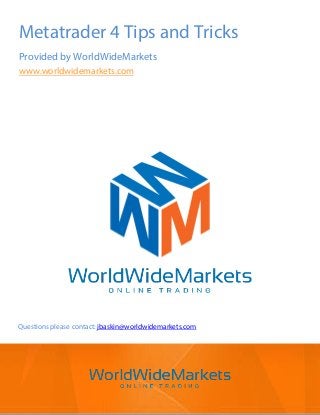
Metatrader 4 Tips and Tricks
- 1. Metatrader 4 Tips and Tricks Provided by WorldWideMarkets www.worldwidemarkets.com Questions please contact: jbaskin@worldwidemarkets.com
- 2. 2 | Metatrader 4 Tips and Tricks WorldWideMarkets www.worldwidemarkets.com Metatrader 4 Tips and Tricks For the past 10 years in the retail Forex trading community, Metatrader 4 has been and still is one of the most widely used trading platforms. WorldWideMarkets would like to show you some tips and tricks that can be helpful to use in your Forex trading. And as an added bonus for this whitepaper please see the last page for a full list of Metatrader 4 keyboard shortcuts. 5 Tips and Tricks to Help You Use the Metatrader 4 Platform 1. You may want to use the ruler tool, which is pretty effective when you want to measure the difference (in pips) between two points. First, you need to switch the cursor to crosshair mode (press Ctrl+F), which means that you will be able to see the price and date/time coordinates of every point of the chart. To turn on the ruler tool, you need to press down the left mouse key and drag the mouse to obtain the tool. Above the line you will see data such as number of bars to the right or to the left from the cursor, the pips count from the crosshair to the cursor, as well as the price at the point of the cursor. 2. If you use some indicators, EAs, or scripts often, you can get an easier access to them by adding them to “Favorites”. To do this, click with the right mouse key on the name of the indicator and choose "Add to favorites". 3. If you'd like to have a deeper look at your trades after the day is over, you should go to the "Account History" section in the Terminal panel. Click on the position you are interested in and drag it onto the chart. As a result, you will see the entry, target, exit market data, as well as stop loss, etc. Thus you can check whether anything went wrong with your trades and what exactly this was if it did. 4. Make a template! Using a template chart is useful in case you want to have a back-up plan for situations when you accidentally delete some or all data from a chart or simply want to start a new chart with some predetermined settings. To make a template, open a new chart, then press F8 to open the settings. Save the template in the Charts menu (Template – Save Template). Do not forget to pick a memorable name for the template! If you want to use the template you've created, go to the Chart menu, select “Template” and “Name of the Template”. 5. The most trivial tip comes last – sometimes you just need to restart the platform. This is the single solution for some common matters, such as cleaning all of the old alerts from the alert window or resetting the connection to the platform. We hope to have helped you with these tips and tricks – and don't forget that MT4 also has a Help section, look for it in the top tool bar. You can type what you are looking for in the index.
- 3. 3 | Metatrader 4 Tips and Tricks WorldWideMarkets www.worldwidemarkets.com MT4 Keyboard Shortcuts Left arrow — scroll chart to the left; Right arrow — scroll chart to the right; Up arrow — quickly scroll chart to the left or (if the scale is defined), scroll chart upwards; Down arrow — quickly scroll chart to the right or (if the scale is defined), scroll chart downwards; Numpad 5 — restores chart vertical scale to its original default. If the scale was defined, this returns the chart back to its visible range; Page Up — scroll a whole screen to the left; Page Down — scroll a whole screen to the left; Home — move the chart to the start point (first bar); End — move the chart to the end point (last, i.e. most current) bar; “–” — zoom out (there are 6 levels of zoom available); “+” — zoom in; Delete — delete all selected objects; Backspace — delete most recently added objects, on a last-added-first-removed basis; Enter — open/close the fast navigation window; Esc — close any dialog window; F1 — open the on line help “Userguide”; F2 — open the “History Center” window; F3 — open the “Global Variables” window; F4 — open MetaEditor; F5 — switch to the next profile; F6 — call the “Tester” dialog window for testing the expert attached to the chart window; F7 — call the properties dialog window of the expert attached to their chart window, in order to change its settings; F8 — call the chart setup dialog window, allowing basic chart parameters, colors, etc to be changed; F9 — call the “New Order” window, allowing the entry of market, limit, stop orders; F10 — open the “Popup prices” window; F11 — enable/disable full screen mode; F12 — scroll the chart one bar to the left; Shift+F12 — scroll the chart one bar to the right; Shift+F5 — switch to the previous profile; Alt+1 — display the chart as OHLC bars; Alt+2 — display the chart as OHLC candlesticks; Alt+3 — display the chart as a line (closing prices only); Alt+A — copy all test/optimization results onto the clipboard;
- 4. 4 | Metatrader 4 Tips and Tricks WorldWideMarkets www.worldwidemarkets.com Alt+W — call the chart management window; Alt+F4 — exit the program; Ctrl+A — arrange all indicator window heights by default; Ctrl+B — call the “Objects List” dialog window; Ctrl+C or Ctrl+Insert — copy to the clipboard; Ctrl+D — open/close the “Data Window”; Ctrl+E — enable/disable the attached expert advisor; Ctrl+F — switch to “Crosshair” mode; Ctrl+G — show/hide the vertical/horizontal grid; Ctrl+H — show/hide the OHLC line; Ctrl+I — call the “Indicators List” dialog window; Ctrl+L — show/hide volume data on the main chart; Ctrl+M — open/close the “Market Watch” window; Ctrl+N — open/close the “Navigator” window; Ctrl+O — open the “Setup” window; Ctrl+P — print the chart; Ctrl+R — open/close the “Tester” window; Ctrl+S — save the chart prices (OHLCV) in a file having extensions: “CSV”, “PRN” or “HTM”; Ctrl+T — open/close the “Terminal” window; Ctrl+W or Ctrl+F4 — close the chart window that’s currently in focus; Ctrl+Y— show/hide date (period) separators; Ctrl+Z or Alt+Backspace — undo object deletions in the reverse order they occurred; Ctrl+F6 — switch to the next chart window; Ctrl+F9 — open the “Terminal — Trade” window and switch the focus into it, allowing trading operations to be entered via the keyboard.
