Recover Deleted Emails from Outlook PST
•Download as PPTX, PDF•
0 likes•131 views
With the utilization of Yodot Outlook PST Repair application you can effectively fix corrupt Outlook PST file on Windows system.
Report
Share
Report
Share
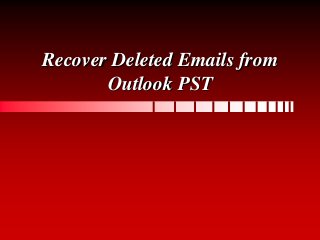
Recommended
More Related Content
More from Yodot
More from Yodot (11)
Recently uploaded
Recently uploaded (20)
Implementing KPIs and Right Metrics for Agile Delivery Teams.pdf

Implementing KPIs and Right Metrics for Agile Delivery Teams.pdf
Mastering Windows 7 A Comprehensive Guide for Power Users .pdf

Mastering Windows 7 A Comprehensive Guide for Power Users .pdf
KLARNA - Language Models and Knowledge Graphs: A Systems Approach

KLARNA - Language Models and Knowledge Graphs: A Systems Approach
A Comprehensive Appium Guide for Hybrid App Automation Testing.pdf

A Comprehensive Appium Guide for Hybrid App Automation Testing.pdf
OpenChain @ LF Japan Executive Briefing - May 2024

OpenChain @ LF Japan Executive Briefing - May 2024
5 Reasons Driving Warehouse Management Systems Demand

5 Reasons Driving Warehouse Management Systems Demand
What need to be mastered as AI-Powered Java Developers

What need to be mastered as AI-Powered Java Developers
how-to-download-files-safely-from-the-internet.pdf

how-to-download-files-safely-from-the-internet.pdf
Entropy, Software Quality, and Innovation (presented at Princeton Plasma Phys...

Entropy, Software Quality, and Innovation (presented at Princeton Plasma Phys...
Agnieszka Andrzejewska - BIM School Course in Kraków

Agnieszka Andrzejewska - BIM School Course in Kraków
10 Essential Software Testing Tools You Need to Know About.pdf

10 Essential Software Testing Tools You Need to Know About.pdf
AI/ML Infra Meetup | Reducing Prefill for LLM Serving in RAG

AI/ML Infra Meetup | Reducing Prefill for LLM Serving in RAG
APVP,apvp apvp High quality supplier safe spot transport, 98% purity

APVP,apvp apvp High quality supplier safe spot transport, 98% purity
Workforce Efficiency with Employee Time Tracking Software.pdf

Workforce Efficiency with Employee Time Tracking Software.pdf
AI/ML Infra Meetup | Perspective on Deep Learning Framework

AI/ML Infra Meetup | Perspective on Deep Learning Framework
Recover Deleted Emails from Outlook PST
- 1. Recover Deleted Emails from Outlook PST
- 2. Table of content Introduction Outlook PST How emails get deleted from Outlook PST file? Solution to recover removed emails Features of PST Repair program Implementation System requirements
- 3. Introduction Outlook PST Microsoft Outlook is a well-known personal information manager used to configure mail account data on Windows system. PST is Personal Storage Table file format created by Microsoft Outlook to hold all mail attributes. PST file contains personal data, business information or any other critical data.
- 4. How emails get deleted from Outlook PST file? There exist many reasons which may cause deletion of emails from Outlook PST file, such as: o Accidentally deleting emails from PST file o Improper method of migrating PST file o Any operating system bugs on computer o Severe PST file corruption issues due to many reasons o Virus attack to Outlook PST file
- 5. Solution to recover removed emails Have you worried about solution? Yodot Outlook PST Repair application helps you to bring back deleted emails from Outlook PST file. Find solution by navigating this link: http://www.yodot.com/outlook-pst- repair/recover-deleted-emails.html
- 6. Features of PST Repair program This application easily repairs broken PST file Provides very simple user interface to fix corrupt PST file as well as to recover all its attributes Effectively repairs password protected PST file It facilitates instant preview of fixed PST file for your confirmation Its read-only mechanism does not modify source file
- 7. Implementation Once the software is successfully installed, follow given steps: Run the program and select applicable option displayed on main screen like: Open PST File Find PST File Select Outlook Profile Browse the destination location to save fixed PST file Wait for few minutes until scan process completes At the end of repair process you will get confirmation message Finally see destination location to fixed PST file
- 8. System requirements Memory : 1 GB RAM or more Operating system : Windows OS Disk space : 50 MB for installation System type : Both 32 bit and 64 bit