Computer fundamentals
•Download as PPTX, PDF•
1 like•215 views
Presentation on Computer fundamentals
Report
Share
Report
Share
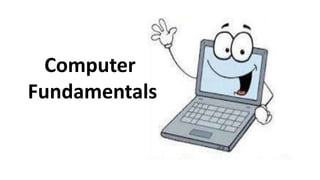
Recommended
Recommended
This Slides covers:
Introduction to world of Computers, Basic Structure of Computer System, Computers in Home (Reference, Education & Communications, Entertainment an Digital Media Delivery, Smart Appliances, Home Computers), Computers in Education, Computers in workplace (productivity and decision making, customer services, communications), Computers on the move (Portable and Hand held computers, Self-Service kiosks, GPS Applications), Generation of Computer, Types of Computer (Size and Technology wise), Support Systems - Hardware and Software, Computer Peripherals, Memory Management.
Basic of Computer Introduction - World of Computers 

Basic of Computer Introduction - World of Computers Amity University | FMS - DU | IMT | Stratford University | KKMI International Institute | AIMA | DTU
More Related Content
What's hot
This Slides covers:
Introduction to world of Computers, Basic Structure of Computer System, Computers in Home (Reference, Education & Communications, Entertainment an Digital Media Delivery, Smart Appliances, Home Computers), Computers in Education, Computers in workplace (productivity and decision making, customer services, communications), Computers on the move (Portable and Hand held computers, Self-Service kiosks, GPS Applications), Generation of Computer, Types of Computer (Size and Technology wise), Support Systems - Hardware and Software, Computer Peripherals, Memory Management.
Basic of Computer Introduction - World of Computers 

Basic of Computer Introduction - World of Computers Amity University | FMS - DU | IMT | Stratford University | KKMI International Institute | AIMA | DTU
What's hot (20)
Introduction to Basic Computer Concepts Presentation

Introduction to Basic Computer Concepts Presentation
Basic of Computer Introduction - World of Computers 

Basic of Computer Introduction - World of Computers
Similar to Computer fundamentals
Similar to Computer fundamentals (20)
More from YogeshSorot
More from YogeshSorot (20)
Recently uploaded
APM Welcome
Tuesday 30 April 2024
APM North West Network Conference, Synergies Across Sectors
Presented by:
Professor Adam Boddison OBE, Chief Executive Officer, APM
Conference overview:
https://www.apm.org.uk/community/apm-north-west-branch-conference/
Content description:
APM welcome from CEO
The main conference objective was to promote the Project Management profession with interaction between project practitioners, APM Corporate members, current project management students, academia and all who have an interest in projects.APM Welcome, APM North West Network Conference, Synergies Across Sectors

APM Welcome, APM North West Network Conference, Synergies Across SectorsAssociation for Project Management
This presentation was provided by William Mattingly of the Smithsonian Institution, during the fourth segment of the NISO training series "AI & Prompt Design." Session Four: Structured Data and Assistants, was held on April 25, 2024.Mattingly "AI & Prompt Design: Structured Data, Assistants, & RAG"

Mattingly "AI & Prompt Design: Structured Data, Assistants, & RAG"National Information Standards Organization (NISO)
Recently uploaded (20)
APM Welcome, APM North West Network Conference, Synergies Across Sectors

APM Welcome, APM North West Network Conference, Synergies Across Sectors
Web & Social Media Analytics Previous Year Question Paper.pdf

Web & Social Media Analytics Previous Year Question Paper.pdf
IGNOU MSCCFT and PGDCFT Exam Question Pattern: MCFT003 Counselling and Family...

IGNOU MSCCFT and PGDCFT Exam Question Pattern: MCFT003 Counselling and Family...
Mattingly "AI & Prompt Design: Structured Data, Assistants, & RAG"

Mattingly "AI & Prompt Design: Structured Data, Assistants, & RAG"
Measures of Dispersion and Variability: Range, QD, AD and SD

Measures of Dispersion and Variability: Range, QD, AD and SD
Presentation by Andreas Schleicher Tackling the School Absenteeism Crisis 30 ...

Presentation by Andreas Schleicher Tackling the School Absenteeism Crisis 30 ...
Beyond the EU: DORA and NIS 2 Directive's Global Impact

Beyond the EU: DORA and NIS 2 Directive's Global Impact
Ecosystem Interactions Class Discussion Presentation in Blue Green Lined Styl...

Ecosystem Interactions Class Discussion Presentation in Blue Green Lined Styl...
Call Girls in Dwarka Mor Delhi Contact Us 9654467111

Call Girls in Dwarka Mor Delhi Contact Us 9654467111
Disha NEET Physics Guide for classes 11 and 12.pdf

Disha NEET Physics Guide for classes 11 and 12.pdf
social pharmacy d-pharm 1st year by Pragati K. Mahajan

social pharmacy d-pharm 1st year by Pragati K. Mahajan
Computer fundamentals
- 2. This presentation includes following points: • Elements of a computer system:- • Classification • Characteristics • Limitations • Input and Output Devices • Processing and Storages Devices
- 3. PROCESSING DATA OUTPUT Definition A computer is an electronic device that receives data as input, stores and processes it, and gives the output according to the given instructions.
- 4. Elements of a Computer System • Classification • Characteristic • Limitations
- 5. Classification of Computers On the basis of Purpose/Use • General Purpose Computers: Designed to perform a range of tasks. They have the ability to store numerous programs. • Special Purpose Computers: Designed to handle a specific problem or to perform a specific task. A set of instructions is built into the machine.
- 6. On the basis of Size: • Microcomputers: Microcomputers are connected to networks of other computers. It is a small and general- purpose computer. A single user can interact with this computer at a time. • Mini Computer: A small general-purpose computer having more storage capacity and speed. It is designed to simultaneously handle the needs of multiple users.
- 7. On the basis of Size • Mainframe Computer: Large computers, process data at very high speed. • Banks, manufacturers and airlines are typical users. • Super Computers: The largest computers are Super Computers. • Most powerful, most expensive and fastest. • Capable of processing trillions of instructions per second.
- 8. On the basis of Functionality/Data Handling • Analog Computers: A form of computer that uses continuous physical phenomena such as electrical, hydraulic, mechanical quantities. Measurements are obtained and translated into data. • Digital Computers: Performs calculations and logical operations with quantities represented as digits (0s and 1s). • Hybrid Computers: A combination of computers, capable of inputting and outputting in both digital and analog signals. Incorporate the measuring feature of an analog computer and counting feature of a digital computer.
- 9. Characteristics of a Computer • Speed • Accuracy • Diligence • Reliability • Storage Capacity • Multitasking • No Decision • No Feeling
- 10. Components of a Computer There are two components of a computer: hardware and information stored on the hardware (software). • Hardware: Physical parts (Electronic and mechanical): Key board, Mouse, Monitor, Hard disk, Mother board and Printer. • Software: Data and computer programs: Windows XP, Windows 10.
- 11. Devices of a Computer There are four types of devices used in a computer: • Input Devices • Processing Devices/Unit • Storage Devices • Output Devices
- 12. Input Devices Input devices are used to send data and instructions by the user or from another computer • Keyboard • Mouse • Joystick • Microphone • Webcam • Scanner • Barcode Reader • Touch Monitor
- 13. Processing Devices/Unit • Processing devices are responsible for processing of information within the computer system. • Example: CPU and motherboard.
- 14. Output Devices Output devices return processed data to the user or another system • Monitor • Speaker • Printer • Projector
- 15. Storage Devices Data is stored for later use on storage media. Types of storage media are: • Primary storage media: Random Access Memory (RAM), ROM (Read Only Memory) • Secondary storage media: Compact Disk (CD ROM), Floppy Disk, Cartridge Tape, USB drive/Pen Drive, Memory Stick, Hard Disk
- 16. About Memory Size • 1 Nibble = 4 bits • 1 Byte = 8 bits • 1 Kilobyte (KB) = 1024 Bytes • 1 Megabyte (MB) = 1024 KB • 1 Gigabyte (GB) = 1024 MB • 1 Terabyte (TB) = 1024 GB • 1 Petabyte (PB) = 1024 TB • 1 Exabyte (EB) = 1024 PB • 1 Zettabyte = 1024 EB
- 17. Limitations of Computer The computer is totally dependent on human. • No common sense and feelings. • No imagination. • Cannot detect an error in logic. • Only an expert user can work on it. • Cannot take its own decisions. • No Self-Intelligence and No Thinking. • No Learning Power